VMD可视化hdf5格式的分子坐标文件
技术背景
VMD是分子动力学模拟领域常用的一款可视化软件,可以非常直观方便的展示分子的运动过程。而VMD本身对展现的格式有一定的要求,如果不是常见的rst等类型的坐标文件的话,就需要自己手动去实现一个可视化的插件。这里我们介绍的是通过VMD来可视化hdf5格式的坐标文件——hdf5是量子化学领域非常常用的一个数据格式,对于规模较大的数据集有很好的性能支持。
安装hdf5插件
这里本地使用的是Ubuntu20.04的系统,如果是其他系统,有可能需要针对性的修改下。首先我们将这个hdf5插件的源码下载到本地:
$ git clone https://github.com/h5md/VMD-h5mdplugin.git
正克隆到 'VMD-h5mdplugin'...
remote: Enumerating objects: 486, done.
remote: Total 486 (delta 0), reused 0 (delta 0), pack-reused 486
接收对象中: 100% (486/486), 1.18 MiB | 2.32 MiB/s, 完成.
处理 delta 中: 100% (302/302), 完成.
$ cd VMD-h5mdplugin/
$ ll
总用量 128
drwxrwxr-x 6 dechin dechin 4096 10月 26 15:58 ./
drwxrwxr-x 8 dechin dechin 4096 10月 26 15:58 ../
drwxrwxr-x 2 dechin dechin 4096 10月 26 15:58 cmake/
-rw-rw-r-- 1 dechin dechin 2133 10月 26 15:58 CMakeLists.txt
-rw-rw-r-- 1 dechin dechin 3190 10月 26 15:58 'Documentation VMD parameters'
drwxrwxr-x 8 dechin dechin 4096 10月 26 15:58 .git/
-rw-rw-r-- 1 dechin dechin 18 10月 26 15:58 .gitignore
-rw-rw-r-- 1 dechin dechin 16210 10月 26 15:58 h5mdplugin.c
-rw-rw-r-- 1 dechin dechin 5000 10月 26 15:58 h5mdtest.c
-rw-rw-r-- 1 dechin dechin 45631 10月 26 15:58 libh5md.c
-rw-rw-r-- 1 dechin dechin 4178 10月 26 15:58 libh5md.h
-rw-rw-r-- 1 dechin dechin 732 10月 26 15:58 LICENSE
-rw-rw-r-- 1 dechin dechin 1300 10月 26 15:58 Makefile
-rw-rw-r-- 1 dechin dechin 2624 10月 26 15:58 README.md
drwxrwxr-x 2 dechin dechin 4096 10月 26 15:58 samples/
drwxrwxr-x 2 dechin dechin 4096 10月 26 15:58 tests/
这里直接clone或者是下载zip压缩包都是可以的,然后按照官方指示,直接执行make,我们发现输出了一个报错:
$ make
HDF5_CC= h5cc -shlib -Wall -Wuninitialized -std=c99 -pedantic -fPIC -I/usr/local/lib/vmd/plugins/include -c -o h5mdplugin.o h5mdplugin.c
/home/dechin/anaconda3/bin/h5cc: 1: eval: x86_64-conda_cos6-linux-gnu-cc: not found
make: *** [<内置>:h5mdplugin.o] 错误 127
经过了解,这个报错是由于没有安装gxx_linux-64这个库引起的,因此我们直接使用conda安装一下这个库即可:
$ conda install gxx_linux-64
Collecting package metadata (current_repodata.json): done
Solving environment: done
...
Preparing transaction: done
Verifying transaction: done
Executing transaction: done
安装完成后再次执行编译:
$ make
HDF5_CC= h5cc -shlib -Wall -Wuninitialized -std=c99 -pedantic -fPIC -I/usr/local/lib/vmd/plugins/include -c -o h5mdplugin.o h5mdplugin.c
HDF5_CC= h5cc -shlib -Wall -Wuninitialized -std=c99 -pedantic -fPIC -I/usr/local/lib/vmd/plugins/include -c -o libh5md.o libh5md.c
libh5md.c: In function 'check_for_pos_dataset':
libh5md.c:94:4: warning: this 'if' clause does not guard... [-Wmisleading-indentation]
94 | if(pos_dataset_id>=0)
| ^~
libh5md.c:96:5: note: ...this statement, but the latter is misleadingly indented as if it were guarded by the 'if'
96 | printf("Position dataset found in group /%s.\n", obj_name);
| ^~~~~~
libh5md.c: In function 'h5md_free_timeindependent_dataset_automatically':
libh5md.c:922:2: warning: enumeration value 'H5T_NO_CLASS' not handled in switch [-Wswitch]
922 | switch (type_class) {
| ^~~~~~
libh5md.c:922:2: warning: enumeration value 'H5T_TIME' not handled in switch [-Wswitch]
libh5md.c:922:2: warning: enumeration value 'H5T_BITFIELD' not handled in switch [-Wswitch]
libh5md.c:922:2: warning: enumeration value 'H5T_OPAQUE' not handled in switch [-Wswitch]
libh5md.c:922:2: warning: enumeration value 'H5T_COMPOUND' not handled in switch [-Wswitch]
libh5md.c:922:2: warning: enumeration value 'H5T_REFERENCE' not handled in switch [-Wswitch]
libh5md.c:922:2: warning: enumeration value 'H5T_ENUM' not handled in switch [-Wswitch]
libh5md.c:922:2: warning: enumeration value 'H5T_VLEN' not handled in switch [-Wswitch]
libh5md.c:922:2: warning: enumeration value 'H5T_ARRAY' not handled in switch [-Wswitch]
libh5md.c:922:2: warning: enumeration value 'H5T_NCLASSES' not handled in switch [-Wswitch]
libh5md.c: In function 'h5md_get_all_infromation_about_property':
libh5md.c:907:22: warning: 'dataset_id' may be used uninitialized in this function [-Wmaybe-uninitialized]
907 | int current_status=H5Dread(dataset_id, wanted_memory_datatype, memspace_id, dataspace_id, H5P_DEFAULT, data_out);
| ^~~~~~~~~~~~~~~~~~~~~~~~~~~~~~~~~~~~~~~~~~~~~~~~~~~~~~~~~~~~~~~~~~~~~~~~~~~~~~~~~~~~~~~~~~~~~
HDF5_CC= h5cc -shlib -Wall -Wuninitialized -std=c99 -pedantic -fPIC -shared -Wl,--no-undefined -L. libh5md.o -o libh5md.so -lm
HDF5_CC= h5cc -shlib -Wall -Wuninitialized -std=c99 -pedantic -fPIC -shared -Wl,--no-undefined -L. h5mdplugin.o -o h5mdplugin.so -Wl,-rpath,'\$ORIGIN' -lh5md
HDF5_CC= h5cc -shlib h5mdtest.c -o h5mdtest h5mdplugin.c -I/usr/local/lib/vmd/plugins/include -Wall -Wuninitialized -std=c99 -pedantic -fPIC -L. -Wl,-rpath,'\$ORIGIN' -lh5md
$ ll
总用量 288
drwxrwxr-x 6 dechin dechin 4096 10月 26 16:24 ./
drwxrwxr-x 8 dechin dechin 4096 10月 26 15:58 ../
drwxrwxr-x 2 dechin dechin 4096 10月 26 15:58 cmake/
-rw-rw-r-- 1 dechin dechin 2133 10月 26 15:58 CMakeLists.txt
-rw-rw-r-- 1 dechin dechin 3190 10月 26 15:58 'Documentation VMD parameters'
drwxrwxr-x 8 dechin dechin 4096 10月 26 15:58 .git/
-rw-rw-r-- 1 dechin dechin 18 10月 26 15:58 .gitignore
-rw-rw-r-- 1 dechin dechin 16210 10月 26 15:58 h5mdplugin.c
-rw-rw-r-- 1 dechin dechin 17536 10月 26 16:24 h5mdplugin.o
-rwxrwxr-x 1 dechin dechin 26456 10月 26 16:24 h5mdplugin.so*
-rwxrwxr-x 1 dechin dechin 31872 10月 26 16:24 h5mdtest*
-rw-rw-r-- 1 dechin dechin 5000 10月 26 15:58 h5mdtest.c
-rw-rw-r-- 1 dechin dechin 6664 10月 26 16:24 h5mdtest.o
-rw-rw-r-- 1 dechin dechin 45631 10月 26 15:58 libh5md.c
-rw-rw-r-- 1 dechin dechin 4178 10月 26 15:58 libh5md.h
-rw-rw-r-- 1 dechin dechin 31152 10月 26 16:24 libh5md.o
-rwxrwxr-x 1 dechin dechin 40808 10月 26 16:24 libh5md.so*
-rw-rw-r-- 1 dechin dechin 732 10月 26 15:58 LICENSE
-rw-rw-r-- 1 dechin dechin 1300 10月 26 15:58 Makefile
-rw-rw-r-- 1 dechin dechin 2624 10月 26 15:58 README.md
drwxrwxr-x 2 dechin dechin 4096 10月 26 15:58 samples/
drwxrwxr-x 2 dechin dechin 4096 10月 26 15:58 tests/
此时我们发现编译构建成功,并且在当前的目录下生成了很多的so文件,这些动态链接库就是我们需要使用到的文件。接下来我们需要把这些动态链接文件拷贝到vmd的相应目录下,这个跟安装的位置有关系,比如博主的vmd是在local账号下安装的,vmd相关的库文件都在/usr/local/lib/vmd/这个路径下。总之就是需要在本地电脑上找到vmd下的molfile这个文件夹,然后将刚才生成的so文件都拷贝到这个文件夹下即可:
$ sudo cp *.so /usr/local/lib/vmd/plugins/LINUXAMD64/molfile
拷贝完成后,再次启动vmd时hdf5的插件就已经被包含在其中,我们可以直接加载hdf5格式的坐标文件。
VMD-hdf5案例测试
在刚才下载下来的VMD-h5mdplugin库中的samples目录下,有一些可以用于vmd插件测试和演示的样例文件,这里我们展示一下基本的读取过程:
- 在VMD上新建一个分子,并且将一个样例文件加载到分子信息中:
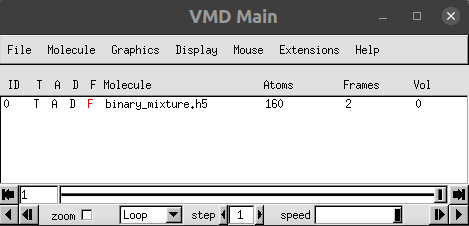
- 配置展示的模型和模型参数,比如这里使用了球棍模型:

- 查看最终展示效果:

总结概要
VMD是一个分子动力学模拟领域常用的可视化软件,hdf5是量子化学领域常用的一个二进制文件存储格式,本文通过介绍VMD-h5mdplugin这个插件的安装和使用方法,进一步演示了如何在VMD上直接展示hdf5格式文件的分子构象。
版权声明
本文首发链接为:https://www.cnblogs.com/dechinphy/p/vmd-hdf5.html
作者ID:DechinPhy
更多原著文章请参考:https://www.cnblogs.com/dechinphy/
打赏专用链接:https://www.cnblogs.com/dechinphy/gallery/image/379634.html
腾讯云专栏同步:https://cloud.tencent.com/developer/column/91958
VMD可视化hdf5格式的分子坐标文件的更多相关文章
- 在VMD上可视化hdf5格式的分子轨迹文件
技术背景 在处理分子动力学模拟的数据时,不可避免的会遇到众多的大轨迹文件.因此以什么样的格式来存储这些庞大的轨迹数据,也是一个在分子动力学模拟软件设计初期就应该妥善考虑的问题.现有的比较常见的方式,大 ...
- caffe上使用hdf5格式文件以及回归(regression)问题
最近用caffe做了一下regression问题,先用data layer中的data,float_data试了一下,data用来存放图片,float_data存放regression的values, ...
- tiff/tfw, jpg/jpgw坐标文件的格式(6个参数)
tiff/tfw, jpg/jpgw坐标文件的格式(6个参数) 0.100-0.13999904400510 以上每行对应的含义: 1 地图单元中的一个象素在X方向上的X分辨率尺度. 2 平移量. 3 ...
- gis空间分析案例_坐标文件高斯投影变换地理处理工具
gis空间分析案例_坐标文件投影变换地理处理工具 商务科技合作:向日葵,135—4855__4328,xiexiaokui#qq.com 功能: 对文件进行投影变换 特点: 1. 地理处理工具,可以与 ...
- Java用ZIP格式压缩和解压缩文件
转载:java jdk实例宝典 感觉讲的非常好就转载在这保存! java.util.zip包实现了Zip格式相关的类库,使用格式zip格式压缩和解压缩文件的时候,须要导入该包. 使用zipoutput ...
- Python生成PASCAL VOC格式的xml标注文件
Python生成PASCAL VOC格式的xml标注文件 PASCAL VOC数据集的标注文件是xml格式的.对于py-faster-rcnn,通常以下示例的字段是合适的: <annotatio ...
- Python3 Pandas的DataFrame格式数据写入excle文件、json、html、剪贴板、数据库
Python3 Pandas的DataFrame格式数据写入excle文件.json.html.剪贴板.数据库 一.DataFrame格式数据 Pandas是Python下一个开源数据分析的库,它提供 ...
- [转]【流媒體】H264—MP4格式及在MP4文件中提取H264的SPS、PPS及码流
[流媒體]H264—MP4格式及在MP4文件中提取H264的SPS.PPS及码流 SkySeraph Apr 1st 2012 Email:skyseraph00@163.com 一.MP4格式基本 ...
- 导入数据任务(id:373985)异常, 错误信息:解析导入文件错误,请检查导入文件内容,仅支持导入json格式数据及excel文件
小程序导入,别人导出的数据库json文件,错误信息如下: 导入数据库失败, Error: Poll error, 导入数据任务(id:373985)异常,错误信息:解析导入文件错误,请检查导入文件内容 ...
随机推荐
- linu命令进阶篇
预备知识: 本实验要求实验者具备如下的相关知识. 前面我们学习了linux的文件系统,了解的文件系统的结构,也学了linux档案的属性和权限,以及其设定. 当我们执行命令操作一个文件的时候,却不知道这 ...
- POJ1426——Find The Multiple (简单搜索+取余)
题意: 给一个数n,让你找出一个只有1,0,组成的十进制数,要求是找到的数可以被n整除. 用DFS是搜索 当前位数字 (除最高位固定为1),因为每一位都只有0或1两种选择,换而言之是一个双入口BFS. ...
- POJ1741——Tree(树的点分治)
1 /* *********************************************** 2 Author :kuangbin 3 Created Time :2013-11-17 1 ...
- CentOS8部署nextcloud网盘
Nextcloud是一款开源的存储软件,功能丰富,支持多人协同工作,目前完全免费. 官网:https://www.nextcloud.com 架构:LAMP或LNMP 本文以LAMP为基础 注意:ph ...
- 我爬取交通学博士付费的GIS资源,每年被动收入2w很简单?
目录 1.背景介绍 2.技术路线 3.数据结果 4.数据分析 5.总结 6.后记 1.背景介绍 某周末闲来无事,顺手打开了CSDN,看到了一个人发布的收费GIS资源,售价是¥19.9,POI数据也有人 ...
- Java基础系列(38)- 数组的使用
数组的使用 For-Each循环 数组作方法入参 数组作返回值 For-Each循环 普通型 package array; import sun.security.util.Length; publi ...
- 搭建http文件服务器 - python3使用http.server搭建http文件服务器
适用场景 只要有python3就可以,windows系统cmd窗口直接敲命令,Linux系统,直接敲命令 step-1 cd cd 到需要搭建服务器的目录 step-2 http.server pyt ...
- SonarScanner扫描Maven项目使用说明
最近在学习使用sonar扫描代码,已经成功扫描python项目,而扫描java代码不成功. 在网上找到的扫描java项目文章,经过尝试之后也没有成功. 本人自己研究了sonar官方的使用说明文章,将其 ...
- 获取系统版本,判断是windows还是Linux
package com.foresee.zxpt.common.utils; import java.util.Properties; /** * 获取系统版本 * @author GZ * */ p ...
- 13万字详细分析JDK中Stream的实现原理
前提 Stream是JDK1.8中首次引入的,距今已经过去了接近8年时间(JDK1.8正式版是2013年底发布的).Stream的引入一方面极大地简化了某些开发场景,另一方面也可能降低了编码的可读性( ...
