Spring 使用介绍(十一)—— Spring事件
一、简介
spring事件是观察者设计模式的实现,主要有三个元素:
- 事件 spring事件由ApplicationEvent定义
- 监听者 由ApplicationListener定义
- 发布者 由ApplicationEventPublisher定义,而ApplicationContext继承自ApplicationEventPublisher
简单示例:
自定义事件
public class TestEvent extends ApplicationEvent {
private String message;
public TestEvent(Object source) {
this(source, "default message");
}
public TestEvent(Object source, String msg) {
super(source);
this.message = msg;
}
public String getMessage() {
return message;
}
}
监听者
@Component
public class TestListener implements ApplicationListener<ApplicationEvent> {
@Override
public void onApplicationEvent(ApplicationEvent event) {
if (event instanceof TestEvent) {
System.out.println(((TestEvent)event).getMessage());
}
}
}
XML配置
<context:component-scan base-package="cn.matt.event"/>
测试
public class EventTest {
@Test
public void testCustomEvent() {
ApplicationContext context = new ClassPathXmlApplicationContext("classpath:spring-context.xml");
context.publishEvent(new TestEvent("", "hello matt"));
}
}
补充:
定义监听者时,可通过泛型指定监听事件类型,因此,上例监听者可定义如下:
@Component
public class TestListener implements ApplicationListener<TestEvent> {
@Override
public void onApplicationEvent(TestEvent event) {
System.out.println(((TestEvent) event).getMessage());
}
}
二、spring容器事件
spring为容器启动各阶段定义了相关事件,实现如图:
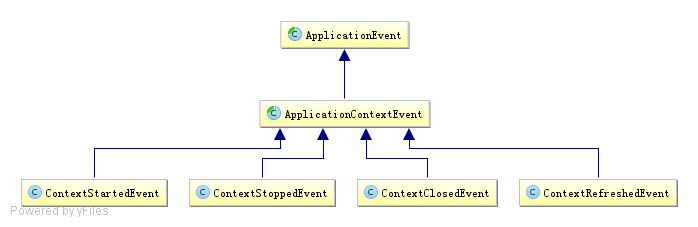
事件说明:
- ContextStartedEvent:ApplicationContext启动后触发的事件(调用start方法)
- ContextStoppedEvent:ApplicationContext停止后触发的事件(调用stop方法)
- ContextClosedEvent:ApplicationContext关闭后触发的事件
- ContextRefreshedEvent:ApplicationContext初始化或刷新完成后触发的事件(容器初始化(如bean的实例化、依赖注入)完成后调用)
使用示例
@Component
public class ApplicationStartUpListener implements ApplicationListener<ContextRefreshedEvent> {
@Override
public void onApplicationEvent(ContextRefreshedEvent event) {
System.out.println("spring context inited");
}
}
三、事件的执行机制
spring事件的执行机制默认使用单线程同步执行,异步执行可使用@Async注解实现,示例如下(新用户注册):
定义事件
public class RegisterEvent extends ApplicationEvent {
public RegisterEvent(User user) {
super(user);
}
}
定义监听者
// 发生邮件
@Component
public class EmailRegisterListener implements ApplicationListener<RegisterEvent> {
@Async
public void onApplicationEvent(final RegisterEvent event) {
System.out.println(Thread.currentThread().getId() + " **** 注册成功,发送确认邮件给:" + ((User)event.getSource()).getUsername());
}
}
// 赠送积分
@Component
public class PointRegisterListener implements ApplicationListener<RegisterEvent> {
@Async
public void onApplicationEvent(final RegisterEvent event) {
System.out.println(Thread.currentThread().getId() + " **** 注册成功,赠送积分给:" + ((User)event.getSource()).getUsername());
}
}
// 赠送大礼包
@Component
public class PresentRegisterListener implements ApplicationListener<RegisterEvent> {
@Async
public void onApplicationEvent(final RegisterEvent event) {
System.out.println(Thread.currentThread().getId() + " **** 注册成功,赠送大礼包给:" + ((User)event.getSource()).getUsername());
}
}
用户类与业务类
public class User implements Serializable {
private String username;
private String password;
public User(String username, String password) {
this.username = username;
this.password = password;
}
public String getUsername() {
return username;
}
}
@Service
public class RegisterService {
@Autowired
private ApplicationContext applicationContext; public void register(String username, String password) {
System.out.println(username + "注册成功!");
publishRegisterEvent(new User(username, password));
} private void publishRegisterEvent(User user) {
applicationContext.publishEvent(new RegisterEvent(user));
}
}
配置
<context:component-scan base-package="com.sishuok"/> <!-- 任务调度器 -->
<task:scheduler id="scheduler" pool-size="10"/> <!-- 任务执行器 -->
<task:executor id="executor" pool-size="10"/> <!--开启注解调度支持 @Async @Scheduled-->
<task:annotation-driven executor="executor" scheduler="scheduler" proxy-target-class="true"/>
测试
@RunWith(SpringJUnit4ClassRunner.class)
@ContextConfiguration(locations={"classpath:spring-config-register.xml"})
public class RegisterServiceIT {
@Autowired
private RegisterService registerService; @Test
public void testRegister() {
registerService.register("long", "123");
}
} // 输出:
// long注册成功!
// 15 **** 注册成功,发送确认邮件给:long
// 17 **** 注册成功,赠送积分给:long
// 18 **** 注册成功,赠送大礼包给:long
参考:
Spring进阶之路(2)-ApplicationContext容器以及事件机制
Spring 使用介绍(十一)—— Spring事件的更多相关文章
- [转帖]微服务框架Spring Cloud介绍 Part1: 使用事件和消息队列实现分布式事务
微服务框架Spring Cloud介绍 Part1: 使用事件和消息队列实现分布式事务 http://skaka.me/blog/2016/04/21/springcloud1/ APR 21ST, ...
- 黑马_13 Spring Boot:01.spring boot 介绍&&02.spring boot 入门
13 Spring Boot: 01.spring boot 介绍&&02.spring boot 入门 04.spring boot 配置文件 SpringBoot基础 1.1 原有 ...
- 微服务框架Spring Cloud介绍 Part1: 使用事件和消息队列实现分布式事务
http://skaka.me/blog/2016/04/21/springcloud1/ 不同于单一架构应用(Monolith), 分布式环境下, 进行事务操作将变得困难, 因为分布式环境通常会有多 ...
- 黑马_13 Spring Boot:05.spring boot 整合其他技术
13 Spring Boot: 01.spring boot 介绍&&02.spring boot 入门 04.spring boot 配置文件 05.spring boot 整合其他 ...
- 黑马_13 Spring Boot:04.spring boot 配置文件
13 Spring Boot: 01.spring boot 介绍&&02.spring boot 入门 04.spring boot 配置文件 05.spring boot 整合其他 ...
- [翻译]Spring框架参考文档(V4.3.3)-第二章Spring框架介绍 2.1 2.2 翻译--2.3待继续
英文链接:http://docs.spring.io/spring-framework/docs/current/spring-framework-reference/html/overview.ht ...
- 一、Spring Cloud介绍
springcloud 介绍 研究了一段时间spring boot了准备向spirng cloud进发,公司架构和项目也全面拥抱了Spring Cloud.在使用了一段时间后发现Spring Clou ...
- Spring入门介绍
概述 下载地址:https://repo.spring.io/release/org/springframework/spring/ spring是开源的轻量级框架 spring核心的主要两部分 AO ...
- Spring Cloud第十一篇 | 分布式配置中心高可用
本文是Spring Cloud专栏的第十一篇文章,了解前十篇文章内容有助于更好的理解本文: Spring Cloud第一篇 | Spring Cloud前言及其常用组件介绍概览 Spring Cl ...
随机推荐
- Java技术——Java中的static关键字解析
)非静态内部类能够访问外部类的静态和非静态成员,显然一个非静态内部类不能脱离外部类实体被创建,而静态类不能访问外部类的非静态成员,它只能访问外部类的静态成员.这一点和上面static方法的性质类似. ...
- 【redis】1.redis-windows安装+配置介绍
1.下载windows版本redis 官方下载地址:http://redis.io/download,不过官方没有64位的Windows下的可执行程序,目前有个开源的托管在github上, 地址:ht ...
- 异步操作之 Promise 和 Async await 用法进阶
ES6 提供的 Promise 方法和 ES7 提供的 Async/Await 语法糖都可以更好解决多层回调问题, 详细用法可参考:https://www.cnblogs.com/cckui/p/99 ...
- 立足中国,走向世界(Made in China, Go to World)
FineUI一路走来已经历经 9 年的风风雨雨,拥有国内最为广泛的捐赠群体(1500多位),和众多企业客户的青睐(200多家). 今天,我们很高兴的宣布:FineUI英文版上线了! FineUI英文版 ...
- HTML5事件
Html5事件 contextmenu事件 用以表示何时应该显示上下文菜单,以便开发人员取消默认的上下文菜单而提供自定义的菜单. 由于此事件时冒泡的,因此可以为document指定一个事件处理程序,用 ...
- 美团面试(c++方向)
美团后台基本都是java,c++很少的 一面:(其实问了很多,但是很多不记得了) 1. mfc里边的句柄, Qt里边的信号和槽函数 2. c 程序的内存分布 3. 堆和栈的区别 4. ...
- iOS NSDictionary JSON 相互转换
/*! * @brief 把格式化的JSON格式的字符串转换成字典 * @param jsonString JSON格式的字符串 * @return 返回字典 */ + (NSDictionary * ...
- jabRef里引用的相邻同名作者变横线
用jabRef引用同名作者的文章时,出现了第二个文章的作者变成了横线,在搜了相关资料后,发现作如下修改可避免: 1.在.bib文件中加入开关,并修改默认配置: @IEEEtranBSTCTL{IEEE ...
- Spring.profile配合Jenkins发布War包,实现开发、测试和生产环境的按需切换
前两篇不错 Spring.profile实现开发.测试和生产环境的配置和切换 - Strugglion - 博客园https://www.cnblogs.com/strugglion/p/709102 ...
- sqlServer问题记录
1.sql 2008 无法绑定由多个部分绑定的标示符 连接中的多个表中存在同名字段,通过设置别名访问即可 2.远程无法连接到sqlserver 计算机管理->服务与应用程序->SQL Se ...
