SAP S/4 HANA 1709 Fully Activated Appliance
SAP S4HANA 1709 Fully Activated Appliance:简单来说比IDES版本功能更加强大,内置三个集团,分别用于测试不同业务。内置官方的BP内容
安装需要500G SSD 256 G物理内存。
SAP公司从S/4 1610版本以后在官网下载页面已经不提供IDES系统下载,从而改为使用Fully Activated Appliance系统作为DEMO及测试环境,狭义来讲Fully Activated Appliance就是原来的IDES系统,它内部已经预置了Best Practices 数据,通常有四个集团用于测试,并且已配置完成所有Fiori APP、BI、SAP Lumira Designer、SAP Lumira Discovery、IBP、EWM/TM等组件。
S/4HANA 1709 FPS1 Fully-Activated Appliance installation
https://blogs.sap.com/2018/10/07/s4hana-1709-fps1-fully-activated-appliance-installation/comment-page-1/#comment-439133
In this blog we will cover installation of (1) SAP S/4HANA server only as shown in red rectangle above. The installation is based on file restore and is different from the standard installs using SWPM. After installation of S/4HANA server, you can follow same procedure to install (2) SAP NW JAVA/ADS on a separate server.
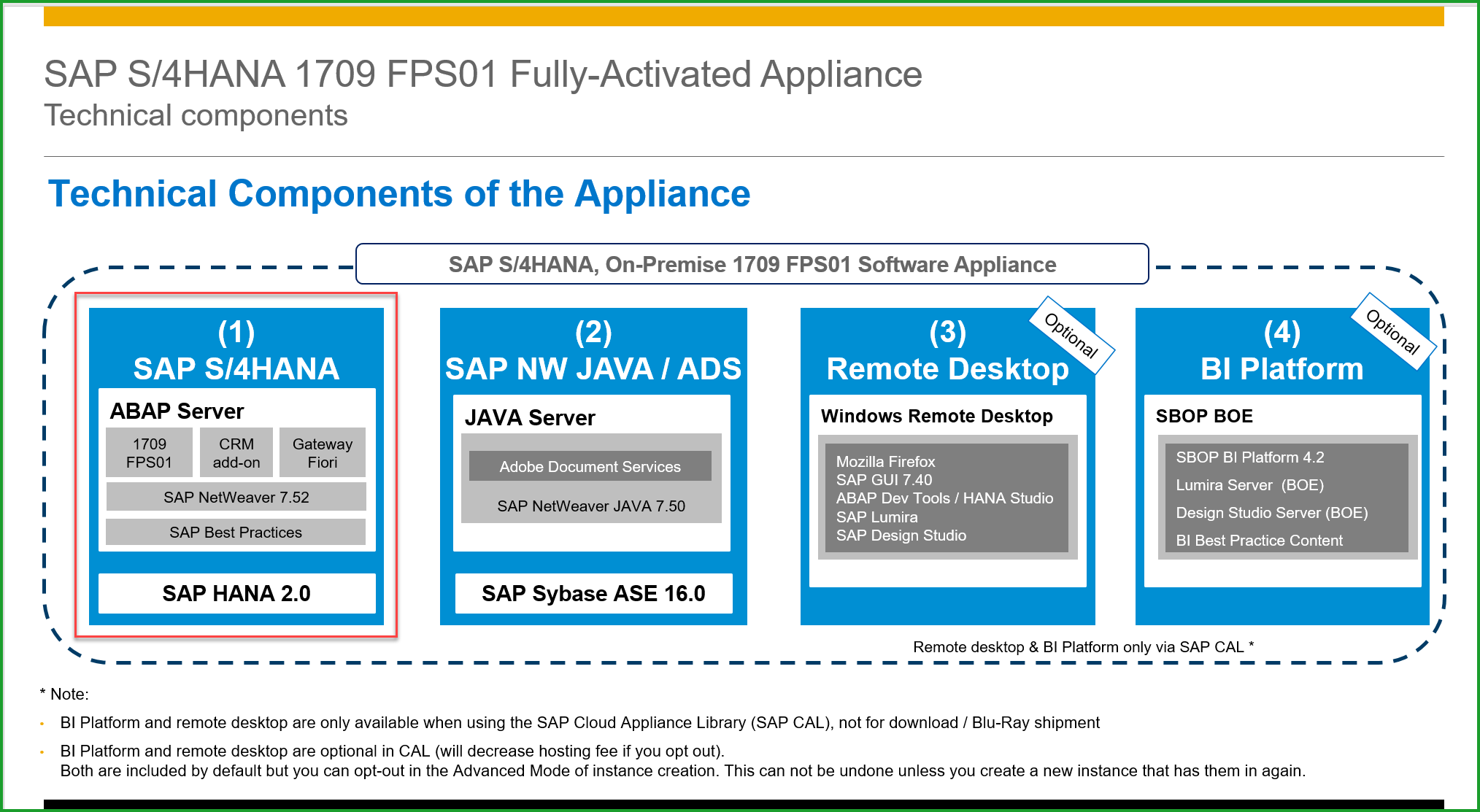
Please find below the main note for ordering the appliance:
2041140 – Order an SAP pre-assembled Best Practices software appliance (as partner or customer)
STEP1: Prepare Linux Server as below for for the appliance. The values in Used column below show the minimum size needed. For /sapmnt space needed is 50GB, /hana/data space – 260GB, /hana/log – 45GB. I have provided for /sapmedia – 120GB temporary separate mount that can be removed late.

The /etc/host file has entries below:

STEP2: Download files from Software Downloads=>Installation and Upgrades=>SAP S/4HANA=>1709=>S/4HANA FULLY-ACTIVATED APPLIANCE=>SAP S/4HANA 1709 FPS01 FA APPL and copy to temp folder. There are 32 files of total 120GB.
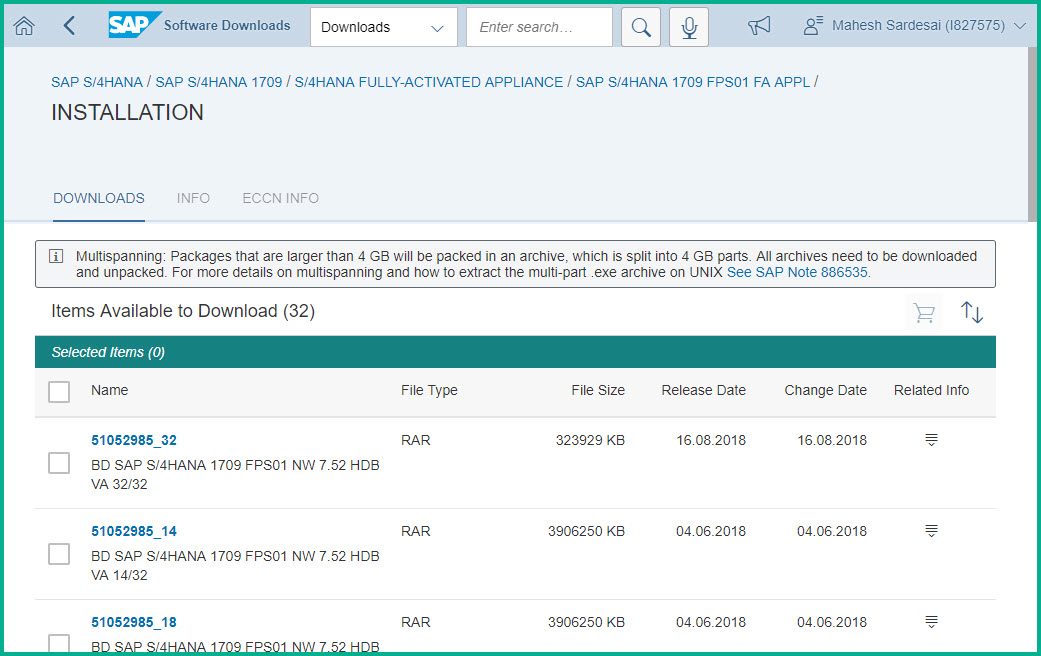
To save the double space needed for rar files and it’s extraction, the files 51052985_part01.exe to 51052985_part32.rar can be downloaded to /hana/data, extracted to /sapmedia and then rar files can be deleted from /hana/data after extraction.
STEP3: Extract files from /media (or /hana/data) to /sapmedia
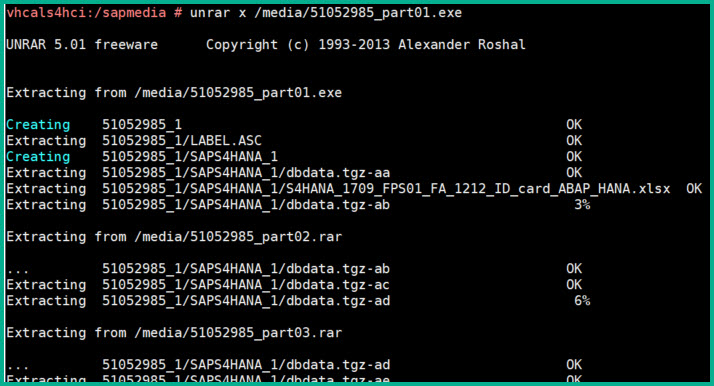
Allow approx 2 hours for extraction.
The entire 120GB is split into 3 parts one part for (1) S/4HANA DB, (2) S/4HANA APP, and (3)ADS server. We will install Standard system with DB and App, (1) and (2) are on same server. Please move all .tgz- files to /sapmedia
sid-hdb-s4h:/sapmnt/S4H/sapmedia # mv 51052985_?/SAPS4HANA_?/.tgz- .
In the next step we will extract the above *.tgz files but please note the directories size is as follows so you can provide ample space:
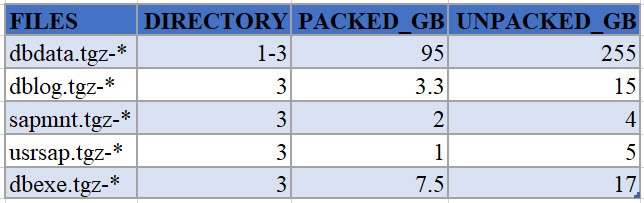
Please use command below to extract the database related archives:
vhcals4hci:/sapmedia# cat dblog.tgz-* | tar -zpxvf - -C /
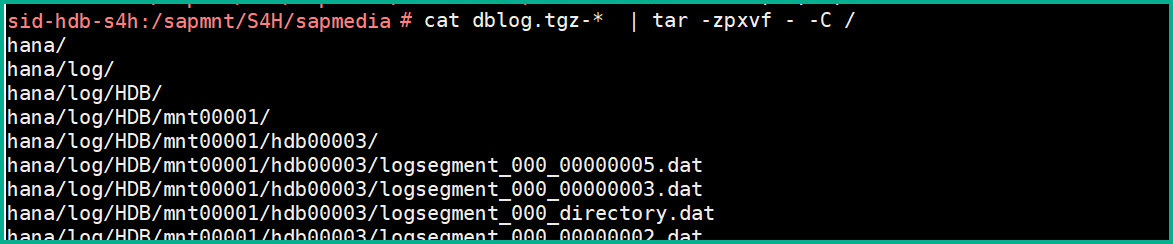
Similarly extract the remaining files:
hcals4hci:/sapmedia# cat dbexe.tgz-* | tar -zpxvf - -C /
vhcals4hci:/sapmedia# cat dbdata.tgz-* | tar -zpxvf - -C /
Below Application related archives may be extracted on a separate app server for distributed installation:
vhcals4hci:/sapmedia# cat sapmnt.tgz-* | tar -zpxvf - -C /
vhcals4hci:/sapmedia# cat usrsap.tgz-* | tar -zpxvf - -C /
STEP4: Download the file below and open the file in Internet Explorer to note passwords:
/sapmnt/S4H/sapmedia/51052985_1/SAPS4HANA_1/SAP_Software_Appliance.xml
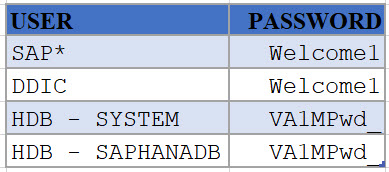
STEP5: Execute database specific steps as below
id-hdb-s4h: #/hana/shared/HDB/hdblcm/hdblcm --action=register_rename_system
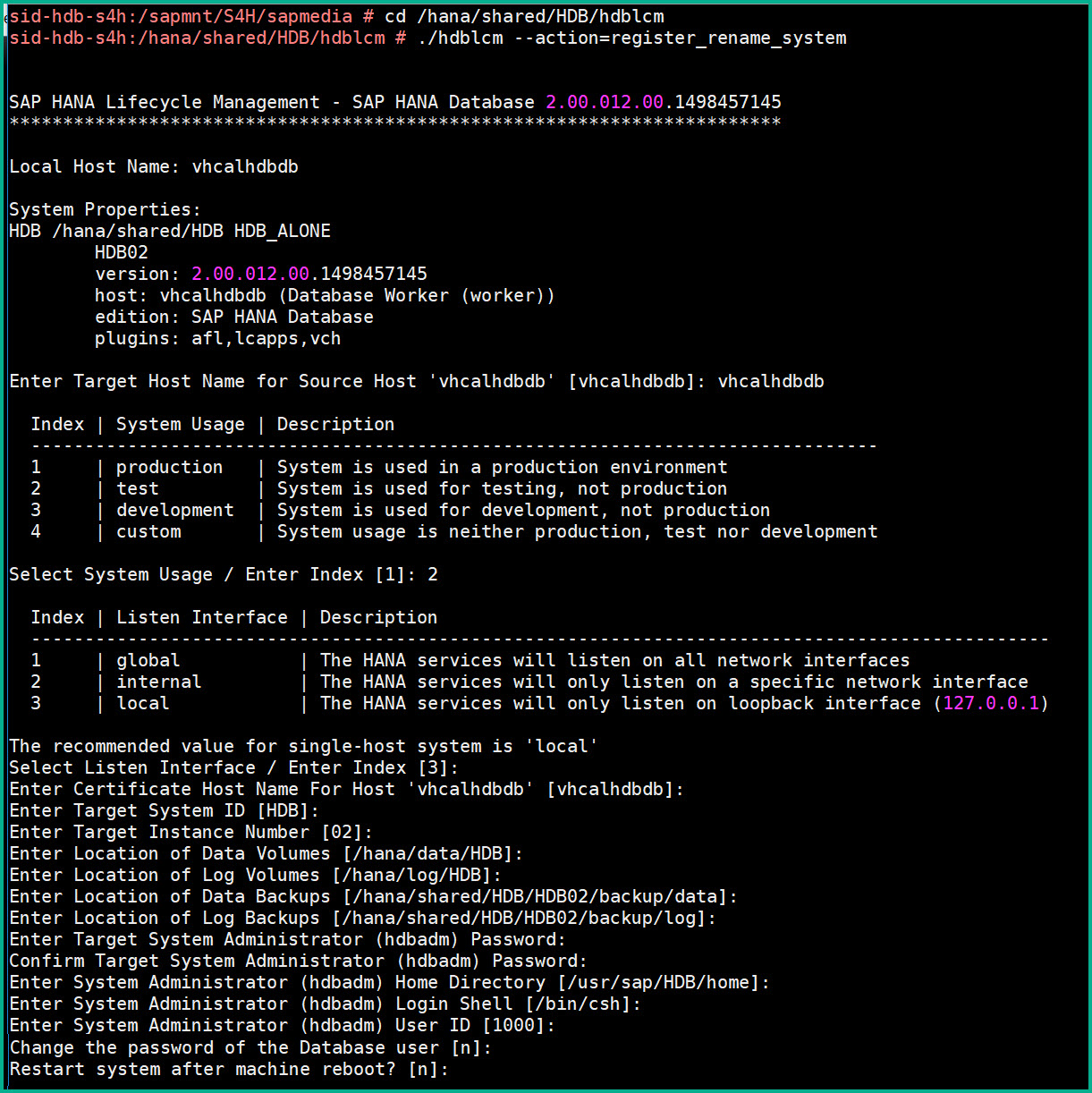
This should bring up the database processes as below
sid-hdb-s4h: #/usr/sap/hostctrl/exe/sapcontrol -nr 02 -function GetProcessList

STEP 6: Download Software Provisioning Manager and copy into /sapmedia folder.
Extract SWPM in folder /install. Use the SAPCAR already available to extract.
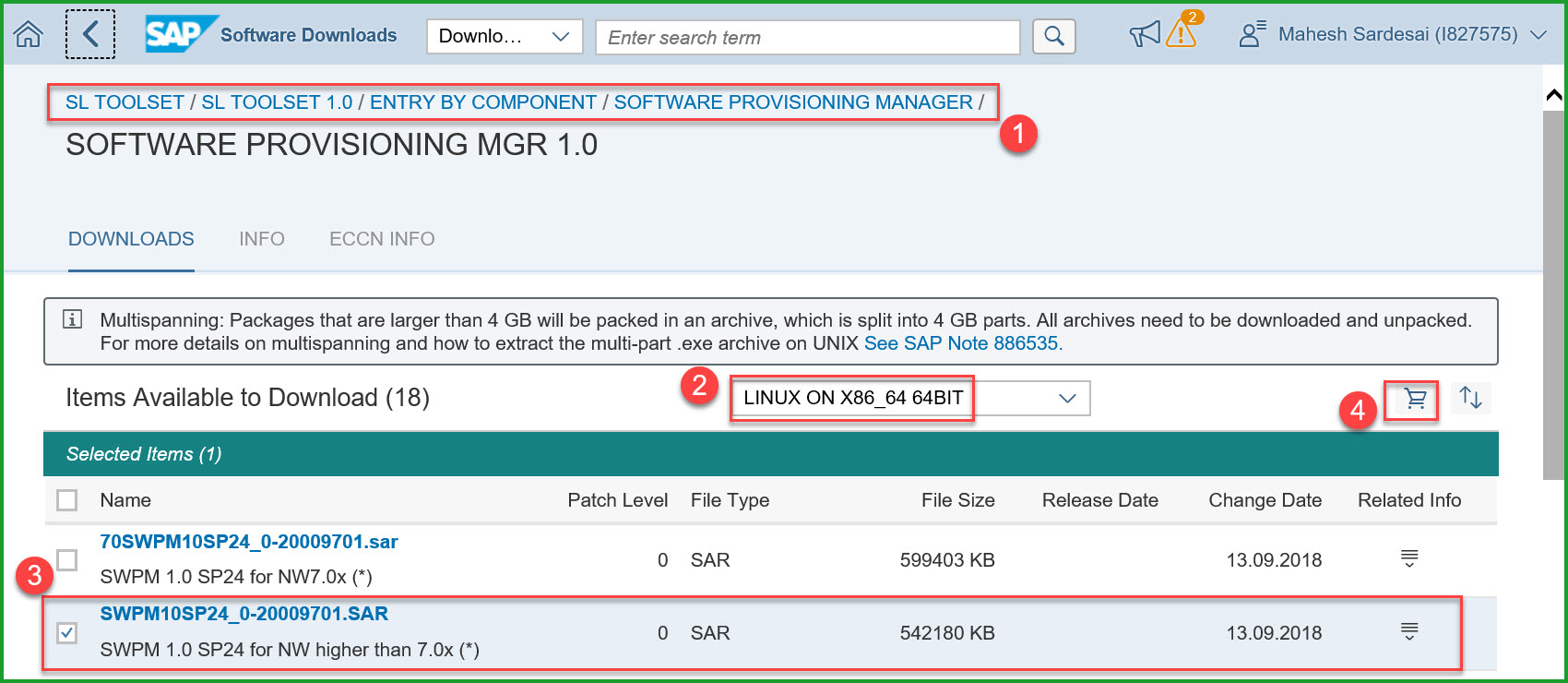
sid-hdb-s4h:/install #/sapmnt/S4H/exe/uc/linuxx86_64/SAPCAR -xvf /sapmedia/SWPM10SP24_0-20009701.SAR
STEP7: Rename instance using sapinst
sid-hdb-s4h:/install # ./sapinst SAPINST_USE_HOSTNAME=vhcals4hci SAPINST_ACCEPT_INTERNAL_SIGNATURE=true SAPINST_SLP_MODE=false
Copy below URL into chrome browser to start sapinst rename process:
https://sid-hdb-s4h.dummy.nodomain:4237/sapinst/docs/index.html
In SAPINST select System Rename => Standard System => SAP System Rename
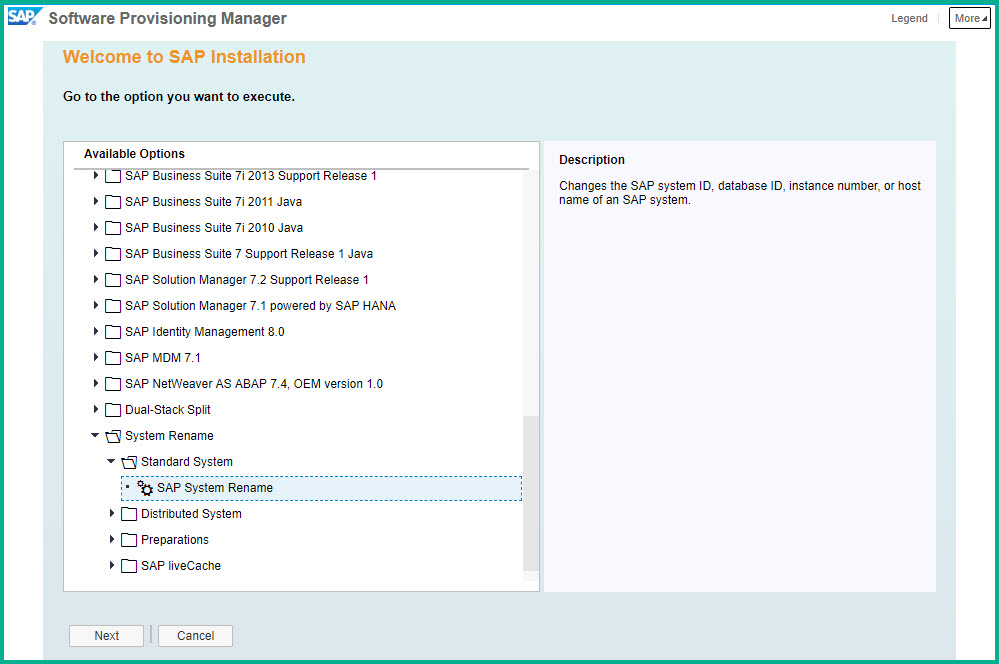
Click Next at Software Integrity screen. On the next screen enter as follows: Instance S4H:
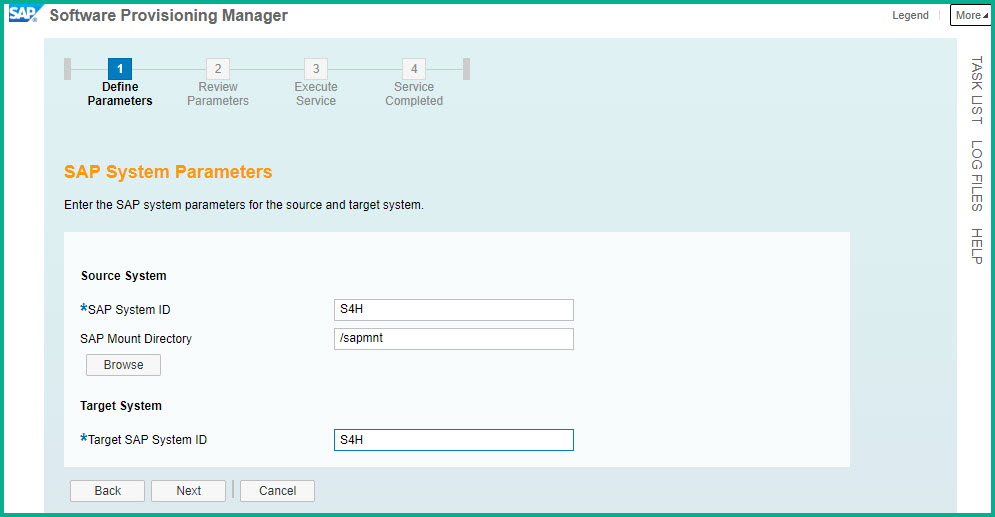
Accept or fix the Prerequisite check results.
Source and Target instance numbers:
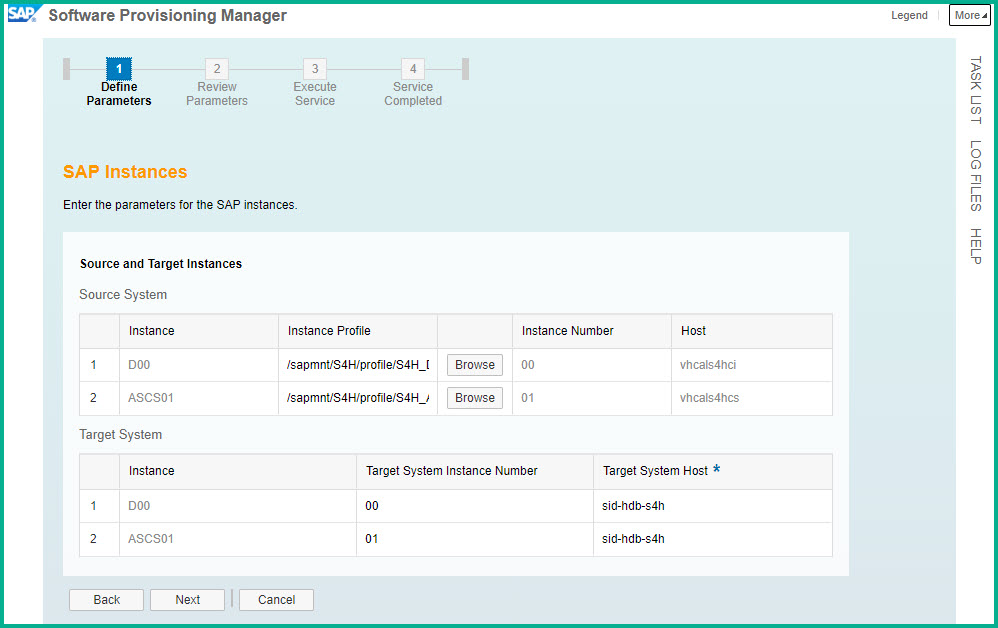

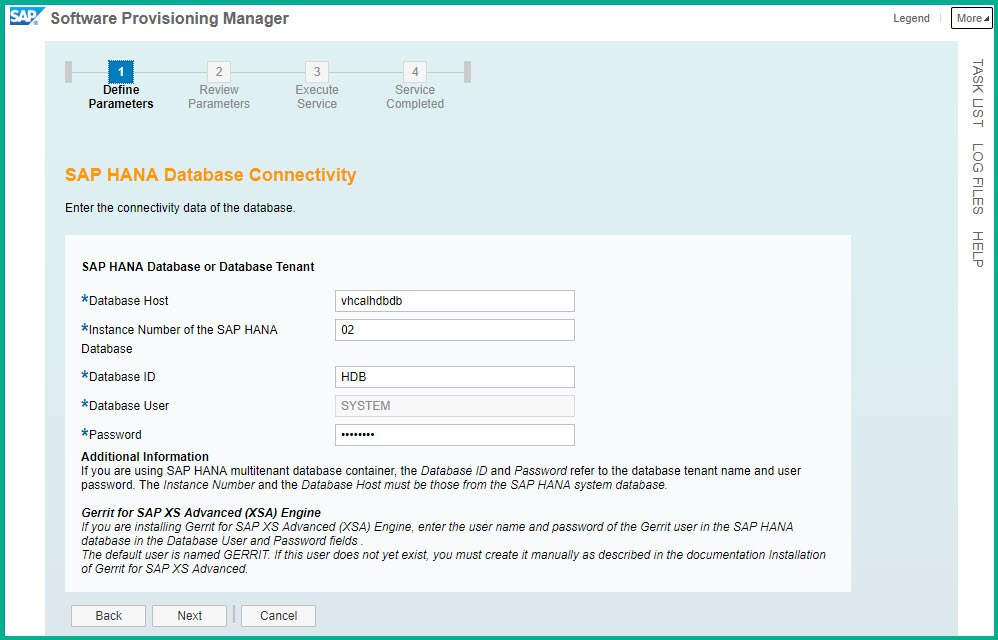
Database details:
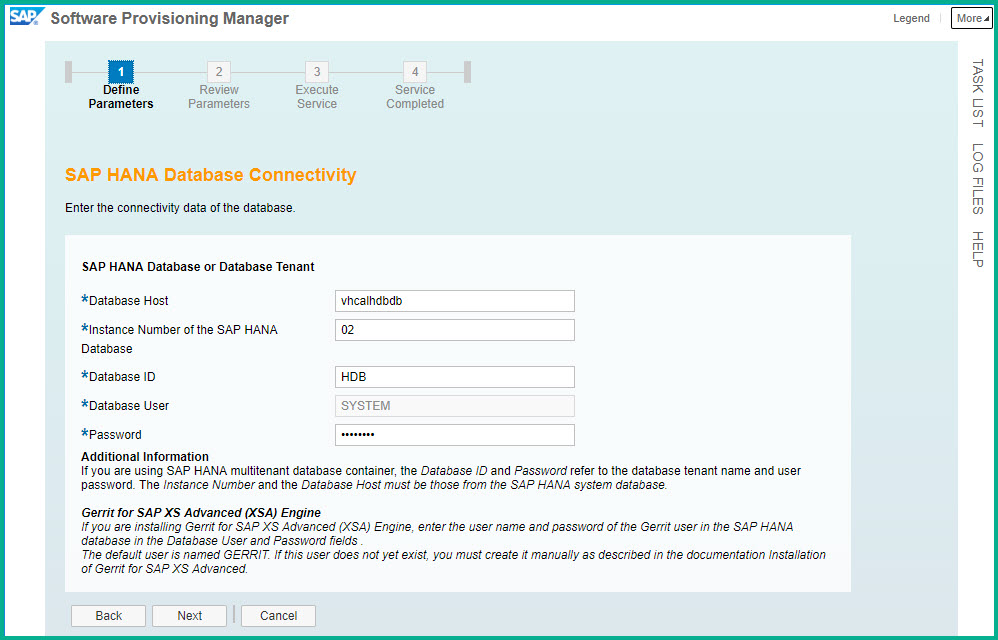
Schema Password:
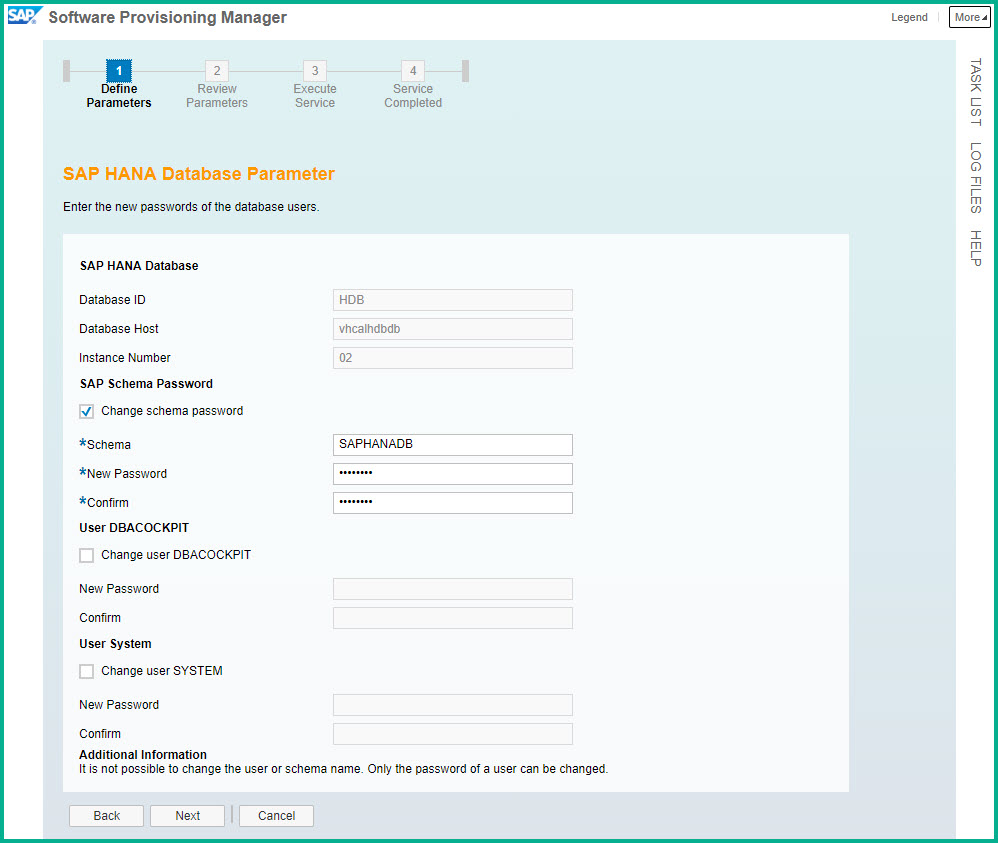
System Administrator password:
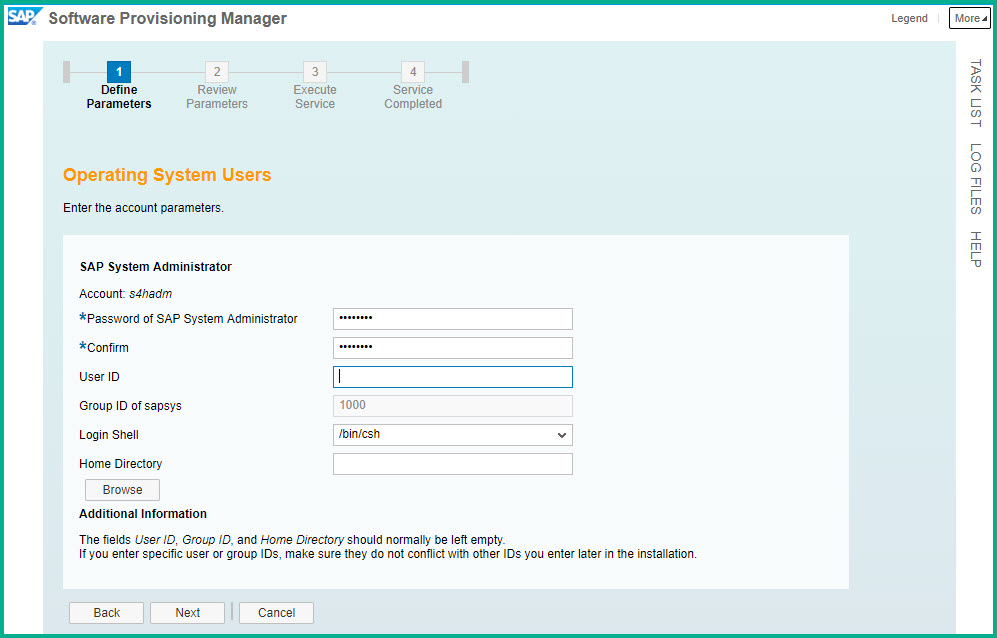
Select default key. Enter DNS Domain Name
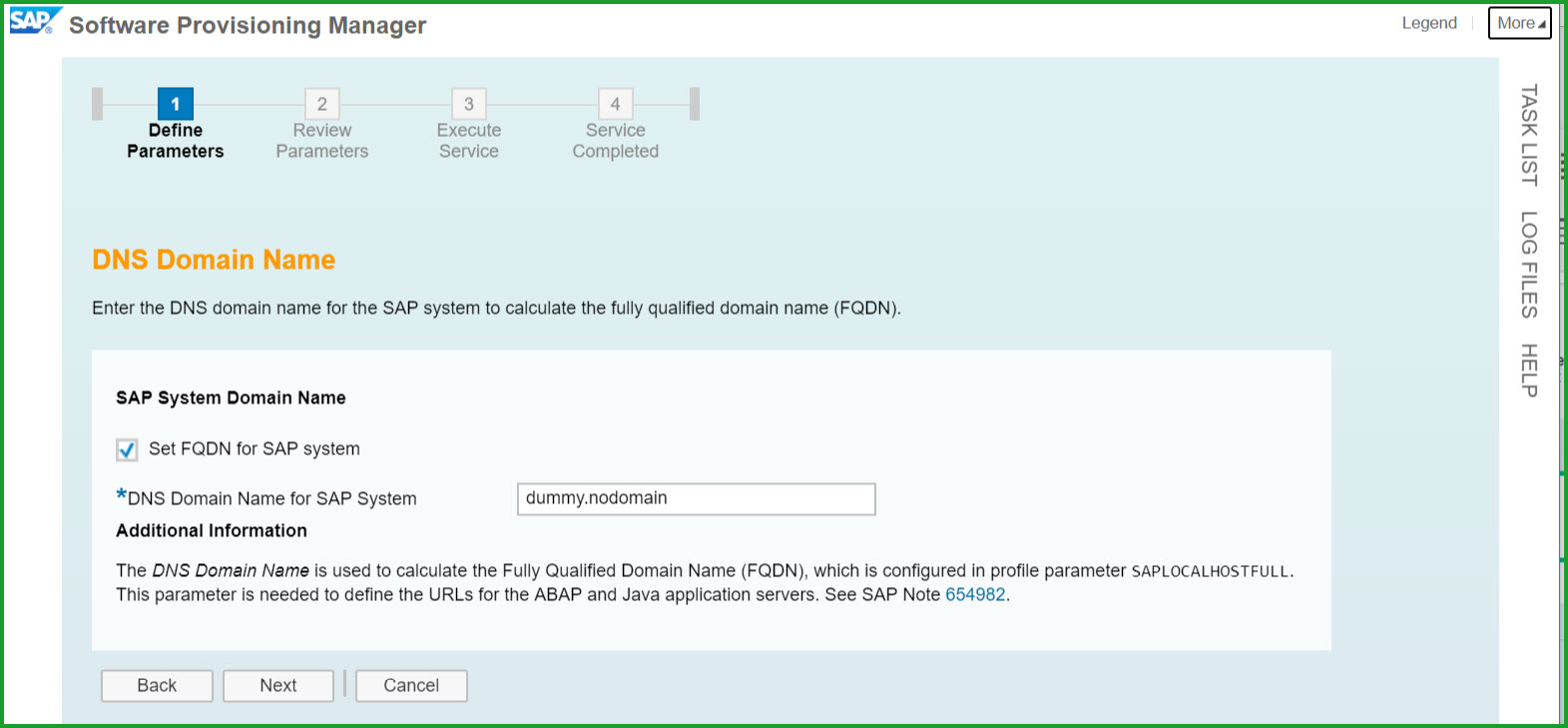
Keep default – Uncheck Existing Licenses
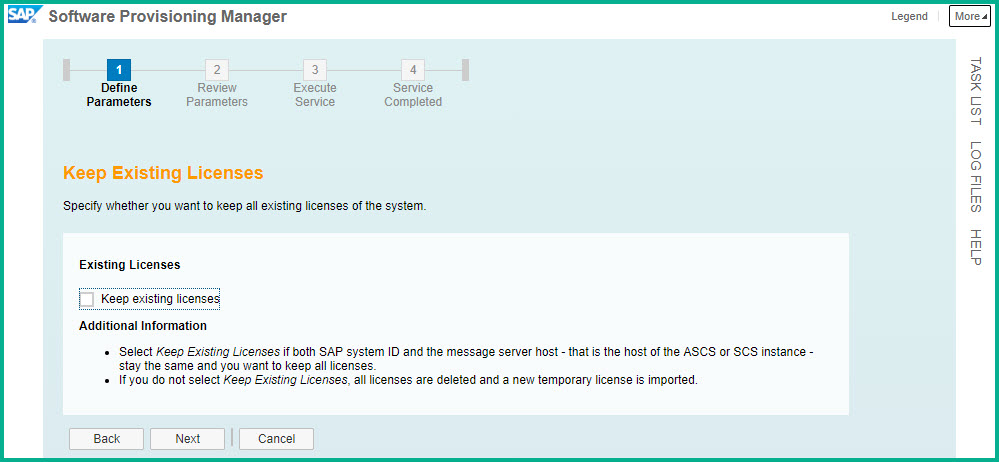
Select License Key file if you have it, otherwise leave unchecked.
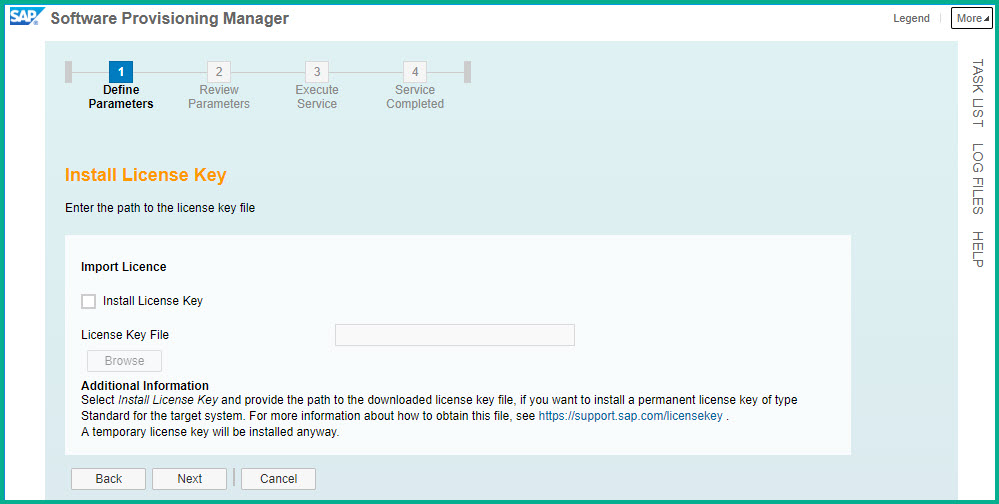
Please find below the Parameter Summary screens:
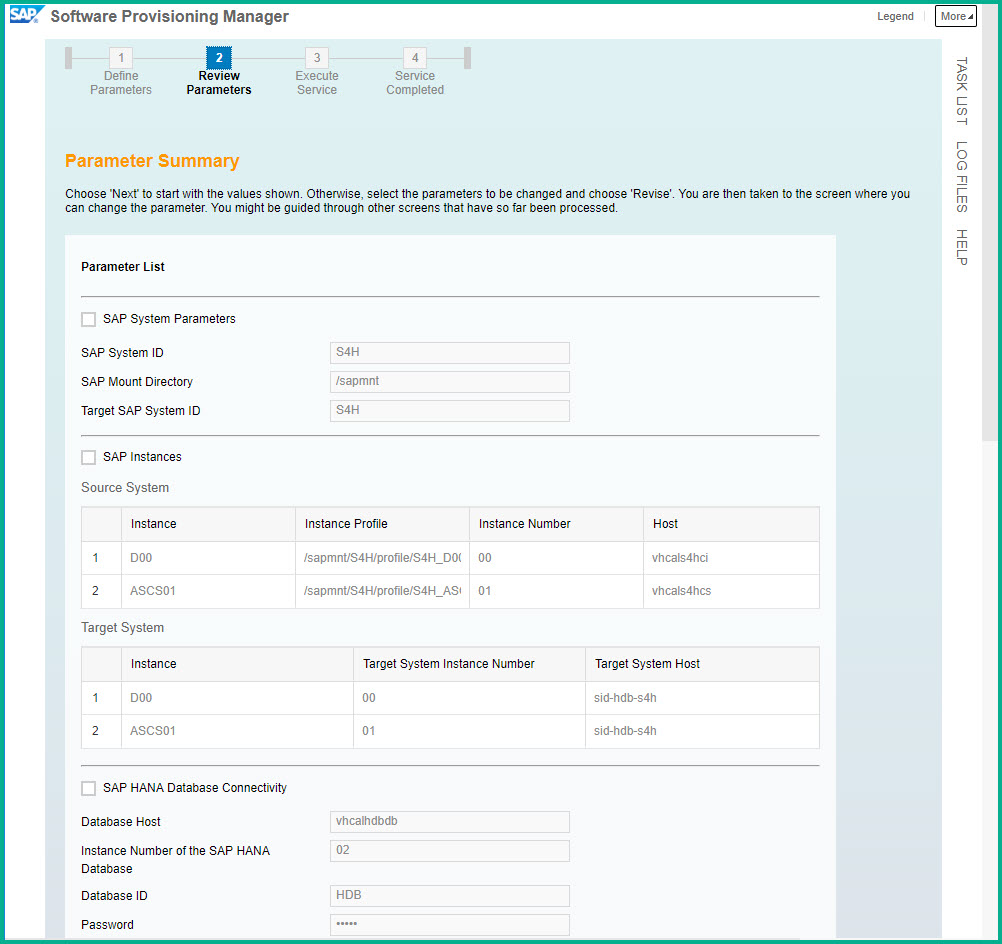
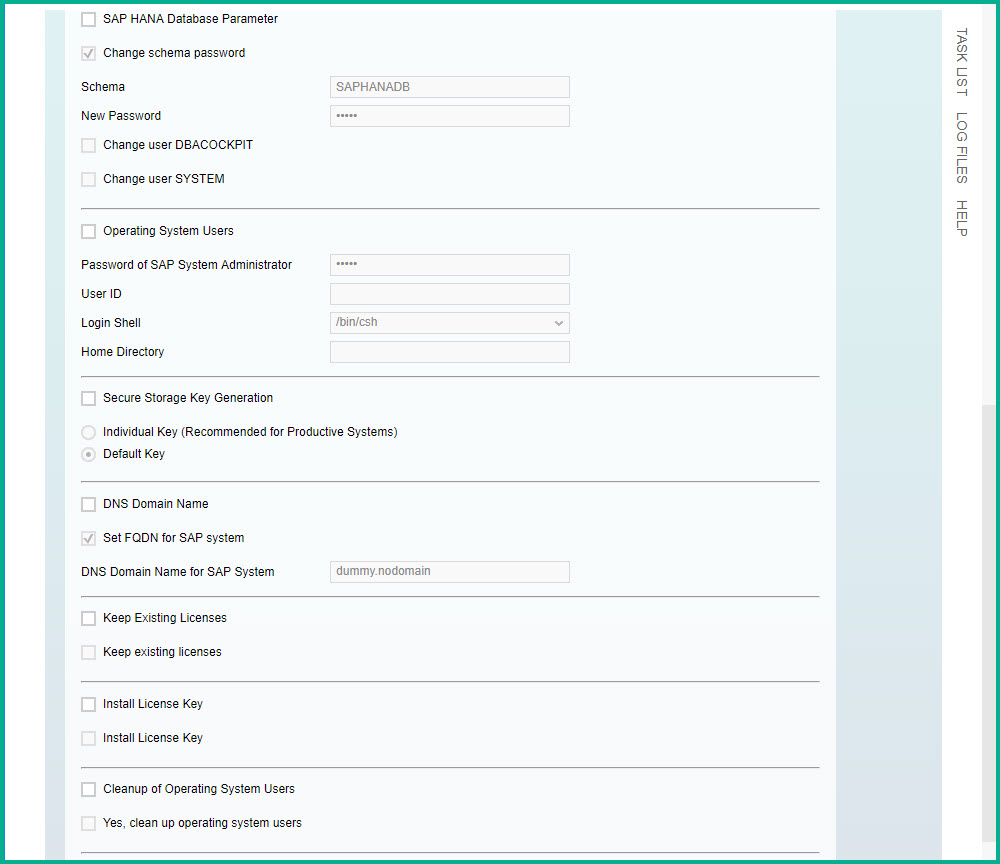
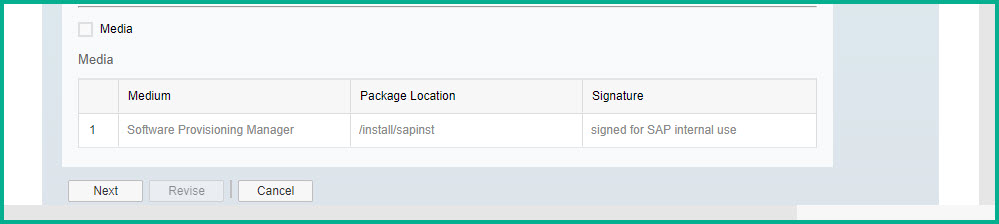
he SWPM rename procedure takes 2 minutes.
You can manually start the instance.
sid-hdb-s4h:/install # su - s4hadm
sid-hdb-s4h:s4hadm 2> startsap r3
After instance is started and confirmed you can delete the sapmedia folder.
Standard users are as follows:
HAN DB – Instance 02 SYSTEM /
JAVA Administrator – Adminitstrator / ;
Java user BPINST/Welcome1
Web Dispatcher access : bpinst/Welcome1
STEP 8: Install software product license key: Technical restrictions may apply if you don’t install the license. Use the link to obtain license key.
HANA DB license key can be installed via HANA Studio (Preferences -> License)
In SAP S/4HANA 1709 the license key is installed via SAP logon tCode SLICENSE
SAPNetweaver 7.5 J2EE license key has to be installed via SAP Netweaver Administrator
If you have any difficulty downloading the media open OSS message using component XX-SER-SAPSMP-SWC. If you have issues with technical deployment open message with component BC-INS-SRN.
SAP S/4 HANA 1709 Fully Activated Appliance的更多相关文章
- 【公众号系列】SAP S/4 HANA 1809请查收
公众号:SAP Technical 本文作者:matinal 原文出处:http://www.cnblogs.com/SAPmatinal/ 原文链接:[公众号系列]SAP S/4 HANA 1809 ...
- <<SAP内存计算——HANA>> 书评
<SAP内存计算——HANA>又是一本在地铁里读完的书,最近阅读量大增,都是托了地铁的福了. 一年多以前就在ITPUB里发过帖子问“SAP HANA归根揭底到底是什么?”,那时通过一些网络 ...
- 「书评」SAP内存计算——HANA
因为工作关系,长期跟SAP打交道,所以去年就对HANA有了一些了解,只是公司目前的应用规模还较小,暂时没有上马HANA的打算,但是提前作一些学习还是很有必要的.正好清华大学出版社最近出版了这本< ...
- [转帖]SAP S/4 HANA与SAP Business Suite/R3(ECC)的区别
SAP S/4 HANA与SAP Business Suite/R3(ECC)的区别 https://blog.csdn.net/zhongguomao/article/details/5351520 ...
- 【公众号系列】SAP S/4 HANA的移动平均价
公众号:SAP Technical 本文作者:matinal 原文出处:http://www.cnblogs.com/SAPmatinal/ 原文链接:[公众号系列]SAP S/4 HANA的移动平均 ...
- SAP S/4 HANA
通常说到SAP,指的都是SAP Business Suite/R3(ECC) 这款产品. 那么SAP S/4 HANA与SAP R3究竟有什么不同呢? 简单地说,S/4 HANA是下一代的R/3和SA ...
- SAP S/4 HANA与SAP Business Suite/R3(ECC)的区别
转自:https://blog.csdn.net/zhongguomao/article/details/53515203 去年SAP推出了新一代商务套件SAP S/4 HANA,无疑是ERP行业创新 ...
- 【MM系列】SAP S/4 HANA的物料编码40位设置
公众号:SAP Technical 本文作者:matinal 原文出处:http://www.cnblogs.com/SAPmatinal/ 原文链接:[MM系列]SAP S/4 HANA的物料编码4 ...
- 【MM系列】SAP S/4 HANA BP创建客户/供应商的一点想法
公众号:SAP Technical 本文作者:matinal 原文出处:http://www.cnblogs.com/SAPmatinal/ 原文链接:[MM系列]SAP S/4 HANA BP创建客 ...
随机推荐
- 用python给邮箱发邮件,问题,以及解决方法。
模版 import smtplib #导入相关模块 from email.mime.text import MIMEText from email.utils import formataddr de ...
- Python练习四
1.任意输入一串文字加数字,统计出数字的个数,数字相连的视为一个,如:12fd2表示两个数字,即12为一个数字. content = input("请输入内容:") for i i ...
- 中间件和Django缓存
中间件定义: 中间件是一个.一个的管道,如果相对任何所有的通过Django的请求进行管理都需要自定义中间件 中间件可以对进来的请求和出去的请求进行控制 中间件是一类. 看下面的代码在settings里 ...
- javascript window对象常用方法
方法名称 prompt():显示可提示用户输入的对话框 alert():显示带有一个提示信息和 一个确定按钮的警示框 confirm():显示一个 带有提示信息.确定和取消按钮的对话框 open(): ...
- Python控制台颜色
Python控制台颜色 格式:\033[显示方式;前景色;背景色m 说明: 前景色 背景色 颜色 30 40 黑色 31 41 红色 32 42 绿色 33 43 黃色 34 44 蓝色 35 45 ...
- Centos搭建NFS服务及客户端访问
一.环境介绍 NFS服务端:192.168.200.101 NFS客户端:192.168.200.102 二.服务器端安装配置 1.查看rpcbind和nfs-utils安装包是否安装 [root@b ...
- 关闭防火墙,selinux,交互式设置IP的脚本
脚本内容: #!/bin/bash # ens=$(cat /proc/net/dev | awk '{if($2>0 && NR > 2) print substr($1 ...
- 一位工作8年的java软件工程师该如何发展
从08年到现在已工作8年多了,但是对职业生涯的规划还没有很清晰的定义,可能之前做的工作太杂太广,回想第一家公司从事了6年有得也有失,虽然涉及到开发.设计.管理等岗位,但从技术上总结并没有很擅长的技术, ...
- nil和Nil及NULL的区别(仅作记录)
今天在研究红黑树的时候一直提到一个NIL节点,百度了一下,这里仅作记录 nil是一个对象值,如果要把一个对象设置为空的时候就用nil.Nil是一个类对象的值,如果要把一个Class类型的对象设置为空的 ...
- pip改源
临时 python -m pip install -i https://pypi.tuna.tsinghua.edu.cn/simple django==1.10 # ==后边指定版本号,也可以不指定 ...
