使用JS通过Web API执行批量操作,多个操作是一个事务!
关注本人微信和易信公众号: 微软动态CRM专家罗勇 ,回复235或者20161105可方便获取本文,同时可以在第一间得到我发布的最新的博文信息,follow me!我的网站是 www.luoyong.me 。
function submit() {
var clientURL = Xrm.Page.context.getClientUrl();
var batchId = getRandomString(12);
var changesetId = getRandomString(12);
var requestMsg = ["--batch_" + batchId];
requestMsg.push("Content-Type: multipart/mixed;boundary=changeset_" + changesetId);
requestMsg.push("");
requestMsg.push("--changeset_" + changesetId);
requestMsg.push("Content-Type: application/http");
requestMsg.push("Content-Transfer-Encoding:binary");
requestMsg.push("Content-ID: 1");
requestMsg.push("");
requestMsg.push("POST " + clientURL + "/api/data/v8.1/ly_tests HTTP/1.1");
requestMsg.push("Content-Type: application/json;type=entry");
requestMsg.push("");//注意这里要加空行
var subMsg1 = {};
subMsg1.ly_name = "批量操作创建的罗勇测试记录";
subMsg1["ly_Lookup@odata.bind"] = "/accounts(CE23165A-3AA3-E511-80C7-000D3A807EC7)";
subMsg1["ly_ly_test_ly_testsub_Test"] = [];
subMsg1["ly_ly_test_ly_testsub_Test"].push({ "ly_name": "批量操作创建的罗勇测试辅助实体记录1" });
subMsg1["ly_ly_test_ly_testsub_Test"].push({ "ly_name": "批量操作创建的罗勇测试辅助实体记录2" });
requestMsg.push(JSON.stringify(subMsg1));
requestMsg.push("--changeset_" + changesetId);
requestMsg.push("Content-Type: application/http");
requestMsg.push("Content-Transfer-Encoding:binary");
requestMsg.push("Content-ID: 2");
requestMsg.push("");//注意这里要加空行
requestMsg.push("POST " + clientURL + "/api/data/v8.1/tasks HTTP/1.1");
requestMsg.push("Content-Type: application/json;type=entry");
requestMsg.push("");//注意这里要加空行
requestMsg.push("{'subject':'批量操作创建的任务','regardingobjectid_account_task@odata.bind':'https://demo.luoyong.me/api/data/v8.1/accounts(C223165A-3AA3-E511-80C7-000D3A807EC7)'}");
requestMsg.push("--changeset_" + changesetId);
requestMsg.push("Content-Type: application/http");
requestMsg.push("Content-Transfer-Encoding:binary");
requestMsg.push("Content-ID: 3");
requestMsg.push("");
requestMsg.push("PATCH $1 HTTP/1.1");
requestMsg.push("Content-Type: application/json;type=entry");
requestMsg.push("");//注意这里要加空行
requestMsg.push("{'ly_singlelinetext':'更新了批量操作创建的罗勇测试实体记录'}");
requestMsg.push("--changeset_" + changesetId + "--");//changeset结束这里前面不要加空行
requestMsg.push("");//注意这里要加空行
requestMsg.push("--batch_" + batchId + "--");//batch结束前面加空行
executeBatch(clientURL, batchId, requestMsg.join("\n"), function (responseText) {
Xrm.Utility.alertDialog("执行后返回status=200,也有可能有错误:" + responseText);
}, function (responseText) {
Xrm.Utility.alertDialog("执行出错:" + responseText);
});
}
function executeBatch(clientURL, batchId, requestMsg, successCallback, errorCallback) {
var req = new XMLHttpRequest()
req.open("POST", encodeURI(clientURL + "/api/data/v8.1/$batch", true));//true是异步请求,false是同步请求
req.setRequestHeader("Content-Type", "multipart/mixed;boundary=batch_" + batchId);
req.setRequestHeader("Accept", "application/json");
req.setRequestHeader("OData-MaxVersion", "4.0");
req.setRequestHeader("OData-Version", "4.0");
req.onreadystatechange = function () {
if (this.readyState == 4 /* complete */) {
req.onreadystatechange = null;
if (this.status == 200) {//204代表成功无返回值
successCallback(this.responseText);
}
else {
errorCallback(this.responseText);
}
}
};
req.send(requestMsg);
}
function getRandomString(len, charSet) {
charSet = charSet || 'ABCDEFGHIJKLMNOPQRSTUVWXYZabcdefghijklmnopqrstuvwxyz0123456789';
var randomString = '';
for (var i = 0; i < len; i++) {
var randomPoz = Math.floor(Math.random() * charSet.length);
randomString += charSet.substring(randomPoz, randomPoz + 1);
}
return randomString;
}
Content-Type: multipart/mixed;boundary=batch_AAA1234
OData-MaxVersion: 4.0
OData-Version: 4.0
Authorization: Bearer eyJ0eXAiOiJKV1QiLCJhbGciOiJSUzI1NiIsIng1dCI6IlRBRzN5S3hrZW04eHppQmpmS3RSUFBoQ1liWSJ9.eyJhdWQiOiJodHRwczovL2RlbW8ubHVveW9uZy5tZS8iLCJpc3MiOiJodHRwOi8vc3RzLmx1b3lvbmcubWUvYWRmcy9zZXJ2aWNlcy90cnVzdCIsImlhdCI6MTQ3ODMwNzM5MiwiZXhwIjoxNDc4MzM2MTkyLCJ1cG4iOiJjcm1hZG1pbkBsdW95b25nLm1lIiwicHJpbWFyeXNpZCI6IlMtMS01LTIxLTY1Mzc0MDc5OC0yNDUxMzM4NTMyLTMwMjU3ODY3ODktMTEwNCIsInVuaXF1ZV9uYW1lIjoiTFVPWU9OR1xcY3JtYWRtaW4iLCJhdXRoX3RpbWUiOiIyMDE2LTExLTA1VDAwOjU2OjMyLjMxM1oiLCJhdXRobWV0aG9kIjoidXJuOm9hc2lzOm5hbWVzOnRjOlNBTUw6Mi4wOmFjOmNsYXNzZXM6UGFzc3dvcmRQcm90ZWN0ZWRUcmFuc3BvcnQiLCJ2ZXIiOiIxLjAiLCJhcHBpZCI6ImJhMTA2MjY1LWZiM2ItNDllMC1hMGU4LTY4NDBiM2Q3MWFjMiJ9.M8RXfCpBLOoJSazOkmjMIJYyYfYxVGmwojOjO4Pd4Yn9EtbeYK1t0tisP19WTsniHvsRXWaD5bwtLMxQL3DMCOJ1Ftsi7o6gr9U_9URRXffHOqPGOwO5n2Ofxga9pqETi2HPO0PpsyD0hOwMsBkZXCuwjOiYzNdbIY4bq0FDOc4iL7HYTd6xvYAOC8JhNj-H6QuqhrFxRPSrkcKt9Pgkg7T-oblWqZwZEV0sIRbm00pYLSIcPVRiFUmgBQUu7kwqFcwRDgLe7VlSTGlaTRtZphwMB-cYO3LebxDABeMuosZAZPa47g4s8xLpNb5lt9sd365Oebut4jUDhT1VIhNKPw
--batch_AAA1234
Content-Type: multipart/mixed;boundary=changeset_BBB4567
--changeset_BBB4567
Content-Type: application/http
Content-Transfer-Encoding:binary
Content-ID: 1
POST https://demo.luoyong.me/api/data/v8.1/ly_tests HTTP/1.1
Content-Type: application/json;type=entry
{"ly_name":"批量操作创建的罗勇测试记录","ly_Lookup@odata.bind":"/accounts(CE23165A-3AA3-E511-80C7-000D3A807EC7)","ly_integer":10,"ly_ly_test_ly_testsub_Test":[{'ly_name':'批量操作创建的罗勇测试辅助实体记录1'},{'ly_name':'批量操作创建的罗勇测试辅助实体记录2'}]}
--changeset_BBB4567
Content-Type: application/http
Content-Transfer-Encoding:binary
Content-ID: 2
POST https://demo.luoyong.me/api/data/v8.1/tasks HTTP/1.1
Content-Type: application/json;type=entry
{"subject":"批量操作创建的任务","regardingobjectid_account_task@odata.bind":"https://demo.luoyong.me/api/data/v8.1/accounts(C223165A-3AA3-E511-80C7-000D3A807EC7)"}
--changeset_BBB4567
Content-Type: application/http
Content-Transfer-Encoding:binary
Content-ID: 3
PATCH $1 HTTP/1.1
Content-Type: application/json;type=entry
{"ly_singlelinetext":"更新了批量操作创建的罗勇测试实体记录"}
--changeset_BBB4567--
--batch_AAA1234--
我帖出一个返回结果,可以看到是普通文本:
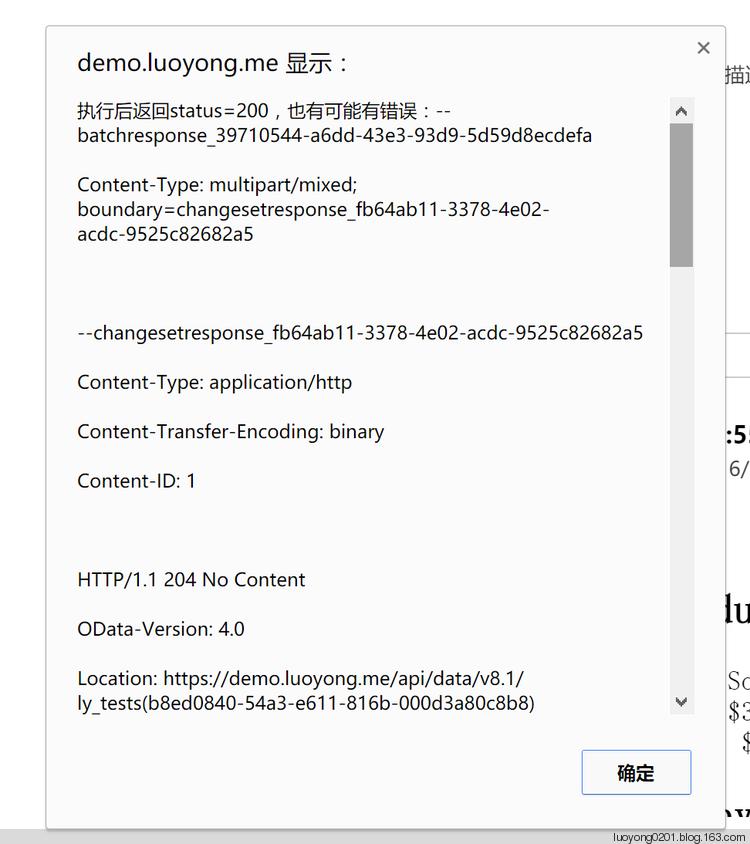
"--batchresponse_8071c8bc-f577-44a6-a246-e27c1ec027e2
?Content-Type: multipart/mixed; boundary=changesetresponse_c5387a7e-c5c6-4ea5-95bd-13df85d67046
?
?--changesetresponse_c5387a7e-c5c6-4ea5-95bd-13df85d67046
?Content-Type: application/http
?Content-Transfer-Encoding: binary
?Content-ID: 1
?
?HTTP/1.1 204 No Content
?OData-Version: 4.0
?Location: https://demo.luoyong.me/api/data/v8.1/ly_tests(6c358f7d-54a3-e611-816b-000d3a80c8b8)
?OData-EntityId: https://demo.luoyong.me/api/data/v8.1/ly_tests(6c358f7d-54a3-e611-816b-000d3a80c8b8)
?Access-Control-Expose-Headers: Preference-Applied,OData-EntityId,Location,ETag,OData-Version,Content-Encoding,Transfer-Encoding,Content-Length,Retry-After
?
?
?--changesetresponse_c5387a7e-c5c6-4ea5-95bd-13df85d67046
?Content-Type: application/http
?Content-Transfer-Encoding: binary
?Content-ID: 2
?
?HTTP/1.1 204 No Content
?OData-Version: 4.0
?Location: https://demo.luoyong.me/api/data/v8.1/tasks(6f358f7d-54a3-e611-816b-000d3a80c8b8)
?OData-EntityId: https://demo.luoyong.me/api/data/v8.1/tasks(6f358f7d-54a3-e611-816b-000d3a80c8b8)
?Access-Control-Expose-Headers: Preference-Applied,OData-EntityId,Location,ETag,OData-Version,Content-Encoding,Transfer-Encoding,Content-Length,Retry-After
?
?
?--changesetresponse_c5387a7e-c5c6-4ea5-95bd-13df85d67046
?Content-Type: application/http
?Content-Transfer-Encoding: binary
?Content-ID: 3
?
?HTTP/1.1 204 No Content
?OData-Version: 4.0
?Location: https://demo.luoyong.me/api/data/v8.1/ly_tests(6c358f7d-54a3-e611-816b-000d3a80c8b8)
?OData-EntityId: https://demo.luoyong.me/api/data/v8.1/ly_tests(6c358f7d-54a3-e611-816b-000d3a80c8b8)
?Access-Control-Expose-Headers: Preference-Applied,OData-EntityId,Location,ETag,OData-Version,Content-Encoding,Transfer-Encoding,Content-Length,Retry-After
?
?
?--changesetresponse_c5387a7e-c5c6-4ea5-95bd-13df85d67046--
?--batchresponse_8071c8bc-f577-44a6-a246-e27c1ec027e2--
?"
使用JS通过Web API执行批量操作,多个操作是一个事务!的更多相关文章
- 通过C#代码调用Dynamics 365 Web API执行批量操作
我是微软Dynamics 365 & Power Platform方面的工程师罗勇,也是2015年7月到2018年6月连续三年Dynamics CRM/Business Solutions方面 ...
- 利用Fiddler修改请求信息通过Web API执行操作(Action)实例
本人微信和易信公众号: 微软动态CRM专家罗勇 ,回复261或者20170724可方便获取本文,同时可以在第一间得到我发布的最新的博文信息,follow me!我的网站是 www.luoyong.me ...
- 不借助工具在浏览器中通过Web API执行Dynamics 365操作(Action)实例
摘要: 本人微信和易信公众号: 微软动态CRM专家罗勇 ,回复262或者20170727可方便获取本文,同时可以在第一间得到我发布的最新的博文信息,follow me!我的网站是 www.luoyon ...
- 利用Fiddler修改请求信息通过Web API执行Dynamics 365操作(Action)实例
本人微信和易信公众号: 微软动态CRM专家罗勇 ,回复261或者20170724可方便获取本文,同时可以在第一间得到我发布的最新的博文信息,follow me!我的网站是 www.luoyong.me ...
- 使用RAP2和Mock.JS实现Web API接口的数据模拟和测试
最近一直在思考如何对Web API的其接口数据进行独立开发的问题,随着Web API的越来越广泛应用,很多开发也要求前端后端分离,例如统一的Web API接口后,Winform团队.Web前端团队.微 ...
- 在Web API中使用Swagger-UI开源组件(一个深坑的解决)
介绍: Swagger-Ui是一个非常棒的Web API说明帮助页,具体详情可自行Google和百度. 官网:http://swagger.io/ GitHub地址:https://github ...
- 解决Dynamics 365使用JS调用Web API时报no property value was found in the payload 错误。
摘要: 微软动态CRM专家罗勇 ,回复323或者20190421可方便获取本文,同时可以在第一间得到我发布的最新博文信息,follow me! 碰到如下报错: message: "An er ...
- A2D JS框架 - Web API CSRF保护实现
这次自己实现了类似jQuery中ajax调用的方法,并且针对RESTFul进行了改造和集成,实现的A2D AJAX接口如下: $.ajax.RESTFulGetCollection("/ap ...
- Asp.Net Web API 2第二课——CRUD操作
详情请查看http://aehyok.com/Blog/Detail/69.html 个人网站地址:aehyok.com QQ 技术群号:206058845,验证码为:aehyok 本文文章链接:ht ...
随机推荐
- PostgreSQL学习之路一
PostgreSQL的扩展PostGIS是最著名的开源GIS数据库. 安装PostgreSQL是第一步. 1.下载PostgreSQL的二进制安装文件 PostgreSQL官网–>Downloa ...
- ASP.NET Core Web 应用程序系列(二)- 在ASP.NET Core中使用Autofac替换自带DI进行批量依赖注入(MVC当中应用)
在上一章中主要和大家分享在MVC当中如何使用ASP.NET Core内置的DI进行批量依赖注入,本章将继续和大家分享在ASP.NET Core中如何使用Autofac替换自带DI进行批量依赖注入. P ...
- API统一管理平台-YApi
前言:开发过程中,会产生很多接口对接操作,这个时候可能需要一个接口管理平台管理已经开发好的接口方便业务对接. 一.概述 YApi 是高效.易用.功能强大的 api 管理平台,旨在为开发.产品.测试人员 ...
- ORM和Mybatis
ORM框架 概述 在学习MyBatis之前,先来看看什么是ORM框架. ORM全称Object/Relation Mapping,对象/关系数据库映射,功能为完成对象的编程语言到关系数据库的映射,可以 ...
- 示例:Oracle表锁、行锁模拟和处理
for update模拟锁表 --session 1 SQL> select * from tt for update; --session 2 SQL> update tt set id ...
- android binder 进程间通信机制2 - Binder进程间通信库实现原理
1.Service组件 使用模板类BnInterface描述,称为Binder本地对象,对应于Binder驱动程序中的Binder实体对象 实现原理图如下:
- python第一次作业-Numpy练习
1.创建一个边界值为1而内部都是0的数组,图例如下:[提示:]解此题可以先把所有值都设置为1,这是大正方形:其次,把边界除外小正方形全部设置为0.本题用到numpy的切片原理.多维数组同样遵循x[st ...
- 解决SQL Server中无管理员账户权限问题
遇到忘记SQL Server管理员账户密码或管理员账户被意外删除的情况,如何在SQL Server中添加一个新的管理员账户?按一下步骤操作可添加一个windows账户到SQL Server中,并分配数 ...
- 反射(hasattr和getattr和setattr和delattr)
目录 一.反射在类中的使用 1.1 应用 二.反射在模块中的使用 2.1 前言 2.2 反射机制 2.2.1 getattr() 2.2.2 hasattr(object, name) 2.2.3 s ...
- Groovy元编程简明教程
同函数式编程类似,元编程,看上去像一门独派武学. 在 <Ruby元编程>一书中,定义:元编程是运行时操作语言构件的编程能力.其中,语言构件指模块.类.方法.变量等.常用的主要是动态创建和访 ...
