0 ElasticSearch
注意事项
- 需要jdk环境1.7以上
- Elasticsearch Kibana 的下载地址统一为https://www.elastic.co/downloads/
- 问题排查可以登录https://discuss.elastic.co/c论坛查找相关信息
- 只允许普通用户操作,不允许root用户
- 注意:因为elasticsearch有远程执行脚本的功能所以容易中木马病毒,所以不允许用root用户启动,root用户是起不来的,赋权限,用一般的用户启动
0 集群搭建
1.安装unzip yum install unzip
2.所有集群节点创建新用户 useradd el
3.所有集群节点给el用户设置密码passwd el方便记忆使用的rootroot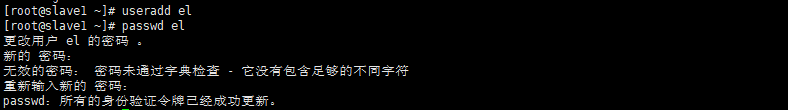
4.所有集群节点创建安装目录和赋予使用权限--》并转换用户
mkdir -p /opt/es
ll /opt/
chown el:el /opt/es
ll /opt/
su el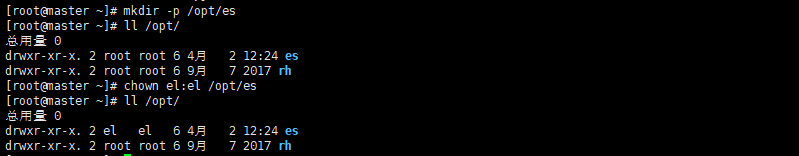
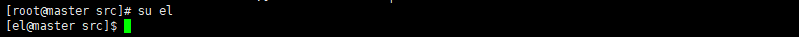
5.上传安装部署包到master
6.解压到刚刚创建的目录unzip elasticsearch-2.2.1.zip -d /opt/es/(注意是否是普通用户解压的)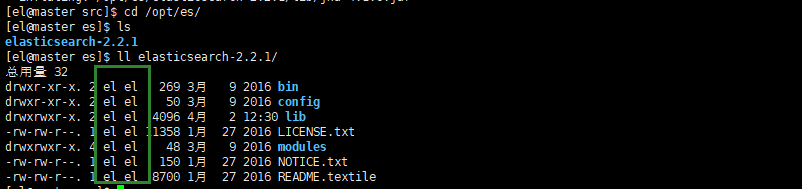
7.修改conf
cd elasticsearch-2.2.1/config/
vim elasticsearch.yml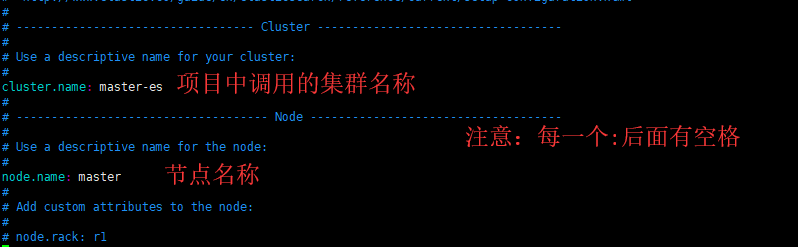
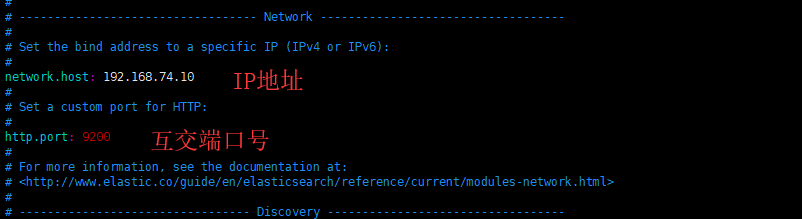
末尾增加防脑裂:
discovery.zen.ping.multicast.enabled: false
discovery.zen.ping.unicast.hosts: ["192.168.74.10","192.168.74.11", "192.168.74.12"]
discovery.zen.ping_timeout: 120s
client.transport.ping_timeout: 60s
8.目前已经配置好了,但是不忙分发,加个可视化插件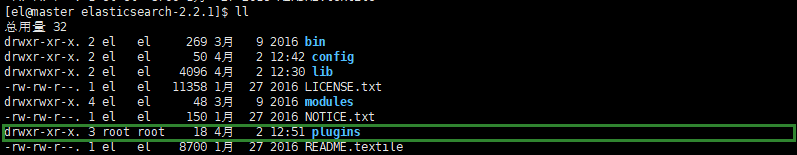
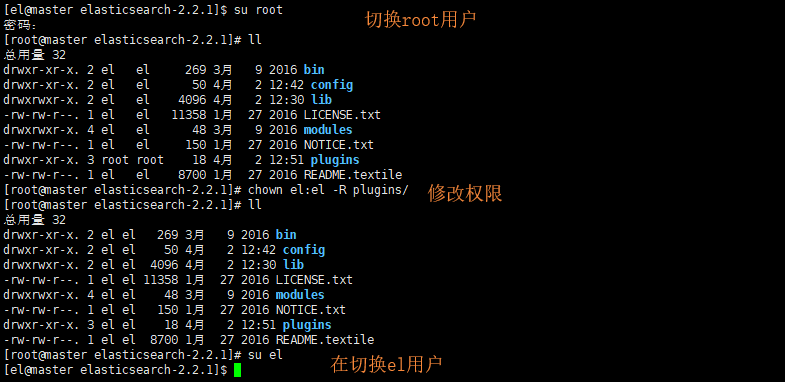
9.分发(输入yes再输入上面设置的el密码)
scp -r elasticsearch-2.2.1/ el@slave1:`pwd`
scp -r elasticsearch-2.2.1/ el@slave2:`pwd`10.修改2个从机器的配置文件
vim /opt/es/elasticsearch-2.2.1/config/elasticsearch.yml- slave1


- slave2
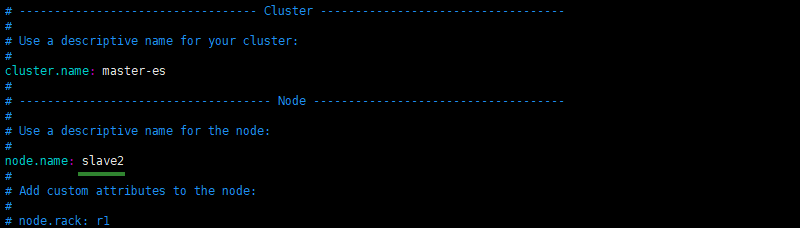
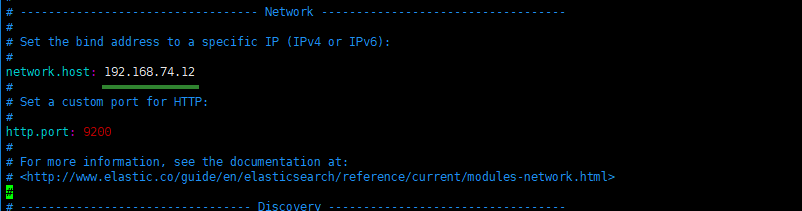
11.配置环境变量
vim ~/.bashrc
#Elasticsearch
EL_HOME=/opt/es/elasticsearch-2.2.1
PATH=$PATH:$EL_HOME/bin
source ~/.bashrc12.集群所有节点执行脚本启动el集群
13.如果能看见如下信息就是启动成功了
- master

- slave1
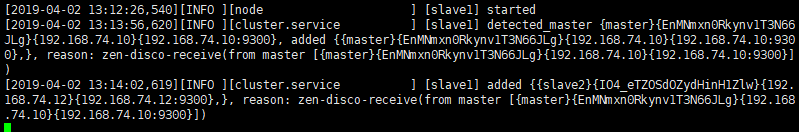
- slave2

14.使用浏览器查看(对比原生态的和插件的)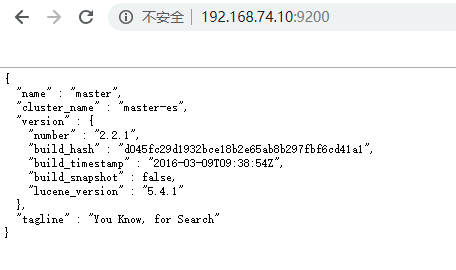

1 IK分词器安装
1.找到安装el的目录下的插件目录,上传IK包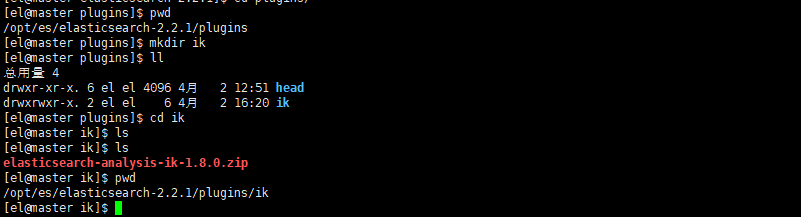
2.解压unzip elasticsearch-analysis-ik-1.8.0.zip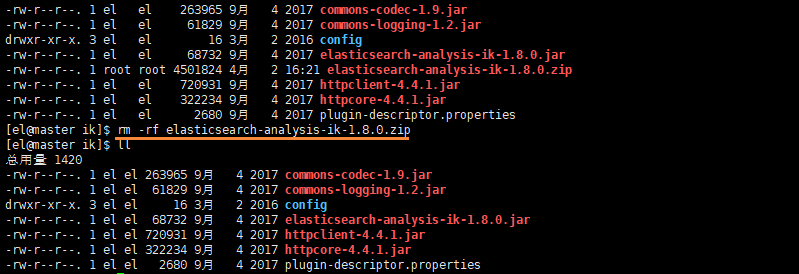
3.修改配置文件vim + plugin-descriptor.properties
4.回到plugins目录,分发
scp -r ik/ el@slave1:`pwd`
scp -r ik/ el@slave2:`pwd`2 使用
2.1 CURL命令
- 简单认为是可以在命令行下访问url的一个工具
- curl是利用URL语法在命令行方式下工作的开源文件传输工具,使用curl可以简单实现常见的get/post请求。
- curl
- -X 指定http请求的方法(HEAD GET POST PUT DELETE)
- -d 指定要传输的数据
2.1.1创建索引库curl -XPUT http://192.168.74.10:9200/hello/
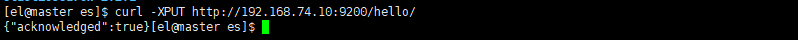

2.1.2删除索引库curl -XDELETE http://192.168.74.10:9200/hello1/
2.1.3数据操作-普通添加
curl -XPOST http://192.168.74.10:9200/hello/employee -d '
{
"first_name" : "bin",
"age" : 33,
"about" : "I love to go rock climbing",
"interests": [ "sports", "music" ]
}'

curl -XPOST http://192.168.74.10:9200/hello/employee -d '
{
"first_name" : "gob bin",
"age" : 43,
"about" : "I love to go rock climbing",
"interests": [ "sports", "music" ]
}'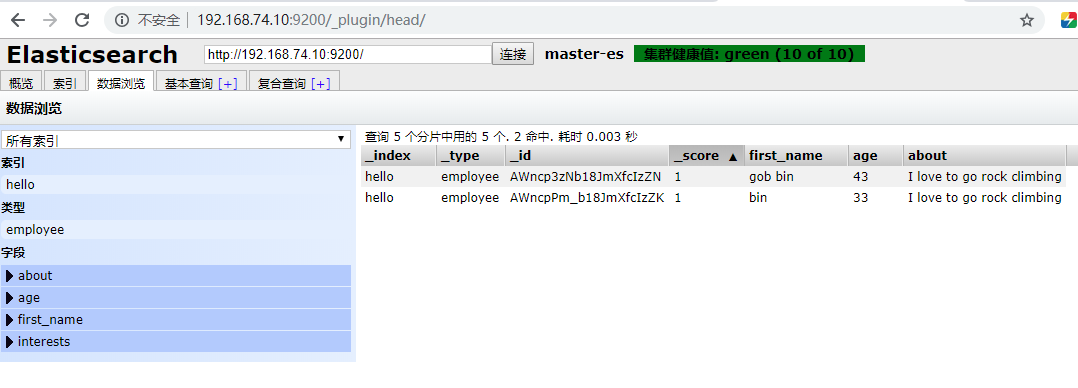
2.1.4数据操作-追加列
curl -XPOST http://192.168.74.10:9200/hello/employee -d '
{
"first_name" : "pablo",
"age" : 33,
"about" : "I love to go rock climbing",
"interests": [ "sports", "music" ],
"sex": "man",
"last_name" : "bin"
}'
2.1.5数据操作-put指定id添加(如果是新的id就是创建,如果是老的id那么更新)
curl -XPUT http://192.168.74.10:9200/hello/employee/1 -d '
{
"first_name" : "god bin",
"last_name" : "pang",
"age" : 42,
"about" : "I love to go rock climbing",
"interests": [ "sports", "music" ]
}'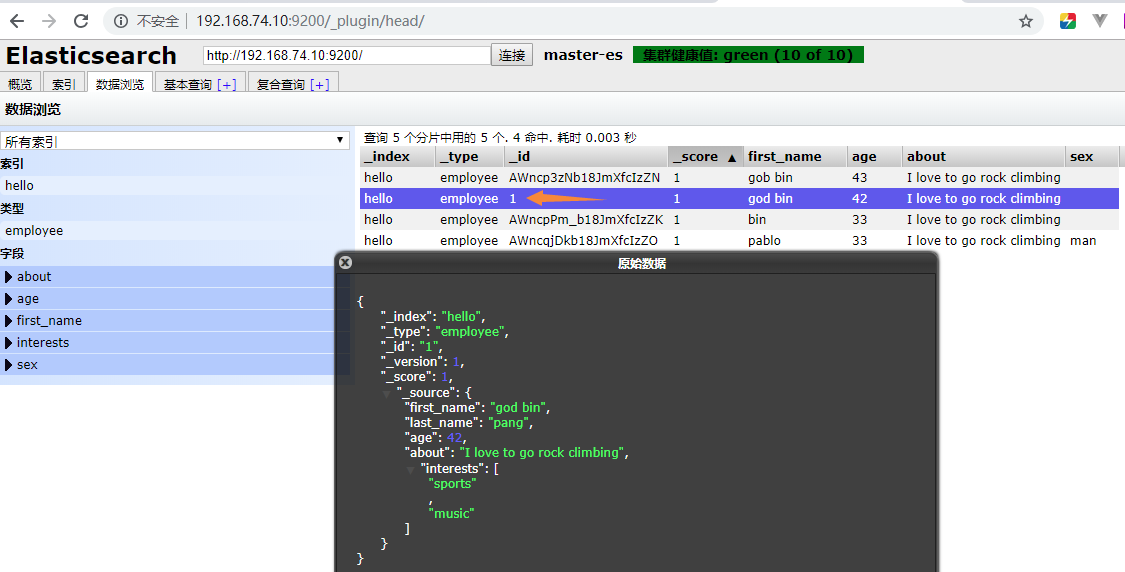
2.1.6数据操作-根据document的id来获取数据
curl -XGET http://192.168.74.10:9200/hello/employee/1
curl -XGET http://192.168.74.10:9200/hello/employee/1?pretty
2.1.7数据操作-根据field来查询数据:
curl -XGET http://192.168.74.10:9200/hello/employee/_search?q=first_name="bin"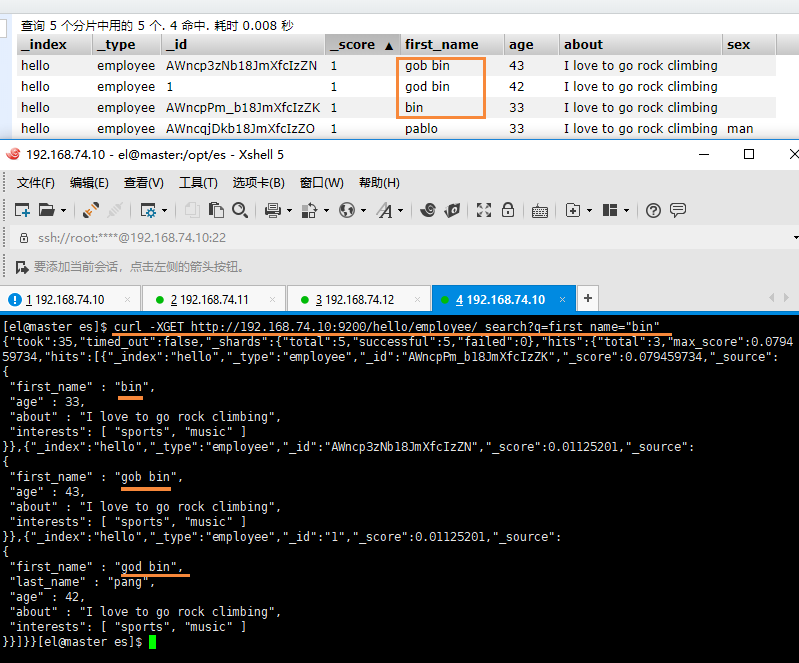
2.1.8数据操作-根据field来查询数据:match
curl -XGET http://192.168.74.10:9200/hello/employee/_search?pretty -d '
{
"query":
{"match":
{"first_name":"bin"}
}
}'
- 对多个field发起查询:multi_match
curl -XGET http://192.168.74.10:9200/hello/employee/_search?pretty -d '
{
"query":
{"multi_match":
{
"query":"bin",
"fields":["last_name","first_name"],
"operator":"and"
}
}
}'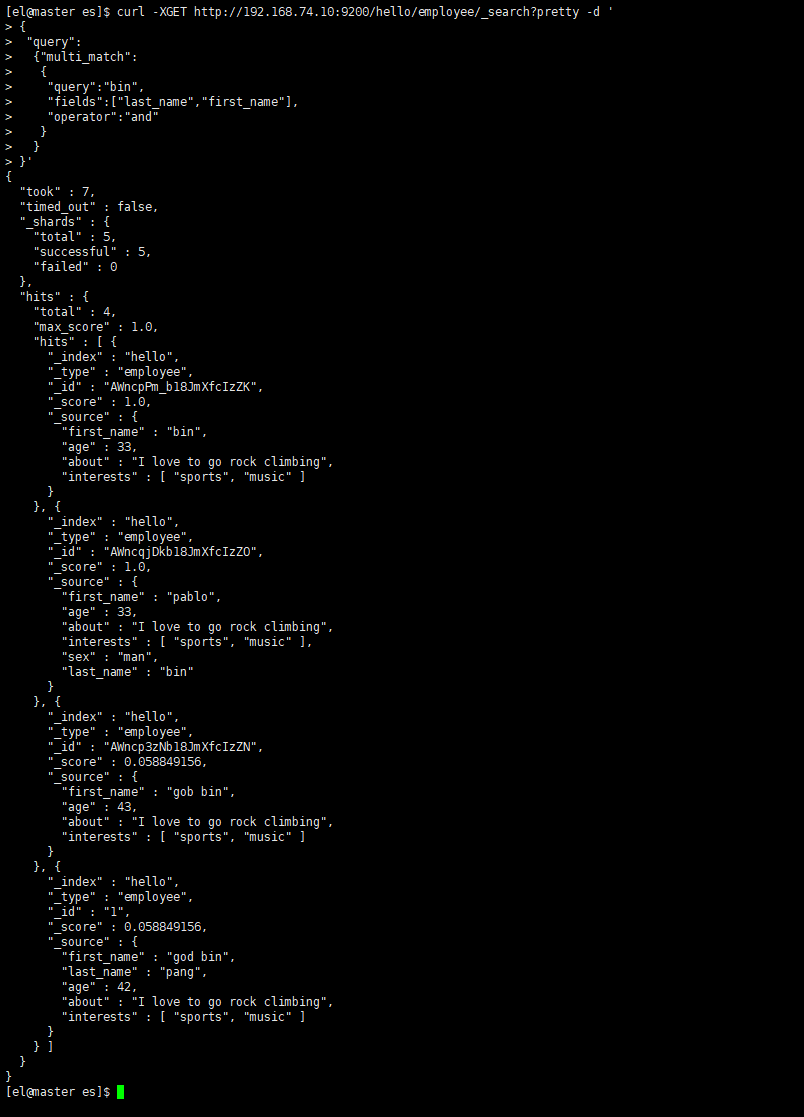
2.1.9数据操作-多个term对多个field发起查询:bool(boolean)
- 组合查询,must,must_not,should
- must + must : 交集
- must +must_not :差集
- should+should : 并集
curl -XGET http://192.168.74.10:9200/hello/employee/_search?pretty -d '
{
"query":
{"bool" :
{
"must" :
{"match":
{"first_name":"bin"}
},
"must" :
{"match":
{"age":33}
}
}
}
}'
curl -XGET http://192.168.74.10:9200/hello/employee/_search?pretty -d '
{
"query":
{"bool" :
{
"must" :
{"match":
{"first_name":"bin"}
},
"must_not" :
{"match":
{"age":33}
}
}
}
}'
curl -XGET http://192.168.74.10:9200/hello/employee/_search?pretty -d '
{
"query":
{"bool" :
{
"must_not" :
{"match":
{"first_name":"bin"}
},
"must_not" :
{"match":
{"age":33}
}
}
}
}'2.1.10数据操作-区间查询
查询first_name=bin的,年龄不能在20岁到33岁之间的
curl -XGET http://192.168.74.10:9200/hello/employee/_search -d '
{
"query":
{"bool" :
{
"must" :
{"term" :
{ "first_name" : "bin" }
}
,
"must_not" :
{"range":
{"age" : { "from" : 20, "to" : 33 }
}
}
}
}
}'2.1.11修改配置
curl -XPUT 'http://192.168.74.10:9200/test2/' -d'{"settings":{"number_of_replicas":2}}'
curl -XPUT 'http://192.168.74.10:9200/test3/' -d'{"settings":{"number_of_shards":3,"number_of_replicas":3}}'
0 ElasticSearch的更多相关文章
- SpringBoot2.0+ElasticSearch网盘搜索实现
1.ES是如何实现分布式高并发全文检索 2.简单介绍ES分片Shards分片技术 3.为什么ES主分片对应的备分片不在同一台节点存放 4.索引的主分片定义好后为什么不能做修改 5.ES如何实现高可用容 ...
- ElasticSearch 5.0及head插件安装
一.elasticsearch安装配置 1.官网下载源码包 https://artifacts.elastic.co/downloads/elasticsearch/elasticsearch-5.0 ...
- Linux下,非Docker启动Elasticsearch 6.3.0,安装ik分词器插件,以及使用Kibana测试Elasticsearch,
Linux下,非Docker启动Elasticsearch 6.3.0 查看java版本,需要1.8版本 java -version yum -y install java 创建用户,因为elasti ...
- ELK(elasticsearch+logstash+kibana)入门到熟练-从0开始搭建日志分析系统教程
#此文篇幅较长,涵盖了elk从搭建到运行的知识,看此文档,你需要会点linux,还要看得懂点正则表达式,还有一个聪明的大脑,如果你没有漏掉步骤的话,还搭建不起来elk,你来打我. ELK使用elast ...
- Elasticsearch 7.4.0官方文档操作
官方文档地址 https://www.elastic.co/guide/en/elasticsearch/reference/current/index.html 1.0.0 设置Elasticsea ...
- 从 0 使用 SpringBoot MyBatis MySQL Redis Elasticsearch打造企业级 RESTful API 项目实战
大家好!这是一门付费视频课程.新课优惠价 699 元,折合每小时 9 元左右,需要朋友的联系爱学啊客服 QQ:3469271680:我们每课程是明码标价的,因为如果售价为现在的 2 倍,然后打 5 折 ...
- 如何在Elasticsearch中安装中文分词器(IK+pinyin)
如果直接使用Elasticsearch的朋友在处理中文内容的搜索时,肯定会遇到很尴尬的问题--中文词语被分成了一个一个的汉字,当用Kibana作图的时候,按照term来分组,结果一个汉字被分成了一组. ...
- jar hell & elasticsearch ik 版本问题
想给es 安装一个ik 的插件, 我的es 是 2.4.0, 下载了一个版本是 1.9.5, [2016-10-09 16:56:26,248][INFO ][node ] [node-2] init ...
- elasticsearch5.0及head插件安装
这个瞎jb整了半天.准备把es2.4升级到5.0,结果老报错 环境:centos6.5+es2.4是ok的换成es5就出毛病.也不能说啥 ,我用的是最新的 源码解压启动时候报错,具体错误for ...
随机推荐
- Spring Boot:整合Swagger文档
综合概述 spring-boot作为当前最为流行的Java web开发脚手架,越来越多的开发者选择用其来构建企业级的RESTFul API接口.这些接口不但会服务于传统的web端(b/s),也会服务于 ...
- SQL Server 2012设置某用户对某些表的记录限制其删除操作
第一步:用sa用户进入SSMS: 第二步:在安全性---用户上面点击右键---"属性": 第三步:在选择页中选择”安全对象“,点击”搜索“,弹出添加对象页面,这里默认为特定对象不用 ...
- Redi缓存注意事项
缓存使用的场景 在一个高频访问的应用系统中,每次用户的请求需要去存储中获取数据,会对数据库造成很大的压力.容易导致数据库的奔溃.所以才会出现缓存来分担一部分的数据库的压力. 具体会产生数据库访问压力的 ...
- MySQL优化(一)
MySQL数据库优化一之引索详解 对于网站优化最注重的就是数据库的优化,而在数据库优化中首先考虑到的应该是数据库索引是否建立于是否建立的正确. 1.对于刚刚接触数据库的程序员,对于引索不是很理解.下面 ...
- react 项目全家桶构件流程
资源:create-react-app.react.react-dom.redux.react-redux.redux-thunk.react-router-dom.antd-mobile/antd. ...
- python初识(3)
bool 字符串 for循环 bool 数字非零全都是True 字符串非空全都是True 字符串 索引 从0开始 0 切片选取 [x:y] 左闭右开区间 [x:y:z] 选取x到y之间 每隔z选取一次 ...
- POJ 3621:Sightseeing Cows(最优比率环)
http://poj.org/problem?id=3621 题意:有n个点m条有向边,每个点有一个点权val[i],边有边权w(i, j).找一个环使得Σ(val) / Σ(w)最大,并输出. 思路 ...
- java html中文汉字 反转义
import org.apache.commons.lang.StringEscapeUtils; public class EscapeHtml { /** * @param args */ pub ...
- junit中test用法
Test注解 有两个值, expected, timeout expect后面接异常类, timtout后面接时间, 符合则为ture 如 @Test (expected = NullPointExc ...
- 关于红黑树(R-B tree)原理,看这篇如何
学过数据数据结构都知道二叉树的概念,而又有多种比较常见的二叉树类型,比如完全二叉树.满二叉树.二叉搜索树.均衡二叉树.完美二叉树等:今天我们要说的红黑树就是就是一颗非严格均衡的二叉树,均衡二叉树又是在 ...
