基于ng-zorro的ASP.NET ZERO前端实现之代码生成器
上一篇介绍了集成ng-zorro的过程,本篇我们来看下如何用abp官方的生成器来生成前端代码。
Abp官方提供了一个强大的代码生成器 ASP.NET Zero Power Tools,它的Visual Studio 插件在这里。当然你也可以不用插件,但你得自己创建json文件。相关官方文档见这里。
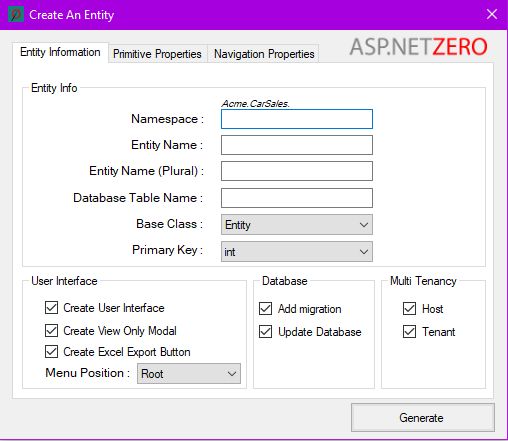
工作原理
生成器(vs插件)首先根据用户填写的Entity相关的内容创建一个json描述文件,然后开始将真正的代码生成核心程序释放到aspnet-core\AspNetZeroRadTool这个目录下,然后开始执行生成,命令行:dotnet AspNetZeroRadTool.dll YourEntity.Json。执行过程中会扫描FileTemplatesn内的文件进行实际的文件替换等操作生成最终代码文件。
AspNetZeroRadTool文件夹
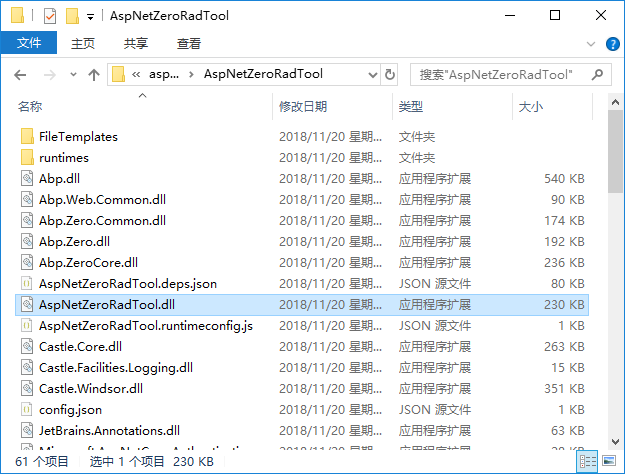
除了config.json其余内容均可以从生成器(vs插件)自动释放出来。所以你如果用git其实可以把除config.json外的文件ignore。
FileTemplates 文件夹
FileTemplates文件夹顾名思义是放了一些模板文件。本次我们只关注Angular模板,目录结构如下:
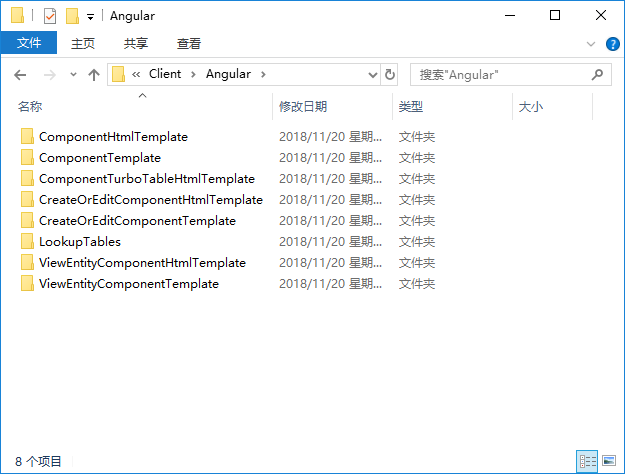
- ComponentHtmlTemplate:用于生成 Asp.net Zero 5.4之前的component html
- ComponentTemplate:用于生成component ts
- ComponentTurboTableHtmlTemplate:用于生成 Asp.net Zero 5.4之后的componnet html (由于5.4之后Table更换成了TurboTable组件)
- CreateOrEditComponentHtmlTemplate:用于生成创建或修改对话框的html
- CreateOrEditComponentTemplate:用于生成创建或修改对话框的ts
- LookupTables:用于生成选择关联实体对话框的html/ts (如果你定义的实体有外键关联,在编辑或创建时会通过该对话框进行选择)
- ViewEntityComponentHtmlTemplate:用于生成view only对话框html (插件界面中有可选项)
- ViewEntityComponentTemplate:用于生成view only对话框ts (插件界面中有可选项)
每一个模板文件夹都包含以下三个文件,我们来看一下:
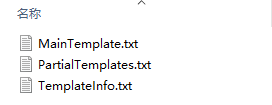
- MainTemplate.txt:根据所在文件夹的不同有不同内容(html/ts),其中会有一些占位的字符串,它们以大括号
{{...}}包裹。在生成阶段会被替换。有几个比较通用的占位字符串:
{{Entity_Name_Here}}表示首字母大写的实体名称,如Book;
{{entity_Name_Here}}表示首字母小写的实体名称,如book。 - PartialTemplates.txt:MainTemplate.txt中会有一些占位字符串的内容会根据条件从这个文件中获取。比如生成器在处理MainTemplate.txt时遇到
{{Get_Excel_Method_Here}}这个占位符时会去PartialTemplates.txt文件里找到对应的内容,然后根据PartialTemplates的内容(有条件的)去填充MainTemplate.txt的内容。 - TemplateInfo.txt:这个文件很简单,里面只有path和condition。path代表最终生成之后文件的位置;condition代表是否需要按照本目录的模板生成代码。
创建我们自己的模板
了解了以上结构之后,我们来创建我们的模板文件。
首先我们来禁用一些我们用不到的模板目录,禁用方式很简单,在目录中我们只要复制相应的TemplateInfo.txt文件并重命名为TemplateInfo.custom.txt,然后修改里面的condition为"condition":"false"即可。我们需要禁用ComponentTurboTableHtmlTemplate、LookupTables\LookupTableComponentTurboTableHtmlTemplate和LookupTables\LookupTableCssTemplate这几个文件夹。
以下我们创建一个列表显示页的html模板页:
- 创建模板目录ComponentNgZorroTableHtmlTemplate
- 创建模板三个文件MainTemplate.txt、PartialTemplates.txt、TemplateInfo.txt
MainTemplate.txt的内容:
<page-header [title]="title">
<ng-template #title>
{{l("{{Entity_Name_Plural_Here}}")}}
<span class="text-sm text-grey-dark">
<nz-divider nzType="vertical"></nz-divider>
{{l("{{Entity_Name_Plural_Here}}HeaderInfo")}}
</span>
</ng-template>
</page-header>
<nz-card [nzBordered]="false">
<form nz-form [nzLayout]="'inline'" class="search__form">
<nz-row nzGutter="8">
<nz-col nzSm="24">
<nz-form-item>
<nz-form-control>
<nz-input-group nzSearch [nzSuffix]="suffixSearchButton">
<input type="text" nz-input [(ngModel)]="filterText" name="filterText" [placeholder]="l('SearchWithThreeDot')">
<ng-template #suffixSearchButton>
<button nz-button nzType="primary" nzSearch (click)="refresh($event)">
<i class="anticon anticon-search"></i>
</button>
</ng-template>
</nz-input-group>
</nz-form-control>
</nz-form-item>
</nz-col>
</nz-row>
<nz-row nzGutter="8" *ngIf="advancedFiltersVisible">
{{Property_Filter_Template_Here}}{{NP_Filter_Template_Here}}
</nz-row>
</form>
<nz-row nzGutter="8">
<nz-col nzMd="20" nzSm="12">
<button nz-button [nzType]="'primary'" *ngIf="isGranted('{{Permission_Value_Here}}.Create')" (click)="createOrEdit()">
<i class="anticon anticon-plus"></i>
<span>
{{l("CreateNew{{Entity_Name_Here}}")}}
</span>
</button>
<ng-container *ngIf="selectedDataItems.length > 0">
<button nz-button [nzType]="'danger'" *ngIf="isGranted('{{Permission_Value_Here}}.Delete')" (click)="batchDelete()">
<i class="anticon anticon-delete"></i>
<span>
Delete Selected
</span>
</button>
</ng-container>
{{Get_Excel_Button_Here}}
</nz-col>
<nz-col nzMd="4" nzSm="12" class="text-right">
<a (click)="advancedFiltersVisible=!advancedFiltersVisible">
{{advancedFiltersVisible ? l('HideAdvancedFilters') : l('ShowAdvancedFilters')}}
<i class="anticon" [class.anticon-down]="!advancedFiltersVisible" [class.anticon-up]="advancedFiltersVisible"></i>
</a>
</nz-col>
</nz-row>
<div class="my-md">
<nz-alert [nzType]="'info'" [nzShowIcon]="true" [nzMessage]="message">
<ng-template #message>
<span>
<strong class="text-primary">{{selectedDataItems.length}}</strong> items selected
</span>
<a (click)="restCheckStatus(dataList)" class="ml-md" *ngIf="selectedDataItems.length>0">
{{l('Clear')}}
</a>
<nz-divider nzType="vertical"></nz-divider>
<a (click)="refresh()">
{{l('Refresh')}}
</a>
</ng-template>
</nz-alert>
</div>
<nz-row class="my-md">
<nz-table #ajaxTable [nzData]="dataList" [nzTotal]="totalItems" [(nzPageIndex)]="pageNumber" [(nzPageSize)]="pageSize"
[nzLoading]="isTableLoading" (nzPageIndexChange)="pageNumberChange()" (nzPageSizeChange)="refresh()"
[nzShowSizeChanger]="true" [nzShowQuickJumper]="true" [nzNoResult]="noDataTemplate" [nzShowTotal]="totalTemplate"
[nzFrontPagination]="false" [nzScroll]="{x: 'auto'}">
<ng-template #noDataTemplate>
<no-data></no-data>
</ng-template>
<ng-template #totalTemplate let-total>
{{l('TotalRecordsCount', total)}}
</ng-template>
<thead (nzSortChange)="gridSort($event)">
<tr>
<th nzShowCheckbox [(nzChecked)]="allChecked" [nzDisabled]="allCheckboxDisabled" [nzIndeterminate]="checkboxIndeterminate"
(nzCheckedChange)="checkAll($event)" nzWidth="60px"></th>
{{NP_Looped_Header_Template_Here}}{{Property_Looped_Header_Template_Here}}
<th class="text-center" [hidden]="!isGrantedAny('{{Permission_Value_Here}}.Edit', '{{Permission_Value_Here}}.Delete')">
<span>{{l('Actions')}}</span>
</th>
</tr>
</thead>
<tbody>
<tr *ngFor="let item of ajaxTable.data">
<td nzShowCheckbox [(nzChecked)]="item.checked" (nzCheckedChange)="refreshCheckStatus(dataList)"></td>
{{NP_Looped_Template_Here}}{{Property_Looped_Template_Here}}
<td>
{{View_Button_Here}}
<ng-container *ngIf="isGranted('{{Permission_Value_Here}}.Edit')">
<a (click)="createOrEdit(item.{{entity_Name_Here}}.id)">
<i nz-icon type="edit"></i>
{{l('Edit')}}
</a>
<nz-divider nzType="vertical"></nz-divider>
</ng-container>
<ng-container *ngIf="isGranted('{{Permission_Value_Here}}.Delete')">
<nz-popconfirm [nzTitle]="l('{{Entity_Name_Here}}DeleteWarningMessage', '')" (nzOnConfirm)="delete{{Entity_Name_Here}}(item.{{entity_Name_Here}})"
[nzOkText]="l('Ok')" [nzCancelText]="l('Cancel')">
<a nz-popconfirm>
<i nz-icon type="delete"></i>
{{l('Delete')}}
</a>
</nz-popconfirm>
</ng-container>
</td>
</tr>
</tbody>
</nz-table>
</nz-row>
</nz-card>
PartialTemplates.txt的内容:
{
"propertyTemplates":[
{
"placeholder" : "{{Property_Looped_Header_Template_Here}}",
"condition" : "{{Property_Listed_Here}} == true",
"templates" : [
{
"type" : "default",
"content" : "
<th nzShowSort nzSortKey=\"{{entity_Name_Here}}.{{property_Name_Here}}\">
{{l('{{Property_Name_Here}}')}}
</th>
"
}
]
},
{
"placeholder" : "{{Property_Looped_Template_Here}}",
"condition" : "{{Property_Listed_Here}} == true",
"templates" : [
{
"type" : "enum",
"content" : "
<td>
{{l('Enum_{{Property_Type_Here}}' + {{property_Type_Here}}[item.{{entity_Name_Here}}.{{property_Name_Here}}])}}
</td>"
},
{
"type" : "bool",
"content" : "
<td class=\"text-center\">
<span class=\"badge badge-success\" *ngIf=\"item.{{entity_Name_Here}}.{{property_Name_Here}}\">{{l('Yes')}}</span>
<span class=\"badge badge-error\" *ngIf=\"!item.{{entity_Name_Here}}.{{property_Name_Here}}\">{{l('No')}}</span>
</td>"
},
{
"type" : "DateTime",
"content" : "
<td class=\"text-center\">
{{item.{{entity_Name_Here}}.{{property_Name_Here}} | momentFormat:\'L\'}}
</td>"
},
{
"type" : "default",
"content" : "
<td>
{{item.{{entity_Name_Here}}.{{property_Name_Here}}}}
</td>"
}
]
},
{
"placeholder" : "{{Property_Filter_Template_Here}}",
"condition" : "{{Property_Advanced_Filter_Here}} == true",
"templates" : [
{
"type" : "enum",
"content" : "
<nz-col nzSm=\"6\">
<nz-form-item>
<nz-form-label for=\"{{Property_Name_Here}}FilterSelect\">
{{l(\"{{Property_Name_Here}}\")}}
</nz-form-label>
<nz-form-control>
<nz-select [(ngModel)]=\"{{property_Name_Here}}Filter\" name=\"{{Property_Name_Here}}Filter\" id=\"{{Property_Name_Here}}FilterSelect\" nzAllowClear>
<nz-option [nzLabel]=\"l('All')\" nzValue=\"-1\"></nz-option>
{{Enum_Option_Looped_Template_Here}}
</nz-select>
</nz-form-control>
</nz-form-item>
</nz-col>"
},
{
"type" : "bool",
"content" : "
<nz-col nzSm=\"6\">
<nz-form-item>
<nz-form-label for=\"{{Property_Name_Here}}FilterSelect\">
{{l(\"{{Property_Name_Here}}\")}}
</nz-form-label>
<nz-form-control>
<nz-select [(ngModel)]=\"{{property_Name_Here}}Filter\" name=\"{{Property_Name_Here}}Filter\" id=\"{{Property_Name_Here}}FilterSelect\" nzAllowClear>
<nz-option [nzLabel]=\"l('All')\" nzValue=\"-1\"></nz-option>
<nz-option [nzLabel]=\"l('False')\" nzValue=\"0\"></nz-option>
<nz-option [nzLabel]=\"l('True')\" nzValue=\"1\"></nz-option>
</nz-select>
</nz-form-control>
</nz-form-item>
</nz-col>"
},
{
"type" : "DateTime",
"content" : "
<nz-col nzSm=\"6\">
<nz-form-item>
<nz-form-label nzFor=\"{{Property_Name_Here}}Filter\">
{{l(\"{{Property_Name_Here}}\")}}
</nz-form-label>
<nz-form-control>
<range-picker name=\"{{property_Name_Here}}Filter\" id=\"{{Property_Name_Here}}Filter\" [(ngModel)]=\"min{{Property_Name_Here}}Filter\" [(ngModelEnd)]=\"max{{Property_Name_Here}}Filter\"
[nzPlaceHolder]=\"[l('StartDateTime'),l('EndDateTime')]\"></range-picker>
</nz-form-control>
</nz-form-item>
</nz-col>"
},
{
"type" : "numeric",
"content" : "
<nz-col nzSm=\"6\">
<nz-form-item>
<nz-form-label nzFor=\"Min{{Property_Name_Here}}Filter\">
{{l(\"{{Property_Name_Here}}\")}}
</nz-form-label>
<nz-form-control>
<nz-input-number id=\"Min{{Property_Name_Here}}Filter\" name=\"min{{Property_Name_Here}}Filter\" [(ngModel)]=\"min{{Property_Name_Here}}Filter\" [nzPlaceHolder]=\"{{l('MinValue')}}\"></nz-input-number>
<nz-input-number id=\"Max{{Property_Name_Here}}Filter\" name=\"max{{Property_Name_Here}}Filter\" [(ngModel)]=\"max{{Property_Name_Here}}Filter\" [nzPlaceHolder]=\"{{l('MaxValue')}}\"></nz-input-number>
</nz-form-control>
</nz-form-item>
</nz-col>"
},
{
"type" : "default",
"content" : "
<nz-col nzSm=\"6\">
<nz-form-item>
<nz-form-label nzFor=\"{{Property_Name_Here}}Filter\">
{{l(\"{{Property_Name_Here}}\")}}
</nz-form-label>
<nz-form-control>
<input nz-input id=\"{{Property_Name_Here}}Filter\" name=\"{{property_Name_Here}}Filter\" [(ngModel)]=\"{{property_Name_Here}}Filter\">
</nz-form-control>
</nz-form-item>
</nz-col>"
}
]
}
],
"navigationPropertyTemplates":[
{
"placeholder" : "{{NP_Looped_Header_Template_Here}}",
"templates" : [
{
"relation" : "single",
"content" : "
<th nzShowSort nzSortKey=\"{{nP_Foreign_Entity_Name_Here}}{{NP_Display_Property_Name_Here}}{{NP_Duplication_Number_Here}}\">
{{l('{{NP_Display_Property_Name_Here}}')}}
</th>
"
}
]
},
{
"placeholder" : "{{NP_Looped_Template_Here}}",
"templates" : [
{
"relation" : "single",
"content" : "
<td>
{{item.{{nP_Foreign_Entity_Name_Here}}{{NP_Display_Property_Name_Here}}{{NP_Duplication_Number_Here}}}}
</td>"
}
]
},
{
"placeholder" : "{{NP_Filter_Template_Here}}",
"templates" : [
{
"relation" : "single",
"content" : "
<nz-col nzSm=\"6\">
<nz-form-item>
<nz-form-label nzFor=\"{{NP_Foreign_Entity_Name_Here}}{{NP_Display_Property_Name_Here}}{{NP_Duplication_Number_Here}}Filter\">
({{l(\"{{NP_Foreign_Entity_Name_Here}}{{NP_Duplication_Number_Here}}\")}}) {{l(\"{{NP_Display_Property_Name_Here}}\")}}
</nz-form-label>
<nz-form-control>
<input nz-input id=\"{{NP_Foreign_Entity_Name_Here}}{{NP_Display_Property_Name_Here}}{{NP_Duplication_Number_Here}}Filter\" name=\"{{nP_Foreign_Entity_Name_Here}}{{NP_Display_Property_Name_Here}}{{NP_Duplication_Number_Here}}Filter\" [(ngModel)]=\"{{nP_Foreign_Entity_Name_Here}}{{NP_Display_Property_Name_Here}}{{NP_Duplication_Number_Here}}Filter\">
</nz-form-control>
</nz-form-item>
</nz-col>"
}
]
}
],
"enumTemplates":[
{
"placeholder" : "{{Enum_Option_Looped_Template_Here}}",
"content" : "
<nz-option [nzLabel]=\"l('Enum_{{Enum_Name_Here}}_{{Enum_Property_Value_Here}}')\" nzValue=\"{{Enum_Property_Value_Here}}\"></nz-option>"
}
],
"conditionalTemplates":[
{
"placeholder": "{{View_Button_Here}}",
"condition": "{{Create_View_Only_Here}} == true",
"content": "
<ng-container>
<a (click)=\"view{{Entity_Name_Here}}(item.id)\">
<i nz-icon type=\"search\"></i>
{{l('View')}}
</a>
<nz-divider nzType=\"vertical\"></nz-divider>
</ng-container>"
},
{
"placeholder": "{{Get_Excel_Button_Here}}",
"condition": "{{Create_Excel_Export_Here}} == true",
"content": "<button nz-button nzType=\"default\" (click)=\"exportToExcel()\"><i nz-icon type=\"file-excel\"></i><span>{{l('ExportToExcel')}}</span></button>"
}
]
}
TemplateInfo.txt的内容:
{
"path" : "app\\{{menu_Position_Here}}\\{{namespace_Relative_Here}}\\{{entity_Name_Plural_Here}}\\{{entity_Name_Plural_Here}}.component.html",
"condition": "true"
}
创建列表显示的typescript文件:
ts模板目录我们直接使用已有的模板目录ComponentTemplate, 这里需要注意如需要修改默认的模板文件内容,必须复制该文件并重命名成.custom.txt。比如复制MainTemplate.txt为MainTemplate.custom.txt,之后在MainTemplate.custom.txt添加你自己的模板内容。
修改后的MainTemplate.custom.txt内容:
import { Component, Injector } from '@angular/core';
import { {{Entity_Name_Plural_Here}}ServiceProxy, {{Entity_Name_Here}}Dto {{Enum_Import_Here}}, Get{{Entity_Name_Here}}ForView } from '@shared/service-proxies/service-proxies';
import { PagedListingComponentBase, PagedRequestDto } from '@shared/common/paged-listing-component-base';
import { CreateOrEdit{{Entity_Name_Here}}ModalComponent } from './create-or-edit-{{entity_Name_Here}}-modal.component';{{View_Component_Import_Here}}
{{View_Component_Import_Here}}
import { FileDownloadService } from '@shared/utils/file-download.service';
import { finalize } from 'rxjs/operators';
import * as moment from 'moment';
import * as _ from 'lodash';
@Component({
templateUrl: './{{entity_Name_Plural_Here}}.component.html'
})
export class {{Entity_Name_Plural_Here}}Component extends PagedListingComponentBase<Get{{Entity_Name_Here}}ForView> {
advancedFiltersAreShown = false;
filterText = '';
{{Property_Filter_Def_Here}}{{NP_Filter_Def_Here}}
{{enum_Def_Here}}
constructor(
injector: Injector,
private _{{entity_Name_Plural_Here}}ServiceProxy: {{Entity_Name_Plural_Here}}ServiceProxy,
private _fileDownloadService: FileDownloadService
) {
super(injector);
}
protected fetchDataList(request: PagedRequestDto, pageNumber: number, finishedCallback: () => void): void {
this._{{entity_Name_Plural_Here}}ServiceProxy
.getAll(
this.filterText,{{Property_Filter_Param_Here}}{{NP_Filter_Param_Here}}
request.sorting,
request.skipCount,
request.maxResultCount
)
.pipe(finalize(finishedCallback))
.subscribe(result => {
this.dataList = result.items;
this.showPaging(result);
});
}
createOrEdit(id?: number): void {
this.modalHelper
.createStatic(CreateOrEdit{{Entity_Name_Here}}ModalComponent, { {{entity_Name_Here}}Id: id }, { size: 'md' })
.subscribe(res => {
if (res) {
this.refresh();
}
});
}
delete{{Entity_Name_Here}}({{entity_Name_Here}}: {{Entity_Name_Here}}Dto): void {
this._{{entity_Name_Plural_Here}}ServiceProxy.delete({{entity_Name_Here}}.id)
.subscribe(() => {
this.refresh();
this.notify.success(this.l('SuccessfullyDeleted'));
});
}
{{Get_View_Component_Method_Here}}
{{Get_Excel_Method_Here}}
}
PartialTemplates.custom.txt内容:
{
"propertyTemplates":[
{
"placeholder" : "{{Property_Filter_Def_Here}}",
"condition" : "{{Property_Advanced_Filter_Here}} == true",
"templates" : [
{
"type" : "enum",
"content" : " {{property_Name_Here}}Filter = -1;
"
},
{
"type" : "byte",
"content" : " max{{Property_Name_Here}}Filter : string = '';
min{{Property_Name_Here}}Filter : string = '';
"
},
{
"type" : "numeric",
"content" : " max{{Property_Name_Here}}Filter : number;
max{{Property_Name_Here}}FilterEmpty : number;
min{{Property_Name_Here}}Filter : number;
min{{Property_Name_Here}}FilterEmpty : number;
"
},
{
"type" : "DateTime",
"content" : " max{{Property_Name_Here}}Filter : moment.Moment;
min{{Property_Name_Here}}Filter : moment.Moment;
"
},
{
"type" : "bool",
"content" : " {{property_Name_Here}}Filter = -1;
"
},
{
"type" : "default",
"content" : " {{property_Name_Here}}Filter = '';
"
}
]
},
{
"placeholder" : "{{Property_Filter_Param_Here}}",
"condition" : "{{Property_Advanced_Filter_Here}} == true",
"templates" : [
{
"type" : "byte",
"content" : "
this.max{{Property_Name_Here}}Filter == null ? '' : this.max{{Property_Name_Here}}Filter,
this.min{{Property_Name_Here}}Filter == null ? '' : this.min{{Property_Name_Here}}Filter,"
},
{
"type" : "numeric",
"content" : "
this.max{{Property_Name_Here}}Filter == null ? this.max{{Property_Name_Here}}FilterEmpty: this.max{{Property_Name_Here}}Filter,
this.min{{Property_Name_Here}}Filter == null ? this.min{{Property_Name_Here}}FilterEmpty: this.min{{Property_Name_Here}}Filter,"
},
{
"type" : "DateTime",
"content" : "
this.max{{Property_Name_Here}}Filter,
this.min{{Property_Name_Here}}Filter,"
},
{
"type" : "default",
"content" : "
this.{{property_Name_Here}}Filter,"
}
]
}
],
"navigationPropertyTemplates":[
{
"placeholder" : "{{NP_Filter_Def_Here}}",
"templates" : [
{
"relation" : "single",
"content" : " {{nP_Foreign_Entity_Name_Here}}{{NP_Display_Property_Name_Here}}{{NP_Duplication_Number_Here}}Filter = '';
"
}
]
},
{
"placeholder" : "{{NP_Filter_Param_Here}}",
"templates" : [
{
"relation" : "single",
"content" : "
this.{{nP_Foreign_Entity_Name_Here}}{{NP_Display_Property_Name_Here}}{{NP_Duplication_Number_Here}}Filter,"
}
]
}
],
"enumTemplates":[
{
"placeholder" : "{{Enum_Import_Here}}",
"content" : ", {{Entity_Name_Here}}Dto{{Enum_Used_For_Property_Name_Here}}"
},
{
"placeholder" : "{{enum_Def_Here}}",
"content" : "{{enum_Name_Here}} = {{Entity_Name_Here}}Dto{{Enum_Used_For_Property_Name_Here}};
"
}
],
"conditionalTemplates":[
{
"placeholder": "{{View_Component_Import_Here}}",
"condition": "{{Create_View_Only_Here}} == true",
"content": "
import { View{{Entity_Name_Here}}ModalComponent } from './view-{{entity_Name_Here}}-modal.component';"
},
{
"placeholder": "{{Get_Excel_Method_Here}}",
"condition": "{{Create_Excel_Export_Here}} == true",
"content": "exportToExcel(): void {
this._{{entity_Name_Plural_Here}}ServiceProxy.get{{Entity_Name_Plural_Here}}ToExcel(
this.filterText,{{Property_Filter_Param_Here}}{{NP_Filter_Param_Here}}
)
.subscribe(result => {
this._fileDownloadService.downloadTempFile(result);
});
}"
},
{
"placeholder": "{{Get_View_Component_Method_Here}}",
"condition": "{{Create_View_Only_Here}} == true",
"content": "view{{Entity_Name_Here}}(id): void {
this.modalHelper
.create(View{{Entity_Name_Here}}ModalComponent, {
{{entity_Name_Here}}Id: id
}, { size: 'md' })
.subscribe(() => { });
}"
}
]
}
按照上述过程修改其他模板目录中的内容即可使用代码生成器按照你的模板进行代码生成。
在我的项目里已经包含了修改好的模板文件,请自行查看。
项目地址:https://github.com/rqx110/abp-ng-zorro
觉得还可以,请不要吝啬你的Star。
使用
我们来简单测试下生成:

这里注意到几个带“Customized”的就是我们将默认模板自定义后的结果。
再来看一个生成后的ts文件,可以和上面的模板文件进行对比:
import { Component, Injector } from '@angular/core';
import { BooksServiceProxy, BookDto , GetBookForView } from '@shared/service-proxies/service-proxies';
import { PagedListingComponentBase, PagedRequestDto } from '@shared/common/paged-listing-component-base';
import { CreateOrEditBookModalComponent } from './create-or-edit-book-modal.component';
import { ViewBookModalComponent } from './view-book-modal.component';
import { ViewBookModalComponent } from './view-book-modal.component';
import { FileDownloadService } from '@shared/utils/file-download.service';
import { finalize } from 'rxjs/operators';
import * as moment from 'moment';
import * as _ from 'lodash';
@Component({
templateUrl: './books.component.html'
})
export class BooksComponent extends PagedListingComponentBase<GetBookForView> {
advancedFiltersAreShown = false;
filterText = '';
nameFilter = '';
authorFilter = '';
constructor(
injector: Injector,
private _booksServiceProxy: BooksServiceProxy,
private _fileDownloadService: FileDownloadService
) {
super(injector);
}
protected fetchDataList(request: PagedRequestDto, pageNumber: number, finishedCallback: () => void): void {
this._booksServiceProxy
.getAll(
this.filterText,
this.nameFilter,
this.authorFilter,
request.sorting,
request.skipCount,
request.maxResultCount
)
.pipe(finalize(finishedCallback))
.subscribe(result => {
this.dataList = result.items;
this.showPaging(result);
});
}
createOrEdit(id?: number): void {
this.modalHelper
.createStatic(CreateOrEditBookModalComponent, { bookId: id }, { size: 'md' })
.subscribe(res => {
if (res) {
this.refresh();
}
});
}
deleteBook(book: BookDto): void {
this._booksServiceProxy.delete(book.id)
.subscribe(() => {
this.refresh();
this.notify.success(this.l('SuccessfullyDeleted'));
});
}
viewBook(id): void {
this.modalHelper
.create(ViewBookModalComponent, {
bookId: id
}, { size: 'md' })
.subscribe(() => { });
}
exportToExcel(): void {
this._booksServiceProxy.getBooksToExcel(
this.filterText,
this.nameFilter,
this.authorFilter,
)
.subscribe(result => {
this._fileDownloadService.downloadTempFile(result);
});
}
}
Update (20190426)
生成完成后,在你的adminModule或mainModule里可能会默认生成了一些primeNG的东西,请手动删除。并且请把createOrEdit***ModalComponent加入到module的entryComponents中。
结束
ASP.NET Zero Power Tools是一个商业产品,你必须购买才能使用。
基于ng-zorro的ASP.NET ZERO前端实现之代码生成器的更多相关文章
- 基于ng-zorro的ASP.NET ZERO前端实现
Abp官方提供的企业版(ASP.NET ZERO)[以下简称Zero]模板中前端使用的是Metronic,本篇博客介绍使用ng-zorro和ng-alain替换官方前端,以及使用官方生成器自动生成代码 ...
- 基于Microsoft Azure、ASP.NET Core和Docker的博客系统
欢迎阅读daxnet的新博客:一个基于Microsoft Azure.ASP.NET Core和Docker的博客系统 2008年11月,我在博客园开通了个人帐号,并在博客园发表了自己的第一篇博客 ...
- 基于DDD的现代ASP.NET开发框架--ABP系列之3、ABP分层架构
基于DDD的现代ASP.NET开发框架--ABP系列之3.ABP分层架构 ABP是“ASP.NET Boilerplate Project (ASP.NET样板项目)”的简称. ABP的官方网站:ht ...
- 一种基于自定义代码的asp.net网站首页根据IP自动跳转指定页面的方法!
一种基于自定义代码的asp.net网站首页根据IP自动跳转指定页面的方法! 对于大中型网站,为了增强用户体验,往往需要根据不同城市站点的用户推送或展现相应个性化的内容,如对于一些大型门户网站的新闻会有 ...
- 基于HBuilderX+UniApp+ThorUI的手机端前端开发处理
现在的很多程序应用,基本上都是需要多端覆盖,因此基于一个Web API的后端接口,来构建多端应用,如微信.H5.APP.WInForm.BS的Web管理端等都是常见的应用.本篇随笔概括性的介绍基于HB ...
- FineUI 基于 ExtJS 的专业 ASP.NET 控件库
FineUI 基于 ExtJS 的专业 ASP.NET 控件库 http://www.fineui.com/
- 基于微软平台IIS/ASP.NET开发的大型网站有哪些呢?
首先说明一下,本文绝不是要说Microsoft平台多么好,多么牛.只是要提醒一些LAMP/JAVA平台下的同志们,微软平台不至于像你们说的,和想象的那么不堪!只是你们自己不知道而已.同时,也希望广大M ...
- 基于微软平台IIS/ASP.NET开发的大型网站有哪些?
首先说明一下,本文绝不是要说Microsoft平台多么好,多么牛.只是要提醒一些LAMP/Java平台下的同志们,微软平台不至于像你们说的,和想象的那么不堪!只是你们自己不知道而已.同时,也希望广大M ...
- 基于DDD的现代ASP.NET开发框架--ABP系列之2、ABP入门教程
基于DDD的现代ASP.NET开发框架--ABP系列之2.ABP入门教程 ABP是“ASP.NET Boilerplate Project (ASP.NET样板项目)”的简称. ASP.NET Boi ...
随机推荐
- SQL基础复习1
一.概述 SQL语言组成:DDL,DCL,DML 二.数据定义 1.模式定义(Schema) Schema这个东西一直感觉不大明白,一直以为就是对表的字段定义则被称为Schema,在复习数据库理论中才 ...
- hive Metastore contains multiple versions
凌晨接到hive作业异常,hive版本为1.2.1,hadoop版本apache 2.7.1,元数据存储在mysql中,异常信息如下: Logging initialized using config ...
- SYN1621型 定位定向授时设备
SYN1621型 定位定向授时设备 定位定向授时设备使用说明视频链接: http://www.syn029.com/h-pd-274-0_310_39_-1.html 请将此链接复制到浏览器打开观看 ...
- shell多线程(2)之基于管道实现并发
在shell脚本里批量执行程序是比较常见的方式,如果程序很多,每个执行时间比较长,则顺序执行需要花费大量的时间. 此时并发就成为我们考虑的方向. 上篇<shell多线程>中我们已经简单实现 ...
- 开源|性能优化利器:数据库审核平台Themis的选型与实践
作者:韩锋 出处:DBAplus社群分享:来源:宜信技术学院 Themis开源地址:https://github.com/CreditEaseDBA 一.面临的挑战 1.运维规模及种类 我相信,这也是 ...
- vue路由传参query和params的区别(详解!)
1.query使用path和name传参都可以,而params只能使用name传参. query传参: 页面: this.$router.push({ path:'/city',name:'City' ...
- SSM(五)Mybatis配置缓存
1.在没有配置的情况下,mybatis默认开启一级缓存. Object object=mapper.getXxx(object); Object object2=mapper.getXxx(objec ...
- 新补充 JSSSS
条件语句 补充: var a=“hello world” a这个变量是字符串了 对于里面每一个字母来说 他是字节 里面有11个字节 字节总数用length表示 如下: 根据上面的内容咱们又发现了一个运 ...
- 在linux中,&和&&, |和|| ,&> 与 >的区别
对应刚接触linux命令的小伙伴们来说,这些符号一定是很困扰的下面我们一起来看这些符号区别和用法 & 表示任务在后台执行,如要在后台运行 如: [root@localhost local]# ...
- Delphi7中Unicode,ANSI,UTF编码问题
注解: ANSI 'American Standard Code for Information Interchange' 美国信息互换标准代码 ANSI的'Ascii'编码 Unicode ...
