nio原理和示例代码
我正在为学习大数据打基础中,为了手撸rpc框架,需要懂得nio的原理,在搞懂nio框架前,我会带着大家手撸一些比较底层的代码,当然今后当我们学会了框架,这些繁琐的代码也就不用写了,但是学一学底层的代码也是有好处的嘛。
java.nio全称java non-blocking IO(实际上是 new io),是指jdk1.4 及以上版本里提供的新api(New IO) ,为所有的原始类型(boolean类型除外)提供缓存支持的数据容器,使用它可以提供非阻塞式的高伸缩性网络。
前面我写的socket的服务端与客户端的通信是线程阻塞的,这在实际应用场景中并不竟如人意,我们更多需要的是异步操作,用户无感知,当我们在操作主线程的时候,一些通信相关的线程不应该阻塞我们的主线程。我们需要传送数据,我们只要将请求发送出去,这时候具体的发送细节就应该交由底层的操作系统帮我们完成,我们应该可以操作主线程继续完成其他事情。nio就为我们解决这些事情提供了很好的办法。
学会nio之前我们需要了解这几个概念:
Channel:
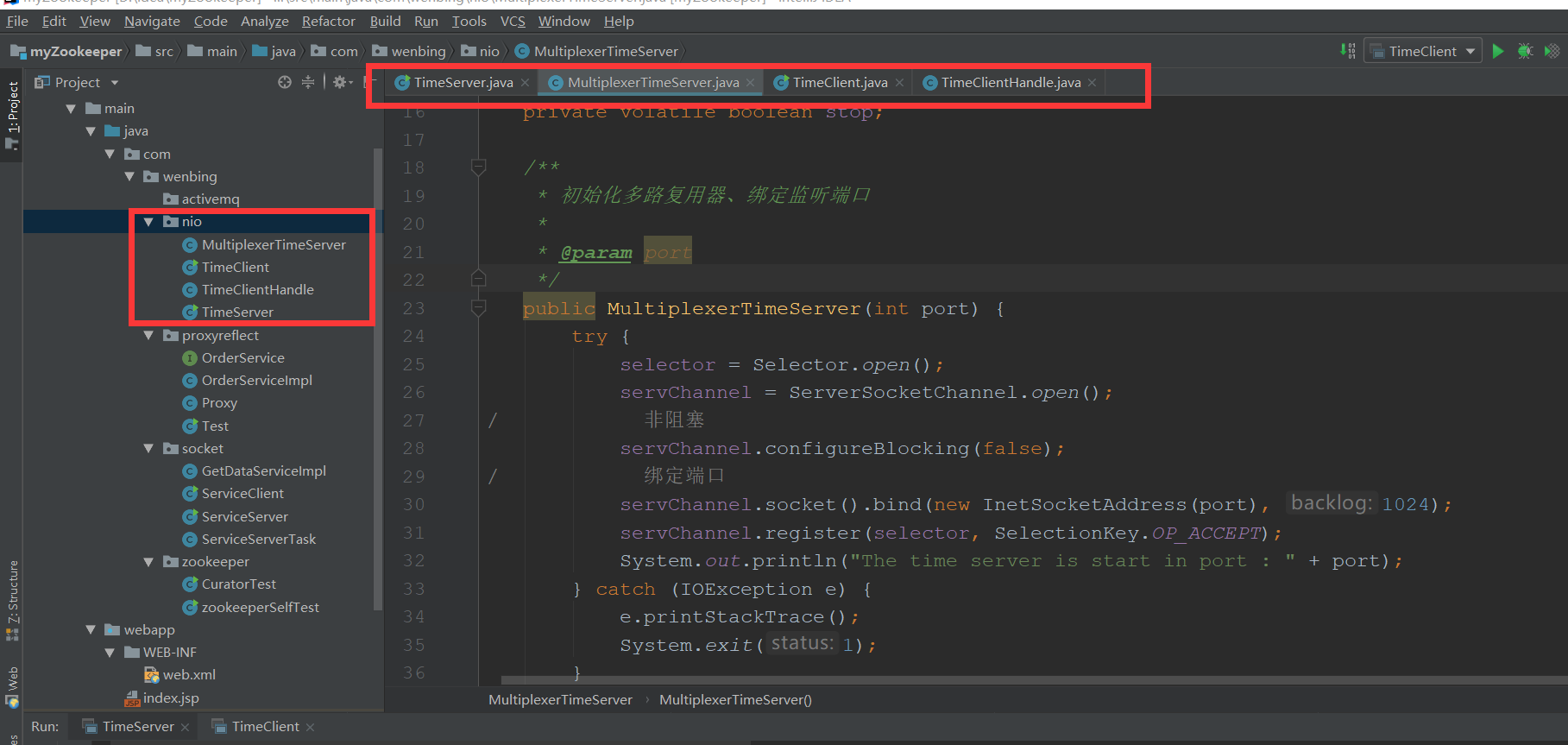
先定义一个TimeServer
package com.wenbing.nio;
public class TimeServer {
public static void main(String[] args) {
int port = 8085;
if (args != null && args.length < 0) {
port = Integer.valueOf(args[0]);
}
MultiplexerTimeServer timeServer = new MultiplexerTimeServer(port);
new Thread(timeServer,"NIO-MultiplexerTimeServer-001").start();
}
}
再定义一个MultiplexerTimeServer去实现Runnable接口,每个通信的操作交由这一个线程去完成。
package com.wenbing.nio; import java.io.IOException;
import java.net.InetSocketAddress;
import java.nio.ByteBuffer;
import java.nio.channels.*;
import java.util.Iterator;
import java.util.Set; public class MultiplexerTimeServer implements Runnable { private Selector selector; private ServerSocketChannel servChannel; private volatile boolean stop; /**
* 初始化多路复用器、绑定监听端口
*
* @param port
*/
public MultiplexerTimeServer(int port) {
try {
selector = Selector.open();
servChannel = ServerSocketChannel.open();
// 非阻塞
servChannel.configureBlocking(false);
// 绑定端口
servChannel.socket().bind(new InetSocketAddress(port), 1024);
servChannel.register(selector, SelectionKey.OP_ACCEPT);
System.out.println("The time server is start in port : " + port);
} catch (IOException e) {
e.printStackTrace();
System.exit(1);
}
} public void stop() {
this.stop = true;
} @Override
public void run() {
while (!stop) {
try {
selector.select(1000);
// 查询存在的活跃的key
Set<SelectionKey> selectedKeys = selector.selectedKeys();
// 迭代所有活跃的key,进行操作
Iterator<SelectionKey> it = selectedKeys.iterator();
SelectionKey key = null;
while (it.hasNext()) {
key = it.next();
// 拿到某个key后,就将其从迭代器里除去
it.remove();
try {
handleInput(key);
} catch (Exception e) {
if (key != null) {
key.cancel();
if (key.channel() != null) {
key.channel().close();
}
}
}
}
} catch (Throwable t) {
t.printStackTrace();
}
} // 多路复用器关闭后,所有注册在上面的Channel和Pipe等资源都会被自动去注册并关闭,所以不需要单个关闭
if (selector != null) {
try {
selector.close();
} catch (IOException e) {
e.printStackTrace();
}
}
} private void handleInput(SelectionKey key) throws IOException { if (key.isValid()) {
// 处理新接入的请求消息
if (key.isAcceptable()) {
// Accept the new connection
ServerSocketChannel ssc = (ServerSocketChannel) key.channel();
SocketChannel sc = ssc.accept();
sc.configureBlocking(false);
// Add the new connection to the selector
sc.register(selector, SelectionKey.OP_READ);
}
if (key.isReadable()) {
// Read the data
SocketChannel sc = (SocketChannel) key.channel();
ByteBuffer readBuffer = ByteBuffer.allocate(1024);
int readBytes = sc.read(readBuffer);
if (readBytes > 0) {
readBuffer.flip();
byte[] bytes = new byte[readBuffer.remaining()];
readBuffer.get(bytes);
String body = new String(bytes, "UTF-8");
System.out.println("The time server receive order : " + body);
//将当前时间发回去
String currentTime = "QUERY TIME ORDER"
.equalsIgnoreCase(body) ? new java.util.Date(
System.currentTimeMillis()).toString() : "BAD ORDER";
doWrite(sc, currentTime);
} else if (readBytes < 0) {
// 对端链路关闭
key.cancel();
sc.close();
} else
; //读到0字节,忽略
}
}
} private void doWrite(SocketChannel channel, String response) throws IOException{
if (response != null && response.trim().length() > 0) {
byte[] bytes = response.getBytes();
ByteBuffer writeBuffer = ByteBuffer.allocate(bytes.length);
writeBuffer.put(bytes);
writeBuffer.flip();
channel.write(writeBuffer);
}
} }
定义TimeClient
package com.wenbing.nio;
public class TimeClient {
/**
*
* @param args
*/
public static void main(String[] args) {
int port = 8085;
if (args != null && args.length > 0) {
try {
port = Integer.valueOf(args[0]);
} catch (NumberFormatException e) {
//采用默认值
}
}
new Thread(new TimeClientHandle("127.0.0.1", port), "TimeClient-001").start();
}
}
定义TimeClientHandle同样继承Runnable接口,与上面的MultiplexerTimeServer作用类似。
package com.wenbing.nio; import java.io.IOException;
import java.net.InetSocketAddress;
import java.nio.ByteBuffer;
import java.nio.channels.SelectionKey;
import java.nio.channels.Selector;
import java.nio.channels.SocketChannel;
import java.util.Iterator;
import java.util.Set; public class TimeClientHandle implements Runnable { private String host;
private int port;
private Selector selector;
private SocketChannel socketChannel;
private volatile boolean stop; public TimeClientHandle(String host, int port) {
this.host = host == null ? "127.0.0.1" : host;
this.port = port;
try {
selector = Selector.open();
socketChannel = SocketChannel.open();
socketChannel.configureBlocking(false);
} catch (IOException e) {
e.printStackTrace();
System.exit(1);
}
} @Override
public void run() { try {
doConnect();
} catch (IOException e) {
e.printStackTrace();
System.exit(1);
}
while (!stop) {
try {
selector.select(1000);
Set<SelectionKey> selectedKeys = selector.selectedKeys();
Iterator<SelectionKey> it = selectedKeys.iterator();
SelectionKey key = null;
while (it.hasNext()) {
key = it.next();
it.remove();
try {
handleInput(key);
} catch (Exception e) {
if (key != null) {
key.cancel();
if (key.channel() != null) {
key.channel().close();
}
}
}
}
} catch (IOException e) {
e.printStackTrace();
System.exit(1);
}
}
} private void doConnect() throws IOException {
//如果直接连接成功,则注册到多路复用器上,发送请求消息,读应答
if (socketChannel.connect(new InetSocketAddress(host, port))) {
socketChannel.register(selector, SelectionKey.OP_READ);
doWriter(socketChannel);
} else {
socketChannel.register(selector, SelectionKey.OP_CONNECT);
}
} private void doWriter(SocketChannel sc) throws IOException {
byte[] req = "QUERY TIME ORDER".getBytes();
ByteBuffer writeBuffer = ByteBuffer.allocate(1024);
writeBuffer.put(req);
writeBuffer.flip();
sc.write(writeBuffer);
if (!writeBuffer.hasRemaining()) {
System.out.println("Send order 2 server succeed.");
} } private void handleInput(SelectionKey key) throws IOException {
if (key.isValid()) {
// 判断连接是否成功
SocketChannel sc = (SocketChannel) key.channel();
if (key.isConnectable()) {
if (sc.finishConnect()) {
sc.register(selector, SelectionKey.OP_READ);
doWriter(sc);
} else {
System.exit(1);//连接失败,进程退出
}
}
if (key.isReadable()) {
ByteBuffer readBuffer = ByteBuffer.allocate(1024);
int readBytes = sc.read(readBuffer);
if (readBytes > 0) {
readBuffer.flip();
byte[] bytes = new byte[readBuffer.remaining()];
readBuffer.get(bytes);
String body = new String(bytes, "UTF-8");
System.out.println("Now is : " + body);
this.stop = true;
} else if (readBytes < 0) {
//对端链路关闭
key.cancel();
sc.close();
} else
;//读到0字节,忽略
}
}
}
}
The time server receive order : QUERY TIME ORDER
Now is : Sun Nov 04 00:10:56 CST 2018
nio原理和示例代码的更多相关文章
- Android中悬浮窗口的实现原理和示例代码
用了我一个周末的时间,个中愤懑就不说了,就这个问题,我翻遍全球网络没有一篇像样的资料,现在将实现原理简单叙述如下: 调用WindowManager,并设置WindowManager.LayoutPar ...
- Dom4j工具j解析XML原理和示例代码
import java.io.File; import java.util.ArrayList; import java.util.Iterator; import java.util.List; i ...
- [JavaEE]Java NIO原理图文分析及代码实现
转http://weixiaolu.iteye.com/blog/1479656 目录: 一.java NIO 和阻塞I/O的区别 1. 阻塞I/O通信模型 2. java NIO ...
- Java NIO原理图文分析及代码实现
原文: http://weixiaolu.iteye.com/blog/1479656 目录: 一.java NIO 和阻塞I/O的区别 1. 阻塞I/O通信模型 2. java ...
- Java NIO原理 图文分析及代码实现
Java NIO原理图文分析及代码实现 前言: 最近在分析hadoop的RPC(Remote Procedure Call Protocol ,远程过程调用协议,它是一种通过网络从远程计算机程序上请 ...
- Android视图SurfaceView的实现原理分析(示例,出错代码)
在Android系统中,有一种特殊的视图,称为SurfaceView,它拥有独立的绘图表面,即它不与其宿主窗口共享同一个绘图表面.由于拥有独立的绘图表面,因此SurfaceView的UI就可以在一个独 ...
- Netty实践与NIO原理
一.阻塞IO与非阻塞IO Linux网络IO模型(5种) (1)阻塞IO模型 所有文件操作都是阻塞的,以套接字接口为例,在进程空间中调用recvfrom,系统调用直到数据包到达且被复制到应用进程缓冲区 ...
- Java多线程系列--“JUC锁”11之 Semaphore信号量的原理和示例
概要 本章,我们对JUC包中的信号量Semaphore进行学习.内容包括:Semaphore简介Semaphore数据结构Semaphore源码分析(基于JDK1.7.0_40)Semaphore示例 ...
- Java NIO原理分析
Java IO 在Client/Server模型中,Server往往需要同时处理大量来自Client的访问请求,因此Server端需采用支持高并发访问的架构.一种简单而又直接的解决方案是“one-th ...
随机推荐
- ASP.NET Core 2 学习笔记(一)开始
原文:ASP.NET Core 2 学习笔记(一)开始 来势汹汹的.NET Core似乎要取代.NET Framework,ASP.NET也随之发布.NET Core版本.虽然名称沿用ASP.NET, ...
- 【C#】wpf添加gif动图支持
原文:[C#]wpf添加gif动图支持 1.nuget里下载XamlAnimatedGif包,然后安装. 2.添加XamlAnimatedGif包的命名空间:xmlns:gif="https ...
- Java 访问修饰符详解
访问修饰符定义了类.属性和方法的访问权限,Java 中包含四种,访问权限从小到大为 private.default.protected 和 public. public,公共修饰符,被其修饰的类.属性 ...
- ASP.NET MVC 下UpdateModel可空未填写的参数为Null,为何不是空字符串
查了好久,终于收到原因: if (bindingContext.ModelMetadata.ConvertEmptyStringToNull && Object.Equals(valu ...
- C#图片保存与读取,以及图片另存
照片的保存与读取 /// <summary> /// 图片转二进制 /// </summary> /// <param name="imgPhoto" ...
- 子函数内malloc分配内存,论如何改变指针参数所指内存,二级指针、三级指针的应用
工作中优化一段代码,代码中有一大段分配堆内存的内容,我觉得这段代码太长了,更适合放在子函数里面. 我把指针作为参数,然后在子函数中malloc分配内存,结果出现了问题,函数结束后,以参数传进来的指针并 ...
- 利用BLCR加速android的启动(zygote加入checkpoint支持)
目前基于android4.2.2基线代码的blcr扩展,编译和启动是没有问题了,但是一重启就挂了. 弄这个有段时间了,很纠结,没有个可靠的结果,但是研究到现在,又舍不得放弃. 我想除了shuaiwen ...
- QtZint编译过程记录(要使用 QTMAKE_CFLAGS += /TP 参数)
1,下载zint后,在zint-2.4.3\win32\vcx目录下找到zlib.props和libpng.props文件,分别改为zlib和libpng的源码目录.这2个开源库最好是找工程中使用的版 ...
- 基于SAP HANA平台的多团队产品研发
工欲善其事必先利其器.要提高多团队的开发效率,而且还是在SAP HANA平台上,建议大家还是本着“慢就是快”的原则,不要急功近利,在没有准备好团队开发的架构时就匆忙开始功能的开发.匆忙功能开发就算了, ...
- java-mysql(3) 读写image
在mysql里面用来存储图片有一个特殊的数据对象叫做 Blob(Binary Large Object). 数据库里面插入一张图片: 第一步:需要为图片创建一个文件对象 File img = new ...
