springboot使用security
springboot使用security
1.结构图
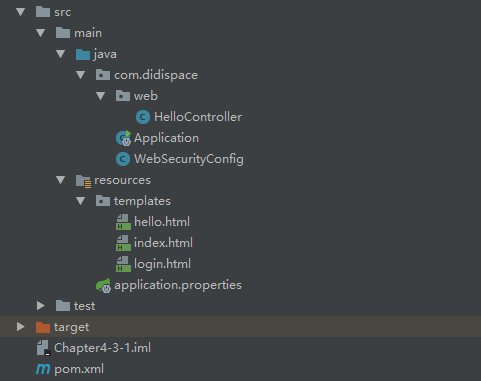
2.pom.xml
<?xml version="1.0" encoding="UTF-8"?>
<project xmlns="http://maven.apache.org/POM/4.0.0" xmlns:xsi="http://www.w3.org/2001/XMLSchema-instance"
xsi:schemaLocation="http://maven.apache.org/POM/4.0.0 http://maven.apache.org/xsd/maven-4.0.0.xsd">
<modelVersion>4.0.0</modelVersion> <groupId>com.didispace</groupId>
<artifactId>Chapter4-3-1</artifactId>
<version>1.0.0</version>
<packaging>jar</packaging> <name>Chapter4-3-1</name>
<description>Spring Boot with Thymeleaf</description> <parent>
<groupId>org.springframework.boot</groupId>
<artifactId>spring-boot-starter-parent</artifactId>
<version>1.3.2.RELEASE</version>
<relativePath/> <!-- lookup parent from repository -->
</parent> <properties>
<project.build.sourceEncoding>UTF-8</project.build.sourceEncoding>
<java.version>1.8</java.version>
</properties> <dependencies>
<dependency>
<groupId>org.springframework.boot</groupId>
<artifactId>spring-boot-starter</artifactId>
</dependency> <dependency>
<groupId>org.springframework.boot</groupId>
<artifactId>spring-boot-starter-test</artifactId>
<scope>test</scope>
</dependency> <dependency>
<groupId>org.springframework.boot</groupId>
<artifactId>spring-boot-starter-web</artifactId>
</dependency> <dependency>
<groupId>org.springframework.boot</groupId>
<artifactId>spring-boot-starter-thymeleaf</artifactId>
</dependency>
<dependency>
<groupId>org.springframework.boot</groupId>
<artifactId>spring-boot-starter-security</artifactId>
</dependency> </dependencies> <build>
<plugins>
<plugin>
<groupId>org.springframework.boot</groupId>
<artifactId>spring-boot-maven-plugin</artifactId>
<configuration>
<fork>true</fork>
</configuration>
</plugin>
</plugins>
</build> </project>
3.login.html
<!DOCTYPE html>
<html xmlns="http://www.w3.org/1999/xhtml"
xmlns:th="http://www.thymeleaf.org"
xmlns:sec="http://www.thymeleaf.org/thymeleaf-extras-springsecurity3">
<head>
<title>Spring Security Example </title>
</head>
<body>
<div th:if="${param.error}">
用户名或密码错
</div>
<div th:if="${param.logout}">
您已注销成功
</div>
<form th:action="@{/login}" method="post">
<div><label> 用户名 : <input type="text" name="username"/> </label></div>
<div><label> 密 码 : <input type="password" name="password"/> </label></div>
<div><input type="submit" value="登录"/></div>
</form>
</body>
</html>
4.index.html
<!DOCTYPE html>
<html xmlns="http://www.w3.org/1999/xhtml" xmlns:th="http://www.thymeleaf.org"
xmlns:sec="http://www.thymeleaf.org/thymeleaf-extras-springsecurity3">
<head>
<title>Spring Security入门</title>
</head>
<body>
<h1>欢迎使用Spring Security!</h1> <p>点击 <a th:href="@{/hello}">这里</a> 打个招呼吧</p>
</body>
</html>
5.hello.html
<!DOCTYPE html>
<html xmlns="http://www.w3.org/1999/xhtml" xmlns:th="http://www.thymeleaf.org"
xmlns:sec="http://www.thymeleaf.org/thymeleaf-extras-springsecurity3">
<head>
<title>Hello World!</title>
</head>
<body>
<h1 th:inline="text">Hello [[${#httpServletRequest.remoteUser}]]!</h1>
<form th:action="@{/logout}" method="post">
<input type="submit" value="注销"/>
</form>
</body>
</html>
6.WebSecurityConfig
package com.didispace; import org.springframework.beans.factory.annotation.Autowired;
import org.springframework.context.annotation.Configuration;
import org.springframework.security.config.annotation.authentication.builders.AuthenticationManagerBuilder;
import org.springframework.security.config.annotation.web.builders.HttpSecurity;
import org.springframework.security.config.annotation.web.configuration.EnableWebSecurity;
import org.springframework.security.config.annotation.web.configuration.WebSecurityConfigurerAdapter; @Configuration
@EnableWebSecurity
public class WebSecurityConfig extends WebSecurityConfigurerAdapter { @Override
protected void configure(HttpSecurity http) throws Exception {
http
.authorizeRequests()
.antMatchers("/", "/home").permitAll()
.anyRequest().authenticated()
.and()
.formLogin()
.loginPage("/login")
.permitAll()
.and()
.logout()
.permitAll();
} @Autowired
public void configureGlobal(AuthenticationManagerBuilder auth) throws Exception {
auth
.inMemoryAuthentication()
.withUser("user").password("password").roles("USER");
} }
7.HelloController
package com.didispace.web; import org.springframework.stereotype.Controller;
import org.springframework.ui.ModelMap;
import org.springframework.web.bind.annotation.RequestMapping;
import org.springframework.web.bind.annotation.RequestMethod; /**
*
* @author 程序猿DD
* @version 1.0.0
* @blog http://blog.didispace.com
*
*/
@Controller
public class HelloController { @RequestMapping("/")
public String index() {
return "index";
} @RequestMapping("/hello")
public String hello() {
return "hello";
} @RequestMapping(value = "/login", method = RequestMethod.GET)
public String login() {
return "login";
} }
8.启动项
package com.didispace; import org.springframework.boot.SpringApplication;
import org.springframework.boot.autoconfigure.SpringBootApplication; /**
*
* @author 程序猿DD
* @version 1.0.0
* @blog http://blog.didispace.com
*
*/
@SpringBootApplication
public class Application { public static void main(String[] args) { SpringApplication.run(Application.class, args); } }
springboot使用security的更多相关文章
- SpringBoot集成security
本文就SpringBoot集成Security的使用步骤做出解释说明.
- SpringBoot + Spring Security 学习笔记(五)实现短信验证码+登录功能
在 Spring Security 中基于表单的认证模式,默认就是密码帐号登录认证,那么对于短信验证码+登录的方式,Spring Security 没有现成的接口可以使用,所以需要自己的封装一个类似的 ...
- SpringBoot + Spring Security 学习笔记(三)实现图片验证码认证
整体实现逻辑 前端在登录页面时,自动从后台获取最新的验证码图片 服务器接收获取生成验证码请求,生成验证码和对应的图片,图片响应回前端,验证码保存一份到服务器的 session 中 前端用户登录时携带当 ...
- 基于Springboot集成security、oauth2实现认证鉴权、资源管理
1.Oauth2简介 OAuth(开放授权)是一个开放标准,允许用户授权第三方移动应用访问他们存储在另外的服务提供者上的信息,而不需要将用户名和密码提供给第三方移动应用或分享他们数据的所有内容,OAu ...
- springboot+spring security +oauth2.0 demo搭建(password模式)(认证授权端与资源服务端分离的形式)
项目security_simple(认证授权项目) 1.新建springboot项目 这儿选择springboot版本我选择的是2.0.6 点击finish后完成项目的创建 2.引入maven依赖 ...
- SpringBoot+thymeleaf+security+vue搭建后台框架 基础篇(一)
刚刚接触SpringBoot,说说踩过的坑,主要的还是要记录下来,供以后反省反省! 今天主要讲讲 thymeleaf+security 的搭建,SpringBoot的项目搭建应该比较简单,这里就不多说 ...
- springboot对security的后端配置
一.Spring Security是一个能够为基于Spring的企业应用系统提供声明式的安全访问控制解决方案的安全框架.它提供了一组可以在Spring应用上下文中配置的Bean,充分利用了Spring ...
- SpringBoot + Spring Security 基本使用及个性化登录配置详解
Spring Security 基本介绍 这里就不对Spring Security进行过多的介绍了,具体的可以参考官方文档 我就只说下SpringSecurity核心功能: 认证(你是谁) 授权(你能 ...
- SpringBoot系列——Security + Layui实现一套权限管理后台模板
前言 Spring Security官网:https://spring.io/projects/spring-security Spring Security是一个功能强大且高度可定制的身份验证和访问 ...
随机推荐
- c++/c关于函数指针
顺便提一句:指针也是一种变量类型 和 int double 这些类型是一个级别 不同的是它的值是地址 #include "stdafx.h"#include<stdlib.h ...
- 6、高级的数组的复制(test4.java)
这里指的高级,并不是过么高大上,而是说我们可以调用系统函数,直接对数组进行复制,并且这个函数的强大并不止局限于,对数组的复制,而且可以对数组进行截取,在指定位置插入或删除某个元素. 本篇只介绍数组的复 ...
- redis高可用之DNS篇
1. 背景 例如,存在一套redis主从(主从节点在不同的主机上),应用程序通过主库的ip进行读写操作. 但是,主库一旦出现故障,虽然有从库,且从库提升为主库,但是应用程序如果想使用从库则必须修改配 ...
- netty源码解解析(4.0)-17 ChannelHandler: IdleStateHandler实现
io.netty.handler.timeout.IdleStateHandler功能是监测Channel上read, write或者这两者的空闲状态.当Channel超过了指定的空闲时间时,这个Ha ...
- C++11以上的新特性整理
1.nullptr void foo(char *); void foo(int);foo(NULL) //编译出错,不知道调用哪个,可能调用了foo(int)foo(nullptr) //ok ,调 ...
- 「雕爷学编程」Arduino动手做(9)——火焰传感器模块
37款传感器和模块的提法,在网络上广泛流传,其实Arduino能够兼容的传感器模块肯定是不止37种的.鉴于本人手头积累了一些传感器与模块,依照实践出真知(动手试试)的理念,以学习和交流为目的,这里准备 ...
- iOS学习——iOS 宏(define)与常量(const)的正确使用
概述 在iOS开发中,经常用到宏定义,或用const修饰一些数据类型,经常有开发者不知怎么正确使用,导致项目中乱用宏与const修饰.你能区分下面的吗?知道什么时候用吗? #define HSCode ...
- Java8中Instant和LocalDate来计算时间或者日期间隔
/** * java.time.Instant * java.time.Duration * Instant 默认使用UTC时区:2019-01-24T14:01:32.258Z * mongo中的时 ...
- ranger-hdfs 插件组权限测试
当hdfs文件对外是公开的则该其他用户就算没有配置相关的权限一样可以进行相关的操作.当hdfs文件对外权限是没有开放的,其他用户若需要进行相关操作则需要通过Ranger进行相关权限的配置. 首先 / ...
- Jmeter发送post请求报错Content type 'application/x-www-form-urlencoded;charset=UTF-8' not supported
常识普及: Content-type,在Request Headers里面,告诉服务器,我们发送的请求信息格式,在JMeter中,信息头存储在信息头管理器中,所以在做接口测试的时候,我们维护Conte ...
