spring Securicty入门(一)
在一次项目中启动测试一个借口,结果提示要登录,如下图。原因是无意中引用了spring Securicty的依赖,别的啥都没干就弹出来这个,懵逼了半天最后注释掉。shiro你引个jar包别的不配置,也不会有效果吧。原来Spring Security是spring的内置安全框架,亲儿子,下面就一个简单的demo对spring Security的使用做一个简单的介绍。
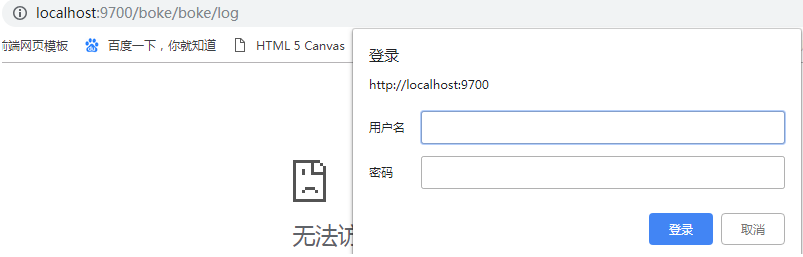
一、pom.xml引入依赖
<dependency>
<groupId>org.springframework.security</groupId>
<artifactId>spring-security-web</artifactId>
<version>4.1.0.RELEASE</version>
</dependency>
<dependency>
<groupId>org.springframework.security</groupId>
<artifactId>spring-security-config</artifactId>
<version>4.1.0.RELEASE</version>
</dependency>
二、配置文件spring-security.xml
<?xml version="1.0" encoding="UTF-8"?>
<beans:beans xmlns="http://www.springframework.org/schema/security"
xmlns:beans="http://www.springframework.org/schema/beans" xmlns:xsi="http://www.w3.org/2001/XMLSchema-instance"
xsi:schemaLocation="http://www.springframework.org/schema/beans http://www.springframework.org/schema/beans/spring-beans.xsd
http://www.springframework.org/schema/security http://www.springframework.org/schema/security/spring-security.xsd"> <!-- 设置页面不登陆也可以访问 -->
<http pattern="/login.html" security="none"></http>
<http pattern="/login_error.html" security="none"></http> <!-- 页面的拦截规则 use-expressions:是否启动SPEL表达式 默认是true 设置为false下面写法较为简单-->
<http use-expressions="false">
<!-- 当前用户必须有ROLE_USER的角色 才可以访问根目录及所属子目录的资源 -->
<intercept-url pattern="/**" access="ROLE_USER"/> <!--前缀必须带ROLE-->
<!-- 开启表单登陆功能 -->
<form-login login-page="/login.html" default-target-url="/index.html" authentication-failure-url="/login_error.html"/>
<csrf disabled="true"/>
</http> <!-- 认证管理器 在这里把用户名和密码写死,暂时不实现数据库用户-->
<authentication-manager>
<authentication-provider>
<user-service>
<user name="admin" password="123456" authorities="ROLE_USER"/>
</user-service>
</authentication-provider>
</authentication-manager> </beans:beans>
配置说明:
intercept-url 表示拦截页面
/* 表示的是该目录下的资源,只包括本级目录不包括下级目录
/** 表示的是该目录以及该目录下所有级别子目录的资源
form-login 为开启表单登陆
use-expressions 为是否使用使用 Spring 表达式语言( SpEL ),默认为true ,如果开启,则拦截的配置应该写成以下形式
<intercept-urlpattern="/**"access="hasRole('ROLE_USER')"/>
security="none" 设置此资源不被拦截.
login-page:指定登录页面。
authentication-failure-url:指定了身份验证失败时跳转到的页面。
default-target-url:指定了成功进行身份验证和授权后默认呈现给用户的页面。
csrf disabled="true" 关闭csrf ,如果不加会出现错误
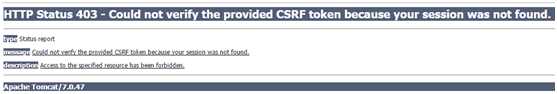
CSRF(Cross-site request forgery)跨站请求伪造,也被称为“One Click Attack”或者Session Riding,通常缩写为CSRF或者XSRF,是一种对网站的恶意利用。
三、web.xml
<?xml version="1.0" encoding="UTF-8"?>
<web-app xmlns:xsi="http://www.w3.org/2001/XMLSchema-instance"
xmlns="http://java.sun.com/xml/ns/javaee"
xsi:schemaLocation="http://java.sun.com/xml/ns/javaee http://java.sun.com/xml/ns/javaee/web-app_2_5.xsd"
version="2.5"> <context-param>
<param-name>contextConfigLocation</param-name>
<param-value>classpath:spring-security.xml</param-value>
</context-param>
<listener>
<listener-class>
org.springframework.web.context.ContextLoaderListener
</listener-class>
</listener> <filter>
<filter-name>springSecurityFilterChain</filter-name>
<filter-class>org.springframework.web.filter.DelegatingFilterProxy</filter-class>
</filter>
<filter-mapping>
<filter-name>springSecurityFilterChain</filter-name>
<url-pattern>/*</url-pattern>
</filter-mapping> </web-app>
spring Securicty入门(一)的更多相关文章
- spring快速入门(四)
一.在spring快速入门(三)的基础上,我们来了解BeanFactory及配置. Client package com.murong.client; import org.springframewo ...
- spring快速入门(三)
一.在spring快速入门(二)的基础上,原先我们是采用构造方法完成对象的注入.这里还有其他的方法可以完成注入,通过set方法来完成. 修改UserActionImpl package com.mur ...
- spring快速入门(二)
一.在spring快速入门(一)的基础上,我们来了解spring是如何解决对象的创建以及对象之间的依赖关系的问题 (比如client中依赖UserAction的具体实现,UserActionImpl中 ...
- Spring快速入门
什么是Spring Spring是分层的JavaSE/EE full-stack(一站式) 轻量级开源框架 分层 SUN提供的EE的三层结构:web层.业务层.数据访问层(持久层/集成层) Strut ...
- 161103、Spring Boot 入门
Spring Boot 入门 spring Boot是Spring社区较新的一个项目.该项目的目的是帮助开发者更容易的创建基于Spring的应用程序和服务,让更多人的人更快的对Spring进行入门体验 ...
- Spring MVC 入门教程示例 (一)
今天和大家分享下 Spring MVC 入门教程 首先还是从 HelloWorld web 工程开始 -------------------------- 1.首先创建一个Maven Web工程 ...
- spring boot 入门操作(二)
spring boot入门操作 使用FastJson解析json数据 pom dependencies里添加fastjson依赖 <dependency> <groupId>c ...
- spring boot 入门操作(三)
spring boot入门操作 devtools热部署 pom dependencies里添加依赖 <dependency> <groupId>org.springframew ...
- Spring Boot入门教程1、使用Spring Boot构建第一个Web应用程序
一.前言 什么是Spring Boot?Spring Boot就是一个让你使用Spring构建应用时减少配置的一个框架.约定优于配置,一定程度上提高了开发效率.https://zhuanlan.zhi ...
随机推荐
- django知识点回顾
1.web应用 本质是基于socket实现的应用程序 浏览器-----------服务器 2.http协议:应用层协议 1.基于TCP协议 2.基于请求响应 3.短连接 4.无状态保存(引入了cook ...
- 【转】 Anatomy of Channels in Go - Concurrency in Go
原文:https://medium.com/rungo/anatomy-of-channels-in-go-concurrency-in-go-1ec336086adb --------------- ...
- 「NOI2012」迷失游乐园
「NOI2012」迷失游乐园 题目描述 放假了,小Z觉得呆在家里特别无聊,于是决定一个人去游乐园玩. 进入游乐园后,小Z看了看游乐园的地图,发现可以将游乐园抽象成有n个景点.m条道路的无向连通图,且该 ...
- cookies插件 , axios插件,element-ui 插件
vue-cookie插件 安装 >: cnpm install vue-cookies main.js配置 // 第一种方式 import cookies from 'vue-cookies' ...
- 使用Jackson的@JsonFormat注解时出现少了 8 个小时
比如数据库存的日期是2018-01-05,转成json则变成了2018-01-04 解决办法: @JsonFormat(pattern="yyyy-MM-dd") public D ...
- 3、HDFS架构和YARN架构
HDFS 架构图 HDFS 服务功能 NameNode NameNode是主节点,存储文件的元数据如文件名,文件目录,文件属性(生成时间.副本数.文件权限),以及每个文件的块列表和块所在的DataNo ...
- Oracle substr() 字符截取函数
1.substr函数格式 (俗称:字符截取函数) 格式1: substr(string string, int a, int b); 格式2:substr(string string, int a ...
- 021_Python3 OS 文件/目录方法
os 模块提供了非常丰富的方法用来处理文件和目录.常用的方法如下表所示: 序号 方法及描述 1 os.access(path, mode) 检验权限模式 2 os.chdir(path) 改变当前 ...
- Win10 Subsystem Linux : Ubuntu 的root密码
安装完Ubuntu后忽然意识到没有设置root密码, 不知道密码自然就无法进入根用户下.Ubuntu的默认root密码是随机的, 即每次开机都有一个新的root密码.我们可以在终端输入命令 sudo ...
- nginx和php整合安装过程记录
1.nginx的配置:必须是指定 www用户 和www用户组访问 groupadd www useradd -g www www daokr@DK:~$ cat /etc/nginx/nginx.co ...
