OpenShift 3.11离线环境的jenkins演示
离线安装完成后,一般情况下只装了个基础环境,catalog镜像没有导入,本文主要侧重在jenkins的一些环境设置和演示。
1.导入镜像
首先follow下面链接下载镜像
https://docs.openshift.com/container-platform/3.11/install/disconnected_install.html
我们这里下载的主要是
$ docker pull registry.redhat.io/openshift3/jenkins-2-rhel7:<tag>
$ docker pull registry.redhat.io/openshift3/jenkins-slave-maven-rhel7:<tag>
$ docker pull registry.redhat.io/openshift3/jenkins-slave-nodejs-rhel7:<tag>
导入到本地镜像仓库
[root@node2 images]# docker images
REPOSITORY TAG IMAGE ID CREATED SIZE registry.example.com/openshift3/jenkins--rhel7 latest 0f36706e2c53 months ago 1.13 GB
registry.example.com/openshift3/jenkins-slave-maven-rhel7 latest 5ce887d9bf31 months ago 1.02 GB
registry.example.com/openshift3/jenkins-slave-nodejs-rhel7 latest a32c719893f2 months ago MB
但现在进入查看jenkins image stream, 发现仍然是不可用状态。
[root@master ~]# oc describe is jenkins -n openshift
Name: jenkins
Namespace: openshift
Created: months ago
Labels: <none>
Annotations: openshift.io/display-name=Jenkins
openshift.io/image.dockerRepositoryCheck=--30T14::54Z
Docker Pull Spec: docker-registry.default.svc:/openshift/jenkins
Image Lookup: local=false
Unique Images:
Tags: tagged from registry.example.com/openshift3/jenkins--rhel7:latest
prefer registry pullthrough when referencing this tag Provides a Jenkins .X server on RHEL . For more information about using this container image, including OpenShift considerations, see https://github.com/openshift/jenkins/blob/master/README.md.
Tags: hidden, jenkins ! error: Import failed (InternalError): Internal error occurred: Get https://registry.example.com/v2/: dial tcp 192.168.56.105:443: connect: connection refused
months ago
执行导入
oc import-image jenkins --from=registry.example.com/openshift3/jenkins--rhel7:latest --confirm --insecure=true
确认导入成功后,在项目中选择Jenkins(Ephemeral),然后等待创建完成。

注意这只是生成一个jenkins master环境。
同样导入用到的其他镜像
oc import-image mongodb:3.2 --from=registry.example.com/rhscl/mongodb--rhel7:latest --confirm --insecure=true oc import-image tomcat:-slim --from=registry.example.com/tomcat:-slim --confirm --insecure=true
2. 简单演示Pipeline部署
创建一个samplepiple.yaml文件,文件里面创建了一个pipeline,mongodb svc, mongodb 数据库。
因为是拿别人的修改的,所以里面的很多parameter没有用到。
apiVersion: v1
kind: Template
labels:
template: application-template-sample-pipeline
message: |-
A Jenkins server must be instantiated in this project to manage
the Pipeline BuildConfig created by this template. You will be able to log in to
it using your OpenShift user credentials.
metadata:
annotations:
openshift.io/display-name: Pipeline Build Example
description: |-
This example showcases the new Jenkins Pipeline integration in OpenShift,
which performs continuous integration and deployment right on the platform.
The template contains a Jenkinsfile - a definition of a multi-stage CI/CD process - that
leverages the underlying OpenShift platform for dynamic and scalable
builds. OpenShift integrates the status of your pipeline builds into the web
console allowing you to see your entire application lifecycle in a single view.
iconClass: icon-jenkins
tags: instant-app,jenkins
name: jenkins-pipeline-example
parameters:
- description: The name assigned to all of the frontend objects defined in this template.
displayName: Name
name: NAME
required: true
value: nodejs-mongodb-example
- description: The exposed hostname that will route to the Node.js service, if left
blank a value will be defaulted.
displayName: Application Hostname
name: APPLICATION_DOMAIN
- description: The URL of the repository with your application source code.
displayName: Git Repository URL
name: SOURCE_REPOSITORY_URL
required: true
value: https://github.com/openshift/nodejs-ex.git
- displayName: Database Name
name: DATABASE_NAME
required: true
value: sampledb
- description: Username for MongoDB user that will be used for accessing the database.
displayName: MongoDB Username
from: user[A-Z0-]{}
generate: expression
name: DATABASE_USER
- description: Password for the MongoDB user.
displayName: MongoDB Password
from: '[a-zA-Z0-9]{16}'
generate: expression
name: DATABASE_PASSWORD
- description: Maximum amount of memory the Node.js container can use.
displayName: Memory Limit
name: MEMORY_LIMIT
required: true
value: 512Mi
- description: Maximum amount of memory the MongoDB container can use.
displayName: Memory Limit (MongoDB)
name: MEMORY_MONGODB_LIMIT
required: true
value: 512Mi
- displayName: Database Service Name
name: DATABASE_SERVICE_NAME
required: true
value: mongodb
- description: Password for the database admin user.
displayName: Database Administrator Password
from: '[a-zA-Z0-9]{16}'
generate: expression
name: DATABASE_ADMIN_PASSWORD
- description: Set this to a branch name, tag or other ref of your repository if you
are not using the default branch.
displayName: Git Reference
name: SOURCE_REPOSITORY_REF
- description: Set this to the relative path to your project if it is not in the root
of your repository.
displayName: Context Directory
name: CONTEXT_DIR
- description: Github trigger secret. A difficult to guess string encoded as part of the webhook URL. Not encrypted.
displayName: GitHub Webhook Secret
from: '[a-zA-Z0-9]{40}'
generate: expression
name: GITHUB_WEBHOOK_SECRET
- description: A secret string used to configure the Generic webhook.
displayName: Generic Webhook Secret
from: '[a-zA-Z0-9]{40}'
generate: expression
name: GENERIC_WEBHOOK_SECRET
- description: The custom NPM mirror URL
displayName: Custom NPM Mirror URL
name: NPM_MIRROR
- description: The OpenShift Namespace where the NodeJS and MongoDB ImageStreams reside.
displayName: Namespace
name: NAMESPACE
required: true
value: openshift
objects:
- apiVersion: v1
kind: BuildConfig
metadata:
annotations:
pipeline.alpha.openshift.io/uses: '[{"name": "${NAME}", "namespace": "", "kind": "DeploymentConfig"}]'
labels:
name: sample-pipeline
name: sample-pipeline
spec:
strategy:
jenkinsPipelineStrategy:
jenkinsfile: |-
try {
timeout(time: , unit: 'MINUTES') {
node('nodejs') {
stage('deploy') {
openshift.withCluster() {
openshift.withProject() {
openshift.newApp("tomcat:8-slim", "--name=mytomcat").narrow('svc').expose()
}
}
}
}
}
} catch (err) {
echo "in catch block"
echo "Caught: ${err}"
currentBuild.result = 'FAILURE'
throw err
}
type: JenkinsPipeline
triggers:
- github:
secret: secret101
type: GitHub
- generic:
secret: secret101
type: Generic
- apiVersion: v1
kind: Service
metadata:
annotations:
description: Exposes the database server
name: ${DATABASE_SERVICE_NAME}
spec:
ports:
- name: mongodb
port:
targetPort:
selector:
name: ${DATABASE_SERVICE_NAME}
- apiVersion: v1
kind: DeploymentConfig
metadata:
annotations:
description: Defines how to deploy the database
name: ${DATABASE_SERVICE_NAME}
spec:
replicas:
selector:
name: ${DATABASE_SERVICE_NAME}
strategy:
type: Recreate
template:
metadata:
labels:
name: ${DATABASE_SERVICE_NAME}
name: ${DATABASE_SERVICE_NAME}
spec:
containers:
- env:
- name: MONGODB_USER
value: ${DATABASE_USER}
- name: MONGODB_PASSWORD
value: ${DATABASE_PASSWORD}
- name: MONGODB_DATABASE
value: ${DATABASE_NAME}
- name: MONGODB_ADMIN_PASSWORD
value: ${DATABASE_ADMIN_PASSWORD}
image: ' '
livenessProbe:
initialDelaySeconds:
tcpSocket:
port:
timeoutSeconds:
name: mongodb
ports:
- containerPort:
readinessProbe:
exec:
command:
- /bin/sh
- -i
- -c
- mongo 127.0.0.1:/$MONGODB_DATABASE -u $MONGODB_USER -p $MONGODB_PASSWORD
--eval="quit()"
initialDelaySeconds:
timeoutSeconds:
resources:
limits:
memory: ${MEMORY_MONGODB_LIMIT}
volumeMounts:
- mountPath: /var/lib/mongodb/data
name: ${DATABASE_SERVICE_NAME}-data
volumes:
- emptyDir:
medium: ""
name: ${DATABASE_SERVICE_NAME}-data
triggers:
- imageChangeParams:
automatic: true
containerNames:
- mongodb
from:
kind: ImageStreamTag
name: mongodb:3.2
namespace: ${NAMESPACE}
type: ImageChange
- type: ConfigChange
oc new-project pipelineproject oc new-app -f samplepipeline.yaml
--> Deploying template "pipelineproject/jenkins-pipeline-example" for "samplepipeline.yaml" to project pipelineproject Pipeline Build Example
---------
This example showcases the new Jenkins Pipeline integration in OpenShift,
which performs continuous integration and deployment right on the platform.
The template contains a Jenkinsfile - a definition of a multi-stage CI/CD process - that
leverages the underlying OpenShift platform for dynamic and scalable
builds. OpenShift integrates the status of your pipeline builds into the web
console allowing you to see your entire application lifecycle in a single view. A Jenkins server must be instantiated in this project to manage
the Pipeline BuildConfig created by this template. You will be able to log in to
it using your OpenShift user credentials. * With parameters:
* Name=nodejs-mongodb-example
* Application Hostname=
* Git Repository URL=https://github.com/openshift/nodejs-ex.git
* Database Name=sampledb
* MongoDB Username=userYOB # generated
* MongoDB Password=k3XGgVjtUljSY8Tm # generated
* Memory Limit=512Mi
* Memory Limit (MongoDB)=512Mi
* Database Service Name=mongodb
* Database Administrator Password=1R4HJpe3kYHYpYb3 # generated
* Git Reference=
* Context Directory=
* GitHub Webhook Secret=H23NSFhL2aiYBUX7YQJHOfSktEgFEdf2Oofi5hr8 # generated
* Generic Webhook Secret=PUsLojY1wddyQNTg3w2JfDi5LNa8LfOdpSGP8bPO # generated
* Custom NPM Mirror URL=
* Namespace=openshift --> Creating resources ...
buildconfig.build.openshift.io "sample-pipeline" created
service "mongodb" created
deploymentconfig.apps.openshift.io "mongodb" created
--> Success
Use 'oc start-build sample-pipeline' to start a build.
Application is not exposed. You can expose services to the outside world by executing one or more of the commands below:
'oc expose svc/mongodb'
Run 'oc status' to view your app.
查看一下console,同时等待ready.
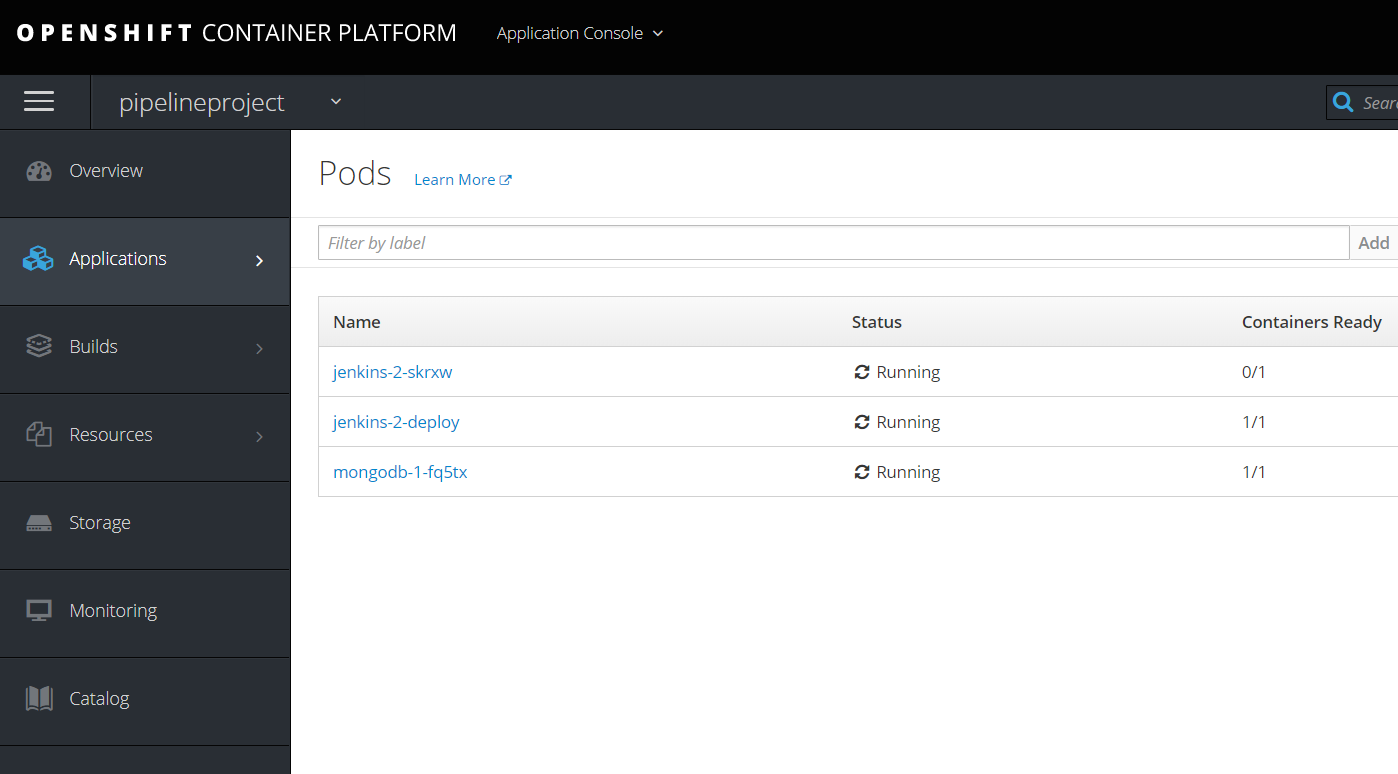
在jenkins的deployment下环境变量中加入 NODEJS_SLAVE_IMAGE=registry.example.com/openshift3/jenkins-slave-nodejs-rhel7,保存生效
如果不加入环境变量,slave的镜像就会从redhat官网上拉取了。
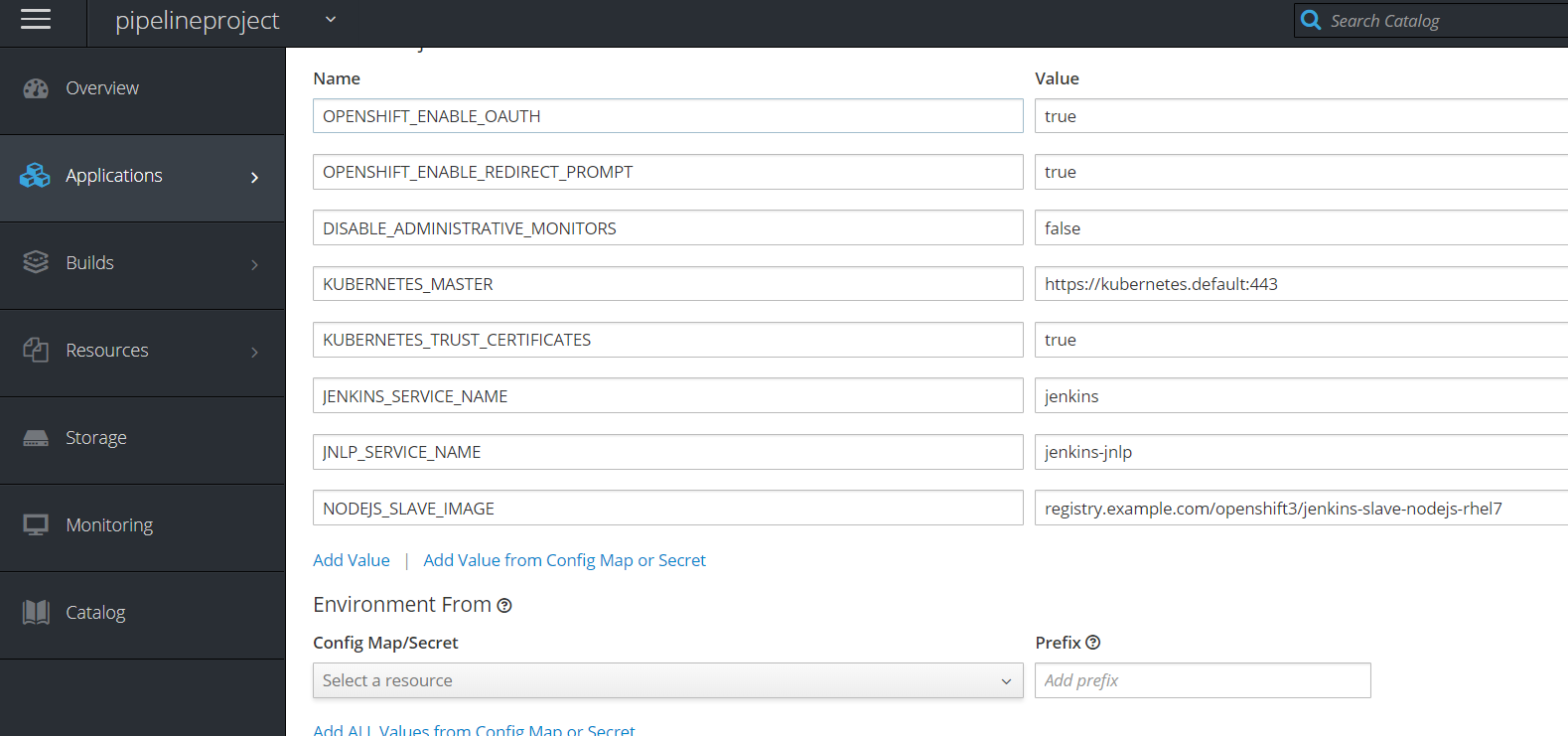
进入pipeline页面,看configuration
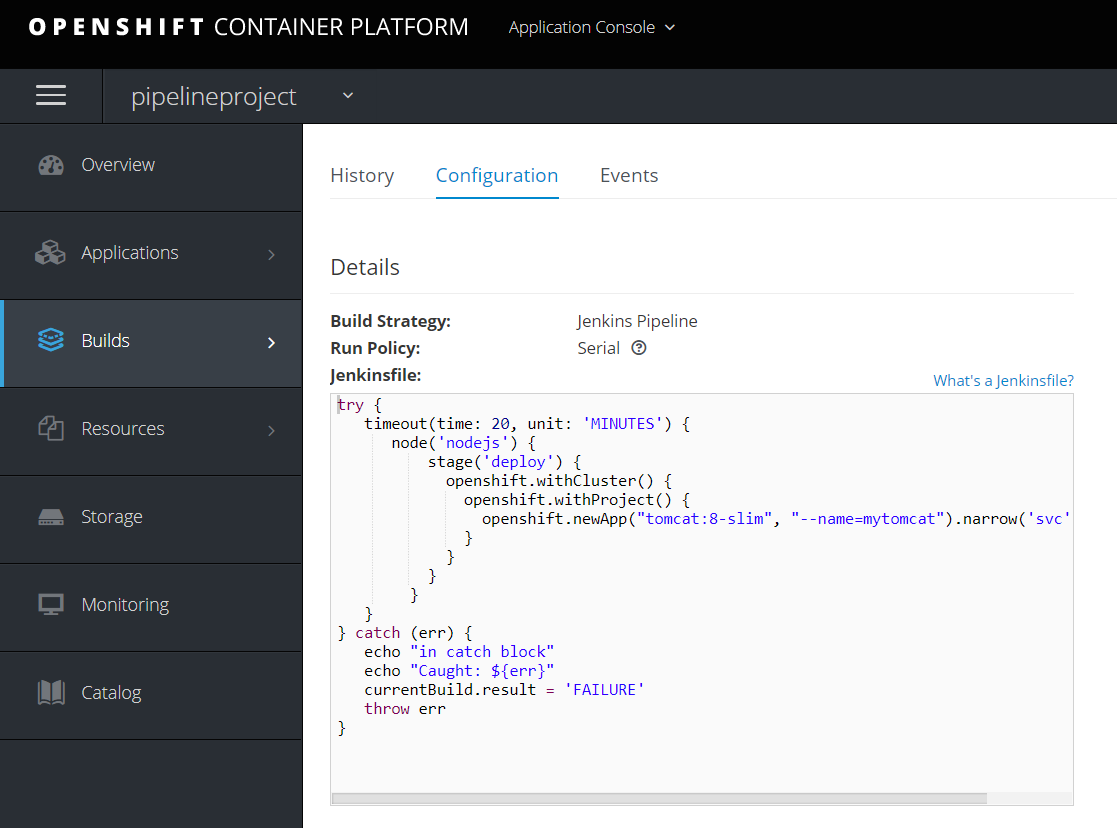
然后运行,发现会启动一个jenkins slave,然后创建一个mytomcat的应用和服务。

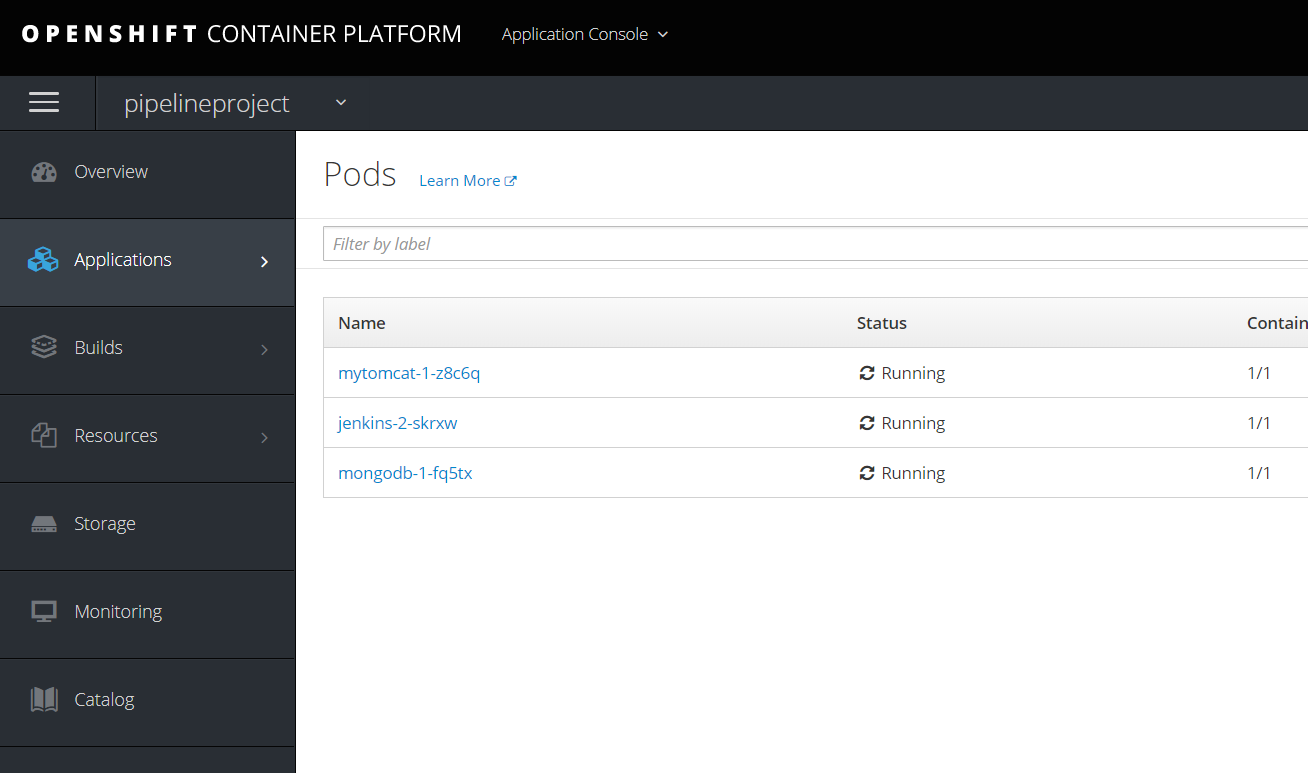
修改pipeline里面的内容为,也就是说prepare阶段输出project名,Approval阶段需要用户输入意见,deploy阶段会在myproject项目中部署一个应用。
try {
timeout(time: , unit: 'MINUTES') {
node('nodejs') {
stage('prepare') {
openshift.withCluster() {
openshift.withProject() {
echo "Using project: ${openshift.project()}"
}
}
}
stage('Approval') {
timeout(time: , unit: 'HOURS') {
input message: 'Approve Deploy?', ok: 'Yes'
}
}
stage('deploy') {
openshift.withCluster() {
openshift.withProject("myproject") {
openshift.newApp("tomcat:8-slim", "--name=mytomcatcicd").narrow('svc').expose()
}
}
}
}
}
} catch (err) {
echo "in catch block"
echo "Caught: ${err}"
currentBuild.result = 'FAILURE'
throw err
}
需要把jenkins加入myproject的admin权限。
oc adm policy add-role-to-user admin system:serviceaccount:pipelineproject:jenkins -n myproject
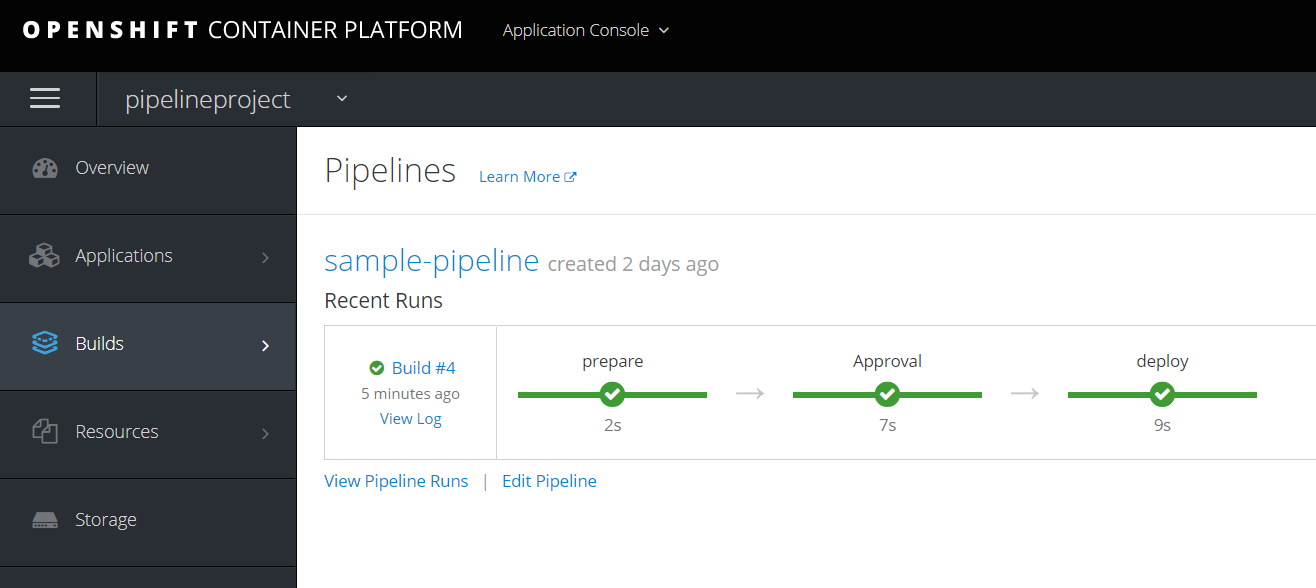
多集群支持详见
https://github.com/openshift/jenkins-client-plugin/
https://docs.openshift.com/container-platform/3.9/dev_guide/dev_tutorials/openshift_pipeline.html
OpenShift 3.11离线环境的jenkins演示的更多相关文章
- 离线环境下安装ansible,借助有网环境下pip工具
环境 有网的机器(192.168.19.222):rhe65,python2.7.13,pip9.0.1 离线机器(192.168.19.203):rhe65,python2.6 FTP(192.16 ...
- ofbiz16.11.04(环境搭建)
ofbiz16.11.04(环境搭建) 版本说明: ofbiz 16.11.04 下载地址:http://ofbiz.apache.org/download.html gradle 4.9 下载地址: ...
- Linux系统如何在离线环境或内网环境安装部署Docker服务和其他服务
如何在离线环境或纯内网环境的Linux机器上安装部署Docker服务或其他服务.本次我们以Docker服务和Ansible服务为例. 获取指定服务的所有rpm包 保证要获取rpm包的机器能够上网. 本 ...
- openshift 3.11安装部署
openshift 3.11 安装部署 openshift安装部署 1 环境准备(所有节点) openshift 版本 v3.11 1.1 机器环境 ip cpu mem hostname OSsys ...
- openshift 3.11 安装部署
openshift 3.11 安装部署 openshift安装部署 1 环境准备(所有节点) openshift 版本 v3.11 1.1 机器环境 ip cpu mem hostname OSsys ...
- 在离线环境中发布.NET Core至Windows Server 2008
在离线环境中发布.NET Core至Windows Server 2008 0x00 写在开始 之前一篇博客中写了在离线环境中使用.NET Core,之后一边学习一边写了一些页面作为测试,现在打算发布 ...
- 在离线环境中使用.NET Core
在离线环境中使用.NET Core 0x00 写在开始 很早开始就对.NET Core比较关注,一改微软之前给人的印象,变得轻量.开源.跨平台.最近打算试着在工作中使用.但工作是在与互联网完全隔离的网 ...
- 在离线环境中安装Visual Stuido 2017
在离线环境中安装Visual Stuido 2017 0x00 写在前面的废话 因为工作上大多数都是在离线环境中进行的,进出离线环境很麻烦,所以之前很长一段时间都在使用VS2010.后来尝试换了VS2 ...
- Window离线环境下如何安装pyhanlp
Hanlp在离线环境下的安装我是没有尝试过的,分享SunJW_2017的这篇文章就是关于如何在离线环境下安装hanlp的.我们可以一起来学习一下! HanLP是一款优秀的中文自然语言处理工具,可以实现 ...
随机推荐
- Java 中函数式编程方法形参为基本类型和引用类型
简单复习下 基本数据类型值传递 值传递,原变量的值不会被修改 private final Consumer sout = System.out::println; @Before public voi ...
- loadrunner中web_submit_data与web_submit_form区别
以loadrunner自带的订票系统为例 当选择红框选中的模式时,所录脚本如下:回放时可以正常回放,登录成功 选另一种所录脚本如下:回放时登录不成功,session失效, 其中web_submit_f ...
- 数据库plsql配置
https://jingyan.baidu.com/article/d8072ac4957b28ec95cefd9f.html
- 在jsp中获取SpringSecurity中已登录的用户的用户名
1.先引入secrity的标签库 <%@ taglib prefix="security" uri="http://www.springframework.org/ ...
- HUSTOJ 有序表的最小和
一次奇怪的AC经历...上周被这道题卡了3天... 传送门:http://oj.gdsyzx.edu.cn/problem.php?id=1475 题目描述 给出两个长度为n的有序表A和B,在A和B中 ...
- 分布式session共享
一.前言 为什么会出现session共享问题? 客户端与服务器交互时会产生唯一的sessionid用于标记用户,但是在分布式架构中,如果还是采用 session 的方式,用户发起请求,通过 nginx ...
- luogu_1155: 双栈排序
洛谷1155:双栈排序 题意描述: 给定一个长度为\(n\)的序列\((n\leq 1000)\),两个初始为空的栈,问是否能借助以下四种操作将序列排为升序. \(1:\)如果序列不为空,将第一个元素 ...
- ent 基本使用十九 事务处理
ent 生成的代码中client 提供了比较全的事务处理 启动单个事务进行处理 // GenTx generates group of entities in a transaction. func ...
- AGC010
AGC010 A [过水已隐藏] B 这题推完了还是不会/kk真的毒瘤 考虑每次会减少的总和是\(n(n+1)/2\),用原来的和除以这个可以得到操作次数\(m\)(不是整数无解) 再考虑相邻两个数\ ...
- JVM相关内容简介(转)
JAVA堆内存管理是影响性能主要因素之一.堆内存溢出是JAVA项目非常常见的故障,在解决该问题之前,必须先了解下JAVA堆内存是怎么工作的. 先看下JAVA堆内存是如何划分的,如图: JVM内存划分为 ...
