Java3d 案例程序
今天偶尔翻出了很久以前写的java3d程序,很怀念曾经探索java3d解析、渲染ifc数据的日子
package com.vfsd.test0621; import java.applet.Applet;
import java.awt.BorderLayout;
import java.awt.GraphicsConfiguration; import javax.media.j3d.Alpha;
import javax.media.j3d.Appearance;
import javax.media.j3d.Background;
import javax.media.j3d.BoundingSphere;
import javax.media.j3d.BranchGroup;
import javax.media.j3d.Canvas3D;
import javax.media.j3d.DirectionalLight;
import javax.media.j3d.Material;
import javax.media.j3d.RotPosPathInterpolator;
import javax.media.j3d.Transform3D;
import javax.media.j3d.TransformGroup;
import javax.media.j3d.TransparencyAttributes;
import javax.media.j3d.TransparencyInterpolator;
import javax.vecmath.Color3f;
import javax.vecmath.Point3d;
import javax.vecmath.Point3f;
import javax.vecmath.Quat4f;
import javax.vecmath.Vector3f; import com.sun.j3d.utils.applet.MainFrame;
import com.sun.j3d.utils.behaviors.mouse.MouseRotate;
import com.sun.j3d.utils.geometry.Cylinder;
import com.sun.j3d.utils.geometry.Sphere;
import com.sun.j3d.utils.universe.SimpleUniverse;
import com.sun.javafx.sg.prism.NGPhongMaterial; /*******************************************************************************************************
* Copyright: vc1.0 2018. All rights reserved. <br>
* The whole package including this class is licensed under <br>
* <br>
* @ClassName: <br>
* @Directory: <br>
* @author: luo <br>
* @version: v1.0.0 <br>
* @date: <br>
* @Description: <br>
* 1、 <br>
* 2、 <br>
* @Others: 暂无说明 <br>
* @Modification History: <br>
* 1、 <br>
* Date: <br>
* Author: <br>
* Modification: <br>
* <br>
* 2、 <br>
* Date: <br>
* Author: <br>
* Modification: <br>
*
* @Statement: If you are using the package or parts of it in any commercial way, a commercial license is required. <br>
* Visit <a href='http://www.bim-times.com'>http://www.bim-times.com</a> for more information.<br>
*
*********************************************************************************************************/
public class RotPosPathInterpolatorC extends Applet{
public BranchGroup createBranchGroupSceneGraph() {
BranchGroup branchGroupRoot = new BranchGroup();
BoundingSphere bounds = new BoundingSphere(new Point3d(0.0,0.0,0.0),100);
Color3f bgColor = new Color3f(1.0f,1.0f,1.0f);
Background bg = new Background(bgColor); bg.setApplicationBounds(bounds);
branchGroupRoot.addChild(bg);
//定义平行光
Color3f directionalColor = new Color3f(1.0f,1.0f,0.9f);
Vector3f vec = new Vector3f(4.0f,-7.0f,-12.0f); DirectionalLight directionalLight = new DirectionalLight(directionalColor,vec);
directionalLight.setInfluencingBounds(bounds);
branchGroupRoot.addChild(directionalLight); //定义总变换
Transform3D t1 = new Transform3D();
TransformGroup group1 = new TransformGroup(t1);
group1.setCapability(TransformGroup.ALLOW_TRANSFORM_WRITE);
group1.setCapability(TransformGroup.ALLOW_TRANSFORM_READ);
branchGroupRoot.addChild(group1); //定义鼠标旋转对象
MouseRotate mouseR = new MouseRotate();
mouseR.setTransformGroup(group1);
branchGroupRoot.addChild(mouseR);
mouseR.setSchedulingBounds(bounds); //定义Apperance类的对象及TransparencyAttributes类
Appearance app1 = new Appearance();
TransparencyAttributes transparency = new TransparencyAttributes(1,1.0f);
transparency.setCapability(TransparencyAttributes.ALLOW_VALUE_READ);
transparency.setCapability(TransparencyAttributes.ALLOW_VALUE_WRITE); app1.setTransparencyAttributes(transparency);
app1.setCapability(Appearance.ALLOW_TRANSPARENCY_ATTRIBUTES_READ);
app1.setCapability(Appearance.ALLOW_COLORING_ATTRIBUTES_WRITE); Material material1 = new Material();
material1.setDiffuseColor(new Color3f(1.0f,0.0f,0.0f));
app1.setMaterial(material1); //外观2
Appearance app2 = new Appearance();
Material material2 = new Material();
material2.setDiffuseColor(new Color3f(0.0f,1.0f,0.0f));
app2.setMaterial(material2); //外观3
Appearance app3 = new Appearance();
Material material3 = new Material();
material3.setDiffuseColor(new Color3f(0.0f,0.0f,1.0f));
app3.setMaterial(material3); //外观4
Appearance app4 = new Appearance();
Material material4 = new Material();
material4.setDiffuseColor(new Color3f(1.0f,1.0f,0.0f));
app4.setMaterial(material4); //定义基本体积外观属性与坐标变换
Transform3D t2 = new Transform3D();
t2.setScale(1.8);
TransformGroup group2 = new TransformGroup(t2); group2.setCapability(TransformGroup.ALLOW_TRANSFORM_WRITE);
group2.setCapability(TransformGroup.ALLOW_TRANSFORM_READ);
group2.addChild(new Sphere(0.2f,Sphere.GENERATE_NORMALS,100,app1));//装载 //定义TransparencyInterpolator
Alpha alpha1 = new Alpha(-1,Alpha.INCREASING_ENABLE|Alpha.DECREASING_ENABLE,0,0,3000,0,0,3000,0,0);
TransparencyInterpolator transparency1 = new TransparencyInterpolator(alpha1, transparency,0.0f,1.0f);
transparency1.setSchedulingBounds(bounds);
group2.addChild(transparency1); t2 = new Transform3D();
t2.setScale(1.8);
TransformGroup group3 = new TransformGroup(t2);
group3.addChild(new Cylinder(0.1f,0.5f,Cylinder.GENERATE_NORMALS,120,120,app2));//装载 t2 = new Transform3D();
t2.rotX(Math.PI*0.5);
t2.setScale(1.8); TransformGroup group4 = new TransformGroup(t2);
group4.addChild(new Cylinder(0.1f,0.5f,Cylinder.GENERATE_NORMALS,120,120,app3));//装载 t2 = new Transform3D();
t2.rotZ(Math.PI*0.5);
t2.setScale(1.8); TransformGroup group5 = new TransformGroup(t2);
group5.addChild(new Cylinder(0.1f,0.5f,Cylinder.GENERATE_NORMALS,120,120,app4));//装载 //定义节点knots数组
float[] knots = {0.0f,0.2f,0.4f,0.6f,0.8f,1.0f};
//定义位置坐标pos数组
Point3f[] pos = new Point3f[6];
pos[0] = new Point3f(-0.4f,-0.4f,-0.5f);
pos[1] = new Point3f(-0.3f,0.3f,0.3f);
pos[2] = new Point3f(-0.0f,0.4f,-0.2f);
pos[3] = new Point3f(-0.2f,-0.35f,0.3f);
pos[4] = new Point3f(-0.3f,-0.3f,-0.15f);
pos[5] = new Point3f(-0.4f,0.3f,0.4f); //定义标识旋转方向方向和角度的quat数组
Quat4f[] quat = new Quat4f[6];
quat[0] = new Quat4f(1.0f,1.0f,1.0f,0.0f);
quat[1] = new Quat4f(0.0f,1.0f,1.0f,1.0f);
quat[2] = new Quat4f(1.0f,1.0f,1.0f,1.0f);
quat[3] = new Quat4f(0.0f,0.0f,1.0f,0.0f);
quat[4] = new Quat4f(1.0f,0.0f,1.0f,1.0f);
quat[5] = new Quat4f(01.0f,0.0f,1.0f,1.0f); //创建RotPosPathInterpolator类机器Alpha
Alpha alpha2 = new Alpha(-1,Alpha.INCREASING_ENABLE|Alpha.DECREASING_ENABLE,0,0,8000,0,0,8000,0,0);
RotPosPathInterpolator rotpos2 = new RotPosPathInterpolator(alpha2,group1,t1,knots,quat,pos);
rotpos2.setSchedulingBounds(bounds); group1.addChild(rotpos2);
group1.addChild(group2);
group1.addChild(group3);
group1.addChild(group4);
group1.addChild(group5); branchGroupRoot.compile();
return branchGroupRoot;
} public RotPosPathInterpolatorC() {
setLayout(new BorderLayout());
GraphicsConfiguration config = SimpleUniverse.getPreferredConfiguration();
Canvas3D canvas = new Canvas3D(config);
add("Center",canvas); BranchGroup groupS = createBranchGroupSceneGraph();
SimpleUniverse u1 = new SimpleUniverse(canvas);
u1.getViewingPlatform().setNominalViewingTransform();
u1.addBranchGraph(groupS);
} public static void main(String[] args) {
new MainFrame(new RotPosPathInterpolatorC(),780,730);
} }
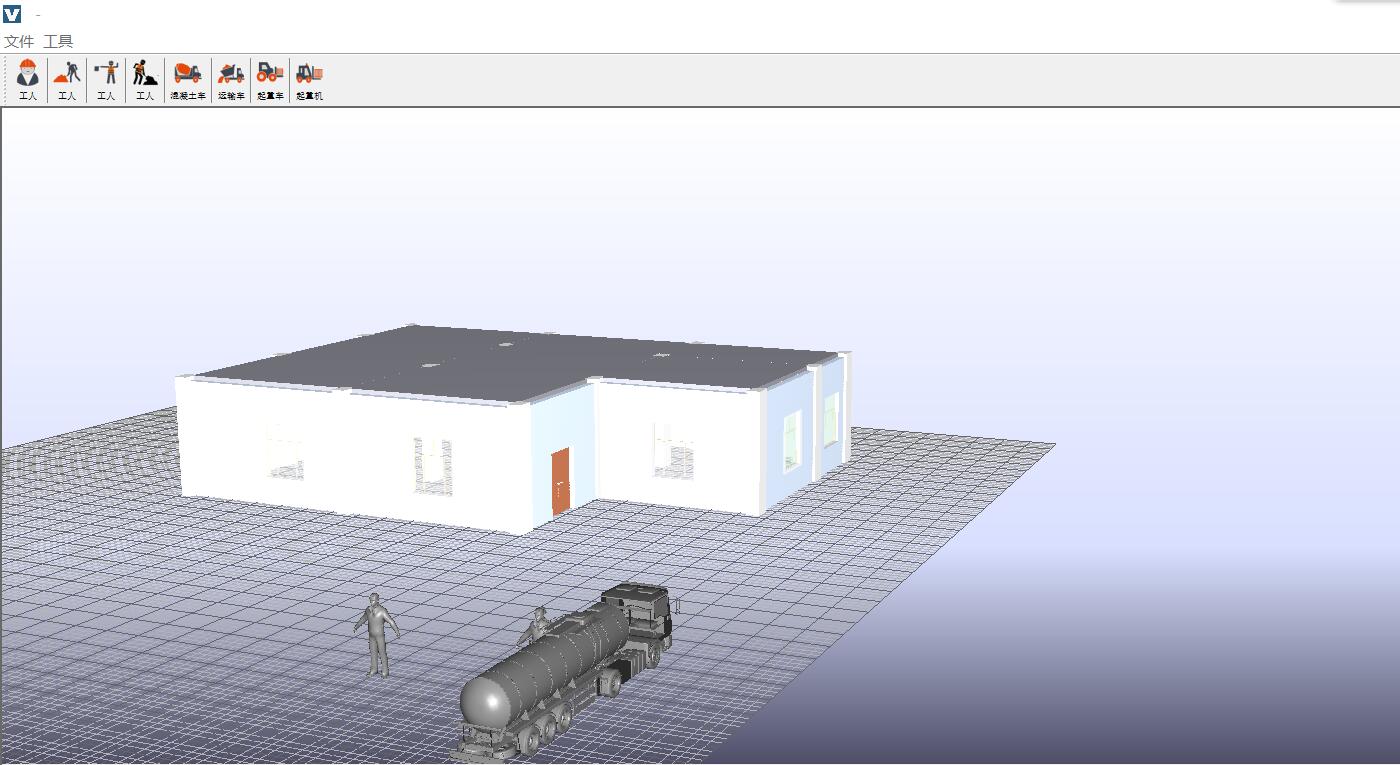
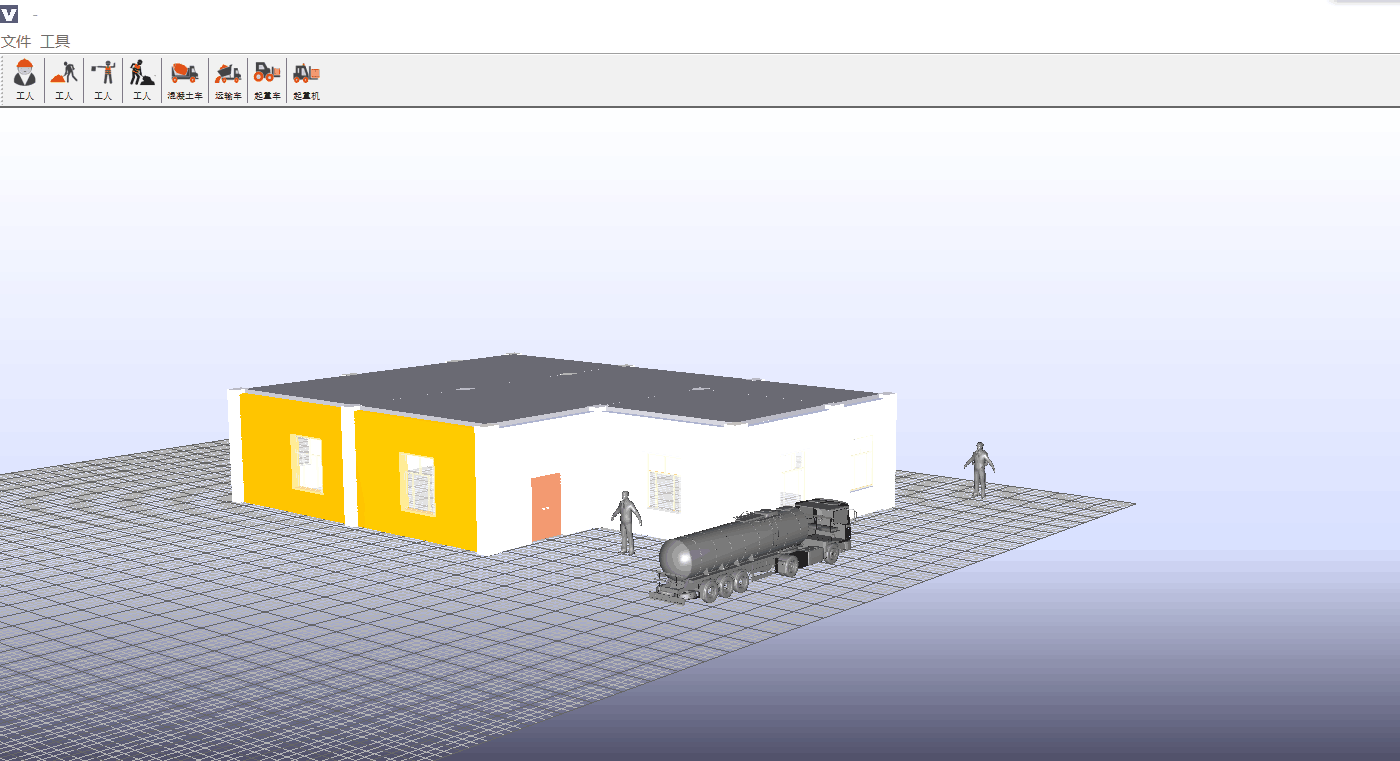
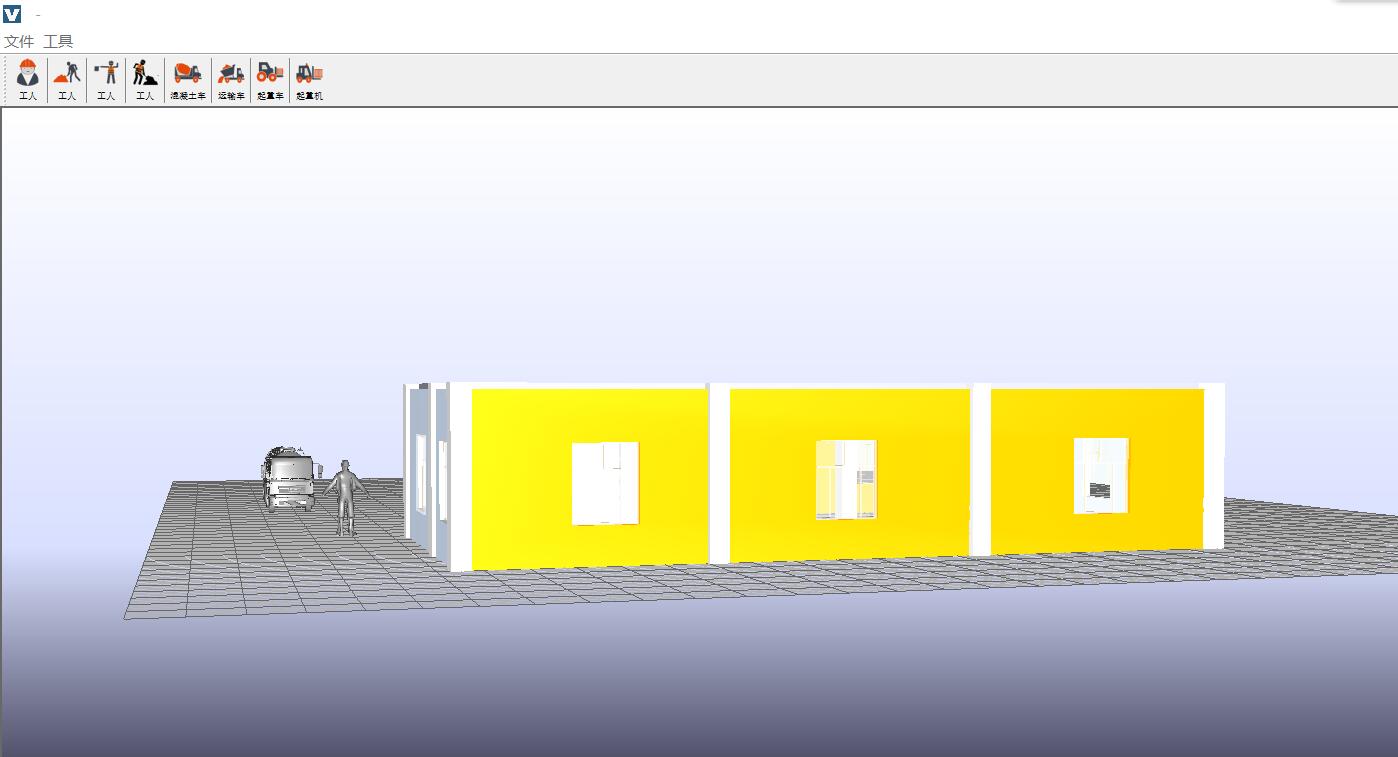
Java3d 案例程序的更多相关文章
- spring官方案例程序
https://github.com/spring-projects/spring-data-book https://github.com/spring-projects 包含其他相关的应用程序
- 0基础入门 docker 部署 各种 Prometheus 案例 - 程序员学点xx 总集篇
目录 大家好, 学点xx 系列也推出一段时间了.虽然 yann 能力有限,但还是收到了很多鼓励与赞赏.对这个系列 yann 还是很喜欢的,特别是 Prometheus 篇,在期间经历公众号 100 篇 ...
- pc上用C语言模拟51多任务的案例程序
#include <stdio.h> #include <stdlib.h> //任务槽个数.在本例中并未考虑任务换入换出,所以实际运行的任务有多少个, //就定义多少个任务槽 ...
- Django-website 程序案例系列-16 modle.form(表单验证)
案例程序: <!DOCTYPE html> <html lang="en"> <head> <meta charset="UTF ...
- 第五节,TensorFlow编程基础案例-session使用(上)
在第一节中我们已经介绍了一些TensorFlow的编程技巧;第一节,TensorFlow基本用法,但是内容过于偏少,对于TensorFlow的讲解并不多,这一节对之前的内容进行补充,并更加深入了解讲解 ...
- openGL之着色器程序的使用
#define GLEW_STATIC #include <GL\glew.h> #include <GLFW\glfw3.h> #include<iostream> ...
- c++-多态小案例
多态小案例 C面向接口编程和C多态 函数类型语法基础 函数指针做函数参数(回调函数)思想剖析 函数指针做函数参数两种用法(正向调用.反向调用) 纯虚函数 抽象类 抽象类基本概念 抽象类在多继承中的应用 ...
- 关于C#程序的单元测试
目录 1.单元测试概念 2.单元测试的原则 3.单元测试简单示例 4.单元测试框架特性标签 5.单元测试中的断言Assert 6.单元测试中验证预期的异常 7.单元测试中针对状态的间接测试 8.单元测 ...
- 开启CAN通信学习(二)——基于Kvaser的CAN通信案例
1 案例硬件介绍 Kvaser是瑞典的一家专门提供CAN和LIN总线分析仪及数据记录仪的公司,在CAN产品开发领域已经有近30年的经验,本案例选择的CAN通信硬件型号是Kvaser Leaf Ligh ...
随机推荐
- OpenResty(Nginx + Lua)常用操作
平滑重启: /usr/servers/nginx/sbin/nginx -s reload 重启前测试配置是否成功 /usr/servers/nginx/sbin/nginx -t 平滑升级如果服 ...
- Python_类的继承与方法重写
1.新建子类时,括号内要传入继承的父类名 2.super()方法:自动寻找当前类的父类,并调用父类的构造函数,初始化属性值 class Cup: #构造函数,初始化属性值 def __init__(s ...
- Kali下的内网劫持(二)
前一小节说到在Kali下可以进行捕获客户端的图片,那么同样的,客户端访问的网页也是可以捕获的: . 以上可以看出监听完毕,那么在被监听端访问阿里云的一个网站: 在监听端用urlsnart这个工具进行捕 ...
- DP-LIS and LCS
最长上升子串 f[i]=f[I-1]+1(f[I]>f[I-1]) f[I]=1;(f[I]<=f[I-1]) 输出max(f(I)) 最长上升子序列 f[I]=max(f[I],f[j] ...
- ACAG 0x01-4 最短Hamilton路径
ACAG 0x01-4 最短Hamilton路径 论为什么书上标程跑不过这道题-- 首先,这道题与今年CSP-S2的D1T3有着异曲同工之妙,那就是--都有$O(n!)$的做法!(大雾) 这道题的正解 ...
- BLE——协议层次结构
未完待续…… BLE协议 Bluetooth Application Applications GATT-Based Profiles/Services Bluetooth Core (Stack) ...
- 下载恶意pcap包的网站汇总
说几个我经常用的,免费的:1. Malware Traffic Analysis: http://www.malware-traffic-analysis.net/2018/index.htm ...
- 项目Alpha冲刺总结随笔
班级:软件工程1916|W 作业:项目Alpha冲刺 团队名称:SkyReach 目标:完成项目Alpha版本 项目Github地址 团队博客汇总 队员学号 队员姓名 个人博客地址 备注 221600 ...
- spring jar包的作用
spring.jar是包含有完整发布的单个jar 包,spring.jar中包含除了spring-mock.jar里所包含的内容外其它所有jar包的内容,因为只有在开发环境下才会用到 spring-m ...
- 一. python 安装
1. 下载安装包 1 2 3 https://www.python.org/ftp/python/2.7.14/python-2.7.14.amd64.msi # 2.7安装包 https: ...
