C# HTTP系列9 GET与POST示例
学习本篇之前,对 HttpWebRequest 与 HttpWebResponse 不太熟悉的同学,请先学习《C# HTTP系列》。
应用程序中使用HTTP协议和服务器交互主要是进行数据的上传与下载,最常见的方式是通过 GET 和 POST 两种方式来完成。本篇介绍 C# HttpWebRequest 如何使用这两种方式来实现。
示例场景:
<form id="form1" runat="server" action="UserManageHandler.ashx" method="post" enctype="application/x-www-form-urlencoded">
<div>
名称: <input type="text" name="uname" class="uname" /><br />
邮件: <input type="text" name="email" class="email" /><br />
<input type="submit" name="submit" value="提交" />
</div>
</form>

using System;
using System.Web; namespace SparkSoft.Platform.UI.WebForm.Test
{
public class UserManageHandler : IHttpHandler
{ public void ProcessRequest(HttpContext context)
{
context.Response.ContentType = "text/plain"; string uname = context.Request["uname"];
string email = context.Request["email"]; context.Response.Write("提交结果如下:" + Environment.NewLine +
"名称:" + uname + Environment.NewLine +
"邮箱:" + email);
} public bool IsReusable
{
get { return false; }
}
}
}
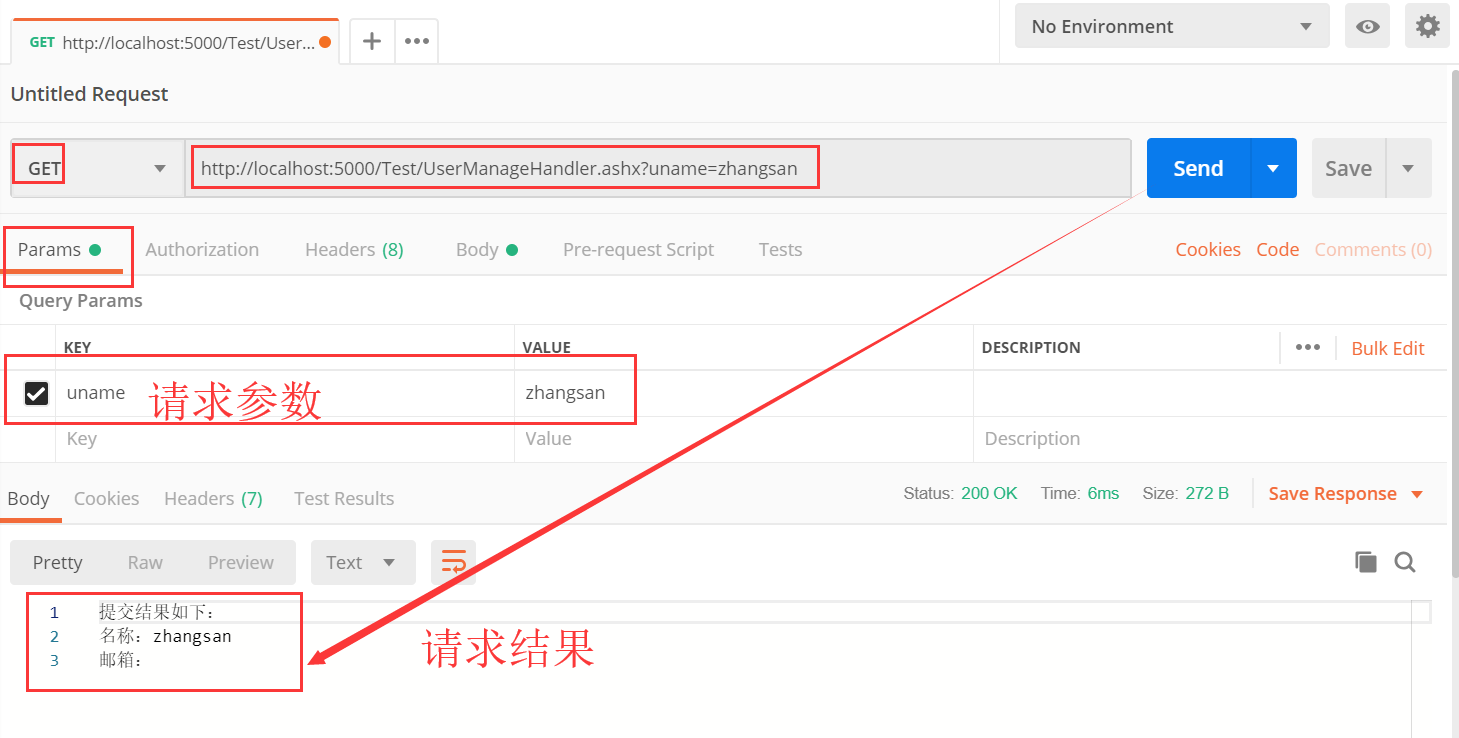
/// <summary>
/// 普通 GET 方式请求
/// </summary>
public void Request01_ByGet()
{
HttpWebRequest httpWebRequest = WebRequest.Create("http://localhost:5000/Test/UserManageHandler.ashx?uname=zhangsan") as HttpWebRequest;
httpWebRequest.Method = "GET"; HttpWebResponse httpWebResponse = httpWebRequest.GetResponse() as HttpWebResponse; // 获取响应
if (httpWebResponse != null)
{
using (StreamReader sr = new StreamReader(httpWebResponse.GetResponseStream()))
{
string content = sr.ReadToEnd();
} httpWebResponse.Close();
}
}

参数的格式和 GET 方式一样,是类似于 uname=zhangsan&email=123456@qq.com 这样的结构。程序代码如下:
/// <summary>
/// 普通 POST 方式请求
/// </summary>
public void Request02_ByPost()
{
string param = "uname=zhangsan&email=123456@qq.com"; //参数
byte[] paramBytes = Encoding.ASCII.GetBytes(param); //参数转化为 ASCII 码 HttpWebRequest httpWebRequest = WebRequest.Create("http://localhost:5000/Test/UserManageHandler.ashx") as HttpWebRequest;
httpWebRequest.Method = "POST";
httpWebRequest.ContentType = "application/x-www-form-urlencoded";
httpWebRequest.ContentLength = paramBytes.Length; using (Stream reqStream = httpWebRequest.GetRequestStream())
{
reqStream.Write(paramBytes, , paramBytes.Length);
} HttpWebResponse httpWebResponse = httpWebRequest.GetResponse() as HttpWebResponse; // 获取响应
if (httpWebResponse != null)
{
using (StreamReader sr = new StreamReader(httpWebResponse.GetResponseStream()))
{
string content = sr.ReadToEnd();
} httpWebResponse.Close();
}
}
如果提交的请求参数中包含中文,那么需要对其进行编码,让目标网站能够识别。
/// <summary>
/// 使用 GET 方式提交中文数据
/// </summary>
public void Request03_ByGet()
{
/*GET 方式通过在网络地址中附加参数来完成数据提交,对于中文的编码,常用的有 gb2312 和 utf8 两种。
* 由于无法告知对方提交数据的编码类型,所以编码方式要以对方的网站为标准。
* 常见的网站中, www.baidu.com (百度)的编码方式是 gb2312, www.google.com (谷歌)的编码方式是 utf8。
*/
Encoding myEncoding = Encoding.GetEncoding("gb2312"); //确定用哪种中文编码方式
string address = "http://www.baidu.com/s?" + HttpUtility.UrlEncode("参数一", myEncoding) + "=" + HttpUtility.UrlEncode("值一", myEncoding); //拼接数据提交的网址和经过中文编码后的中文参数 HttpWebRequest httpWebRequest = WebRequest.Create(address) as HttpWebRequest;
httpWebRequest.Method = "GET"; HttpWebResponse httpWebResponse = httpWebRequest.GetResponse() as HttpWebResponse; // 获取响应
if (httpWebResponse != null)
{
using (StreamReader sr = new StreamReader(httpWebResponse.GetResponseStream()))
{
string content = sr.ReadToEnd();
} httpWebResponse.Close();
}
}
在上面的程序代码中,我们以 GET 方式访问了网址 http://www.baidu.com/s ,传递了参数“参数一=值一”,由于无法告知对方提交数据的编码类型,所以编码方式要以对方的网站为标准。常见的网站中, www.baidu.com (百度)的编码方式是 gb2312, www.google.com (谷歌)的编码方式是 utf-8。
/// <summary>
/// 使用 POST 方式提交中文数据
/// </summary>
public void Request04_ByPost()
{
/* POST 方式通过在页面内容中填写参数的方法来完成数据的提交,由于提交的参数中可以说明使用的编码方式,所以理论上能获得更大的兼容性。*/ Encoding myEncoding = Encoding.GetEncoding("gb2312"); //确定用哪种中文编码方式
string param = HttpUtility.UrlEncode("参数一", myEncoding) + "=" + HttpUtility.UrlEncode("值一", myEncoding) + "&"
+ HttpUtility.UrlEncode("参数二", myEncoding) + "=" + HttpUtility.UrlEncode("值二", myEncoding);
byte[] paramBytes = Encoding.ASCII.GetBytes(param); //参数转化为 ASCII 码 HttpWebRequest httpWebRequest = WebRequest.Create("https://www.baidu.com/") as HttpWebRequest;
httpWebRequest.Method = "POST";
httpWebRequest.ContentType = "application/x-www-form-urlencoded;charset=gb2312";
httpWebRequest.ContentLength = paramBytes.Length; using (Stream reqStream = httpWebRequest.GetRequestStream())
{
reqStream.Write(paramBytes, , paramBytes.Length);
} HttpWebResponse httpWebResponse = httpWebRequest.GetResponse() as HttpWebResponse; // 获取响应
if (httpWebResponse != null)
{
using (StreamReader sr = new StreamReader(httpWebResponse.GetResponseStream()))
{
string content = sr.ReadToEnd();
} httpWebResponse.Close();
}
}
以上列出了客户端程序使用HTTP协议与服务器交互的情况,常用的是 GET 和 POST 方式。现在流行的 WebService 也是通过 HTTP 协议来交互的,使用的是 POST 方法。与以上稍有所不同的是, WebService 提交的数据内容和接收到的数据内容都是使用了 XML 方式编码。所以, HttpWebRequest 也可以使用在调用 WebService 的场景下。
/// <summary>
/// HTTP-GET方法,(不包含body数据)。
/// 发送 HTTP 请求并返回来自 Internet 资源的响应(HTML代码)
/// </summary>
/// <param name="url">请求目标URL</param>
/// <returns>HTTP-GET的响应结果</returns>
public HttpResult Get(string url)
{
return Request(url, WebRequestMethods.Http.Get);
}
/// <summary>
/// HTTP-POST方法,(不包含body数据)。
/// 发送 HTTP 请求并返回来自 Internet 资源的响应(HTML代码)
/// </summary>
/// <param name="url">请求目标URL</param>
/// <returns>HTTP-POST的响应结果</returns>
public HttpResult Post(string url)
{
return Request(url, WebRequestMethods.Http.Post);
}
(包含文本的body数据)请求
/// <summary>
/// HTTP请求(包含JSON文本的body数据)
/// </summary>
/// <param name="url">请求目标URL</param>
/// <param name="data">主体数据(JSON文本)。如果参数中有中文,请使用合适的编码方式进行编码,例如:gb2312或者utf-8</param>
/// <param name="method">请求的方法。请使用 WebRequestMethods.Http 的枚举值</param>
/// <returns></returns>
public HttpResult UploadJson(string url, string data, string method = WebRequestMethods.Http.Post)
{
return Request(url, data, method, HttpContentType.APPLICATION_JSON);
}
/// <summary>
/// HTTP请求(包含普通文本的body数据)
/// </summary>
/// <param name="url">请求目标URL</param>
/// <param name="data">主体数据(普通文本)。如果参数中有中文,请使用合适的编码方式进行编码,例如:gb2312或者utf-8</param>
/// <param name="method">请求的方法。请使用 WebRequestMethods.Http 的枚举值</param>
/// <returns></returns>
public HttpResult UploadText(string url, string data, string method = WebRequestMethods.Http.Post)
{
return Request(url, data, method, HttpContentType.TEXT_PLAIN);
}
上面的4个方法调用了公用的业务方法,分别如下:
/// <summary>
/// HTTP请求,(不包含body数据)。
/// 发送 HTTP 请求并返回来自 Internet 资源的响应(HTML代码)
/// </summary>
/// <param name="url">请求目标URL</param>
/// <param name="method">请求的方法。请使用 WebRequestMethods.Http 的枚举值</param>
/// <returns>HTTP的响应结果</returns>
private HttpResult Request(string url, string method)
{
HttpResult httpResult = new HttpResult();
HttpWebRequest httpWebRequest = null;
try
{
httpWebRequest = WebRequest.Create(url) as HttpWebRequest;
httpWebRequest.Method = method;
httpWebRequest.UserAgent = _userAgent;
httpWebRequest.AllowAutoRedirect = _allowAutoRedirect;
httpWebRequest.ServicePoint.Expect100Continue = false; HttpWebResponse httpWebResponse = httpWebRequest.GetResponse() as HttpWebResponse;
if (httpWebResponse != null)
{
GetResponse(ref httpResult, httpWebResponse);
httpWebResponse.Close();
}
}
catch (WebException webException)
{
GetWebExceptionResponse(ref httpResult, webException);
}
catch (Exception ex)
{
GetExceptionResponse(ref httpResult, ex, method, string.Empty);
}
finally
{
if (httpWebRequest != null)
{
httpWebRequest.Abort();
}
} return httpResult;
}
/// <summary>
/// HTTP请求(包含文本的body数据)
/// </summary>
/// <param name="url">请求目标URL</param>
/// <param name="data">主体数据(普通文本或者JSON文本)。如果参数中有中文,请使用合适的编码方式进行编码,例如:gb2312或者utf-8</param>
/// <param name="method">请求的方法。请使用 WebRequestMethods.Http 的枚举值</param>
/// <param name="contentType"><see langword="Content-type" /> HTTP 标头的值。请使用 ContentType 类的常量来获取</param>
/// <returns></returns>
private HttpResult Request(string url, string data, string method, string contentType)
{
HttpResult httpResult = new HttpResult();
HttpWebRequest httpWebRequest = null; try
{
httpWebRequest = WebRequest.Create(url) as HttpWebRequest;
httpWebRequest.Method = method;
httpWebRequest.Headers = HeaderCollection;
httpWebRequest.CookieContainer = CookieContainer;
httpWebRequest.ContentType = contentType;// 此属性的值存储在WebHeaderCollection中。如果设置了WebHeaderCollection,则属性值将丢失。所以放置在Headers 属性之后设置
httpWebRequest.UserAgent = _userAgent;
httpWebRequest.AllowAutoRedirect = _allowAutoRedirect;
httpWebRequest.ServicePoint.Expect100Continue = false; if (data != null)
{
httpWebRequest.AllowWriteStreamBuffering = true;
using (Stream requestStream = httpWebRequest.GetRequestStream())
{
requestStream.Write(EncodingType.GetBytes(data), , data.Length);//将请求参数写入请求流中
requestStream.Flush();
}
} HttpWebResponse httpWebResponse = httpWebRequest.GetResponse() as HttpWebResponse;
if (httpWebResponse != null)
{
GetResponse(ref httpResult, httpWebResponse);
httpWebResponse.Close();
}
}
catch (WebException webException)
{
GetWebExceptionResponse(ref httpResult, webException);
}
catch (Exception ex)
{
GetExceptionResponse(ref httpResult, ex, method, contentType);
}
finally
{
if (httpWebRequest != null)
{
httpWebRequest.Abort();
}
} return httpResult;
}
其中2个Request方法中用到了其他的封装类,比如:HttpResult
/// <summary>
/// HTTP请求(GET,POST等)的响应返回消息
/// </summary>
public sealed class HttpResult
{
#region 字段 /// <summary>
/// HTTP 响应成功,即状态码为200
/// </summary>
public const string STATUS_SUCCESS = "success"; /// <summary>
/// HTTP 响应失败
/// </summary>
public const string STATUS_FAIL = "fail"; #endregion #region 属性 /// <summary>
/// 获取或设置请求的响应状态,success 或者 fail。建议使用常量:HttpResult.STATUS_SUCCESS 与 HttpResult.STATUS_FAIL
/// </summary>
public string Status { get; set; } /// <summary>
/// 获取或设置请求的响应状态描述
/// </summary>
public string StatusDescription { get; set; } /// <summary>
/// 状态码。与 HttpWebResponse.StatusCode 完全相同
/// </summary>
public int? StatusCode { get; set; } /// <summary>
/// 响应消息或错误文本
/// </summary>
public string Text { get; set; } /// <summary>
/// 响应消息或错误(二进制格式)
/// </summary>
public byte[] Data { get; set; } /// <summary>
/// 参考代码(用户自定义)。
/// 当 Status 等于 success 时,该值为 null;
/// 当 Status 等于 fail 时,该值为程序给出的用户自定义编码。
/// </summary>
public int? RefCode { get; set; } /// <summary>
/// 附加信息(用户自定义内容,如Exception内容或者自定义提示信息)。
/// 当 Status 等于 success 时,该值为为空
/// 当 Status 等于 fail 时,该值为程序给出的用户自定义内容,如Exception内容或者自定义提示信息。
/// </summary>
public string RefText { get; set; } /// <summary>
/// 获取或设置Http的请求响应。
/// </summary>
public HttpWebResponse HttpWebResponse { get; set; } ///// <summary>
///// 参考信息(从返回消息 WebResponse 的头部获取)
///// </summary>
//public Dictionary<string, string> RefInfo { get; set; } #endregion #region 构造函数
/// <summary>
/// 初始化(所有成员默认值,需要后续赋值)
/// </summary>
public HttpResult()
{
Status = string.Empty;
StatusDescription = string.Empty;
StatusCode = null;
Text = string.Empty;
Data = null; RefCode = null;
RefText = string.Empty;
//RefInfo = null; HttpWebResponse = null;
} #endregion #region 方法 /// <summary>
/// 对象复制
/// </summary>
/// <param name="httpResultSource">要复制其内容的来源</param>
public void Shadow(HttpResult httpResultSource)
{
this.Status = httpResultSource.Status;
this.StatusDescription = string.Empty;
this.StatusCode = httpResultSource.StatusCode;
this.Text = httpResultSource.Text;
this.Data = httpResultSource.Data; this.RefCode = httpResultSource.RefCode;
this.RefText += httpResultSource.RefText;
//this.RefInfo = httpResultSource.RefInfo; this.HttpWebResponse = httpResultSource.HttpWebResponse;
} /// <summary>
/// 转换为易读或便于打印的字符串格式
/// </summary>
/// <returns>便于打印和阅读的字符串</returns>
public override string ToString()
{
StringBuilder sb = new StringBuilder(); sb.AppendFormat("Status:{0}", Status);
sb.AppendFormat("StatusCode:{0}", StatusCode);
sb.AppendFormat("StatusDescription:{0}", StatusDescription);
sb.AppendLine(); if (!string.IsNullOrEmpty(Text))
{
sb.AppendLine("text:");
sb.AppendLine(Text);
} if (Data != null)
{
sb.AppendLine("data:");
int n = ;
if (Data.Length <= n)
{
sb.AppendLine(Encoding.UTF8.GetString(Data));
}
else
{
sb.AppendLine(Encoding.UTF8.GetString(Data, , n));
sb.AppendFormat("<--- TOO-LARGE-TO-DISPLAY --- TOTAL {0} BYTES --->", Data.Length);
sb.AppendLine();
}
} sb.AppendLine(); sb.AppendFormat("ref-code:{0}", RefCode);
sb.AppendLine(); if (!string.IsNullOrEmpty(RefText))
{
sb.AppendLine("ref-text:");
sb.AppendLine(RefText);
} sb.AppendLine(); return sb.ToString();
} #endregion
}
源码下载链接: https://pan.baidu.com/s/1bYh2COYxxeG1WIYJt6Wsnw 提取码: ysqd
C# HTTP系列9 GET与POST示例的更多相关文章
- 手把手教做单点登录(SSO)系列之一:概述与示例
本系列将由浅入深的结合示例.源码以及演示视频,手把手的带大家深入最新的单点登录SSO方案选型与架构开发实战.文末附5个满足不同单点登录场景的gif动画演示(如果看不清请在图片上右键用新窗口打开),本系 ...
- asp.net core系列 36 WebAPI 搭建详细示例
一.概述 HTTP不仅仅用于提供网页.HTTP也是构建公开服务和数据的API强大平台.HTTP简单灵活且无处不在.几乎任何你能想到的平台都有一个HTTP库,因此HTTP服务可以覆盖广泛的客户端,包括浏 ...
- Go基础系列:nil channel用法示例
Go channel系列: channel入门 为select设置超时时间 nil channel用法示例 双层channel用法示例 指定goroutine的执行顺序 当未为channel分配内存时 ...
- Go基础系列:双层channel用法示例
Go channel系列: channel入门 为select设置超时时间 nil channel用法示例 双层channel用法示例 指定goroutine的执行顺序 双层通道的解释见Go的双层通道 ...
- Windbg程序调试系列1-常用命令说明&示例
Windbg程序调试是.Net高级开发需要掌握的必备技能,分析内存泄露.分析高CPU.分析线程阻塞.分析内存对象.分析线程堆栈.Live Dedugging.这个领域可以说一个技能+场景化应用的结合, ...
- WPF入门教程系列二十二——DataGrid示例(二)
DataGrid示例的后台代码 1) 通过Entity Framework 6.1 从数据库(本地数据库(local)/Test中的S_City表中读取城市信息数据,从S_ Province表中读取 ...
- 【java开发系列】—— spring简单入门示例
1 JDK安装 2 Struts2简单入门示例 前言 作为入门级的记录帖,没有过多的技术含量,简单的搭建配置框架而已.这次讲到spring,这个应该是SSH中的重量级框架,它主要包含两个内容:控制反转 ...
- Volley HTTP库系列教程(2)Volley.newRequestQueue示例,发请求的流程,取消请求
Sending a Simple Request Previous Next This lesson teaches you to Add the INTERNET Permission Use n ...
- Shiro 系列: 简单命令行程序示例
在本示例中, 使用 INI 文件来定义用户和角色. 首先学习一下 INI 文件的规范. =======================Shiro INI 的基本规范================== ...
随机推荐
- 【题解】NOIP2016提高组 复赛
[题解]NOIP2016提高组 复赛 传送门: 玩具谜题 \(\text{[P1563]}\) 天天爱跑步 \(\text{[P1600]}\) 换教室 \(\text{[P1850]}\) 组合数问 ...
- 三维网格细分算法(Catmull-Clark subdivision & Loop subdivision)附源码(转载)
转载: https://www.cnblogs.com/shushen/p/5251070.html 下图描述了细分的基本思想,每次细分都是在每条边上插入一个新的顶点,可以看到随着细分次数的增加,折 ...
- Winform中设置ZedGraph多条Y轴时坐标轴左右显示设置
场景 Winform中实现ZedGraph的多条Y轴(附源码下载): https://blog.csdn.net/BADAO_LIUMANG_QIZHI/article/details/1001322 ...
- Python语言获取目录下所有文件
#coding=utf-8# -*- coding: utf-8 -*-import osimport sysreload(sys) sys.setdefaultencoding('utf-8') d ...
- Python 摘要算法hashlib 与hmac
参考链接:https://www.liaoxuefeng.com/wiki/1016959663602400/1017686752491744 摘要算法(也成为哈希算法)是用来防篡改的,因为我们的即使 ...
- 高强度学习训练第一天总结:Java内存区域
---恢复内容开始--- 程序计数器: 程序计数器(Program Counter Register) 是一块较小的空间,他可以看作是当前线程所执行的字节码的行号指示器.在虚拟机的概念模型里(仅是概念 ...
- Java面试复习(纯手打)
1.面向对象和面向过程的区别: 面向过程比面向对象高.因为类调用时需要实例化,开销比较大,比较消耗资源,所以当性能是最重要的考量因素得时候,比如单片机.嵌入式开发.Linux/Unix等一般采用面向过 ...
- Qt导航栏 QListWidget
使用Qt Designer 使用QListWidget控件 设置样式 QListWidget::item { min-height: 30px; /*设置item高度*/ border-style: ...
- FMDB的操作
#import "ZYDataManager.h" #import "JSSportModel.h" FMDatabase *db = nil; @implem ...
- 详解JavaScript的任务、微任务、队列以及代码执行顺序
摘要: 理解JS的执行顺序. 作者:前端小智 原文:详解JavaScript的任务.微任务.队列以及代码执行顺序 思考下面 JavaScript 代码: console.log("scrip ...
