iOS UIAlertController
在Xcode的iOS9.0 SDK中,UIAlertView和UIActionSheet都被UIAlertController取代。
在iOS 9中,UIAlertController在功能上是和UIAlertView以及UIActionSheet相同的,UIAlertController以一种模块化替换的方式来代替这两货的功能和作用。是使用对话框(alert)还是使用上拉菜单(action sheet),就取决于在创建控制器时,您是如何设置首选样式的。
1、对话框
UIAlertController *alertController = [UIAlertController alertControllerWithTitle:@"标题"message:@"这个是UIAlertController的默认样式"preferredStyle:UIAlertControllerStyleAlert];
[self presentViewController:alertController animated:YES completion:nil];
同创建UIAlertView相比,我们无需指定代理,也无需在初始化过程中指定按钮。不过要特别注意第三个参数,要确定您选择的是对话框样式还是上拉菜单样式。

2、将动作按钮添加到控制器
通过创建UIAlertAction的实例,您可以将动作按钮添加到控制器上。UIAlertAction由标题字符串、样式以及当用户选中该动作时运行的代码块组成。通过UIAlertActionStyle,您可以选择如下三种动作样式:常规(default)、取消(cancel)以及警示(destruective)。为了实现原来我们在创建UIAlertView时创建的按钮效果,我们只需创建这两个动作按钮并将它们添加到控制器上即可。
UIAlertController *alertController = [UIAlertController alertControllerWithTitle:@"标题"message:@"这个是UIAlertController的默认样式"preferredStyle:UIAlertControllerStyleAlert];
UIAlertAction *cancelAction = [UIAlertAction actionWithTitle:@"取消" style:UIAlertActionStyleCancel handler:nil];
UIAlertAction *okAction = [UIAlertAction actionWithTitle:@"好的" style:UIAlertActionStyleDefault handler:nil];
[alertController addAction:cancelAction];
[alertController addAction:okAction];
[self presentViewController:alertController animated:YES completion:nil];

3、“警示”样式
UIAlertController *alertController = [UIAlertController alertControllerWithTitle:@"标题"message:@"这个是UIAlertController的默认样式"preferredStyle:UIAlertControllerStyleAlert];
UIAlertAction *resetAction = [UIAlertAction actionWithTitle:@"重置" style:UIAlertActionStyleDestructive handler:nil];
UIAlertAction *cancelAction = [UIAlertAction actionWithTitle:@"取消" style:UIAlertActionStyleCancel handler:nil]; //添加顺序和显示顺序相同
[alertController addAction:cancelAction];
[alertController addAction:resetAction];
[self presentViewController:alertController animated:YES completion:nil];

4、文本对话框
设置输入框,并且设置通知,检测输入字符长度少于3时,不能点击“好的”。
值得注意的是,不像使用UIAlertView的时候可以用UIAlertViewDelegate检测文本框输入,UIAlertController没有对应的代理,只能自己实现监听。
UIAlertController *alertController = [UIAlertController alertControllerWithTitle:@"文本对话框" message:@"登录和密码对话框示例" preferredStyle:UIAlertControllerStyleAlert];
[alertController addTextFieldWithConfigurationHandler:^(UITextField *textField){
[[NSNotificationCenter defaultCenter] addObserver:self selector:@selector(alertTextFieldDidChange:) name:UITextFieldTextDidChangeNotification object:textField];
textField.placeholder = @"登录";
}]; [alertController addTextFieldWithConfigurationHandler:^(UITextField *textField) {
[[NSNotificationCenter defaultCenter] addObserver:self selector:@selector(alertTextFieldDidChange:) name:UITextFieldTextDidChangeNotification object:textField];
textField.placeholder = @"密码";
textField.secureTextEntry = YES;
}]; UIAlertAction *okAction = [UIAlertAction actionWithTitle:@"好的" style:UIAlertActionStyleDefault handler:^(UIAlertAction *action) {
UITextField *login = alertController.textFields.firstObject;
UITextField *password = alertController.textFields.lastObject;
NSLog(@"%@",login.text);
NSLog(@"%@",password.text);
}]; UIAlertAction *cancelAction = [UIAlertAction actionWithTitle:@"取消" style:UIAlertActionStyleCancel handler:nil];
[alertController addAction:cancelAction];
[alertController addAction:okAction]; [self presentViewController:alertController animated:YES completion:nil];
- (void)alertTextFieldDidChange:(NSNotification *)notification{
UIAlertController *alertController = (UIAlertController *)self.presentedViewController;
if (alertController) {
UITextField *login = alertController.textFields.firstObject;
UIAlertAction *okAction = alertController.actions.lastObject;
okAction.enabled = login.text.length > ;
}
}

5、上拉菜单
UIAlertController *alertController = [UIAlertController alertControllerWithTitle:@"保存或删除数据" message:@"删除数据将不可恢复" preferredStyle: UIAlertControllerStyleActionSheet];
UIAlertAction *cancelAction = [UIAlertAction actionWithTitle:@"取消" style:UIAlertActionStyleCancel handler:^(UIAlertAction * action) {
NSLog(@"点击了取消");
}];
UIAlertAction *deleteAction = [UIAlertAction actionWithTitle:@"删除" style:UIAlertActionStyleDestructive handler:^(UIAlertAction * action) {
NSLog(@"点击了删除");
}];
UIAlertAction *archiveAction = [UIAlertAction actionWithTitle:@"保存" style:UIAlertActionStyleDefault handler:^(UIAlertAction * action) {
NSLog(@"点击了保存");
}];
[alertController addAction:cancelAction];
[alertController addAction:deleteAction];
[alertController addAction:archiveAction];
[self presentViewController:alertController animated:YES completion:nil];
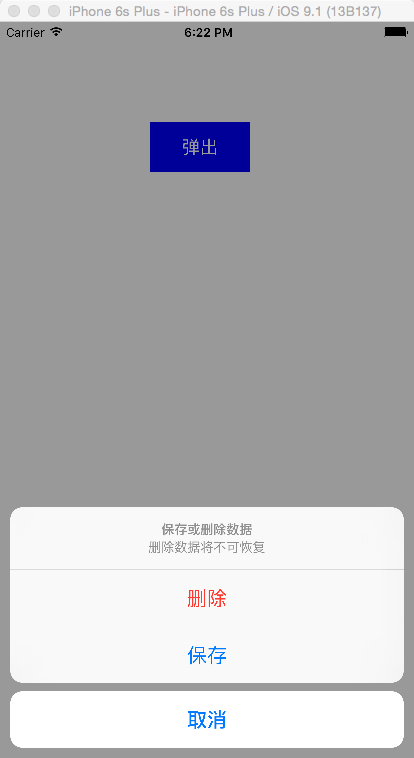
iOS UIAlertController的更多相关文章
- iOS UIAlertController跟AlertView用法一样 && otherButtonTitles:(nullable NSString *)otherButtonTitles, ... 写法
今天写弹出框UIAlertController,用alertView习惯了,所以封装了一下,跟alertView用法一样,不说了,直接上代码: 先来了解一下otherButtonTitles:(nul ...
- IOS UIAlertController 使用方法
在很多种语言中,alert都表示弹窗操作,弹窗功能非常有用,不仅可以用于正式的app功能中,也可以在调试中使用.在OC中,UIAlertController类用来控制弹窗操作.在IOS 8.0之前, ...
- iOS UIAlertController中加入倒计时,输入框,Swift讲解
一.倒计时 @interface ViewController () { UIAlertController *alertview; NSString * message; NSTimer * wai ...
- iOS - UIAlertController三种显示提示框代码
UIAlertView在IOS 8以上版本已经过时了,官方推荐我们使用UIAlertController代替UIAlertView.UIActionSheet 1、UIAlertController显 ...
- iOS:UIAlertController和UIAlertAction的详解
提示框控制器:UIAlertController 提示框按钮:UIAlertAction 功能:用来提示信息,并给出一些可以进行选择的按钮来处理相应的要求. 注意:在Xcode的iOS8 SD ...
- iOS UIAlertController在iPhone与iPad上的区别
很简单的一段代码: // 首先声明一个UIAlertController对象 private var alertController: UIAlertController! // 初始化UIAlert ...
- iOS UIAlertController在Tableview中显示缓慢,迟钝,延迟
在UITableViewCell中弹窗Alert延迟.在cellForRow中:cell.selectionStyle = UITableViewCellSelectionStyleNone; 或者在 ...
- iOS 8.0后使用UIAlertController
iOS 8的新特性之一就是让接口更有适应性.更灵活,因此许多视图控制器的实现方式发生了巨大的变化.全新的UIPresentationController在实现视图控制器间的过渡动画效果和自适应设备尺寸 ...
- IOS 修改UIAlertController的按钮标题的字体颜色,字号,内容
IOS 修改UIAlertController的按钮标题的字体颜色,字号,内容 UIAlertController *alertVC = [UIAlertController alertControl ...
随机推荐
- PHP获取图片宽度高度、大小尺寸、图片类型、用于布局的img属性
//php自带函数 getimagesize()$img_info = getimagesize('tomener.jpg'); echo '<pre>'; print_r($img_in ...
- 关于Unicode和URL encoding入门的一切以及注意事项
本文同时也发表在我另一篇独立博客 <关于Unicode和URL encoding入门的一切以及注意事项>(管理员请注意!这两个都是我自己的原创博客!不要踢出首页!不是转载!已经误会三次了! ...
- git代码回滚:Reset、Checkout、Revert的选择
代码回滚:Reset.Checkout.Revert的选择 Zhongyi Tong edited this page on Dec 8, 2015 · 5 revisions Pages 19 Ho ...
- Elasticsearch DSL中Query与Filter的不同
Elasticsearch支持很多查询方式,其中一种就是DSL,它是把请求写在JSON里面,然后进行相关的查询. 举个DSL例子 GET _search { "query": { ...
- Moon.Orm 5.0(MQL版)分页功能的设计(求指教,邀请您的加入)
一.分页的分类及分析 1)分页的前置条件: 查询的目标条件.第几页.总页数(本质上由查询条件决定).每页条数.请求地址.按照什么字段怎样排序 2)目标结果: 数据列表,List<T>返回 ...
- 一、Stream,sink,source,transform
1. 蓝牙核心概述 2.Stream,sink,source,transform 在ADK的blueCore里面,Stream作为一个逻辑结构用来描述一个数据终点(data Endpoint).通常, ...
- 我的vim配置文件
强烈拥护开源精神,高举开源大旗,今天我就分享下我自己结合网上还有自己实际使用配的vimrc,可以给各位参考下,不要见笑,具体说明我在rc里写的也很详细,可以具体看下,也希望可以借这个机会能多认识认识几 ...
- C#以管理员身份运行程序
using System; using System.Collections.Generic; using System.Linq; using System.Windows.Forms; names ...
- 基于WinCE的JSON 类库 源码
基于WinCE的JSON 类库,可以将对象序列化成字符串和文件. 提示,其在反序列化时有一个BUG: 如果对象的某个字段值为 null,将其序列化成字符串,然后将该字符串反序列化成对象时会报异常. 这 ...
- 获取 Chromium 源代码以及环境配置
一.获取代码 a) 不下载代码,直接浏览,到这里:http://src.chromium.org/viewvc/chrome/ 或者这里:http://code.google.com/p/chromi ...
