C# 如何在Excel 动态生成PivotTable
Excel 中的透视表对于数据分析来说,非常的方便,而且很多业务人员对于Excel的操作也是非常熟悉的,因此用Excel作为分析数据的界面,不失为一种很好的选择。那么如何用C#从数据库中抓取数据,并在Excel 动态生成PivotTable呢?下面结合实例来说明。
一般来说,数据库的设计都遵循规范化的原则,从而减少数据的冗余,但是对于数据分析来说,数据冗余能够提高数据加载的速度,因此为了演示透视表,这里现在数据库中建立一个视图,将需要分析的数据整合到一个视图中。如下图所示:
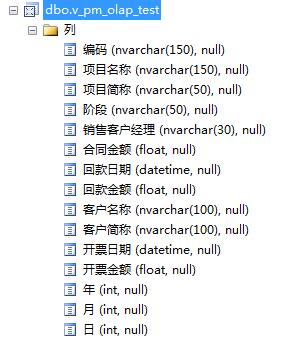
数据源准备好后,我们先来建立一个web应用程序,然后用NuGet加载Epplus程序包,如下图所示:
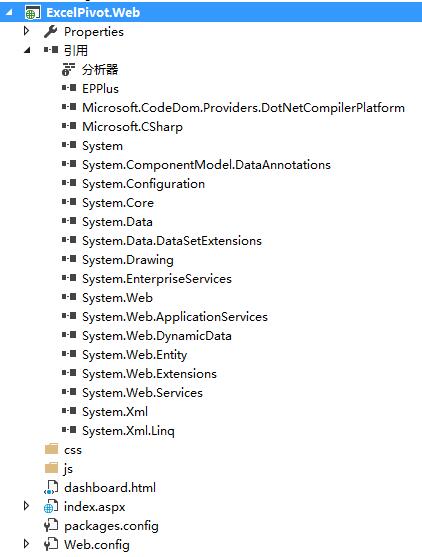
在index.aspx前台页面中,编写如下脚本:
<%@ Page Language="C#" AutoEventWireup="true" CodeBehind="index.aspx.cs" Inherits="ExcelPivot.Web.index" %> <!DOCTYPE html>
<html xmlns="http://www.w3.org/1999/xhtml">
<head runat="server">
<meta http-equiv="Content-Type" content="text/html; charset=utf-8"/>
<title>Excel PivotTable</title>
<link rel="stylesheet" type="text/css" href="css/style.css" />
</head>
<body>
<form id="form1" runat="server">
<div id="container"> <div id="contents"> <div id="post">
<header>
<h1> Excel PivotTable </h1>
</header>
<div id="metro-array" style="display: inline-block;">
<div style="width: 230px; height: 230px; float: left; "> <a class="metro-tile" style="cursor: pointer; width: 230px; height: 110px; display: block; background-color:#ff0000; color: #fff; margin-bottom: 10px;"> <input type="button" runat="server" id="Button1" name="btn1" value="回款情况分析" onserverclick="btn1_ServerClick"
style="background-color:transparent; color:white; font-size:16px;float:left; border:0; width:230px; height:110px; cursor:pointer;"/> </a> <a class="metro-tile" style="cursor: pointer; width: 230px; height: 110px; display: block; background-color:#ff6a00; color: #fff;">
<input type="button" runat="server" id="Button2" name="btn1" value="sampe1" onserverclick="btn1_ServerClick"
style="background-color:transparent; color:white; font-size:16px;float:left; border:0; width:230px; height:110px; cursor:pointer;"/>
</a>
</div> <div style="width: 230px; height: 230px; float: left; margin-left: 10px"> <a class="metro-tile" style="cursor: pointer; width: 230px; height: 230px; display: block; background-color:#ffd800; color: #fff">
<input type="button" runat="server" id="btn1" name="btn1" value="sampe1" onserverclick="btn1_ServerClick"
style="background-color:transparent; color:white; font-size:16px;float:left; border:0; width:230px; height:230px; cursor:pointer;"/>
</a> </div> <div style="width: 230px; height: 230px; float: left; margin-left: 10px"> <a class="metro-tile" style="cursor: pointer; width: 230px; height: 110px; display: block; background-color:#0094ff; color: #fff; margin-bottom: 10px;">
<input type="button" runat="server" id="Button3" name="btn1" value="sampe1" onserverclick="btn1_ServerClick"
style="background-color:transparent; color:white; font-size:16px;float:left; border:0; width:230px; height:110px; cursor:pointer;"/>
</a> <a class="metro-tile" style="cursor: pointer; width: 110px; height: 110px; margin-right: 10px; display: block; float: left; background-color: #4800ff; color: #fff;">
<input type="button" runat="server" id="Button4" name="btn1" value="sampe1" onserverclick="btn1_ServerClick"
style="background-color:transparent; color:white; font-size:16px;float:left; border:0; width:110px; height:110px; cursor:pointer;"/>
</a> <a class="metro-tile" style="cursor: pointer; width: 110px; height: 110px; display: block; background-color: #b200ff; float: right; color: #fff;">
<input type="button" runat="server" id="Button5" name="btn1" value="sampe1" onserverclick="btn1_ServerClick"
style="background-color:transparent; color:white; font-size:16px;float:left; border:0; width:110px; height:110px; cursor:pointer;"/>
</a>
</div> </div>
</div> </div>
</div>
</form>
</body>
<script src="js/tileJs.js" type="text/javascript"></script>
</html>
其中 TileJs是一个开源的构建类似win8 Metro风格的javascript库。
编写后台脚本:
using System;
using System.Collections.Generic;
using System.Linq;
using System.Web;
using System.Web.UI;
using System.Web.UI.WebControls;
using OfficeOpenXml;
using OfficeOpenXml.Table;
using OfficeOpenXml.ConditionalFormatting;
using OfficeOpenXml.Style;
using OfficeOpenXml.Utils;
using OfficeOpenXml.Table.PivotTable;
using System.IO;
using System.Data.SqlClient;
using System.Data;
namespace ExcelPivot.Web
{
public partial class index : System.Web.UI.Page
{
protected void Page_Load(object sender, EventArgs e)
{ }
private DataTable getDataSource()
{
//createDataTable();
//return ProductInfo; SqlConnection conn = new SqlConnection();
conn.ConnectionString = "Data Source=.;Initial Catalog=olap;Persist Security Info=True;User ID=sa;Password=sa";
conn.Open(); SqlDataAdapter ada = new SqlDataAdapter("select * from v_pm_olap_test", conn);
DataSet ds = new DataSet();
ada.Fill(ds); return ds.Tables[]; } protected void btn1_ServerClick(object sender, EventArgs e)
{
try
{
DataTable table = getDataSource();
string path = "_demo_" + System.Guid.NewGuid().ToString().Replace("-", "_") + ".xls";
//string path = "_demo.xls";
FileInfo fileInfo = new FileInfo(path);
var excel = new ExcelPackage(fileInfo); var wsPivot = excel.Workbook.Worksheets.Add("Pivot");
var wsData = excel.Workbook.Worksheets.Add("Data");
wsData.Cells["A1"].LoadFromDataTable(table, true, OfficeOpenXml.Table.TableStyles.Medium6);
if (table.Rows.Count != )
{
foreach (DataColumn col in table.Columns)
{ if (col.DataType == typeof(System.DateTime))
{
var colNumber = col.Ordinal + ;
var range = wsData.Cells[, colNumber, table.Rows.Count + , colNumber];
range.Style.Numberformat.Format = "yyyy-MM-dd";
}
else
{ }
}
} var dataRange = wsData.Cells[wsData.Dimension.Address.ToString()];
dataRange.AutoFitColumns();
var pivotTable = wsPivot.PivotTables.Add(wsPivot.Cells["A1"], dataRange, "Pivot");
pivotTable.MultipleFieldFilters = true;
pivotTable.RowGrandTotals = true;
pivotTable.ColumGrandTotals = true;
pivotTable.Compact = true;
pivotTable.CompactData = true;
pivotTable.GridDropZones = false;
pivotTable.Outline = false;
pivotTable.OutlineData = false;
pivotTable.ShowError = true;
pivotTable.ErrorCaption = "[error]";
pivotTable.ShowHeaders = true;
pivotTable.UseAutoFormatting = true;
pivotTable.ApplyWidthHeightFormats = true;
pivotTable.ShowDrill = true;
pivotTable.FirstDataCol = ;
//pivotTable.RowHeaderCaption = "行"; //row field
var field004 = pivotTable.Fields["销售客户经理"];
pivotTable.RowFields.Add(field004); var field001 = pivotTable.Fields["项目简称"];
pivotTable.RowFields.Add(field001);
//field001.ShowAll = false; //column field
var field002 = pivotTable.Fields["年"];
pivotTable.ColumnFields.Add(field002);
field002.Sort = OfficeOpenXml.Table.PivotTable.eSortType.Ascending;
var field005 = pivotTable.Fields["月"];
pivotTable.ColumnFields.Add(field005);
field005.Sort = OfficeOpenXml.Table.PivotTable.eSortType.Ascending; //data field
var field003 = pivotTable.Fields["回款金额"];
field003.Sort = OfficeOpenXml.Table.PivotTable.eSortType.Descending;
pivotTable.DataFields.Add(field003); pivotTable.RowGrandTotals = false;
pivotTable.ColumGrandTotals = false; //save file
excel.Save();
//open excel file
string file = @"C:\Windows\explorer.exe";
System.Diagnostics.Process.Start(file, path); }
catch (Exception ex)
{
Response.Write(ex.Message);
}
}
}
}
编译运行,如下图所示:
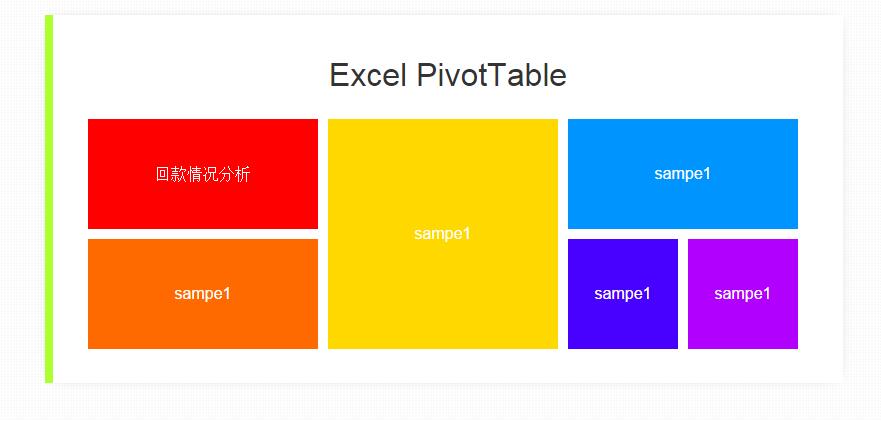
单击 [回款情况分析],稍等片刻,会打开Excel,并自动生成透视表,如下图所示:

C# 如何在Excel 动态生成PivotTable的更多相关文章
- Excel动态生成JSON
在最近的一个项目中,有大量的数据源来至Excel,转成JSON供前台使用.Excel数据是人工录入的,难免会有错误,所以中间会有逻辑检查.在C#中读取Excel的方式有很多,网上一搜一大堆,这里我也贴 ...
- 分享我基于NPOI+ExcelReport实现的导入与导出EXCEL类库:ExcelUtility (续3篇-导出时动态生成多Sheet EXCEL)
ExcelUtility 类库经过我(梦在旅途)近期不断的优化与新增功能,现已基本趋向稳定,功能上也基本可以满足绝大部份的EXCEL导出需求,该类库已在我们公司大型ERP系统全面使用,效果不错,今天应 ...
- java动态生成带下拉框的Excel导入模板
在实际开发中,由于业务需要,常常需要进行Excel导入导出操作.以前做一些简单的导入时,先准备一个模板,再进行导入,单有十几. 二十几个导入模板时,往往要做十几.二十几个模板.而且,当在模板中需要有下 ...
- 使用C#动态生成Word文档/Excel文档的程序测试通过后,部署到IIS服务器上,不能正常使用的问题解决方案
使用C#动态生成Word文档/Excel文档的程序功能调试.测试通过后,部署到服务器上,不能正常使用的问题解决方案: 原因: 可能asp.net程序或iis访问excel组件时权限不够(Ps:Syst ...
- ExtJS4 动态生成grid出口excel(纯粹的接待)
搜索相当长的时间,寻找一些样本,因为我刚开始学习的原因,大多数人不知道怎么用.. 他曾在源代码.搞到现在终于实现了主下载.. 表的采集格不重复下载一个小BUG,一个使用grid初始化发生的BUG 以下 ...
- java 如何在pdf中生成表格
1.目标 在pdf中生成一个可变表头的表格,并向其中填充数据.通过泛型动态的生成表头,通过反射动态获取实体类(我这里是User)的get方法动态获得数据,从而达到动态生成表格. 每天生成一个文件夹存储 ...
- Javascript动态生成的页面信息爬取和openpyxl包FAQ小记
最近,笔者在使用Requests模拟浏览器发送Post请求时,发现程序返回的html与浏览器F12观察到的略有不同,经过观察返回的response.text,cookies确认有效,因为我们可以看到返 ...
- EBS 多sheet页Excel动态报表开发过程
http://zhangzhongjie.iteye.com/blog/1779891 .前言本文讲述的多Sheet页EXCEL报表开发方式和开发HTML,PDF这类报表的方法大致是一致的,唯一不同的 ...
- C# 动态生成word文档 [C#学习笔记3]关于Main(string[ ] args)中args命令行参数 实现DataTables搜索框查询结果高亮显示 二维码神器QRCoder Asp.net MVC 中 CodeFirst 开发模式实例
C# 动态生成word文档 本文以一个简单的小例子,简述利用C#语言开发word表格相关的知识,仅供学习分享使用,如有不足之处,还请指正. 在工程中引用word的动态库 在项目中,点击项目名称右键-- ...
随机推荐
- 使用Connetion的属性RetainSameConnection
在SSIS的组件中,很多都会连接到数据库进行操作,Connection有一个属性RetainSameConnection,默认值是False,控制着连接的打开和关闭的时机. 1,如果Connectio ...
- CSS中常见的6种文本样式
前面的话 CSS文本样式是相对于内容进行的样式修饰.由于在层叠关系中,内容要高于背景.所以文本样式相对而言更加重要.有些人对文本和字体样式之间的不同不太了解,简单地讲,文本是内容,而字体则用于显示这个 ...
- 《BI那点儿事》Microsoft 顺序分析和聚类分析算法
Microsoft 顺序分析和聚类分析算法是由 Microsoft SQL Server Analysis Services 提供的一种顺序分析算法.您可以使用该算法来研究包含可通过下面的路径或“顺序 ...
- Network - SNMP
Simple Network Management ProtocolWikipediahttps://en.wikipedia.org/wiki/Simple_Network_Management_P ...
- java实现将汉字转为拼音
有时候为了方便操作程序的开发,需要将汉字转为拼音等操作.下面这个是自己结合网上的资料,加上自己在公司项目中的亲自实践.完整的实现了将汉字转为拼音的操作.这个Demo只是负责将其转换,在main方法中测 ...
- Apache+MySQL+PHP开发环境的搭建(二)
通过自主选择相应的apache,mysql,php等软件,根据自己的应用开发需求进行安装.此方法搭建的环境自主性较强,搭建过程较为复杂,繁琐. 1.所需软件: Apache: http-2.2.22- ...
- 【知识积累】BufferedImage类实现图片的切分
一.引言 如何实现图片分割?若有园友用到这个模块,使用Java的BufferedImage类来实现,图片切分也可以作为一个小工具积累起来,以备不时之需. 二.代码清单 package com.lees ...
- 2.Visual FoxPro内存变量显示和清除命令
一.内存变量的显示相关命令: 1. LIST MEMORY[LIKE<通配符>][TO PRINTER |TO FILE<文件名>] 2. DISPLAY MEMORY[L ...
- ios基础之 view的frame 与 bounds 的区别 (转)
前言: 学习ios开发有一段时间了,项目也做了两个了,今天看视频,突然发现view的frame和bound两个属性,发现bound怎么也想不明白,好像饶你了死胡同里,经过一番尝试和思考,终于弄明白bo ...
- JAVA - Collections用法总结
一生二,二生三,三生万物,基础永远是一个计算机人的立身之本.数据结构这门课程的分析奠定了工程师对各种平台中的容器类,集合类的理解基础,正如好多人所说的,如果你对某个平台的集合类理解的不透彻,很可能,你 ...
