Python(多线程threading模块)
day27
参考:http://www.cnblogs.com/yuanchenqi/articles/5733873.html
CPU像一本书,你不阅读的时候,你室友马上阅读,你准备阅读的时候,你室友记下他当时页码,等下次你不读的时候开始读。
多个线程竞争执行。
进程:A process can have one or many threads.一个进程有多个线程。
一个线程就是一堆指令集合。
线程和进程是同样的东西。
线程是操作系统能够进行运算调度的最小单位。它被包含在进程之中,是进程中的实际运作单位。
import time
import threading begin = time.time()
def foo(n):
print('foo%s'%n)
time.sleep(1) def bar(n):
print('bar%s'%n)
time.sleep(2) # foo()
# bar()
# end = time.time() #并发,两个线程竞争执行
t1 = threading.Thread(target = foo, args =(1,) )
t2 = threading.Thread(target = bar, args =(2,) )
t1.start()
t2.start() t1.join()#t1,t2执行完再往下执行
t2.join()
#t1,t2同时执行
end = time.time() print(end - begin)
并发,两个线程竞争执行
执行结果:
foo1
bar2
2.002244710922241 Process finished with exit code 0
IO密集型任务函数(以上为IO密集型)计算效率会被提高,可用多线程
计算密集型任务函数(以下为计算密集型)改成C语言
import time
import threading
begin = time.time() def add(n):
sum = 0
for i in range(n):
sum += i
print(sum) # add(50000000)
# add(80000000) #并发,两个线程竞争执行
t1 = threading.Thread(target = add, args =(50000000,) )
t2 = threading.Thread(target = add, args =(80000000,) )
t1.start()
t2.start() t1.join()#t1,t2执行完再往下执行
t2.join()
end = time.time() print(end - begin)
计算密集型中用并发计算效率并没有提高。

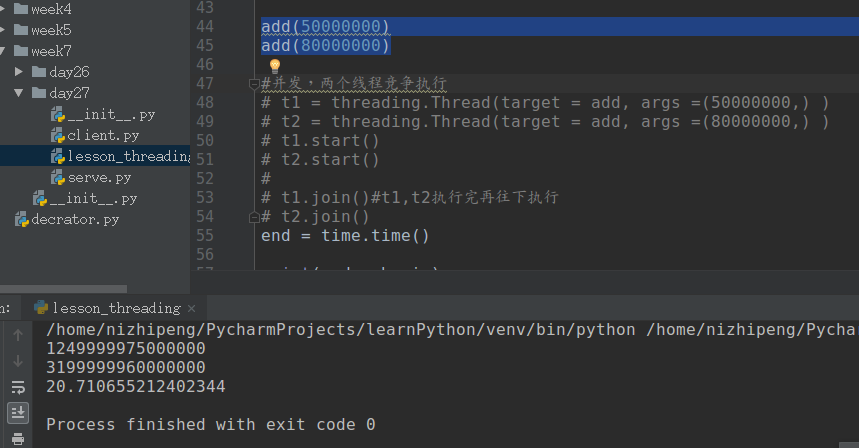
计算效率并没有提高。
GIL
In CPython, due to the Global Interpreter Lock, only one thread can execute Python code at once.
在同一时刻,只能有一个线程。
使之有多个进程就可以解决(如果三个线程无法同时进行,那么把它们分到三个进程里面去,用于解决GIL问题,实现并发)。
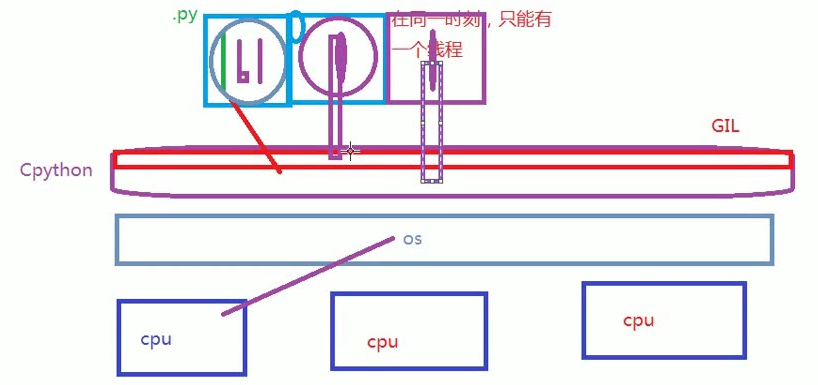
线程与进程的区别:
- Threads share the address space of the process that created it; processes have their own address space.
- Threads have direct access to the data segment of its process; processes have their own copy of the data segment of the parent process.
- Threads can directly communicate with other threads of its process; processes must use interprocess communication to communicate with sibling processes.
- New threads are easily created; new processes require duplication of the parent process.
- Threads can exercise considerable control over threads of the same process; processes can only exercise control over child processes.
- Changes to the main thread (cancellation, priority change, etc.) may affect the behavior of the other threads of the process; changes to the parent process does not affect child processes.
threading_test.py
import threading
from time import ctime,sleep
import time def music(func):
for i in range(2):
print ("Begin listening to %s. %s" %(func,ctime()))
sleep(1)
print("end listening %s"%ctime()) def move(func):
for i in range(2):
print ("Begin watching at the %s! %s" %(func,ctime()))
sleep(5)
print('end watching %s'%ctime()) threads = []
t1 = threading.Thread(target=music,args=('七里香',))
threads.append(t1)
t2 = threading.Thread(target=move,args=('阿甘正传',))
threads.append(t2) if __name__ == '__main__': for t in threads:#线程加到了列表中
# t.setDaemon(True)
t.start()
# t.join()
# t1.join()
#t2.join()########考虑这三种join位置下的结果?
print ("all over %s" %ctime()) #一共执行10秒
一共只执行10秒,因为是同时执行,看哪个时间长。2*5s
执行结果:
Begin listening to 七里香. Fri Nov 2 16:43:09 2018
all over Fri Nov 2 16:43:09 2018
Begin watching at the 阿甘正传! Fri Nov 2 16:43:09 2018
end listening Fri Nov 2 16:43:10 2018
Begin listening to 七里香. Fri Nov 2 16:43:10 2018
end listening Fri Nov 2 16:43:11 2018
end watching Fri Nov 2 16:43:14 2018
Begin watching at the 阿甘正传! Fri Nov 2 16:43:14 2018
end watching Fri Nov 2 16:43:20 2018 Process finished with exit code 0
join
import threading
from time import ctime,sleep
import time def music(func):
for i in range(2):
print ("Begin listening to %s. %s" %(func,ctime()))
sleep(2)
print("end listening %s"%ctime()) def move(func):
for i in range(2):
print ("Begin watching at the %s! %s" %(func,ctime()))
sleep(3)
print('end watching %s'%ctime()) threads = []
t1 = threading.Thread(target=music,args=('七里香',))
threads.append(t1)
t2 = threading.Thread(target=move,args=('阿甘正传',))
threads.append(t2) if __name__ == '__main__': for t in threads:#线程加到了列表中
# t.setDaemon(True)
t.start()
#t.join() #变成了串行 t1已经执行完了,但是t2阻塞了,其中t为t2
t1.join() #all over在第四秒就会被打印,因为t1四秒执行完,不再阻塞,而t2还在执行
#t2.join()########考虑这三种join位置下的结果?
print ("all over %s" %ctime()) #一共执行6秒
t1.join,t1执行完才能到下一步,所以4秒后才能print ("all over %s" %ctime())
t2.join,t2执行结束才能到下一步,所以6秒后才能print ("all over %s" %ctime())
如果将t.join()放到for循环中,即和串行一样先执行t1,再执行t2。
setDeamon
import threading
from time import ctime,sleep
import time def music(func):
for i in range(2):
print ("Begin listening to %s. %s" %(func,ctime()))
sleep(2)
print("end listening %s"%ctime()) def move(func):
for i in range(2):
print ("Begin watching at the %s! %s" %(func,ctime()))
sleep(3)
print('end watching %s'%ctime()) threads = []
t1 = threading.Thread(target=music,args=('七里香',))
threads.append(t1)
t2 = threading.Thread(target=move,args=('阿甘正传',))
threads.append(t2) if __name__ == '__main__': t2.setDaemon(True)
for t in threads:#线程加到了列表中
#t.setDaemon(True)
t.start() print ("all over %s" %ctime()) #主线程只会等待没设定的子线程t1,t2被设定setDaemon
#t1已经执行完(4s),但是t2还没执行完,和主线程一起退出
32 #主线程只会等待没设定的子线程t1,t2被设定setDaemon
33 #t1已经执行完(4s),但是t2还没执行完,和主线程一起退出 执行结果:
Begin listening to 七里香. Fri Nov 2 17:33:29 2018
Begin watching at the 阿甘正传! Fri Nov 2 17:33:29 2018
all over Fri Nov 2 17:33:29 2018
end listening Fri Nov 2 17:33:31 2018
Begin listening to 七里香. Fri Nov 2 17:33:31 2018
end watching Fri Nov 2 17:33:32 2018
Begin watching at the 阿甘正传! Fri Nov 2 17:33:32 2018
end listening Fri Nov 2 17:33:33 2018 Process finished with exit code 0
4秒就结束。

print属于主线程! 继承式调用
import threading
import time class MyThread(threading.Thread):#继承
def __init__(self, num):
threading.Thread.__init__(self)
self.num = num def run(self): # 定义每个线程要运行的函数 print("running on number:%s" % self.num) time.sleep(3)
if __name__ == '__main__':
t1 = MyThread(1)
t2 = MyThread(2)
t1.start()
t2.start()
同步锁
import time
import threading def addNum():
global num #在每个线程中都获取这个全局变量 temp = num time.sleep(0.0001)#在前一次还没执行完,就开始减1
num =temp-1 #对此公共变量进行-1操作 num = 100 #设定一个共享变量
thread_list = []
r = threading.Lock()#同步锁
for i in range(100): t = threading.Thread(target=addNum)
t.start()
thread_list.append(t) for t in thread_list: #等待所有线程执行完毕
t.join() print('final num:', num )#有join所有执行完再输出
执行结果:
final num: 47 Process finished with exit code 0
最终结果不是0的原因:由于有sleep的原因,100个减一操作几乎同时进行,前一次还在sleep没进行减法运算,全局变量就被后一次线程进行减法运算。
正常情况:100-1=99,99-1=98........1-1 = 0。
有sleep:100-1=99(还没减),全局变量100被拿走,进行下一线程的运算100-1=99,造成最后结果不为0;
解决方法:同步锁,使数据运算部分变成了串行。
import time
import threading def addNum():
global num #在每个线程中都获取这个全局变量
#num -= 1 r.acquire()#同步锁,又变成串行
temp = num
#print('--get num:',num )
time.sleep(0.0001)#在前一次还没执行完,就开始减1
num =temp-1 #对此公共变量进行-1操作
r.release()
#只是将以上的部分变成了串行 print('ok')
#将不是数据的部分内容不放到锁中,100个线程同时拿到ok,这部分将不是串行,而是并发 num = 100 #设定一个共享变量
thread_list = []
r = threading.Lock()#同步锁
for i in range(100): t = threading.Thread(target=addNum)
t.start()
thread_list.append(t) for t in thread_list: #等待所有线程执行完毕
t.join() print('final num:', num )#有join所有执
锁中的部分变成了串行,只有运行结束才进入下一线程。
但是锁外面的部分print('ok')还是并发的,100个线程同时拿到ok。
死锁和递归锁
在线程间共享多个资源的时候,如果两个线程分别占有一部分资源并且同时等待对方的资源,就会造成死锁,因为系统判断这部分资源都正在使用,所有这两个线程在无外力作用下将一直等待下去。
import threading,time class myThread(threading.Thread):
def doA(self):
lockA.acquire()
print(self.name,"gotlockA",time.ctime())
time.sleep(3)#以上部分被A锁住 lockB.acquire()#下面的也锁住
print(self.name,"gotlockB",time.ctime()) lockB.release()#释放后,执行doB
lockA.release() def doB(self):
#在此过程中,第二个线程进入,因为A,B已经被释放
lockB.acquire()#有锁,正常输出,由于第二个进入,所以A(第二个线程),B(第一个线程)几乎同时获取
#但是之后第一个线程想要获取A锁的时候,A锁已经被第二个线程占着,造成死锁.
print(self.name,"gotlockB",time.ctime())
time.sleep(2) lockA.acquire()
print(self.name,"gotlockA",time.ctime())#没有被打印,反而第二个线程的被打印了 lockA.release()
lockB.release() def run(self):
self.doA()
self.doB() if __name__=="__main__": lockA=threading.Lock()#两个锁
lockB=threading.Lock() #lock = threading.RLock()#该锁可以多次获取,多次acquire和release
threads=[]
for i in range(5):#5个线程
threads.append(myThread())
for t in threads:
t.start()
for t in threads:
t.join()#等待线程结束,后面再讲。
执行结果:
Thread-1 gotlockA Sat Nov 3 13:40:48 2018
Thread-1 gotlockB Sat Nov 3 13:40:51 2018
Thread-1 gotlockB Sat Nov 3 13:40:51 2018
Thread-2 gotlockA Sat Nov 3 13:40:51 2018
以上程序卡住不能运行,doA运行完锁A锁B都释放,准备运行doB,休眠2秒后,获取锁A,此时由于线程锁都被释放,可以进入其他线程,如进入线程二,同时也获取锁A,两个线程分别占有一部分资源并且同时等待对方的资源,就会造成死锁。
解决方法:
import threading,time class myThread(threading.Thread):
def doA(self):
lock.acquire()
print(self.name,"gotlockA",time.ctime())
time.sleep(3)#以上部分被A锁住 lock.acquire()#下面的也锁住
print(self.name,"gotlockB",time.ctime()) lock.release()#释放后,执行doB
lock.release() def doB(self):
#在此过程中,第二个线程进入,因为A,B已经被释放
lock.acquire()#有锁,正常输出,由于第二个进入,所以A(第二个线程),B(第一个线程)几乎同时获取
#但是之后第一个线程想要获取A锁的时候,A锁已经被第二个线程占着,造成死锁.
print(self.name,"gotlockB",time.ctime())
time.sleep(2) lock.acquire()
print(self.name,"gotlockA",time.ctime())#没有被打印,反而第二个线程的被打印了 lock.release()
lock.release() def run(self):
self.doA()
self.doB() if __name__=="__main__": # lockA=threading.Lock()#两个锁
# lockB=threading.Lock() lock = threading.RLock()#该锁可以多次获取,多次acquire和release
threads=[]
for i in range(5):#5个线程
threads.append(myThread())
for t in threads:
t.start()
for t in threads:
t.join()#等待线程结束,后
lock = threading.RLock(),该锁可以重用,只用lock。不用lockA,lockB。
执行结果:
Thread-1 gotlockA Sat Nov 3 13:48:04 2018
Thread-1 gotlockB Sat Nov 3 13:48:07 2018
Thread-1 gotlockB Sat Nov 3 13:48:07 2018
Thread-1 gotlockA Sat Nov 3 13:48:09 2018
Thread-3 gotlockA Sat Nov 3 13:48:09 2018
Thread-3 gotlockB Sat Nov 3 13:48:12 2018
Thread-4 gotlockA Sat Nov 3 13:48:12 2018
Thread-4 gotlockB Sat Nov 3 13:48:15 2018
Thread-4 gotlockB Sat Nov 3 13:48:15 2018
Thread-4 gotlockA Sat Nov 3 13:48:17 2018
Thread-2 gotlockA Sat Nov 3 13:48:17 2018
Thread-2 gotlockB Sat Nov 3 13:48:20 2018
Thread-2 gotlockB Sat Nov 3 13:48:20 2018
Thread-2 gotlockA Sat Nov 3 13:48:22 2018
Thread-5 gotlockA Sat Nov 3 13:48:22 2018
Thread-5 gotlockB Sat Nov 3 13:48:25 2018
Thread-3 gotlockB Sat Nov 3 13:48:25 2018
Thread-3 gotlockA Sat Nov 3 13:48:27 2018
Thread-5 gotlockB Sat Nov 3 13:48:27 2018
Thread-5 gotlockA Sat Nov 3 13:48:29 2018
信号量(Semaphore)
信号量用来控制线程并发数的,BoundedSemaphore或Semaphore管理一个内置的计数 器,每当调用acquire()时-1,调用release()时+1。
计数器不能小于0,当计数器为 0时,acquire()将阻塞线程至同步锁定状态,直到其他线程调用release()。(类似于停车位的概念)
BoundedSemaphore与Semaphore的唯一区别在于前者将在调用release()时检查计数 器的值是否超过了计数器的初始值,如果超过了将抛出一个异常。
import threading,time
class myThread(threading.Thread):
def run(self):
if semaphore.acquire():
print(self.name)
time.sleep(3)
semaphore.release()
if __name__=="__main__":
semaphore=threading.Semaphore(5)
thrs=[]
for i in range(23):
thrs.append(myThread())
for t in thrs:
t.start()
执行结果:
Thread-1
Thread-2
Thread-3
Thread-4
Thread-5
Thread-6
Thread-7
Thread-8
Thread-9
Thread-10
Thread-11
Thread-12
Thread-13
Thread-14
Thread-15
Thread-16
Thread-17
Thread-18
Thread-19
Thread-20
Thread-21
Thread-22
Thread-23 Process finished with exit code 0
一次同时输出五个,最后一次输出三个。
条件变量同步(Condition)
线程间通信的作用
import threading,time
from random import randint
class Producer(threading.Thread):
def run(self):
global L#一屉
while True:
val=randint(0,100)
print('生产者',self.name,":Append"+str(val),L) if lock_con.acquire():#锁 ,与lock_con.acquire()一样
L.append(val)#做包子,从后面加
lock_con.notify()#通知wait,激活wait
lock_con.release()
time.sleep(3)
class Consumer(threading.Thread):
def run(self):
global L
while True:
lock_con.acquire()
if len(L)==0:#没包子
lock_con.wait()#wait阻塞 print('消费者',self.name,":Delete"+str(L[0]),L)
del L[0]#从前面吃
lock_con.release()
time.sleep(0.1) if __name__=="__main__": L=[]
lock_con=threading.Condition()#条件变量的锁
threads=[]
for i in range(5):#启动五个人在做包子,5个线程
threads.append(Producer())
threads.append(Consumer())#
for t in threads:
t.start()
for t in threads:
t.join()
当一屉中有包子的时候,notify激活waiting,添加包子,和吃包子时有线程锁。
同步条件(Event)
import threading,time class Boss(threading.Thread):
def run(self):
print("BOSS:今晚大家都要加班到22:00。")
event.isSet() or event.set()#set()设为true
time.sleep(5)
print("BOSS:<22:00>可以下班了。")
event.isSet() or event.set() class Worker(threading.Thread):
def run(self):
event.wait()#等待老板决定,阻塞
print("Worker:哎……命苦啊!")
#event.clear() # 标志位 False 等老板说可以下班, 设为true
time.sleep(1)
event.clear()#标志位 False 等老板说可以下班, 设为true
event.wait()#等老板说别的 ,设为true后
print("Worker:OhYeah!") #print Oh,Yeah if __name__=="__main__":
event=threading.Event()
threads=[]
for i in range(5):#五个worker
threads.append(Worker())
threads.append(Boss())#一个老板
for t in threads:
t.start()
for t in threads:
t.join()
boss说完后,5个worker马上能有反应。boss输出后,even.set(),标志位变为True,worker中的event.wait()才能停止阻塞。之后还需将标志位设为False,即event.clear()。
再次等待boss说完话后even.set()将标志位变为True,worker再次发言。
执行结果:
BOSS:今晚大家都要加班到22:00。
Worker:哎……命苦啊!
Worker:哎……命苦啊!
Worker:哎……命苦啊!
Worker:哎……命苦啊!
Worker:哎……命苦啊!
BOSS:<22:00>可以下班了。
Worker:OhYeah!
Worker:OhYeah!
Worker:OhYeah!
Worker:OhYeah!
Worker:OhYeah! Process finished with exit code 0
Python(多线程threading模块)的更多相关文章
- 再看python多线程------threading模块
现在把关于多线程的能想到的需要注意的点记录一下: 关于threading模块: 1.关于 传参问题 如果调用的子线程函数需要传参,要在参数后面加一个“,”否则会抛参数异常的错误. 如下: for i ...
- python中threading模块详解(一)
python中threading模块详解(一) 来源 http://blog.chinaunix.net/uid-27571599-id-3484048.html threading提供了一个比thr ...
- python多线程threading.Lock锁用法实例
本文实例讲述了python多线程threading.Lock锁的用法实例,分享给大家供大家参考.具体分析如下: python的锁可以独立提取出来 mutex = threading.Lock() #锁 ...
- Python:多线程threading模块
目录 Thread对象 Lock对象 local对象 Thread对象: 多任务可以由多进程完成,也可以由一个进程内的多线程完成.进程是由至少1个线程组成的. threading模块在较低级的模块 _ ...
- python编程中的并发------多线程threading模块
任务例子:喝水.吃饭动作需要耗时1S 单任务:(耗时20s) for i in range(10): print('a正在喝水') time.sleep(1) print('a正在吃饭') time. ...
- [转]python 多线程threading简单分析
多线程和多进程是什么自行google补脑 对于python 多线程的理解,我花了很长时间,搜索的大部份文章都不够通俗易懂.所以,这里力图用简单的例子,让你对多线程有个初步的认识. 单线程 在好些年前的 ...
- 多线程threading模块
python的多线程编程 简介 多线程编程技术可以实现代码并行性,优化处理能力,同时功能的更小划分可以使代码的可重用性更好.Python中threading和Queue模块可以用来实现多线程编程. 详 ...
- Python多线程 - threading
目录 1. GIL 2. API 3. 创建子线程 4. 线程同步 4.1. 有了GIL,是否还需要同步? 4.1.1. 死锁 4.1.2. 竞争条件 4.1.3. GIL去哪儿了 4.2. Lock ...
- 学会使用Python的threading模块、掌握并发编程基础
threading模块 Python中提供了threading模块来实现线程并发编程,官方文档如下: 官方文档 添加子线程 实例化Thread类 使用该方式新增子线程任务是比较常见的,也是推荐使用的. ...
随机推荐
- IDEA 的VM Option设置加快页面的加载速度
VM Option的设置: -Xms1024M -Xmx2048M -XX:PermSize=128M -XX:MaxPermSize=256M
- How to add libraries to “External Libraries” in WebStorm/PhpStorm/Intellij
Stack Overflow Questions Developer Jobs Tags Users Log In Sign Up Join Stack Overflow to learn, sh ...
- laravel的函数asset()、url()
1.asset():用于引入静态文件,如 css/JavaScript/images,文件必须存放在public文件目录下 src="{{ asset('home') }}/images/t ...
- url传递数据
一.post传递数据 $ci = curl_init($url); curl_setopt($ci, CURLOPT_HEADER, 0); curl_setopt($ci, CURLOPT_RETU ...
- mstsc本地驱动器
mstsc 可以把本地驱动器 挂载到服务器上
- 13 Maven 编写插件
Maven 编写插件 Maven 的任何行为都是由插件完成的,包括项目的清理.绵编译.测试以及打包等操作都有其对应的 Maven 插件.每个插件拥有一个或者多个目标,用户可以直接从命令行运行这些插件目 ...
- DataStage 八、清除日志
DataStage序列文章 DataStage 一.安装 DataStage 二.InfoSphere Information Server进程的启动和停止 DataStage 三.配置ODBC Da ...
- simpson法计算arctan(1)-即pi/4
对1/(1+x^2) 进行0到1的积分即使pi/4; 采用simpson方法 Func<double,double> func=(x)=>{ return 1/(1+ Math.Po ...
- scala单元测试,包括功能测试和性能测试
十分简单的scala单元测试 在编写性能要求高的模块的时候,单元测试是有必要的,通过搜索,我找到了一套提供单元功能测试和性能测试的可行方案,该方案简单好用,推荐给大家. 测试工具 首先找到适用于sca ...
- GetDocument missing storage-class or type specifiers的解决方法
error C2143: syntax error : missing ';' before '*'error C2501: 'CTest1Doc' : missing storage-class o ...
