winform程序更新
- 更新程序和主程序是分开的,得在做一个exe可执行更新程序。
- 主程序在登陆时判断是否需要更新。
我这边判断方式是直接在配置文件里面设置版本号,然后和服务器上面的版本对比,低于服务器版本就更新程序。
//该文件配置在app.config里面
<!-- 发布前修改版本号 -->
<?xml version="1.0" encoding="utf-8"?>
<configuration>
<appSettings>
<add key="version" value="1.1.6" />
</appSettings>
</configuration>
获取配置文件信息,前几章随笔里面有提到。
Version now_v = new Version(strval);//当前版本
Version load_v = new Version(model.version.ToString());//历史版本
if (now_v < load_v && MessageBox.Show("检查到新版本,是否更新?", "Update", MessageBoxButtons.YesNo, MessageBoxIcon.Question) == DialogResult.Yes)
{
//更新(调用更新的exe)返回新版本路径
string fileName = Application.StartupPath + @"\ClientUpdate.exe";
Process p = new Process();
p.StartInfo.UseShellExecute = false;
p.StartInfo.RedirectStandardOutput = true;
p.StartInfo.FileName = fileName;
p.StartInfo.CreateNoWindow = true;
p.StartInfo.Arguments = now_v + " " + load_v + " " + cn.showVersion()+" "+ model.download.ToString();//参数以空格分隔,如果某个参数为空,可以传入””
p.Start();
System.Environment.Exit(System.Environment.ExitCode); //结束主线程
}
3.接下来是更新程序的代码部分
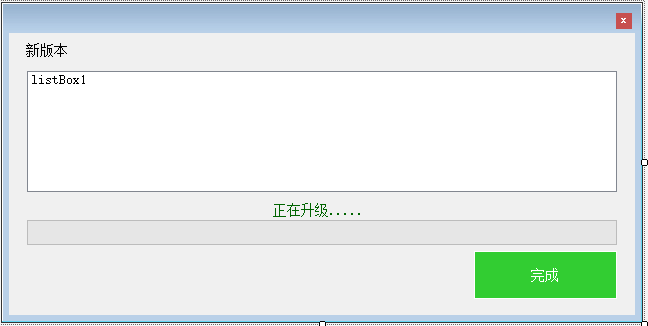
private void Form1_Load(object sender, EventArgs e)
{
try
{
String[] CmdArgs = System.Environment.GetCommandLineArgs();
if (CmdArgs.Length > 1)
{ //参数0是它本身的路径
String arg0 = CmdArgs[0].ToString();//程序路径
String arg1 = CmdArgs[1].ToString();//旧版本号
String arg2 = CmdArgs[2].ToString();//新版本号
String arg3 = CmdArgs[3].ToString();//更新版本
String arg4 = CmdArgs[4].ToString();//版本地址 //更新
lab_version.Text = arg2; this.Text = arg3 + "更新";
UpdateDownLoad(arg4);// listBox1.Items.Add("更新信息");
foreach (var item in CmdArgs)
{
listBox1.Items.Add(item.ToString());
} label6.Text = "完成更新";
button1.Visible = true; }
}
catch (Exception ex)
{
MessageBox.Show(ex.Message);
} } /// <summary>
/// 更新
/// </summary>
/// <param name="verStr"></param>
private void UpdateDownLoad(string verStr)
{
WebClient wc = new WebClient();
wc.DownloadProgressChanged += wc_DownloadProgressChanged;
wc.DownloadFileAsync(new Uri(verStr), "../"+ZipHelper.zipFileFullName);//要下载文件的路径,下载之后的命名
} void wc_DownloadProgressChanged(object sender, System.Net.DownloadProgressChangedEventArgs e)
{
Action act = () =>
{
this.progressBar1.Value = e.ProgressPercentage;
this.label1.Text = e.ProgressPercentage + "%"; };
this.Invoke(act); if (e.ProgressPercentage == 100)
{
//下载完成之后开始覆盖 ZipHelper.Unzip();//调用解压的类 this.button1.Enabled = true; }
} public delegate void ChangeBarDel(System.Net.DownloadProgressChangedEventArgs e); /// <summary>
/// 完成更新之后再次打开主程序
/// </summary>
/// <param name="sender"></param>
/// <param name="e"></param>
private void button1_Click(object sender, EventArgs e)
{
this.Close();
string fileName = Application.StartupPath + @"\GoldenTax.exe";
Process p = new Process();
p.StartInfo.UseShellExecute = false;
p.StartInfo.RedirectStandardOutput = true;
p.StartInfo.FileName = fileName;
p.StartInfo.CreateNoWindow = true;
p.Start();
System.Environment.Exit(System.Environment.ExitCode); //结束主线程
}
}
4.解压类
class ZipHelper
{ public static string zipFileFullName = "Update.rar";
public static void Unzip()
{
try
{
string _appPath = new DirectoryInfo(Assembly.GetExecutingAssembly().ManifestModule.FullyQualifiedName).Parent.FullName; string s7z = _appPath + @"\7-Zip\7z.exe";
System.Diagnostics.Process pNew = new System.Diagnostics.Process();
pNew.StartInfo.FileName = s7z;
pNew.StartInfo.Arguments = string.Format(" x \"{0}\\{1}\" -y -o\"{0}\"", _appPath + "/../", zipFileFullName);
//x "1" -y -o"2" 这段7z命令的意思: x是解压的意思 "{0}"的位置写要解压文件路径"{1}"这个1的位置写要解压的文件名 -y是覆盖的意思 -o是要解压的位置
pNew.Start();
//等待完成
pNew.WaitForExit();
//删除压缩包
File.Delete(_appPath + @"/../" + zipFileFullName);
}
catch (Exception ex)
{
MessageBox.Show(ex.Message);
} } }
winform程序更新的更多相关文章
- WinForm窗体更新程序
流程介绍: 打包参阅:WinForm程序打包说明 图一 图二 图三 实现步骤: 主程序 1.检测是否连上ftp服务器 1.1 连接不上,不检测. 1.2 连接上,如果有更新进程, ...
- windows程序消息机制(Winform界面更新有关)
windows程序消息机制(Winform界面更新有关) 转自:http://www.cnblogs.com/blosaa/archive/2013/05/31/3109586.html 1. Win ...
- winform自动更新程序实现
一.问题背景 本地程序在实际项目使用过程中,因为可以操作电脑本地的一些信息,并且对于串口.OPC.并口等数据可以方便的进行收发,虽然现在软件行业看着动不动都是互联网啊啥的,大有Web服务就是高大上的感 ...
- [搜片神器]winform程序自己如何更新自己的方法代码
DHT抓取程序开源地址:https://github.com/h31h31/H31DHTDEMO 数据处理程序开源地址:https://github.com/h31h31/H31DHTMgr 国外测试 ...
- WinForm关于更新程序的设计思路
开发WINDOWS应用程序一般都会有一个自动更新的功能,这就需要提供一个单独的更新程序来更新主程序,那么主程序怎么检测是否有更新,以及更新程序怎么去更新主程序呢?下面将分开研究分析. 用VS发布向导发 ...
- 用winform程序来了解委托和事件
一.浅谈委托 如果有个过winform 和webform 程序开发的小伙伴一定有个这样的感觉吧,点击Button直接就执行了那个方法,到此他是怎么实现了的呢,大家有考虑过没有? 回到正题,什么是委托呢 ...
- 黄聪:C#Winform程序如何发布并自动升级(图解)
有不少朋友问到C#Winform程序怎么样配置升级,怎么样打包,怎么样发布的,在这里我解释一下打包和发布关于打包的大家可以看我的文章C# winform程序怎么打包成安装项目(图解)其实打包是打包,发 ...
- 【转】C#Winform程序如何发布并自动升级(图解)
有不少朋友问到C#Winform程序怎么样配置升级,怎么样打包,怎么样发布的,在这里我解释一下打包和发布关于打包的大家可以看我的文章C# winform程序怎么打包成安装项目(图解)其实打包是打包,发 ...
- WinForm 程序加管理员权限
在Vista 和 Windows 7 及更新版本的操作系统,增加了 UAC(用户账户控制) 的安全机制,如果 UAC 被打开,用户即使以管理员权限登录,其应用程序默认情况下也无法对系统目录.系统注册表 ...
随机推荐
- 解决SpringBoot中webScocket不能注入bean的问题
最近在做websocket聊天,但是遇到一个问题,就是在websocket的服务中要调用Service层的东西.首先我想到的是通过@Autowire注解来实现bean的注入.但是进过测试发现,注入的b ...
- 复杂度分析 quick sort&merge sort
空间复杂度看新开了什么数据结构就够了 公式=几个点*每个点执行了多少次 二叉树都是n次 二分法查找:lgn 全部查找:n n:找一个数,但是两边都要找.相当于遍历.类似于rotated sorted ...
- 【原创】有关Silverlight中自动生成的类中 没有WCF层edmx模型新加入的对象 原因分析。
前端页面层: 编译老是不通过,报如下如所示错误: -- 然后下意识的查了下 生成的cs文件,没有搜到根据edmx 生成的 对应的类. 结果整理: 1.尽管在 edmx 模 ...
- php调用window系统自带的命令,比如计算器
1.在cmd命令行输入calc.exe 2.
- Nginx详解(正向代理、反向代理、负载均衡原理)
Nginx配置详解 nginx概述 nginx是一款自由的.开源的.高性能的HTTP服务器和反向代理服务器:同时也是一个IMAP.POP3.SMTP代理服务器:nginx可以作为一个HTTP服务器进行 ...
- [SoapUI] 设置最大等待时间,不断重复的去发送一个request,每次从response中获取一个status,直到这个status从一种状态变成另外一种状态
import com.eviware.soapui.support.GroovyUtils def groovyUtils = new GroovyUtils( context ) def holde ...
- 04 Maven 仓库
Maven 仓库 在 Maven 坐标与依赖 中详细介绍了 Maven 坐标和依赖,坐标和依赖是任何一个构件在 Maven 世界中的逻辑表示方式:而构件的物理表示方式是文件, Maven 通过仓库来统 ...
- boost 学习(1)
智能指针的学习 中文教程网站 http://zh.highscore.de/cpp/boost/ 不过代码可能 由于BOOST 版本不同需要稍作修改 scoped_ptr 离开作用域则自动调用类析构函 ...
- eclipse新建web项目,发布 run as 方式和 new server然后添加项目方式。 后者无法自动编译java 成class文件到classes包下。
eclipse新建web项目,发布 run as 方式和 new server然后添加项目方式. 后者无法自动编译java 成class文件到classes包下. 建议使用run as - run ...
- 7.11 cookie 失效后 ,重新登陆 页面 可能跳出 框架 ,只剩主题 部分 ,
判断地址 不在 框架里 (项目 地址栏一般 都是 首页地址 ) function url(){ var page=getpage(); if(window==top&&(page ...
