Spring boot --- Spring Oauth(一)
文章部分图片来自参考资料,这篇文章主要讲 spring security oauth
概述
上一篇我们学习了 SS 中重要的工作原理和几个大概的认证和授权过程。而 spring security oauth 用到的就是 spring security 知识,我们学习 sso 之前先看一下oauth 是什么,可以学习阮一峰老师的文章
oauth 的流程图如下 : (牢牢记住这张图)
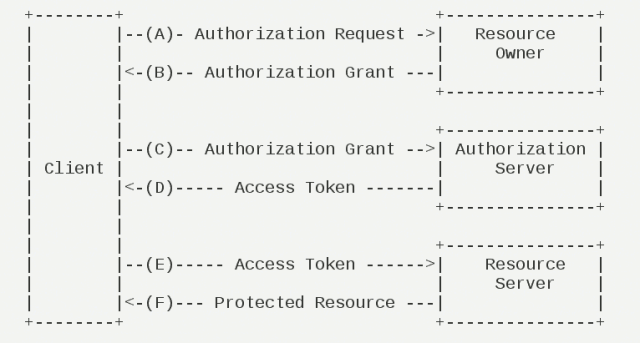
主要的角色有资源持有者,资源服务器,认证服务器,还有用户
授权(获取 Access Token)的方式有多种方式
- 授权码
- 简化模式
- 客户端模式
- 密码模式
oauth 可以理解成工作中,你(Client)去出差,回来需要报销,会计(Authorzation Server)首先需要你请示老板(Resource Owned)是否同意给你报销出差费用,假如同意了,你就回来找会计,把老板的凭证给她,她会给你一个token (获取token过程的方式有多种,就是前面提到的), 然后你带着 token 再去财务(Resource Server)领钱 ,结束流程。
Spring Security Oauth
学习 Spring Security Oauth ,先学习一个例子(出处),然后根据例子配合oauth 流程学习
我们按照上面的例子敲完代码后,整个流程走完再结合oauth 授权的流程
例子中使用的授权码,而获取Access Token ,为何先给授权码,而不直接给 Access Token 呢 ?
给授权码,再用授权码去获取Access Token 的原因是授权码可以让服务端知道client 的身份。
spring security oauth 角色
oauth 获取中几个重要的角色中在 spring security oauth 中对应的有 :
- @EnableResourceServer : 作为资源服务器
- @EnableAuthorazaitonServer : 作为认证中心
- @EnableOauthClient :做用被认证的客户端,例如提供某个方式去认证 Github 或是 Facebook 的应用
Resource Owned 的角色放在 Authorazation Server,就是代码中的 UserDetail 。上面三个注解经常会混淆,我们需要记住它们到底实现的用途是什么,还有另外一个注解 : @EnableSSO
UserDetail
UserDetail 的作用是用来认证即是上面oauth 流程图的A 步骤,示例如下 :
@Service
public class MyUserDetailsService implements UserDetailsService { @Autowired
private UserService userService; /**
* 授权的时候是对角色授权,而认证的时候应该基于资源,而不是角色,因为资源是不变的,而用户的角色是会变的
*/ @Override
public UserDetails loadUserByUsername(String username) throws UsernameNotFoundException {
SysUser sysUser = userService.getUserByName(username);
if (null == sysUser) {
throw new UsernameNotFoundException(username);
}
List<SimpleGrantedAuthority> authorities = new ArrayList<>();
for (SysRole role : sysUser.getRoleList()) {
for (SysPermission permission : role.getPermissionList()) {
authorities.add(new SimpleGrantedAuthority(permission.getCode()));
}
} return new User(sysUser.getUsername(), sysUser.getPassword(), authorities);
}
} @Configuration
@EnableWebSecurity
public class SecurityConfig extends WebSecurityConfigurerAdapter {
... @Override
protected void configure(AuthenticationManagerBuilder auth) throws Exception {
auth.userDetailsService(myUserDetailsService).passwordEncoder(passwordEncoder());
} }
TokenStore
获取token,那么很明显需要一个储存token 的容器,例如我们想使用 Redis 来存储token ,当我们需要实现自己token 存储容器时可以如下使用 :
@Configuration
@EnableAuthorizationServer
public class AuthorizationServerConfig extends AuthorizationServerConfigurerAdapter { ... /**
* 该方法是用来配置Authorization Server endpoints的一些非安全特性的,比如token存储、token自定义、授权类型等等的
* 默认情况下,你不需要做任何事情,除非你需要密码授权,那么在这种情况下你需要提供一个AuthenticationManager
*/
@Override
public void configure(AuthorizationServerEndpointsConfigurer endpoints) throws Exception {
endpoints.authenticationManager(authenticationManager)
.tokenStore(new MyRedisTokenStore(redisConnectionFactory));
} } @Service
public class MyRedisTokenStore implements TokenStore {
.... }
clientDetail
使用授权码方式获取 Access Token 时先发放授权码,而是否可以发送授权码需要验证client 的身份,clientDetail 便是便是表述 client 基本信息的类
@Configuration
@EnableAuthorizationServer
public class AuthorizationServerConfig extends AuthorizationServerConfigurerAdapter { ... @Resource
private DataSource dataSource; /**
* 配置ClientDetailsService
* 注意,除非你在下面的configure(AuthorizationServerEndpointsConfigurer)中指定了一个AuthenticationManager,否则密码授权方式不可用。
* 至少配置一个client,否则服务器将不会启动。
*/
@Override
public void configure(ClientDetailsServiceConfigurer clients) throws Exception {
clients.jdbc(dataSource);
} }
token 和 clientDetail 基类表述
可以参考此处构建自己的 token 和 clientDetail ,以下是数据库实现
-- used in tests that use HSQL
create table oauth_client_details (
client_id VARCHAR(256) PRIMARY KEY,
resource_ids VARCHAR(256),
client_secret VARCHAR(256),
scope VARCHAR(256),
authorized_grant_types VARCHAR(256),
web_server_redirect_uri VARCHAR(256),
authorities VARCHAR(256),
access_token_validity INTEGER,
refresh_token_validity INTEGER,
additional_information VARCHAR(4096),
autoapprove VARCHAR(256)
); create table oauth_client_token (
token_id VARCHAR(256),
token LONGVARBINARY,
authentication_id VARCHAR(256) PRIMARY KEY,
user_name VARCHAR(256),
client_id VARCHAR(256)
); create table oauth_access_token (
token_id VARCHAR(256),
token LONGVARBINARY,
authentication_id VARCHAR(256) PRIMARY KEY,
user_name VARCHAR(256),
client_id VARCHAR(256),
authentication LONGVARBINARY,
refresh_token VARCHAR(256)
); create table oauth_refresh_token (
token_id VARCHAR(256),
token LONGVARBINARY,
authentication LONGVARBINARY
); create table oauth_code (
code VARCHAR(256), authentication LONGVARBINARY
); create table oauth_approvals (
userId VARCHAR(256),
clientId VARCHAR(256),
scope VARCHAR(256),
status VARCHAR(10),
expiresAt TIMESTAMP,
lastModifiedAt TIMESTAMP
); -- customized oauth_client_details table
create table ClientDetails (
appId VARCHAR(256) PRIMARY KEY,
resourceIds VARCHAR(256),
appSecret VARCHAR(256),
scope VARCHAR(256),
grantTypes VARCHAR(256),
redirectUrl VARCHAR(256),
authorities VARCHAR(256),
access_token_validity INTEGER,
refresh_token_validity INTEGER,
additionalInformation VARCHAR(4096),
autoApproveScopes VARCHAR(256)
);
完整服务端配置
@Configuration
@EnableWebSecurity
public class SecurityConfig extends WebSecurityConfigurerAdapter { @Autowired
private MyUserDetailsService myUserDetailsService; @Override
protected void configure(HttpSecurity http) throws Exception {
http.authorizeRequests()
.antMatchers("/oauth/**","/login/**", "/logout").permitAll()
.anyRequest().authenticated() // 其他地址的访问均需验证权限
.and()
.formLogin()
.loginPage("/login")
.and()
.logout().logoutUrl("/logout").logoutSuccessUrl("/login");
} @Override
public void configure(WebSecurity web) throws Exception {
web.ignoring().antMatchers("/assets/**");
} @Override
protected void configure(AuthenticationManagerBuilder auth) throws Exception {
auth.userDetailsService(myUserDetailsService).passwordEncoder(passwordEncoder());
} @Bean
@Override
public AuthenticationManager authenticationManager() throws Exception {
return super.authenticationManager();
} @Bean
public PasswordEncoder passwordEncoder() {
return new BCryptPasswordEncoder();
} }
@Configuration
@EnableAuthorizationServer
public class AuthorizationServerConfig extends AuthorizationServerConfigurerAdapter { @Resource
private DataSource dataSource; @Autowired
RedisConnectionFactory redisConnectionFactory; @Autowired
private AuthenticationManager authenticationManager; /**
* 配置授权服务器的安全,意味着实际上是/oauth/token端点。
* /oauth/authorize端点也应该是安全的
* 默认的设置覆盖到了绝大多数需求,所以一般情况下你不需要做任何事情。
*/
@Override
public void configure(AuthorizationServerSecurityConfigurer security) throws Exception {
super.configure(security);
} /**
* 配置ClientDetailsService
* 注意,除非你在下面的configure(AuthorizationServerEndpointsConfigurer)中指定了一个AuthenticationManager,否则密码授权方式不可用。
* 至少配置一个client,否则服务器将不会启动。
*/
@Override
public void configure(ClientDetailsServiceConfigurer clients) throws Exception {
clients.jdbc(dataSource);
} /**
* 该方法是用来配置Authorization Server endpoints的一些非安全特性的,比如token存储、token自定义、授权类型等等的
* 默认情况下,你不需要做任何事情,除非你需要密码授权,那么在这种情况下你需要提供一个AuthenticationManager
*/
@Override
public void configure(AuthorizationServerEndpointsConfigurer endpoints) throws Exception {
endpoints.authenticationManager(authenticationManager)
.tokenStore(new MyRedisTokenStore(redisConnectionFactory));
}
}
当资源服务器和认证服务器是同一个服务器的时候 :
Configuration
@EnableWebSecurity
public class SecurityConfig extends WebSecurityConfigurerAdapter { @Autowired
private MyUserDetailsService myUserDetailsService; @Override
protected void configure(HttpSecurity http) throws Exception {
http.authorizeRequests()
.antMatchers("/oauth/**","/login/**", "/logout").permitAll()
.anyRequest().authenticated() // 其他地址的访问均需验证权限
.and()
.formLogin()
.loginPage("/login")
.and()
.logout().logoutUrl("/logout").logoutSuccessUrl("/login");
} @Override
public void configure(WebSecurity web) throws Exception {
web.ignoring().antMatchers("/assets/**");
} @Override
protected void configure(AuthenticationManagerBuilder auth) throws Exception {
auth.userDetailsService(myUserDetailsService).passwordEncoder(passwordEncoder());
} @Bean
@Override
public AuthenticationManager authenticationManager() throws Exception {
return super.authenticationManager();
} @Bean
public PasswordEncoder passwordEncoder() {
return new BCryptPasswordEncoder();
} }
工作流程
http://blog.didispace.com/xjf-spring-security-1/
http://blog.didispace.com/xjf-spring-security-1/
总结
文章并不是 spring oauth 的入门篇,主要是结合 oauth 的流程图找到对应 spring security oauth 框架中的逻辑对应,更好地自定义改造。结合下面的参考资料,可以完成单点登录的功能。
参考资料
- https://docs.spring.io/spring-security/site/docs/5.2.0.BUILD-SNAPSHOT/reference/htmlsingle/#ns-custom-filters(自定义filter,用到的时候推荐一看)
- http://www.spring4all.com/article/422
- 下面是 spring 文档
- https://docs.spring.io/spring-security-oauth2-boot/docs/current-SNAPSHOT/reference/htmlsingle/
- https://spring.io/guides
- https://spring.io/guides/tutorials/spring-boot-oauth2/
- 下面是 spring oauth client 的资料
- https://stackoverflow.com/questions/27864295/how-to-use-oauth2resttemplate
- https://github.com/mariubog/oauth-client-sample
- JWT 的介绍
- https://baijiahao.baidu.com/s?id=1608021814182894637&wfr=spider&for=pc
- 可能遇到的问题
- https://blog.csdn.net/xiaoxiaomao123098/article/details/86179989
Spring boot --- Spring Oauth(一)的更多相关文章
- 使用Spring Boot和OAuth构建安全的SPA
最近一段时间都在闭关学习,过程还是有点艰辛的,幸运的是还有优锐课老师带着,少走了很多弯路.很久也没有更新文章了,这篇想和大家分享的是,了解如何在使用Spring Boot入门程序的同时使用Spring ...
- spring Boot+spring Cloud实现微服务详细教程第二篇
上一篇文章已经说明了一下,关于spring boot创建maven项目的简单步骤,相信很多熟悉Maven+Eclipse作为开发常用工具的朋友们都一目了然,这篇文章主要讲解一下,构建spring bo ...
- spring Boot+spring Cloud实现微服务详细教程第一篇
前些天项目组的大佬跟我聊,说项目组想从之前的架构上剥离出来公用的模块做微服务的开发,恰好去年的5/6月份在上家公司学习了国内开源的dubbo+zookeeper实现的微服务的架构.自己平时对微服务的设 ...
- Spring boot +Spring Security + Thymeleaf 认证失败返回错误信息
[Please make sure to select the branch corresponding to the version of Thymeleaf you are using] Stat ...
- 255.Spring Boot+Spring Security:使用md5加密
说明 (1)JDK版本:1.8 (2)Spring Boot 2.0.6 (3)Spring Security 5.0.9 (4)Spring Data JPA 2.0.11.RELEASE (5)h ...
- 256.Spring Boot+Spring Security: MD5是加密算法吗?
说明 (1)JDK版本:1.8 (2)Spring Boot 2.0.6 (3)Spring Security 5.0.9 (4)Spring Data JPA 2.0.11.RELEASE (5)h ...
- Spring Boot+Spring Security:获取用户信息和session并发控制
说明 (1)JDK版本:1.8(2)Spring Boot 2.0.6(3)Spring Security 5.0.9(4)Spring Data JPA 2.0.11.RELEASE(5)hiber ...
- Cola Cloud 基于 Spring Boot, Spring Cloud 构建微服务架构企业级开发平台
Cola Cloud 基于 Spring Boot, Spring Cloud 构建微服务架构企业级开发平台: https://gitee.com/leecho/cola-cloud
- spring boot + spring batch 读数据库文件写入文本文件&读文本文件写入数据库
好久没有写博客,换了一家新公司,原来的公司用的是spring,现在这家公司用的是spring boot.然后,项目组布置了一个任务,关于两个数据库之间的表同步,我首先想到的就是spring batch ...
- Spring Boot/Spring Cloud、ESB、Dubbo
如何使用Spring Boot/Spring Cloud 实现微服务应用spring Cloud是一个基于Spring Boot实现的云应用开发工具,它为基于JVM的云应用开发中的配置管理.服务发现. ...
随机推荐
- SmartUpload工具上传文件步骤
上传文件的步骤1.实例化SmartUpLoad实例 SmartUpload smart = new SmartUpload();2.初始化上传操作 ServletConfig config ...
- 廖雪峰Python学习笔记——序列化
序列化 定义:程序运行时所有变量都存在内存中,把变量从内存中变成可存储或可传输的过程称为序列化pickling,在其他语言中称为serialization,marshalling,flattening ...
- Yes,I know the way to learn Ens !
In recent years, translation has gone out of fashion as a way to learn a new language. A lot of peop ...
- jQuery基础笔记 each和data(7)
day56 参考:https://www.cnblogs.com/liwenzhou/p/8178806.html#autoid-1-11-0 each jQuery.each(collection, ...
- jQuery基础笔记(2)
day54 筛选器 参考:https://www.cnblogs.com/liwenzhou/p/8178806.html#autoid-1-7-5 筛选器方法 下一个元素: $("#id& ...
- Redis的Pub/Sub机制存在的问题以及解决方案
Redis的Pub/Sub机制使用非常简单的方式实现了观察者模式,但是在使用过程中我们发现,它仅仅是实现了发布订阅机制,但是很多的场景没有考虑到.例如一下的几种场景: 1.数据可靠性无法保证 一个re ...
- ES6新增变量
声明let let 声明的变量不存在预解析 console.log(flag) var flag = 123 //123 let flag = 456 //undefined let声明的变量不允许重 ...
- HTML 遍历
HTML 遍历 HTML基本格式: 1.下行遍历: 属性 说明 contents 子节点的列表,将所有儿子节点存入列表 children 子节点的迭代类型,与.contents类似,用于循环遍历儿子节 ...
- Swift循环遍历集合方法
第一种方式:for-in循环 OC延续了C语言的for循环,在Swift中被彻底改造,我们无法再使用传统形式的for循环了 遍历数组和字典: //遍历数组 let iosArray = [&quo ...
- linux centos7 防火墙及端口开放相关命令
一.防火墙相关命令 1.查看防火墙状态 : systemctl status firewalld.service 注:active是绿的running表示防火墙开启 2.关闭防火墙 :systemct ...
