[转载]Cool, Tomcat is able to handle more than 13,000 concurrent connections
Last time I have promised you to take a look at more real life scenario regarding threads. In the last blog entry I have shown that on modern operating system and JVM it's not a problem to create 32,000 threads. Now I want to test how many threads can be handled by a Tomcat instance.
I just want to remind you the motivation. Some people believe that threads are expensive, that we should not create lot of them. They believe that it's better to use different mechanisms like asynchronous servlets, specialized libraries etc. I just want to find out if we really need such measures or if good old threads are good enough.
If you read articles about asynchronous servlets, you find out that the main motivation is AJAX. Mainly the scenario, when a HTTP connection is open for a long time and the data are sent when an event occurs.
OK, let's simulate it. We need to simulate lot of open HTTP connections waiting for an event. The easiest way to achieve it is my precious suicidal servlet.
- public class ThreadsServlet extends HttpServlet {
- private static final long serialVersionUID = 7770323867448369047L;
- @Override
- protected void doGet(HttpServletRequest req, HttpServletResponse resp) throws ServletException, IOException {
- int number = Integer.valueOf(req.getParameter("number"));
- try {
- System.out.println("Servlet no. "+number+" called.");
- URL url = new URL(req.getScheme()+"://"+req.getServerName()+":"+req.getServerPort()+req.getRequestURI()+"?number="+(number+1));
- Object content = url.getContent();
- resp.setContentType("plain/text");
- resp.getWriter().write("OK: "+content);
- } catch (Throwable e) {
- String message = "Reached "+number+" of connections";
- System.out.println(message);
- System.out.println(e);
- resp.getWriter().write(message);
- }
- }
- }
The servlet is quite simple, it just opens HTTP connection to itself. So it basically tries to create infinite number of connections. Top keep track of the progress, there is a request parameter “number” that is incremented with each call. We can thus observe how many active connections we have.
Default configuration
Let's run it. Just open “http://localhost:8080/threads/something?number=1” in your browser and see what happens.
Not much, in console (or logs/catalina.out) you can see
...
Servlet no. 37 called.
Servlet no. 38 called.
Servlet no. 39 called.
Servlet no. 40 called.
What? Only 40 concurrent threads served? That's not much. Let's try better.
Connector configuration
We can reconfigure Tomcat connector to be able to serve more connections (server.xml)
- <Connector port="8080" protocol="HTTP/1.1"
- connectionTimeout="20000"
- redirectPort="8443"
- maxThreads="32000"/>
As we know from the last time, 32K is the OS limit, we can't go over that. If we execute the test, the results are slightly better:
Servlet no. 485 called.
Servlet no. 486 called.
Servlet no. 487 called.
Servlet no. 488 called.
Servlet no. 489 called.
Servlet no. 490 called.
May 1, 2010 5:55:32 PM org.apache.tomcat.util.net.JIoEndpoint$Acceptor run
SEVERE: Socket accept failed
java.net.SocketException: Too many open files
at java.net.PlainSocketImpl.socketAccept(Native Method)
at java.net.AbstractPlainSocketImpl.accept(AbstractPlainSocketImpl.java:358)
at java.net.ServerSocket.implAccept(ServerSocket.java:470)
at java.net.ServerSocket.accept(ServerSocket.java:438)
at org.apache.tomcat.util.net.DefaultServerSocketFactory.acceptSocket(DefaultServerSocketFactory.java:61)
at org.apache.tomcat.util.net.JIoEndpoint$Acceptor.run(JIoEndpoint.java:310)
at java.lang.Thread.run(Thread.java:636)
Wow, it looks like, that there is some limit on open files. Since I am not Linux guru, the first thing I have tried was to change Tomcat connector to nonblocking.
Nonblocking Connector
To use nonblocking connector, you have to set the protocol in server.xml
- <Connector port="8080"
- connectionTimeout="20000"
- redirectPort="8443"
- protocol="org.apache.coyote.http11.Http11NioProtocol"
- maxThreads="32000"/>
Unfortunately the result is almost the same:
Servlet no. 483 called.
Servlet no. 484 called.
Servlet no. 485 called.
Servlet no. 486 called.
May 1, 2010 5:59:24 PM org.apache.tomcat.util.net.NioEndpoint$Acceptor run
SEVERE: Socket accept failed
java.io.IOException: Too many open files
at sun.nio.ch.ServerSocketChannelImpl.accept0(Native Method)
at sun.nio.ch.ServerSocketChannelImpl.accept(ServerSocketChannelImpl.java:163)
at org.apache.tomcat.util.net.NioEndpoint$Acceptor.run(NioEndpoint.java:1198)
at java.lang.Thread.run(Thread.java:636)
Increase Open File Limit
Apparently, the blocking connector was not the issue. After some time spent with Google I have found the answer. Linux is limiting number of open connections. You can execute “ulimit -n” to see what's your limit. Luckily, it's possible to change the limit. You can either set it by “ulimit -n 32768” if you have permissions or by adding following lines to /etc/security/limits.conf (lukas is my username)
lukas hard nofile 32768
lukas soft nofile 32768
To apply this change you have to logout and login. After that, you will see this:
Servlet no. 5856 called.
Servlet no. 5857 called.
Servlet no. 5858 called.
Servlet no. 5859 called.
May 1, 2010 6:07:58 PM org.apache.tomcat.util.net.NioEndpoint$SocketProcessor run
SEVERE:
java.lang.OutOfMemoryError: GC overhead limit exceeded
at java.util.Arrays.copyOf(Arrays.java:2894)
at java.lang.AbstractStringBuilder.expandCapacity(AbstractStringBuilder.java:117)
at java.lang.AbstractStringBuilder.append(AbstractStringBuilder.java:407)
at java.lang.StringBuilder.append(StringBuilder.java:136)
at java.lang.StringBuilder.append(StringBuilder.java:132)
at java.lang.Throwable.printStackTrace(Throwable.java:529)
at java.util.logging.SimpleFormatter.format(SimpleFormatter.java:94)
at java.util.logging.StreamHandler.publish(StreamHandler.java:196)
at java.util.logging.ConsoleHandler.publish(ConsoleHandler.java:105)
at java.util.logging.Logger.log(Logger.java:476)
at java.util.logging.Logger.doLog(Logger.java:498)
at java.util.logging.Logger.logp(Logger.java:698)
at org.apache.juli.logging.DirectJDKLog.log(DirectJDKLog.java:167)
at org.apache.juli.logging.DirectJDKLog.error(DirectJDKLog.java:135)
at org.apache.coyote.http11.Http11NioProtocol$Http11ConnectionHandler.process(Http11NioProtocol.java:755)
at org.apache.tomcat.util.net.NioEndpoint$SocketProcessor.run(NioEndpoint.java:2080)
at java.util.concurrent.ThreadPoolExecutor.runWorker(ThreadPoolExecutor.java:1110)
at java.util.concurrent.ThreadPoolExecutor$Worker.run(ThreadPoolExecutor.java:603)
at java.lang.Thread.run(Thread.java:636)
We have reached 5856 threads before we run out of memory. Cool.
Increase Heap Size
Let's try to increase the heap size. Just add “-Xmx2048m” to JAVA_OPTS. Before I have started running out of heap, I got to cca 11000 threads! Is it enough? I do not know, but I think it's pretty good.
Moreover, if you do a heap dump, you will see, that most of the memory is consumed by char and byte arrays. (This heap dump has been taken with approximately 5000 connections, screenshot from VisualVM)
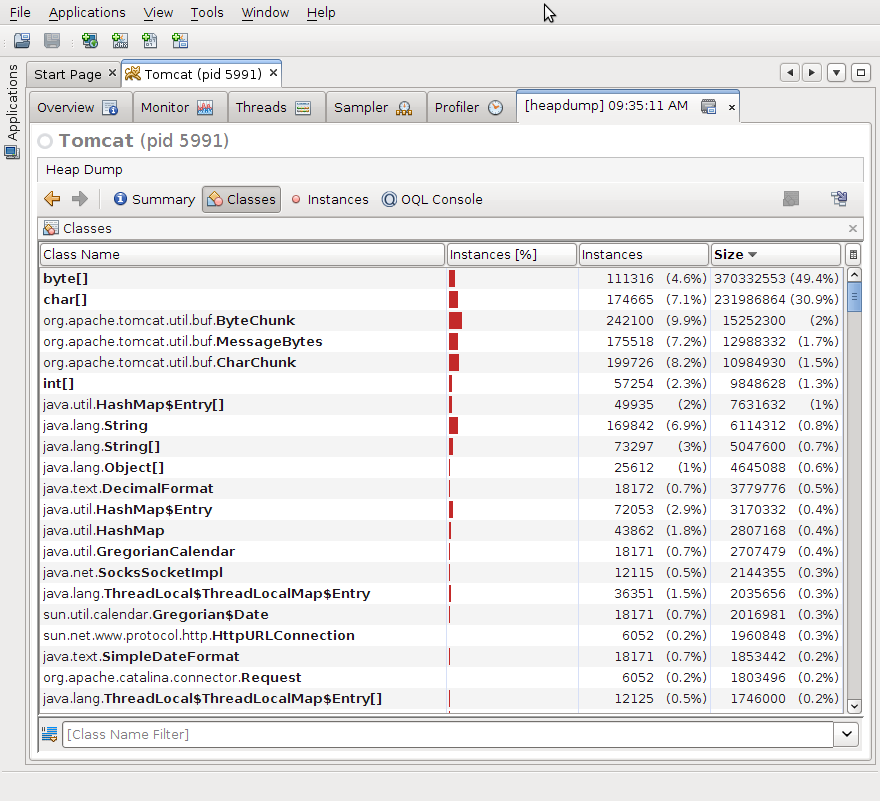
It's understandable, we have lot of open buffers on both sides. I assume that we have at least four buffers per servlet. One for sevlet request, one for servlet response, one for URL request and one for URL response. But maybe there will be other buffers as well. To be honest, I have to admit that memory consumed by stacks would not appear here, it's probably handled by OS. But we have run out of the heap, so that's why I am talking about it.
Smaller buffers
We can try to make some of the buffers smaller. I was able to find only one setting that had some effect. Again it is connector setting in server.xml config file.
- <Connector port="8080"
- connectionTimeout="200000"
- redirectPort="8443"
- protocol="org.apache.coyote.http11.Http11NioProtocol"
- maxThreads="32000"
- socket.appReadBufSize="1024"
- socket.appWriteBufSize="1024"
- bufferSize="1024"/>
With this setting, I was able to get near to 13000 open connections.
...
Servlet no. 13327 called.
Servlet no. 13328 called.
Servlet no. 13329 called.
Servlet no. 13330 called.
Servlet no. 13331 called.
Servlet no. 13332 called.
After that the machine started to run out of physical memory, GC took ages so I had to stop the server. (Just to remind you, my test machine is two year old laptop with Intel Core 2 Duo T8100 2.1GHz with 4GB of RAM. There is 64bit Linux 2.6.32 and OpenJDK (IcedTea6 1.8) running on top of it.)
As we have seen, threads are not the major issue on modern machines. There is probably significant amout of memory consumed by the stack traces too, but I think the biggest problem are the buffers. And the important point is, that we would need the buffers even if we used asynchronous servlets! Of course, there is still some overhead connected with threads, so asynchronous libraries have their place. In fact, it would be nice to try similar experiment with asynchronous servlets. I am afraid, that I will not be able to do it, but I will be glad to help if there is some volunteer.
Please also note that your numbers may vary. After all this has been quite artificial test. I think it's simulates lot of real-life use cases, but you know, the reality is always different.
On the other hand, with more physical memory and better Tomcat configuration, we might got to higher numbers. I have heard legends about 16K threads.
I think that I will finish with my favorite message. Do not use complicated constructs unless you are sure you need them. Please remember golden rules of optimization:
The First Rule of Program Optimization: Don't do it.
The Second Rule of Program Optimization (for experts only!): Don't do it yet.
If you want to verify my results, the source code is here. If you have some comments, different results or advices, do not hesitate to add a comment.
Resources:
Tomcat connector config
Why we need asynchronous servlets
Note: If you wonder why the hell I have started to write in
something that looks almost like English when apparently I do even more
mistakes than in Czech, the answer is simple. I just need to practice my
English (apart from that I want to be world famous, not just known in
Czech Republic)
[转载]Cool, Tomcat is able to handle more than 13,000 concurrent connections的更多相关文章
- Using the FutureRequestExecutionService Based on classic (blocking) I/O handle a great number of concurrent connections is more important than performance in terms of a raw data throughput
Chapter 7. Advanced topics http://hc.apache.org/httpcomponents-client-ga/tutorial/html/advanced.html ...
- handle exceptions, opening and closing database connections
https://www.tutorialspoint.com/spring/spring_jdbc_framework.htm Spring - JDBC Framework Overview Whi ...
- Could not create cudnn handle: CUDNN_STATUS_INTERNAL_ERROR tensorflow-1.13.1和1.14windows版本目前不支持CUDA10.0
报错出现 Could not create cudnn handle: CUDNN_STATUS_INTERNAL_ERROR tensorflow-1.13.1和1.14windows版本目前不支持 ...
- 【转载】Tomcat崩溃事件
转载地址:http://www.blogjava.net/tedeyang/archive/2008/06/04/205740.html Tomcat崩溃事件 今天一大早产品一部项目经理就来找我,他们 ...
- 转载:Tomcat多数据源配置方法
转载网址:http://blog.sina.com.cn/s/blog_53803b7b010144u5.html 关于在TOMCAT下配置多数据源,网上有很多方式,但是感觉也很混乱,俺只说俺们使用的 ...
- [转载]启动tomcat时,一直卡在Deploying web application directory这块的解决方案
转载:https://www.cnblogs.com/mycifeng/p/6972446.html 本来今天正常往服务器上扔一个tomcat 部署一个项目的, 最后再启动tomcat 的时候 发现项 ...
- 【转载】tomcat部署web项目的3中方法
转载自:http://blog.csdn.net/wjx85840948/article/details/6749964/ 1.直接把项目复制到Tomcat安装目录的webapps目录中,这是最简单的 ...
- (转载)Tomcat 7集群浅析
本文转载自:http://blog.csdn.net/wangyangzhizhou. 如有侵权,请联系处理! 简介 每个节点都要维护一份集群节点信息列表,集群组通知的默认实现是在使用 UDP 数 ...
- 【转载】tomcat+nginx+redis实现均衡负载、session共享(一)
http://www.cnblogs.com/zhrxidian/p/5432886.html 在项目运营时,我们都会遇到一个问题,项目需要更新时,我们可能需先暂时关闭下服务器来更新.但这可能会出现一 ...
随机推荐
- webpack使用来打包前端代码
使用webpack打包js文件(隔行变色案例) 1.webpack安装的两种方式 运行npm i webpack -g全局安装webpack,这样就能在全局使用webpack的命令 在项目根目录中运行 ...
- php如何判断字符串是否是字母和数字的组合
转载自百度 /其实判断是否是字母和数字或字母数字的组合还可以用PHP ctype_alnum函数 if(!ctype_alnum($vipurl)){ echo '只能是字母或数字的组合';exit; ...
- css 实现元素长宽等比缩放
实现思路(长宽比2:1): 以父级元素为基准, 子级 width:100%; (也就是父级宽度的 100%), padding-top:50% (也就是父级宽度的 50%, 根据 css 规范, pa ...
- android瓦片地图技术研究
最近根据公司项目需求,需要制作场馆的室内图并且实现根据rfid信号的自动定位功能,研究了好久找到了一个目前为止还算好用的瓦片地图工具——TileView. github连接:https://githu ...
- Android 开发工具类 08_SDCardUtils
SD 卡相关的辅助类: 1.判断 SDCard 是否可用: 2.获取 SD 卡路径: 3.获取 SD 卡的剩余容量,单位 byte: 4.获取指定路径所在空间的剩余可用容量字节数,单位byte: 5. ...
- Javac语法糖之Enum类
枚举类在Javac中是被当作类来看待的. An enum type is implicitly final unless it contains at least one enum constant ...
- protocol buffers生成go代码原理
本文描述了protocol buffers使用.proto文件生成pb.go文件的过程 编译器 编译器需要插件来编译环境,使用如下方式安装插件:go get github.com/golang/pro ...
- css揭秘
一:渐变 线性渐变(Linear Gradients)- 向下/向上/向左/向右/对角方向 background: linear-gradient(direction, color-sto ...
- java 实现 PDF 加水印功能
使用java代码实现给PDF加水印的功能 首先导入所需要的依赖 <dependency> <groupId>com.itextpdf</groupId> <a ...
- Unity Shader之使用Cubemap实现反射效果
1.Cubemap是啥 Cubemap,即立方体纹理,包含6张图像,每张图像对应立方体的一个面,跟二维纹理不同,我们使用三维坐标去对这种纹理进行采样, 在unity中,可以使用Cubemap来实现天空 ...
