Homebrew -- 安装与使用
使用 React Native,必须安装的依赖有:Node、Watchman 和 React Native 命令行工具以及 Xcode。
推荐使用Homebrew来安装 Node 和 Watchman。
1、Homebrew是什么?
Homebrew是以最简单,最灵活的方式来安装苹果公司在MacOS中不包含的UNIX工具。 换句话说就是macOS 缺失的软件包的管理器。
官方网站:点击查看
Git仓库地址:点击查看
2、Homebrew 安装:
打开mac终端,复制粘贴下面命令,根据要求,一步一步即可。
/usr/bin/ruby -e "$(curl -fsSL https://raw.githubusercontent.com/Homebrew/install/master/install)"
3、Homebrew卸载:
打开mac终端,复制粘贴下面命令(其实只用把上面安装的install换成uninstall就行了)。
/usr/bin/ruby -e "$(curl -fsSL https://raw.githubusercontent.com/Homebrew/install/master/uninstall)"
4、Homebrew 怎么使用?常用命令有哪些?
安装软件,如:brew install oclint
卸载软件,如:brew uninstall oclint
搜索软件,如:brew search oclint
更新软件,如:brew upgrade oclint
查看安装列表, 如:brew list
更新Homebrew,如:brew update
5、安装中遇到的问题
(1)错误描述如下:
xcode-select: error: invalid developer directory '/Library/Developer/CommandLineTools'
Failed during: /usr/bin/sudo /usr/bin/xcode-select --switch /Library/Developer/CommandLineTools
原因:xcode的命令行工具不再安装在/Library/Developer/CommandLineTools 这个位置了,而是如下图所示的位置:
/Applications/Xcode.app
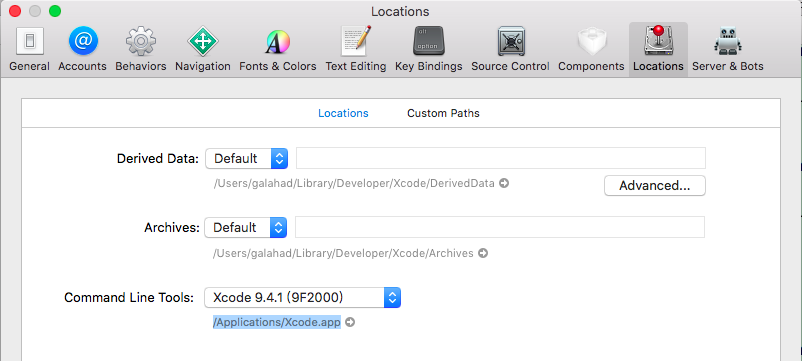
这个时候只需要使用下面这个命令设置一下就可以了:
sudo xcode-select --switch /Applications/Xcode.app
最后再输入下面命令验证一下:
xcode-select -p
打印输出
/Applications/Xcode.app/Contents/Developer
然后再尝试安装命令,就没有出现上面的那个问题了。
想法:个人觉得上面的那个问题可以不用管,因为xcode 已经自动安装了CommandLineTools这个工具。
6、详细的流程:
$ sudo xcode-select --switch /Applications/Xcode.app
Password:
$ xcode-select -p
/Applications/Xcode.app/Contents/Developer
$ /usr/bin/ruby -e "$(curl -fsSL https://raw.githubusercontent.com/Homebrew/install/master/install)"
==> This script will install:
/usr/local/bin/brew
/usr/local/share/doc/homebrew
/usr/local/share/man/man1/brew.1
/usr/local/share/zsh/site-functions/_brew
/usr/local/etc/bash_completion.d/brew
/usr/local/Homebrew
==> The Xcode Command Line Tools will be installed.
Press RETURN to continue or any other key to abort
==> Searching online for the Command Line Tools
==> /usr/bin/sudo /usr/bin/touch /tmp/.com.apple.dt.CommandLineTools.installondemand.in-progress
==> Installing Command Line Tools (macOS High Sierra version 10.13) for Xcode-9.4
==> /usr/bin/sudo /usr/sbin/softwareupdate -i Command\ Line\ Tools\ (macOS\ High\ Sierra\ version\ 10.13)\ for\ Xcode-9.4
Software Update Tool
Downloading Command Line Tools (macOS High Sierra version 10.13) for Xcode
Downloaded Command Line Tools (macOS High Sierra version 10.13) for Xcode
Installing Command Line Tools (macOS High Sierra version 10.13) for Xcode
Done with Command Line Tools (macOS High Sierra version 10.13) for Xcode
Done.
==> /usr/bin/sudo /bin/rm -f /tmp/.com.apple.dt.CommandLineTools.installondemand.in-progress
Password:
==> /usr/bin/sudo /usr/bin/xcode-select --switch /Library/Developer/CommandLineTools
==> Downloading and installing Homebrew...
HEAD is now at dae47914 Merge pull request #4992 from MikeMcQuaid/keg-remove-top-level-directories
==> Migrating /Library/Caches/Homebrew to /Users/galahad/Library/Caches/Homebrew
==> Deleting /Library/Caches/Homebrew...
Already up-to-date.
==> Installation successful!
==> Homebrew has enabled anonymous aggregate formulae and cask analytics.
Read the analytics documentation (and how to opt-out) here:
https://docs.brew.sh/Analytics.html
==> Homebrew is run entirely by unpaid volunteers. Please consider donating:
https://github.com/Homebrew/brew#donations
==> Next steps:
- Run `brew help` to get started
- Further documentation:
https://docs.brew.sh
接下来可以使用Homebrew来安装 Node 和 Watchman等工具了。
Homebrew -- 安装与使用的更多相关文章
- OS X 下不通过Homebrew安装ASP.NET 5开发环境
在 ASP.NET 的 Home repo 里,推荐使用 Homebrew 安装开发环境,不过我的电脑里已经有 ports 了,这应该是当年用 rvm 安装 Ruby 时悄悄地装上的吧.不管怎样,作为 ...
- Homebrew安装及使用
简介 Homebrew官网:http://brew.sh/index_zh-cn.html Homebrew是Mac OSX上的软件包管理工具,能在Mac中方便的安装软件或者卸载软件,相当于linux ...
- Mac OSX 下用 Homebrew 安装 MongoDB 并配置到 WebStorm 中
1. 安装 Ruby OSX 操作系统内置 Ruby,但如果没有 Ruby,则需先输入以下命令安装能够进行多版本ruby环境安装.管理和切换的命令行工具 RVM. 1.1 安装 RVM 打开终端输入以 ...
- mac下 home-brew安装及php,nginx环境安装及配置
Homebrew官网 http://brew.sh/index_zh-cn.html Homebrew是神马 linux系统有个让人蛋疼的通病,软件包依赖,好在当前主流的两大发行版本都自带了解决方案, ...
- 解决Mac下Sequel Pro 1.1 连接 Homebrew安装Mysql5.7.8的问题 Sequel Pro 1.1 encountered an unexpected error
解决Mac下Sequel Pro 1.1 连接 Homebrew安装Mysql5.7.8的问题 Sequel Pro encountered an unexpected error Sequel Pr ...
- Mac OS X 程序员利器 – Homebrew安装与使用
Mac OS X 程序员利器 – Homebrew安装与使用 Homebrew安装与使用 什么是Homebrew? Homebrew is the easiest and most flexible ...
- 在mac上利用homebrew安装软件
在mac经常需要安装一些软件,你可以通过app store下载,或者可以通过浏览袭搜索下载.这里介绍通过homebrew安装一些软件,它会自动为你下载一些软件的相关依赖,免去安装的烦恼. 首先我们需要 ...
- Mac OS X下HomeBrew安装卸载
1.卸载 cd `brew --prefix` rm -rf Cellar brew prune rm `git ls-files` rm -r Library/Homebrew Library/Al ...
- Mac OS X用户,使用homebrew安装,FreeBSD也可以
qtkeychain 这是编译和运行软件必须的库.各平台都可以编译安装.对于Mac OS X用户,使用homebrew安装: brew install qt5keychain (旧版本的Mac OS ...
- HomeBrew 安装 PHP7.1(开发笔记)
HomeBrew 安装 PHP7.1 $ brew update $ brew tap homebrew/dupes $ brew tap homebrew/php $ brew update $ b ...
随机推荐
- 创建ROS工程結構
图像化显示目录工程结构:tree $ sudo apt install tree 1.创建ROS工作空间 $ mkdir -p catkin_ws/src # Create mutil-level d ...
- HDU 1715 (大数相加,斐波拉契数列)
题目链接: http://acm.hdu.edu.cn/showproblem.php?pid=1715 大菲波数 Time Limit: 1000/1000 MS (Java/Others) ...
- 404 Note Found 队- BETA 版冲刺前准备
目录 过去存在的问题 任务分工 规范 后端总结 卉卉 家灿 前端总结 绪佩 青元 恺琳 宇恒 丹丹 算法&API接口 家伟 鸿杰 一好 文档&博客撰写 政演 产品功能 我们已经坐了哪些 ...
- [Phonegap+Sencha Touch] 移动开发29 安卓navigator.camera.getPicture得到图片的真实路径
原文地址:http://blog.csdn.net/lovelyelfpop/article/details/38313021 phonegap的拍照插件选择图库中的图片.代码例如以下: naviga ...
- 什么是X86和X86-64
X86的定义 X86是一个Intel或AMD通用计算机系列的标准编号缩写,也是32位微处理器架构的一种,也标识一套通用的计算机指令集. X86-64的定义 X86-64,简称X64,是一个Intel或 ...
- Kali渗透测试1-Netcat
What is Netcat? Netcat is a featured networking utility which reads and writes data across network c ...
- 20155236范晨歌 Exp1PC平台逆向破解及Bof基础实践
出现的问题及解决: 在下载execstack时,出现了下列签名无效的错误! 解决方案:发现是密钥过期了,将新的密钥填入apt-keyring 输入命令:apt-key adv --keyserver ...
- Autoanalyze 的注意事项
磨砺技术珠矶,践行数据之道,追求卓越价值 回到上一级页面:PostgreSQL内部结构与源代码研究索引页 回到顶级页面:PostgreSQL索引页 根据官方文档的说明 http://www.p ...
- 二维码Data Matrix编码、解码使用举例
二维码Data Matrix的介绍见: http://blog.csdn.net/fengbingchun/article/details/44279967 ,这里简单写了个生成二维码和对二维码进行 ...
- python中偏函数的应用
一.什么是偏函数? (1)在Python的functools模块众多的功能中,其中有一个就是偏函数,我们称之为 partial function 模块的概念我们下一篇在细讲. (2)我们都听过偏将军吧 ...
