1 TCP/IP通信
重点参考长链接http://blog.csdn.net/fengyuzhengfan/article/details/38830115
http://blog.csdn.net/Jsagacity/article/details/78531819#
http://www.runoob.com/w3cnote/android-tutorial-socket1.html

1 电脑(或ESP8266)连接WIFI,建立服务 192.168.3.8 8080
1.1 查看电脑地址
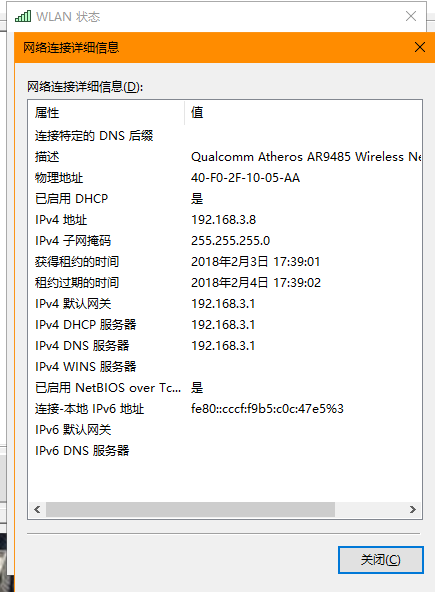
1.2 电脑建立服务 192.168.3.8 8080
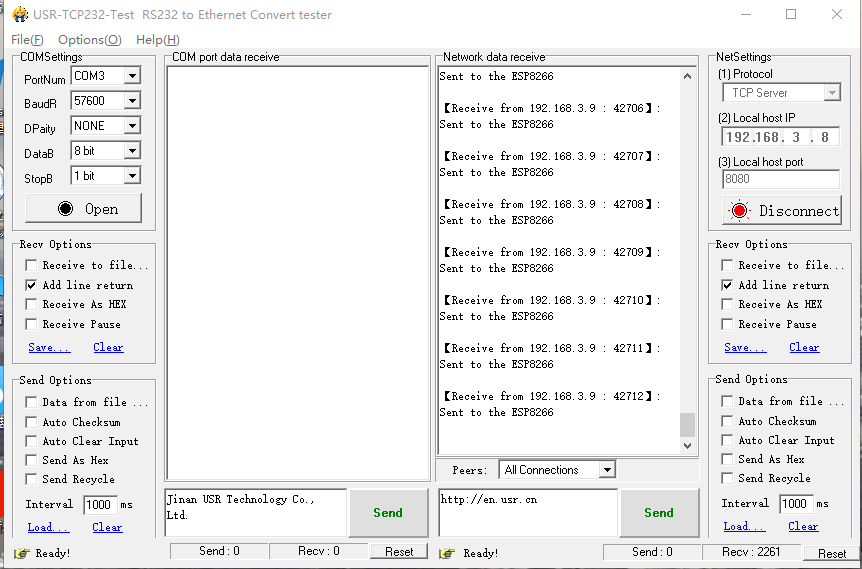
2 手机连接WIFI,创建客户申请服务
手机在wifi 下分配的地址是 192.168.3.9

2.1 手机打开软件

点击发送
电脑接收
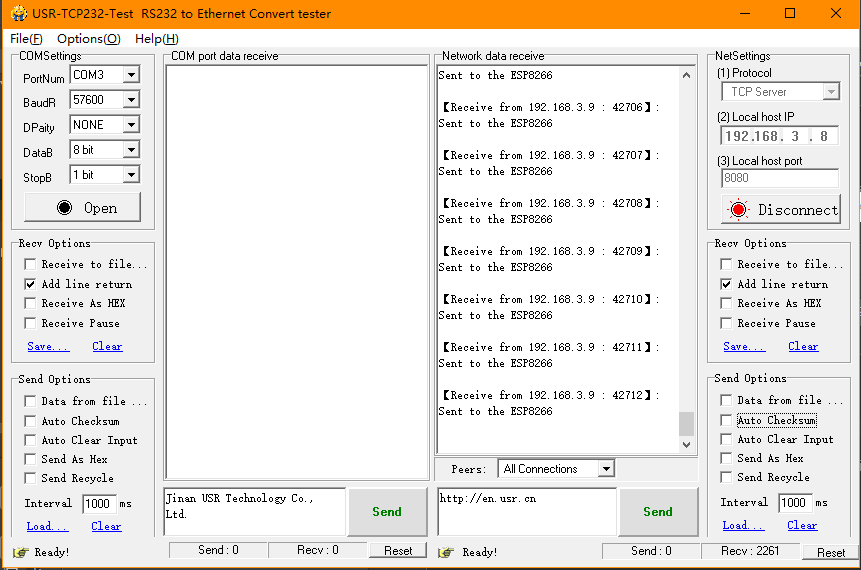
2手机端工程
手机端分为两个工程
1短链接。发送完消息就自动断开。不牵扯链接中断问题,但无法接收消息。
2长连接。发送完消息还可以接收消息。实现数据互传,但是还没有加入重链接功能。
2.1 AsyncTask建立的短链接
1 布局管理

<?xml version="1.0" encoding="utf-8"?>
<android.support.constraint.ConstraintLayout xmlns:android="http://schemas.android.com/apk/res/android"
xmlns:app="http://schemas.android.com/apk/res-auto"
xmlns:tools="http://schemas.android.com/tools"
android:layout_width="match_parent"
android:layout_height="match_parent"
tools:context="com.example.dongdong.myapplication.MainActivity"> <LinearLayout xmlns:android="http://schemas.android.com/apk/res/android"
xmlns:tools="http://schemas.android.com/tools"
android:id="@+id/LinearLayout1"
android:layout_width="fill_parent"
android:layout_height="fill_parent"
android:orientation="vertical"
tools:context=".MainActivity"
android:weightSum="1"> <LinearLayout
android:layout_width="fill_parent"
android:layout_height="wrap_content"
android:orientation="horizontal"
android:gravity="center"
android:weightSum="1"> <TextView
android:layout_width="wrap_content"
android:layout_height="wrap_content"
android:text="IP:"
android:layout_weight="0.04" />
<EditText
android:id="@+id/SIP"
android:layout_width="wrap_content"
android:layout_height="wrap_content"
android:layout_weight="0.65" />
<TextView
android:layout_width="wrap_content"
android:layout_height="wrap_content"
android:text="端口:"/>
<EditText
android:id="@+id/IPort"
android:layout_width="wrap_content"
android:layout_height="wrap_content"
android:layout_weight="0.17" /> </LinearLayout> <LinearLayout
android:layout_width="fill_parent"
android:layout_height="wrap_content"
android:orientation="horizontal"
android:gravity="left"
android:weightSum="1">
<Button
android:layout_width="wrap_content"
android:layout_height="wrap_content"
android:text="连接"/> <Button
android:id="@+id/bt_send"
android:layout_width="88dp"
android:layout_height="wrap_content"
android:text="发送"
android:layout_below="@+id/tv_content"
android:layout_alignParentStart="true"
tools:layout_editor_absoluteY="0dp"
tools:layout_editor_absoluteX="8dp" /> <Button
android:layout_width="wrap_content"
android:layout_height="wrap_content"
android:text="清空"/>
</LinearLayout> <LinearLayout
android:layout_width="fill_parent"
android:layout_height="wrap_content"
android:orientation="vertical"
android:gravity="left"
android:weightSum="1">
<TextView
android:layout_width="wrap_content"
android:layout_height="wrap_content"
android:text="发送区:"
android:layout_weight="0.04" /> <EditText
android:id="@+id/sentText"
android:layout_width="fill_parent"
android:layout_height="wrap_content" /> <TextView
android:id="@+id/tv_send_text"
android:layout_width="241dp"
android:layout_height="43dp" android:text="发送的内容"
android:layout_below="@+id/bt_send"
tools:layout_editor_absoluteX="8dp"
tools:layout_editor_absoluteY="8dp" android:layout_weight="0.03" />
</LinearLayout>
<LinearLayout
android:layout_width="fill_parent"
android:layout_height="wrap_content"
android:orientation="vertical"
android:gravity="left"
android:weightSum="1"
android:layout_weight="0.12">
<TextView
android:layout_width="wrap_content"
android:layout_height="wrap_content"
android:text="接收区:"
/>
<Button
android:layout_width="wrap_content"
android:layout_height="wrap_content"
android:text="清空"/>
<TextView
android:id="@+id/tv_content"
android:layout_width="wrap_content"
android:layout_height="wrap_content" android:gravity="left"
android:text="接收的内容"
android:layout_alignParentTop="true"
android:layout_alignParentStart="true"
tools:layout_editor_absoluteY="0dp"
tools:layout_editor_absoluteX="8dp" />
</LinearLayout>
</LinearLayout> </android.support.constraint.ConstraintLayout>
2 添加网络权限
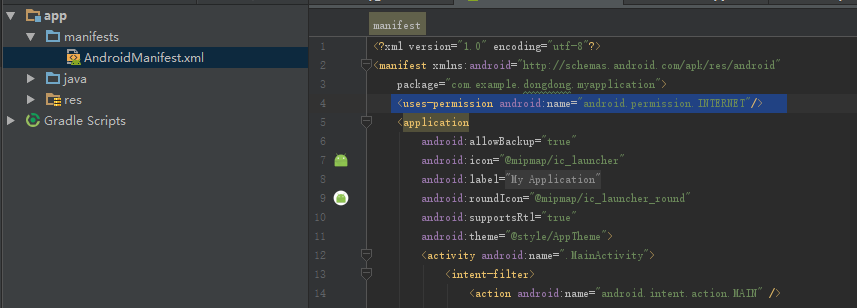
<uses-permission android:name="android.permission.INTERNET"/>
3 工程目录
1采用AsyncTask 异步模式
输入参数问题
2.1 函数输入参数1可以设置输入参数,可以是控件
SendAsyncTask myTask = new SendAsyncTask(SIP_target,IPort__target);
2.2
myTask.execute(str);
对应这个参数是
doInBackground(String... params)
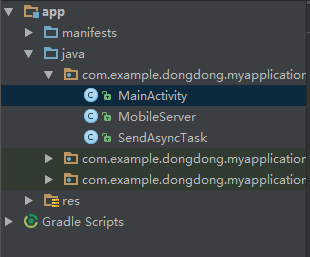

package com.example.dongdong.myapplication; import android.support.v7.app.AppCompatActivity;
import android.os.Bundle;
import android.os.Handler;
import android.os.Message; import android.view.View;
import android.view.View.OnClickListener; import android.widget.TextView;
import android.widget.EditText;
import android.widget.Button;
import android.widget.Toast; public class MainActivity extends AppCompatActivity implements OnClickListener { // 1.1 定义
private Button bt_send;
private TextView tv_content;
private TextView tv_send_text; private EditText SIP;
private EditText IPort;
private EditText sentText; @Override
protected void onCreate(Bundle savedInstanceState) {
super.onCreate(savedInstanceState);
setContentView(R.layout.activity_main);
// 1.2 控件初始化
InitView();
// 2 开启服务器
MobileServer mobileServer = new MobileServer();
mobileServer.setHandler(handler);
new Thread(mobileServer).start(); } private void InitView() {
tv_content = (TextView) findViewById(R.id.tv_content);
tv_send_text = (TextView) findViewById(R.id.tv_send_text); sentText=(EditText) findViewById(R.id.sentText);
SIP=(EditText) findViewById(R.id.SIP);
IPort=(EditText) findViewById(R.id.IPort); bt_send = (Button) findViewById(R.id.bt_send);
bt_send.setOnClickListener(this); } @Override
public void onClick(View v) {
switch (v.getId()) {
case R.id.bt_send:
// String str = "Sent to the ESP8266";
String str="请输入命令";
int IPort__target=8080;
String SIP_target="192.168.1.1";
if( sentText!=null)
{
str=sentText.getText().toString().trim();
}
if (SIP!= null) {
SIP_target=SIP.getText().toString().trim(); }
if (IPort!= null) {
String msg = IPort.getText().toString().trim();
if (msg != null && msg.length() > 0) {
IPort__target = Integer.parseInt(msg);
}
}
// 链接IP
SendAsyncTask myTask = new SendAsyncTask(SIP_target,IPort__target);
//SendAsyncTask myTask = new SendAsyncTask();
// 初始发送的消息
myTask.execute(str); tv_send_text.setText(str);
break;
} } Handler handler = new Handler() {
@Override
public void handleMessage(Message msg) {
switch (msg.what) {
case 1:
tv_content.setText("WiFi模块发送的:" + msg.obj);
Toast.makeText(MainActivity.this, "接收到信息", Toast.LENGTH_LONG)
.show();
}
}
};
}

package com.example.dongdong.myapplication; import java.io.IOException; import java.net.ServerSocket;
import java.net.Socket; import java.io.DataInputStream; import android.os.Handler;
import android.os.Message; public class MobileServer implements Runnable {
private ServerSocket server;
private DataInputStream in;
private byte[] receice; private Handler handler = new Handler(); public MobileServer() {
} public void setHandler(Handler handler) {
this.handler = handler;
} @Override
public void run() { try {
//5000是手机端开启的服务器的端口号,ESP8266进行TCP连接时使用的端口,而IP也是通过指令查询的联入设备的IP
server = new ServerSocket(5000);
while (true) {
Socket client = server.accept();
in = new DataInputStream(client.getInputStream());
receice = new byte[50];
in.read(receice);
in.close(); Message message = new Message();
message.what = 1;
message.obj = new String(receice);
handler.sendMessage(message);
} } catch (IOException e) {
e.printStackTrace();
}
try {
server.close();
} catch (IOException e) {
e.printStackTrace();
}
}
}

package com.example.dongdong.myapplication; import java.io.IOException;
import java.io.PrintStream;
import java.net.Socket;
import android.os.AsyncTask; public class SendAsyncTask extends AsyncTask<String, Void, Void> {
// public class SendAsyncTask extends AsyncTask<String, Void, Void> { //这里是连接ESP8266的IP和端口号,IP是通过指令在单片机开发板查询到,而端口号可以自行设置,也可以使用默认的,333就是默认的
private static String IP ;
private static int PORT ; private Socket client = null;
private PrintStream out = null; public SendAsyncTask(String ip,int port)
{
super();
this.IP = ip;
this.PORT = port; } @Override
protected Void doInBackground(String... params) {
String str = params[0];
try {
client = new Socket(IP, PORT);
client.setSoTimeout(5000);
// 获取Socket的输出流,用来发送数据到服务端
out = new PrintStream(client.getOutputStream());
out.print(str);
out.flush(); if (client == null) {
return null;
} else {
out.close();
client.close();
} } catch (IOException e) {
e.printStackTrace();
} return null;
} }
2 Handler 建立的长连接
功能描述
- 建立长链接,链接按钮建立链接 ,发射按钮发射信号,停止按钮结束。也可以改成短链接,生成类的时候把信号加进去。
- 界面和通信线程各自有访问彼此的Handler,从而实现数据线程互传互传。
- 主界面之外,建立通信线程发送消息。通信线程里又新建一个线程,用于专门接收服务器的数据。
现有问题
- 若连超时异常处理
- 若连接上但之后中断,连接重检测问题。
工程代码
如果自己新建工程要加入这些代码,注意修改工程名字。一般每个文件的第一行,只一句根据实际建立的工程确定。

2.1 网路权限

<uses-permission android:name="android.permission.INTERNET"/>
添加后完成整的代码
<?xml version="1.0" encoding="utf-8"?>
<manifest xmlns:android="http://schemas.android.com/apk/res/android"
package="com.espressif.myapplication">
<uses-permission android:name="android.permission.INTERNET"/>
<application
android:allowBackup="true"
android:icon="@mipmap/ic_launcher"
android:label="@string/app_name"
android:roundIcon="@mipmap/ic_launcher_round"
android:supportsRtl="true"
android:theme="@style/AppTheme">
<activity android:name=".MainActivity">
<intent-filter>
<action android:name="android.intent.action.MAIN" /> <category android:name="android.intent.category.LAUNCHER" />
</intent-filter>
</activity>
</application> </manifest>
2 布局文件


<?xml version="1.0" encoding="utf-8"?>
<android.support.constraint.ConstraintLayout xmlns:android="http://schemas.android.com/apk/res/android"
xmlns:app="http://schemas.android.com/apk/res-auto"
xmlns:tools="http://schemas.android.com/tools"
android:layout_width="match_parent"
android:layout_height="match_parent"
> <LinearLayout xmlns:android="http://schemas.android.com/apk/res/android"
xmlns:tools="http://schemas.android.com/tools"
android:id="@+id/LinearLayout1"
android:layout_width="fill_parent"
android:layout_height="fill_parent"
android:orientation="vertical"
tools:context=".MainActivity"
android:weightSum="1"> <LinearLayout
android:layout_width="fill_parent"
android:layout_height="wrap_content"
android:orientation="horizontal"
android:gravity="center"
android:weightSum="1"> <TextView
android:layout_width="wrap_content"
android:layout_height="wrap_content"
android:text="IP:"
android:layout_weight="0.04" />
<EditText
android:id="@+id/SIP"
android:layout_width="wrap_content"
android:layout_height="wrap_content"
android:layout_weight="0.65"
android:text="192.168.1.102"
/>
<TextView
android:layout_width="wrap_content"
android:layout_height="wrap_content"
android:text="端口:"/>
<EditText
android:id="@+id/IPort"
android:layout_width="wrap_content"
android:layout_height="wrap_content"
android:layout_weight="0.17"
android:text="8080"
/> </LinearLayout> <LinearLayout
android:layout_width="fill_parent"
android:layout_height="wrap_content"
android:orientation="horizontal"
android:gravity="left"
android:weightSum="1">
<Button
android:id="@+id/bt_connect"
android:layout_width="wrap_content"
android:layout_height="wrap_content"
android:text="连接"/> <Button
android:id="@+id/bt_send"
android:layout_width="88dp"
android:layout_height="wrap_content"
android:text="发送"
android:layout_below="@+id/tv_content"
android:layout_alignParentStart="true"
tools:layout_editor_absoluteY="0dp"
tools:layout_editor_absoluteX="8dp" /> <Button
android:id="@+id/bt_stop"
android:layout_width="wrap_content"
android:layout_height="wrap_content"
android:text=""/>
</LinearLayout> <LinearLayout
android:layout_width="fill_parent"
android:layout_height="wrap_content"
android:orientation="vertical"
android:gravity="left"
android:weightSum="1">
<TextView
android:layout_width="wrap_content"
android:layout_height="wrap_content"
android:text="发送区:"
android:layout_weight="0.04" /> <EditText
android:id="@+id/sentText"
android:layout_width="fill_parent"
android:layout_height="wrap_content" /> <TextView
android:id="@+id/tv_send_text"
android:layout_width="241dp"
android:layout_height="43dp" android:text="发送的内容"
android:layout_below="@+id/bt_send"
tools:layout_editor_absoluteX="8dp"
tools:layout_editor_absoluteY="8dp" android:layout_weight="0.03" />
</LinearLayout>
<LinearLayout
android:layout_width="fill_parent"
android:layout_height="wrap_content"
android:orientation="vertical"
android:gravity="left"
android:weightSum="1"
android:layout_weight="0.12">
<TextView
android:layout_width="wrap_content"
android:layout_height="wrap_content"
android:text="接收区:"
/>
<Button
android:layout_width="wrap_content"
android:layout_height="wrap_content"
android:text="清空"/>
<TextView
android:id="@+id/tv_content"
android:layout_width="wrap_content"
android:layout_height="wrap_content" android:gravity="left"
android:text="接收的内容"
android:layout_alignParentTop="true"
android:layout_alignParentStart="true"
tools:layout_editor_absoluteY="0dp"
tools:layout_editor_absoluteX="8dp" />
</LinearLayout>
</LinearLayout> </android.support.constraint.ConstraintLayout>
3 工程文件
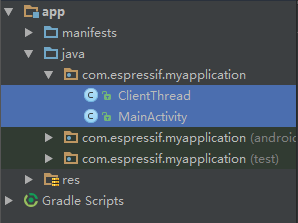
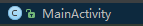
package com.espressif.myapplication; import android.support.v7.app.AppCompatActivity;
import android.os.Bundle;
import android.os.Handler;
import android.os.Message; import android.view.View;
import android.view.View.OnClickListener; import android.widget.TextView;
import android.widget.EditText;
import android.widget.Button;
import android.widget.Toast; public class MainActivity extends AppCompatActivity implements OnClickListener {
// 1.1 定义
private Button bt_connect;// 链接
private Button send;// 发送
private Button bt_stop; //停止 public TextView tv_content; // 显示接收的命令
private TextView tv_send_text; // 显示发送的命令 private EditText SIP; //IP地址
private EditText IPort; //端口
private EditText sentText; // 发送内容
// 1.2 定义与服务器通信的子线程
boolean isConnect=true;//连接还是断开
ClientThread clientThread;
Handler handler; // 2 主函数
@Override
protected void onCreate(Bundle savedInstanceState) {
super.onCreate(savedInstanceState);
setContentView(R.layout.activity_main); // 2.1 控件初始化
InitView(); } // 1 界面控件初始化
private void InitView() {
tv_content = (TextView) findViewById(R.id.tv_content);
tv_send_text = (TextView) findViewById(R.id.tv_send_text); sentText=(EditText) findViewById(R.id.sentText);
SIP=(EditText) findViewById(R.id.SIP);
IPort=(EditText) findViewById(R.id.IPort); send = (Button) findViewById(R.id.bt_send);
send.setOnClickListener(this); bt_connect=(Button) findViewById(R.id.bt_connect);
bt_connect.setOnClickListener(this);
bt_stop = (Button) findViewById(R.id.bt_stop);
bt_stop.setOnClickListener(this); // 2.2 用于和主界面通信
handler = new Handler() {
@Override
public void handleMessage(Message msg) {
switch (msg.what) {
case 0x123:
tv_content.setText("WiFi模块发送的:" + msg.obj.toString());
// tv_content.append("\n" + msg.obj.toString());
break;
}
}
}; }
// 2 链接TCP/IP 链接目标服务
public void connectIP(){ int IPort__target=8080;
String SIP_target="192.168.1.1"; if (SIP!= null) {
SIP_target=SIP.getText().toString().trim(); }
if (IPort!= null) {
String msg = IPort.getText().toString().trim();
if (msg != null && msg.length() > 0) {
IPort__target = Integer.parseInt(msg);
}
} // 2 开启服务器
if (isConnect == true) //标志位 = true表示连接
{ // 链接IP clientThread = new ClientThread(handler);
clientThread.setip_port(SIP_target, IPort__target);
new Thread(clientThread).start(); if(clientThread.isConnect==false){
// if(clientThread.s.isConnected()&& !clientThread.s.isClosed()){
isConnect = true;//置为true
bt_connect.setText("连接");//按钮上显示连接 }
else{
isConnect = false;//置为false
bt_connect.setText("断开");//按钮上显示--断开
}
}
else //标志位 = false表示退出连接
{
isConnect = true;//置为true
bt_connect.setText("连接");//按钮上显示连接
clientThread.stop_connect();
}
}
// 3 发送信息
public void Sendmsg(){ String msg="1123";
if( sentText!=null)
{
msg=sentText.getText().toString();
}
//更新文本框
tv_send_text.setText(msg);
// 发送函数
try {
Message msga = new Message();
msga.what = 0x345;
msga.obj = sentText.getText().toString();
clientThread.revHandler.sendMessage(msga); }
catch (Exception e)
{
e.printStackTrace();
tv_send_text.setText("发送失败!");
} } // 4 按键点击触发器
@Override
public void onClick(View v) {
switch (v.getId()) { //1链接函数
case R.id.bt_connect:
connectIP();
break; //2 发送信息
case R.id.bt_send:
Sendmsg();
break;
// 停止
case R.id.bt_stop:
// 停止函数
break;
}
} }
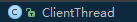
package com.espressif.myapplication; import java.io.BufferedReader;
import java.io.DataInputStream;
import java.io.OutputStream;
import java.io.IOException;
import java.io.InputStreamReader;
import java.net.Socket;
import android.os.Handler;
import android.os.Looper;
import android.os.Message;
import android.text.TextUtils; import java.net.SocketTimeoutException; public class ClientThread implements Runnable
{
private static int Port_target;
private static String IP_target;
boolean isConnect=true;//连接还是断开
public Socket s;
// 该线程所处理的Socket所对应的输入流
BufferedReader br =null;
// 输出
OutputStream os =null; // 定义向UI线程发送消息的Handler对象
private Handler handler;
// 定义接收UI线程的消息的Handler对象
public Handler revHandler; // 2.1设置通线程向主界面通信对象
public ClientThread(Handler handler) {
this.handler = handler; // 定义向UI线程发送消息的Handler对象
} // 2.2设置链接地址
public void setip_port(String IP,int port){
IP_target=IP;
Port_target=port;
}
// 2.3从服务器接收信息线程
public void connectthread(){
// 启动一条子线程来读取服务器响应的数据
new Thread()
{ String content =null;
@Override
public void run()
{
// 不断读取Socket输入流中的内容。
try
{
while ((content = br.readLine())!=null)
{
// 每当读到来自服务器的数据之后,发送消息通知程序界面显示该数据
Message msg =new Message();
msg.what = 0x123;
msg.obj = content;
handler.sendMessage(msg);
}
}
catch (IOException e)
{
e.printStackTrace();
}
}
}.start(); }
// 2.4将接收命令更新主界面显示框
public void fruh_UI(){ // 为当前线程初始化Looper
Looper.prepare();
// 创建revHandler对象
revHandler =new Handler()
{
@Override
public void handleMessage(Message msg)
{
// 接收到UI线程中用户输入的数据
if (msg.what == 0x345)
{
// 将用户在文本框内输入的内容写入网络
try
{
os.write((msg.obj.toString() + "\r\n")
.getBytes("utf-8"));
}
catch (Exception e)
{
e.printStackTrace();
}
}
}
};
// 启动Looper
Looper.loop();
} // 2.4终止链接
public void stop_connect(){
try
{ isConnect = false;
s.close();//关闭连接
s = null; }
catch (IOException e)
{
e.printStackTrace();
}
} public void run()
{byte[] acceptdata1=null;
try
{
s =new Socket(IP_target, Port_target);
if(s.isConnected()&& !s.isClosed()){isConnect=true;}
// 接收数据
br =new BufferedReader(new InputStreamReader( s.getInputStream()));
//存放数据
os =s.getOutputStream(); // 新线程 接收数据
connectthread();
// 更新主界面显示框
fruh_UI(); }
catch (SocketTimeoutException e1)
{ isConnect=false;
System.out.println("网络连接超时!!");
}
catch (Exception e)
{
e.printStackTrace();
}
}
}
1 TCP/IP通信的更多相关文章
- 使用Boost asio实现同步的TCP/IP通信
可以先了解一下Boost asio基本概念,以下是Boost asio实现的同步TCP/IP通信: 服务器程序部分,如果想保留套接字之后继续通信,可以动态申请socket_type,保存指针,因为so ...
- 使用Boost asio实现异步的TCP/IP通信
可以先了解一下Boost asio基本概念,以下是Boost asio实现的异步TCP/IP通信: 服务器: #include "stdafx.h" #include <io ...
- TCP/IP 通信
TCP/IP 通信又叫socket 通信,是基于TCP/IP协调面向连接的一个数据传输技术.是属于OSI国际标准的传输层,三次握手 提供数据,有序,安全,端到端的传输和接收.它有三个主要协议:传输控制 ...
- tcp/ip通信第5期之服务器端程序
/* 此程序是tcp/ip通信服务器端程序,测试运行在redhat5上 重构readline函数,解决粘包问题——利用“\n”识别一个消息边界 */ #include<stdio.h> # ...
- tcp/ip通信第5期之客户机端程序
/*此程序是tcp/ip通信的客户机端程序, 测试运行在redhat6系统上 重构readline函数,解决粘包问题——利用“\n”识别一个消息边界 */ #include<stdio.h> ...
- 第4章 TCP/IP通信案例:访问Internet上的Web服务器
第4章 TCP/IP通信案例:访问Internet上的Web服务器 4.2 部署代理服务器 书中为了演示访问Internet上的Web服务器的全过程,使用了squid代理服务器程序模拟了一个代理服务器 ...
- TCP/IP通信过程(以发送电子邮件为例)(转)
1.应用程序处理 (1)A用户启动邮件应用程序,填写收件人邮箱和发送内容,点击“发送”,开始TCP/IP通信: (2)应用程序对发送的内容进行编码处理,这一过程相当于OSI的表示层功能: (3)由A用 ...
- linux高性能服务器编程 (四) --TCP/IP通信案例
第四章 TCP/IP通信案例 HTTP代理服务器的大致工作原理 在HTTP通信链上,客户端和服务器之间通常存在某些中转代理服务器.它们提供对目标资源的中转访问.一个HTTP请求可能被多个 ...
- TCP/IP通信网络基础
TCP/IP是互联网相关的各类协议族的总称. TCP/IP的分层管理 分层的优点:如果只有一个协议在互联网上统筹,某个地方修改就要把所有的部分整体换掉,采用分层则只需要改变相应的层.把各个接口部分规划 ...
- tcp/ip通信传输流
利用TCP/IP协议族进行网络通信时,会通过分层顺序与对方进行通信,发送端从应用层往下走,接收端则往应用层方向走. 我们用HTTP进行举例 客户端在应用层发出想要看到某个web页面的http请求.HT ...
随机推荐
- oracle 恢复错误修改数据 寒冬冒冷汗!!
今天,由于一时疏忽,造成了对正式数据库修改了用户密码的情况.寒冬冒冷汗!!! 立即上网找修改方法,万幸找到,也修改回来,特此在此留个记忆!! create table t_table_new----这 ...
- elasticsearch6.7 04.API规范
API Conventions elasticsearch的REST的API是使用HTTP的JSON格式暴露的. 除非另有说明,本章中列出的约定可以在整个REST API中应用. 多索引 索引名称支持 ...
- apache2.4.33伪静态配置入门教程(1)
伪静态: 把动态网页的请求方式伪装成静态网页 要使用伪静态技术,要在httpd.conf中启用伪静态模块: LoadModule rewrite_module modules/mod_rewrite. ...
- 01-MySql的前戏
[转]01-MySql的前戏 MySql的前戏 在学习Mysql之前,我们先来想一下一开始做的登录注册案例,当时我们把用户的信息保存到一个文件中: #用户名 |密码root|123321 alex|1 ...
- vue.js关于路由的跳转
1.路由demo示例 <div id="app"> <h1>Hello App!</h1> <p> <!-- 使用 route ...
- vue 子组件和父组件
作者QQ:1095737364 QQ群:123300273 欢迎加入! 1.添加子组件 1.父组件修改 <template> <!-- v-for 表情表示循环输出数据 ...
- element-ui 中的table的列隐藏问题
element-ui 中的table和bootstrap中的table的某些设置还是有一定的差别的.之前用bootstrap做的表格,想要实现简短列和详细列的切换.因为详细列实在有太多列了,拉动滚动条 ...
- 前端开发笔记(3)css基础(中)
上一篇中我们学习了html的标准文档流,下面我们先来看看如何脱离标准流. 脱离标准流 css中一共有三种方法脱离标准流 浮动 绝对定位 固定定位 浮动 我们要搞清楚什么是浮动,先来看一个标准文档流的例 ...
- bootstrap和ajax相结合
<!DOCTYPE html PUBLIC "-//W3C//DTD XHTML 1.0 Transitional//EN" "http://www.w3.org/ ...
- JMeter4.0的界面汉化
1.安装好之后 2.界面汉化 options->choose language->chinese(simplified) 3.汉化完成
