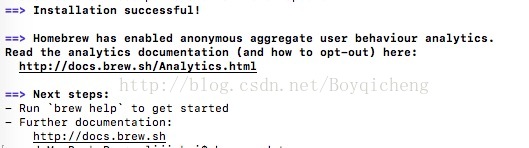Mac使用终端安装Homebrew(brew)
Homebrew简称brew,OSX上的软件包管理工具,在Mac终端可以通过brew安装、更新、卸载软件。
1、打开终端直接输入下面指令回车:
- //
- ruby -e "$(curl -fsSL https://raw.githubusercontent.com/Homebrew/install/master/install)"
- //
注意:如果当前的用户是管理员,需要对权限进行许可,在执行上面的指令前先执行:sudo chmod -R g+w /usr/local
2、在1中指令回车后会提示“Press RETURN to continue or any other key to abort”(回车继续或者按其他键终止),这是直接回车进入“Downloading and installing Homebrew...”,如果网络不好的话可能会提示“fatal: unable to access 'https://github.com/Homebrew/brew/': SSLRead() return error -9806...等”,没关系重新输入1的指令更新。
3、更新完成后的提示如下图所示:
4、常用的三条语句搜索(search)、更新(install)、卸载(remove)
搜索:brew search SoftwareName
更新:brew install SoftwareName
卸载:brew remove SoftwareName
(SoftwareName 是你需要处理的软件名)
5、下面是我安装时的过程代码(仅供参考):
Last login: Wed May 10 08:44:45 on console
userdeMacBook-Pro:~ lijinkui$ sudo chmod -R g+w /usr/local
Password:
userdeMacBook-Pro:~ lijinkui$ ruby -e "$(curl -fsSL https://raw.githubusercontent.com/Homebrew/install/master/install)"
==> This script will install:
/usr/local/bin/brew
/usr/local/share/doc/homebrew
/usr/local/share/man/man1/brew.1
/usr/local/share/zsh/site-functions/_brew
/usr/local/etc/bash_completion.d/brew
/usr/local/Homebrew
==> The following existing directories will be made writable by user only:
/usr/local/share/zsh
/usr/local/share/zsh/site-functions
Press RETURN to continue or any other key to abort
==> /usr/bin/sudo /bin/chmod u+rwx /usr/local/share/zsh /usr/local/share/zsh/site-functions
==> /usr/bin/sudo /bin/chmod 755 /usr/local/share/zsh /usr/local/share/zsh/site-functions
==> Downloading and installing Homebrew...
fatal: unable to access 'https://github.com/Homebrew/brew/': SSLRead() return error -9806
Failed during: git fetch origin master:refs/remotes/origin/master --tags --force --depth=1
userdeMacBook-Pro:~ lijinkui$ ruby -e "$(curl -fsSL https://raw.githubusercontent.com/Homebrew/install/master/install)"
==> This script will install:
/usr/local/bin/brew
/usr/local/share/doc/homebrew
/usr/local/share/man/man1/brew.1
/usr/local/share/zsh/site-functions/_brew
/usr/local/etc/bash_completion.d/brew
/usr/local/Homebrew
Press RETURN to continue or any other key to abort
==> Downloading and installing Homebrew...
remote: Total 0 (delta 0), reused 0 (delta 0), pack-reused 0
HEAD is now at f1d4c4b Merge pull request #2607 from MikeMcQuaid/travis-ci-tweaks-2
==> Tapping homebrew/core
Cloning into '/usr/local/Homebrew/Library/Taps/homebrew/homebrew-core'...
remote: Counting objects: 4408, done.
remote: Compressing objects: 100% (4213/4213), done.
remote: Total 4408 (delta 37), reused 454 (delta 15), pack-reused 0
Receiving objects: 100% (4408/4408), 3.52 MiB | 298.00 KiB/s, done.
Resolving deltas: 100% (37/37), done.
Tapped 4213 formulae (4,451 files, 11MB)
==> Cleaning up /Library/Caches/Homebrew...
==> Migrating /Library/Caches/Homebrew to /Users/lijinkui/Library/Caches/Homebre
==> Deleting /Library/Caches/Homebrew...
Already up-to-date.
Error: Could not link:
/usr/local/share/man/man1/brew.1
Please delete these paths and run `brew update`.
Error: Could not link:
/usr/local/share/doc/homebrew
Please delete these paths and run `brew update`.
==> Installation successful!
==> Homebrew has enabled anonymous aggregate user behaviour analytics.
Read the analytics documentation (and how to opt-out) here:
http://docs.brew.sh/Analytics.html
==> Next steps:
- Run `brew help` to get started
- Further documentation:
http://docs.brew.sh
userdeMacBook-Pro:~ lijinkui$ brew update
Already up-to-date.
Mac使用终端安装Homebrew(brew)的更多相关文章
- 【转】Mac系统中安装homebrew(类似redhat|Centos中的yum;类似Ubuntu中的apt-get)
Homebrew,Homebrew简称brew,是Mac OSX上的软件包管理工具,能在Mac中方便的安装软件或者卸载软件,可以说Homebrew就是mac下的apt-get.yum神器 Homebr ...
- mac下高效安装 homebrew 及完美避坑姿势 (亲测有效)
世上无难事,只要找到 Homebrew 的正确安装方式. Homebrew 是什么 Homebrew是 mac的包管理器,仅需执行相应的命令,就能下载安装需要的软件包,可以省掉自己去下载.解压.拖拽( ...
- Mac系统下安装Homebrew后无法使用brew命令
打开终端输入 brew提示:command not found 解决方法 输入命令: sudo vim .bash_profile 然后输入以下代码: export PATH=/usr/local/b ...
- Mac系统下安装Homebrew后无法使用brew命令,-bash: brew: command not found
使用如下命令: sudo vim .bash_profile 然后输入以下代码: export PATH=/usr/local/bin:$PATH 再使用以下命令使配置生效: source .bash ...
- mac下的安装神奇 brew --例子 安装 mysql
da打开终端 输入bre 输入 bre search mysql (查找mysql版本) 输入 bre install mysql@5.6(选择mysql版本安装)
- Mac上面不能安装Homebrew
这个stackoverflow的答案解决了我的问题: http://stackoverflow.com/questions/18039029/mac-can-t-install-homebrew 问题 ...
- Mac 10.12安装Homebrew图形化界面管理工具Cakebrew
下载: (链接: https://pan.baidu.com/s/1mivJ9H2 密码: f8dr)
- Mac 终端下Homebrew的几个常用命令(新手笔记)
最近在研究用appium来做IOS的自动化,所以开始接触Mac系统.记录一下在Mac的终端下Homebrew的几个常用命令 安装(需要 Ruby,不过一般自带都有):ruby -e "$(c ...
- Mac安装homebrew,postman,charles
Homebrew是一款Mac OS平台下的软件包管理工具,拥有安装.卸载.更新.查看.搜索等很多实用的功能.简单的一条指令,就可以实现包管理,而不用你关心各种依赖和文件路径的情况,十分方便快捷. 1. ...
随机推荐
- (转)DataRow的各种状态和DataView的两种过滤属性
DataRow的各种状态 http://www.cnblogs.com/zxjyuan/archive/2008/08/20/1271987.html 一个DataRow对象刚被创建之后(DataTa ...
- Redhat Linux网卡配置与绑定
Redhat Linux的网络配置,基本上是通过修改几个配置文件来实现的,虽然也可以用ifconfig来设置IP,用route来配置默认网关,用hostname来配置主机名,但是重启后会丢失. 相关的 ...
- How to install VCM 2 Ford IDS 109 software
How to install Ford IDS 109: 1- Install the ids 86 before changing the date to 1 07 2015 (hold the d ...
- Luogu 2812 校园网络 - Tarjan
Description 给出一个有向图, 要求出至少从哪几个点出发, 能不漏地经过所有节点. 再求出至少加几条边, 才能使图变成一个强联通分量 Solution 求出所有强联通分量, 形成一个有向无环 ...
- Linux下使用rsync最快速删除海量文件的方法
常用的删除命令rm -fr * 就不好用了,因为要等待的时间太长.所以必须要采取一些非常手段.我们可以使用rsync来实现快速删除大量文件. 1.先安装rsync: yum install rsyn ...
- XSS绕过速查表
0x00 目录 0x01 常规插入及其绕过 1 Script 标签 绕过进行一次移除操作: <scr<script>ipt>alert("XSS")< ...
- 使用vmware安装ubuntu不能上网
桌面版的话,进入桌面后还可以配置,服务版,我是在安装过程中提示的网络配置时候按照下面的方法手动配置的 安装虚拟机时候要安装网络服务,有的虚拟机在安装过程中可能已经安装好了,主机保持VMware NAT ...
- [C#]“正在终止线程”的问题
在C#中启用线程后,如果试图使用Abort方法来终止线程,那么必定会抛出“正在终止线程”的异常,一开始我也想过如何来避免这种异常出现,花了不少气力,但最后发现全是徒劳. 原因是一个正在运行的线程被终止 ...
- python学习 day2 (3月2日)
.if if else 和 if elif else 的区别是: 前者 判断第一个 判断完第二个 之后还会执行else: 后者是只有满足条件(即都不符合if.elif里的条件时才会进入else) 不清 ...
- 爬虫模块之selenium模块
一 模块的介绍 selenium模块最开始是一个自动化测试的工具,驱动浏览器完全模拟浏览器自动测试. from selenium import webdriver # 驱动浏览器 browser=we ...