Windows7安装CodeTyphon
WARNING 1: On windows (XP, Vista and Win7), you must install this software as user with administrator privileges. 
This user name must have only English letters and without spaces.
WARNING 2: Only for the first time of CodeTyphon installation in your Computer, you must install some System Libraries. 
1. Step : Preparation
a) Install System Libraries. 
On Windows XP, Vista and Win7 , CodeTyphon request some System Libraries.
You must install DirectX End-User Runtimes package,
in order to compile CodeTyphon BigIDE, even if you do not plan to use DirectX components in your projects
Please, Install manual the latest MS DirectX End-User Runtimes, with web installer from here
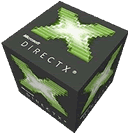
With CodeTyphon programmers can use DirectX 7, 8, 9, 10 and 11 API
2. Step : Download
Download CodeTyphonIns.zip  to any drive.
to any drive.

Extract CodeTyphonIns.zip all content (extract here).

3. Step : Install
Go to "CodeTyphonInst\” folder and run install.bat (as Administration)

From "Install Script" select option number (0) "Install CodeTyphon Studio"
(2-5 minutes procedure)

4. Step : Setup and Build
From "Setup Script"  select option (8) "Remove and Build ALL" to Build Freepascal and Typhon IDE from source.
select option (8) "Remove and Build ALL" to Build Freepascal and Typhon IDE from source.
(10-20 minutes procedure)

Notes: After installation you can remove "CodeTyphonIns” folder

On all Windows 64Bits CodeTyphon has Multi-Architecture ability,
so you can run both 32bit and 64bit Typhon IDE.
Windows7安装CodeTyphon的更多相关文章
- Windows7安装Bitvise开启ssh服务
Windows7安装Bitvise开启ssh服务 by:铁乐猫 在Liunx和windows10上配置SSH服务是一件很容易的事,毕竟系统己经自带了ssh的服务功能. 不过在windows7上可不容易 ...
- Windows7安装JDK的环境变量设置javac不是内部命令或外部命令
转自:http://bbs.gfan.com/android-5941970-1-1.html Windows7安装JDK的环境变量设置 Windows7 X64安装“jdk-6u26-windows ...
- FreePascal - 如何在各个平台中安装CodeTyphon!
安装CodeTyphon的操作系统: win10 X64 企业版 Ubuntu16.04 X64 Mac OS 10.11 虚拟机: VMware® Workstation 12 Pro 12.5.2 ...
- Windows7安装SQLServer 2008图解
Windows7安装SQL Server 2008图解 这几天因为需要,一直想安装SQL Server 2008来作为Web后台的数据库进行些实验,但总是没有时间,今天终于有时间了,便安 ...
- windows7 安装 choco
windows7 安装 choco: cmd下: @"%SystemRoot%\System32\WindowsPowerShell\v1.0\powershell.exe" -N ...
- Windows7安装PowerShell5.1方法(Flutter新版本需要)
Windows7安装PowerShell5.1方法(Flutter新版本需要) 重新安装Windows7系统,在使用Flutter的时候,发现需要PowerShell5.0以上版本,需要升级Win ...
- [RN] windows7 安装 Realm Studio 后,打开报错 A JavaScript error occurred in the main process
windows7 安装 Realm Studio 后,打开报错 报错如下: A JavaScript error occurred in the main process Uncaught Exce ...
- 【mysql】windows7 安装mysql5.7 解压缩版 + windows7 安装mysql5.7报错 计算机丢失了MSVCR120.dll解决方法
1.下载mysql 5.7的zip版解压缩的安装包 在mysql官网:http://dev.mysql.com/downloads/mysql/ 2.解压到本地任意目录,并创建一个mysql_data ...
- windows7安装.NET Framework 4.5.2 框架(迅雷下载链接)
.NET Framework 4.5.2 框架 数据库安装windows7安装mysql时需要 迅雷下载链接: https://download.microsoft.com/download/E/2/ ...
随机推荐
- odoo国际化翻译
翻译功能简述 每个模块的翻译文件放在该模块目录下i18n目录里. 模块内相关字符串一般用英语写成,然后通过翻译模板导出功能,导出一个翻译模板po文件. 翻译人员使用翻译软件(poedit)进行翻译后, ...
- CF 494 F. Abbreviation(动态规划)
题目链接:[http://codeforces.com/contest/1003/problem/F] 题意:给出一个n字符串,这些字符串按顺序组成一个文本,字符串之间用空格隔开,文本的大小是字母+空 ...
- NOIP练习赛题目5
小象涂色 难度级别:C: 运行时间限制:1000ms: 运行空间限制:262144KB: 代码长度限制:2000000B 试题描述 小象喜欢为箱子涂色.小象现在有c种颜色,编号为0~c-1:还有n个箱 ...
- 【COGS-2638】数列操作ψ 线段树
题目链接: http://cogs.pro/cogs/problem/problem.php?pid=2638 Solution 用jry推荐的写法即可做到单次$O(log^{2}N)$,不过随机数据 ...
- apache2.4配置https
1.获取证书 1.1 openssl生成SSL证书(自行百度) 1.2 腾讯云,阿里云,百度云等等都有提供免费的SSL证书 2.证书安装 编辑Apache根目录下 conf/httpd.conf 文件 ...
- Cocos2d-x 3.0游戏开发之虚拟机IOS环境:匹配才是好,莫要随便升级软件
尊重开发人员的劳动成果.转载的时候请务必注明出处:http://blog.csdn.net/haomengzhu/article/details/34110449 做为一个买不起MAC的Coder,仅 ...
- LPC-LINK 2 Board IO TABLE
- STM32 F4 Clock Sources
STM32 F4 Clock Sources Goal: routing clock sources to the microcontroller output pin (MCO1) High- ...
- socket recv阻塞与非阻塞error总结
recv是socket编程中最常用的函数之一,在阻塞状态的recv有时候会返回不同的值,而对于错误值也有相应的错误码,分别对应不同的状态,下面是我针对常见的几种网络状态的简单总结. 首先阻塞接收的re ...
- wordpress入门
安装bitnami wordpress. 打开仪表盘:开始菜单--Bitnami Wordpress协议栈 Manager Tool -- Go to Appllication -- Access W ...
