CentOS7使用firewalld防火墙配置端口
安装启用firewalld防火墙
CentOS7默认的防火墙是firewalld
如果没有firewalld防火墙,可以执行yum install firewalld 命令进行安装
firewalld防火墙启用与关闭
启动systemctl start firewalld
关闭systemctl stop firewalld
查看状态systemctl status firewalld
查看状态firewall-cmd --state
开机启用systemctl enable firewalld
开机禁用systemctl disable firewalld
添加开放端口
查看开放了哪些端口
firewall-cmd --zone=public --list-ports
添加端口
firewall-cmd --add-port=443/tcp --permanent //永久添加443端口,协议为tcp
firewall-cmd --reload //重新加载
删除端口
firewall-cmd --zone=public --remove-port=80/tcp --permanent //删除tcp下的80端口
参数介绍:
firewall-cmd:是Linux提供的操作firewall的一个工具(注意没有字母“d”);
--permanent:表示设置为持久;
--add-port:标识添加的端口
--remove-port:标识删除的端口
配置文件
firewalld的默认区域配置文件位置在/etc/firewalld/zones/下的.xml文件中,如下图:
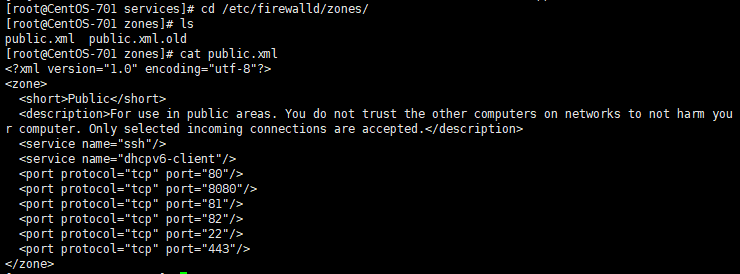
另外,firewall中有Zone的概念,可以将具体的端口制定到具体的zone配置文件中。
例如:添加8010端口
firewall-cmd --zone=public --permanent --add-port=8010/tcp
// --zone=public:指定的zone为public;
systemctl
systemctl是CentOS7的服务管理工具中主要的工具,它融合之前service和chkconfig的功能于一体。
启动一个服务:systemctl start firewalld.service
关闭一个服务:systemctl stop firewalld.service
重启一个服务:systemctl restart firewalld.service
显示一个服务的状态:systemctl status firewalld.service
在开机时启用一个服务:systemctl enable firewalld.service
在开机时禁用一个服务:systemctl disable firewalld.service
查看服务是否开机启动:systemctl is-enabled firewalld.service
查看已启动的服务列表:systemctl list-unit-files|grep enabled
查看启动失败的服务列表:systemctl --failed
CentOS7使用firewalld防火墙配置端口的更多相关文章
- Centos7.5 firewalld防火墙配置
CentOS 7.0默认使用的是firewall作为防火墙 1.查看firewall服务状态 systemctl status firewalld 2.查看firewall的状态 firewall-c ...
- Centos7下Firewalld防火墙配置命令
前 言 服务端口日常被拦截,记录一下常用的命令便于查询 Firewalld服务管理 查看防火墙状态 1 systemctl status firewalld 开机启用/禁用防火墙 1 s ...
- CentOS7下Firewall防火墙配置用法详解
官方文档地址: https://access.redhat.com/documentation/en-US/Red_Hat_Enterprise_Linux/7/html/Security_Guide ...
- Centos7和Centos6防火墙开放端口配置方法(避坑教学)
▲这篇文章主要为大家详细介绍了Centos7防火墙开放端口的快速方法,感兴趣的小伙伴们可以参考一下! 一.CentOS 7快速开放端口: CentOS升级到7之后,发现无法使用iptables控制Li ...
- Firewalld防火墙:端口转发与流量均衡
firewalld和iptables的关系 firewalld自身并不具备防火墙的功能,而是和iptables一样需要通过内核的netfilter来实现,也就是说firewalld和iptables一 ...
- CentOS7使用firewalld防火墙
firewalld的基本使用 启动: systemctl start firewalld 关闭: systemctl stop firewalld 查看状态: systemctl status fir ...
- 【Linux】CentOS7 打开关闭防火墙及端口
一.centos7版本对防火墙进行加强,不再使用原来的iptables,启用firewalld1.firewalld的基本使用启动: systemctl start firewalld查状态:syst ...
- CentOS7使用iptables防火墙开放端口
背景:在CentOS上面安装了mysql.svn.tomcat等软件,发现访问不了,用telnet命令查看端口,发现都不通: telnet IP 端口 CentOS7 默认使用firewalld防火墙 ...
- centos7 开放/关闭防火墙和端口
--------------------------------------------------------------防火墙----------------------------------- ...
随机推荐
- 【English】二、It作为代词,可以代指什么
it的用法 一.用作人称代词: 1.指代事物: — What’s this? — It’s a cat.2.指代人:常用于不知对方性别时,比如:询问敲门人或打电话时询问对方是谁,或者用来指代婴儿. ( ...
- jsp用el表达式获取后台传来的值,或者获取session中的值
<script type="text/javascript"> var usernameC = ${sessionScope.SESSION_USER_PROFILE. ...
- python粗谈面向对象(一)
1.面向过程编程vs函数式编程 面向过程编程 以计算对象的元素个数为例. str_1 = 'abcdefg' count = 0 for i in str_1: # 统计字符串元素个数 count + ...
- win10系统的“USB选择性暂停设置”怎么打开
Win10系统自带的“USB选择性暂停设置”功能开启后会帮助我们节省电源,这一项功能对于笔记本来说用处很大.那么怎样才能打开这一功能呢?下面小编就来告诉大家打开“USB选择性暂停设置”功能的方法. 1 ...
- LeetCode算法题-Island Perimeter(Java实现)
这是悦乐书的第238次更新,第251篇原创 01 看题和准备 今天介绍的是LeetCode算法题中Easy级别的第105题(顺位题号是463).您将获得一个二维整数网格形式的地图,其中1代表土地,0代 ...
- There Are Now 3 Apache Spark APIs. Here’s How to Choose the Right One
See Apache Spark 2.0 API Improvements: RDD, DataFrame, DataSet and SQL here. Apache Spark is evolvin ...
- jenkins乱码解决问题
1.jenkins控制台线上乱码解决 系统管理——系统设置,添加编码环境变量 zh.CH.UTF-8 2.java启动后,tomcat日志显示乱码,原因是环境变量没有带过去,因此shell脚本头部需要 ...
- 【Git】+安装+使用+配置
Git安装及使用: https://www.cnblogs.com/ximiaomiao/p/7140456.html Git下载地址: http://git-scm.com/download/win ...
- SpringBoot使用JSP(官网Demo)
最开始接触java的时候,前端页面基本都是用jsp来写,最近公司项目要使用SpringBoot重构,查看SpringBoot文档,发现SpringBoot不建议使用JSP,因为jsp在使用内嵌serv ...
- mac 利用svn下载远程代码出现Agreeing to the Xcode/iOS license requires admin privileges, please re-run as root via sudo.
终端输出的信息:Agreeing to the Xcode/iOS license requires admin privileges, please re-run as root via sudo. ...
