IOS开发之XCode学习014:警告对话框和等待提示器
此文学习来源为:http://study.163.com/course/introduction/1002858003.htm
此工程文件实现功能:
1、警告对话框和等待提示器的概念
2、警告对话框和等待提示器的属性
3、警告对话框和等待提示器的使用
===========================ViewController.h脚本==============================
@interface ViewController : UIViewController <UIAlertViewDelegate>
{
//定义一个警告对话框视图对象
UIAlertView* _alertView;
//等待提示对象
//当下载或加载比较大的文件时,可以显示此控件,处于提示等待状态
UIActivityIndicatorView* _activityIndicatorView;
}
@property (retain,nonatomic) UIAlertView* alertView;
@property (retain,nonatomic) UIActivityIndicatorView * activityIndicatorView;
@end
===========================ViewController.m脚本==============================
@interface ViewController ()
@end
@implementation ViewController
//属性和成员变量的同步
@synthesize alertView = _alertView;
@synthesize activityIndicatorView = _activityIndicatorView;
- (void)viewDidLoad {
[super viewDidLoad];
// Do any additional setup after loading the view, typically from a nib.
for (int i = 0; i < 2; i++) {
UIButton* btn = [UIButton buttonWithType:UIButtonTypeRoundedRect];
btn.frame = CGRectMake(100, 100 + 100 * i, 100, 40);
if (i == 0) {
[btn setTitle:@"警告对话框" forState:UIControlStateNormal];
}
else if (i == 1)
{
[btn setTitle:@"等待指示器" forState:UIControlStateNormal];
}
btn.tag = 101 + i;
[btn addTarget:self action:@selector(pressBtn:) forControlEvents:UIControlEventTouchUpInside];
[self.view addSubview:btn];
}
}
- (void) pressBtn:(UIButton*) btn
{
//警告对话框
if (btn.tag == 101) {
//创建警告对话框
//P1:对话框标题
//P2:提示信息
//P3:处理按钮事件的代理对象
//P4:取消按钮的文字
//P5:其他按钮文字
//P6....:添加其他按钮
//PLast:表示按钮添加结束
//两个按钮横着排,多个竖着排
_alertView = [[UIAlertView alloc] initWithTitle:@"警告"
message:@"你的手机电量过低,即将关机,请保存好数据"
delegate:self
cancelButtonTitle:@"取消" //取消按钮永远放最后
otherButtonTitles:@"OK",@"11",@"22", nil];
//显示对话框
[_alertView show];
}
//创建等待提示器
else if (btn.tag == 102)
{
//宽度和高度不可变更
_activityIndicatorView = [[UIActivityIndicatorView alloc] initWithFrame:CGRectMake(100, 300, 80, 80)];
//设定提示的风格:小灰,小白,大白
_activityIndicatorView.activityIndicatorViewStyle = UIActivityIndicatorViewStyleWhiteLarge;//UIActivityIndicatorViewStyleWhite;//UIActivityIndicatorViewStyleGray;
self.view.backgroundColor = [UIColor blackColor];
[self.view addSubview:_activityIndicatorView];
//启动动画并显示
[_activityIndicatorView startAnimating];
//停止等待动画并隐藏
//[_activityIndicatorView stopAnimating];
}
}
//当点击对话框的按钮时,调用此函数
//P1:对话框对象本身
//P2:按钮的索引
- (void) alertView:(UIAlertView *)alertView clickedButtonAtIndex:(NSInteger)buttonIndex
{
NSLog(@"index = %ld\n",buttonIndex);
}
//对话框即将消失,此函数被调用
- (void) alertView:(UIAlertView *)alertView willDismissWithButtonIndex:(NSInteger)buttonIndex
{
NSLog(@"即将消失");
}
//对话框已经消失,此函数被调用
- (void) alertView:(UIAlertView *)alertView didDismissWithButtonIndex:(NSInteger)buttonIndex
{
NSLog(@"对话框已经消失");
}
程序运行结果:
按钮
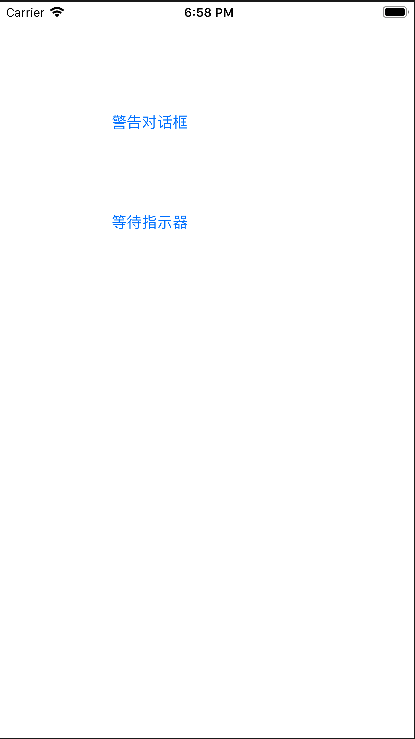
警告对话框(2个按钮:横排)
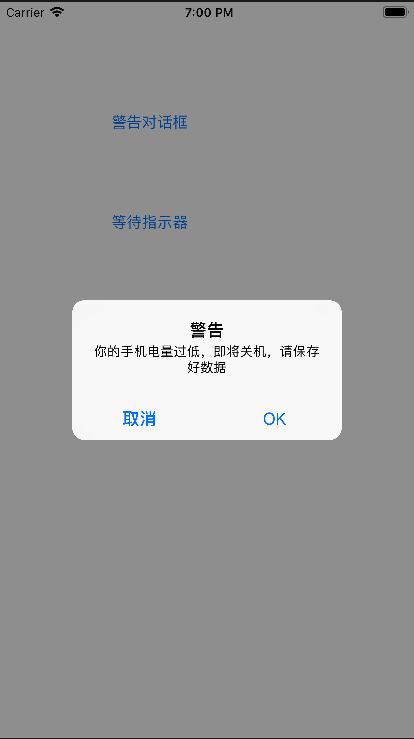
警告对话框(4个按钮:竖排)
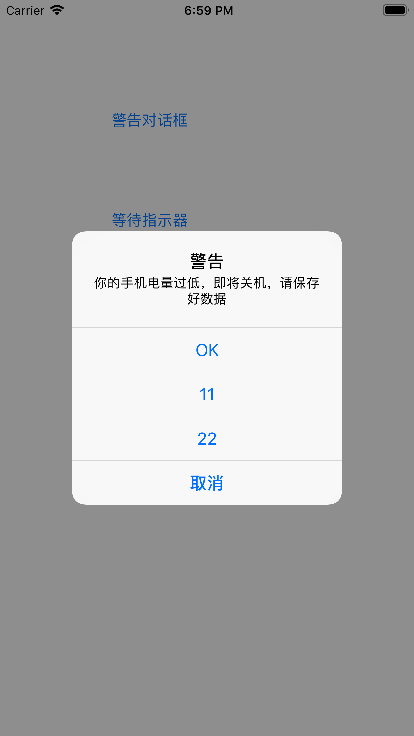
等待指示器:(大白风格)
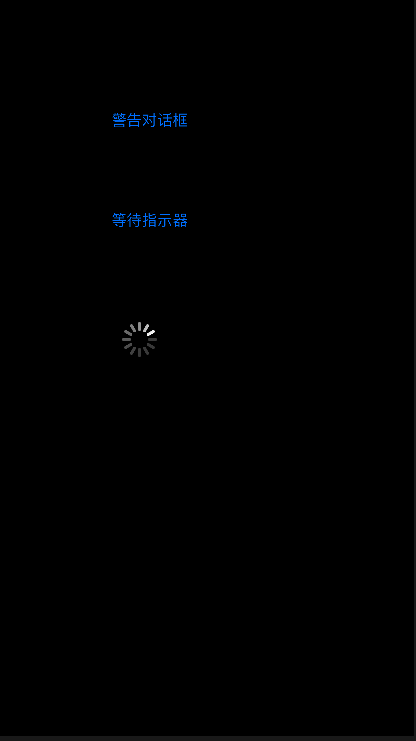
学习总结:
- 重点:警告对话框和等待提示器的概念
- 难点:警告对话框和等待提示器的用法
源码链接地址:https://pan.baidu.com/s/1yrOLXZZeu9MiOWtMq5-EGA 密码:7t1l
IOS开发之XCode学习014:警告对话框和等待提示器的更多相关文章
- IOS开发之XCode学习009:UIViewController使用
此文学习来源为:http://study.163.com/course/introduction/1002858003.htm 此工程文件实现功能: 通过点击屏幕事件,调用ViewController ...
- IOS开发之XCode学习008:UIViewController基础
此文学习来源为:http://study.163.com/course/introduction/1002858003.htm 红色框选部分用A代替,AppDelegate类在程序框架启动时,如果在i ...
- IOS开发之XCode学习011:UISwitch控件
此文学习来源为:http://study.163.com/course/introduction/1002858003.htm 此工程文件实现功能: 1.定义UIswitch控件,添加UIswitc ...
- IOS开发之XCode学习007:UIWindow对象
此文学习来源为:http://study.163.com/course/introduction/1002858003.htm #import "AppDelegate.h" @i ...
- IOS开发之XCode学习012:Slider和ProgressView
此文学习来源为:http://study.163.com/course/introduction/1002858003.htm 此工程文件实现功能: 1.定义UISlider和UIProgressV ...
- IOS开发之XCode学习010:定时器和视图对象
此文学习来源为:http://study.163.com/course/introduction/1002858003.htm 此工程文件实现功能: 1.通过点击"启动定时器"按钮 ...
- IOS开发之XCode学习013:步进器和分栏控件
此文学习来源为:http://study.163.com/course/introduction/1002858003.htm 此工程文件实现功能: 1.定义UIStepper和UISegmente ...
- iOS开发之Xcode常用调试技巧总结
转载自:iOS开发之Xcode常用调试技巧总结 最近在面试,面试过程中问到了一些Xcode常用的调试技巧问题.平常开发过程中用的还挺顺手的,但你要突然让我说,确实一脸懵逼.Debug的技巧很多,比如最 ...
- iOS开发之XCode设置--消除AFN的警告
本篇是直接拷贝别人的博文,地址:http://blog.csdn.net/liyiyismile/article/details/50434844 在项目开发中导入第三方sdk后会提示很多这样的错误: ...
随机推荐
- Maven就是这么简单
什么是Maven Maven是一个采用纯Java编写的开源项目管理工具, Maven采用了一种被称之为Project Object Model (POM)概念来管理项目,所有的项目配置信息都被定义在一 ...
- ubuntu11.04启动 及虚拟文件系统
虚拟文件系统(VFS)是由Sun microsystems公司在定义网络文件系统(NFS)时创造的.它是一种用于网络环境的分布式文件系统,是允许和操作系统使用不同的文件系统实现的接口.虚拟文件系统(V ...
- 一句Python,一句R︱pandas模块——高级版data.frame
先学了R,最近刚刚上手python,所以想着将python和R结合起来互相对比来更好理解python.最好就是一句python,对应写一句R. pandas可谓如雷贯耳,数据处理神器. 以下符号: = ...
- PHPmysqli的 其他函数 从数据库中读出数据并且打印出来
<?php // 认识其他mysqli其他函数 header( 'Content-Type:text/html;charset=utf-8 '); require 'prepareSrarmen ...
- linux下面的fd限制
如果不考虑内存大小的限制,在linux下面,fd (即file descriptor)的数量来自2个限制(阈值).其一:是操作系统的限制.这个限制主要是在linux内核中,我们知道,用户程序的fope ...
- dojo加载树报错
1.错误描述 error loading undefined children. TypeError:this._arrayOfTopLevelItems is undefied. 2.错 ...
- Docker 入门之swarm部署web应用
笔者近期在利用的docker搭建一个swarm集群,目前的应用还是入门级的,读者可自行根据自己的需要修改自己需要部署的应用,今天笔者介绍的是一个web应用的swarm集群的搭建.看这篇文章之前,我希望 ...
- Windows平台 python 常用包的安装
1. yaml 从http://pyyaml.org/wiki/PyYAML下载对应版本的exe,直接安装就可以. 2. pip 从https://pypi.python.org/pypi/pip#d ...
- tomcat启动很慢很慢很慢
今天下载tomcat8.5,启动的时候发现非常慢,大概三分钟左右才能启动,网上搜到一个解决方案,在此记录下来 原因: Tomcat 7/8都使用org.apache.catalina.util.Ses ...
- Keras官方中文文档:keras后端Backend
所属分类:Keras Keras后端 什么是"后端" Keras是一个模型级的库,提供了快速构建深度学习网络的模块.Keras并不处理如张量乘法.卷积等底层操作.这些操作依赖于某种 ...
