实现Canvas2D绘图 使元素绕中心居中旋转
我之前用canvas写了个头像剪切的demo,但是关于让载入的图片旋转是个问题,虽然通过其它方法实现了,但是感觉并不太好,于是查了些资料,想试着重新做一下canvas的旋转。
在开始之前,先让我们来做一些准备工作:
(function () {
// 设置画布的宽高
var width = 300,
heigh = 100,
cache = {}; // 存储canvas上下文
// 获取绘图上下文
function getCtx(name, w, h) {
var cv = document.getElementById(name),
ctx = cv.getContext('2d'),
wh = getWH(w, h);
w = wh[0];
h = wh[1];
cv.width = w;
cv.height = h;
ctx && (cache['name'] = ctx);
init(ctx);
return ctx;
}
// 设置角度
function (ctx, deg) {
ctx.rotate(deg / 180 * Math.PI); // 转成角度值
}
// 填充画布
function fill(ctx, color, arr) {
ctx.fillStyle = color;
ctx.fillRect(arr[0], arr[1], arr[2], arr[3]);
}
// 格式化画布
function init(ctx, w, h) {
var color = '#333', // 填充背景色
wh = getWH(w, h);
w = wh[0];
h = wh[1];
fill(ctx, color, [0, 0, w, h]);
}
// 进行位移
function translate(ctx, x, y) {
ctx.translate(x, y);
}
function getWH(w, h) {
w = w || width;
h = h || height;
return [w, h];
}
})();
准备完毕,先来绘制一个简单的矩形

// d1 var cv1 = getCtx('cv1'); fill(cv1, '#fff', [125, 25, 50, 50]);
然后,我们试着让它旋转10deg

// d2
var cv2 = getCtx('cv2');
rotate(cv2, 10);
fill(cv2, '#fff', [125, 25, 50, 50]);
再看看旋转30deg会变成什么样

// d3
var cv3 = getCtx('cv3');
rotate(cv3, 30);
fill(cv3, '#fff', [125, 25, 50, 50]);
现在已经可以看出了,canvas旋转rotate是以画布左上角为中心点旋转的,由此我们可以想象得到90deg的样子
 (图片已死)
(图片已死)

.box2 {
margin: 0 auto;
width: 300px;
line-height: 100px;
background: #333;
text-align: center;
color: #fff;
}
.box3 {
margin: 0 auto;
width: 300px;
line-height: 100px;
background: #666;
text-align: center;
color: #fff;
transform: rotate(90deg) translate(0, 200px);
}
因此,就像css3通过transform-origin来修改旋转的中心一样的道理,我们使用translate为canvas修改旋转中心即可 ctx.translate(canvas.width / 2, canvas.height / 2);
使左上角偏移到宽高的一半的位置(中点)
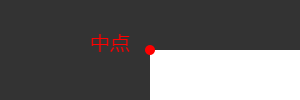
//d4
var cv4 = getCtx('cv4');
translate(cv4, width / 2, height / 2);
fill(cv4, '#fff', [0, 0, width, height]);
那么现在再一次旋转90deg会得到我们想要的效果吗?

//d5
var cv5 = getCtx('cv5');
translate(cv5, width / 2, height / 2);
rotate(cv5, 90);
fill(cv5, '#fff', [0, 0, width, height]);
事实证明,还不行,但是已经靠近了,从现在看来只要再偏移一次回到原来的点就可以了就可以了
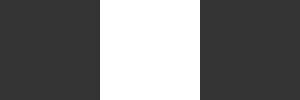
//d6
var cv6 = getCtx('cv6');
translate(cv6, width / 2, height / 2);
rotate(cv6, 90);
translate(cv6, -width / 2, -height / 2);
fill(cv6, '#fff', [0, 0, width, height]);
至于为什么会这样,请看下图:
 (图片已死)
(图片已死)或者猛戳这里看示例!!
所以现在实现了围绕中心旋转,而实现元素居中就简单了,正如以上的示例所展示的,正中的正方形已然居中,因为我在一开始就给它定好了刚好居中的开始坐标:
fill(cv3, '#fff', [125, 25, 50, 50]);
就好像position居中定位一样,这里的居中定位也一样计算:
(默认宽高为300 * 100) (width / 2) - (50 / 2) = 125; (height / 2) - (50 / 2) = 25;
我们把旋转和居中这些来封装一下,方便使用,代码如下:
RotateCenter.prototype = {
constructor: RotateCenter,
init: function (id, w, h) {
this.width = w = w || this.width;
this.height = h = h || this.height;
var canvas = this.getContext(id, '2d');
// 设置宽高
this.setSize(canvas, w, h);
},
// 获取上下文
getContext: function (id, type) {
var canvas = document.getElementById(id),
nowCtx = canvas.getContext(type);
this.cache[id] = nowCtx;
return canvas;
},
// 填充画布
fill: function (arr, color) {
this.nowCtx.fillStyle = color;
this.nowCtx.fillRect(arr[0], arr[1], arr[1] ? arr[1] : this.width, arr[2] ? arr[2] : this.height);
},
setSize: function (c, w, h) {
c.width = w;
c.height = h;
},
// 旋转
rotate: function (deg) {
this.nowCtx.rotate(deg / 180 * Math.PI);
},
// 位移
translate: function (x, y) {
this.nowCtx.translate(x, y);
},
// 切换上下文
checkout: function (id) {
this.nowCtx = this.cache[id];
},
// 绘制不居中绕中心旋转矩形
rotateRect: function (arr, color, deg) {
var w = this.width / 2,
h = this.height / 2;
this.translate(w, h);
this.rotate(deg);
this.translate(-w, -h);
this.fill(arr, color);
},
// 绘制居中不绕中心旋转矩形
centerRect: function (width, height, color) {
var w = this.width / 2,
h = this.height / 2,
w1 = width / 2,
h1 = height / 2;
this.fill([w - w1, h - h1, width, height], color);
},
// 绘制居中同时绕中心旋转矩形
centerRotateRect: function (width, height, deg, color) {
var w = this.width / 2,
h = this.height / 2,
w1 = width / 2,
h1 = height / 2;
this.translate(w, h);
this.rotate(deg);
this.translate(-w, -h);
this.fill([w - w1, h - h1, width, height], color);
}
};
现在来测试一下:
绘制居中同时绕中心旋转矩形
45deg

// d7
var rc = new RotateCenter();
rc.init('cv7');
rc.centerRotateRect(50, 50, 45, '#fff');
163deg

// d8 rc.init('cv8'); rc.centerRotateRect(50, 50, 163, '#fff');
绘制居中不绕中心旋转矩形

// d9 rc.init('cv9'); rc.centerRect(60, 60, '#fff');
绘制不居中绕中心旋转矩形
30deg

278deg

// d10
rc.init('cv10');
rc.rotateRect([50, 50, 50, 50], '#fff', 30); // d11
rc.init('cv11');
rc.rotateRect([50, 50, 50, 50], '#fff', 278);
从示例来看,rotateRect方法有点不太理想,而在这里想要的就是centerRotateRect方法的效果,所以到此OVER。
如有不正确的地方,欢迎指出!!!
/******************************************************** 优美的分割线 ********************************************************/
/************************************************ 更新时间:2019-01-24 ************************************************/
之前写的内容只能实现中心旋转,而由于在前阵子写的一个关于canvas的封装中又需要实现旋转,而且是任意位置/任意角度的随意旋转,又找了不少资料和测试才实现了,所以在这里更新一下这篇文章!!!
先看效果:


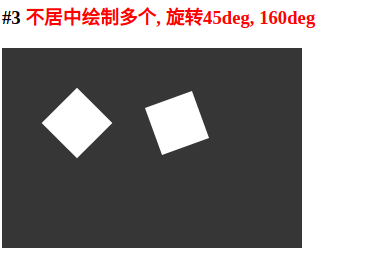
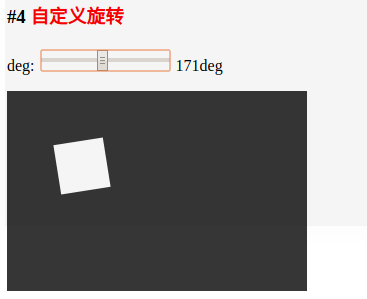
这次的实现主要修改了一下需要绘制的每个元素的偏移,还有为了实现多个元素的不同角度旋转,调用了save与restore这两个函数
主要代码如下:
ctx.save();
ctx.beginPath();
ctx.fillStyle = '#fff';
ctx.translate(x + (width / 2), y + (height) / 2);
ctx.rotate(deg * Math.PI / 180);
ctx.translate(-x - (width / 2), -y -(height / 2));
ctx.fillRect(x, y, width, height);
ctx.closePath();
ctx.fill();
ctx.restore();
完整代码:
<!DOCTYPE html>
<html>
<head>
<meta charset="utf-8">
<title></title>
<script type="text/javascript" src="./1.js"></script>
<style type="text/css">
canvas {
background: #333;
} strong {
color: #f00;
}
</style>
</head>
<body>
<h1>Canvas Rotate</h1>
<h3>#1 <strong>不居中旋转30deg</strong></h3>
<canvas id="cv"></canvas>
<h3>#2 <strong>不居中旋转60deg</strong></h3>
<canvas id="cv1"></canvas>
<h3>#3 <strong>不居中绘制多个, 旋转45deg, 160deg</strong></h3>
<canvas id="cv2"></canvas>
<h3>#4 <strong>自定义旋转</strong></h3>
<p>
<span>deg:</span>
<input type="range" id="range" max="360" min="0" value="45">
<span id="nowDeg">45deg</span>
</p>
<canvas id="cv3"></canvas>
<script type="text/javascript">
{
function Rotate(id, x, y, width, height, deg) {
if (!Rotate.initer) {
Rotate.initer = new Rotate.init();
Rotate.initer.fill(id, x, y, width, height, deg);
} Rotate.initer.fill(id, x, y, width, height, deg);
return Rotate.initer;
} Rotate.init = function () {
this.defaultWidth = 300;
this.defaultHeight = 200;
this.ctx = null;
}; Rotate.prototype = {
constrcutor: Rotate,
fill: function (id, x, y, width, height, deg, add) {
!add && this.getCanvas(id);
let ctx = this.getContext(); ctx.save();
ctx.beginPath();
ctx.fillStyle = '#fff';
ctx.translate(x + (width / 2), y + (height) / 2);
ctx.rotate(deg * Math.PI / 180);
ctx.translate(-x - (width / 2), -y -(height / 2));
ctx.fillRect(x, y, width, height);
ctx.closePath();
ctx.fill();
ctx.restore();
},
addFill: function (x, y, width, height, deg) {
this.fill(null, x, y, width, height, deg, true);
},
getCanvas: function (id) {
this.canvas = document.getElementById(id);
this.canvas.width = this.defaultWidth;
this.canvas.height = this.defaultHeight;
},
getContext: function () {
this.ctx = this.canvas.getContext('2d');
return this.ctx;
},
clear: function () {
this.ctx.clearRect(0, 0, this.defaultWidth, this.defaultHeight);
}
}; Rotate.init.prototype = Rotate.prototype; Rotate('cv', 50, 50, 50, 50, 30); // 不居中旋转30deg
Rotate('cv1', 50, 50, 50, 50, 60); // 不居中旋转60deg
Rotate('cv2', 50, 50, 50, 50, 45).addFill(150, 50, 50, 50, 160); // 不居中绘制多个, 旋转45deg, 160deg /*
* 自定义旋转
*/
let nowDeg = document.getElementById('nowDeg'),
cv3 = Rotate('cv3', 50, 50, 50, 50, 45); document.getElementById('range').addEventListener('change', function (e) {
nowDeg.innerHTML = `${this.value}deg`;
cv3.clear();
cv3.addFill(50, 50, 50, 50, parseInt(this.value));
}, false);
}
</script>
</body>
</html>
关于canvas的封装,有兴趣的可以来看看: https://gitee.com/nowtd/cnavas_engine
实现Canvas2D绘图 使元素绕中心居中旋转的更多相关文章
- CSS3 : transform 与 transform-origin 属性可以使元素样式发生转变
CSS3 : transform 用于元素样式的转变,比如使元素发生位移.角度变化.拉伸缩小.按指定角度歪斜 transform结合transition可实现各类动画效果 transform : tr ...
- css 使元素居中
css使元素水平居中 1.对于行内元素的水平居中 给父元素设置text-align:center <div style="text-align:center;">居中显 ...
- css3种方法实现元素的绝对居中
元素的绝对居中应该是很多人熟悉的一个小应用,我记得很多年前去神州数码面试的时候就遇到过这个面试题.方法比较简单,代码如下: .node{ width : 300px; height : 400px; ...
- 编写程序输入一个5x5的矩阵,将最大元素与中心元素交换,并按行列对齐输出。
编写程序输入一个5x5的矩阵,将最大元素与中心元素交换,并按行列对齐输出. 题目描述 编写程序输入一个5x5的矩阵,将最大元素与中心元素交换,并按行列对齐输出. 输入描述 编写程序输入一个5x5的矩阵 ...
- 实现图标Icon+文字在div里自动中心居中(水平垂直居中)
已知div行高设置text-align:center文字会自动居中. 通过:before来设置icon的地址和高宽. 需要设置图片默认的垂直居中条件,与文字一致,为text-bottom. 设置图片行 ...
- transform: translate(-50%, -50%) 实现块元素百分比下居中
<!doctype html> <html> <head> <meta charset="utf-8"> <title> ...
- jquery中使元素显示和隐藏方法之间的区别
在实际的项目开发中,要使一个元素隐藏的方法有很多,比如css的多种属性和jquery的多种方法,虽然他们的作用都是使元素不可见,但是各个方法实现的原理是不一样的.下面主要介绍jquery各个元素隐藏方 ...
- Qt QGraphicsItem 绕中心旋转、放缩
最近用到了QGraphicsItem,可以通过QGraphicsItemAnimation使其产生动画效果. QGraphicsItemAnimation自带了setPosAt().setRotati ...
- CSS visibility 属性 使元素占位,但不可见
CSS visibility 属性 使元素占位,但不可见 h2 { visibility:hidden; } 浏览器支持 所有主流浏览器都支持 visibility 属性. 注释:任何的版本的 Int ...
随机推荐
- 简述在javascript和jquery中cookie的使用
html <body onload="cookieJar()"></body> javascript <script href="../st ...
- PCI9054 突发模式数据传输 (burst mode data transfer )
C mode target slave , 之前看PCI9054 datasheet知道这个burst mode ,也看了时序图,但是一直缺乏一个感性的认识. 今天网上买的 USB逻辑分析仪到货了,接 ...
- java定时任务(三):timerTask定时任务
这种方式是纯粹的java代码,需要继承timerTask接口并重写run方法,创建这个类的时候就会调用run方法. 基本的使用逻辑是: 把自己需要处理的业务逻辑放在自己写的这个继承了timerTask ...
- R语言︱LDA主题模型——最优主题数选取(topicmodels)+LDAvis可视化(lda+LDAvis)
每每以为攀得众山小,可.每每又切实来到起点,大牛们,缓缓脚步来俺笔记葩分享一下吧,please~ --------------------------- 笔者寄语:在自己学LDA主题模型时候,发现该模 ...
- [php错误]PHP中Notice: unserialize(): Error at offset of bytes in on line 的解决方法
使用unserialize函数将数据储存到数据库的时候遇到了这个报错, 后来发现是将gb2312转换成utf-8格式之后, 每个中文的字节数从2个增加到3个之后导致了反序列化的时候判断字符长度出现了问 ...
- VxWorks嵌入式系统几种常用的延时方法
1 taskDelay taskDelay(n)使调用该函数的任务延时n个tick(内核时钟周期).该任务在指定的时间内主动放弃CPU,除了taskDelay(0)专用 于任务调度(将CPU交 ...
- HighCharts之2D回归直线的散点
HighCharts之2D回归直线的散点 1.实例源码 ScatterLine.html: <!DOCTYPE html> <html> <head> <me ...
- MongoDB集群之分片
原文:点击打开链接 MongoDB分片 分片(sharding)是将数据拆分,将其分散在不同的机器上的过程.MongoDB支持自动分片 片键(shard key)设置分片时,需要从集合里面选一个键,用 ...
- Netty未来展望
作为<Netty权威指南(第2版)>的结尾章节,和读者朋友们一起展望下Netty的未来. 1应用范围 随着大数据.互联网和云计算的发展,传统的垂直架构逐渐将被分布式.弹性伸缩的新架构替代. ...
- 书籍--嵌入式C语言
1,C语言嵌入式编程修炼 [C/C++]C语言嵌入式编程修炼·背景篇·软件架构篇·内存操作篇
