jQuery判断是否选中
1.判断check是否选中
<!DOCTYPE html>
<html lang="en">
<head>
<meta charset="UTF-8">
<title>判断check是否被选中</title>
<meta name="viewport" content="width=device-width,initial-scale=1.0, minimum-scale=1.0, maximum-scale=1.0, user-scalable=no" />
<meta content="yes" name="apple-mobile-web-app-capable" />
<meta content="black" name="apple-mobile-web-app-status-bar-style" />
<meta content="telephone=no" name="format-detection" />
<style type="text/css">
*{margin:0; padding: 0}
body{font:14px/1.4 "Microsoft Yahei",Arial,Helvetica,sans-serif;background-color: #fff;color:#333;max-width: 640px;margin: 0 auto;}
a{ text-decoration: none; color: #333 }
/*btn*/
.public_btn_s {padding: 10px 0; margin: 0 10px;}
.public_btn_s a { display: block; height: 34px; line-height: 34px; text-align: center; font-size: 18px; background-color: #31b6e7; color: #fff; border-radius: 5px; -o-border-radius: 5px; -ms-border-radius: 5px; -moz-border-radius: 5px; -webkit-border-radius: 5px; }
</style>
</head>
<body>
<div class="public_agreement">
<input type="checkbox" id="agreeInput" value="on">同意<a href="javascript:;" >个人隐私协议</a>
</div>
<div class="public_btn_s">
<a href="javascript:;" class="J_ajax_submit_btn">点击查看</a>
</div> <script src="http://apps.bdimg.com/libs/jquery/1.9.1/jquery.min.js" type="text/javascript"></script>
<script type="text/javascript">
$(function () {
//按钮点击
$('.J_ajax_submit_btn').on('click',function(){
if($('#agreeInput').length){
if(!($('#agreeInput').is(':checked'))){
alert('您未同意个人隐私协议');
return false;
}else{
var url = 'http://www.baidu.com';
window.location.href=url;
}
}
});
})
</script> </body>
</html>
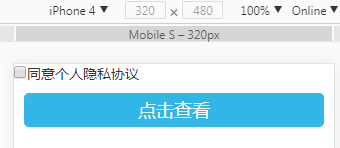
2.判断div是否被选中
<!DOCTYPE html>
<html lang="en">
<head>
<meta charset="UTF-8">
<title>判断div是否被选中</title>
<meta name="viewport" content="width=device-width,initial-scale=1.0, minimum-scale=1.0, maximum-scale=1.0, user-scalable=no" />
<meta content="yes" name="apple-mobile-web-app-capable" />
<meta content="black" name="apple-mobile-web-app-status-bar-style" />
<meta content="telephone=no" name="format-detection" />
<style type="text/css">
*{margin:0; padding: 0}
body{font:14px/1.4 "Microsoft Yahei",Arial,Helvetica,sans-serif;background-color: #fff;color:#333;max-width: 640px;margin: 0 auto;}
a{ text-decoration: none; color: #333 }
/*选项卡*/
.form_tab{ overflow: hidden; background-color: #fffdf0; margin:5px 10px; border:1px solid #f9a268; border-radius: 5px;}
.ft_top{ overflow: hidden; height: 37px;line-height: 36px;}
.ft_top a{float: left; width: 50%; box-sizing: border-box; border-right:1px solid #f9a268; text-align: center; background-color: #ffedda; border-bottom:1px solid #f9a268;}
.ft_top a:last-child{ border-right:0}
.ft_top a:hover,.ft_top a.current{ background-color: #fffdf0; border-top:2px solid #db2121; color: #db2121;}
.ft_top a.current{ border-bottom:0}
.ft_con{overflow: hidden;padding:20px 10px ;}
.ft_con a{ height: 25px; line-height: 25px; padding:0 10px; border:1px solid #f9a268; background-color: #ffddbb;float:left; margin:0 5px; border-radius: 3px;}
.ft_con a.current{ color: #db2121; border-color: #db2121;} /*btn*/
.public_btn_s {padding: 10px 0; margin: 0 10px;}
.public_btn_s a { display: block; height: 34px; line-height: 34px; text-align: center; font-size: 18px; background-color: #31b6e7; color: #fff; border-radius: 5px; -o-border-radius: 5px; -ms-border-radius: 5px; -moz-border-radius: 5px; -webkit-border-radius: 5px; } </style>
</head>
<body>
<div class="form_tab">
<div class=" ft_top" id="tabMenu">
<a href="javascript:;" class="current">转盘法(排盘法)</a>
<a href="javascript:;">飞盘法(排盘法)</a>
</div>
<div class="ft_con "id="tabCon">
<a href="javascript:;">置润法</a>
<a href="javascript:;">拆补法</a>
<a href="javascript:;">茅山道人法</a>
</div>
</div>
<div class="public_btn_s">
<a href="javascript:;" class="J_ajax_submit_btn">点击查看</a>
</div> <script src="http://apps.bdimg.com/libs/jquery/1.9.1/jquery.min.js" type="text/javascript"></script>
<script type="text/javascript">
$(function () {
$("#tabMenu a").on('click',function () {
$(this).addClass('current').siblings().removeClass('current');
});
$('#tabCon a').on('click',function () {
$(this).addClass('current').siblings().removeClass('current');
});
//按钮点击
$('.J_ajax_submit_btn').on('click',function(){
if($('#tabCon a').length){
if(!($('#tabCon a').is('.current'))){
alert('您未选择排盘方法');
return false;
}else{
var url = 'http://www.baidu.com';
window.location.href=url;
}
}
});
})
</script> </body>
</html>
效果图:

jQuery判断是否选中的更多相关文章
- JQuery判断checkbox选中,jquery获取选中的checkbox
选中的radio $('input[name="radInvoiceType"]:checked').val(); 这样能获得 $('input[name="radInv ...
- 复选框、单选框 jquery判断是否选中Demo
<%@ Page Language="C#" AutoEventWireup="true" CodeBehind="eachcheckbox.a ...
- Jquery判断checkbox选中状态
jQuery v3.3.1 <input type="checkbox" id="ch"> 判断 $('#ch').is(':checked'); ...
- jquery判断input选中事件
需求是默认第一个是选中状态,点第二个选中,第一个取消然后点支付时,跳转新页面 $(function(){ $(".nl_zhifutj a").click(function(){ ...
- jquery判断复选框checkbox是否被选中
jquery判断复选框checkbox是否被选中 使用is方法 //如果选中返回true //如果未选中返回false .is(':checked');
- JQuery判断radio是否选中,获取选中值
本文摘自:http://www.cnblogs.com/xcj1989/archive/2011/06/29/JQUERY_RADIO.html /*----------------------- ...
- jquery判断复选框是否选中
jquery判断复选框是否被选中 $(function(){ $(document).on("click", ".checkbox",function(){ v ...
- jQuery 判断checkbox是否被选中 4种方法
下午写JS验证,有一个需求需要判断 checkbox是否被选择,查阅相关资料后,总结以下4种方法,分享给大家. <!DOCTYPE html> <html lang="en ...
- jquery判断按钮是否被选中了
<script type="text/javascript"> function genjin_view2(elm){ if($(elm).attr("che ...
随机推荐
- href 和src 的区别
转载地址:http://www.58maisui.com/2016/08/03/30/?utm_source=tuicool&utm_medium=referral href和src的区别: ...
- spring与IOC,ioc与di的关系
- __str__&__repr__
[__str__&__repr__] object.__str__(self): Called by the str() built-in function and by the print ...
- iOS设备尺寸
- js 数字游戏
在某网站看到一道js题,觉得有点意思 Some numbers have funny properties. For example: 89 --> 8¹ + 9² = 89 * 1 695 - ...
- p4051 [JSOI2007]字符加密
传送门 分析 将字符串复制一遍然后直接求sa即可 代码 #include<iostream> #include<cstdio> #include<cstring> ...
- 取得MapReduce的Thread Dump
====2016/5/20: 经过上级指示,为了MR性能调优,需要截取MR的服务器的线程堆栈(Thread Dump) 战友介绍的方法是这样的: ①.使用ps命令[ps -ef | grep java ...
- Photo2
Story: 驯鹿:“其实我只是想要一个肩膀而已.” 小男孩:“当你需要我的时候,我会在你身边.” Profession: 页面的主色调是淡黄色,这种柔和的色调表达出了柔和的气氛,整个画面颜色的运用都 ...
- mongodb 查询条件
这节来说说mongodb条件操作符,"$lt", "$lte", "$gt", "$gte", "$ne&qu ...
- PM2部署资料
问题1:pm2的log怎么查看?(pm2 show (name))可以看到日志地址,直接查看 问题2:日志怎么清除:pm2 flush 问题3:修改日志输出路径 问题4:怎么重新加载,restart貌 ...
