(转)Ubuntu 16.04 安裝Docker(PS:本文适用amd64位的ubuntu系统)
1.前置安裝,確保你的系統是64位
$ sudo apt-get install \
apt-transport-https \
ca-certificates \
curl \
software-properties-common
2.添加Docker官方GPG key
$ curl -fsSL https://download.docker.com/linux/ubuntu/gpg | sudo apt-key add -
验证key
$ sudo apt-key fingerprint 0EBFCD88
确保key fingerprint是 :9DC8 5822 9FC7 DD38 854A E2D8 8D81 803C 0EBF CD88
3.安装仓库
$ sudo add-apt-repository \
"deb [arch=amd64] https://download.docker.com/linux/ubuntu \
$(lsb_release -cs) \
stable"
4.安装Docker
$ sudo apt-get update
$ sudo apt-get install docker-ce
如果安装不上的话,就加上 --fix missing
如果没有docker的话,就注册一个,执行 docker login 然后自己写一个用户名,密码,邮箱,去邮箱验证一下就行了.
5.测试Doker
$ sudo docker run hello-world
看到如下输出则表示安装成功:
Unable to find image 'hello-world:latest' locally
latest: Pulling from library/hello-world
78445dd45222: Pull complete
Digest: sha256:c5515758d4c5e1e838e9cd307f6c6a0d620b5e07e6f927b07d05f6d12a1ac8d7
Status: Downloaded newer image for hello-world:latest
Hello from Docker!
This message shows that your installation appears to be working correctly.
To generate this message, Docker took the following steps:
1. The Docker client contacted the Docker daemon.
2. The Docker daemon pulled the "hello-world" image from the Docker Hub.
3. The Docker daemon created a new container from that image which runs the
executable that produces the output you are currently reading.
4. The Docker daemon streamed that output to the Docker client, which sent it
to your terminal.
To try something more ambitious, you can run an Ubuntu container with:
$ docker run -it ubuntu bash
Share images, automate workflows, and more with a free Docker ID:
https://cloud.docker.com/
For more examples and ideas, visit:
https://docs.docker.com/engine/userguide/
解决apt-get install E: 无法定位软件包问题
在etc/apt 的sources.list 添加镜像源 deb http://archive.ubuntu.com/ubuntu/ trusty main universe restricted multiverse
然后 sudo apt-get update 接着安装就可以了
另外的安装方法
简单方法
$ sudo apt-get update
$ sudo apt-get install docker
搞定!
但是这种方法有一个缺点:安装的不一定是最新的docker,安装版本是1.10.2,不过,对于docker使用没任何什么问题,如果要后续升级方便,可以使用下面的方法。
另一种方法
1.切换到root权限或者用sudo
2.升级source列表并保证https和ca证书成功安装
# apt-get update
# apt-get install apt-transport-https ca-certificates
3.增加新的GPG 密钥
# apt-key adv --keyserver hkp://p80.pool.sks-keyservers.net:80 --recv-keys 58118E89F3A912897C070ADBF76221572C52609D
4.新增或编辑source列表里的docker.list文件
# vi /etc/apt/sources.list.d/docker.list //如果不存在就新增
5.删除已有的entries
6.按照系统版本增加entry(Ubuntu Xenial 16.04 (LTS))
deb https://apt.dockerproject.org/repo ubuntu-xenial main
7.重新执行更新操作,并删除老的repo
# apt-get purge lxc-docker //没有安装的话,跳过
8.查看是否有正确的可用版本
# apt-cache policy docker-engine
如图:
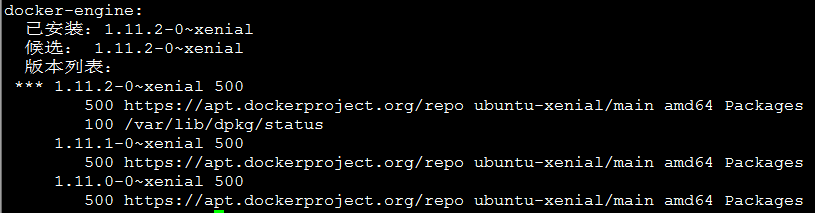
9.从14.04版本以上开始docker推荐安装linux-image-extra
# apt-get install linux-image-extra-$(uname -r)
10.安装docker
# apt-get update
# apt-get install docker-engine
# service docker start
# docker run hello-world
到此结束,the end!
(转)Ubuntu 16.04 安裝Docker(PS:本文适用amd64位的ubuntu系统)的更多相关文章
- 详细介绍Ubuntu 16.04系统环境安装Docker CE容器的过程
由于项目的需要,我们在很多软件配置环境中需要用到Docker容器,这个时候我们可以用自己的VPS主机搭建.在这篇文章中,笔者将会利用Ubuntu 16.04系统环境安装Docker CE容器的过程.如 ...
- Ubuntu 16.04.5安装docker
一:安装Ubuntu 16.04.5 下载地址: 1.magnet:?xt=urn:btih:C3C5FE05C329AE51C6ECA464F6B30BA0A457B2CA 2.http://m ...
- Ubuntu 16.04 LTS安装Docker并使用加速器
参考优酷:http://v.youku.com/v_show/id_XMTkxOTYwODcxNg==.html?spm=a2h0k.8191407.0.0&from=s1.8-1-1.2 首 ...
- ubuntu 16.04上源码编译dlib教程 | compile dlib on ubuntu 16.04
本文首发于个人博客https://kezunlin.me/post/c6ead512/,欢迎阅读! compile dlib on ubuntu 16.04 Series Part 1: compil ...
- Ubuntu 16.04下使用docker部署ceph集群
ceph集群docker部署 通过docker可以快速部署小规模Ceph集群的流程,可用于开发测试. 以下的安装流程是通过linux shell来执行的:假设你只有一台机器,装了linux(如Ubun ...
- Ubuntu 16.04 LTS安装Docker
一.安装Docker的先决条件 1.运行64位CPU构架的计算机(目前只能是x86_64和amd64),请注意,Docker目前不支持32位CPU.2.运行Linux 3.8或更高版本内核.一些老版本 ...
- Ubuntu 16.04 LTS安装Docker最新版
一.安装Docker的先决条件 1.运行64位CPU构架的计算机(目前只能是x86_64和amd64),请注意,Docker目前不支持32位CPU.2.运行Linux 3.8或更高版本内核.一些老版本 ...
- Ubuntu 16.04+.Net Core+Docker+Uginx安装部署
前言 最近公司的项目打算移植到.Net Core平台,所以调研了一下.Net Core在Linux下的安装部署.本篇文章会一步步的描述从安装到配置到部署的全部过程.在文章的结构和内容里,笔者借鉴了很多 ...
- Ubuntu 16.04下使用docker部署Redis主从复制
(以下docker相关的命令,需要在root用户环境下或通过sudo提升权限来进行操作.) 1.拉取Redis镜像到本地 docker pull redis 2. 准备Redis主从配置文件 Redi ...
随机推荐
- 关于拉格朗日乘子法与KKT条件
关于拉格朗日乘子法与KKT条件 关于拉格朗日乘子法与KKT条件 目录 拉格朗日乘子法的数学基础 共轭函数 拉格朗日函数 拉格朗日对偶函数 目标函数最优值的下界 拉格朗日对偶函数与共轭函数的联系 拉 ...
- Spring集成quartz集群配置总结
1.spring-quartz.xml <?xml version="1.0" encoding="UTF-8"?> <!DOCTYPE be ...
- 无聊js画了个菱形
function repeat(str, count) { return count < 0 ? '' : (new Array(count)).join(str); } function di ...
- [Mac]一些命令技巧
Git相关 mac下git默认不区分大小写,通过下面脚本可以改变 #!/bin/bash # 让git区分大小写 cd 'path-of-project' git config core.ignore ...
- fetch and js异步介绍
http://www.ruanyifeng.com/blog/2012/12/asynchronous%EF%BC%BFjavascript.html Javascript异步编程的4种方法 ht ...
- webpack编译报错:Module not found: Error: Cannot resolve 'file' or 'directory' ./../../node_modules..
在同事的mac电脑上,可以正常编译,拿到我这边就出错了(⊙﹏⊙) 好像是webpack在window下的一个bug,需要让 webpack 和你的项目保持在一个盘符下,参考. 解决方法: 修改conf ...
- Django之ModelForm(二)-----ModelForm组件
a. class Meta: model, # 对应Model的 fields=None, ...
- tomcat和weblogic的区别
Tomcat是Apache基金会提供的Servlet容器,它支持JSP, Servlet和JDBC等J2EE关键技术,所以用户可以用Tomcat开发基于数据库,Servlet和JSP页面的Web应用, ...
- 短信API——短信验证码
简介 短信服务(Short Message Service.SMS)是指通过调用短信发送API,将指定短信内容发送给指定手机用户. 阿里云短信服务 阿里云短信服务产品介绍:https://www.al ...
- Metro应用Json数据处理
Windows Phone 8 或者 Windows 8 平台对JSON数据的处理方式基本是一致的,需要使用DataContractJsonSerializer类将对象的实例序列化为JSON字符串,并 ...
