HIVE学习(待更新)
1 安装hive

下载
http://mirrors.shu.edu.cn/apache/hive/hive-1.2.2/,红框中的不需要编译。
由于hive是默认将元数据保存在本地内嵌的 Derby 数据库中,但是这种做法缺点也很明显,Derby不支持多会话连接,因此本文将选择mysql作为元数据存储。
安装mysql
yum安装mysql wget -i -c http://dev.mysql.com/get/mysql57-community-release-el7-10.noarch.rpm yum -y install mysql57-community-release-el7-.noarch.rpm yum -y install mysql-community-server 启动MySQL
systemctl start mysqld.service
查看MySQL运行状态
systemctl status mysqld.service mysql -uroot -p # 回车后会提示输入密码
此时MySQL已经开始正常运行,不过要想进入MySQL还得先找出此时root用户的密码,通过如下命令可以在日志文件中找出密码:
ALTER USER 'root'@'localhost' IDENTIFIED BY 'new password';
12345 具体请参考
https://www.cnblogs.com/brianzhu/p/8575243.html
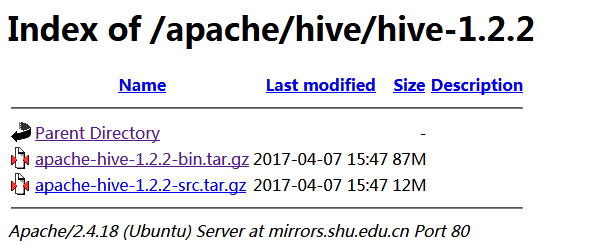
tar -zxvf apache-hive-1.2.3-bin.tar.gz 后的内容如下,进入到conf

cp hive-default.xml.template hive-site.xml
编辑文件hive-site.xml
<?xml version="1.0" encoding="utf-8"?>
<?xml-stylesheet type="text/xsl" href="configuration.xsl"?> <!--
Licensed to the Apache Software Foundation (ASF) under one or more
contributor license agreements. See the NOTICE file distributed with
this work for additional information regarding copyright ownership.
The ASF licenses this file to You under the Apache License, Version 2.0
(the "License"); you may not use this file except in compliance with
the License. You may obtain a copy of the License at http://www.apache.org/licenses/LICENSE-2.0 Unless required by applicable law or agreed to in writing, software
distributed under the License is distributed on an "AS IS" BASIS,
WITHOUT WARRANTIES OR CONDITIONS OF ANY KIND, either express or implied.
See the License for the specific language governing permissions and
limitations under the License.
-->
<configuration>
<property>
<name>javax.jdo.option.ConnectionUserName</name>
<value>xxxx</value>
</property>
<property>
<name>javax.jdo.option.ConnectionPassword</name>
<value>xxxx</value>
</property>
<property>
<name>javax.jdo.option.ConnectionURL</name>mysql
<value>jdbc:mysql://hostIP:3306/hive?createDatabaseIfNotExist=true&useSSL=false&nullNamePatternMatchesAll=true</value>
</property>
<property>
<name>javax.jdo.option.ConnectionDriverName</name>
<value>com.mysql.jdbc.Driver</value>
</property>
</configuration>
复制mysql的驱动程序到hive/lib下面
2 hive启动方式
运行hive之前首先要确保meta store服务已经启动, nohup hive --service metastore > metastore.log >& & 如果需要用到远程客户端(比如 Tableau)连接到hive数据库,还需要启动hive service nohup hive --service hiveserver2 > hiveserver2.log >& & [sms@gc64 conf]$ hive --help
Usage ./hive <parameters> --service serviceName <service parameters>
Service List: beeline cli help hiveburninclient hiveserver2 hiveserver hwi jar lineage metastore metatool orcfiledump rcfilecat schemaTool version
Parameters parsed:
--auxpath : Auxillary jars
--config : Hive configuration directory
--service : Starts specific service/component. cli is default
Parameters used:
HADOOP_HOME or HADOOP_PREFIX : Hadoop install directory
HIVE_OPT : Hive options
For help on a particular service:
./hive --service serviceName --help
Debug help: ./hive --debug --help
hive2.0一下没有web查看
[sms@gc64 ~]$ hive Logging initialized using configuration in jar:file:/home/sms/app/apache-hive-1.2.-bin/lib/hive-common-1.2..jar!/hive-log4j.properties
Loading class `com.mysql.jdbc.Driver'. This is deprecated. The new driver class is `com.mysql.cj.jdbc.Driver'. The driver is automatically registered via the SPI and manual loading of the driver class is generally unnecessary.
hive>
>
>
> show databases;
OK
default
Time taken: 1.285 seconds, Fetched: row(s)
hive>
>
>
>
>
>
>
>
>
>
from pyspark.sql import HiveContext,Row
from pyspark import SparkConf, SparkContext
conf = SparkConf().setMaster("local").setAppName("count")
sc = SparkContext(conf=conf)
hiveCtx=HiveContext(sc)
hiveCtx.sql("show tables").show()
hiveCtx.sql("select count(1) from (select msid from raw_data group by msid) a").show()
HIVE学习(待更新)的更多相关文章
- hive学习
大数据的仓库Hive学习 10期-崔晓光 2016-06-20 大数据 hadoop 10原文链接 我们接着之前学习的大数据来学习.之前说到了NoSql的HBase数据库以及Hadoop中 ...
- [转]实现Hive数据同步更新的shell脚本
引言: 上一篇文章<Sqoop1.4.4 实现将 Oracle10g 中的增量数据导入 Hive0.13.1 ,并更新Hive中的主表>http://www.linuxidc.com/Li ...
- hive学习笔记之六:HiveQL基础
欢迎访问我的GitHub https://github.com/zq2599/blog_demos 内容:所有原创文章分类汇总及配套源码,涉及Java.Docker.Kubernetes.DevOPS ...
- Hive学习路线图(转)
Hadoophivehqlroadmap学习路线图 1 Comment Hive学习路线图 Hadoop家族系列文章,主要介绍Hadoop家族产品,常用的项目包括Hadoop, Hive, Pig ...
- 【转】Hive学习路线图
原文博客出自于:http://blog.fens.me/hadoop-hive-roadmap/ 感谢! Hive学习路线图 Hadoop家族系列文章,主要介绍Hadoop家族产品,常用的项目包括Ha ...
- Hive学习之六 《Hive进阶— —hive jdbc》 详解
接Hive学习五 http://www.cnblogs.com/invban/p/5331159.html 一.配置环境变量 hive jdbc的开发,在开发环境中,配置Java环境变量 修改/etc ...
- Hive学习路线图--张丹老师
前言 Hive是Hadoop家族中一款数据仓库产品,Hive最大的特点就是提供了类SQL的语法,封装了底层的MapReduce过程,让有SQL基础的业务人员,也可以直接利用Hadoop进行大数据的操作 ...
- Hive学习 系列博客
原 Hive作业优化 原 Hive学习六:HIVE日志分析(用户画像) 原 Hive学习五--日志案例分析 原 Hive学习三 原 Hive学习二 原 Hive学习一 博客来源,https://blo ...
- hive学习路线
hive学习路线图:
- Hive学习之修改表、分区、列
Hive学习之修改表.分区.列 https://blog.csdn.net/skywalker_only/article/details/30224309 https://www.cnblogs.co ...
随机推荐
- Linux 远程复制
一.将本机文件复制到远程服务器上 #scp /usr/local/kafka_2.11-0.11.0.0/config/server.properties app@172.25.6.11:/haha ...
- FileZilla使用
FileZilla是一个免费开源的FTP软件,分为客户端版本和服务器版本,具备所有的FTP软件功能.可控性.有条理的界面和管理多站点的简化方式使得Filezilla客户端版成为一个方便高效的FTP客户 ...
- 创建Java不可变型的枚举类型Gender
创建Java不可变型的枚举类型,其实例如下: // 创建不可变型的枚举类 enum Gender { // 此处的枚举值必须调用对应的构造器来创建 MALE("男"), FEMAL ...
- 给定1-a的随机数生成器,产生1-b的随机数生成器
转自http://www.code123.cc/959.html 先给出一个例子,后面会有扩展 题目 给你一个能生成1到5随机数的函数,用它写一个函数生成1到7的随机数. (即:使用函数rand5() ...
- Java io流详解四
转载地址:http://www.cnblogs.com/rollenholt/archive/2011/09/11/2173787.html 写在前面:本文章基本覆盖了java IO的全部内容,jav ...
- Using RUNDLL32.exe to call a function within a dll
Using RUNDLL32.exe to call a function within a dll Rundll32 is a utility included with Window ...
- scala drools and map
需求,安全检查,例如Linux系统,用户安全检查,配置项检查等,这些检查的规则在Drools里面去实现,数据传送过来即可, 问题:如何定义数据结构,不同的检查项会有不同的数据结构,如何规范呢? 思路: ...
- jvm2
垃圾回收器的实现: 1.让用户都暂停,不再产生垃圾,就去收集垃圾.新生代用复制算法清理垃圾,老生代用标记整理算法搜集垃圾. 优秀的算法:服务端默认是CMS收集器. %..jvm案例演示 内存: Jco ...
- 详解Java中的clone方法 -- 原型模式
转自: http://blog.csdn.net/zhangjg_blog/article/details/18369201 Java中对象的创建 clone顾名思义就是复制, 在Java语言中, ...
- HDU2189 来生一起走
好久没发博客了,最近遇到以下奇葩错误,不明觉厉,忍不住发一篇 /*母函数,因为要求的是素数,那么先打一个素数表,所有的因子都是素数构成 但是遇到一个奇葩事,当num初值取1,结果就出不来,运行了好久 ...
