javaweb实现注册页面(数据库连接以及ajax验证)
先放效果图

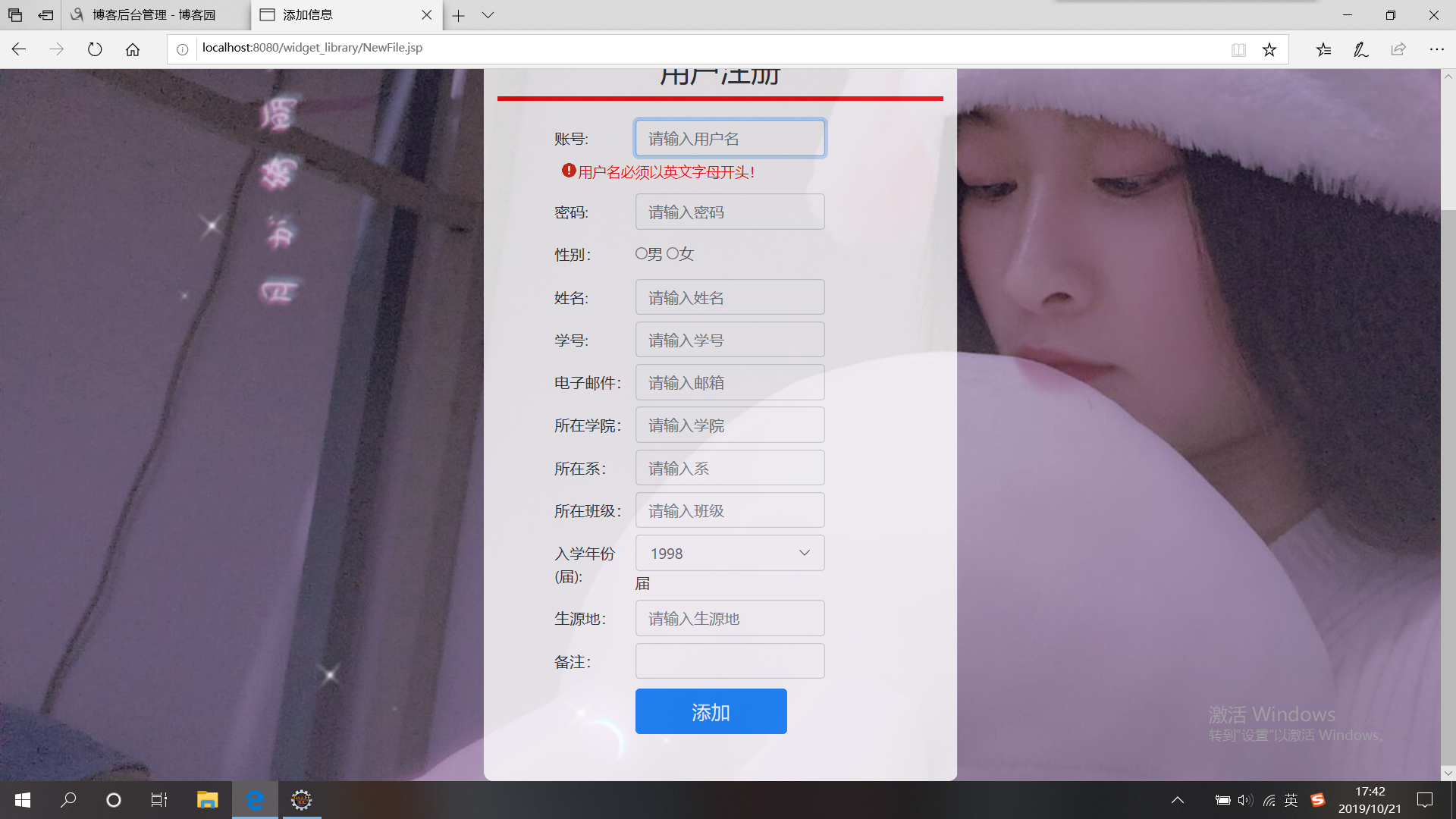
可实现js实时验证
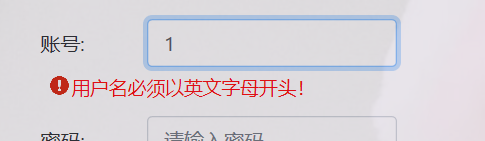
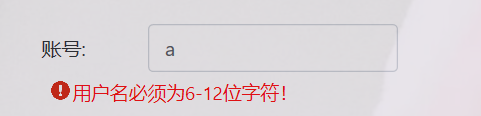
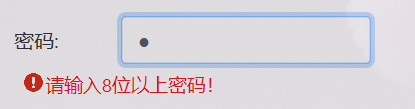
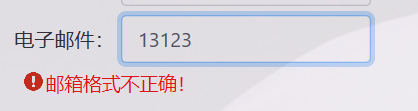
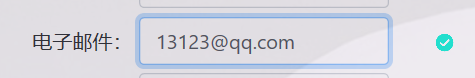
可实现ajax实时验证注册信息是否存在
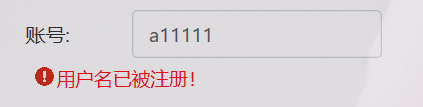
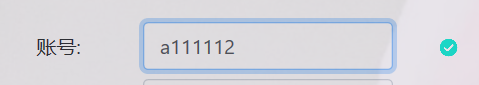
页面实现要求
1登录账号:要求由6到12位字母、数字、下划线组成,只有字母可以开头;(1分)
2登录密码:要求显示“• ”或“*”表示输入位数,密码要求八位以上字母、数字组成。(1分)
3性别:要求用单选框或下拉框实现,选项只有“男”或“女”;(1分)
4学号:要求八位数字组成,前四位为“2018”开头,输入自己学号;(1分)
5姓名:输入自己的姓名;
5电子邮箱:要求判断正确格式xxxx@xxxx.xxxx;(1分)
6点击“添加”按钮,将学生个人信息存储到数据库中。(3分)
7可以演示连接上数据库。(2分)
实现思路
实现的思路非常简单,前端做好表单及js验证,后端接收表单填写数据并插入数据库
难点:ajax实时验证primary key对应列内容在数据库中是否已经存在,若存在,则提示错误信息
下面贴上代码:
首先是前端页面代码:
<%@ page language="java" contentType="text/html; charset=utf-8"
pageEncoding="utf-8"%>
<!DOCTYPE html>
<html>
<head>
<title>添加信息</title>
<meta charset="utf-8">
<meta name="viewport" content="width=device-width, initial-scale=1">
<link rel="stylesheet" href="https://cdn.staticfile.org/twitter-bootstrap/4.3.1/css/bootstrap.min.css">
<script src="https://cdn.staticfile.org/jquery/3.2.1/jquery.min.js"></script>
<script src="https://cdn.staticfile.org/popper.js/1.15.0/umd/popper.min.js"></script>
<script src="https://cdn.staticfile.org/twitter-bootstrap/4.3.1/js/bootstrap.min.js"></script>
<script src="./js/jquery.min.js"></script>
<style>
body{
background-image:url(./library/3d效果/QQ图片20191015211520.jpg);
}
.container{
margin-top:100px;
border-radius:10px;
padding-top:50px;
padding-bottom:50px;
align:center;
background-color:white;
opacity:0.8;
width:500px;
}
form{
margin-top:20px;
}
.form-group{
align:center;
width:350px;
margin:auto;
position:relative;
}
h2{
border-bottom:5px solid red;
padding-bottom:10px;
text-align:center;
width:100%;
}
.label{
float:left;
width:80px;
margin-top:7px;
margin-right:5px;
text-align:left;
}
.form-control{
width:200px;
margin-top:7px;
}
.sex{
border:0px solid #000;
width:200px;
margin-top:7px;
}
.sign{
width:160px;
margin-top:10px;
}
.tip{
position:relative;
width:100%;
height:auto;
padding:5px;
}
.tip .tipicon{
float:left;
background-image:url(img/warn.png);
background-repeat:no-repeat;
background-position:center;
background-size:cover;
width:20px;
height:20px;
}
.tipmessage{
color:red;
font-size:15px;
} .tip{
display:none;
}
.righttip{
display:none;
position:absolute;
right:8px;
top:8px;
width:25px;
height:25px;
background-image:url(img/zhengque.png);
background-repeat:no-repeat;
background-position:center;
background-size:cover;
} </style> <script type="text/javascript">
function isMobileNumber(phone) {
var flag = false;
var message = "";
var myreg = /^(((13[0-9]{1})|(14[0-9]{1})|(17[0-9]{1})|(15[0-3]{1})|(15[4-9]{1})|(18[0-9]{1})|(199))+\d{8})$/;
if (myreg.test(phone)){
flag = true;
}
return flag;
} function GetQueryString(name) {
var reg = new RegExp("(^|&)" + name + "=([^&]*)(&|$)", "i");
var r = window.location.search.substr(1).match(reg); //获取url中"?"符后的字符串并正则匹配
var context = "";
if (r != null)
context = r[2];
reg = null;
r = null;
return context == null || context == "" || context == "undefined" ? "" : context;
} function isEmail(email){
//对电子邮件的验证
var myreg = /^([a-zA-Z0-9]+[_|\_|\.]?)*[a-zA-Z0-9]+@([a-zA-Z0-9]+[_|\_|\.]?)*[a-zA-Z0-9]+\.[a-zA-Z]{2,3}$/;
if(!myreg.test(email)){
return false;
}
else
return true;
} function isPwd(password)
{
var myreg=/[0-9a-zA-Z]+/;
if(!myreg.test(password))
return false;
else
return true;
} function isId(id)
{
if((id[0]=="2")&&(id[1]=="0")&&(id[2]=="1")&&(id[3]=="8"))
return true;
else
return false;
} function inputusername()
{
var username=$("#usr").val();
var tip1=$("#tip1");
var tip_1=$("#tip_1");
if(!((username[0]>='a'&&username[0]<='z')||(username[0]>='A'&&username[0]<='Z')))
{
$("#usr").next().css("display","none");
tip1.css("display","block");
tip_1.html("用户名必须以英文字母开头!");
}
else if(username.length<6||username.length>12){
$("#usr").next().css("display","none");
tip1.css("display","block");
tip_1.html("用户名必须为6-12位字符!");
}
else
{
tip1.css("display","none");
$.post(
"UserServlet",
{username:username},
function(data){
if(data=="yes"){
tip1.css("display","none");
$("#usr").next().css("display","block");
}
else{
$("#usr").next().css("display","none");
tip1.css("display","block");
tip_1.html("用户名已被注册!");
}
},
"text"
);
}
} function inputId()
{
var id=$("#id").val();
var tip4=$("#tip4");
var tip_4=$("#tip_4");
if(!isId(id))
{
$("#id").next().css("display","none");
tip4.css("display","block");
tip_4.html("学号必须以2018开头!");
}
else if(id.length!=8){
$("#id").next().css("display","none");
tip4.css("display","block");
tip_4.html("请输入8位学号!");
}
else
{
tip4.css("display","none");
$.post(
"IdServlet",
{id:id},
function(data){
if(data=="yes"){
tip4.css("display","none");
$("#id").next().css("display","block");
}
else{
$("#id").next().css("display","none");
tip4.css("display","block");
tip_4.html("该学号已存在!");
}
},
"text"
);
}
} function inputpassword()
{
var password=$("#pwd").val();
var tip2=$("#tip2");
var tip_2=$("#tip_2");
if(password.length<8)
{
$("#pwd").next().css("display","none");
tip2.css("display","block");
tip_2.html("请输入8位以上密码!");
}
else if(!isPwd(password)){
$("#pwd").next().css("display","none");
tip2.css("display","block");
tip_2.html("密码仅由英文或数字组成!");
}
else{
tip2.css("display","none");
$("#pwd").next().css("display","block");
}
} function inputmobile()
{
var mobile=$("#mobile").val();
var tip4=$("#tip4");
var tip_4=$("#tip_4");
if(mobile.length!=11)
{
$("#mobile").next().css("display","none");
tip4.css("display","block");
tip_4.html("请输入11位手机号!");
}
else if(isMobileNumber(mobile)==false){
$("#mobile").next().css("display","none");
tip4.css("display","block");
tip_4.html("手机号格式不正确!");
}
else
{
tip4.css("display","none");
$.post(
"MobileServlet",
{mobile:mobile},
function(data){
if(data=="yes"){
tip4.css("display","none");
$("#mobile").next().css("display","block");
}
else{
$("#usr").next().css("display","none");
tip4.css("display","block");
tip_4.html("手机号已被注册!");
}
},
"text"
);
} }
function inputemail()
{
var email=$("#email").val();
var tip5=$("#tip5");
var tip_5=$("#tip_5");
if(!isEmail(email))
{
$("#email").next().css("display","none");
tip5.css("display","block");
tip_5.html("邮箱格式不正确!");
}
else
{
tip5.css("display","none");
$.post(
"EmailServlet",
{email:email},
function(data){
if(data=="yes"){
tip5.css("display","none");
$("#email").next().css("display","block");
}
else{
$("#email").next().css("display","none");
tip5.css("display","block");
tip_5.html("邮箱已被注册!");
}
},
"text"
);
} } function isEmpty()
{
if($("#usr").val()==""||$("#pwd").val()==""||$("#name").val()==""||$('input[name="sex"]:checked').val()==""||$("#sel1").val()==""||
$("#agency").val()==""||$("#major").val()==""||$("#classnum").val()==""||$("#birthplace").val()==""
||$("#email").val()==""||$("#id").val()==""||$("#text").val()=="")
{
alert("请将信息填写完整!");
return false;
}
return true;
} function getResult()
{
if(GetQueryString("result")=="true")
alert("添加成功!");
else if(GetQueryString("result")=="false")
alert("添加失败!");
} var inputs=document.getElementsByTagName("input");
for(var i=0;i<inputs.length;i++)
{
inputs[i].onkeyup=function(event){
if(event.keyCode=13){
var next=this.nextElementSibling.nextElementSibling;
next.focus();
}
}
} </script> </head> <body onload="getResult()">
<div class="container">
<h2>用户注册</h2>
<form action="Signin_do" method="post">
<div class="form-group">
<label for="usr" class="label">账号:</label>
<input type="text" class="form-control" id="usr" name="username" oninput="inputusername()" placeholder="请输入用户名">
<div class="righttip"></div>
<div class="tip" id="tip1">
<div class="tipicon"></div>
<div id="tip_1" class="tipmessage"></div>
</div>
</div>
<div class="form-group">
<label for="pwd" class="label">密码:</label>
<input type="password" class="form-control" id="pwd" name="password" placeholder="请输入密码" oninput="inputpassword()">
<div class="righttip"></div>
<div class="tip" id="tip2">
<div class="tipicon"></div>
<div id="tip_2" class="tipmessage"></div>
</div>
</div> <div class="form-group">
<label class="label" for="sex">性别:</label>
<div class="sex form-control" id="sex">
<label class="radio-inline"><input type="radio" name="sex" value="男">男</label>
<label class="radio-inline"><input type="radio" name="sex" value="女">女</label>
</div>
</div> <div class="form-group">
<label for="name" class="label">姓名:</label>
<input type="text" class="form-control" id="name" name="name" placeholder="请输入姓名">
</div> <div class="form-group">
<label for="name" class="label">学号:</label>
<input type="text" class="form-control" id="id" name="id" placeholder="请输入学号" oninput="inputId()">
<div class="righttip"></div>
<div class="tip" id="tip4">
<div class="tipicon"></div>
<div id="tip_4" class="tipmessage"></div>
</div>
</div> <div class="form-group">
<label for="email" class="label">电子邮件:</label>
<input type="text" class="form-control" id="email" name="email" placeholder="请输入邮箱" oninput="inputemail()">
<div class="righttip"></div>
<div class="tip" id="tip5">
<div class="tipicon"></div>
<div id="tip_5" class="tipmessage"></div>
</div>
</div> <div class="form-group">
<label for="email" class="label">所在学院:</label>
<input type="text" class="form-control" id="agency" name="agency" placeholder="请输入学院" oninput="inputemail()">
</div> <div class="form-group">
<label for="email" class="label">所在系:</label>
<input type="text" class="form-control" id="major" name="major" placeholder="请输入系" oninput="inputemail()">
</div> <div class="form-group">
<label for="email" class="label">所在班级:</label>
<input type="text" class="form-control" id="classnum" name="classnum" placeholder="请输入班级" oninput="inputemail()">
</div> <div class="form-group">
<label for="sel1" class="label">入学年份(届):</label>
<select class="form-control" id="sel1" name="year">
<option value="1998">1998</option>
<option value="1999">1999</option>
<option value="2000">2000</option>
<option value="2001">2001</option>
</select>
届
</div> <div class="form-group">
<label for="email" class="label">生源地:</label>
<input type="text" class="form-control" id="birthplace" name="birthplace" placeholder="请输入生源地" oninput="inputemail()">
<div class="righttip"></div>
<div class="tip" id="tip5">
<div class="tipicon"></div>
<div id="tip_5" class="tipmessage"></div>
</div>
</div> <div class="form-group">
<label for="email" class="label">备注:</label>
<input type="text" class="form-control" id="text" name="text" oninput="inputemail()">
<div class="righttip"></div>
<div class="tip" id="tip5">
<div class="tipicon"></div>
<div id="tip_5" class="tipmessage"></div>
</div>
</div> <input type="submit" class="sign btn btn-primary btn-lg" value="添加" onclick="return isEmpty()"> </form> </div> </body>
</html>
然后是处理表单提交的servlet(Signin_do)代码:
package com.manage.servlet; import java.io.IOException;
import javax.servlet.ServletException;
import javax.servlet.annotation.WebServlet;
import javax.servlet.http.HttpServlet;
import javax.servlet.http.HttpServletRequest;
import javax.servlet.http.HttpServletResponse; import com.DBUtil.java.DBUtil;
import com.information.javabean.People; /**
* Servlet implementation class Signin_do
*/
@WebServlet("/Signin_do")
public class Signin_do extends HttpServlet {
private static final long serialVersionUID = 1L;
protected void doGet(HttpServletRequest request, HttpServletResponse response) throws ServletException, IOException {
// TODO Auto-generated method stub
request.setCharacterEncoding("UTF-8"); String username=request.getParameter("username");
String password=request.getParameter("password");
String sex=request.getParameter("sex");
String name=request.getParameter("name");
String id=request.getParameter("id");
String email=request.getParameter("email");
String agency=request.getParameter("agency");
String major=request.getParameter("major");
String classnum=request.getParameter("classnum");
String year=request.getParameter("year");
String birthplace=request.getParameter("birthplace");
String text=request.getParameter("text"); if(DBUtil.addInformation(username,password,sex,name,id,email,agency,major,classnum,year,birthplace,text))
response.sendRedirect("NewFile.jsp?result=true");
else
response.sendRedirect("NewFile.jsp?result=false");
} /**
* @see HttpServlet#doPost(HttpServletRequest request, HttpServletResponse response)
*/
protected void doPost(HttpServletRequest request, HttpServletResponse response) throws ServletException, IOException {
// TODO Auto-generated method stub
doGet(request, response);
} }
然后是ajax判断学号是否存在的servlet(IdServlet)代码:
package com.manage.servlet; import java.io.IOException;
import javax.servlet.ServletException;
import javax.servlet.annotation.WebServlet;
import javax.servlet.http.HttpServlet;
import javax.servlet.http.HttpServletRequest;
import javax.servlet.http.HttpServletResponse; import com.DBUtil.java.DBUtil; /**
* Servlet implementation class IdServlet
*/
@WebServlet("/IdServlet")
public class IdServlet extends HttpServlet {
private static final long serialVersionUID = 1L;
protected void doGet(HttpServletRequest request, HttpServletResponse response) throws ServletException, IOException {
// TODO Auto-generated method stub
String id=request.getParameter("id");
if(DBUtil.getId(id))
response.getWriter().write("no");
else
response.getWriter().write("yes");
} /**
* @see HttpServlet#doPost(HttpServletRequest request, HttpServletResponse response)
*/
protected void doPost(HttpServletRequest request, HttpServletResponse response) throws ServletException, IOException {
// TODO Auto-generated method stub
doGet(request, response);
} }
ajax接收判断账号是否存在的servlet(UserServlet):
package com.manage.servlet; import java.io.IOException;
import javax.servlet.ServletException;
import javax.servlet.annotation.WebServlet;
import javax.servlet.http.HttpServlet;
import javax.servlet.http.HttpServletRequest;
import javax.servlet.http.HttpServletResponse; import com.DBUtil.java.DBUtil; /**
* Servlet implementation class UserServlet
*/
@WebServlet("/UserServlet")
public class UserServlet extends HttpServlet {
private static final long serialVersionUID = 1L; protected void doGet(HttpServletRequest request, HttpServletResponse response) throws ServletException, IOException {
// TODO Auto-generated method stub
String username=request.getParameter("username");
System.out.println(username);
//DBUtil.getUsername(username);
if(DBUtil.getUsername(username))
response.getWriter().write("no");
else
response.getWriter().write("yes");
} /**
* @see HttpServlet#doPost(HttpServletRequest request, HttpServletResponse response)
*/
protected void doPost(HttpServletRequest request, HttpServletResponse response) throws ServletException, IOException {
// TODO Auto-generated method stub
doGet(request, response);
} }
然后是ajax判断邮箱是否存在的servlet(EmailServlet)代码:
package com.manage.servlet; import java.io.IOException;
import javax.servlet.ServletException;
import javax.servlet.annotation.WebServlet;
import javax.servlet.http.HttpServlet;
import javax.servlet.http.HttpServletRequest;
import javax.servlet.http.HttpServletResponse; import com.DBUtil.java.DBUtil; /**
* Servlet implementation class EmailServlet
*/
@WebServlet("/EmailServlet")
public class EmailServlet extends HttpServlet {
private static final long serialVersionUID = 1L; protected void doGet(HttpServletRequest request, HttpServletResponse response) throws ServletException, IOException {
// TODO Auto-generated method stub
String email=request.getParameter("email");
if(DBUtil.getEmail(email))
response.getWriter().write("no");
else
response.getWriter().write("yes");
} /**
* @see HttpServlet#doPost(HttpServletRequest request, HttpServletResponse response)
*/
protected void doPost(HttpServletRequest request, HttpServletResponse response) throws ServletException, IOException {
// TODO Auto-generated method stub
doGet(request, response);
} }
数据库操作类DBUtil类代码:
package com.DBUtil.java; import java.sql.Connection;
import java.sql.DriverManager;
import java.sql.PreparedStatement;
import java.sql.ResultSet;
import java.sql.SQLException; import com.information.javabean.People; import sun.net.www.content.text.plain; public class DBUtil {
//数据库URL和账号密码
public static final String connectionURL="jdbc:mysql://localhost:3306/people_information_db?useUnicode=true&characterEncoding=GB18030&useSSL=false&serverTimezone=GMT&allowPublicKeyRetrieval=true";
public static final String username="root";
public static final String password="010218"; //数据库连接
public static Connection getConnection()
{
try {
Class.forName("com.mysql.cj.jdbc.Driver");
//Class.forName("com.mysql.cj.jdbc.Driver");
return DriverManager.getConnection(connectionURL, username, password);
} catch (Exception e) {
// TODO: handle exception
System.out.println("数据库连接失败");
e.printStackTrace();
}
return null;
} public static boolean Signin(String username,String password,String name,String sex,String province,String mobile,String email)
{
Connection con=null;
PreparedStatement pstmt=null;
try {
con=getConnection();
String sql="insert into signin_users (username,password,name,sex,province,mobile,email) values (\'"+
username+"\',\'"+password+"\',\'"+name+"\',\'"+sex+"\',\'"+province+"\',\'"+mobile+"\',\'"+email+"\')";
System.out.println(sql);
pstmt=con.prepareStatement(sql);
pstmt.executeUpdate();
return true;
}
catch(SQLException e)
{
e.printStackTrace();
}
return false;
} public static boolean getUsername(String username)
{
Connection connection=null;
PreparedStatement preparedStatement=null;
ResultSet rSet=null;
try {
connection=getConnection();
String sql="select * from signin_users where username="+"\'"+username+"\'";
System.out.println(sql);
preparedStatement=connection.prepareStatement(sql);
rSet=preparedStatement.executeQuery();
if(rSet.next())
return true;
else
return false;
}
catch(SQLException e)
{
e.printStackTrace();
}
return false;
}
public static boolean getMobile(String mobile)
{
Connection connection=null;
PreparedStatement preparedStatement=null;
ResultSet rSet=null;
try {
connection=getConnection();
String sql="select * from signin_users where mobile="+"\'"+mobile+"\'";
System.out.println(sql);
preparedStatement=connection.prepareStatement(sql);
rSet=preparedStatement.executeQuery();
if(rSet.next())
return true;
else
return false;
}
catch(SQLException e)
{
e.printStackTrace();
}
return false;
}
public static boolean getEmail(String email)
{
Connection connection=null;
PreparedStatement preparedStatement=null;
ResultSet rSet=null;
try {
connection=getConnection();
String sql="select * from signin_users where email="+"\'"+email+"\'";
System.out.println(sql);
preparedStatement=connection.prepareStatement(sql);
rSet=preparedStatement.executeQuery();
if(rSet.next())
return true;
else
return false;
}
catch(SQLException e)
{
e.printStackTrace();
}
return false;
} public static boolean getId(String id)
{
Connection connection=null;
PreparedStatement preparedStatement=null;
ResultSet rSet=null;
try {
connection=getConnection();
String sql="select * from signin_users where id="+"\'"+id+"\'";
System.out.println(sql);
preparedStatement=connection.prepareStatement(sql);
rSet=preparedStatement.executeQuery();
if(rSet.next())
return true;
else
return false;
}
catch(SQLException e)
{
e.printStackTrace();
}
return false;
} public static boolean addInformation(String username,String password,String sex,String name,String id,String email,String agency,String major,String classnum,String year,String birthplace,String text)
{ Connection con=null;
PreparedStatement pstmt=null;
try {
con=getConnection();
String sql="insert into signin_users (username,password,sex,name,id,email,agency,major,classnum,year,birthplace,text) values (\'"+
username+"\',\'"+password+"\',\'"+sex+"\',\'"+name+"\',\'"+id+"\',\'"+email+"\',\'"+agency+"\',\'"+major+"\',\'"+classnum+"\',\'"+year+"\',\'"+birthplace+"\',\'"+text+"\')";
System.out.println(sql);
pstmt=con.prepareStatement(sql);
pstmt.executeUpdate();
return true;
}
catch(SQLException e)
{
e.printStackTrace();
}
return false; } public static void main(String[] args) {
addInformation("1", "1", "1", "1", "1", "1", "1", "1", "1", "1", "1", "1");
}
}
以上就是注册页面实现需要的所有代码了
javaweb实现注册页面(数据库连接以及ajax验证)的更多相关文章
- Ecshop实现注册页面手机号唯一的验证
前天,公司总监提了一个需求,实现我公司商城注册会员用手机号登录这个功能,那么这个功能容易修改,在我的前一篇博文中已经给出处理方法了,但是这里有一个问题,就是如果实现了用手机号码来登陆,那么就需要在注册 ...
- 实现Ecshop注册页面手机号唯一的验证
如果Ecshop实现了用手机号码来登陆,那么就需要在注册时保证会员所填写的手机号是唯一的,也就是说手机号还未被注册,那么该怎么来检测填写的手机号是否注册过了呢? 一.参考ecshop检测邮箱 因为注册 ...
- 11月10日上午ajax基础知识、用ajax做登录页面、用ajax验证用户名是否可用、ajax动态调用数据库
1.ajax的基础知识 ajax是结合了jquery.php等几种技术延伸出来的综合运用的技术,不是新的内容.ajax也是写在<script>标签里面的. 如果使用ajax一定是要有1个处 ...
- ajax基础知识、用ajax做登录页面、用ajax验证用户名是否可用、ajax动态调用数据库
1.ajax的基础知识 ajax是结合了jquery.php等几种技术延伸出来的综合运用的技术,不是新的内容.ajax也是写在<script>标签里面的. 如果使用ajax一定是要有1个处 ...
- 14.ajax基础知识、用ajax做登录页面、用ajax验证用户名是否可用、ajax动态调用数据库
1.ajax的基础知识 ajax是结合了jquery.php等几种技术延伸出来的综合运用的技术,不是新的内容.ajax也是写在<script>标签里面的. 如果使用ajax一定是要有1个处 ...
- javaweb 登陆注册页面
视图的数据修改,表中也修改引用工具类用<%@ page import=""%> <%@ page import="java.util.Date" ...
- javaWeb登录注册页面
简单的登陆注册页面 1.配置JDBC驱动连接数据库 2. 配置struts2框架 3. 利用1 2完成登录页面, 注意做到不耦合,即servlet Api和控制器完全脱离) 4. 利用1 2 制作注册 ...
- Ajax验证用户名是否被注册
Ajax验证用户名是否被注册 var xmlHttp; function createXMLHttpRequest(){ // 创建XMLHttp请求对象 if(window.ActiveXObjec ...
- 基于MVC4+EF5.0+Ajax+Json+CSS3的简单注册页面(get&post)
使用mvc4可以很快速的创建页面,但封装的过多,难免会有些性能上的问题.所以基于此,通过使用简单的手写html,加ajax,json来创建一个注册页面,会比较干净,简洁. 本项目的环境是MVC4+EF ...
随机推荐
- Codeforces_714_A
http://codeforces.com/problemset/problem/714/A 水,注意K的值. #include <iostream> using namespace st ...
- Mysql事务结合spring管理
spring事务相关问题记录 遇到情况: 在本地单体应用调试代码时,发现在一个加了@transaction注解的方法里进行先更新后查询的操作,查询的结果是可以看到更新的内容的.而在微服务环境中同样的代 ...
- JAVA System.exit(0) 和 System.exit(1) 的区别
System.exit(int state) 方法都是来结束当前运行的java虚拟机.所有System.exit(1).System.exit(0) 执行后都会退出程序. state为0时时正常退出, ...
- Transformer 详解
感谢:https://www.jianshu.com/p/04b6dd396d62 Transformer模型由<Attention is all your need>论文中提出,在seq ...
- 大文件切割(split)
split提供两种方式对文件进行切割: 根据行数切割,通过-l参数指定需要切割的行数 根据大小切割,通过-b参数指定需要切割的大小 1.1 根据行数切割 如下以一个3.4G大小的日志文件做切割演示,每 ...
- SSM/SSH框架的MySQL 读写分离实现的一种简单方法
简介 MySQL已经是使用最为广泛的一种数据库,往往实际使用过程中,为实现高可用及高性能,项目会采用主丛复制的方式实现读写分离.MySQL本身支持复制,通过简单的配置即可实现一主多从的配置,具体实现可 ...
- 设置ssh远程其他主机登录显示提示信息
文件及路径: /etc/motd 实例: [root@A-client ~]# ssh -p 22 test@10.0.0.2 test@10.0.0.2's password: Last login ...
- 杭电-------2044一只小蜜蜂(C语言写)
#include<stdio.h> ] = { }; long long divide(int n) { ) { ; } ) { return a[n]; } ) + divide(n - ...
- Axure实现抽奖转盘(二)
这个小应用主要用到了以下功能: 1.生成一个0-360之间的随机数,保存至变量: 2.旋转转盘到达指定角度,案例中为3-4圈(1080+变量): 3.转盘逐渐停止通过动画(缓慢退出)实现: 4.转盘停 ...
- 细读jsr中的yield语义,或者不是我们想象中的那样
这只是我的个人观点,如有错误,希望你可以指出. 首先英文原版 中文译版 我觉得“不需要”还会让人产生误解,应该译为不一定要. 很多时候会被断章取义地理解,我们一定要有“不一定”,“可能”的意识,下面给 ...
