Listview的条目item内的点击响应事件
还是这张图
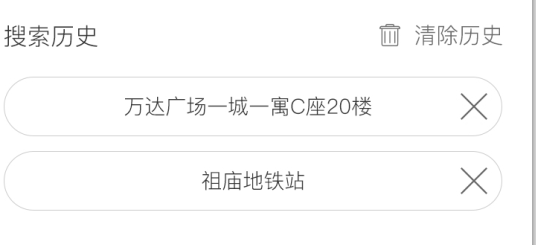
这里的历史列表就是一个ListView,抛开该界面中ScrollView或者RecycleView与该ListView会有冲突,所谓的冲突,说白了就是父控件与子控件两者间的关系冲突,该冲突的解决方法是
(1)ListView与ScrollView滑动冲突的解决方法:
给ListView加上监听OnTouchListener
listView.setOnTouchListener(new View.OnTouchListener() {
@Override
public boolean onTouch(View arg0, MotionEvent arg1) {
scrollView.requestDisallowInterceptTouchEvent(true);
return false;
}
}
);
(2)ListView与RecycleView滑动冲突的解决方法
在onmeasure里面进行处理,如此可以自定义 GridLayoutManager或者是LinearLayoutManager
看以下工具类即可
public class FullyGridLayoutManager extends GridLayoutManager {
public FullyGridLayoutManager(Context context, int spanCount) {
super(context, spanCount);
}
public FullyGridLayoutManager(Context context, int spanCount, int orientation, boolean reverseLayout) {
super(context, spanCount, orientation, reverseLayout);
}
private int[] mMeasuredDimension = new int[2];
@Override
public void onMeasure(RecyclerView.Recycler recycler, RecyclerView.State state, int widthSpec, int heightSpec) {
final int widthMode = View.MeasureSpec.getMode(widthSpec);
final int heightMode = View.MeasureSpec.getMode(heightSpec);
final int widthSize = View.MeasureSpec.getSize(widthSpec);
final int heightSize = View.MeasureSpec.getSize(heightSpec);
int width = 0;
int height = 0;
int count = getItemCount();
int span = getSpanCount();
for (int i = 0; i < count; i++) {
measureScrapChild(recycler, i,
View.MeasureSpec.makeMeasureSpec(i, View.MeasureSpec.UNSPECIFIED),
View.MeasureSpec.makeMeasureSpec(i, View.MeasureSpec.UNSPECIFIED),
mMeasuredDimension);
if (getOrientation() == HORIZONTAL) {
if (i % span == 0) {
width = width + mMeasuredDimension[0];
}
if (i == 0) {
height = mMeasuredDimension[1];
}
} else {
if (i % span == 0) {
height = height + mMeasuredDimension[1];
}
if (i == 0) {
width = mMeasuredDimension[0];
}
}
}
switch (widthMode) {
case View.MeasureSpec.EXACTLY:
width = widthSize;
case View.MeasureSpec.AT_MOST:
case View.MeasureSpec.UNSPECIFIED:
}
switch (heightMode) {
case View.MeasureSpec.EXACTLY:
height = heightSize;
case View.MeasureSpec.AT_MOST:
case View.MeasureSpec.UNSPECIFIED:
}
setMeasuredDimension(width, height);
}
private void measureScrapChild(RecyclerView.Recycler recycler, int position, int widthSpec,
int heightSpec, int[] measuredDimension) {
if (position < getItemCount()) {
try {
View view = recycler.getViewForPosition(0);//fix 动态添加时报IndexOutOfBoundsException
if (view != null) {
RecyclerView.LayoutParams p = (RecyclerView.LayoutParams) view.getLayoutParams();
int childWidthSpec = ViewGroup.getChildMeasureSpec(widthSpec,
getPaddingLeft() + getPaddingRight(), p.width);
int childHeightSpec = ViewGroup.getChildMeasureSpec(heightSpec,
getPaddingTop() + getPaddingBottom(), p.height);
view.measure(childWidthSpec, childHeightSpec);
measuredDimension[0] = view.getMeasuredWidth() + p.leftMargin + p.rightMargin;
measuredDimension[1] = view.getMeasuredHeight() + p.bottomMargin + p.topMargin;
recycler.recycleView(view);
}
} catch (Exception e) {
e.printStackTrace();
}
}
}
}
在activity中添加
FullyGridLayoutManager fullyGridLayoutManager = new FullyGridLayoutManager(this, 2);
recycle_pubu.setNestedScrollingEnabled(false);
recycle_pubu.setLayoutManager(fullyGridLayoutManager);
除了上面的工具类也可以是下面的工具类(操作和上面三句一样):
public class FullyLinearLayoutManager extends LinearLayoutManager {
private static final String TAG = FullyLinearLayoutManager.class.getSimpleName();
public FullyLinearLayoutManager(Context context) {
super(context);
}
public FullyLinearLayoutManager(Context context, int orientation, boolean reverseLayout) {
super(context, orientation, reverseLayout);
}
private int[] mMeasuredDimension = new int[2];
@Override
public void onMeasure(RecyclerView.Recycler recycler, RecyclerView.State state,
int widthSpec, int heightSpec) {
final int widthMode = View.MeasureSpec.getMode(widthSpec);
final int heightMode = View.MeasureSpec.getMode(heightSpec);
final int widthSize = View.MeasureSpec.getSize(widthSpec);
final int heightSize = View.MeasureSpec.getSize(heightSpec);
Log.i(TAG, "onMeasure called. \nwidthMode " + widthMode
+ " \nheightMode " + heightSpec
+ " \nwidthSize " + widthSize
+ " \nheightSize " + heightSize
+ " \ngetItemCount() " + getItemCount());
int width = 0;
int height = 0;
for (int i = 0; i < getItemCount(); i++) {
measureScrapChild(recycler, i,
View.MeasureSpec.makeMeasureSpec(i, View.MeasureSpec.UNSPECIFIED),
View.MeasureSpec.makeMeasureSpec(i, View.MeasureSpec.UNSPECIFIED),
mMeasuredDimension);
if (getOrientation() == HORIZONTAL) {
width = width + mMeasuredDimension[0];
if (i == 0) {
height = mMeasuredDimension[1];
}
} else {
height = height + mMeasuredDimension[1];
if (i == 0) {
width = mMeasuredDimension[0];
}
}
}
switch (widthMode) {
case View.MeasureSpec.EXACTLY:
width = widthSize;
case View.MeasureSpec.AT_MOST:
case View.MeasureSpec.UNSPECIFIED:
}
switch (heightMode) {
case View.MeasureSpec.EXACTLY:
height = heightSize;
case View.MeasureSpec.AT_MOST:
case View.MeasureSpec.UNSPECIFIED:
}
setMeasuredDimension(width, height);
}
private void measureScrapChild(RecyclerView.Recycler recycler, int position, int widthSpec,
int heightSpec, int[] measuredDimension) {
try {
View view = recycler.getViewForPosition(0);//fix 动态添加时报IndexOutOfBoundsException
if (view != null) {
RecyclerView.LayoutParams p = (RecyclerView.LayoutParams) view.getLayoutParams();
int childWidthSpec = ViewGroup.getChildMeasureSpec(widthSpec,
getPaddingLeft() + getPaddingRight(), p.width);
int childHeightSpec = ViewGroup.getChildMeasureSpec(heightSpec,
getPaddingTop() + getPaddingBottom(), p.height);
view.measure(childWidthSpec, childHeightSpec);
measuredDimension[0] = view.getMeasuredWidth() + p.leftMargin + p.rightMargin;
measuredDimension[1] = view.getMeasuredHeight() + p.bottomMargin + p.topMargin;
recycler.recycleView(view);
}
} catch (Exception e) {
e.printStackTrace();
} finally {
}
}
}
其中黑科技有
1.
当还是存在滑动冲突的情况,有可能是你的item中的子view夺取了焦点,可以试着在recyclerview外层套一层relativelayout,然后给relativelayout加上android:descendantFocusability="blocksDescendants"
descendantFocusability属性的值有三种:
beforeDescendants:viewgroup会优先其子类控件而获取到焦点
afterDescendants:viewgroup只有当其子类控件不需要获取焦点时才获取焦点
blocksDescendants:viewgroup会覆盖子类控件而直接获得焦点
//另外 还可以屏蔽recycleview的滑动事件
recyclerView.setNestedScrollingEnabled(false);
2.
<RelativeLayout
android:layout_width="match_parent"
android:layout_height="wrap_content"
android:tag="(0,0)" >
<android.support.v7.widget.RecyclerView
android:id="@+id/lv_home_list"
android:layout_width="match_parent"
android:layout_height="wrap_content"
android:descendantFocusability="blocksDescendants"
android:layout_marginTop="0px"
android:background="@color/colorWhite"
android:clipToPadding="false"
android:tag="[0,0,0,0]{0,0,0,0}(0,0)"
android:visibility="visible"></android.support.v7.widget.RecyclerView> </RelativeLayout>
android:descendantFocusability="blocksDescendants"
设置这个属性即可
该属性是当一个为view获取焦点时,定义viewGroup和其子控件两者之间的关系。
Listview的条目item内的点击响应事件的更多相关文章
- 为Textview里面的ImageSpan添加点击响应事件
对于图文混排的TextView,用户在浏览到里面的图片的时候,往往有点击图片preview大图或者preview之后保存图片的需求,这就需要为Textview里面的ImageSpan设置点击响应事件. ...
- cocos2dx 3.x(定时器或延时动作自动调用button的点击响应事件)实现自动内测
// // ATTGamePoker.hpp // MalaGame // // Created by work on 2016/11/09. // // #ifndef ATTGamePoker_h ...
- [WPF] 为Style 里的button添加鼠标点击响应事件
一个TabControl, 用的是PagedTabControl style, 在style中有个button, button在style里已经写了click事件,但是现在还需要加上一段功能,就是在响 ...
- Android SwipeToDismiss:左滑/右滑删除ListView条目Item
<Android SwipeToDismiss:左右滑动删除ListView条目Item> Android的SwipeToDismiss是github上一个第三方开源框架(githu ...
- Android ListView实现不同item的方法和原理分析
ListView实现不同item的方法和原理分析 一问题抛出Listview是android里面的重要组件,用来显示一个竖向列表,这个没有什么问题:但是有个时候列表里面的item不是一样的,如下图,列 ...
- RN中listView的每个item等高
今天写ListView的每个Item的布局的时候发现,当文字太长时被截掉了不能完全显示,检查了很久发现没有设置固定高度都是可伸缩的为什么没有伸缩呢.看了很久才发现每个item是等高的,于是仔细检查才看 ...
- Android中Listview点击item不变颜色以及设置listselector 无效
Android中Listview点击item不变颜色以及设置listselector 无效 这是同一个问题,Listview中点击item是会变颜色的,因为listview设置了默认的listsele ...
- ListView遍历每个Item出现NullPointerException的异常
在使用ListView过程中我们有时候需要遍历取得每个Item项中的一些数据(比如每个Item里面有TextView,需要获取它的文本等等),但是我们在遍历过程中经常会遇到NullPointerExc ...
- listview指定某item的点击效果
需求:listview的某些item能够点击,需要点击效果,有些item不能点击,需要屏蔽点击效果. 实现: 1.layout: <ListView android:id="@+id/ ...
随机推荐
- 过滤器filters
<!DOCTYPE html> <html lang="zh"> <head> <title></title> < ...
- 查询sitemap中重复的记录
; ;
- robocopy——Windows下的高效文件拷贝
1. 基本用法 C:\Users\>RoboCopy /? ------------------------------------------------------------------- ...
- iOS开发系列-SQLite
概述 SQLite3是一款轻型的嵌入式数据库.它占用资源非常低,在嵌入式设备中,可能只需要几百K的内存就够了.它的处理速度比Mysql.PostgreSQL这两款著名的数据库速度还快. 数据库简介 常 ...
- tensorflow+inceptionv3图像分类网络结构的解析与代码实现
tensorflow+inceptionv3图像分类网络结构的解析与代码实现 论文链接:论文地址 ResNet传送门:Resnet-cifar10 DenseNet传送门:DenseNet SegNe ...
- Odoo文档管理/知识管理应用实践 - 上传附件
测试环境: Odoo8.0 Odoo中的文档管理/知识管理可用于保存采购.销售.生产等一系列业务流程中产生的文件.凭证,可关联到具体的每一笔业务操作:也能用于管理公司的合同.资料,创建知识库以分享内部 ...
- SolrCloud4.7.1分布式部署
一.环境 软件: apache-tomcat-7.0.53.tar.gz solr-4.7.1.tgz zookeeper-3.4.6.tar.gz 规划: 三个节点IP: 192.168.50. ...
- HZOI20190821模拟28题解
题面:https://www.cnblogs.com/Juve/articles/11390839.html 所有官方正解在我的文件里 A. 虎 算法1:我们发现非关键边与黑色边去掉以后,答案就是将所 ...
- SQL Server 2008 分区函数和分区表
当我们数据量比较大的时候,我们需要将大型表拆分为多个较小的表,则只访问部门数据的查询就可以更快的运行,基本原理就是,因为要扫描的数据变的更小.维护任务(例如,重新生成索引或备份表)也可以更快的运行 ...
- hibernate4注解字段为mysql的text
文章的正文detail就需要设置为text 在getter方法上添加注解 @Lob @Basic(fetch = FetchType.LAZY) @Type(type = "text&quo ...
