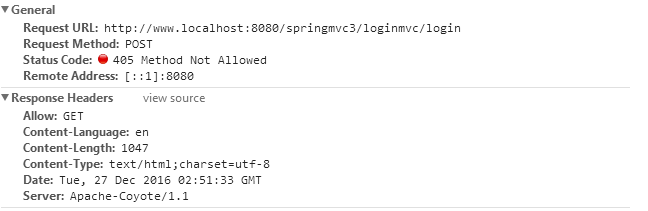SpringMVC method属性与http请求方法一致
在springMVC中,@requestMapping注解有method属性,在没有指定method的值时,默认映射所有http请求方法,如果仅想接收一种请求方法,需用method=RequestMethod.GET
或其他 请求方法指定,如果提交表单时form标签中method的请求方法与requestMapping中指定的不同,则会报错。如:
表单如下:
- <form id="frLogin" name="frLogin" method="post" action="./loginmvc/login">
- <table>
- <tr>
- <td>姓名</td>
- <td><input type="text" name="txtName" id="txtName"/></td>
- </tr>
- <tr>
- <td>姓名</td>
- <td><input type="password" name="pwd" id="pwd"/></td>
- </tr>
- <tr>
- <td align="right"><input type="submit" value="登录"/></td>
- <td><input type="reset" value="重填"/></td>
- </tr>
- </table>
- </form>
<form id="frLogin" name="frLogin" method="post" action="./loginmvc/login">
<table>
<tr>
<td>姓名</td>
<td><input type="text" name="txtName" id="txtName"/></td>
</tr>
<tr>
<td>姓名</td>
<td><input type="password" name="pwd" id="pwd"/></td>
</tr>
<tr>
<td align="right"><input type="submit" value="登录"/></td>
<td><input type="reset" value="重填"/></td>
</tr>
</table>
</form>
springmvc requestMapping 注解如下:
- @RequestMapping(value="/login",method=RequestMethod.GET)
- public String login(HttpServletRequest request,HttpServletResponse response){
- String strName=request.getParameter("txtName");
- String strPassword=request.getParameter("pwd");
- String sResult="loginError";
- if(StringUtils.isBlank(strName)&&StringUtils.isBlank(strPassword)){
- sResult="loginOK";
- }
@RequestMapping(value="/login",method=RequestMethod.GET)
public String login(HttpServletRequest request,HttpServletResponse response){
String strName=request.getParameter("txtName");
String strPassword=request.getParameter("pwd");
String sResult="loginError";if(StringUtils.isBlank(strName)&&StringUtils.isBlank(strPassword)){
sResult="loginOK";
}
浏览器报错为:
HTTP Status 405 - Request method 'POST' not supported
type Status report
message Request method 'POST' not supported
description The specified HTTP method is not allowed for the requested resource.
查network,请求体说明:
因此在建立映射时,应当注意http请求方法与requestMapping注解一致,或者在注解中不再指定method,而是默认通过枚举自动映射所有http请求方法
- public enum RequestMethod {
- GET, HEAD, POST, PUT, PATCH, DELETE, OPTIONS, TRACE
- }
public enum RequestMethod {
GET, HEAD, POST, PUT, PATCH, DELETE, OPTIONS, TRACE
}
- RequestMethod[] method() default {};
RequestMethod[] method() default {};
SpringMVC method属性与http请求方法一致的更多相关文章
- SpringMVC学习 -- 使用 @RequestMapping 映射请求
在控制器的类定义及方法出定义出都可以标注 @RequestMapping: 类定义处:提供初步的请求映射信息.相对于 Web 应用的根目录. 方法定义出:提供进一步的细分映射信息.相对于类定义处的 U ...
- [转]Struts2理解--动态方法和method属性及通配符_默认Action
众所周知,默认条件下,在浏览器输入indexAction!execute.action,便会执行indexAction类里的execute方法,这样虽然方便,但可能带来安全隐患,通过url可以执行Ac ...
- Struts2理解--动态方法和method属性及通配符_默认Action
众所周知,默认条件下,在浏览器输入indexAction!execute.action,便会执行indexAction类里的execute方法,这样虽然方便,但可能带来安全隐患,通过url可以执行Ac ...
- SpringMVC 学习笔记(请求方法的返回值和参数)
在用注解对配置 处理器时,一般是一个方法处理一个请求,不同方法的返回类型有着不同的意义. 返回值为 ModelAndView 类型 ModelAndView 是Model 和 View 的一个集合类型 ...
- SpringMVC04 很杂很重要(注解,乱码处理,通配符,域属性调用,校正参数名称,访问路径,请求、响应携带参数,请求方法)
1.导入架包 <project xmlns="http://maven.apache.org/POM/4.0.0" xmlns:xsi="http://www.w3 ...
- springMVC学习总结(二)路径映射和请求方法限定
springMVC学习总结(二)路径映射和请求方法限定 一.路径映射 无参数的访问路径 对springmvc项目的访问路径,是由根路径和子路径组成:在注解式开发中,根路径标注在类名之上,子路径标注在方 ...
- springMVC源码分析--DispatcherServlet请求获取及处理
在之前的博客springMVC源码分析--容器初始化(二)DispatcherServlet中我们介绍过DispatcherServlet,是在容器初始化过程中出现的,我们之前也说过Dispatche ...
- SpringMVC之使用 @RequestMapping 映射请求
@RequestMapping注解 SpringMVC使用该注解让控制器知道可以处理哪些请求路径的,除了可以修饰方法,还可以修饰在类上. – 类定义处:提供初步的请求映射信息.相对于 WEB 应用的根 ...
- springmvc 发送PUT 和 DELETE 请求
一: 发送 DELETE 或者 PUT 请求: 1.在表单中加入一个隐藏的参数: _method , 值是 DELETE (或者PUT) <form action="springmv ...
随机推荐
- 利用Qt自带工具发布程序
Qt官方开发环境生成的exe发布方式--使用windeployqt 从开始菜单-->Qt 5.4.0-->5.4-->MinGW 4.9 (32-bit)-->Qt 5.4 f ...
- Oracle基础知识:DECODE、NVL
select 1 from PMADW.GET_WX_DATAPUSH_NEW_CHECK A INNER JOIN PMADW.V_EXCEPTION_QTY_MAIN B on DECODE( A ...
- clientHeight、offsetHeight 区别 笔记
一张图 说明全部 clientHeight和clientWidth用于描述元素内尺寸,是指元素内容+内边距大小,不包括边框(低版本IE下实际包括).外边距.滚动条部分 offsetHeight和off ...
- WPF 从属性赋值到MVVM模式详解
示例源码 这两天学习了一下MVVM模式,和大家分享一下,也作为自己的学习笔记.这里不定义MVVM的概念,不用苍白的文字说它的好处,而是从简单的赋值讲起,一步步建立一个MVVM模式的Simple.通过前 ...
- 自定义确定框(confirm)
1.先引入 confirm.css @charset "UTF-8"; lq-alert { width: 100%; height: 100%; background: rgba ...
- python应用文件读取写登录注册
#!/usr/bin/python3# -*- coding: utf-8 -*-# Author: zhw#读取文件中的内容def open_file(filename ,file_type , * ...
- 大数据概念(4V)
- NOIP模拟 9.09
AK300分 果实计数 (count.pas/.c/.cpp) 时间限制:1s,空间限制32MB 题目描述: 淘淘家有棵奇怪的苹果树,这棵树共有n+1层,标号为0~n.这棵树第0层只有一个节点,为根节 ...
- PHP之文件目录基础操作方法
1.文件的属性信息获取 首先文件具有类型,在linux下边,有block(块设备,如磁盘分区.CD-ROM).char(以字符为输入的设备,如键盘.打印机).dir(目录类型,目录也是文件的一种).f ...
- select2 如何自定义提示信息-布布扣-bubuko.com
标签:color dom layui href 默认事件 替换 each ase options 最近项目中使用到了select2来美化和丰富下拉框的功能,这款插件功能 ...