elasticsearch与kibana安装过程(linux)
elasticsearch与kibana安装
下载
Elasticsearch 官网:https://www.elastic.co/,elastic search应用本质就是一个jvm进程,所以需要Java环境,请先配置windows | linux中的Java环境。接着在https://www.elastic.co/downloads/elasticsearch页下载相应的es版本,Linux or Windows均有,我这里以linux为例,下载了elasticsearch-6.6.1。
为了方便与es交互,我们使用 Kibana的 Dev Tools窗口,所以接着下载kibana,下载路径:https://www.elastic.co/downloads/kibana,我这里还是下载的linux版的kibana-6.6.1,双击/kibana-6.61/bin/kibana.bat即可启动,默认端口为5601,启动后浏览器访问http://ip:5601。
下载完成后将其上传至linux服务器即可,我这里存放的地址是 /usr/local/myinstall/elasticsearch.
安装
①解压(先到文件存放的位置)
tar -zxvf elasticsearch-6.6.1.tar.gz tar -zxvf kibana-6.6.1-linux-x86_64.tar.gz
②修改配置
elasticsearch需要使用的过程中,两个文件目录用来存放数据,一个是用来存放index数据的data目录,另一个是用来存放日志文件的log目录。(文件夹名字不固定)
以下是我的目录结构:
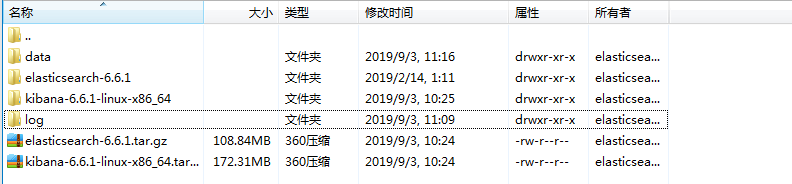
②编辑 elasticsearch.yml 配置
vim /usr/local/myinstall/elasticsearch/elasticsearch-6.6.1/config/elasticsearch.yml
# ======================== Elasticsearch Configuration =========================
#
# NOTE: Elasticsearch comes with reasonable defaults for most settings.
# Before you set out to tweak and tune the configuration, make sure you
# understand what are you trying to accomplish and the consequences.
#
# The primary way of configuring a node is via this file. This template lists
# the most important settings you may want to configure for a production cluster.
#
# Please consult the documentation for further information on configuration options:
# https://www.elastic.co/guide/en/elasticsearch/reference/index.html
#
# ---------------------------------- Cluster -----------------------------------
#
# Use a descriptive name for your cluster:
#
cluster.name: my-es-application-0
# # 节点名称同理,可自动生成也可手动配置
node.name: myProjectName-0
# 允许一个节点是否可以成为一个master节点,es是默认集群中的第一台机器为master,如果这台机器停止就会重新选举master.
node.master: true
# 允许该节点存储数据(默认开启)
node.data: true
# # 新增索引
node.ingest: true #
# ------------------------------------ Node ------------------------------------
#
# Use a descriptive name for the node:
#
#node.name: node-1
#
# Add custom attributes to the node:
#
#node.attr.rack: r1
#
# ----------------------------------- Paths ------------------------------------
#
# Path to directory where to store the data (separate multiple locations by comma):
#
#path.data: /path/to/data
#
# Path to log files:
#
#path.logs: /path/to/logs
# # 数据存储目录
path.data: /usr/local/myinstall/elasticsearch/data
#日志存储目录
path.logs: /usr/local/myinstall/elasticsearch/log #
# ----------------------------------- Memory -----------------------------------
#
# Lock the memory on startup:
#
#bootstrap.memory_lock: true
#
# Make sure that the heap size is set to about half the memory available
# on the system and that the owner of the process is allowed to use this
# limit.
#
# Elasticsearch performs poorly when the system is swapping the memory. # 设置memory_lock来锁定进程的物理内存地址,避免交换(swapped)来提高性能
bootstrap.memory_lock: false
bootstrap.system_call_filter: false # ---------------------------------- Network -----------------------------------
#
# Set the bind address to a specific IP (IPv4 or IPv6):
#
#network.host: 192.168.0.1
#
# Set a custom port for HTTP:
#
#http.port: 9200
#
# For more information, consult the network module documentation. # 设置外网访问
network.host: 0.0.0.0
# 端口
http.port: 9200
# 是否支持跨域,默认为false
http.cors.enabled: true
# 当设置允许跨域,默认为*,表示支持所有域名,如果我们只是允许某些网站能访问,那么可以使用正则表达式。比如只允许本地地址。
http.cors.allow-origin: "*" # --------------------------------- Discovery ----------------------------------
#
# Pass an initial list of hosts to perform discovery when new node is started:
# The default list of hosts is ["127.0.0.1", "[::1]"]
#
#discovery.zen.ping.unicast.hosts: ["host1", "host2"]
#
# Prevent the "split brain" by configuring the majority of nodes (total number of master-eligible nodes / 2 + 1):
#
#discovery.zen.minimum_master_nodes:
#
# For more information, consult the zen discovery module documentation.
#
# ---------------------------------- Gateway -----------------------------------
#
# Block initial recovery after a full cluster restart until N nodes are started:
#
#gateway.recover_after_nodes: 3
#
# For more information, consult the gateway module documentation.
#
# ---------------------------------- Various -----------------------------------
#
# Require explicit names when deleting indices:
#
#action.destructive_requires_name: true
#
③设置每个进程最大同时打开文件数
vim /etc/security/limits.conf
在文件最后,可修改如下配置:
root hard nofile 65535
root soft nofile 65535
* soft nproc 65535
* hard nproc 65535
④可以修改 JVM参数,设置堆大小
vim /usr/local/myinstall/elasticsearch/elasticsearch-6.6.1/config/jvm.options
在文件种,增加如下配置:
-Xms512m
-Xmx512m
⑤设置用户拥有的内存权限大小
1.编辑sysctl.conf文件 vim /etc/sysctl.conf 2.在文件最后,增加如下配置: vm.max_map_count=655360 3. 添加完毕之后,执行下面命令,使配置生效 sysctl -p
⑥设置用户权限
es出于系统安全考虑设置的条件,不允许使用root用户启动,因此需要创建一个用户来启动es。
1、创建用户:elasticsearch adduser elasticsearch 2、创建用户密码,需要输入两次 passwd elasticsearch 3、将对应的文件夹权限赋给该用户 chown -R elasticsearch /usr/local/myinstall/elasticsearch 4、切换至elasticsearch用户 su elasticsearch 5、进入es的bin目录启动 (后台启动) ./elasticsearch & 6、启动后测试 输入ip:9200,如果返回一个json数据说明启动成功
⑦启动报错
ERROR: [2] bootstrap checks failed
[1]: max file descriptors [65535] for elasticsearch process is too low, increase to at least [65536]
[2]: max number of threads [3896] for user [elasticsearch] is too low, increase to at least [4096]
解决:
[1]的错误去vim /etc/security/limits.conf 修改为65536即可
root hard nofile 65536
root soft nofile 65536
* soft nproc 65536
* hard nproc 65536
[2]的错误。启动时报错:max number of threads [3896] for user [elasticsearch] is too low, increase to at least [4096];查资料后,查看服务器当前用户的最大线程数为3895,修改配置文件/etc/security/limits.d/20-nproc.conf(Centos7)中的nproc为4096后,切换到elasticsearch用户查看当前最大线程数还是为3895。修改没效,Elasticsearch启动要求最大线程数至少为4096。
解决:有的服务器修改 /etc/security/limit.d/20-nproc.conf 配置文件中的 * soft nproc 的值为4096即可,像我上述的情况修改了也没有作用,需要再加一句 * hard nproc 4096,然后完美解决问题。如下:
* hard nproc 4096
* soft nproc 4096
root soft nproc unlimited
⑧启动
启动到es目录的bin目录下使用 ./elasticsearch & 即可。浏览器访问地址: ip:9200 ,页面返回一段json就成功了。
kibana安装
kibana的安装与配置只需要解压,然后到config目录下修改kibana.yml文件:
server.port: 9100 #设置外网访问
然后到bin目录下启动即可。./kibana &
elasticsearch与kibana安装过程(linux)的更多相关文章
- Elasticsearch和Kibana安装
Elasticsearch安装 Elasticsearch至少需要Java 8.在撰写本文时,建议你使用Oracle JDK版本1.8.0_131.Java安装因平台而异,所以在这里不再赘述.Orac ...
- Elasticsearch 及 Kibana 安装篇
简介 官网-安装介绍 这里记载了各个软件包的安装方法,Linux Mac Windows-- 本文记载的是在 CentOS 系统安装 Elasticsearch 7.0.0 版本的步骤. 安装 Jav ...
- ELK 架构之 Elasticsearch 和 Kibana 安装配置
阅读目录: 1. ELK Stack 简介 2. 环境准备 3. 安装 Elasticsearch 4. 安装 Kibana 5. Kibana 使用 6. Elasticsearch 命令 最近在开 ...
- ELK(Elasticsearch/Logstash/Kibana)安装时常见错误总结
问题一: [2016-11-06T16:27:21,712][WARN ][o.e.b.JNANatives ] unable to install syscall filter: Java.lang ...
- 全文检索工具elasticsearch和kibana安装
一.安装elasticsearch 1.拷贝elasticsearch-5.6.4.rpm到/opt目录下「cenos7」 systemctl list-unit-files|grep elastic ...
- elasticsearch之kibana安装
我用的elasticsearch版本是5.2.2的,kibana也要对应的版本 下载kibana 下载网址:https://artifacts.elastic.co/downloads/kibana/ ...
- elasticsearch和kibana安装后,外网无法访问
问题描述: 现在解压elasticsearch之后,启动,通过http://localhost:9200可以访问的到,但是http://ip:9200访问不到 解决方法: 修改elasticsearc ...
- 键盘侠Linux干货| ELK(Elasticsearch + Logstash + Kibana) 搭建教程
前言 Elasticsearch + Logstash + Kibana(ELK)是一套开源的日志管理方案,分析网站的访问情况时我们一般会借助 Google / 百度 / CNZZ 等方式嵌入 JS ...
- ELK 架构之 Elasticsearch、Kibana、Logstash 和 Filebeat 安装配置汇总(6.2.4 版本)
相关文章: ELK 架构之 Elasticsearch 和 Kibana 安装配置 ELK 架构之 Logstash 和 Filebeat 安装配置 ELK 架构之 Logstash 和 Filebe ...
随机推荐
- webpack配置不同打包配置
生成环境与开发环境打包配置 使用package.json配置npm run开启不同的打包配置 ...webpack基本使用最后一篇博客 在上一篇博客中详细的演示了webpack开启本地服务和热更新,这 ...
- python之字典二 内置方法总结
Python字典包含了以下内置方法: clear()函数用于删除字典内所有元素 dict1 = {, 'Class': 'First'} print('the start len %d' % len( ...
- java(堆、栈、常量池)
参考链接: https://www.cnblogs.com/wanson/articles/10819189.html
- docker一键搭建Nginx+PHP环境(含自动部署命令)
文章的主要部分是一步一步的教程,文章的最后是我整理好的一键安装命令,自动下载并安装docker,构建镜像,启动容器集群(压缩包内注释覆盖范围达到80%) 大家可以看完教程亲自尝试下,也可以直接执行一键 ...
- promises的深入学习
Promise 的含义 § ⇧ Promise 是异步编程的一种解决方案,比传统的解决方案——回调函数和事件——更合理和更强大.它由社区最早提出和实现,ES6 将其写进了语言标准,统一了用法,原生提供 ...
- docker使用上的错误
docker启动问题 Cannot connect to the Docker daemon at unix:///var/run/docker.sock. Is the docker daemon ...
- win10软件使用指南备忘录
altrun:http://xbeta.info/altrun.htm timer:https://www.playpcesor.com/2009/04/timer.html (好像要上网打开) do ...
- thinkphp5 二维码生成 composer
进入extend文件夹 composer require endroid/qrcode 2.将二维码生成封装为服务 QrcodeServer.php代码如下: <?php /** * Creat ...
- python函数:函数参数、对象、嵌套、闭包与名称空间、作用域
今天的内容整理共有5部分 一.命名关键字参数 二.函数对象 三.函数的嵌套 四.名称空间与作用域 五.闭包函数 一.命名关键字参数 # 命名关键字参数: 在定义函数时,*与**之间参数称之为命名关键字 ...
- 关于C++跨平台
问题:C++是怎么跨平台的呢? 答: 因为支持C++语言的各个平台的架构不同(比如CPU能够处理的指令集不一样),所以一份C++源代码要想在另一个操作系统平台上执行,就必须用该平台相对应的C++代码编 ...
