Flume-日志聚合
Flume-1 监控文件 /tmp/tomcat.log。
Flume-2 监控某一个端口的数据流。
Flume-1 与 Flume-2 将数据发送给 Flume-3,Flume-3 将最终数据打印到控制台。
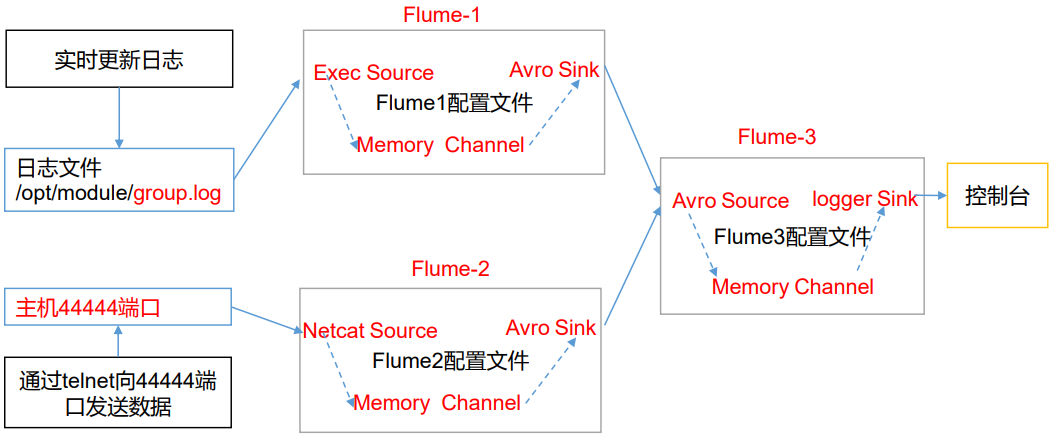
一、创建配置文件
1.flume1-logger-flume.conf
配置 Source 用于监控 hive.log 文件,配置 Sink 输出数据到下一级 Flume。
# Name the components on this agent
a1.sources = r1
a1.sinks = k1
a1.channels = c1 # Describe/configure the source
a1.sources.r1.type = exec
a1.sources.r1.command = tail -F /tmp/tomcat.log
a1.sources.r1.shell = /bin/bash -c # Describe the sink
a1.sinks.k1.type = avro
a1.sinks.k1.hostname = h136
a1.sinks.k1.port = 4141 # Describe the channel
a1.channels.c1.type = memory
a1.channels.c1.capacity = 1000
a1.channels.c1.transactionCapacity = 100 # Bind the source and sink to the channel
a1.sources.r1.channels = c1
a1.sinks.k1.channel = c1
2.flume2-netcat-flume.conf
配置 Source 监控端口 44444 数据流,配置 Sink 数据到下一级 Flume。
# Name the components on this agent
a2.sources = r1
a2.sinks = k1
a2.channels = c1 # Describe/configure the source
a2.sources.r1.type = netcat
a2.sources.r1.bind = h136
a2.sources.r1.port = 4444 # Describe the sink
a2.sinks.k1.type = avro
a2.sinks.k1.hostname = h136
a2.sinks.k1.port = 4141 # Use a channel which buffers events in memory
a2.channels.c1.type = memory
a2.channels.c1.capacity = 1000
a2.channels.c1.transactionCapacity = 100 # Bind the source and sink to the channel
a2.sources.r1.channels = c1
a2.sinks.k1.channel = c1
3.flume3-flume-logger.conf
配置 source 用于接收 flume1 与 flume2 发送过来的数据流,最终合并后 sink 到控制台。
# Name the components on this agent
a3.sources = r1
a3.sinks = k1
a3.channels = c1 # Describe/configure the source
a3.sources.r1.type = avro
a3.sources.r1.bind = h136
a3.sources.r1.port = 4141 # Describe the sink
a3.sinks.k1.type = logger # Describe the channel
a3.channels.c1.type = memory
a3.channels.c1.capacity = 1000
a3.channels.c1.transactionCapacity = 100 # Bind the source and sink to the channel
a3.sources.r1.channels = c1
a3.sinks.k1.channel = c1
二、测试
flume3-flume-logger.conf 接收数据,需要先启动。
cd /opt/apache-flume-1.9.-bin bin/flume-ng agent --conf conf/ --name a3 --conf-file /tmp/flume-job/group4/flume3-flume-logger.conf -Dflume.root.logger=INFO,console
bin/flume-ng agent --conf conf/ --name a2 --conf-file /tmp/flume-job/group4/flume2-netcat-flume.conf -Dflume.root.logger=INFO,console
bin/flume-ng agent --conf conf/ --name a1 --conf-file /tmp/flume-job/group4/flume1-logger-flume.conf -Dflume.root.logger=INFO,console
向监控目录的文件和端口发送数据
echo '789qwewqe' >> /tmp/tomcat.log
echo '123cvbcvbcv' >> /tmp/tomcat.log
echo '456jkuikmjh' >> /tmp/tomcat.log yum -y install nc
# 需要与配置中的参数一致,若配的是主机名就不能写 IP 地址
nc h136

Flume-日志聚合的更多相关文章
- 网站行为跟踪 Website Activity Tracking Log Aggregation 日志聚合 In comparison to log-centric systems like Scribe or Flume
网站行为跟踪 Website Activity Tracking 访客信息处理 Log Aggregation 日志聚合 Apache Kafka http://kafka.apache.org/ ...
- 【转】Flume日志收集
from:http://www.cnblogs.com/oubo/archive/2012/05/25/2517751.html Flume日志收集 一.Flume介绍 Flume是一个分布式.可 ...
- Apache Flume日志收集系统简介
Apache Flume是一个分布式.可靠.可用的系统,用于从大量不同的源有效地收集.聚合.移动大量日志数据进行集中式数据存储. Flume简介 Flume的核心是Agent,Agent中包含Sour ...
- Hadoop生态圈-flume日志收集工具完全分布式部署
Hadoop生态圈-flume日志收集工具完全分布式部署 作者:尹正杰 版权声明:原创作品,谢绝转载!否则将追究法律责任. 目前为止,Hadoop的一个主流应用就是对于大规模web日志的分析和处理 ...
- Flume日志收集 总结
Flume是一个分布式.可靠.和高可用的海量日志聚合的系统,支持在系统中定制各类数据发送方,用于收集数据: 同时,Flume提供对数据进行简单处理,并写到各种数据接受方(可定制)的能力. (1) 可靠 ...
- Flume日志采集框架的使用
文章作者:foochane 原文链接:https://foochane.cn/article/2019062701.html Flume日志采集框架 安装和部署 Flume运行机制 采集静态文件到h ...
- flume日志采集框架使用
flume日志采集框架使用 本次学习使用的全部过程均不在集群上,均在本机环境,供学习参考 先决条件: flume-ng-1.6.0-cdh5.8.3.tar 去cloudrea下载flume框架,笔 ...
- yarn配置日志聚合
[原文地址] 日志聚集是YARN提供的日志中央化管理功能,它能将运行完成的Container/任务日志上传到HDFS上,从而减轻NodeManager负载,且提供一个中央化存储和分析机制.默认情况下, ...
- openshift 容器云从入门到崩溃之八《日志聚合》
日志可以分为两部分 业务日志 业务日志一般是要长期保留的,以供以后有问题随时查询,elk是现在比较流行的日志方案,但是容器日志最好不要落地所以不能把logstash客户端包在容器里面 可以使用logs ...
- 010 Spark中的监控----日志聚合的配置,以及REST Api
一:History日志聚合的配置 1.介绍 Spark的日志聚合功能不是standalone模式独享的,是所有运行模式下都会存在的情况 默认情况下历史日志是保存到tmp文件夹中的 2.参考官网的知识点 ...
随机推荐
- $.proxy的使用
$.proxy()是jquery的一个方法.是一个改变this指向的方法. 在某些情况下,我们调用Javascript函数时候,this指针并不一定是我们所期望的那个.例如: //正常的this使用 ...
- WPF实战案例-在线程内同步集合数据到UI线程
有这样一个场景,在vm中,我们为了ui的体验,会异步访问后端接口,获取数据集合,如果这个集合绑定到界面,并且在线程内,怎么处理? 有人讲:this.Dispatcher.Invoke,如果在vm内呢? ...
- 报错处理(UnicodeEncodeError: 'gbk' codec can't encode character '\xa0' in position 2: ill egal multibyte sequence)
参照文[https://blog.csdn.net/Dillon2015/article/details/53204955]的说法, 第一个错 [UnicodeEncodeError:'gbk' co ...
- Scala语言基础
1. Scala语言的特点 a. 多范式编程语言,面向对象(抽象.封装)和函数式(过程.结果)编程 b. 代码简洁 ==>可读性较差 c. 代码会被变异成Java字节码,运行在JVM上 2. S ...
- db2数据库的备份与还原
前言: 数据备份的重要性: 提高系统的高可用性和灾难可恢复性:(在数据库系统崩溃的时候,没有数据库备份怎么办!) 使用数据库备份还原数据库是数据库系统崩溃时提供数据恢复最小代价的最优方案:(总不能让客 ...
- PXE批量部署安装Linux系统
PXE介绍 1)Preboot Excution Environment 预启动执行环境 2)Intel公司研发 3)基于Client/Server的网络模式,支持远程主机通过网络从远端服务器下载映 ...
- 异步处理的框架Sanic的使用方法和小技巧
Sanic是异步处理的框架,运用Sanic可以开发快速异步响应的web程序.想必大家看到这个都会比较期待和兴奋. 那么如何使用Sanic来实现快速响应呢?我们先来看一看Sanic的基本介绍. Sani ...
- 中国大学MOOC课程信息爬取与数据存储
版权声明:本文为博主原创文章,转载 请注明出处: https://blog.csdn.net/sc2079/article/details/82016583 10月18日更:MOOC课程信息D3.js ...
- linux——命令2—删除—查看—搜索
多种查看命令: 多种搜索命令: ll命令 -rw-rw-rw - 表示文件 drw-rw-rw d 表示目录文件夹 ========================== 使用rm删除文件 例如:r ...
- 开启aix SFTP日志 是否和链接SFTP有关呢
1.修改SSH配置 vi /etc/ssh/sshd_config 在sftp配置处添加-l INFO -f AUTH Subsystem sftp /usr/lib64/ssh/sftp-serve ...
