3.Java和hadoop的安装
先创建目录
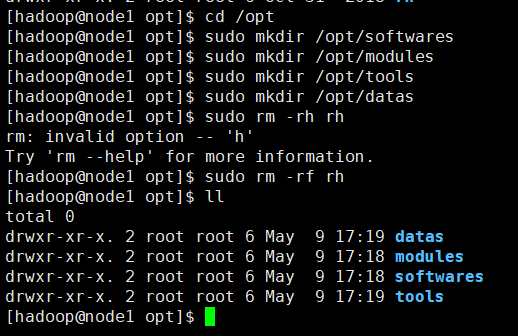
[hadoop@node1 opt]$ cd /opt
[hadoop@node1 opt]$ sudo mkdir /opt/softwares
[hadoop@node1 opt]$ sudo mkdir /opt/modules
[hadoop@node1 opt]$ sudo mkdir /opt/tools
[hadoop@node1 opt]$ sudo mkdir /opt/datas
[hadoop@node1 opt]$ sudo rm -rh rh
rm: invalid option -- 'h'
Try 'rm --help' for more information.
[hadoop@node1 opt]$ sudo rm -rf rh
[hadoop@node1 opt]$ ll
total
drwxr-xr-x. root root May : datas
drwxr-xr-x. root root May : modules
drwxr-xr-x. root root May : softwares
drwxr-xr-x. root root May : tool
给目录赋予权限
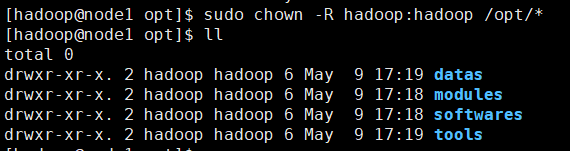
[hadoop@node1 opt]$ sudo chown -R hadoop:hadoop /opt/*
[hadoop@node1 opt]$ ll
total 0
drwxr-xr-x. 2 hadoop hadoop 6 May 9 17:19 datas
drwxr-xr-x. 2 hadoop hadoop 6 May 9 17:18 modules
drwxr-xr-x. 2 hadoop hadoop 6 May 9 17:18 softwares
drwxr-xr-x. 2 hadoop hadoop 6 May 9 17:19 tools
其他3台机器也是一样的操作!!
上传java安装包和hadoop安装包

解压jdk
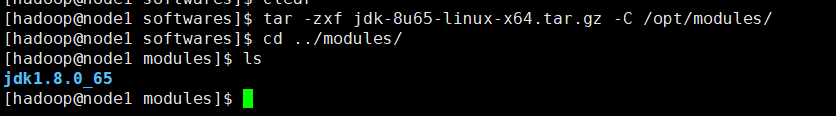
配置jdk环境变量

#java
export JAVA_HOME=/opt/modules/jdk1..0_65
export CLASSPATH=.:$JAVA_HOME/jre/lib/rt.jar:$JAVA_HOME/lib/dt.jar:$JAVA_HOME/lib/tools.jar
export PATH=$PATH:$JAVA_HOME/bin
使环境变量生效
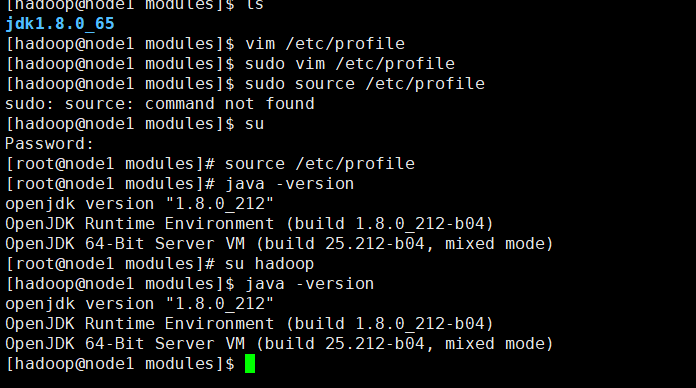
接下来配置给每台机器配置免密码登录
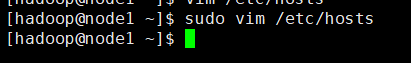
添加以下语句。
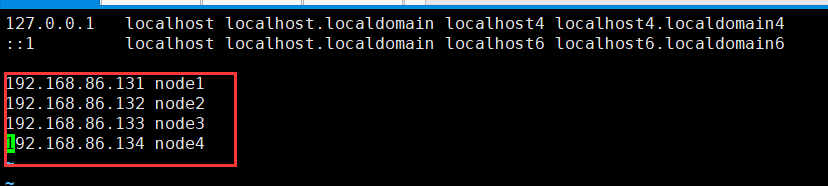
另外三台机器也这样操作!!!!
同时配置虚拟机与本地电脑的地址映射关系

添加以下语句
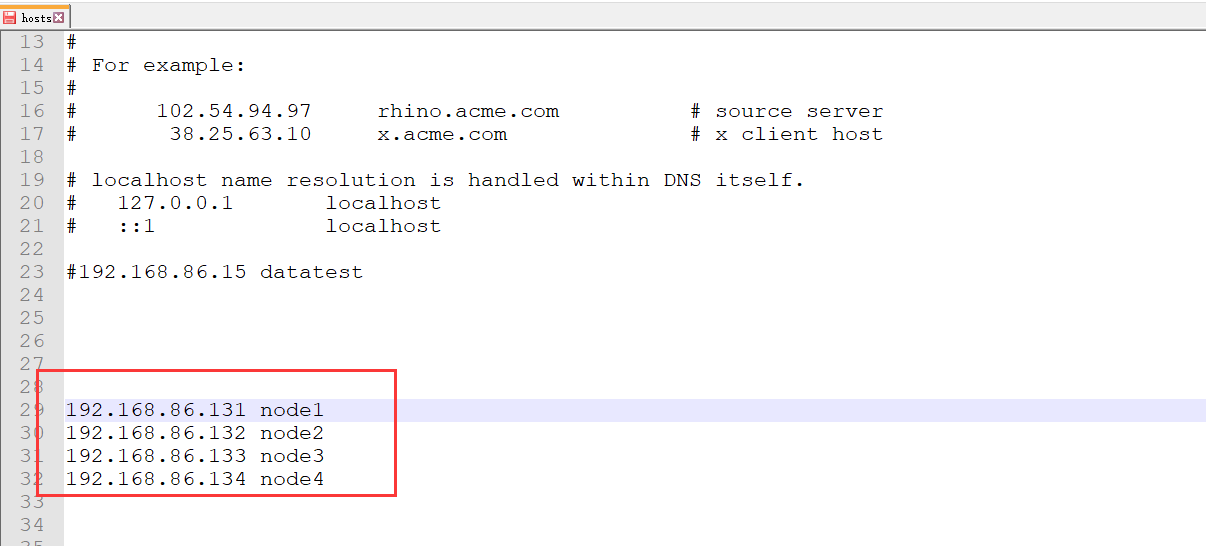
每台机器的各自本身的无密码访问
node1

[hadoop@node1 ~]$ cd
[hadoop@node1 ~]$ cd .ssh
-bash: cd: .ssh: No such file or directory
[hadoop@node1 ~]$ mkdir .ssh
[hadoop@node1 ~]$ cd .ssh
[hadoop@node1 .ssh]$ ssh-keygen -t rsa
Generating public/private rsa key pair.
Enter file in which to save the key (/home/hadoop/.ssh/id_rsa):
Enter passphrase (empty for no passphrase):
Enter same passphrase again:
Your identification has been saved in /home/hadoop/.ssh/id_rsa.
Your public key has been saved in /home/hadoop/.ssh/id_rsa.pub.
The key fingerprint is:
SHA256:Q2csL/LvcBf6qs29dZyjW0ZVKnqkqx+4DK4QHRJUEHo hadoop@node1
The key's randomart image is:
+---[RSA ]----+
| .=+. .|
| . . . ..|
|. E . o + o . .|
| . o . . = + . .|
| . . . S + o . |
| . o + + ....|
| . . + = . .=o|
| . . o O = .+..|
| ... =+B.++. |
+----[SHA256]-----+
[hadoop@node1 .ssh]$


[hadoop@node1 .ssh]$ ls
id_rsa id_rsa.pub
[hadoop@node1 .ssh]$ cat id_rsa.pub >> authorized_keys
[hadoop@node1 .ssh]$ ls
authorized_keys id_rsa id_rsa.pub
[hadoop@node1 .ssh]$ cd ..
[hadoop@node1 ~]$ chmod .ssh
[hadoop@node1 ~]$ chmod .ssh/*
[hadoop@node1 ~]$ ssh node1
The authenticity of host 'node1 (fe80::eb1a:bdfe:4746:d86e%ens33)' can't be established.
ECDSA key fingerprint is SHA256:MgPYAE+6wpwD4f0o7rxojIbSEO1/6CWDDwebvR+m/NA.
ECDSA key fingerprint is MD5:9d:2a:c6:e4:c4:a1:73:42:92:47:a5:f1:9a:eb:2c:58.
Are you sure you want to continue connecting (yes/no)? yes
Warning: Permanently added 'node1,fe80::eb1a:bdfe:4746:d86e%ens33' (ECDSA) to the list of known hosts.
Last login: Fri May 10 17:40:50 2019 from 192.168.86.1
[hadoop@node1 ~]$ sudo yum -y install openssh-clients
Loaded plugins: fastestmirror, langpacks
Repository base is listed more than once in the configuration
Repository updates is listed more than once in the configuration
Repository extras is listed more than once in the configuration
Repository centosplus is listed more than once in the configuration
Loading mirror speeds from cached hostfile
* base: mirrors.cn99.com
* extras: mirrors.cn99.com
* updates: mirrors.njupt.edu.cn
base | 3.6 kB 00:00:00
extras | 3.4 kB 00:00:00
updates | 3.4 kB 00:00:00
updates/7/x86_64/primary_db | 4.2 MB 00:00:05
Package openssh-clients-7.4p1-16.el7.x86_64 already installed and latest version
Nothing to do
[hadoop@node1 ~]$ ssh node1
Last login: Fri May 10 17:51:08 2019 from fe80::eb1a:bdfe:4746:d86e%ens33
[hadoop@node1 ~]$ exit
logout
Connection to node1 closed.
[hadoop@node1 ~]$
node2

[hadoop@node2 ~]$ mkdir .ssh
[hadoop@node2 ~]$ cd .ssh
[hadoop@node2 .ssh]$ ls
[hadoop@node2 .ssh]$ cd ..
[hadoop@node2 ~]$ cd .ssh
[hadoop@node2 .ssh]$ ssh-keygen -t rsa
Generating public/private rsa key pair.
Enter file in which to save the key (/home/hadoop/.ssh/id_rsa):
Enter passphrase (empty for no passphrase):
Enter same passphrase again:
Your identification has been saved in /home/hadoop/.ssh/id_rsa.
Your public key has been saved in /home/hadoop/.ssh/id_rsa.pub.
The key fingerprint is:
SHA256:ldG4RCbi5P1vf6McCO6XHm0OMW4ncKdQBrJn53uzyFw hadoop@node2
The key's randomart image is:
+---[RSA ]----+
| o..o+o |
| + ooo+o. |
| o..+o= |
| oo* |
| S+.= . |
| . *.O |
| . X+E |
| . ++%.+..|
| .o= =o..|
+----[SHA256]-----+
[hadoop@node2 .ssh]$ ls
id_rsa id_rsa.pub
[hadoop@node2 .ssh]$


[hadoop@node2 .ssh]$ cat id_rsa.pub >> authorized_keys
[hadoop@node2 .ssh]$ ls
authorized_keys id_rsa id_rsa.pub
[hadoop@node2 .ssh]$ cd ..
[hadoop@node2 ~]$ chmod .ssh
[hadoop@node2 ~]$ chmod .ssh/*
[hadoop@node2 ~]$ sudo yum -y install openssh-clients
Loaded plugins: fastestmirror, langpacks
base | 3.6 kB 00:00:00
extras | 3.4 kB 00:00:00
updates | 3.4 kB 00:00:00
Loading mirror speeds from cached hostfile
* base: mirrors.aliyun.com
* extras: mirrors.aliyun.com
* updates: mirrors.aliyun.com
Resolving Dependencies
--> Running transaction check
---> Package openssh-clients.x86_64 0:7.4p1-11.el7 will be updated
---> Package openssh-clients.x86_64 0:7.4p1-16.el7 will be an update
--> Processing Dependency: openssh = 7.4p1-16.el7 for package: openssh-clients-7.4p1-16.el7.x86_64
--> Running transaction check
---> Package openssh.x86_64 0:7.4p1-11.el7 will be updated
--> Processing Dependency: openssh = 7.4p1-11.el7 for package: openssh-server-7.4p1-11.el7.x86_64
---> Package openssh.x86_64 0:7.4p1-16.el7 will be an update
--> Running transaction check
---> Package openssh-server.x86_64 0:7.4p1-11.el7 will be updated
---> Package openssh-server.x86_64 0:7.4p1-16.el7 will be an update
--> Finished Dependency Resolution Dependencies Resolved =============================================================================================================================================
Package Arch Version Repository Size
=============================================================================================================================================
Updating:
openssh-clients x86_64 7.4p1-16.el7 base 655 k
Updating for dependencies:
openssh x86_64 7.4p1-16.el7 base 510 k
openssh-server x86_64 7.4p1-16.el7 base 458 k Transaction Summary
=============================================================================================================================================
Upgrade 1 Package (+2 Dependent packages) Total download size: 1.6 M
Downloading packages:
No Presto metadata available for base
(1/3): openssh-clients-7.4p1-16.el7.x86_64.rpm | 655 kB 00:00:00
(2/3): openssh-server-7.4p1-16.el7.x86_64.rpm | 458 kB 00:00:00
(3/3): openssh-7.4p1-16.el7.x86_64.rpm | 510 kB 00:00:00
---------------------------------------------------------------------------------------------------------------------------------------------
Total 2.2 MB/s | 1.6 MB 00:00:00
Running transaction check
Running transaction test
Transaction test succeeded
Running transaction
Updating : openssh-7.4p1-16.el7.x86_64 1/6
Updating : openssh-clients-7.4p1-16.el7.x86_64 2/6
Updating : openssh-server-7.4p1-16.el7.x86_64 3/6
Cleanup : openssh-server-7.4p1-11.el7.x86_64 4/6
Cleanup : openssh-clients-7.4p1-11.el7.x86_64 5/6
Cleanup : openssh-7.4p1-11.el7.x86_64 6/6
Verifying : openssh-7.4p1-16.el7.x86_64 1/6
Verifying : openssh-clients-7.4p1-16.el7.x86_64 2/6
Verifying : openssh-server-7.4p1-16.el7.x86_64 3/6
Verifying : openssh-clients-7.4p1-11.el7.x86_64 4/6
Verifying : openssh-7.4p1-11.el7.x86_64 5/6
Verifying : openssh-server-7.4p1-11.el7.x86_64 6/6 Updated:
openssh-clients.x86_64 0:7.4p1-16.el7 Dependency Updated:
openssh.x86_64 0:7.4p1-16.el7 openssh-server.x86_64 0:7.4p1-16.el7 Complete!
[hadoop@node2 ~]$ ssh node2
The authenticity of host 'node2 (fe80::2b74:214b:f03a:9f89%ens33)' can't be established.
ECDSA key fingerprint is SHA256:6mgGUMwozj0Cl6LzCNi250qZGSruWJA7bAktWIEAkDo.
ECDSA key fingerprint is MD5:cc:17:8e:2c:8f:9d:6f:1d:1a:da:ef:20:05:da:1f:2a.
Are you sure you want to continue connecting (yes/no)? yes
Warning: Permanently added 'node2,fe80::2b74:214b:f03a:9f89%ens33' (ECDSA) to the list of known hosts.
Last login: Fri May 10 17:40:59 2019 from 192.168.86.1
[hadoop@node2 ~]$ exit
logout
Connection to node2 closed.
[hadoop@node2 ~]$
node3

[hadoop@node3 ~]$ mkdir .ssh
[hadoop@node3 ~]$ ssh-keygen -t rsa
Generating public/private rsa key pair.
Enter file in which to save the key (/home/hadoop/.ssh/id_rsa):
Enter passphrase (empty for no passphrase):
Enter same passphrase again:
Your identification has been saved in /home/hadoop/.ssh/id_rsa.
Your public key has been saved in /home/hadoop/.ssh/id_rsa.pub.
The key fingerprint is:
SHA256:0aMi9W78aCoXPqtkQ6Jv6HnKec9BqyKjdbaY6tcFEmQ hadoop@node3
The key's randomart image is:
+---[RSA ]----+
| .E |
| .. . |
| . . . o |
| . o . o . |
| . +.o S |
| . o..o= |
|... B+..+ |
|=++@++=..o |
|B@X.+*o=. . |
+----[SHA256]-----+
[hadoop@node3 ~]$
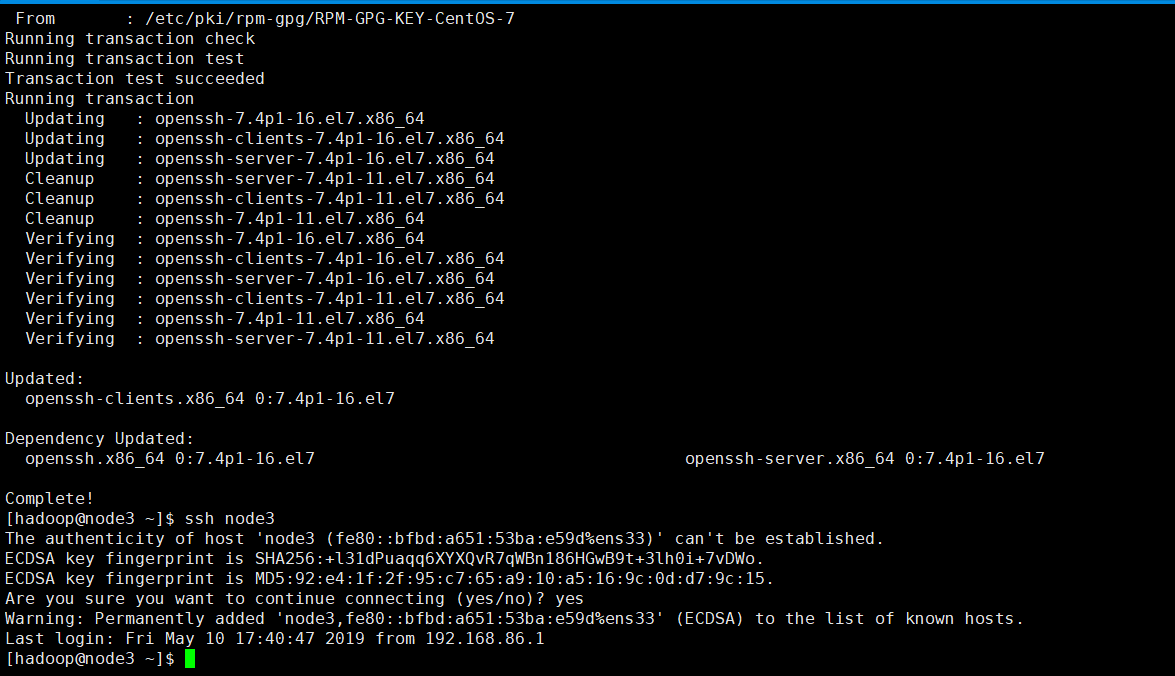
[hadoop@node3 .ssh]$ cat id_rsa.pub >> authorized_keys
[hadoop@node3 .ssh]$ ls
authorized_keys id_rsa id_rsa.pub
[hadoop@node3 .ssh]$ cd ..
[hadoop@node3 ~]$ chmod .ssh
[hadoop@node3 ~]$ chmod .ssh/*
[hadoop@node3 ~]$ sudo yum -y install openssh-clients
Loaded plugins: fastestmirror, langpacks
Repository base is listed more than once in the configuration
Repository updates is listed more than once in the configuration
Repository extras is listed more than once in the configuration
Repository centosplus is listed more than once in the configuration
base | 3.6 kB 00:00:00
extras | 3.4 kB 00:00:00
updates | 3.4 kB 00:00:00
updates/7/x86_64/primary_db | 4.2 MB 00:00:01
Loading mirror speeds from cached hostfile
* base: centos.ustc.edu.cn
* extras: mirrors.nju.edu.cn
* updates: centos.ustc.edu.cn
Resolving Dependencies
--> Running transaction check
---> Package openssh-clients.x86_64 0:7.4p1-11.el7 will be updated
---> Package openssh-clients.x86_64 0:7.4p1-16.el7 will be an update
--> Processing Dependency: openssh = 7.4p1-16.el7 for package: openssh-clients-7.4p1-16.el7.x86_64
--> Running transaction check
---> Package openssh.x86_64 0:7.4p1-11.el7 will be updated
--> Processing Dependency: openssh = 7.4p1-11.el7 for package: openssh-server-7.4p1-11.el7.x86_64
---> Package openssh.x86_64 0:7.4p1-16.el7 will be an update
--> Running transaction check
---> Package openssh-server.x86_64 0:7.4p1-11.el7 will be updated
---> Package openssh-server.x86_64 0:7.4p1-16.el7 will be an update
--> Finished Dependency Resolution Dependencies Resolved =============================================================================================================================================
Package Arch Version Repository Size
=============================================================================================================================================
Updating:
openssh-clients x86_64 7.4p1-16.el7 base 655 k
Updating for dependencies:
openssh x86_64 7.4p1-16.el7 base 510 k
openssh-server x86_64 7.4p1-16.el7 base 458 k Transaction Summary
=============================================================================================================================================
Upgrade 1 Package (+2 Dependent packages) Total download size: 1.6 M
Downloading packages:
No Presto metadata available for base
warning: /var/cache/yum/x86_64/7/base/packages/openssh-7.4p1-16.el7.x86_64.rpm: Header V3 RSA/SHA256 Signature, key ID f4a80eb5: NOKEY-- ETA
Public key for openssh-7.4p1-16.el7.x86_64.rpm is not installed
(1/3): openssh-7.4p1-16.el7.x86_64.rpm | 510 kB 00:00:00
(2/3): openssh-clients-7.4p1-16.el7.x86_64.rpm | 655 kB 00:00:00
(3/3): openssh-server-7.4p1-16.el7.x86_64.rpm | 458 kB 00:00:01
---------------------------------------------------------------------------------------------------------------------------------------------
Total 935 kB/s | 1.6 MB 00:00:01
Retrieving key from file:///etc/pki/rpm-gpg/RPM-GPG-KEY-CentOS-7
Importing GPG key 0xF4A80EB5:
Userid : "CentOS-7 Key (CentOS 7 Official Signing Key) <security@centos.org>"
Fingerprint: 6341 ab27 53d7 8a78 a7c2 7bb1 24c6 a8a7 f4a8 0eb5
Package : centos-release-7-4.1708.el7.centos.x86_64 (@anaconda)
From : /etc/pki/rpm-gpg/RPM-GPG-KEY-CentOS-7
Running transaction check
Running transaction test
Transaction test succeeded
Running transaction
Updating : openssh-7.4p1-16.el7.x86_64 1/6
Updating : openssh-clients-7.4p1-16.el7.x86_64 2/6
Updating : openssh-server-7.4p1-16.el7.x86_64 3/6
Cleanup : openssh-server-7.4p1-11.el7.x86_64 4/6
Cleanup : openssh-clients-7.4p1-11.el7.x86_64 5/6
Cleanup : openssh-7.4p1-11.el7.x86_64 6/6
Verifying : openssh-7.4p1-16.el7.x86_64 1/6
Verifying : openssh-clients-7.4p1-16.el7.x86_64 2/6
Verifying : openssh-server-7.4p1-16.el7.x86_64 3/6
Verifying : openssh-clients-7.4p1-11.el7.x86_64 4/6
Verifying : openssh-7.4p1-11.el7.x86_64 5/6
Verifying : openssh-server-7.4p1-11.el7.x86_64 6/6 Updated:
openssh-clients.x86_64 0:7.4p1-16.el7 Dependency Updated:
openssh.x86_64 0:7.4p1-16.el7 openssh-server.x86_64 0:7.4p1-16.el7 Complete!
[hadoop@node3 ~]$ ssh node3
The authenticity of host 'node3 (fe80::bfbd:a651:53ba:e59d%ens33)' can't be established.
ECDSA key fingerprint is SHA256:+l31dPuaqq6XYXQvR7qWBn186HGwB9t+3lh0i+7vDWo.
ECDSA key fingerprint is MD5:92:e4:1f:2f:95:c7:65:a9:10:a5:16:9c:0d:d7:9c:15.
Are you sure you want to continue connecting (yes/no)? yes
Warning: Permanently added 'node3,fe80::bfbd:a651:53ba:e59d%ens33' (ECDSA) to the list of known hosts.
Last login: Fri May 10 17:40:47 2019 from 192.168.86.1
[hadoop@node3 ~]$
node4
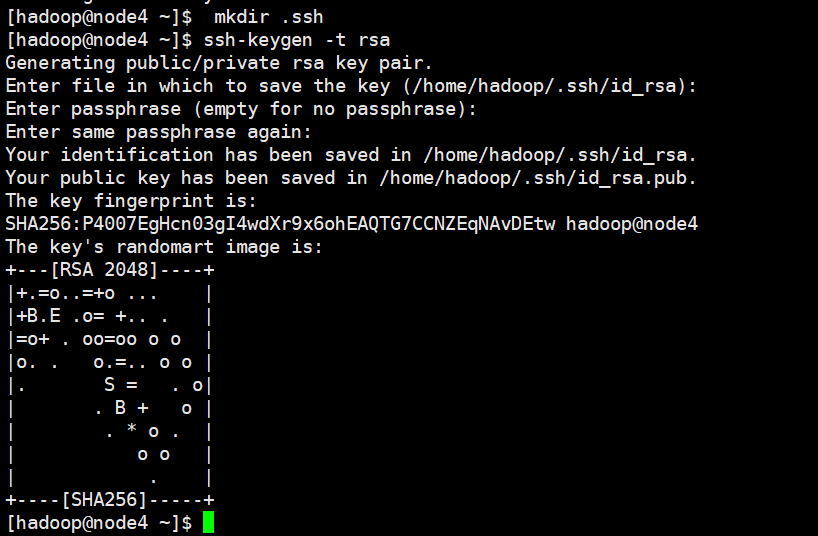
[hadoop@node4 ~]$ mkdir .ssh
[hadoop@node4 ~]$ ssh-keygen -t rsa
Generating public/private rsa key pair.
Enter file in which to save the key (/home/hadoop/.ssh/id_rsa):
Enter passphrase (empty for no passphrase):
Enter same passphrase again:
Your identification has been saved in /home/hadoop/.ssh/id_rsa.
Your public key has been saved in /home/hadoop/.ssh/id_rsa.pub.
The key fingerprint is:
SHA256:P4007EgHcn03gI4wdXr9x6ohEAQTG7CCNZEqNAvDEtw hadoop@node4
The key's randomart image is:
+---[RSA ]----+
|+.=o..=+o ... |
|+B.E .o= +.. . |
|=o+ . oo=oo o o |
|o. . o.=.. o o |
|. S = . o|
| . B + o |
| . * o . |
| o o |
| . |
+----[SHA256]-----+
[hadoop@node4 ~]$

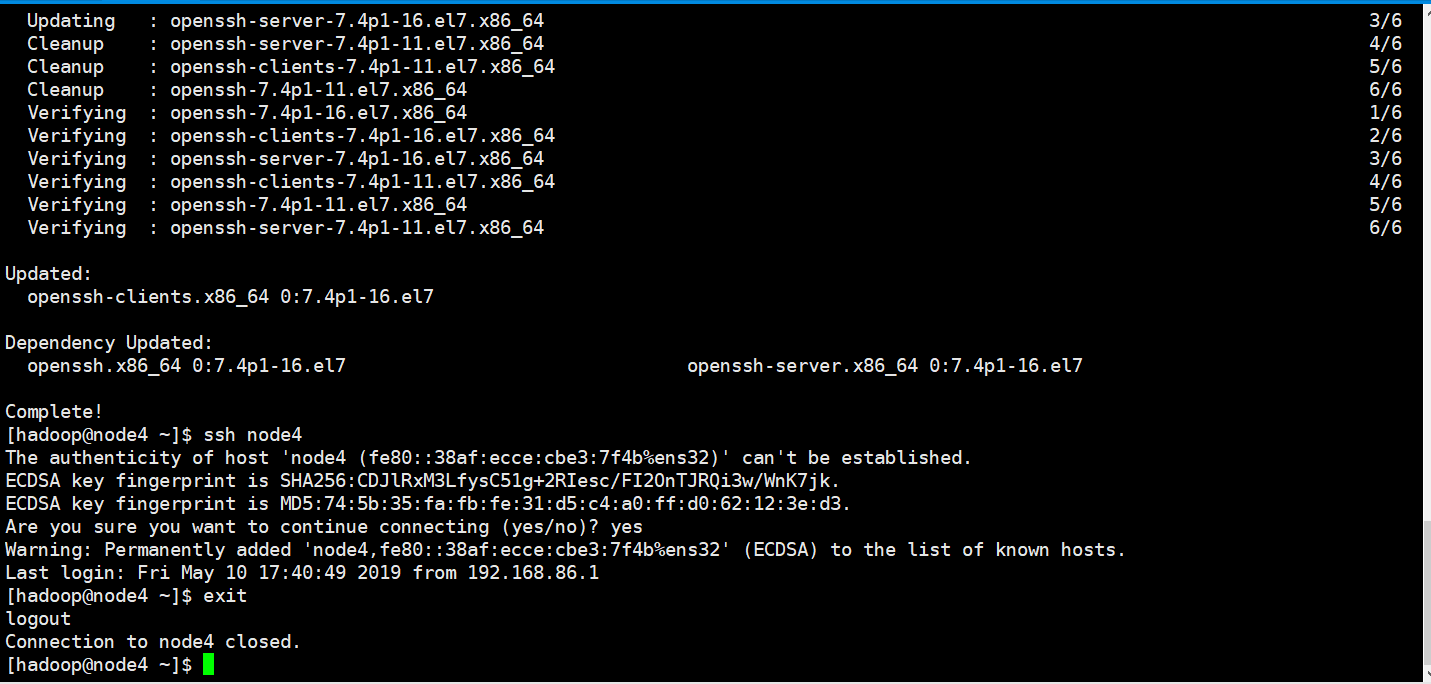
[hadoop@node4 .ssh]$ cat id_rsa.pub >> authorized_keys
[hadoop@node4 .ssh]$ ls
authorized_keys id_rsa id_rsa.pub
[hadoop@node4 .ssh]$ cd ..
[hadoop@node4 ~]$ chmod .ssh
[hadoop@node4 ~]$ chmod .ssh/*
[hadoop@node4 ~]$ sudo yum -y install openssh-clients
Loaded plugins: fastestmirror, langpacks
Repository base is listed more than once in the configuration
Repository updates is listed more than once in the configuration
Repository extras is listed more than once in the configuration
Repository centosplus is listed more than once in the configuration
base | 3.6 kB 00:00:00
extras | 3.4 kB 00:00:00
updates | 3.4 kB 00:00:00
updates/7/x86_64/primary_db | 4.2 MB 00:00:01
Loading mirror speeds from cached hostfile
* base: mirrors.aliyun.com
* extras: centos.ustc.edu.cn
* updates: centos.ustc.edu.cn
Resolving Dependencies
--> Running transaction check
---> Package openssh-clients.x86_64 0:7.4p1-11.el7 will be updated
---> Package openssh-clients.x86_64 0:7.4p1-16.el7 will be an update
--> Processing Dependency: openssh = 7.4p1-16.el7 for package: openssh-clients-7.4p1-16.el7.x86_64
--> Running transaction check
---> Package openssh.x86_64 0:7.4p1-11.el7 will be updated
--> Processing Dependency: openssh = 7.4p1-11.el7 for package: openssh-server-7.4p1-11.el7.x86_64
---> Package openssh.x86_64 0:7.4p1-16.el7 will be an update
--> Running transaction check
---> Package openssh-server.x86_64 0:7.4p1-11.el7 will be updated
---> Package openssh-server.x86_64 0:7.4p1-16.el7 will be an update
--> Finished Dependency Resolution Dependencies Resolved ================================================================================================================================
Package Arch Version Repository Size
================================================================================================================================
Updating:
openssh-clients x86_64 7.4p1-16.el7 base 655 k
Updating for dependencies:
openssh x86_64 7.4p1-16.el7 base 510 k
openssh-server x86_64 7.4p1-16.el7 base 458 k Transaction Summary
================================================================================================================================
Upgrade 1 Package (+2 Dependent packages) Total size: 1.6 M
Downloading packages:
warning: /var/cache/yum/x86_64/7/base/packages/openssh-7.4p1-16.el7.x86_64.rpm: Header V3 RSA/SHA256 Signature, key ID f4a80eb5: NOKEY
Retrieving key from file:///etc/pki/rpm-gpg/RPM-GPG-KEY-CentOS-7
Importing GPG key 0xF4A80EB5:
Userid : "CentOS-7 Key (CentOS 7 Official Signing Key) <security@centos.org>"
Fingerprint: 6341 ab27 53d7 8a78 a7c2 7bb1 24c6 a8a7 f4a8 0eb5
Package : centos-release-7-4.1708.el7.centos.x86_64 (@anaconda)
From : /etc/pki/rpm-gpg/RPM-GPG-KEY-CentOS-7
Running transaction check
Running transaction test
Transaction test succeeded
Running transaction
Updating : openssh-7.4p1-16.el7.x86_64 1/6
Updating : openssh-clients-7.4p1-16.el7.x86_64 2/6
Updating : openssh-server-7.4p1-16.el7.x86_64 3/6
Cleanup : openssh-server-7.4p1-11.el7.x86_64 4/6
Cleanup : openssh-clients-7.4p1-11.el7.x86_64 5/6
Cleanup : openssh-7.4p1-11.el7.x86_64 6/6
Verifying : openssh-7.4p1-16.el7.x86_64 1/6
Verifying : openssh-clients-7.4p1-16.el7.x86_64 2/6
Verifying : openssh-server-7.4p1-16.el7.x86_64 3/6
Verifying : openssh-clients-7.4p1-11.el7.x86_64 4/6
Verifying : openssh-7.4p1-11.el7.x86_64 5/6
Verifying : openssh-server-7.4p1-11.el7.x86_64 6/6 Updated:
openssh-clients.x86_64 0:7.4p1-16.el7 Dependency Updated:
openssh.x86_64 0:7.4p1-16.el7 openssh-server.x86_64 0:7.4p1-16.el7 Complete!
[hadoop@node4 ~]$ ssh node4
The authenticity of host 'node4 (fe80::38af:ecce:cbe3:7f4b%ens32)' can't be established.
ECDSA key fingerprint is SHA256:CDJlRxM3LfysC51g+2RIesc/FI2OnTJRQi3w/WnK7jk.
ECDSA key fingerprint is MD5:74:5b:35:fa:fb:fe:31:d5:c4:a0:ff:d0:62:12:3e:d3.
Are you sure you want to continue connecting (yes/no)? yes
Warning: Permanently added 'node4,fe80::38af:ecce:cbe3:7f4b%ens32' (ECDSA) to the list of known hosts.
Last login: Fri May 10 17:40:49 2019 from 192.168.86.1
[hadoop@node4 ~]$ exit
logout
Connection to node4 closed.
[hadoop@node4 ~]$
到此为止每台机器的各自本身的无密码访问已经成功设置好了。
每台机器之间的无密码访问的设置
完成node2与node1

[hadoop@node2 ~]$ cat ~/.ssh/id_rsa.pub | ssh hadoop@node1 'cat >> ~/.ssh/authorized_keys'
The authenticity of host 'node1 (192.168.86.131)' can't be established.
ECDSA key fingerprint is SHA256:MgPYAE+6wpwD4f0o7rxojIbSEO1/6CWDDwebvR+m/NA.
ECDSA key fingerprint is MD5:9d:2a:c6:e4:c4:a1:::::a5:f1:9a:eb:2c:.
Are you sure you want to continue connecting (yes/no)? yes
Warning: Permanently added 'node1,192.168.86.131' (ECDSA) to the list of known hosts.
hadoop@node1's password:
[hadoop@node2 ~]$
完成node3与node1

[hadoop@node3 ~]$ cat ~/.ssh/id_rsa.pub | ssh hadoop@node1 'cat >> ~/.ssh/authorized_keys'
The authenticity of host 'node1 (192.168.86.131)' can't be established.
ECDSA key fingerprint is SHA256:MgPYAE+6wpwD4f0o7rxojIbSEO1/6CWDDwebvR+m/NA.
ECDSA key fingerprint is MD5:9d:2a:c6:e4:c4:a1:::::a5:f1:9a:eb:2c:.
Are you sure you want to continue connecting (yes/no)? yes
Warning: Permanently added 'node1,192.168.86.131' (ECDSA) to the list of known hosts.
hadoop@node1's password:
[hadoop@node3 ~]$
完成node4与node1

[hadoop@node4 ~]$ cat ~/.ssh/id_rsa.pub | ssh hadoop@node1 'cat >> ~/.ssh/authorized_keys'
The authenticity of host 'node1 (192.168.86.131)' can't be established.
ECDSA key fingerprint is SHA256:MgPYAE+6wpwD4f0o7rxojIbSEO1/6CWDDwebvR+m/NA.
ECDSA key fingerprint is MD5:9d:2a:c6:e4:c4:a1:::::a5:f1:9a:eb:2c:.
Are you sure you want to continue connecting (yes/no)? yes
Warning: Permanently added 'node1,192.168.86.131' (ECDSA) to the list of known hosts.
hadoop@node1's password:
[hadoop@node4 ~]$
将node1的authorized_keys分发给node2 node3 node4
[hadoop@node1 ~]$ cd .ssh
[hadoop@node1 .ssh]$ scp -r authorized_keys hadoop@node2:~/.ssh/
The authenticity of host 'node2 (192.168.86.132)' can't be established.
ECDSA key fingerprint is SHA256:6mgGUMwozj0Cl6LzCNi250qZGSruWJA7bAktWIEAkDo.
ECDSA key fingerprint is MD5:cc::8e:2c:8f:9d:6f:1d:1a:da:ef:::da:1f:2a.
Are you sure you want to continue connecting (yes/no)? yes
Warning: Permanently added 'node2,192.168.86.132' (ECDSA) to the list of known hosts.
hadoop@node2's password:
authorized_keys % .5MB/s :
[hadoop@node1 .ssh]$ scp -r authorized_keys hadoop@node3:~/.ssh/
The authenticity of host 'node3 (192.168.86.133)' can't be established.
ECDSA key fingerprint is SHA256:+l31dPuaqq6XYXQvR7qWBn186HGwB9t+3lh0i+7vDWo.
ECDSA key fingerprint is MD5::e4:1f:2f::c7::a9::a5::9c:0d:d7:9c:.
Are you sure you want to continue connecting (yes/no)? yes
Warning: Permanently added 'node3,192.168.86.133' (ECDSA) to the list of known hosts.
hadoop@node3's password:
authorized_keys % .6MB/s :
[hadoop@node1 .ssh]$ scp -r authorized_keys hadoop@node4:~/.ssh/
The authenticity of host 'node4 (192.168.86.134)' can't be established.
ECDSA key fingerprint is SHA256:CDJlRxM3LfysC51g+2RIesc/FI2OnTJRQi3w/WnK7jk.
ECDSA key fingerprint is MD5::5b::fa:fb:fe::d5:c4:a0:ff:d0:::3e:d3.
Are you sure you want to continue connecting (yes/no)? yes
Warning: Permanently added 'node4,192.168.86.134' (ECDSA) to the list of known hosts.
hadoop@node4's password:
authorized_keys
因为我们配置了4台机器之间的免密码登录了,因此我们可以将node1安装好的jdk分发给其他3台机器


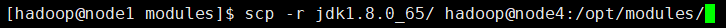
分别给3台机器配置环境变量(操作都一样)

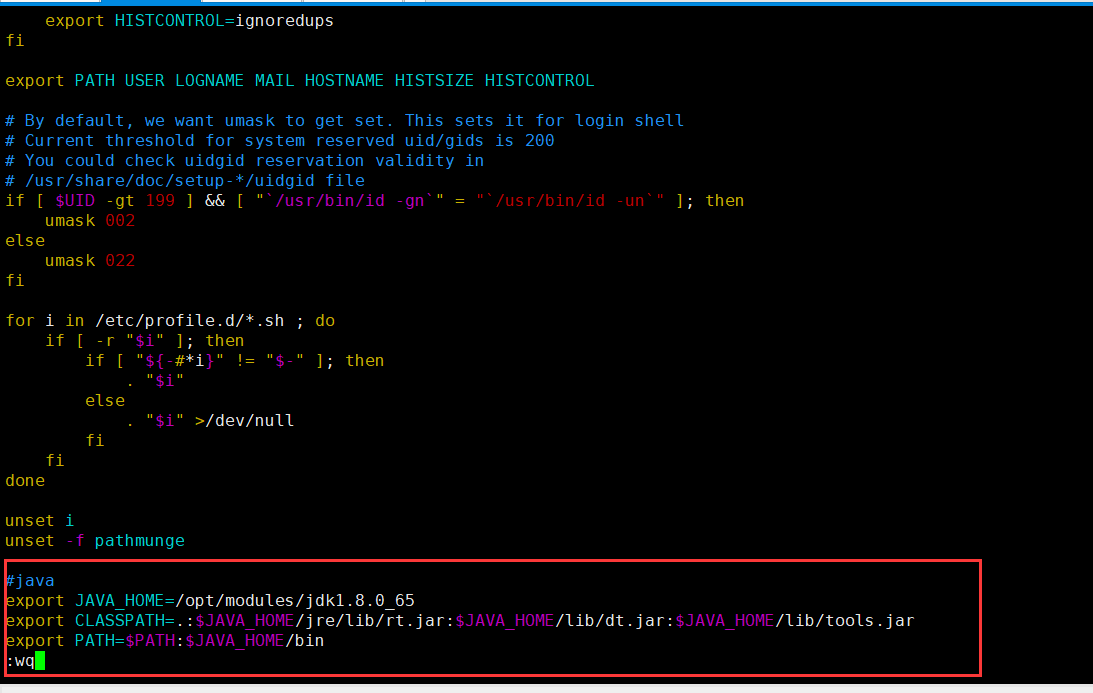
#java
export JAVA_HOME=/opt/modules/jdk1..0_65
export CLASSPATH=.:$JAVA_HOME/jre/lib/rt.jar:$JAVA_HOME/lib/dt.jar:$JAVA_HOME/lib/tools.jar
export PATH=$PATH:$JAVA_HOME/bin
使环境变量生效

3台操作都一样所以就不赘述了!!!
hadoop的安装
解压hadoop
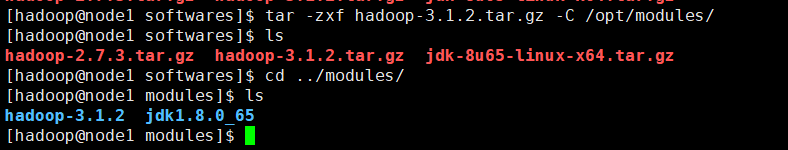
[hadoop@node1 softwares]$ tar -zxf hadoop-3.1..tar.gz -C /opt/modules/
[hadoop@node1 softwares]$ ls
hadoop-2.7..tar.gz hadoop-3.1..tar.gz jdk-8u65-linux-x64.tar.gz
[hadoop@node1 softwares]$ cd ../modules/
[hadoop@node1 modules]$ ls
hadoop-3.1. jdk1..0_65
[hadoop@node1 modules]$
给hadoop配置环境变量

#hadoop
export HADOOP_HOME=/opt/modules/hadoop-3.1.
export PATH=$PATH:$HADOOP_HOME/bin:$HADOOP_HOME/sbin
使其环境变量生效

[root@node1 hadoop-3.1.]# source /etc/profile
[root@node1 hadoop-3.1.]# hadoop version
Hadoop 3.1.
Source code repository https://github.com/apache/hadoop.git -r 1019dde65bcf12e05ef48ac71e84550d589e5d9a
Compiled by sunilg on --29T01:39Z
Compiled with protoc 2.5.
From source with checksum 64b8bdd4ca6e77cce75a93eb09ab2a9
This command was run using /opt/modules/hadoop-3.1./share/hadoop/common/hadoop-common-3.1..jar
[root@node1 hadoop-3.1.]#
3.Java和hadoop的安装的更多相关文章
- 2.2、CDH 搭建Hadoop在安装(安装Java Development Kit)
第2步:安装Java Development Kit 要安装Oracle JDK,您可以使用Cloudera Manager安装Cloudera提供的版本,也可以直接安装Oracle的其他版本. 继续 ...
- 【从零开始学习Hadoop】--1.Hadoop的安装
第1章 Hadoop的安装1. 操作系统2. Hadoop的版本3. 下载Hadoop4. 安装Java JDK5. 安装hadoop6. 安装rsync和ssh7. 启动hadoop8. 测试had ...
- hadoop环境安装及简单Map-Reduce示例
说明:这篇博客来自我的csdn博客,http://blog.csdn.net/lxxgreat/article/details/7753511 一.参考书:<hadoop权威指南--第二版(中文 ...
- hadoop群集安装中碰到的问题
在hadoop群集安装结束后,进行格式测试出现问题如下 格式化 cd /data/hadoop/bin ./hdfs namenode -format 15/01/21 05:21:17 WARN f ...
- 从零开始学习Hadoop--第1章 Hadoop的安装
Hadoop的安装比较繁琐,有如下几个原因:其一,Hadoop有非常多的版本:其二,官方文档不尽详细,有时候更新脱节,Hadoop发展的太快了:其三,网上流传的各种文档,或者是根据某些需求定制,或者加 ...
- Hadoop学习---安装部署
hadoop框架 Hadoop使用主/从(Master/Slave)架构,主要角色有NameNode,DataNode,secondary NameNode,JobTracker,TaskTracke ...
- hadoop分布式安装教程(转)
from:http://www.cnblogs.com/xia520pi/archive/2012/05/16/2503949.html 1.集群部署介绍 1.1 Hadoop简介 Hadoop是Ap ...
- Hadoop的安装与配置说明
安装hadoop是一件非常容易的事情,读者可以在官网上下载到最近的几个hadoop版本.网址为http://apache.etoak.com//hadoop/core/. 目前,hadoop可以运 ...
- hadoop生态圈安装详解(hadoop+zookeeper+hbase+pig+hive)
-------------------------------------------------------------------* 目录 * I hadoop分布式安装 * II zoo ...
随机推荐
- ACM-ICPC 2018 沈阳赛区网络预赛 I 题 Lattice's basics in digital electronics
原题链接:https://nanti.jisuanke.com/t/31450 附上队友代码:(感谢队友带飞) #include <bits/stdc++.h> using namespa ...
- AcWing:165. 小猫爬山(dfs + 剪枝)
翰翰和达达饲养了N只小猫,这天,小猫们要去爬山. 经历了千辛万苦,小猫们终于爬上了山顶,但是疲倦的它们再也不想徒步走下山了(呜咕>_<). 翰翰和达达只好花钱让它们坐索道下山. 索道上的缆 ...
- Oracle-sql*plus
连接命令 (1)conn[ect] 用法: conn 用户名/密码@网络服务名 [as sysdba/sysoper] 当用特权用户身份连接时,必须带上 as sysdba 或是 as sysoper ...
- NDK OpenGLES3.0 开发(五):FBO 离屏渲染
什么是 FBOFBO(Frame Buffer Object)即帧缓冲区对象,实际上是一个可添加缓冲区的容器,可以为其添加纹理或渲染缓冲区对象(RBO). FBO 本身不能用于渲染,只有添加了纹理或者 ...
- Java多线程-程序运行堆栈分析
class文件内容 class文件包含JAVA程序执行的字节码:数据严格按照格式紧凑排列在class文件中的二进制流,中间无任何分隔符:文件开头有一个0xcafebabe(16进制)特殊的一个标志. ...
- Go 指针声明后赋值,出现 panic: runtime error: invalid memory address or nil pointer dereference
指针基础知识package main import "fmt" func main() { var p *int p = new(int) *p = 1 fmt.Println(p ...
- Java-数据类型与编码(ASCII、Unicode 和 UTF-8)
机械硬盘硬件结构(了解)https://diy.pconline.com.cn/cpu/study_cpu/1009/2215404_all.html 一.数据储存单位 1.bit(位) https: ...
- Hive数据提取
Hive是基于Hadoop的ETL工具和数据仓库. 结构化数据 结构化数据就像RDBMS hive> create table structured_table(id int, name str ...
- mongoDB 安装过程
1.在官方网站下载 mongoDB的安装包,我下载的是3.4.6 系统为win10_64 2.需要安装vc++2015 在安装时发现 win7 系统安装不了. 不得已才安装的win10 3.安装mo ...
- LoadRunner参数化详解
LoadRunner参数化详解 距离上次使用loadrunner 已经有一年多的时间了.初做测试时在项目中用过,后面项目中用不到,自己把重点放在了工具之外的东西上,认为性能测试不仅仅是会用工具,最近又 ...
