CSS:Tutorial three
1、CSS Links
links can be styled differently depending on what state they are in.
The four links states are:
a:link- a normal, unvisited linka:visited- a link the user has visiteda:hover- a link when the user mouses over ita:active- a link the moment it is clicked
Text Decoration
The text-decoration property is mostly used to remove underlines from links:
a:link {
text-decoration: none;
}
a:visited {
text-decoration: none;
}
a:hover {
color:red;
text-decoration: underline;
}
a:active {
text-decoration: underline;
}
Advanced - Link Buttons
This example demonstrates a more advanced example where we combine several CSS properties to display links as boxes/buttons:
a:link, a:visited {
background-color: #f44336;
color: white;
padding: 14px 25px;
text-align: center;
text-decoration: none;
display: inline-block;
}
a:hover, a:active {
background-color: red;
}
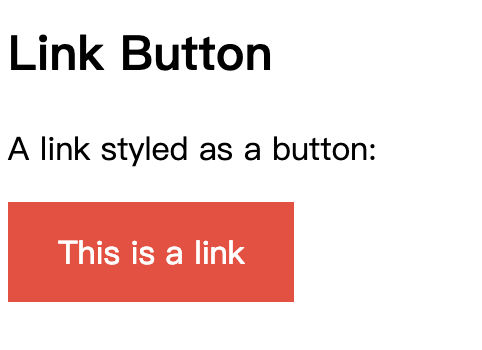
2、CSS Lists
HTML Lists and CSS List Properties
In HTML, there are two main types of lists:
- unordered lists (<ul>) - the list items are marked with bullets
- ordered lists (<ol>) - the list items are marked with numbers or letters
The CSS list properties allow you to:
- Set different list item markers for ordered lists
- Set different list item markers for unordered lists
- Set an image as the list item marker
- Add background colors to lists and list items
Different List Item Markers
The list-style-type property specifies the type of list item marker.
The following example shows some of the available list item markers:
ul.a {
list-style-type: circle;
}
ul.b {
list-style-type: square;
}
ol.c {
list-style-type: upper-roman;
}
ol.d {
list-style-type: lower-alpha;
}
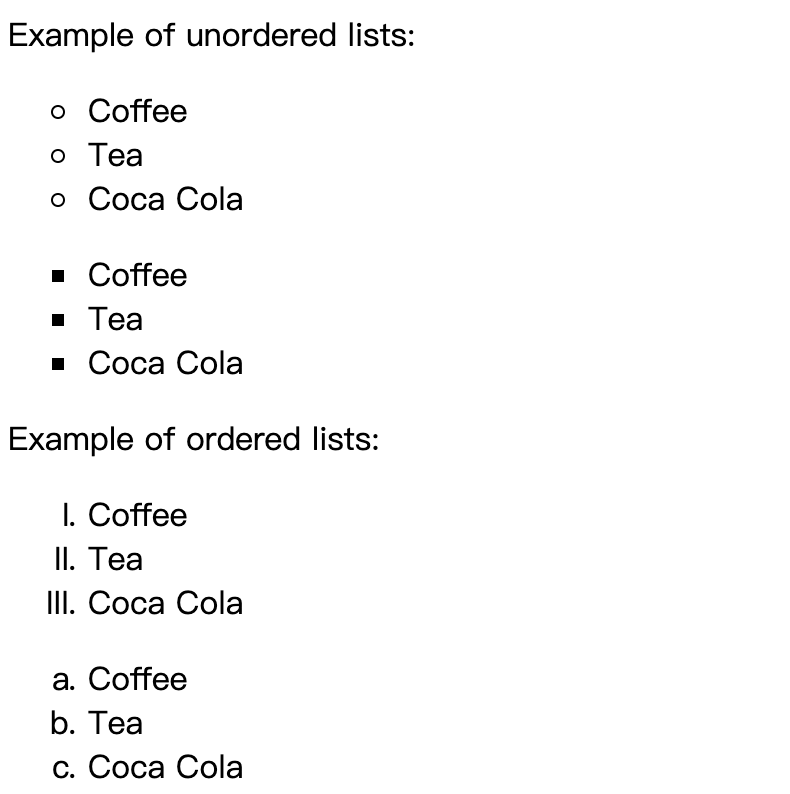
An Image as The List Item Marker
The list-style-image property specifies an image as the list item marker:
ul {
list-style-image: url('sqpurple.gif');
}
Position The List Item Markers
The list-style-position property specifies the position of the list-item markers (bullet points).
"list-style-position: outside;" means that the bullet points will be outside the list item. The start of each line of a list item will be aligned vertically. This is default:
- Coffee - A brewed drink prepared from roasted coffee beans...
- Tea
- Coca-cola
"list-style-position: inside;" means that the bullet points will be inside the list item. As it is part of the list item, it will be part of the text and push the text at the start:
- Coffee - A brewed drink prepared from roasted coffee beans...
- Tea
- Coca-cola
ul.a {
list-style-position: outside;
}
ul.b {
list-style-position: inside;
}
Remove Default Settings
The list-style-type:none property can also be used to remove the markers/bullets. Note that the list also has default margin and padding. To remove this, add margin:0 and padding:0 to <ul> or <ol>:
ul {
list-style-type: none;
margin:;
padding:;
}
List - Shorthand property
When using the shorthand property, the order of the property values are:
list-style-type(if a list-style-image is specified, the value of this property will be displayed if the image for some reason cannot be displayed)list-style-position(specifies whether the list-item markers should appear inside or outside the content flow)list-style-image(specifies an image as the list item marker)
If one of the property values above are missing, the default value for the missing property will be inserted, if any.
ul {
list-style: square inside url("sqpurple.gif");
}
CSS:Tutorial three的更多相关文章
- CSS:Tutorial four
1.CSS Tables To specify table borders in CSS, use the border property. The example below specifies a ...
- CSS:Tutorial two
1.CSS Text text color, text align... Text Decoration The text-decoration property is used to set or ...
- CSS:Tutorial one
1.Three Ways to Insert CSS External style sheet Internal style sheet Inline style External Style She ...
- Hover.css:一组超实用的 CSS3 悬停效果和动画
Hover.css 是一套基于 CSS3 的鼠标悬停效果和动画,这些可以非常轻松的被应用到按钮.LOGO 以及图片等元素.所有这些效果都是只需要单一的标签,必要的时候使用 before 和 after ...
- CSS:opacity 的取值范围是 0~1
CSS:opacity 的取值范围是 0~1,难怪设置为 1~100 看不到效果.
- CSS:CSS定位和浮动
CSS2.1规定了3种定位方案 1.Normal flow:普通流(相对定位 position relative.静态定位 position static) 普通流(normal flow,国内有人翻 ...
- CSS: word-wrap和word-break
最近修改页面排版的一些问题,发现关于内容分词换行有两个主要的CSS: word-wrap 和 word-break 特别是word-wrap还有个取值break-word,更使得这两个属性容易混淆. ...
- CSS:不可思议的border属性
原文:Magic of CSS border property 译文:不可思议的CSS border属性 译者:dwqs 在CSS中,其border属性有很多的规则.对于一些事物,例如三角形或者其它的 ...
- Normalize.css:优化重置CSS默认属性
Normalize.css:优化重置CSS默认属性 官方网站:http://necolas.github.io/normalize.css/ 项目仓库:https://github.com/necol ...
随机推荐
- 用仿ActionScript的语法来编写html5——第三篇,鼠标事件与游戏人物移动
第三篇,鼠标事件与游戏人物移动 一,假设假设,所有可添加鼠标事件的对象,都有一个mouseEvent方法,添加的鼠标事件同过这个mouseEvent来调用.这样的话,添加鼠标事件,其实只需要给canv ...
- beego——原生SQL查询
使用Raw SQL查询,无需使用ORM表定义. 多数据库,都可直接使用占位符号?,自动转换. 查询时的参数,支持使用Model Struct和Slice,Array ids := []int{1, 2 ...
- go——数组(二)
1.内部实现 在Go语言里,数组是一个长度固定的数据类型,用于存储一段具有相同的类型的元素的连续块. 数组存储的类型可以是内置类型,如整型或字符串,也可以是某种结构类型. 灰格子代表数组里面的元素,每 ...
- LeetCode:二叉树的前序遍历【144】
LeetCode:二叉树的前序遍历[144] 题目描述 给定一个二叉树,返回它的 前序 遍历. 示例: 输入: [1,null,2,3] 1 \ 2 / 3 输出: [1,2,3] 题目分析 如果用递 ...
- 笔记-Markdown常用语法
其实应该很早就已经接触到了Markdown这种简洁却彪悍的标记语言,比如Github的README.md,只不过被不走心的我当作txt文档来用了.直到前个看到一位大神的读书列表清单,觉得很新奇,就有意 ...
- Java项目结构总结
一.Struts2+Spring+Hibernate 项目的文档结构 二.Spring MVC+MyBatis项目的文档结构 三.Tomcat文档目录结构 转载至:https://www.cnblog ...
- 基于jQuery和Bootstrap的手风琴垂直菜单
在线演示 本地下载
- 二叉树、平衡二叉树、B-Tree与B+Tree
本文总结自:https://blog.csdn.net/chuixue24/article/details/80027689 二叉树(B树,binary tree) 左子树的键值 < 根的键值 ...
- Docker_remote_api未授权访问漏洞
docker remote api主要的目的是取代命令行界面, docker client和docker daemon通过unix domain socket进行通信. 默认情况下,只有本机的roo ...
- Boostnote:适合程序员的笔记软件【转】
本文转载自:https://blog.csdn.net/u013553529/article/details/70306899 Boostnote:适合程序员的笔记软件 注意: Boostnote正在 ...
