简易微信小程序签到功能
一、效果图

点击签到后

二、数据库
用一张数据表存用户签到的信息,每次用户签到都会往表中添加一条记录了用户id和签到日期的数据,如下图
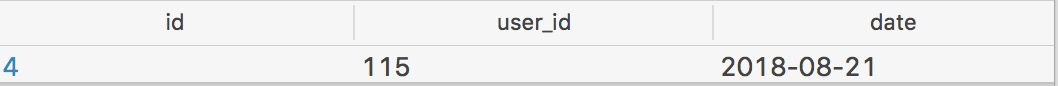
三、后端
后端写两个接口,一个用于查询用户今日是否签到和签到记录总数,一个用于添加用户签到信息到数据库。这里用的是python的flask框架。
(1)查询用户签到信息接口:
@app.route('/get_sign/<user_id>')
def get_sign(user_id):
try:
data=get_sign_info(user_id)
except Exception as e:
return jsonify({'status':0,'Exception':str(e)})
return jsonify({'status':1,'data':data})
def get_sign_info(user_id):
conn = sqlite3.connect('test.sqlite')
cursor = conn.cursor()
cursor.execute('select date from sign where user_id=?',(user_id,))
all_date=set([x[0] for x in cursor.fetchall()])
now_date=date.today().strftime('%Y-%m-%d')//将日期字符串化
if now_date in all_date:
signed=True
else:
signed=False
total=len(all_date)
conn.close()
return {'total':total,'signed':signed}
查询到所有签到日期后用set去除重复项,然后判断一下当天的日期是否在其中,如果不在其中,signed=False表示今日未签到。签到总数就是all_date的长度
使用了datetime库来获取日期信息。from datetime import date
(2)添加用户签到信息接口:
@app.route('/sign/<user_id>')
def sign(user_id):
try:
update_sign(user_id)
except Exception as e:
return jsonify({'status':0,'Exception':str(e)})
return jsonify({'status':1})
def update_sign(user_id):
now_date=date.today().strftime('%Y-%m-%d')
conn = sqlite3.connect('test.sqlite')
cursor = conn.cursor()
cursor.execute('insert into sign (user_id,date) values(?,?)',\
(user_id,now_date))
conn.commit()
conn.close()
四、小程序前端
wxml文件
<view class="sign" wx:if="{{isLogin == true}}">
<image class="image" src='../../dist/images/sign.png'></image>
<view class="sign_info">
<view wx:if="{{signed==false}}" bindtap='sign'>点击此处签到</view>
<view wx:if="{{signed==true}}">今日已签到</view>
<view>已签到{{total_sign}}天</view>
</view>
</view>
wxss文件
.image{
float:left;
width: 140rpx;
height: 140rpx;
margin-right: 7%;
margin-left:20%;
}
.sign{
margin-top: 10%;
}
.sign_info{
width: 100%;
color: #666;
font-size: 43rpx;
}
js文件
get_sign: function(){
var that = this;
var userId = wx.getStorageSync("userId");
wx.request({
url: 'http://服务器公网ip:80/get_sign/'+userId,
method: "GET",
success: function (res) {
if (res.data.status == 1) {
that.setData({
total_sign: res.data.data.total,
signed: res.data.data.signed,
})
}
else{
console.log("status error: " + res.data.Exception)
}
},
})
},
sign:function(){
var that = this;
var userId = wx.getStorageSync("userId");
wx.request({
url: 'http://服务器公网ip:80/sign/' + userId,
method: "GET",
success: function (res) {
if (res.data.status == 1) {
that.setData({
total_sign: that.data.total_sign+1,
signed: true,
})
wx.showToast({
title: '成功',
icon: 'success',
duration: 2000
})
}
else {
console.log("status error: " + res.data.Exception)
}
},
})
},
用户登录后,会立即触发get_sign函数,从数据库获取用户签到信息存到page的data中,页面也会显示用户今日是否签到和签到总数。
用户点击签到后,会保存签到信息,并更新data。用showToast弹窗提示签到成功。
简易微信小程序签到功能的更多相关文章
- [转] 扩展微信小程序框架功能
通过第三方 JavaScript 库,扩展微信小程序框架功能. 扩展微信小程序框架功能(1)——Promise ES6 对 Promise 有了原生的支持,但微信开发者工具更新版本(0.11.1122 ...
- 微信小程序的功能开发工具跟公众号的差别,小程序是一种减负思维对简单APP是巨大打击
微信小程序的功能开发工具跟公众号的差别,小程序是一种减负思维对简单APP是巨大打击 摘要: 小程序和公众号最大的区别有如下四点:1.小程序没有粉丝,开发者在后台能看到的只能是累计用户访问数以及实时统计 ...
- 微信小程序支付功能 C# .NET开发
微信小程序支付功能的开发的时候坑比较多,不过对于钱的事谨慎也是好事.网上关于小程序支付的实例很多,但是大多多少有些问题,C#开发的更少.此篇文档的目的是讲开发过程中遇到的问题做一个备注,也方便其他开发 ...
- 微信小程序 - 定位功能
(1) 查看微信小程序文档 大家可以从我截图中可以看到,API中的返回值有纬度和经度,所以我们接下来就是要用到纬度和经度逆地址解析出地址的一些信息. (2)注册腾讯地图开放平台 注册完之后选择WebS ...
- 微信小程序--分享功能
微信小程序--分享功能 微信小程序前段时间开放了小程序右上角的分享功能, 可以分享任意一个页面到好友或者群聊, 但是不能分享到朋友圈 这里有微信开发文档链接:点击跳转到微信分享功能API 入口方法: ...
- 支付宝小程序与微信小程序开发功能和语法糖不同
最近开始负责公司webapp数据打通支付宝小程序,之前已经打通了微信小程序,现在根据支付宝小程序的开发文档在之前的模板上面做修改. 在修改模板的过程中,总结一下双方功能和语法糖的不同之处. 框架: a ...
- 全栈项目|小书架|微信小程序-点赞功能实现
微信小程序端的点赞功能其实没什么好介绍的,无非就是调用接口改变点赞状态和点赞数量.需要注意的是取消点赞时的处理,我这里为了减少服务器接口的调用,直接本地存一个变量,修改这里的变量值即可. 由于源码都相 ...
- 微信小程序支付功能前端流程
只是分享一下小程序支付功能的前端流程和代码, 仅供参考(使用的是uni app). handleCreate () { /** 第一步:前台将商品数据发送到后台,后台创建订单入库并返回订单id等信息 ...
- 微信小程序 支付功能(前端)的实现
只提供微信小程序端代码: var app = getApp(); Page({ data: {}, onLoad: function (options) { // 页面初始化 options为页面跳转 ...
随机推荐
- Linux服务器记录并查询历史操作记录
Linux服务器在使用过程中,经常会有除自己之外的其他人员使用.并不是每个人都对Linux服务器特别熟悉,难免会有一些操作导致服务器报错. 因此,监控Linux服务器的操作并记录下来,是非常有必要的! ...
- Python文件操作:同一个文件进行内容替换
在原文件上进行部分内容的替换,主要用到seek()函数和truncate()函数实现,直接上代码: ) # 将指针位置指到文件开头(注意:一定要有这步操作,不然无法清空文件)f1.truncate() ...
- java邮件开发
一.邮件协议: (重点)SMTP:发送邮件的协议.Simple Message Transfer Protocal.默认端口:25 POP:邮局协议(收件协议).Post Office Protoca ...
- 实用图像处理入门 - 1 - opencv VS2012 环境搭建
标签中的部分 font-family: 华文细黑; font-size: 26px; font-weight: bold; color: #611427; margin-top:40px; } h2 ...
- JVM启动参数详解 (转)
非标准参数 非标准参数又称为扩展参数,其列表如下: -Xint 设置jvm以解释模式运行,所有的字节码将被直接执行,而不会编译成本地码. -Xbatch 关闭后台代码编译,强制在前台编译,编译 ...
- BZOJ 1797 最小割(最小割割边唯一性判定)
问题一:是否存在一个最小代价路径切断方案,其中该道路被切断? 问题二:是否对任何一个最小代价路径切断方案,都有该道路被切断? 现在请你回答这两个问题. 最小割唯一性判定 jcvb: 在残余网络上跑ta ...
- asp.net AES加密跟PHP的一致,将加密的2进制byte[]转换为16进制byte[] 的字符串获得
<?php class AESUtil { public static function encrypt($input, $key) { $size = mcrypt_get_block_siz ...
- [APIO2015]巴厘岛的雕塑 贪心+DP+特殊数据优化
写了好久.... 刚刚调了一个小时各种对拍,,,,最后发现是多写了一个等号,,,,内心拒绝 表示一开始看真的是各种懵逼啊 在偷听到某位大佬说的从高位开始贪心后发现可做 首先考虑小数据(因为可以乱搞) ...
- 学习操作Mac OS 之 使用brew安装软件
安装brew软件 安装方法: 在Mac中打开Termal: 输入命令: /usr/bin/ruby -e "$(curl -fsSL https://raw.githubusercont ...
- [LOJ 6004] 圆桌聚餐
link 其实网络流就是再考你如何去建边. 先见$S$,$T$为源点与汇点,然后将$S$连向每一个单位,流量为每个单位的人数,然后将每一个单位连向每一个餐桌,流量为$1$,最后在将每一个餐桌与$T$相 ...
