Flask实战第59天:首页帖子布局完成
编辑front_index.html
<div id="carousel-example-generic" class="carousel slide index-banner" data-ride="carousel">
...
<div class="post-group">
<ul class="post-group-head">
<li class="active"><a href="{{ url_for("front.index",st=1,bd=current_board) }}">最新</a></li>
<li><a href="{{ url_for("front.index",st=2,bd=current_board) }}">精华帖子</a></li>
<li><a href="{{ url_for("front.index",st=3,bd=current_board) }}">点赞最多</a></li>
<li><a href="{{ url_for("front.index",st=4,bd=current_board) }}">评论最多</a></li>
</ul>
<ul class="post-list-group">
{% for post in posts %}
<li>
<div class="author-avatar-group">
<img src="{{ post.author.avatar or url_for('static',filename='common/images/logo.png') }}" alt="">
</div>
<div class="post-info-group">
<p class="post-title">
<a href="#">{{ post.title }}</a>
{% if post.highlight %}
<span class="label label-danger">精华帖</span>
{% endif %}
</p>
<p class="post-info">
<span>作者:{{ post.author.username }}</span>
<span>发表时间:{{ post.create_time }}</span>
<span>评论:0</span>
<span>阅读:0</span>
</p>
</div>
</li>
{% endfor %}
</ul>
</div>
</div>
编辑front_index.css
.index-banner{
border-radius: 10px;
overflow: hidden;
height: 200px;
}
/*需要把图片的高度和轮播的一致*/
.index-banner img{
height: 200px;
}
.post-group{
border: 1px solid #ddd;
margin-top: 20px;
overflow: hidden;
border-radius: 5px;
padding: 10px;
}
.post-group-head{
overflow: hidden;
list-style: none;
}
.post-group-head li{
float: left;
padding: 5px 10px;
}
.post-group-head li a{
color:#333;
}
.post-group-head li.active{
background: #ccc;
}
.post-list-group{
margin-top: 20px;
}
.post-list-group li{
overflow: hidden;
padding-bottom: 20px;
}
.author-avatar-group{
float: left;
}
.author-avatar-group img{
width: 50px;
height: 50px;
border-radius: 50%;
}
.post-info-group{
float: left;
margin-left: 10px;
border-bottom: 1px solid #e6e6e6;
width: 85%;
padding-bottom: 10px;
}
.post-info-group .post-info{
margin-top: 10px;
font-size: 12px;
color: #8c8c8c;
}
.post-info span{
margin-right: 10px;
}
front_index.css

编辑front_base.html
<ul class="nav navbar-nav navbar-right">
{% if g.front_user %}
<span id="login-tag" data-is-login="1" style="display:none;"></span>
<li class="dropdown">
<a href="#" class="dropdown-toggle" type="button" id="dropdownMenu1" data-toggle="dropdown" aria-haspopup="true" aria-expanded="true">
{{ g.front_user.username }}
<span class="caret"></span>
</a>
<ul class="dropdown-menu" aria-labelledby="dropdownMenu1">
<li><a href="#">个人中心</a></li>
<li><a href="#">设置</a></li>
<li><a href="#">注销</a></li>
</ul>
</li>
{% else %}
<li><a href="{{ url_for('front.signin') }}">登录</a></li>
<li><a href="{{ url_for("front.signup") }}">注册</a></li>
{% endif %}
</ul>
front_base.html
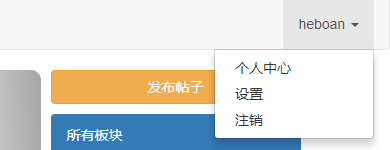
Flask实战第59天:首页帖子布局完成的更多相关文章
- Flask实战第62天:帖子详情页布局
在templates/front/下创建详情页面front_pdetail.html 编辑front.views.py创建详情页的视图函数 from flask import abort ... @b ...
- Flask实战第60天:帖子分页技术实现
编辑manage.py,添加测试帖子 @manager.command def create_test_post(): for x in range(1, 100): title = '标题{}'.f ...
- Flask实战第64天:帖子加精和取消加精功能完成
帖子加精和取消加精是在cms后台来设置的 后台逻辑 首页个帖子加精设计个模型表,编辑apps.models.py class HighlightPostModel(db.Model): __table ...
- Flask实战第63天:评论布局和功能实现
评论后端逻辑实现 设计评论模型表, 编辑apps.models.py class CommentModel(db.Model): __tablename__ = 'comment' id = db.C ...
- Flask实战第61天:帖子板块过滤显示
先在显示的帖子是所有版块的帖子,这节我们来完成点击某个版块,则显示此版块的帖子 要完成这个功能,我们需要在前端传递板块的id到后台, 编辑front_index.html 编辑首页视图 编辑板块选中样 ...
- Flask实战第65天:帖子按照发布时间和评论数量等排序
排序,我们需要在前端传递参数, 编辑front_index.html 编辑front.views.py from apps.models import HighlightPostModel from ...
- CSS学习之首页简单布局
作为一个PHPer,在前端方面javascript.jquery这些的日常工作还搞的定.可对于div+css这些东西可就头疼了,所以现在开始学习CSS 跟着燕十八的教程开始从最基础学起,首先练习一个简 ...
- Flask实战-留言板-安装虚拟环境、使用包组织代码
Flask实战 留言板 创建项目目录messageboard,从GreyLi的代码中把Pipfile和Pipfile.lock文件拷贝过来,这两个文件中定义了虚拟环境中需要安装的包的信息和位置,进入m ...
- Flask实战第48天:首页轮播图实现
首页的布局如下 因为以后所有的内容都是在main-container里面,所以这里我们修改front_base.html,把{% block body%}{% endblock%}放到里面去 < ...
随机推荐
- 【C++对象模型】第四章 Function 语意学
1.Member的各种调用方式 1.1 Nonstatic Member Functions 实际上编译器是将member function被内化为nonmember的形式,经过下面转化步骤: 1.给 ...
- centOS 安装Python3与python2并存
如果本机安装了`python2`,尽量不要管他,使用`python3`运行python脚本就好,因为可能有程序依赖目前的`python2`环境, 比如`yum`!!!!! 不要动现有的`python2 ...
- 利用forEach循环Dom元素…
大家都知道forEach是循环数组用的,而且很方便,可以丢掉for循环了,但是它不能循环Dom元素.其实我们可以利用call来完成forEach循环Dom; 假设有这样的HTML结构: <ul ...
- 加overflow-hidden就可以解决高度塌陷问题,overflow-触发BFC
1.BFC 全称是块级排版上下文,用于对块级元素排版,默认情况下只有根元素(body)一个块级上下文,但是如果一个块级元素 设置了float:left,overflow:hidden或position ...
- nodewebkitV0.21.6版本的学习
1.下载 https://nwjs.io/ 建议下载sdk版本,有调试功能,正式发布时,使用normal版本 下载以后解压,得到的文件目录如下 点击nw.exe,显示如下 2.hello world ...
- 主成分分析(PCA)及其在R里的实现
主成分分析(principal component analysis,PCA)是一种降维技术,把多个变量化为能够反映原始变量大部分信息的少数几个主成分.设X有p个变量,为n*p阶矩阵,即n个样本的p维 ...
- Linux中source命令的用法
source命令: source命令也称为“点命令”,也就是一个点符号(.).source命令通常用于重新执行刚修改的初始化文件,使之立即生效,而不必注销并重新登录.因为linux所有的操作都会变成文 ...
- go环境变量及build文件
package main /* windows go环境设置: # 参考:https://blog.csdn.net/quicmous/article/details/80360126 GOROOT ...
- TCP之Nagle算法与延迟ACK
(一)Nagle算法 为了减少网络中小分组的数目,减少网络拥塞的情况.Nagle算法要求在一条TCP连接上最多只能有一个未被确认的未完成小分组,在该分组ACK到达之前不能够发送其他的小分组,发送端需要 ...
- Ubuntu 14.04开启ssh服务
sudo apt-get install openssh-server sudo apt-get install openssh-client sudo service ssh restart
