Netty(一):的入门使用。
Netty的入门基本使用流程代码,不做具体分析。使用版本为Netty 4.x版本。
服务端调用示例:
绑定端口号为8080端口
package com.cllover; import com.sun.webkit.EventLoop;
import io.netty.bootstrap.ServerBootstrap;
import io.netty.channel.ChannelFuture;
import io.netty.channel.EventLoopGroup;
import io.netty.channel.nio.NioEventLoopGroup;
import io.netty.channel.socket.nio.NioServerSocketChannel; public class Server {
public static void main(String[] args) { //接受连接
EventLoopGroup parentEventLoopGroup = new NioEventLoopGroup();
EventLoopGroup childEventLoopGroup = new NioEventLoopGroup(); try {
//入口
ServerBootstrap serverBootstrap = new ServerBootstrap();
serverBootstrap.group(parentEventLoopGroup,childEventLoopGroup).
channel(NioServerSocketChannel.class).childHandler(new Init());
//绑定运行端口
ChannelFuture channelFuture = serverBootstrap.bind(8080).sync();
channelFuture.channel().closeFuture().sync();
} catch (InterruptedException e) {
e.printStackTrace();
}finally {
//连接关闭
parentEventLoopGroup.shutdownGracefully();
childEventLoopGroup.shutdownGracefully();
} }
}
Init:初始化类
package com.cllover; import io.netty.channel.ChannelInitializer;
import io.netty.channel.ChannelPipeline;
import io.netty.channel.socket.SocketChannel;
import io.netty.handler.codec.http.HttpServerCodec; public class Init extends ChannelInitializer<SocketChannel> { @Override
protected void initChannel(SocketChannel ch) throws Exception {
ChannelPipeline pipeline = ch.pipeline();
pipeline.addLast("httpServerCode",new HttpServerCodec());
pipeline.addLast("httpServerHandler",new HttpServerHandler()); }
}
HttpServerHandler:自定义服务端处理器
package com.cllover; import io.netty.buffer.ByteBuf;
import io.netty.buffer.Unpooled;
import io.netty.channel.ChannelHandlerContext;
import io.netty.channel.SimpleChannelInboundHandler;
import io.netty.handler.codec.http.*;
import io.netty.util.CharsetUtil; public class HttpServerHandler extends SimpleChannelInboundHandler<HttpObject> { /*
* 数据处理方法
* */
@Override
protected void channelRead0(ChannelHandlerContext ctx, HttpObject msg) throws Exception { if (msg instanceof HttpRequest) {
ByteBuf byteBuf = Unpooled.copiedBuffer("Hello World!", CharsetUtil.UTF_8);
FullHttpResponse fullHttpResponse = new DefaultFullHttpResponse(HttpVersion.HTTP_1_1,
HttpResponseStatus.OK, byteBuf);
//加入头信息
fullHttpResponse.headers().set(HttpHeaderNames.ACCEPT_CHARSET, "UTF_8");
fullHttpResponse.headers().set(HttpHeaderNames.CONTENT_TYPE, "text/plain");
fullHttpResponse.headers().set(HttpHeaderNames.CONTENT_LENGTH, byteBuf.readableBytes());
ctx.writeAndFlush(fullHttpResponse);
}
}
}
运行方式:
- 在本机windows/子系统linux上输入:curl locaclhost:8080
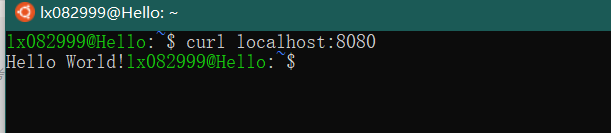
2.在浏览器输入localhost:8080
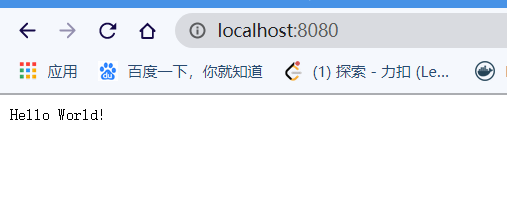
头信息:
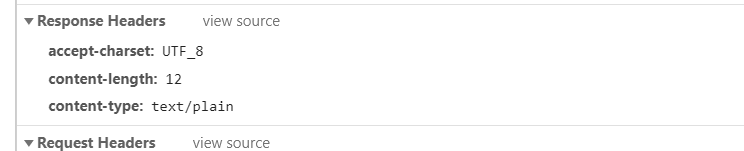
Netty(一):的入门使用。的更多相关文章
- Netty学习笔记-入门版
目录 Netty学习笔记 前言 什么是Netty IO基础 概念说明 IO简单介绍 用户空间与内核空间 进程(Process) 线程(thread) 程序和进程 进程切换 进程阻塞 文件描述符 文件句 ...
- netty零基础入门
直接上代码,从最基本的接收消息规则开始 package cn.qdl; import io.netty.buffer.ByteBuf; import io.netty.channel.ChannelH ...
- Netty学习记录-入门篇
你如果,缓缓把手举起来,举到顶,再突然张开五指,那恭喜你,你刚刚给自己放了个烟花. 模块介绍 netty-bio: 阻塞型网络通信demo. netty-nio: 引入channel(通道).buff ...
- 关于Netty的入门使用
Netty介绍: Netty是一个提供异步事件驱动的网络应用框架,用以快速开发高性能.高可靠性的网络服务器和客户端程序. 换句话说,Netty是一个NIO框架,使用它可以简单快速地开发网络应用程序,比 ...
- Netty入门二:开发第一个Netty应用程序
Netty入门二:开发第一个Netty应用程序 时间 2014-05-07 18:25:43 CSDN博客 原文 http://blog.csdn.net/suifeng3051/article/ ...
- springboot整合netty(二)
目录 前言 正文 代码 1. 新建一个springboot项目,在pom文件中添加netty依赖: 2.新建netty服务 3.netty调用所需的服务类 4 springboot启动类 5.测试 我 ...
- 漫谈NIO(3)之Netty实现
1.前言 上一章结合Java的NIO例子,讲解了多路IO复用的一个基本使用方法,通过实际编码加深对其理解.本章开始进入Netty的环节,前面两章都是为了Netty进行铺垫说明.此节将对比Java的NI ...
- 1. 彤哥说netty系列之开篇(有个问卷调查)
你好,我是彤哥,本篇是netty系列的第一篇. 欢迎来我的公从号彤哥读源码系统地学习源码&架构的知识. 简介 本文主要讲述netty系列的整体规划,并调查一下大家喜欢的学习方式. 知识点 ne ...
- netty9---使用编码解码器
客户端: package com.client; import java.net.InetSocketAddress; import java.util.Scanner; import java.ut ...
- netty5----心跳
netty3心跳: package com.heart; import java.net.InetSocketAddress; import java.util.concurrent.Executor ...
随机推荐
- python面试题四:Python web框架
1 django.flask.tornado框架的比较? 2 什么是wsgi? WSGI的全称是Web Server Gateway Interface,翻译过来就是Web服务器网关接口.具体的来说, ...
- 数据可视化之DAX篇(十五)Power BI按表筛选的思路
https://zhuanlan.zhihu.com/p/121773967 数据分析就是筛选.分组.聚合的过程,关于筛选,可以按一个维度来筛选,也可以按多个维度筛选,还有种常见的方式是,利用几个特 ...
- 也来谈谈python编码
一.coding:utf-8 让我们先来看一个示例,源码文件是utf-8格式: print('你好 python') 当使用python2执行该程序时会收到一下报错: File "./hel ...
- bzoj2157旅游
bzoj2157旅游 题意: 给定有权树,支持单边权修改,路径边权取相反数,路径边权求和,路径边权求最大最小值. 题解: 用link-cut tree link-cut tree与树链剖分有些类似,都 ...
- .Net Core微服务入门全纪录(完结)——Ocelot与Swagger
Tips:本篇已加入系列文章阅读目录,可点击查看更多相关文章. 前言 上一篇[.Net Core微服务入门全纪录(八)--Docker Compose与容器网络]完成了docker-compose.y ...
- Ethical Hacking - NETWORK PENETRATION TESTING(19)
MITM-DNS Spoofing DNS Spoofing allows us to redirect any request to a certain domain to another doma ...
- [CISCN2019 华东南赛区]Double Secret
0x01 进入页面如下 提示我们寻找secret,再加上题目的提示,猜测这里有secret页面,我们尝试访问,结果如下 根据它这个话的意思,是让我们传参,然后它会给你加密,我们试一下 发现输入的1变成 ...
- Qt-可视化数据库操作
1 简介 参考视频:https://www.bilibili.com/video/BV1XW411x7NU?p=89 说明:Qt可使用QSqlTableModel来进行数据库的可视化操作,将mode ...
- vue-cli 2.x和3.x配置移动端适配px自动转为rem
移动端适配一直都是个大问题,现在也出现了各种各样的解决方案,比如 rem, vw 百分比等,但是比较成熟的切比较容易编写的还是 rem,他是相对于根元素的 font-size 进行等比例计算的. 但是 ...
- Linux切换用户时报错/.bash_profile: Permission denied,命令行(终端提示符)出现-bash-4.2$
Linux切换用户时报错/.bash_profile: Permission denied,命令行(终端提示符)出现-bash-4.2$ 利用su - 切换用户时,发现有一个用户切时出现如下情况 [r ...
