SpringBoot集成基于tobato的fastdfs-client实现文件上传下载和删除
1. 简介
基于tobato的fastdfs-client是一个功能完善的FastDFS客户端工具,它是在FastDFS作者YuQing发布的客户端基础上进行了大量的重构,提供了上传、下载、删除、生成缩略图等API。
2. 安装FastDFS
3. 示例代码
- 创建工程
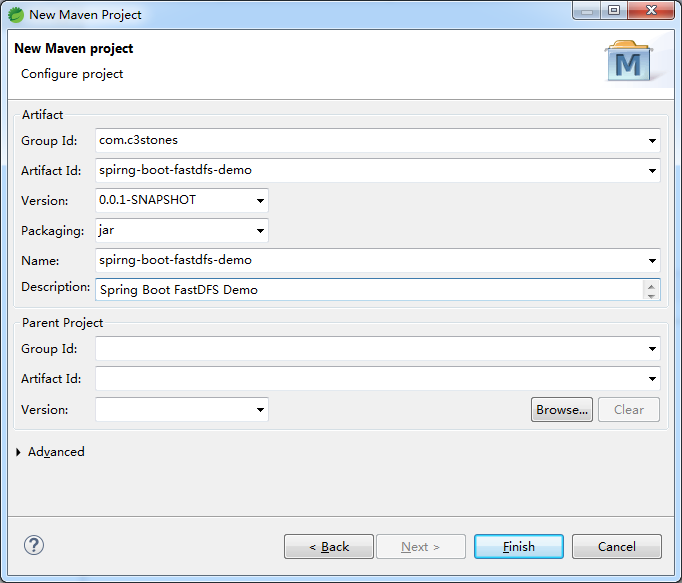
- 修改pom.xml
<project xmlns="http://maven.apache.org/POM/4.0.0"
xmlns:xsi="http://www.w3.org/2001/XMLSchema-instance"
xsi:schemaLocation="http://maven.apache.org/POM/4.0.0 https://maven.apache.org/xsd/maven-4.0.0.xsd">
<modelVersion>4.0.0</modelVersion>
<groupId>com.c3stones</groupId>
<artifactId>spirng-boot-fastdfs-demo</artifactId>
<version>0.0.1-SNAPSHOT</version>
<name>spirng-boot-fastdfs-demo</name>
<description>Spring Boot FastDFS Demo</description>
<parent>
<groupId>org.springframework.boot</groupId>
<artifactId>spring-boot-starter-parent</artifactId>
<version>2.2.8.RELEASE</version>
<relativePath />
</parent>
<dependencies>
<dependency>
<groupId>com.github.tobato</groupId>
<artifactId>fastdfs-client</artifactId>
<version>1.26.6</version>
</dependency>
<dependency>
<groupId>org.springframework.boot</groupId>
<artifactId>spring-boot-starter-thymeleaf</artifactId>
</dependency>
<dependency>
<groupId>org.springframework.boot</groupId>
<artifactId>spring-boot-starter-web</artifactId>
</dependency>
<dependency>
<groupId>org.springframework.boot</groupId>
<artifactId>spring-boot-starter-test</artifactId>
</dependency>
</dependencies>
<build>
<plugins>
<plugin>
<groupId>org.springframework.boot</groupId>
<artifactId>spring-boot-maven-plugin</artifactId>
</plugin>
</plugins>
</build>
</project>
- 创建配置文件application.yml
#fastdfs 配置
fdfs:
# 读取时间
so-timeout: 1500
# 连接超时时间
connect-timeout: 600
# 缩略图
thumb-image:
width: 150
height: 150
# Tracker服务
tracker-list:
- 192.168.0.100:22122
- 创建配置类
import org.springframework.context.annotation.Configuration;
import org.springframework.context.annotation.EnableMBeanExport;
import org.springframework.context.annotation.Import;
import org.springframework.jmx.support.RegistrationPolicy;
import com.github.tobato.fastdfs.FdfsClientConfig;
/**
* FastDFS Client配置
*
* @author CL
*
*/
@Configuration
@Import(FdfsClientConfig.class)
@EnableMBeanExport(registration = RegistrationPolicy.IGNORE_EXISTING)
public class FdfsConfig {
}
- 创建包装类
import java.io.ByteArrayInputStream;
import java.io.IOException;
import java.time.LocalDateTime;
import java.util.HashSet;
import java.util.Set;
import org.apache.commons.lang3.StringUtils;
import org.springframework.beans.factory.annotation.Autowired;
import org.springframework.stereotype.Component;
import org.springframework.web.multipart.MultipartFile;
import com.github.tobato.fastdfs.domain.fdfs.MetaData;
import com.github.tobato.fastdfs.domain.fdfs.StorePath;
import com.github.tobato.fastdfs.domain.proto.storage.DownloadByteArray;
import com.github.tobato.fastdfs.service.FastFileStorageClient;
/**
* FastDFS客户端包装类
*
* @author CL
*
*/
@Component
public class FdfsClientWrapper {
@Autowired
private FastFileStorageClient fastFileStorageClient;
public String uploadFile(MultipartFile file) throws IOException {
if (file != null) {
byte[] bytes = file.getBytes();
long fileSize = file.getSize();
String originalFilename = file.getOriginalFilename();
String extension = originalFilename.substring(originalFilename.lastIndexOf(".") + 1);
return this.uploadFile(bytes, fileSize, extension);
}
return null;
}
/**
* 文件上传
*
* @param bytes 文件字节
* @param fileSize 文件大小
* @param extension 文件扩展名
* @return 返回文件路径(卷名和文件名)
*/
public String uploadFile(byte[] bytes, long fileSize, String extension) {
ByteArrayInputStream bais = new ByteArrayInputStream(bytes);
// 元数据
Set<MetaData> metaDataSet = new HashSet<MetaData>();
metaDataSet.add(new MetaData("dateTime", LocalDateTime.now().toString()));
StorePath storePath = fastFileStorageClient.uploadFile(bais, fileSize, extension, metaDataSet);
return storePath.getFullPath();
}
/**
* 下载文件
*
* @param filePath 文件路径
* @return 文件字节
* @throws IOException
*/
public byte[] downloadFile(String filePath) throws IOException {
byte[] bytes = null;
if (StringUtils.isNotBlank(filePath)) {
String group = filePath.substring(0, filePath.indexOf("/"));
String path = filePath.substring(filePath.indexOf("/") + 1);
DownloadByteArray byteArray = new DownloadByteArray();
bytes = fastFileStorageClient.downloadFile(group, path, byteArray);
}
return bytes;
}
/**
* 删除文件
*
* @param filePath 文件路径
*/
public void deleteFile(String filePath) {
if (StringUtils.isNotBlank(filePath)) {
fastFileStorageClient.deleteFile(filePath);
}
}
}
- 创建文件上传Controller
import java.io.IOException;
import java.net.URLEncoder;
import javax.servlet.ServletOutputStream;
import javax.servlet.http.HttpServletResponse;
import org.slf4j.Logger;
import org.slf4j.LoggerFactory;
import org.springframework.beans.factory.annotation.Autowired;
import org.springframework.stereotype.Controller;
import org.springframework.web.bind.annotation.RequestMapping;
import org.springframework.web.bind.annotation.ResponseBody;
import org.springframework.web.multipart.MultipartFile;
import com.c3stones.wapper.FdfsClientWrapper;
/**
* 文件上传Controller
*
* @author CL
*
*/
@Controller
public class FileUploadController {
private static Logger log = LoggerFactory.getLogger(FileUploadController.class);
@Autowired
private FdfsClientWrapper fdfsClientWrapper;
/**
* 进入上传页面
*
* @return 路径
*/
@RequestMapping(value = "/")
public String form() {
return "form";
}
/**
* 上传文件
*
* @param file 文件
* @return 文件路径
*/
@RequestMapping(value = "upload")
@ResponseBody
public String uploadFile(MultipartFile file) {
String filePath = null;
try {
filePath = fdfsClientWrapper.uploadFile(file);
} catch (IOException e) {
log.error("上传文件异常:{}", e);
return "上传文件失败";
}
return filePath;
}
/**
* 下载文件
*
* @param filePath 文件路径
* @return
*/
@RequestMapping(value = "download")
public void downloadFile(String filePath, HttpServletResponse response) {
ServletOutputStream outputStream = null;
try {
byte[] bytes = fdfsClientWrapper.downloadFile(filePath);
String fileName = "fdfs.jpg";
response.setHeader("Content-disposition", "attachment;filename=" + URLEncoder.encode(fileName, "UTF-8"));
response.setCharacterEncoding("UTF-8");
if (bytes != null) {
outputStream = response.getOutputStream();
outputStream.write(bytes);
outputStream.flush();
}
} catch (IOException e) {
log.debug("下载文件输出流异常:{}", e);
} finally {
try {
if (outputStream != null) {
outputStream.close();
}
} catch (IOException e) {
log.debug("下载文件关闭流异常:{}", e);
}
}
}
/**
* 删除文件
*
* @param filePath 文件路径
* @return 删除结果
*/
@RequestMapping(value = "delete")
@ResponseBody
public String deleteFile(String filePath) {
fdfsClientWrapper.deleteFile(filePath);
return "删除成功";
}
}
- 创建启动类
import org.springframework.boot.SpringApplication;
import org.springframework.boot.autoconfigure.SpringBootApplication;
/**
* 启动类
*
* @author CL
*
*/
@SpringBootApplication
public class Application {
public static void main(String[] args) {
SpringApplication.run(Application.class, args);
}
}
- 在resource下创建templates/form.html
<!DOCTYPE html>
<html>
<head>
<meta charset="UTF-8">
<title>上传文件</title>
</head>
<body>
<form action="/upload" method="post" enctype="multipart/form-data">
选择文件:<input type="file" name="file"><br />
<input type="submit" value="提交">
</form>
</body>
</html>
- 启动项目
4. 测试
- 文件上传
浏览器访问:http://localhost:8080/,选择一种图片,点击提交,记录返回的文件路径(卷名+文件名)。 - 文件浏览
浏览器访问:http://192.168.0.100:8888/[filePath] - 文件下载(下载的文件名为:fdfs.jpg)
浏览器访问:http://localhost:8080/download?filePath=[filePath] - 文件删除
浏览器访问:http://localhost:8080/delete?filePath=[filePath]
5. 项目地址
SpringBoot集成基于tobato的fastdfs-client实现文件上传下载和删除的更多相关文章
- Java 客户端操作 FastDFS 实现文件上传下载替换删除
FastDFS 的作者余庆先生已经为我们开发好了 Java 对应的 SDK.这里需要解释一下:作者余庆并没有及时更新最新的 Java SDK 至 Maven 中央仓库,目前中央仓库最新版仍旧是 1.2 ...
- RPC基于http协议通过netty支持文件上传下载
本人在中间件研发组(主要开发RPC),近期遇到一个需求:RPC基于http协议通过netty支持文件上传下载 经过一系列的资料查找学习,终于实现了该功能 通过netty实现文件上传下载,主要在编解码时 ...
- 基于Spring Mvc实现的Excel文件上传下载
最近工作遇到一个需求,需要下载excel模板,编辑后上传解析存储到数据库.因此为了更好的理解公司框架,我就自己先用spring mvc实现了一个样例. 基础框架 之前曾经介绍过一个最简单的spring ...
- SpringBoot入门一:基础知识(环境搭建、注解说明、创建对象方法、注入方式、集成jsp/Thymeleaf、logback日志、全局热部署、文件上传/下载、拦截器、自动配置原理等)
SpringBoot设计目的是用来简化Spring应用的初始搭建以及开发过程.该框架使用了特定的方式来进行配置,从而使开发人员不再需要定义样板化的配置.通过这种方式,SpringBoot致力于在蓬勃发 ...
- 一、手把手教你docker搭建fastDFS文件上传下载服务器
在搭建fastDFS文件上传下载服务器之前,你需要准备的有一个可连接的linux服务器,并且该linux服务器上已经安装了docker,若还有没安装docker的,先百度自行安装docker. 1.执 ...
- vue+Ueditor集成 [前后端分离项目][图片、文件上传][富文本编辑]
后端DEMO:https://github.com/coderliguoqing/UeditorSpringboot 前端DEMO:https://github.com/coderliguoqing/ ...
- 艺萌文件上传下载及自动更新系统(基于networkComms开源TCP通信框架)
1.艺萌文件上传下载及自动更新系统,基于Winform技术,采用CS架构,开发工具为vs2010,.net2.0版本(可以很容易升级为3.5和4.0版本)开发语言c#. 本系统主要帮助客户学习基于TC ...
- FastDFS实现文件上传下载实战
正好,淘淘商城讲这一块的时候,我又想起来当时老徐让我写过一个关于实现FastDFS实现文件上传下载的使用文档,当时结合我们的ITOO的视频系统和毕业论文系统,整理了一下,有根据网上查到的知识,总结了一 ...
- 转:【专题十一】实现一个基于FTP协议的程序——文件上传下载器
引言: 在这个专题将为大家揭开下FTP这个协议的面纱,其实学习知识和生活中的例子都是很相通的,就拿这个专题来说,要了解FTP协议然后根据FTP协议实现一个文件下载器,就和和追MM是差不多的过程的,相信 ...
随机推荐
- Spring扩展之二:ApplicationListener
1.介绍 用于监听应用程序事件的接口. 子接口:GenericApplicationListener,SmartApplicationListener. 通过ApplicationEvent类和App ...
- Nginx 解析漏洞复现
一.漏洞描述 该漏洞与nginx.php版本无关,属于用户配置不当造成的解析漏洞 二.漏洞原理 1.由于nginx.conf的如下配置导致nginx把以'.php'结尾的文件交给fastcgi处理,为 ...
- 面试官:别的我不管,这个JVM虚拟机内存模型你必须知道
前言 说jvm的内存模型前先了解一下物理计算机的内存处理. 物理计算器上用户磁盘和cpu的交互,由于cpu读写速度速度远远大于磁盘的读写速度速度,所以有了内存(高速缓存区).但是随着cpu的发展,内存 ...
- 如何在Vegas中安装激活Continuum插件
视频剪辑插件Boris FX Continuum安装程序包含了多达250种插件.而视频剪辑软件Vegas Pro 18 Suite中提供了Boris FX Continuum Film Style U ...
- Mac下载器Folx的标签功能怎么使用
当大家使用Folx下载软件的时候,会发现,下载好的文件或者视频,会被Folx自动打上标签,进行归类,这其实就是Folx自带的智能标签功能,它能智能识别图片.视频.应用程序并分类.但很多时候,智能标签并 ...
- Vegas干货分享,如何制作霓虹灯效果
在各色各样的展会中,各种炫彩华丽的灯光和光影一直都能吸引到人们大量的关注.同样,在视频制作中,光线的气氛渲染也是常用的方法,常用也就代表着效果明显,也是很多刚学视频剪辑小伙伴们想要学习的一种方法. 今 ...
- guitar pro系列教程(四): 详解Guitar Pro主音量自动化设置
让我们继续进行guitar pro 7系列教程 在上一章节中我们讲到插入速度自动化设置,本章节我们将采用图文结合的方式详细的讲解guitar pro 7主音量的相关自动化设置分别是:插入主音量自动化, ...
- 【移动自动化】【四】获取Toast
什么是Toast Android中的Toast是一种简易的消息提示框. 如何识别Toast 使用 xpath 查找 推荐 //*[@class='android.widget.Toast'] (固定这 ...
- DNS系列—dig命令的使用
目录 如何安装dig dig常见用法 dig的基本语法 简单dig查询域名 指定DNS服务器查询 反查IP对应域名 如何安装dig dig是bind下面常见的工具,在linux系统上经常回用的一个dn ...
- Idea中如何导入jar包
1.首先在idea左上角找到" File ",然后找到 "Project structure" 2.接着选择 " java ",选择后接着会 ...
