Python3网络学习案例一:Ping详解
1. 使用Ping做什么
ping用于确定本地主机是否能与另一台主机成功交换(发送与接收)数据包,再根据返回的信息,就可以推断TCP/IP参数是否设置正确,以及运行是否正常、网络是否通畅等。
2. 效果
CMD命令:
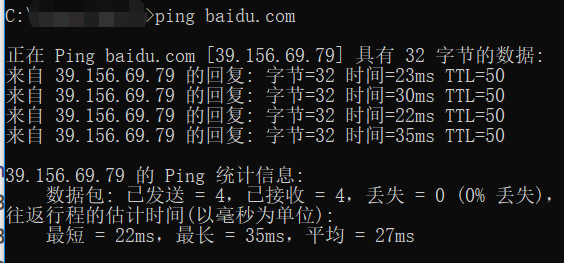
Python程序:
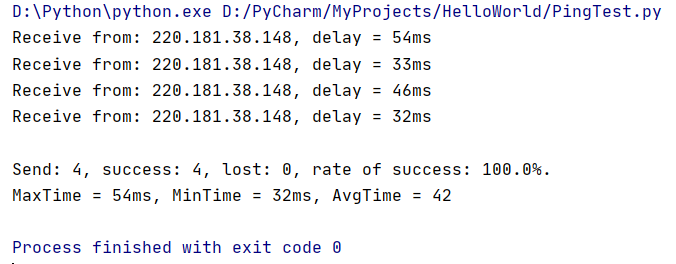
3. 在验证两台主机是否能正常联通时做了什么
验证的过程就像打电话一样,我们如果要知道自己能否给另一个人交流就给他打一个电话,如果你听到了对方的声音那就是打通了,否则就是失败。但是无论成功与否我们都有一个这样的过程:
通过电话线(或是无线,即手机)给对方发送一个请求通话的消息,无论对方是否接通都会返回一条应答的消息。
这里我们发送或接收的消息就是报文(IP报文),其中,发送的请求通话消息我们称为“请求回显”(Ping请求),而接收到的应答消息称为“回显应答”(Ping应答)。
我们通过“回显应答”类型报文中的内容来判断是否能够正常连接(交换数据包)。
而在Ping过程中需要进行四次(并不固定,一般默认四次)请求,这个可以看做是连续打四次电话。
4. IP报文中有什么
由于IP协议并不是一个可靠的协议,它不保证数据被成功送达,那么,如何才能保证数据的可靠送达呢? 这里就需要使用到一个重要的协议模块ICMP(网络控制报文)协议。它传递差错报文以及其他需要注意的信息,经常供IP层或更高层协议(TCP或UDP)使用。所以它经常被认为是IP层的一个组成部分。它在IP数据报文中的封装如下:
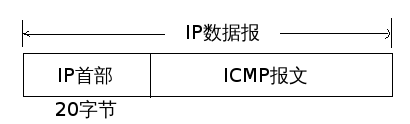
在这里我们不关心IP首部内容(只需要记住它有20bytes即可),而ICMP报文的类型正如上述所说有好多种,我们根据报文的type和code来判断ICMP报文的类型(当然这里我们也只关系回显请求和回显应答):
ICMP报文 = ICMP报头+Data(这个消息可以自定义,当然每个不同类型的报文的data都会有所不同)
(ICMP_Packet = ICMPHeader + Data)
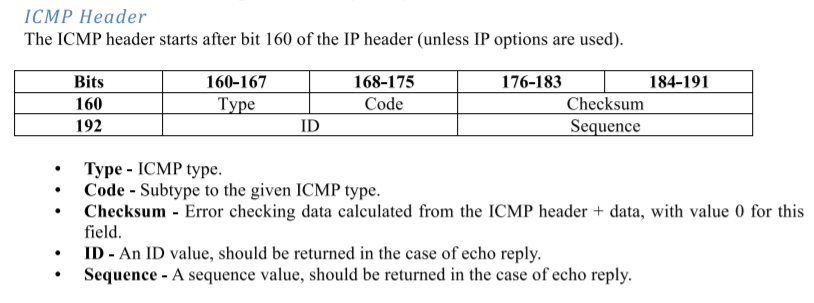
5. ICMP报文中的各个数据是什么,有什么用
(1)type和code
type和code决定了ICMP报文是什么类型(当然这里我们也只关系回显请求和回显应答)。
以下是不同type(ICMP类型)和code(编码)对应的不同ICMP报文类型,不用全部记住,在这里我们只要知道:
type = 8, code = 0 表示 回显请求
type = 0, code = 0 表示 回显应答
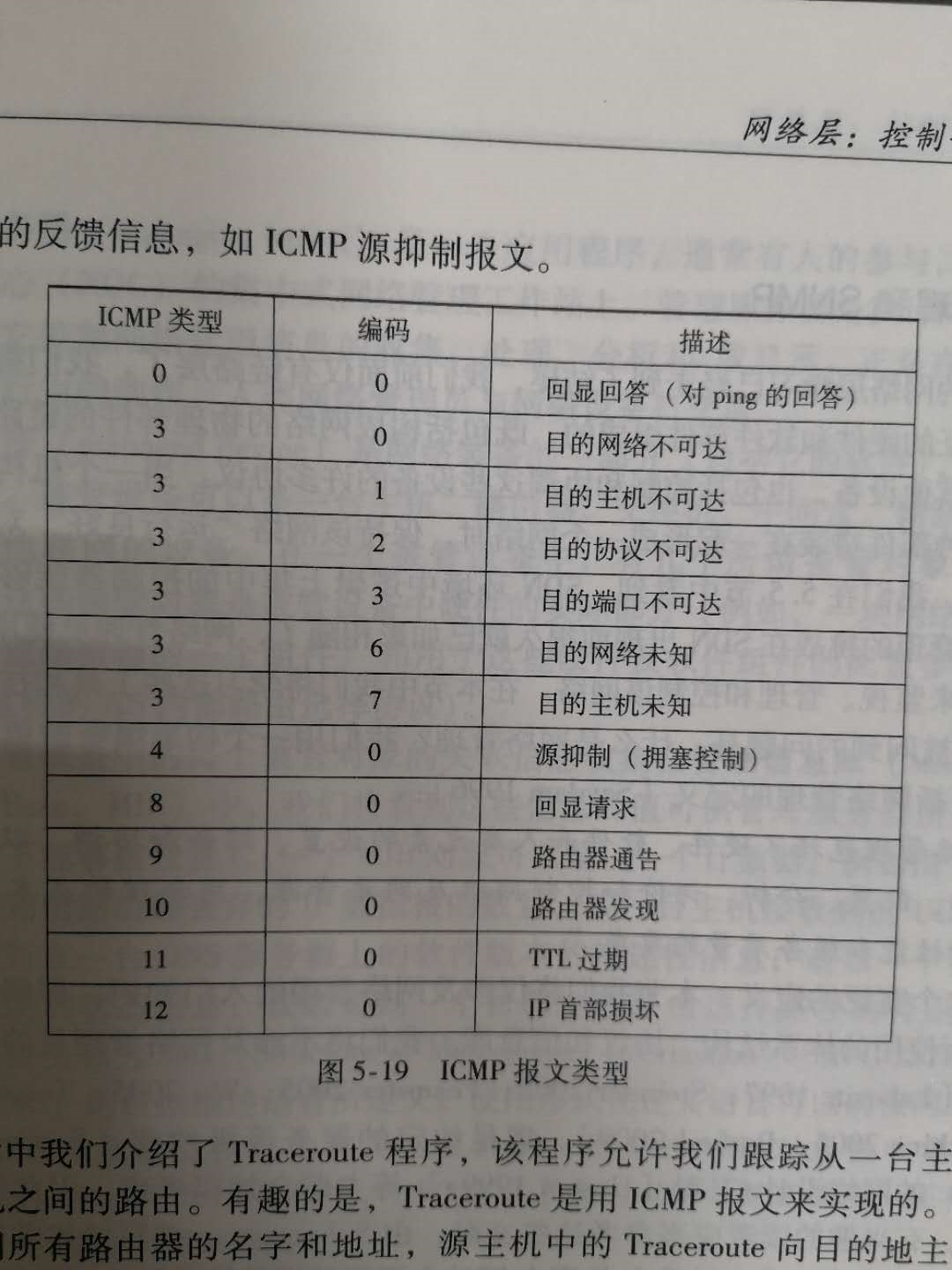
(2)Checksum(校验和)
用于检验数据包是否正确。
(3)ID(标识符)
每一个不同的进程都有一个ID作为标识,即每次运行这个Ping程序都会获得一个进程ID,我们通过这个比较发送进程ID和回显应答中的ID,如果一样则说明是同一个Ping程序
(4)sequence(序列号)
每发送一次消息,就有一个序列号,第一个就是1,第二次就是2等等(也可以从“0”开始,可以自己定义),按照收发四次来讲就是0、1、2、3
(5)Data(数据)
你可以将你自己想要的其他信息放到这里,比如发送消息的时间,这样就可以计算延迟了
6. 程序框架及具体代码
首先,我们知道要做到两台host通信需要借助socket,以下内容也是在此基础上展开的
(1)全局变量
设置了几个全局变量,包括:回显请求(8),回显应答(0),Ping标识符(ID),Ping序列号(sequence)
ICMP_ECHO_REQUEST = 8 # ICMP type code for echo request messages
ICMP_ECHO_REPLY = 0 # ICMP type code for echo reply messages
ID = 0 # ID of icmp_header
SEQUENCE = 0 # sequence of ping_request_msg
(2)main()
首先我们要有这个程序的入口,俗称“主函数”
在这里我们调用Ping(host, timeout = 1)【自定义】函数正式开始这个过程
ping("baidu.com")
(3)Ping(host, timeout = 1)
有两个参数(host,timeout):
host是要尝试连接的主机的域名或者直接写IP地址也没问题
timeout是设置的超时时间,当等待时间超过1s时我们认为连接超时,即连接失败(表示无法正常交流)
内容简介:
定义变量---在Ping函数中我们设置了几个变量用于表示发送、成功接收、丢失包的数量 和 最长时延、最短时延、总时延
调用doOnePing【自定义】函数---这个函数包括对发送和接收报文消息的函数,返回值就是时延
此外---当然,我们对doOnePing函数调用了四次
def ping(host, timeout=1):
send = 0
lost = 0
receive = 0
maxTime = 0
minTime = 1000
sumTime = 0
# 1. Look up hostname, resolving it to an IP address
desIp = socket.gethostbyname(host)
global ID
ID = os.getpid()
for i in range(0, 4):
global SEQUENCE
SEQUENCE = i
# 2. Call doOnePing function, approximately every second
delay = doOnePing(desIp, timeout) * 1000
send += 1
if delay > 0:
receive += 1
if maxTime < delay:
maxTime = delay
if minTime > delay:
minTime = delay
sumTime += delay
# 3. Print out the returned delay
print("Receive from: " + str(desIp) + ", delay = " + str(int(delay)) + "ms")
else:
lost += 1
print("Fail to connect.")
time.sleep(1)
# 4. Continue this process until stopped
avgTime = sumTime / receive
recvRate = receive / send * 100.0
print("\nSend: " + str(send) + ", success: " + str(receive) + ", lost: " + str(lost) +
", rate of success: " + str(recvRate) + "%.")
print(
"MaxTime = " + str(int(maxTime)) + "ms, MinTime = " + str(int(minTime)) + "ms, AvgTime = " + str(int(avgTime)))
(4) doOnePing(destination, timeout)
有两个参数(destination,timeout):
destination就是获得的目标主机的IP地址
timeout就是超时时间(自定义的)
def doOnePing(destinationAddress, timeout):
# 1. Create ICMP socket
icmpName = socket.getprotobyname('icmp')
icmp_Socket = socket.socket(socket.AF_INET, socket.SOCK_RAW, icmpName)
# 2. Call sendOnePing function
sendOnePing(icmp_Socket, destinationAddress, ID)
# 3. Call receiveOnePing function
totalDelay = receiveOnePing(icmp_Socket, destinationAddress, ID, timeout)
# 4. Close ICMP socket
icmp_Socket.close()
# 5. Return total network delay
return totalDelay
内容简介:
创建socket---正如上述所说,我们通过socket来做这个通信,由于是使用ICMP协议,我们需要提前获取这个协议(根据协议名)
调用sendOnePing---发送一条回显请求给目标主机
调用receiveOnePing---接收回显应答函数,返回值为时延
关闭socket
返回在调用receiveOnePing函数后获得的时延
(5)sendOnePing(icmpSocket, destination, ID)
参数有三个,用于做什么很显然了,这里不再赘述
def sendOnePing(icmpSocket, destinationAddress, ID):
icmp_checksum = 0
# 1. Build ICMP header
icmp_header = struct.pack('!bbHHh', ICMP_ECHO_REQUEST, 0, icmp_checksum, ID, SEQUENCE)
time_send = struct.pack('!d', time.time())
# 2. Checksum ICMP packet using given function
icmp_checksum = checksum(icmp_header + time_send)
# 3. Insert checksum into packet
icmp_header = struct.pack('!bbHHh', ICMP_ECHO_REQUEST, 0, icmp_checksum, ID, SEQUENCE)
# 4. Send packet using socket
icmp_packet = icmp_header + time_send
icmpSocket.sendto(icmp_packet, (destinationAddress, 80))
# 5. Record time of sending
内容简介:
这个函数的目的就在于向目标主机发送一条回显请求报文,而这个报文中应该包括:ICMP_Header+Data(这里是发送的时间,用于计算时延)
其中用到的struct.pack函数请自行百度,如果不想知道细节的话只需要记住pack的第一个参数规定了其编码格式(有各种字母符号的映射,可以自己编排),而之后的参数都是根据这个编码格式进行打包的数据
在这个函数中调用了校验和程序,这个原理也自行百度(很容易找到),不做深究的话也可以直接拿来用
函数编写步骤:
* 将ICMP_Header的那几个打包成为数据包(其中的校验和只是为了Header的完整性而随意设置的,占位用)
* 用校验和程序检测数据包的完整性
* 加入真正的校验和(这里“真正”似乎不太正确,但暂时想不出有什么其他的词汇形容了)重新打包
* 将发送的时间(time.time())编码打包,作为ICMP的Data
* ICMP_Packet = ICMP-Header + Data
* 借助socket发送报文
* 此外,sendto(msg, (IP, Port))中的Port为80是因为Web默认使用端口号80(还有许多网络应用有特定的端口号——方便访问,一般靠前的port都是分配好的,如果是自己构建的程序则可以申请使用空闲的port)
(6)receiveOnePing(icmpSocket, destination, ID, timeout)
这里参数不再介绍
def receiveOnePing(icmpSocket, destinationAddress, ID, timeout):
# 1. Wait for the socket to receive a reply
timeBeginReceive = time.time()
whatReady = select.select([icmpSocket], [], [], timeout)
timeInRecev = time.time() - timeBeginReceive
if not whatReady[0]:
print("none")
return -1
# 2. Once received, record time of receipt, otherwise, handle a timeout
recPacket, addr = icmpSocket.recvfrom(1024)
timeReceived = time.time()
# 3. Compare the time of receipt to time of sending, producing the total network delay
byte_in_double = struct.calcsize("!d")
timeSent = struct.unpack("!d", recPacket[28: 28 + byte_in_double])[0]
totalDelay = timeReceived - timeSent
# 4. Unpack the packet header for useful information, including the ID
rec_header = recPacket[20:28]
replyType, replyCode, replyCkecksum, replyId, replySequence = struct.unpack('!bbHHh', rec_header)
# 5. Check that the ID matches between the request and reply
if ID == replyId and replyType == ICMP_ECHO_REPLY:
# 6. Return total network delay
return totalDelay
if timeInRecev > timeout:
print('overtime')
return -1
内容简介:
在这里我们统一规定如果成功接收了就返回delay(时延),如果没有就返回-1(也可以是其他的自定义数值,只要能区分就可以)
select.select函数自行了解:whatReady[0] 用于判断是否接收到回显应答,返回true/false,应答不为空就是成功(继续计算时延),否则就是失败(直接返回-1跳出)
其中的timeInRecev用于判断超时
我们在一开始就说了,IPHeader为20bytes,所以ICMPHeader应该从20开始截取(str[20:28]为ICMP_Header部分)
获取发送时间的那一部分中涉及到了struct.calcsize()函数,可以看这个链接中的内容做基本了解:https://blog.51cto.com/firefish/112690:因为unpack函数解码的内容至少要是8bytes,这个函数可以考虑为占位用的
7. 完整代码
#!/usr/bin/python
# -*- coding: UTF-8 -*- from socket import *
import os
import sys
import struct
import time
import select
import socket
import binascii ICMP_ECHO_REQUEST = 8 # ICMP type code for echo request messages
ICMP_ECHO_REPLY = 0 # ICMP type code for echo reply messages
ID = 0 # ID of icmp_header
SEQUENCE = 0 # sequence of ping_request_msg def checksum(str):
csum = 0
countTo = (len(str) / 2) * 2
count = 0
while count < countTo:
thisVal = str[count + 1] * 256 + str[count]
csum = csum + thisVal
csum = csum & 0xffffffff
count = count + 2
if countTo < len(str):
csum = csum + str[len(str) - 1].decode()
csum = csum & 0xffffffff
csum = (csum >> 16) + (csum & 0xffff)
csum = csum + (csum >> 16)
answer = ~csum
answer = answer & 0xffff
answer = answer >> 8 | (answer << 8 & 0xff00)
return answer
def receiveOnePing(icmpSocket, destinationAddress, ID, timeout):
# 1. Wait for the socket to receive a reply
# while True:
timeBeginReceive = time.time()
whatReady = select.select([icmpSocket], [], [], timeout)
timeInRecev = time.time() - timeBeginReceive
if not whatReady[0]:
print("none")
return -1
timeReceived = time.time()
# 2. Once received, record time of receipt, otherwise, handle a timeout
recPacket, addr = icmpSocket.recvfrom(1024)
# 3. Compare the time of receipt to time of sending, producing the total network delay
byte_in_double = struct.calcsize("!d")
timeSent = struct.unpack("!d", recPacket[28: 28 + byte_in_double])[0]
totalDelay = timeReceived - timeSent
# 4. Unpack the packet header for useful information, including the ID
rec_header = recPacket[20:28]
replyType, replyCode, replyCkecksum, replyId, replySequence = struct.unpack('!bbHHh', rec_header)
# 5. Check that the ID matches between the request and reply
if ID == replyId and replyType == ICMP_ECHO_REPLY:
# 6. Return total network delay
return totalDelay
if timeInRecev > timeout:
print('overtime')
return -1 def sendOnePing(icmpSocket, destinationAddress, ID):
icmp_checksum = 0
# 1. Build ICMP header
icmp_header = struct.pack('!bbHHh', ICMP_ECHO_REQUEST, 0, icmp_checksum, ID, SEQUENCE)
time_send = struct.pack('!d', time.time())
# 2. Checksum ICMP packet using given function
icmp_checksum = checksum(icmp_header + time_send)
# icmp_checksum = checksumByTeacher(icmp_header + time_send)
# 3. Insert checksum into packet
icmp_header = struct.pack('!bbHHh', ICMP_ECHO_REQUEST, 0, icmp_checksum, ID, SEQUENCE)
# 4. Send packet using socket
icmp_packet = icmp_header + time_send
icmpSocket.sendto(icmp_packet, (destinationAddress, 80))
# 5. Record time of sending def doOnePing(destinationAddress, timeout):
# 1. Create ICMP socket
icmpName = socket.getprotobyname('icmp')
icmp_Socket = socket.socket(socket.AF_INET, socket.SOCK_RAW, icmpName)
# 2. Call sendOnePing function
sendOnePing(icmp_Socket, destinationAddress, ID)
# 3. Call receiveOnePing function
totalDelay = receiveOnePing(icmp_Socket, destinationAddress, ID, timeout)
# 4. Close ICMP socket
icmp_Socket.close()
# 5. Return total network delay
return totalDelay def ping(host, timeout=1):
send = 0
lost = 0
receive = 0
maxTime = 0
minTime = 1000
sumTime = 0
# 1. Look up hostname, resolving it to an IP address
desIp = socket.gethostbyname(host)
global ID
ID = os.getpid()
for i in range(0, 4):
global SEQUENCE
SEQUENCE = i
# 2. Call doOnePing function, approximately every second
delay = doOnePing(desIp, timeout) * 1000
send += 1
if delay > 0:
receive += 1
if maxTime < delay:
maxTime = delay
if minTime > delay:
minTime = delay
sumTime += delay
# 3. Print out the returned delay
print("Receive from: " + str(desIp) + ", delay = " + str(int(delay)) + "ms")
else:
lost += 1
print("Fail to connect.")
time.sleep(1)
# 4. Continue this process until stopped
avgTime = sumTime / receive
recvRate = receive / send * 100.0
print("\nSend: " + str(send) + ", success: " + str(receive) + ", lost: " + str(lost) +
", rate of success: " + str(recvRate) + "%.")
print(
"MaxTime = " + str(int(maxTime)) + "ms, MinTime = " + str(int(minTime)) + "ms, AvgTime = " + str(int(avgTime)))
ping("baidu.com")
8. 写在最后
写的时候翻了不少文章,但是都找不到了,只有这个离写这篇文章的时间最近,就贴上来
参考:https://www.cnblogs.com/JetpropelledSnake/p/9177770.html
Python3网络学习案例一:Ping详解的更多相关文章
- Python3网络学习案例二:traceroute详解
1. 写在前面 本文是基于上一篇"ping详解"写的: 不同操作系统下的命令也不同,本文仅针对windows系统,命令为"tracert xxx",效果如下 2 ...
- Python3网络学习案例三:编写web server
1. 写在前面 这里总结的并不够详细,有时间了再进行补充. 2. 设计思路 HTTP协议是建立在TCP上的1. 建立服务器端TCP套接字(绑定ip,port),等待监听连接:listen(2. 打开浏 ...
- Python3网络学习案例四:编写Web Proxy
代理服务器的定义和作用请走百度百科~ 1. Web Proxy的实现思路 这是基于上一篇"编写Web Server"写的,主要逻辑见下图: 我们要写的就是中间的Web Proxy部 ...
- 【python3+request】python3+requests接口自动化测试框架实例详解教程
转自:https://my.oschina.net/u/3041656/blog/820023 [python3+request]python3+requests接口自动化测试框架实例详解教程 前段时 ...
- [转帖]技术扫盲:新一代基于UDP的低延时网络传输层协议——QUIC详解
技术扫盲:新一代基于UDP的低延时网络传输层协议——QUIC详解 http://www.52im.net/thread-1309-1-1.html 本文来自腾讯资深研发工程师罗成的技术分享, ...
- Python网络请求urllib和urllib3详解
Python网络请求urllib和urllib3详解 urllib是Python中请求url连接的官方标准库,在Python2中主要为urllib和urllib2,在Python3中整合成了urlli ...
- [转帖]Docker学习之Dockerfile命令详解
Docker学习之Dockerfile命令详解 https://it.baiked.com/system/docker/2436.html 图挺好的 前言 之前,制作镜像的伪姿势搭建已经见过了,今天介 ...
- 简单的DOS攻击之死亡之ping详解
DOS攻击之死亡之ping详解,dos攻击,俗称拒绝服务攻击,通过发送大量的无用请求数据包给服务器,耗尽服务器资源,从而无法通过正常的访问服务器资源,导致服务器崩溃. 如果多个ip通过发起对一个服务器 ...
- [深入学习Web安全](5)详解MySQL注射
[深入学习Web安全](5)详解MySQL注射 0x00 目录 0x00 目录 0x01 MySQL注射的简单介绍 0x02 对于information_schema库的研究 0x03 注射第一步—— ...
随机推荐
- 我把这个贼好用的Excel导出工具开源了!!
写在前面 不管是传统软件企业还是互联网企业,不管是管理软件还是面向C端的互联网应用.都不可避免的会涉及到报表操作,而对于报表业务来说,一个很重要的功能就是将数据导出到Excel.如果我们在业务代码中, ...
- Vue学习使用系列九【axiox全局默认配置以及结合Asp.NetCore3.1 WebApi 生成显示Base64的图形验证码】
1:前端code 1 <!DOCTYPE html> 2 <html lang="en"> 3 4 <head> 5 <meta char ...
- 持续集成工具之Jenkins安装部署
一.DevOps理念 所谓DevOps是指development和Operations的组合,中文意思就是开发和运维的简写.devops理念主要是针对企业中的研发人员.运维人员和测试人员的工作理念,是 ...
- 风车签名 - 让管理APP变成一件简单的事儿
这是一款在Mac平台下安全可控的iOS签名管理软件,旨在对签名后的APP能够完全控制,包括APP的开启或禁用.设置到期时间锁.注入第三方动态库文件.设置安装限量.修改APP名称和自定义Bundle I ...
- 53.Qt-QPdfWriter绘制PDF,支持表单输出
之前打印PDF都是通过html形式来实现的,但是这次要做的东西,需要打印界面控件,所以需要使用QPdfWriter. 通过QPdfWriter来获取QPainter对象,就能实现在PDF上来画画啦. ...
- MeteoInfo 新网站
MeteoInfo特别是MeteoInfoLab的推广需要写大量详细的帮助文档和示例程序,MeteoInfo原先的网站使用最原始的编写.html文件的方式来更新,效率实在太低,最近学习了一下Sphin ...
- python 使用pyinstaller打包程序
使用pyinstaller 打包.py脚本,在其他计算机可以直接运行,不需要python环境 安装pyinstaller库 pip install pystaller 打包程序 pyinstaller ...
- git commit 代码提交规范
格式 type: description 1. type 类型 type 是 commit 的类别,只允许如下几种标识: fix: 修复bug add: 新功能 update: 更新 refactor ...
- CPU 底层运算之乘法运算
CPU 运算加减法运算 假设计算 3+3 原码是0011 * 0011(以4位存贮单元,因为是原码,最高位不代表符号位) 1. 首先 判断 两个加数是否有 负数(减法) 如果有 负数 先将负数转 ...
- http请求需要了解的一些信息
http请求需要了解的一些信息 http请求头:https://jingyan.baidu.com/article/375c8e19770f0e25f2a22900.htmlhttp状态码 :http ...
