Signature Request Warnings & eth_sign学习
https://consensys.zendesk.com/hc/en-us/articles/360004427792-Signature-Request-Warnings-eth-sign
MetaMask helps you manage your Ethereum private keys. As you probably know, you can use these keys to sign transactions that send Ether or ERC20 tokens from one account to another. But you can also use these keys to sign data presented to you by an application. This is powerful: signing data can prove ownership of your account and act as a form of authentication, user consent, or messaging.
metamask帮助我们管理以太坊私钥,我们可以使用这些key去对从一个账户到另一个账户之间的ether和ERC20 tokens交易进行签名。除此之外你还可以使用它来在应用中签署数据来代表你的身份。这是十分有用的,签署数据能够帮助我们证明我们对账户的拥有权或充当身份验证、用户同意或消息传递的形式
As Ethereum has evolved, the mechanics of asking users to sign data have evolved as well. For usability's sake, the community is trying to make data as clear and readable as possible when presented for signing. If an application asks a user to sign a Terms of Service with their private key, the user should be able to understand the content of what they're signing and trust its accuracy.
随着Ethereum的发展,要求用户签署数据的机制也在不断发展。出于可用性的考虑,社区正在努力使数据在提供签名时尽可能清晰和可读。如果应用程序要求用户用私钥签署服务条款,用户应该能够理解他们所签署的内容并相信其准确性。
For some older signing methods, this is not technically possible. When MetaMask encounters an application that asks for a signature on data in a format that's not human readable, we warn our users to sign only if they fully trust the application they are interacting with. In these cases, the balance of your wallet is at stake: it's possible for a malicious actor to encode a real transaction involving Eth or tokens inside the data, ask for your signature, and submit the transaction to the blockchain as if you had signed the transaction yourself.
对于一些较老的签名方法,这在技术上是不可能的。当MetaMask遇到要求对数据进行签名的应用程序时,该应用程序的格式不是人类可读的,我们警告用户只有在完全信任与之交互的应用程序时才签名。在这种情况下,你钱包的余额就岌岌可危了:恶意的参与者可能会对数据中涉及Eth或token的真实交易进行编码,请求您的签名,并将交易提交给区块链,就好像您自己签署了交易一样。

上图这种就是一种很老旧的签名方法,用户并不知道它签署的信息到底是什么
Some applications still rely on these older methods to interact with users, so we continue to support this type of signing functionality in our extension with a significant warning. In the long term we hope the Ethereum community will stop using these dangerous signing methods in favor of newer & safer alternatives.
有些应用程序仍然依赖这些较老的方法与用户交互,因此我们在扩展中继续支持这种签名功能,并发出了重要警告。从长远来看,我们希望Ethereum社区将停止使用这些危险的签约方式,支持更新和更安全的替代方案。

上图就是一种比较新的方法,在这里可以看见用户签署的信息
If you'd like to see how different signing methods interact with the MetaMask extension, check out these signing examples.
如果您想了解不同的签名方法如何与MetaMask扩展交互,请查看写在下面的这个实例中的这些方法:
有一个实现的例子:signing examples.
页面实现为:
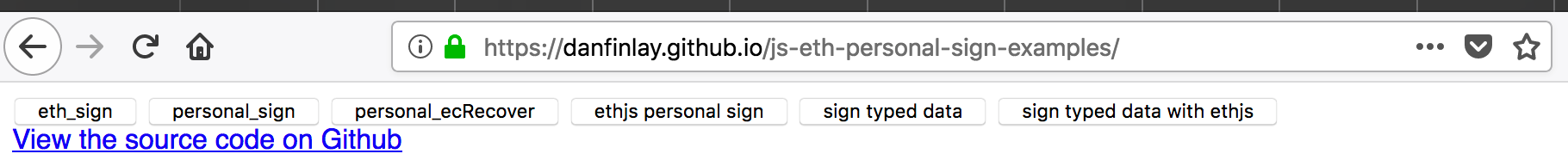
这里面实现的代码都写在了bundle.js,从6506行可见对web3签署的API的调用,好好看看,了解人家是怎么实现的
后面学习之后发现实现代码是index.js,bundle.js是使用browserify将index.js转换成了浏览器能调用的格式的代码
var ethUtil = require('ethereumjs-util')
var sigUtil = require('eth-sig-util')
var Eth = require('ethjs')
window.Eth = Eth
var fs = require('fs')
var terms = fs.readFileSync(__dirname + '/terms.txt').toString()
ethSignButton.addEventListener('click', function(event) {
event.preventDefault() //阻止元素发生默认的行为(例如,当点击提交按钮时阻止对表单的提交)
var msg = '0x879a053d4800c6354e76c7985a865d2922c82fb5b3f4577b2fe08b998954f2e0'
var from = web3.eth.accounts[]
web3.eth.sign(from, msg, function (err, result) {
if (err) return console.error(err)
console.log('SIGNED:' + result)
})
})
personalSignButton.addEventListener('click', function(event) {
event.preventDefault()
var text = terms
var msg = ethUtil.bufferToHex(new Buffer(text, 'utf8'))
// var msg = '0x1' // hexEncode(text)
console.log(msg)
var from = web3.eth.accounts[]
/* web3.personal.sign not yet implemented!!!
* We're going to have to assemble the tx manually!
* This is what it would probably look like, though:
web3.personal.sign(msg, from) function (err, result) {
if (err) return console.error(err)
console.log('PERSONAL SIGNED:' + result)
})
*/
console.log('CLICKED, SENDING PERSONAL SIGN REQ')
var params = [msg, from]
var method = 'personal_sign'
web3.currentProvider.sendAsync({
method,
params,
from,
}, function (err, result) {
if (err) return console.error(err)
if (result.error) return console.error(result.error)
console.log('PERSONAL SIGNED:' + JSON.stringify(result.result))
console.log('recovering...')
const msgParams = { data: msg }
msgParams.sig = result.result
console.dir({ msgParams })
const recovered = sigUtil.recoverPersonalSignature(msgParams)
console.dir({ recovered })
if (recovered === from ) {
console.log('SigUtil Successfully verified signer as ' + from)
} else {
console.dir(recovered)
console.log('SigUtil Failed to verify signer when comparing ' + recovered.result + ' to ' + from)
console.log('Failed, comparing %s to %s', recovered, from)
}
/*
method = 'personal_ecRecover'
var params = [msg, result.result]
web3.currentProvider.sendAsync({
method,
params,
from,
}, function (err, recovered) {
console.dir({ err, recovered })
if (err) return console.error(err)
if (result.error) return console.error(result.error)
if (result.result === from ) {
console.log('Successfully verified signer as ' + from)
} else {
console.log('Failed to verify signer when comparing ' + result.result + ' to ' + from)
}
})
*/
})
})
personalRecoverTest.addEventListener('click', function(event) {
event.preventDefault()
var text = 'hello!'
var msg = ethUtil.bufferToHex(new Buffer(text, 'utf8'))
// var msg = '0x1' // hexEncode(text)
console.log(msg)
var from = web3.eth.accounts[]
/* web3.personal.sign not yet implemented!!!
* We're going to have to assemble the tx manually!
* This is what it would probably look like, though:
web3.personal.sign(msg, from) function (err, result) {
if (err) return console.error(err)
console.log('PERSONAL SIGNED:' + result)
})
*/
console.log('CLICKED, SENDING PERSONAL SIGN REQ')
var params = [msg, from]
var method = 'personal_sign'
web3.currentProvider.sendAsync({
method,
params,
from,
}, function (err, result) {
if (err) return console.error(err)
if (result.error) return console.error(result.error)
console.log('PERSONAL SIGNED:' + JSON.stringify(result.result))
console.log('recovering...')
const msgParams = { data: msg }
msgParams.sig = result.result
method = 'personal_ecRecover'
var params = [msg, result.result]
web3.currentProvider.sendAsync({
method,
params,
from,
}, function (err, result) {
var recovered = result.result
console.log('ec recover called back:')
console.dir({ err, recovered })
if (err) return console.error(err)
if (result.error) return console.error(result.error)
if (recovered === from ) {
console.log('Successfully ecRecovered signer as ' + from)
} else {
console.log('Failed to verify signer when comparing ' + result + ' to ' + from)
}
})
})
})
ethjsPersonalSignButton.addEventListener('click', function(event) {
event.preventDefault()
var text = terms
var msg = ethUtil.bufferToHex(new Buffer(text, 'utf8'))
var from = web3.eth.accounts[]
console.log('CLICKED, SENDING PERSONAL SIGN REQ')
var params = [from, msg]
// Now with Eth.js
var eth = new Eth(web3.currentProvider)
eth.personal_sign(msg, from)
.then((signed) => {
console.log('Signed! Result is: ', signed)
console.log('Recovering...')
return eth.personal_ecRecover(msg, signed)
})
.then((recovered) => {
if (recovered === from) {
console.log('Ethjs recovered the message signer!')
} else {
console.log('Ethjs failed to recover the message signer!')
console.dir({ recovered })
}
})
})
signTypedDataButton.addEventListener('click', function(event) {
event.preventDefault()
const msgParams = [
{
type: 'string',
name: 'Message',
value: 'Hi, Alice!'
},
{
type: 'uint32',
name: 'A number',
value: ''
}
]
var from = web3.eth.accounts[]
/* web3.eth.signTypedData not yet implemented!!!
* We're going to have to assemble the tx manually!
* This is what it would probably look like, though:
web3.eth.signTypedData(msg, from) function (err, result) {
if (err) return console.error(err)
console.log('PERSONAL SIGNED:' + result)
})
*/
console.log('CLICKED, SENDING PERSONAL SIGN REQ')
var params = [msgParams, from]
console.dir(params)
var method = 'eth_signTypedData'
web3.currentProvider.sendAsync({
method,
params,
from,
}, function (err, result) {
if (err) return console.dir(err)
if (result.error) {
alert(result.error.message)
}
if (result.error) return console.error(result)
console.log('PERSONAL SIGNED:' + JSON.stringify(result.result))
const recovered = sigUtil.recoverTypedSignature({ data: msgParams, sig: result.result })
if (recovered === from ) {
alert('Successfully ecRecovered signer as ' + from)
} else {
alert('Failed to verify signer when comparing ' + result + ' to ' + from)
}
})
})
ethjsSignTypedDataButton.addEventListener('click', function(event) {
event.preventDefault()
const msgParams = [
{
type: 'string',
name: 'Message',
value: 'Hi, Alice!'
},
{
type: 'uint32',
name: 'A number',
value: ''
}
]
var from = web3.eth.accounts[]
console.log('CLICKED, SENDING PERSONAL SIGN REQ')
var params = [msgParams, from]
var eth = new Eth(web3.currentProvider)
eth.signTypedData(msgParams, from)
.then((signed) => {
console.log('Signed! Result is: ', signed)
console.log('Recovering...')
const recovered = sigUtil.recoverTypedSignature({ data: msgParams, sig: signed })
if (recovered === from ) {
alert('Successfully ecRecovered signer as ' + from)
} else {
alert('Failed to verify signer when comparing ' + signed + ' to ' + from)
}
})
})
在运行的过程中我们能够看见我们进行签名的信息到底是什么
在页面控制器中的返回信息如下图所示:
点击eth_sign,metamask如图:
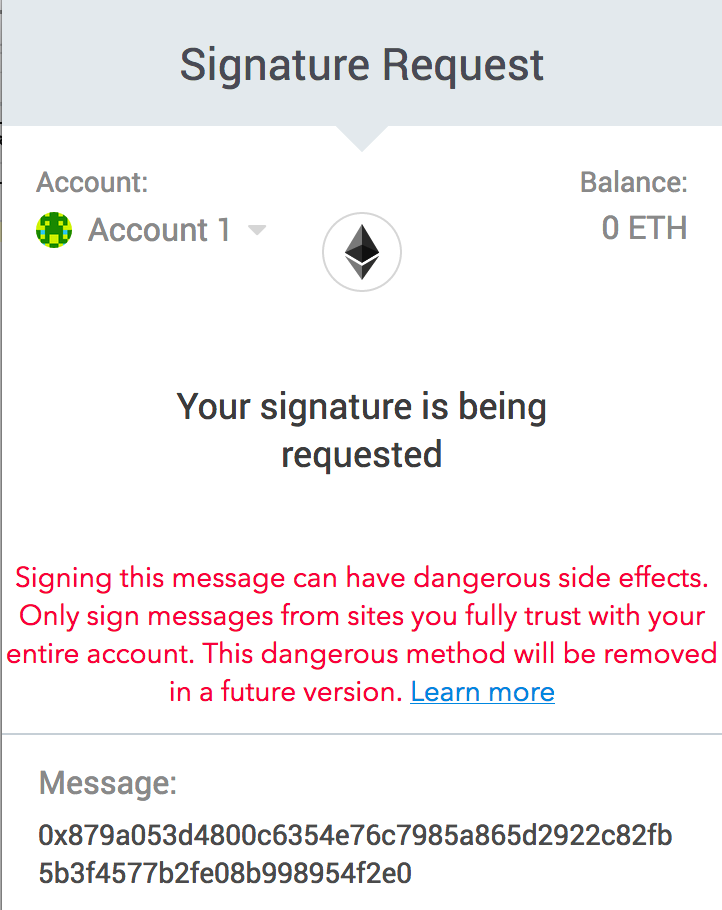
不能看见签署的信息到底是什么
而另外的几种新的签名方法都能够很详细地看见用户对什么信息进行了签名
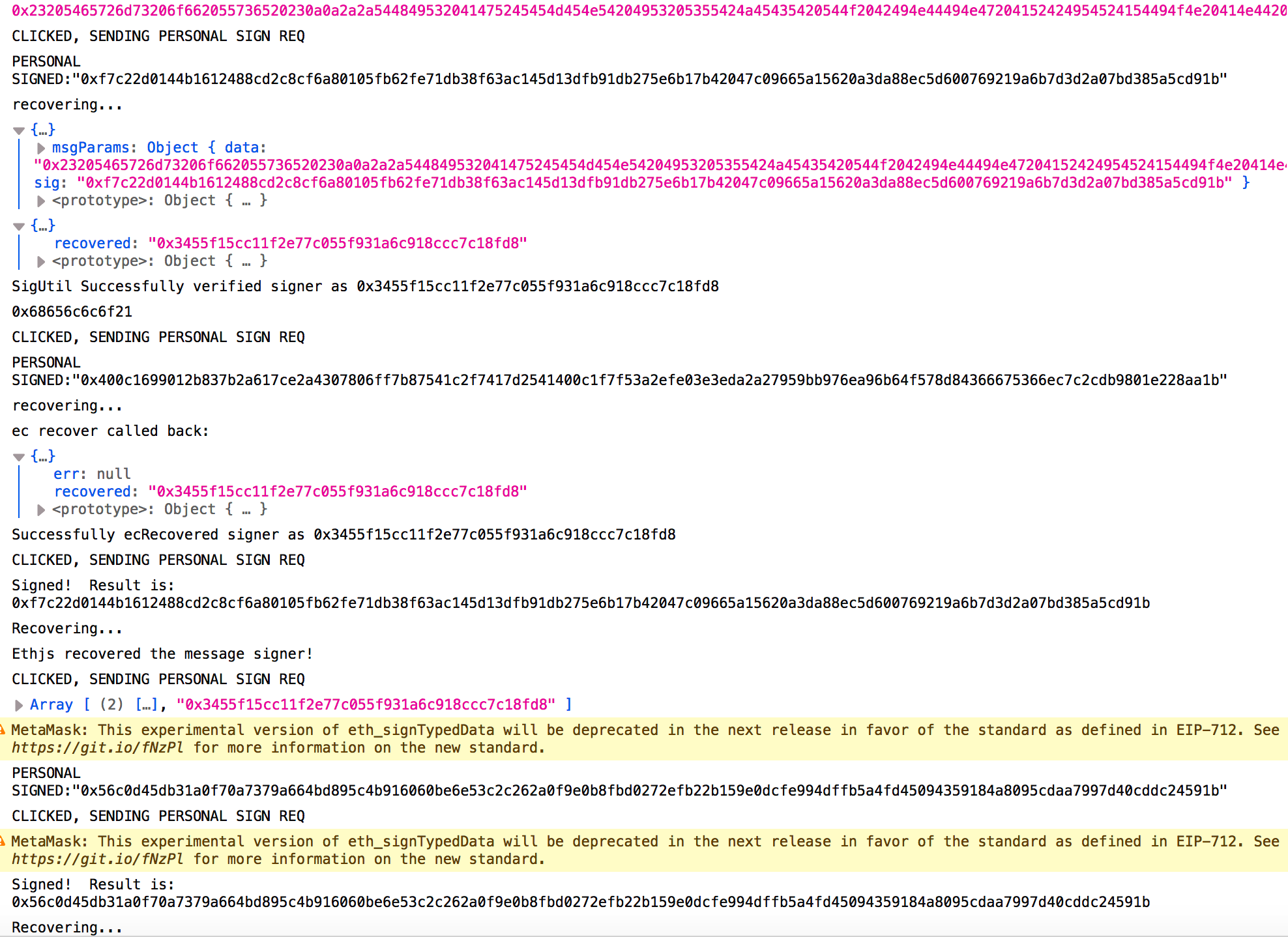
Signature Request Warnings & eth_sign学习的更多相关文章
- Request模块入门学习
使用指令npm install --save request来安装模块,然后使用var request = require('request')完成引用. 对于GET请求,主要是获取目的url中数据. ...
- JSP内置对象之request对象【学习笔记】
request对象是JSP中重要的对象,每个request对象封装着一次用户的请求,并且所有的请求参数都被封装在request对象中,因此request对象是获取请求参数的重要途径. 一.获取请求头与 ...
- <c:set var="ctx" value="${pageContext.request.contextPath}" />的学习
${pageContext.request.contextPath},是获取当前根目录 set var="ctx",是给这个路径定义了一个变量,用的时候可以通过EL表达式获取:${ ...
- python+request 常用基础学习笔记
1.pycharm,避免控制台输出的json内容中文出现乱码. #注:乱码为Unicode格式:\u6d4b\u8bd5.加入如下代码后正确返回中文:测试 get_result = r.json() ...
- browerify初步了解
之前在写Signature Request Warnings & eth_sign学习的时候在里的signing examples时了解到browserify工具,可以通过这个例子学习如何使用 ...
- C#开发微信公众号-学习笔记
由于最近要做微信服务号的开发,所以开始找相关说明和接口文档开始学,故把学习过程及注意事项记录一下,帮助想学习的快速上手.废话不多少了,直接上干货! 1.申请微信公众号 这个就不需要多说了吧,大家直接照 ...
- java微信学习 接入
现在实习的公司要做微信开发,然而一直没安排任务,所以一直在看微信接口,记录下学习的内容 微信开发肯定要看的就是微信公众平台开发者文档,上面有每种接口的调用格式,刚开始学习的时候自己申请了一个订阅号,个 ...
- Core Data 学习简单整理01
Core Data是苹果针对Mac和iOS平台开发的一个框架, 通过CoreData可以在本地生成数据库sqlite,提供了ORM的功能,将对象和数据模型相互转换 . 通过Core Data管理和操作 ...
- webx学习
webx框架学习指南 http://openwebx.org/docs/Webx3_Guide_Book.html webx学习(一)——初识webx webx学习(二)——Webx Framewor ...
随机推荐
- 程序员快速掌握的UI设计技巧
一.概要 功能与内在很关键,UI与外表也重要. 1.1.选择主色调 1.1.1.三原色 三原色指色彩中不能再分解的三种基本颜色,我们通常说的三原色,即红.黄.蓝.三原色可以混合出所有的颜色,同时相加为 ...
- CentOS7下查看系统环境(内存CPU磁盘使用率)
1.方法一 yum install atop --安装atop sudo atop--开启监视 2.方法二 top 3.方法三 free --查看没存情况 ps ux --查看CPU 情况 磁盘 df
- C#基础 数据类型 类型转换
本节主要讲解数据类型和各类型之间的转换,两点都是重点,难点在于各种转换的活学活用. 一 数据类型 (一)基本数据类型 1 值类型 (1)整形 int ...
- [android] 数据的异步加载和图片保存
把从网络获取的图片数据保存在SD卡上, 先把权限都加上 网络权限 android.permission.INTERNET SD卡读写权限 android.permission.MOUNT_UNMOUN ...
- Spring Boot 1.5.* 升级 2.1 - 完善中
Spring Boot 原版本 1.5.12.RELEASE 新版本 2.1.0.RELEASE Spring Cloud 原版本 Edgware.SR3 新版本 Finchley.SR2 一.Act ...
- MVC中返回json数据的两种方式
MVC里面如果直接将数据返回到前端页面,我们常用的方式就是用return view(): 那么我不想直接用razor语法,毕竟razor这玩意儿实在是太难记了,还不如写ajax对接来得舒服不是 那么我 ...
- Scoop及使用
scoop window的命令行安装程序管理工具 通常我们下载软甲需要从网上搜索软件并下载安装等一系列复杂麻烦的过程 现在有了scoop 等一系列包管理器的诞生,就是省去了上述繁琐的搜索 - 下载 - ...
- “一切都是消息”--iMSF(即时消息服务框架)入门简介
“一切都是消息”--这是iMSF(即时消息服务框架)的设计哲学. MSF的名字是 Message Service Framework 的简称,由于目前框架主要功能在于处理即时(immediately) ...
- JavaScript与正则表达式
正则表达式的定义 正则表达式与字符串对象相关的方法 相关示例 一.正则表达式(regular expression简称res) 1.定义: 一个正则表达式就是由普通字符以及特殊字符(称为元字符)组成 ...
- JMeter 检查点之响应断言(Response Assertion)
检查点之响应断言(Response Assertion) by:授客 QQ:1033553122 JMeter断言用于对sampler(采样器)进行额外检查,且在相同作用域中,每执行完一个samp ...
