airbnb 开源reAir 工具 用法及源码解析(一)
reAir 有批量复制与增量复制功能 今天我们先来看看批量复制功能
批量复制使用方式:
cd reair
./gradlew shadowjar -p main -x test
# 如果是本地table-list 一样要加file:/// ; 如果直接写 --table-list ~/reair/local_table_list ,此文件必须在hdfs上!
hadoop jar main/build/libs/airbnb-reair-main-1.0.0-all.jar com.airbnb.reair.batch.hive.MetastoreReplicationJob --config-files my_config_file.xml --table-list file:///reair/local_table_list
1.table_list 内容,用户要复制的库名.表名
db_name1.table_name1
db_name1.table_name2
db_name2.table_name3
...
- my_config_file.xml 配置
<?xml version="1.0"?>
<?xml-stylesheet type="text/xsl" href="configuration.xsl"?>
<configuration>
<property>
<name>airbnb.reair.clusters.src.name</name>
<value>ns8</value>
<comment>
Name of the source cluster. It can be an arbitrary string and is used in
logs, tags, etc.
</comment>
</property>
<property>
<name>airbnb.reair.clusters.src.metastore.url</name>
<value>thrift://192.168.200.140:9083</value>
<comment>Source metastore Thrift URL.</comment>
</property>
<property>
<name>airbnb.reair.clusters.src.hdfs.root</name>
<value>hdfs://ns8/</value>
<comment>Source cluster HDFS root. Note trailing slash.</comment>
</property>
<property>
<name>airbnb.reair.clusters.src.hdfs.tmp</name>
<value>hdfs://ns8/tmp</value>
<comment>
Directory for temporary files on the source cluster.
</comment>
</property>
<property>
<name>airbnb.reair.clusters.dest.name</name>
<value>ns1</value>
<comment>
Name of the destination cluster. It can be an arbitrary string and is used in
logs, tags, etc.
</comment>
</property>
<property>
<name>airbnb.reair.clusters.dest.metastore.url</name>
<value>thrift://dev04:9083</value>
<comment>Destination metastore Thrift URL.</comment>
</property>
<property>
<name>airbnb.reair.clusters.dest.hdfs.root</name>
<value>hdfs://ns1/</value>
<comment>Destination cluster HDFS root. Note trailing slash.</comment>
</property>
<property>
<name>airbnb.reair.clusters.dest.hdfs.tmp</name>
<value>hdfs://ns1/tmp</value>
<comment>
Directory for temporary files on the source cluster. Table / partition
data is copied to this location before it is moved to the final location,
so it should be on the same filesystem as the final location.
</comment>
</property>
<property>
<name>airbnb.reair.clusters.batch.output.dir</name>
<value>/tmp/replica</value>
<comment>
This configuration must be provided. It gives location to store each stage
MR job output.
</comment>
</property>
<property>
<name>airbnb.reair.clusters.batch.metastore.blacklist</name>
<value>testdb:test.*,tmp_.*:.*</value>
<comment>
Comma separated regex blacklist. dbname_regex:tablename_regex,...
</comment>
</property>
<property>
<name>airbnb.reair.batch.metastore.parallelism</name>
<value>5</value>
<comment>
The parallelism to use for jobs requiring metastore calls. This translates to the number of
mappers or reducers in the relevant jobs.
</comment>
</property>
<property>
<name>airbnb.reair.batch.copy.parallelism</name>
<value>5</value>
<comment>
The parallelism to use for jobs that copy files. This translates to the number of reducers
in the relevant jobs.
</comment>
</property>
<property>
<name>airbnb.reair.batch.overwrite.newer</name>
<value>true</value>
<comment>
Whether the batch job will overwrite newer tables/partitions on the destination. Default is true.
</comment>
</property>
<property>
<name>mapreduce.map.speculative</name>
<value>false</value>
<comment>
Speculative execution is currently not supported for batch replication.
</comment>
</property>
<property>
<name>mapreduce.reduce.speculative</name>
<value>false</value>
<comment>
Speculative execution is currently not supported for batch replication.
</comment>
</property>
</configuration>
reAir批量复制步骤,共三个Stage
Stage 1
Mapper:
1. 读取用户配置.xml文件配置(setup方法)
2. 读取用户配置的table-list内容
1). 过滤与黑名单匹配表名
2). 生成TaskEstimate对象,通过各种策略封装了TaskEstimate.TaskType.xxx 的操作
3). 如果src 是分区表,通过desc metastore thrift 执行 create/alter/noop 相应表
4). 如果是分区表,会增加Check_Partition 任务(为每个分区创建任务,如dt=20180801等)
5). 返回List<String> result,由 \t 分割
result结构:TaskType isUpdateMeta isUpdateData srcPath destPath db_name table_name partition_name
TaskEstimate对象: TaskType isUpdateMeta isUpdateData srcPath destPath
HiveObjectSpec对象:db_name table_name partition_name
6). map 输出结果:<key:result.hashCode(), new Text(result)>
对mapper 2-3)的补充说明:
1). COPY_UNPARTITION_TABLE
2). NO_OP
3). COPY_PARTITION_TABLE
1)). CREATE(如果dest没有对应表); ALTER(如果dest存在相应表(ExistingTable), ExistingTable与我们期待的根据srcTable生成的expectTable不同); NO_OP(默认不操作)
2)). CHECK_PARTITION(生成分区表所有分区,如dt=20180101,dt=20180102等等)
Reduce:
1. 反序列化map的vaule值,Pair<TaskEstimate, HiveObjectSpec>
2. 如果taskType == CHKER_PARTITION,重新对spec做任务类型校验(重复map端检验逻辑)
3. 输出的result与map的value相同
<new Text(result), Expection.toString>
Stage 2
Mapper:
1. 反序列化stage1的result,如果estimate.TaskType == COPY_PARTITION_TABLE OR COPY_UNPARTITION_TABLE 并且需要更新 data 就走updateDir()方法,否则NO_OP
2. updateDir():
1). 清理destPath,并重新创建
2). 以srcPath递归所有非隐藏文件
3. 输出:<key:(srcFile.size + fileModificationTime).hashCode(), value:(srcFileName \t destPath \t srcFileSize)>
Reduce:
1. 反序列化value
2. 进行校验copy(重试三次)
1). 成功日志: COPIED srcPathFileName DestPath srcFileSize "" currentSystemTime
2). 失败(或未通过校验)日志:SKIPPED srcPathFileName DestPath srcFileSize Expection.toString currentSystemTime
Stage 3
只有mapper任务
Mapper:
1. Input为Stage1的输出(<new Text(result), Expection.toString>)
2. 判断Stage1的结果反序列化得到Estimate.TaskType,进行src/dest元数据的校验,并根据策略进行相应的 CREATE/ALTER/NOOP 操作
官方图参考:
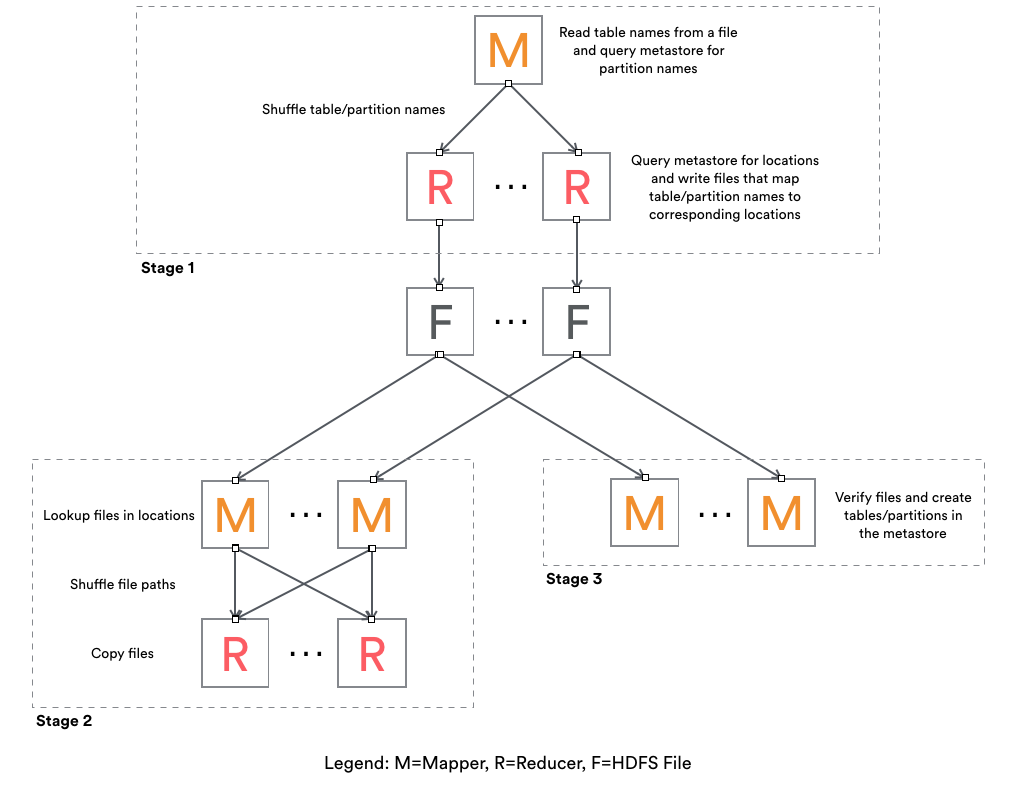
airbnb 开源reAir 工具 用法及源码解析(一)的更多相关文章
- IPerf——网络测试工具介绍与源码解析(4)
上篇随笔讲到了TCP模式下的客户端,接下来会讲一下TCP模式普通场景下的服务端,说普通场景则是暂时不考虑双向测试的可能,毕竟了解一项东西还是先从简单的情况下入手会快些. 对于服务端,并不是我们认为的直 ...
- IPerf——网络测试工具介绍与源码解析(1)
IPerf是一个开源的测试网络宽带并能统计并报告延迟抖动.数据包丢失率信息的控制台命令程序,通过参数选项可以方便地看出,通过设置不同的选项值对网络带宽的影响,对于学习网络编程还是有一定的借鉴意义,至少 ...
- IPerf——网络测试工具介绍与源码解析(2)
对于IPerf源码解析,我是基于2.0.5版本在Windows下执行的情况进行分析的,提倡开始先通过对源码的简单修改使其能够在本地编译器运行起来,这样可以打印输出一些中间信息,对于理解源码的逻辑,程序 ...
- require用法及源码解析
一.require()的基本用法 require语句内部逻辑: 当 Node 遇到 require(X) 时,按下面的顺序处理. (1)如果 X 是内置模块(比如 require('http')) ...
- IPerf——网络测试工具介绍与源码解析(3)
[线程的生成] 生成线程时需要传入一个thread_Settings类型的变量,thread_Settings包含所有线程运行时需要的信息,命令行选项参数解析后所有得到的属性都存储到该类型的变量中 ...
- IPerf——网络测试工具介绍与源码解析(5)
本篇随笔讲述一下TCP协议下,双向测试模式和交易测试模式下客户端和服务端执行的情况: 双向测试模式: 官方文档的解释 Run Iperf in dual testing mode. This will ...
- Spring源码分析之IOC的三种常见用法及源码实现(二)
Spring源码分析之IOC的三种常见用法及源码实现(二) 回顾上文 我们研究的是 AnnotationConfigApplicationContext annotationConfigApplica ...
- 【安卓网络请求开源框架Volley源码解析系列】定制自己的Request请求及Volley框架源码剖析
通过前面的学习我们已经掌握了Volley的基本用法,没看过的建议大家先去阅读我的博文[安卓网络请求开源框架Volley源码解析系列]初识Volley及其基本用法.如StringRequest用来请求一 ...
- 你真的了解lambda吗?一文让你明白lambda用法与源码分析
本文作者: cmlanche 本文链接: http://www.cmlanche.com/2018/07/22/lambda用法与源码分析/ 转载来源:cmlanche.com 用法 示例:最普遍的一 ...
随机推荐
- 在电脑中配置SQLServer数据源
要想其他软件(R.python等)能连接SQLServer数据库,必须在这些软件所在点电脑下配置相应的数据源(ODBC).我的电脑是在Windows下的,配置步骤如下: 1.控制面板-----> ...
- python,接口自动化有几大类
python自动化: 1.接口测试 2.python 3.接口自动化框架 4.前端 html js css 5.web端的自动化 6.移动端 ios.Android 7.面试.简历 接口自动化(要会写 ...
- 学习animejs
1.安装方式 (1)npm install animejs 2.引入 import anime from 'animejs' 3.使用 (anime({ targets: 'div', transla ...
- TensorFlow函数教程:tf.nn.dropout
tf.nn.dropout函数 tf.nn.dropout( x, keep_prob, noise_shape=None, seed=None, name=None ) 定义在:tensorflow ...
- android active间数据传递
Bundle是key-value存储. Bundle bundle=new Bundle(); bundle.putString("key", "value") ...
- jsonify
在flask中通过响应,将json数据显示在网页中,并且将Content-Type该为application/json格式 1,第一种方法: from flask import jsonify @ap ...
- Centos上SSH连接过慢原因
最近发现机房里有些centos机器进行ssh登陆非常慢且会超时,经过查看发现时GSPI认证过慢问题造成: 使用 ssh -v 发现 debug1: SSH2_MSG_SERVICE_ACCEPT re ...
- XXS level10
(1)进入第十关发现无突破口,尝试从url中的keyword入手,也行不通,但可以从页面源代码看到有三个参数是隐藏的 (2)查看PHP源代码 <?php ini_set("displa ...
- PythonStudy——字符串扩展方法 String extension method
')) ')) print('***000123123***'.lstrip('*')) print('***000123123***'.rstrip('*')) print('华丽分割线'.cent ...
- BIO、NIO实战
BIO BIO:blocking IO,分别写一个服务端和客户端交互的C/S实例.服务器端: import java.io.BufferedReader; import java.io.IOExcep ...
