WPF EventSetter Handler Command
最近做一个工具,突然发现ListBox和ListView等列表控件的MouseDoubleClick事件有时候是获取不到当前双击的行对象数据的,比如这样写:
<ListBox Grid.Row="" ItemsSource="{Binding DataList}"
MouseDoubleClick="ListBox_MouseDoubleClick"
SelectedItem="{Binding CurrentSelectItem}" Background="AliceBlue">
<ListBox.ItemTemplate>
<DataTemplate>
<DockPanel Height="" Background="DarkGray" Width="">
<TextBox Text="{Binding Name}" Height="" Width="" Background="DimGray"></TextBox>
</DockPanel>
</DataTemplate>
</ListBox.ItemTemplate>
</ListBox>
private void ListBox_MouseDoubleClick(object sender, MouseButtonEventArgs e)
{
ListBox listBox = sender as ListBox;
if (listBox == null || listBox.SelectedItem == null)
{
MessageBox.Show("ListBox1双击对象为空...");
}
else
{
var model = listBox.SelectedItem as ListBoxModel;
MessageBox.Show("当前对象为" + model.Name + " " + model.Age);
}
}
双击行就会出现双击的对象为空。
上一篇文章中已经说明怎么解决这个问题:
http://www.cnblogs.com/ligl/p/5629802.html
使用Style中的EventSetter Handler这里就不在更多介绍。
但是今天想要解决的问题是怎么把EventSetter Handler使用Command绑定的方式把Handler事件进行解耦
要使用第三方类库CommandBehavior(AttachedCommandBehavior acb)进行解耦
代码如下:
引用 xmlns:localCommand="clr-namespace:AttachedCommandBehavior"
<Style x:Key="listBox2Item" TargetType="ListBoxItem">
<Style.Setters>
<Setter Property="localCommand:CommandBehavior.Event" Value="MouseDoubleClick"></Setter>
<Setter Property="localCommand:CommandBehavior.Command" Value="{Binding DataContext.DoubleCommand,RelativeSource={RelativeSource FindAncestor,AncestorType={x:Type local:WinTest}}}"></Setter>
<Setter Property="localCommand:CommandBehavior.CommandParameter" Value="{Binding RelativeSource={RelativeSource Self}}"></Setter>
</Style.Setters>
</Style>
ViewModel代码如下
public class ViewModel : INotifyPropertyChanged
{
public ViewModel()
{
for (int i = ; i < ; i++)
{
DataList.Add(new ListBoxModel() { Name = "张三" + i.ToString(), Age = + i });
DataList2.Add(new ListBoxModel() { Name = "李四" + i.ToString(), Age = + i });
}
doubleCommand = new SimpleCommand(obj =>
{
ListBoxItem listBoxItem = obj as ListBoxItem;
if (listBoxItem != null)
{
ListBoxModel model = listBoxItem.Content as ListBoxModel;
if (model != null)
{
CurrentSelectItem2 = model;
MessageBox.Show("Command Banding" + model.Name + " " + model.Age);
}
}
//wpftest.ViewModel
MessageBox.Show("Cmd...");
}, o => true);
} public SimpleCommand DoubleCommand
{
get
{
return doubleCommand;
} set
{
doubleCommand = value;
//OnPropertyChanged(new PropertyChangedEventArgs("DoubleCommand"));
}
} private ObservableCollection<ListBoxModel> dataList = new ObservableCollection<ListBoxModel>(); private ObservableCollection<ListBoxModel> _dataList2 = new ObservableCollection<ListBoxModel>(); private ListBoxModel _CurrentSelectItem; private ListBoxModel _CurrentSelectItem2; private SimpleCommand doubleCommand; public ObservableCollection<ListBoxModel> DataList
{
get
{
return dataList;
} set
{
dataList = value;
}
} /// <summary>
/// 当前双击的对象
/// </summary>
public ListBoxModel CurrentSelectItem
{
get
{
return _CurrentSelectItem;
} set
{
_CurrentSelectItem = value;
OnPropertyChanged(new PropertyChangedEventArgs("CurrentSelectItem"));
}
} /// <summary>
/// ListBox2双击的对象
/// </summary>
public ListBoxModel CurrentSelectItem2
{
get
{
return _CurrentSelectItem2;
} set
{
_CurrentSelectItem2 = value;
OnPropertyChanged(new PropertyChangedEventArgs("CurrentSelectItem2"));
}
} public ObservableCollection<ListBoxModel> DataList2
{
get
{
return _dataList2;
} set
{
_dataList2 = value;
}
} public event PropertyChangedEventHandler PropertyChanged; public void OnPropertyChanged(PropertyChangedEventArgs e)
{
if (PropertyChanged != null)
{
PropertyChanged(this, e);
}
}
}
完整Xaml和CS代码如下:
<Window x:Class="WpfTest.WinTest"
xmlns="http://schemas.microsoft.com/winfx/2006/xaml/presentation"
xmlns:x="http://schemas.microsoft.com/winfx/2006/xaml"
xmlns:d="http://schemas.microsoft.com/expression/blend/2008"
xmlns:mc="http://schemas.openxmlformats.org/markup-compatibility/2006"
xmlns:local="clr-namespace:WpfTest"
xmlns:localCommand="clr-namespace:AttachedCommandBehavior"
mc:Ignorable="d"
Title="WinTest" Height="" Width="">
<Window.Resources>
<Style TargetType="TextBlock">
<Style.Setters>
<Setter Property="FontSize" Value=""></Setter>
</Style.Setters>
</Style> <Style TargetType="Button">
<Style.Setters>
<Setter Property="localCommand:CommandBehavior.Event" Value="MouseDoubleClick"></Setter>
<Setter Property="localCommand:CommandBehavior.Command" Value="{Binding DoubleCommand}"></Setter>
<Setter Property="localCommand:CommandBehavior.CommandParameter" Value="{Binding Path=DataContext, RelativeSource={RelativeSource FindAncestor,AncestorType={x:Type local:WinTest}}}"></Setter>
</Style.Setters>
</Style> <Style x:Key="listBox2Item" TargetType="ListBoxItem">
<Style.Setters>
<Setter Property="localCommand:CommandBehavior.Event" Value="MouseDoubleClick"></Setter>
<Setter Property="localCommand:CommandBehavior.Command" Value="{Binding DataContext.DoubleCommand,RelativeSource={RelativeSource FindAncestor,AncestorType={x:Type local:WinTest}}}"></Setter>
<Setter Property="localCommand:CommandBehavior.CommandParameter" Value="{Binding RelativeSource={RelativeSource Self}}"></Setter>
</Style.Setters>
</Style>
<!--<Style x:Key="listBox2Item" TargetType="ListBoxItem">
<Style.Setters>
<EventSetter Event="MouseDoubleClick" Handler="ListBox2_MouseDoubleClick"></EventSetter>
</Style.Setters>
</Style>-->
</Window.Resources>
<Grid>
<Grid.RowDefinitions>
<RowDefinition Height=""></RowDefinition>
<RowDefinition></RowDefinition>
<RowDefinition></RowDefinition>
</Grid.RowDefinitions>
<StackPanel Orientation="Horizontal">
<StackPanel Margin="0 0 20 0">
<TextBlock Text="{Binding CurrentSelectItem.Name}"></TextBlock>
<TextBlock Text="{Binding CurrentSelectItem.Age}"></TextBlock>
</StackPanel> <StackPanel>
<TextBlock Text="{Binding CurrentSelectItem2.Name}">
</TextBlock>
<TextBlock Text="{Binding CurrentSelectItem2.Age}"></TextBlock>
</StackPanel> <Button Content="DoubleClick" ></Button>
</StackPanel> <ListBox Grid.Row="" ItemsSource="{Binding DataList}"
MouseDoubleClick="ListBox_MouseDoubleClick"
SelectedItem="{Binding CurrentSelectItem}" Background="AliceBlue">
<ListBox.ItemTemplate>
<DataTemplate>
<DockPanel Height="" Background="DarkGray" Width="">
<TextBox Text="{Binding Name}" Height="" Width="" Background="DimGray"></TextBox>
</DockPanel>
</DataTemplate>
</ListBox.ItemTemplate>
</ListBox> <ListBox Grid.Row="" ItemsSource="{Binding DataList2}"
SelectedItem="{Binding CurrentSelectItem2}"
ItemContainerStyle="{StaticResource listBox2Item}"
Background="Silver">
<ListBox.ItemTemplate>
<DataTemplate>
<DockPanel Height="" Background="DarkOrange" Width="">
<TextBox Text="{Binding Name}" Height="" Width="" Background="DarkCyan"></TextBox>
</DockPanel>
</DataTemplate>
</ListBox.ItemTemplate>
</ListBox>
</Grid>
</Window>
using AttachedCommandBehavior;
using System;
using System.Collections.Generic;
using System.Collections.ObjectModel;
using System.ComponentModel;
using System.Linq;
using System.Text;
using System.Windows;
using System.Windows.Controls;
using System.Windows.Data;
using System.Windows.Documents;
using System.Windows.Input;
using System.Windows.Media;
using System.Windows.Media.Imaging;
using System.Windows.Shapes; namespace WpfTest
{
/// <summary>
/// WinTest.xaml 的交互逻辑
/// </summary>
public partial class WinTest : Window
{
ViewModel VModel = new ViewModel();
public WinTest()
{
InitializeComponent(); this.DataContext = VModel;
} private void ListBox_MouseDoubleClick(object sender, MouseButtonEventArgs e)
{
ListBox listBox = sender as ListBox;
if (listBox == null || listBox.SelectedItem == null)
{
MessageBox.Show("ListBox1双击对象为空...");
}
else
{
var model = listBox.SelectedItem as ListBoxModel;
MessageBox.Show("当前对象为" + model.Name + " " + model.Age);
}
} private void ListBox2_MouseDoubleClick(object sender, MouseButtonEventArgs e)
{
ListBoxItem listBoxItem = sender as ListBoxItem;
if (listBoxItem == null)
{
MessageBox.Show("ListBox2双击对象为空...");
}
else
{ ListBoxModel model = listBoxItem.Content as ListBoxModel;
if (model != null)
{
VModel.CurrentSelectItem2 = listBoxItem.Content as ListBoxModel;
MessageBox.Show(model.Name + " " + model.Age);
} }
} } public class ViewModel : INotifyPropertyChanged
{
public ViewModel()
{
for (int i = ; i < ; i++)
{
DataList.Add(new ListBoxModel() { Name = "张三" + i.ToString(), Age = + i });
DataList2.Add(new ListBoxModel() { Name = "李四" + i.ToString(), Age = + i });
}
doubleCommand = new SimpleCommand(obj =>
{
ListBoxItem listBoxItem = obj as ListBoxItem;
if (listBoxItem != null)
{
ListBoxModel model = listBoxItem.Content as ListBoxModel;
if (model != null)
{
CurrentSelectItem2 = model;
MessageBox.Show("Command Banding" + model.Name + " " + model.Age);
}
}
//wpftest.ViewModel
MessageBox.Show("Cmd...");
}, o => true);
} public SimpleCommand DoubleCommand
{
get
{
return doubleCommand;
} set
{
doubleCommand = value;
//OnPropertyChanged(new PropertyChangedEventArgs("DoubleCommand"));
}
} private ObservableCollection<ListBoxModel> dataList = new ObservableCollection<ListBoxModel>(); private ObservableCollection<ListBoxModel> _dataList2 = new ObservableCollection<ListBoxModel>(); private ListBoxModel _CurrentSelectItem; private ListBoxModel _CurrentSelectItem2; private SimpleCommand doubleCommand; public ObservableCollection<ListBoxModel> DataList
{
get
{
return dataList;
} set
{
dataList = value;
}
} /// <summary>
/// 当前双击的对象
/// </summary>
public ListBoxModel CurrentSelectItem
{
get
{
return _CurrentSelectItem;
} set
{
_CurrentSelectItem = value;
OnPropertyChanged(new PropertyChangedEventArgs("CurrentSelectItem"));
}
} /// <summary>
/// ListBox2双击的对象
/// </summary>
public ListBoxModel CurrentSelectItem2
{
get
{
return _CurrentSelectItem2;
} set
{
_CurrentSelectItem2 = value;
OnPropertyChanged(new PropertyChangedEventArgs("CurrentSelectItem2"));
}
} public ObservableCollection<ListBoxModel> DataList2
{
get
{
return _dataList2;
} set
{
_dataList2 = value;
}
} public event PropertyChangedEventHandler PropertyChanged; public void OnPropertyChanged(PropertyChangedEventArgs e)
{
if (PropertyChanged != null)
{
PropertyChanged(this, e);
}
}
} public class ListBoxModel : INotifyPropertyChanged
{
/// <summary>
/// 姓名
/// </summary>
private string _Name; /// <summary>
/// 年龄
/// </summary>
private int _Age; public string Name
{
get
{
return _Name;
} set
{
_Name = value;
OnPropertyChanged(new PropertyChangedEventArgs("Name"));
}
} public int Age
{
get
{
return _Age;
} set
{
_Age = value;
OnPropertyChanged(new PropertyChangedEventArgs("Age"));
}
} public void OnPropertyChanged(PropertyChangedEventArgs e)
{
if (PropertyChanged != null)
{
PropertyChanged(this, e);
}
} public event PropertyChangedEventHandler PropertyChanged;
}
}
<Setter Property="localCommand:CommandBehavior.Command" Value="{Binding DataContext.DoubleCommand,RelativeSource={RelativeSource FindAncestor,AncestorType={x:Type local:WinTest}}}"></Setter>
关于这个Command的Value绑定要使用FindAncestor进行查找才能解决,不然是绑定不到ViewModel中的DoubleCommand
发个图看看: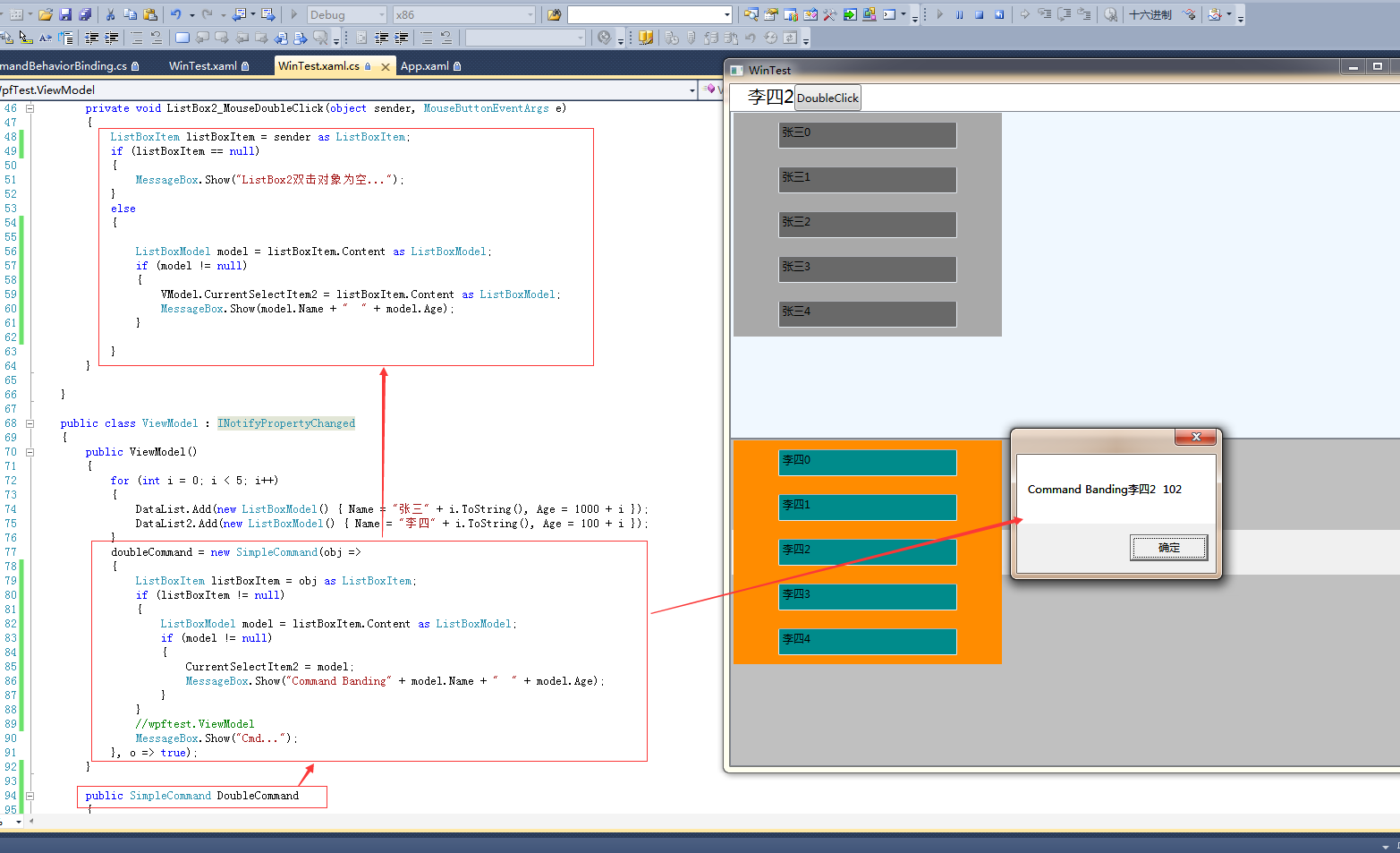
关于CommandBehavior代码可以在
http://download.csdn.net/download/doncle000/7029327 下载使用
国外博客http://marlongrech.wordpress.com/2008/12/04/attachedcommandbehavior-aka-acb/
对于SimpleCommad.cs的源文件我增加了两个参数的构造函数:
public SimpleCommand(Action<object> execute, Predicate<object> canExecute)
{
if (execute == null)
throw new ArgumentNullException("execute");
CanExecuteDelegate = canExecute;
ExecuteDelegate = execute;
}
WPF EventSetter Handler Command的更多相关文章
- WPF DataTomplate中Command无效
问题:在DataTomplate中添加一个Button,Button添加Command,但是Command生效. 原因:ItemTemplate的DataContext指代不明,需要改为父类的Data ...
- WPF自学入门(十一)WPF MVVM模式Command命令 WPF自学入门(十)WPF MVVM简单介绍
WPF自学入门(十一)WPF MVVM模式Command命令 在WPF自学入门(十)WPF MVVM简单介绍中的示例似乎运行起来没有什么问题,也可以进行更新.但是这并不是我们使用MVVM的正确方式 ...
- WPF - EventSetter
WPF中添加Event 1. ListBox中添加Event <ListBox x:Name="itemsControl" BorderThickness="0&q ...
- WPF Event 在 Command 中的应用初级篇,支持所有Event 展示松耦合设计的全部代码 - 解决TextBoxBase.TextChanged或者TextBox.TextChanged等类似事件绑定问题。
做过WPF开发的人,都知道做MVVM架构,最麻烦的是Event的绑定,因为Event是不能被绑定的,同时现有的条件下,命令是无法替代Event.而在开发过程中无法避免Event事件,这样MVVM的架构 ...
- WPF自学入门(十一)WPF MVVM模式Command命令
在WPF自学入门(十)WPF MVVM简单介绍中的示例似乎运行起来没有什么问题,也可以进行更新.但是这并不是我们使用MVVM的正确方式.正如上一篇文章中在开始说的,MVVM的目的是为了最大限度地降低了 ...
- WPF命令(Command)介绍、命令和数据绑定集成应用
要开始使用命令,必须做三件事: 一:定义一个命令 二:定义命令的实现 三:为命令创建一个触发器 WPF中命令系统的基础是一个相对简单的ICommand的接口,代码如下: public interfac ...
- [转]WPF命令集 Command
在我们日常的应用程序操作中,经常要处理各种各样的命令和进行相关的事件处理,比如需要复制.粘贴文本框中的内容;上网查看网页时,可能需要返回上一网页查看相应内容;而当我们播放视频和多媒体时,我们可能要调节 ...
- WPF中的Command事件绑定
在项目中使用Command绑定能够使我们的代码更加的符合MVVM模式.不了解的同学可能不清楚,只有继承自ButtonBase类的元素才可以直接绑定Command(Button.CheckBox.Rad ...
- WPF ListBoxItem DataTempldate command 执行问题
今天用到MVVM,在listboxItem中做command处理.因为是要获取数据,修改ListBox模板,但是发现command无法正确执行,写在Item中可以正确执行. 网上也遇到类似问题,但是没 ...
随机推荐
- .net开发过程中遇到的错误,及解决办法记录
一.在证书存储区中找不到清单签名证书. 解决方法:右击项目属性—>签名—>为ClickOnce清单签名,将勾掉的选项去掉. 参考:http://www.cnblogs.com/190196 ...
- SQL Server(三)——增、删、改、查
一.数据库操作 create database 数据库名称 ——创建drop database 数据库名称 ——删除use 数据库名称 ——使用go 两条SQL语句之间分隔 二.表的操作 create ...
- 烂泥:学习ubuntu远程桌面(二):远程桌面会话管理
本文由秀依林枫提供友情赞助,首发于烂泥行天下 在上一篇文章中,我们讲解了如何给ubuntu安装远程桌面及其配置,这篇文章我们再来讲解下有关ubuntu远程桌面会话的问题. 一.问题描述 在我们使用ub ...
- Getaddrinfo()笔记
WSADATA dwRetval; if (WSAStartup(MAKEWORD(2,2),&dwRetval)!=0) //开启Socket { printf("WSAStart ...
- linux基础-第八单元 正文处理命令及tar命令
第八单元 正文处理命令及tar命令 使用cat命令进行文件的纵向合并 两种文件的纵向合并方法 归档文件和归档技术 归档的目的 什么是归档 tar命令的功能 tar命令的常用选项 使用tar命令创建.查 ...
- java的访问权限
Java语言中有4中访问修饰符:friendly(默认).private.public和protected. public :能被所有的类(接口.成员)访问. protected:只能被本类.同一个包 ...
- ViewPager+Fragment再探:和TAB滑动条一起三者结合
Fragment前篇: <Android Fragment初探:静态Fragment组成Activity> ViewPager前篇: <Android ViewPager初探:让页面 ...
- 实现跨云应用——基于DNS的负载均衡
“公有云可以作为传统IT资源的延展,能帮助客户应对不断变化的需求”——这是我们在向客户介绍公有云产品时经常说的一句话.我们来看一个具体的需求: 某客户有一个web站点,部署在自有的数据中心(on-pr ...
- PADS Logic Decal、Layout Decal绘制
绘制Logic Decal图形: 1.Gate Decal与Part Type的区别: Gate Decal:即元器件在原理图中所展现出来的形状 Part Type:将元件图形.电气特性都进行定义后所 ...
- NOIP2015 运输计划(bzoj4326)
4326: NOIP2015 运输计划 Time Limit: 30 Sec Memory Limit: 128 MBSubmit: 886 Solved: 574[Submit][Status] ...
