python标准模块(二)
本文会涉及到的模块:
- json、pickle
- urllib、Requests
- xml.etree
- configparser
- shutil、zipfile、tarfile
1. json & pickle序列化
- json,用于字符串和 python数据类型间进行转换,不同语言之间兼容性好,但是只能转换字符串字典列表等简单的数据类型。Json模块提供了四个功能:dumps、dump、loads、load。
- pickle,用于python特有的类型 和 python的数据类型间进行转换。比较强大能转换的数据类型比较多,但是只在python下支持。pickle模块提供了四个功能:dumps、dump、loads、load。
(1) json
dumps、loads用的最多
import json
s = '{"k1": "v1", "k2": "v2"}' #json在处理这种字符串的时候,目标字典元素必须是"",否则报错
result = json.loads(s)
print(result, type(result)) # {'k1': 'v1', 'k2': 'v2'} <class 'dict'>
result = json.load(open('db', 'r')) #读取db中的内容,并把字符串转变成dict
print(result) #{'k1': 'v1', 'k2': 'v2'}
dic = {'k1': 'v1', 'k2': 'v2'}
result = json.dumps(dic)
print(result, type(result)) # {"k2": "v2", "k1": "v1"} <class 'str'>
dic = {'k1': 'v1', 'k2': 'v2'}
result = json.dump(dic,open('db','w')) #输出后写入db文件
注意:json提供的是一种通用式的序列化,因此它适用的数据类型比较有限,如list、dict,但是tuple就不支持,以为在其他语言中没有tuple这种数据类型。
(2) pickle
dumps、loads用的最多
用法同上
2. http请求
发送http请求后,服务器一般会返回json、xml、html这几种格式的数据
(1) urllib
Python标准库中提供了:urllib等模块以供Http请求,但是,它的 API 太渣了。它是为另一个时代、另一个互联网所创建的。它需要巨量的工作,甚至包括各种方法覆盖,来完成最简单的任务。
import urllib.request
f = urllib.request.urlopen('http://www.webxml.com.cn//webservices/qqOnlineWebService.asmx/qqCheckOnline?qqCode=424662508')
result = f.read().decode('utf-8')
import urllib.request
req = urllib.request.Request('http://www.example.com/')
req.add_header('Referer', 'http://www.python.org/')
r = urllib.request.urlopen(req)
result = f.read().decode('utf-8')
发送携带请求头的GET请求
更多见Python官方文档:module-urllib
(2) Requests(第三方模块)
发起http请求,并获取请求的返回值
Requests 是使用 Apache2 Licensed 许可证的 基于Python开发的HTTP 库,其在Python内置模块的基础上进行了高度的封装,从而使得Pythoner进行网络请求时,变得美好了许多,使用Requests可以轻而易举的完成浏览器可有的任何操作。
1、安装模块
pip3 install requests
2、使用模块
# 1、无参数实例
import requests
ret = requests.get('https://github.com/timeline.json')
print(ret.url)
print(ret.text)
# 2、有参数实例
#GET请求
import requests
payload = {'key1': 'value1', 'key2': 'value2'}
ret = requests.get("http://httpbin.org/get", params=payload)
print(ret.url)
print(ret.text)
# 1、基本POST实例
import requests
payload = {'key1': 'value1', 'key2': 'value2'}
ret = requests.post("http://httpbin.org/post", data=payload)
print(ret.text)
# 2、发送请求头和数据实例
#POST请求
import requests
import json
url = 'https://api.github.com/some/endpoint'
payload = {'some': 'data'}
headers = {'content-type': 'application/json'}
ret = requests.post(url, data=json.dumps(payload), headers=headers)
print(ret.text)
print(ret.cookies)
#其他请求
requests.get(url, params=None, **kwargs)
requests.post(url, data=None, json=None, **kwargs)
requests.put(url, data=None, **kwargs)
requests.head(url, **kwargs)
requests.delete(url, **kwargs)
requests.patch(url, data=None, **kwargs)
requests.options(url, **kwargs)
# 以上方法均是在此方法的基础上构建
requests.request(method, url, **kwargs)
更多requests模块相关的文档:Requests: 让 HTTP 服务人类
3、Http请求和XML实例
#实例1:检测QQ账号是否在线
import urllib
import requests
from xml.etree import ElementTree as ET
# 使用第三方模块requests发送HTTP请求,或者XML格式内容
r = requests.get('http://www.webxml.com.cn//webservices/qqOnlineWebService.asmx/qqCheckOnline?qqCode=424662508')
result = r.text
# 解析XML格式内容
node = ET.XML(result)
# 获取内容
if node.text == "Y":
print("在线")
else:
print("离线")
#实例2:获取火车时刻表
import urllib
import requests
from xml.etree import ElementTree as ET
# 使用第三方模块requests发送HTTP请求,或者XML格式内容
r = requests.get('http://www.webxml.com.cn/WebServices/TrainTimeWebService.asmx/getDetailInfoByTrainCode?TrainCode=G666&UserID=')
result = r.text
# 解析XML格式内容
root = ET.XML(result)
for node in root.iter('TrainDetailInfo'):
print(node.find('TrainStation').text,node.find('StartTime').text,node.tag,node.attrib)
3. xml处理
(1) 简介
XML是实现不同语言或程序之间进行数据交换的协议,与json类似,XML文件格式如下:
<data>
<country name="Liechtenstein">
<rank updated="yes">2</rank> #<tag attrib>text</tag>
<year>2023</year>
<gdppc>141100</gdppc>
<neighbor direction="E" name="Austria" /> #child
<neighbor direction="W" name="Switzerland" />
</country>
<country name="Singapore">
<rank updated="yes">5</rank>
<year>2026</year>
<gdppc>59900</gdppc>
<neighbor direction="N" name="Malaysia" />
</country>
<country name="Panama">
<rank updated="yes">69</rank>
<year>2026</year>
<gdppc>13600</gdppc>
<neighbor direction="W" name="Costa Rica" />
<neighbor direction="E" name="Colombia" />
</country>
</data>
如果想通过python获取一个xml里的全部类容那么
#实例:获取火车时刻表
import urllib
import requests
from xml.etree import ElementTree as ET
# 使用第三方模块requests发送HTTP请求,或者XML格式内容
r = requests.get('http://www.webxml.com.cn/WebServices/TrainTimeWebService.asmx/getDetailInfoByTrainCode?TrainCode=G666&UserID=')
result = r.text
# 解析XML格式内容
root = ET.XML(result) #root在这里就是最外层的节点
print(root.tag)
"""
{http://WebXml.com.cn/}DataSet
"""
for node in root:
print(node) #输出root的两个元素
"""
<Element '{http://www.w3.org/2001/XMLSchema}schema' at 0x102319cc8>
<Element '{urn:schemas-microsoft-com:xml-diffgram-v1}diffgram' at 0x1027c71d8>
"""
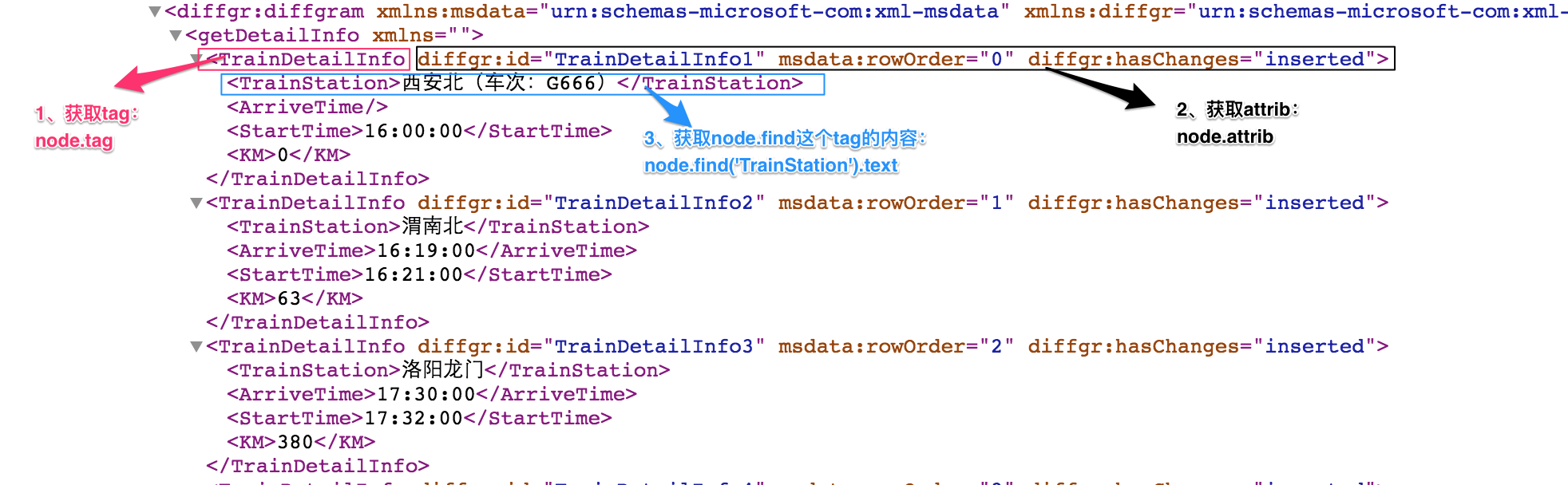
ElementTree(.py) as ET
ET. Element
ET. ElementTree
#创建整个tree
tree = ET.parse("文件名")
tree = ET.ElementTree(根节点(Element对象)) #通过根节点创建一个tree
#创建根节点
ele = ET.Element('family',{"age":"18"}) #创建一个根节点
(2) 解析xml
1.利用ElementTree.XML将字符串解析成xml对象:
from xml.etree import ElementTree as ET
# 打开文件,读取内容
str_xml = open('xo.xml', 'r').read()
# 将字符串解析成xml特殊对象,root代指xml文件的根节点
root = ET.XML(str_xml) #<Element 'data' at 0x102122278>
2.利用ElementTree.parse将文件直接解析成xml对象(不需要先open再read就可以直接解析xml文件)
from xml.etree import ElementTree as ET
# 直接解析xml文件
tree = ET.parse("xo.xml")
# 获取xml文件的根节点
root = tree.getroot() #<Element 'data' at 0x102122278>
(3) 操作xml
print(dir(root)) #查看一个节点的所有方法
部分源码如下,详细源码请参考:[source]class Element
class Element:
"""An XML element.
This class is the reference implementation of the Element interface.
An element's length is its number of subelements. That means if you want to check if an element is truly empty, you should check BOTH its length AND its text attribute.
The element tag, attribute names, and attribute values can be either bytes or strings.
*tag* is the element name. *attrib* is an optional dictionary containing element attributes. *extra* are additional element attributes given as keyword arguments.
Example form:
<tag attrib>text<child/>...</tag>tail
"""
a、遍历XML文档的所有内容
from xml.etree import ElementTree as ET
############ 此处省略解析过程 ############
# 顶层标签
print(root.tag)
# 遍历XML文档的第二层
for child in root:
# 第二层节点的标签名称和标签属性
print(child.tag, child.attrib)
# 遍历XML文档的第三层
for i in child:
# 第三层节点的标签名称和内容
print(i.tag,i.text)
b、遍历XML中指定的节点
from xml.etree import ElementTree as ET
############ 此处省略解析过程 ############
### 操作
# 顶层标签
print(root.tag)
# 遍历XML中所有的year节点
for node in root.iter('year'):
# 节点的标签名称和内容
print(node.tag, node.text)
c、修改节点内容
由于修改的节点时,均是在内存中进行,其不会影响文件中的内容。所以,如果想要修改,则需要重新将内存中的内容写到文件。
from xml.etree import ElementTree as ET
############ 解析方式一 ############
# 打开文件,读取XML内容
str_xml = open('xo.xml', 'r').read()
# 将字符串解析成xml特殊对象,root代指xml文件的根节点
root = ET.XML(str_xml)
############ 操作 ############
# 顶层标签
print(root.tag)
# 循环所有的year节点
for node in root.iter('year'):
# 将year节点中的内容自增一
new_year = int(node.text) + 1
node.text = str(new_year)
# 设置属性
node.set('name', 'alex')
node.set('age', '18')
# 删除属性
del node.attrib['name']
############ 保存文件 ############
tree = ET.ElementTree(root) #由于解析方式一没有创建tree,因此我们在操作完文件需要保存的时候需要额外创建一个tree
tree.write("newnew.xml", encoding='utf-8')
from xml.etree import ElementTree as ET
############ 解析方式二 ############
# 直接解析xml文件
tree = ET.parse("xo.xml")
# 获取xml文件的根节点
root = tree.getroot()
############ 操作 ############
# 顶层标签
print(root.tag)
# 循环所有的year节点
for node in root.iter('year'):
# 将year节点中的内容自增一
new_year = int(node.text) + 1
node.text = str(new_year)
# 设置属性
node.set('name', 'alex')
node.set('age', '18')
# 删除属性
del node.attrib['name']
############ 保存文件 ############
tree.write("newnew.xml", encoding='utf-8')
d、删除节点
from xml.etree import ElementTree as ET
############ 解析字符串方式打开 ############
# 打开文件,读取XML内容
str_xml = open('xo.xml', 'r').read()
# 将字符串解析成xml特殊对象,root代指xml文件的根节点
root = ET.XML(str_xml)
############ 操作 ############
# 顶层标签
print(root.tag)
# 遍历data下的所有country节点
for country in root.findall('country'):
# 获取每一个country节点下rank节点的内容
rank = int(country.find('rank').text)
if rank > 50:
# 删除指定country节点
root.remove(country)
############ 保存文件 ############
tree = ET.ElementTree(root)
tree.write("newnew.xml", encoding='utf-8')
from xml.etree import ElementTree as ET
############ 解析文件方式 ############
# 直接解析xml文件
tree = ET.parse("xo.xml")
# 获取xml文件的根节点
root = tree.getroot()
############ 操作 ############
# 顶层标签
print(root.tag)
# 遍历data下的所有country节点
for country in root.findall('country'):
# 获取每一个country节点下rank节点的内容
rank = int(country.find('rank').text)
if rank > 50:
# 删除指定country节点
root.remove(country)
############ 保存文件 ############
tree.write("newnew.xml", encoding='utf-8')
解析文件方式打开,删除,保存
(4) 创建xml文档
创建方式1:Element
from xml.etree import ElementTree as ET
# 创建根节点
root = ET.Element("famliy")
# 创建节点大儿子
son1 = ET.Element('son', {'name': '儿1'})
# 创建小儿子
son2 = ET.Element('son', {"name": '儿2'})
# 在大儿子中创建两个孙子
grandson1 = ET.Element('grandson', {'name': '儿11'})
grandson2 = ET.Element('grandson', {'name': '儿12'})
son1.append(grandson1)
son1.append(grandson2)
# 把儿子添加到根节点中
root.append(son1)
root.append(son2)
tree = ET.ElementTree(root)
tree.write('oooo.xml',encoding='utf-8', short_empty_elements=False)
---------------
#实例归纳:
ele = ET.Element('family',{"age":"18"}) #创建一个根节点
tree = ET.ElementTree(ele) #通过根节点创建一个tree
tree.write("xx.xml") #有了tree之后就可以把修改后的数据保存到xx.xml文件中
---------------
创建方式2:makeelement()
和Element()一样
from xml.etree import ElementTree as ET
# 创建根节点
root = ET.Element("famliy")
# 创建大儿子
# son1 = ET.Element('son', {'name': '儿1'})
son1 = root.makeelement('son', {'name': '儿1'})
# 创建小儿子
# son2 = ET.Element('son', {"name": '儿2'})
son2 = root.makeelement('son', {"name": '儿2'})
# 在大儿子中创建两个孙子
# grandson1 = ET.Element('grandson', {'name': '儿11'})
grandson1 = son1.makeelement('grandson', {'name': '儿11'})
# grandson2 = ET.Element('grandson', {'name': '儿12'})
grandson2 = son1.makeelement('grandson', {'name': '儿12'})
son1.append(grandson1)
son1.append(grandson2)
# 把儿子添加到根节点中
root.append(son1)
root.append(son2)
tree = ET.ElementTree(root)
tree.write('oooo.xml',encoding='utf-8', short_empty_elements=False)
创建方式3:SubElement
from xml.etree import ElementTree as ET
# 创建根节点
root = ET.Element("famliy")
# 创建节点大儿子
son1 = ET.SubElement(root, "son", attrib={'name': '儿1'})
# 创建小儿子
son2 = ET.SubElement(root, "son", attrib={"name": "儿2"})
# 在大儿子中创建一个孙子
grandson1 = ET.SubElement(son1, "age", attrib={'name': '儿11'})
grandson1.text = '孙子'
et = ET.ElementTree(root) #生成文档对象
et.write("test.xml", encoding="utf-8", xml_declaration=True, short_empty_elements=False) #xml_declaration,添加xml注释
由于原生保存的XML时默认无缩进,如果想要设置缩进的话, 需要修改保存方式:
from xml.etree import ElementTree as ET
from xml.dom import minidom
def prettify(elem):
"""将节点转换成字符串,并添加缩进。
"""
rough_string = ET.tostring(elem, 'utf-8')
reparsed = minidom.parseString(rough_string)
return reparsed.toprettyxml(indent="\t")
# 创建根节点
root = ET.Element("famliy")
# 创建大儿子
# son1 = ET.Element('son', {'name': '儿1'})
son1 = root.makeelement('son', {'name': '儿1'})
# 创建小儿子
# son2 = ET.Element('son', {"name": '儿2'})
son2 = root.makeelement('son', {"name": '儿2'})
# 在大儿子中创建两个孙子
# grandson1 = ET.Element('grandson', {'name': '儿11'})
grandson1 = son1.makeelement('grandson', {'name': '儿11'})
# grandson2 = ET.Element('grandson', {'name': '儿12'})
grandson2 = son1.makeelement('grandson', {'name': '儿12'})
son1.append(grandson1)
son1.append(grandson2)
# 把儿子添加到根节点中
root.append(son1)
root.append(son1)
raw_str = prettify(root)
f = open("xxxoo.xml",'w',encoding='utf-8')
f.write(raw_str)
f.close()
(5)xml命名空间
详细请参考:命名空间
from xml.etree import ElementTree as ET
ET.register_namespace('com',"http://www.company.com") #some name
# build a tree structure
root = ET.Element("{http://www.company.com}STUFF")
body = ET.SubElement(root, "{http://www.company.com}MORE_STUFF", attrib={"{http://www.company.com}hhh": "123"})
body.text = "STUFF EVERYWHERE!"
# wrap it in an ElementTree instance, and save as XML
tree = ET.ElementTree(root)
tree.write("page.xml",
xml_declaration=True,
encoding='utf-8',
method="xml")
4. ConfigParser模块
configparser用于处理特定格式的文件,其本质上是利用open来操作文件。
(1) 指定格式
# 注释1
; 注释2
[section1] # 节点
k1 = v1 # 值
k2:v2 # 值
[section2] # 节点
k1 = v1 # 值
(2) 获取所有节点
import configparser
config = configparser.r() #创建一个config对象
config.read('xxxooo', encoding='utf-8') #把文件读到内存里
ret = config.sections() #获取所有节点
print(ret) #['section1', 'section2']
(3) 获取指定节点下所有的键值对
import configparser
config = configparser.ConfigParser()
config.read('xxxooo', encoding='utf-8')
ret = config.items('section1')
print(ret) #[('k1', 'v1'), ('k2', 'v2')]
(4) 获取指定节点下所有的建
import configparser
config = configparser.ConfigParser()
config.read('xxxooo', encoding='utf-8')
ret = config.options('section1')
print(ret) #['k1', 'k2']
(5) 获取指定节点下指定key的值
import configparser
config = configparser.ConfigParser()
config.read('xxxooo', encoding='utf-8')
v = config.get('section1', 'k1')
# v = config.getint('section1', 'k1')
# v = config.getfloat('section1', 'k1')
# v = config.getboolean('section1', 'k1')
print(v)
(6) 检查、删除、添加节点
configparser的修改都是在内存里进行的,因此在改完之后需要把内存里的数据重新保存到文件中。
import configparser
config = configparser.ConfigParser()
config.read('xxxooo', encoding='utf-8')
# 检查
has_sec = config.has_section('section1') #返回bool
print(has_sec)
# 添加节点
config.add_section("SEC_1")
config.write(open('xxxooo', 'w')) #文件保存
# 删除节点
config.remove_section("SEC_1")
config.write(open('xxxooo', 'w'))
(7) 检查、删除、设置指定组内的键值对
import configparser
config = configparser.ConfigParser()
config.read('xxxooo', encoding='utf-8')
# 检查
has_opt = config.has_option('section1', 'k1')
print(has_opt)
# 删除
config.remove_option('section1', 'k1')
config.write(open('xxxooo', 'w'))
# 设置
config.set('section1', 'k10', "123")
config.write(open('xxxooo', 'w')) #如果key存在则修改,如果没有则在后面追加新的items
5. shutil
高级的 文件、文件夹、压缩包 处理模块
(1) 拷贝文件内容(先读后写)
shutil.copyfileobj(fsrc, fdst[, length])
将文件内容拷贝到另一个文件中
import shutil
shutil.copyfileobj(open('old.xml','r'), open('new.xml', 'w'))
(2) 拷贝文件
shutil.copyfile(src, dst)
shutil.copyfile('f1.log', 'f2.log')
(3) 拷贝权限
shutil.copymode(src, dst)
仅拷贝权限。内容、组、用户均不变
shutil.copymode('f1.log', 'f2.log')
(4) 拷贝状态的信息
shutil.copystat(src, dst)
仅拷贝状态的信息,包括:mode bits, atime, mtime, flags
shutil.copystat('f1.log', 'f2.log')
(5) 拷贝文件和权限
shutil.copy(src, dst)
拷贝文件和权限
import shutil
shutil.copy('f1.log', 'f2.log')
(6) 拷贝文件和状态信息
shutil.copy2(src, dst)
拷贝文件和状态信息
import shutil
shutil.copy2('f1.log', 'f2.log')
(7) 递归拷贝
shutil.ignore_patterns(*patterns)
shutil.copytree(src, dst, symlinks=False, ignore=None)
递归的去拷贝文件夹
import shutil
shutil.copytree('folder1', 'folder2', ignore=shutil.ignore_patterns('*.pyc', 'tmp*'))
import shutil
shutil.copytree('f1', 'f2', symlinks=True, ignore=shutil.ignore_patterns('*.pyc', 'tmp*'))
(8) 递归删除
shutil.rmtree(path[, ignore_errors[, onerror]])
递归的去删除文件
import shutil
shutil.rmtree('folder1')
(9) 文件移动
shutil.move(src, dst)
递归的去移动文件,它类似mv命令,其实就是重命名。
import shutil
shutil.move('folder1', 'folder3')
(10)压缩
shutil.make_archive(base_name, format,...)
创建压缩包并返回文件路径,例如:zip、tar
创建压缩包并返回文件路径,例如:zip、tar
- base_name: 压缩包的文件名,也可以是压缩包的路径。只是文件名时,则保存至当前目录,否则保存至指定路径,
如:www =>保存至当前路径
如:/Users/wupeiqi/www =>保存至/Users/wupeiqi/ - format: 压缩包种类,“zip”, “tar”, “bztar”,“gztar”
- root_dir: 要压缩的文件夹路径(默认当前目录)
- owner: 用户,默认当前用户
- group: 组,默认当前组
- logger: 用于记录日志,通常是logging.Logger对象
#将 /Users/wupeiqi/Downloads/test 下的文件打包放置当前程序目录
import shutil
ret = shutil.make_archive("wwwwwwwwww", 'gztar', root_dir='/Users/wupeiqi/Downloads/test')
#将 /Users/wupeiqi/Downloads/test 下的文件打包放置 /Users/wupeiqi/目录
import shutil
ret = shutil.make_archive("/Users/wupeiqi/wwwwwwwwww", 'gztar', root_dir='/Users/wupeiqi/Downloads/test')
(11) 补充
shutil 对压缩包的处理是调用 ZipFile 和 TarFile 两个模块来进行的,详细:
zipfile模块
import zipfile
# 压缩
z = zipfile.ZipFile('laxi.zip', 'w')
z.write('a.log')
z.write('data.data')
z.close()
# 解压
z = zipfile.ZipFile('laxi.zip', 'r')
z.extractall()
z.close()
tarfile模块
import tarfile
# 压缩
tar = tarfile.open('your.tar','w')
tar.add('/Users/wupeiqi/PycharmProjects/bbs2.log', arcname='bbs2.log') #arcname为压缩后的文件名
tar.add('/Users/wupeiqi/PycharmProjects/cmdb.log', arcname='cmdb.log')
tar.close()
# 解压
tar = tarfile.open('your.tar','r')
tar.extractall() # 可设置解压地址
tar.close()
python标准模块(二)的更多相关文章
- Thread类的其他方法,同步锁,死锁与递归锁,信号量,事件,条件,定时器,队列,Python标准模块--concurrent.futures
参考博客: https://www.cnblogs.com/xiao987334176/p/9046028.html 线程简述 什么是线程?线程是cpu调度的最小单位进程是资源分配的最小单位 进程和线 ...
- python 全栈开发,Day42(Thread类的其他方法,同步锁,死锁与递归锁,信号量,事件,条件,定时器,队列,Python标准模块--concurrent.futures)
昨日内容回顾 线程什么是线程?线程是cpu调度的最小单位进程是资源分配的最小单位 进程和线程是什么关系? 线程是在进程中的 一个执行单位 多进程 本质上开启的这个进程里就有一个线程 多线程 单纯的在当 ...
- python全栈开发,Day42(Thread类的其他方法,同步锁,死锁与递归锁,信号量,事件,条件,定时器,队列,Python标准模块--concurrent.futures)
昨日内容回顾 线程 什么是线程? 线程是cpu调度的最小单位 进程是资源分配的最小单位 进程和线程是什么关系? 线程是在进程中的一个执行单位 多进程 本质上开启的这个进程里就有一个线程 多线程 单纯的 ...
- Python标准模块--threading
1 模块简介 threading模块在Python1.5.2中首次引入,是低级thread模块的一个增强版.threading模块让线程使用起来更加容易,允许程序同一时间运行多个操作. 不过请注意,P ...
- Python标准模块--logging
1 logging模块简介 logging模块是Python内置的标准模块,主要用于输出运行日志,可以设置输出日志的等级.日志保存路径.日志文件回滚等:相比print,具备如下优点: 可以通过设置不同 ...
- Python标准模块--importlib
作者:zhbzz2007 出处:http://www.cnblogs.com/zhbzz2007 欢迎转载,也请保留这段声明.谢谢! 1 模块简介 Python提供了importlib包作为标准库的一 ...
- 【转】Python标准模块--importlib
[转]Python标准模块--importlib 作者:zhbzz2007 出处:http://www.cnblogs.com/zhbzz2007 欢迎转载,也请保留这段声明.谢谢! 1 模块简介 P ...
- Python标准模块--logging(转载)
转载地址:http://www.cnblogs.com/zhbzz2007/p/5943685.html#undefined Python标准模块--logging 1 logging模块简介 log ...
- python标准模块(一)
本文会涉及到的模块: time datetime sys os random re hashlib 模块,用若干代码实现了某个功能的代码集合. 类似于函数式编程和面向过程编程,函数式编程则完成一个功能 ...
随机推荐
- <实训|第五天>通过搭建NFS,FTP实现共享文件附Vim脚本游戏
先说个事情:我周末是不更新这个系列教程的,不过其他内容的会更新,我周末就整理这一周的各种内容到我的微信公众号中,提供给大家! 期待已久的linux运维.oracle"培训班"终于开 ...
- 用RxJava处理复杂表单验证问题
用RxJava处理复杂表单验证问题 无论是简单的登录页面,还是复杂的订单提交页面,表单的前端验证(比如登录名和密码都符合基本要求才能点亮登录按钮)都是必不可少的步骤.本文展示了如何用RxJava来方便 ...
- 理解IEnumerator+IEnumerable这种接口思想
前言 本文不想过多篇幅来介绍IEnumerator和IEnumerable这两个接口的具体说明,只是把它作一个例子作引言而已,本文将根据自己的理解来描述微软为何要这样设计这种关联风格的接口.这种风格的 ...
- .Net简单图片系统-使用说明
使用说明 1. 从github上获取代码,并部署到IIS中,应用程序池选择4.0. 2. 打开配置文件,在AppSettings中,设置SaveMode模式,如果选择的Distributed模式,需要 ...
- ModernUI教程:使用WPF4.0
Modern UI 同时支持WPF4.0和4.5.下载包中包含了这两个版本的程序集.当你使用Nuget下载时,会根据你选择的运行时版本自动选择对应的版本下载.而Visual Studio2012的模板 ...
- Excel导入导出(篇二)
<body> <h3>一.Excel导入</h3> <h5>.模板下载:<a href="UpFiles/TemplateFiles/学 ...
- Vware Workstation pro 12|虚拟机
Vmware是比较不错的PC虚拟化软件,vmware11+不在支持32的系统安装!体积比之前小了很多 VMware 12 官方中文页面 http://vmware.com/cn/products/wo ...
- cxf和jaxws的对比
和jaxws相比,服务器发布方式和客户端访问方式不同 以下是cxf的代码: 服务器发布方式: package service; import javax.xml.ws.Endpoint; import ...
- Java 测试代码模板
package com.robert.service; import org.apache.commons.logging.Log; import org.apache.commons.logging ...
- 02python算法-二分法简介
老规矩: 什么是二分法: 其实是一个数学领域的词,但是在计算机领域也有广泛的使用. 为什么需要二分法? 当穷举算法性能让你崩溃时. 二分法怎么用呢? 让我们先玩一个游戏先,我心里想一个100以内的整数 ...
