mybatis入门详解
一.mybatis-config.xml文件
- <?xml version="1.0" encoding="UTF-8" ?>
- <!DOCTYPE configuration
- PUBLIC "-//mybatis.org//DTD Config 3.0//EN"
- "http://mybatis.org/dtd/mybatis-3-config.dtd">
- <!-- 根标签 -->
- <configuration>
- <!--读取外部资源,通过方法参数传递的属性具有最高优先级,resource/url 属性中指定的配置文件次之,最低优先级的是 properties 属性中指定的属性。-->
- <properties resource="org/mybatis/example/config.properties">
- <property name="username" value="dev_user"/>
- <property name="password" value="F2Fa3!33TYyg"/>
- </properties>
- <!--settings设置-->
- <settings>
- <!--全局性地开启或关闭所有映射器配置文件中已配置的任何缓存-->
- <setting name="cacheEnabled" value="true"/>
- <!--延迟加载的全局开关。当开启时,所有关联对象都会延迟加载。 特定关联关系中可通过设置 fetchType 属性来覆盖该项的开关状态。-->
- <setting name="lazyLoadingEnabled" value="true"/>
- <setting name="multipleResultSetsEnabled" value="true"/>
- <setting name="useColumnLabel" value="true"/>
- <setting name="useGeneratedKeys" value="false"/>
- <setting name="autoMappingBehavior" value="PARTIAL"/>
- <setting name="autoMappingUnknownColumnBehavior" value="WARNING"/>
- <setting name="defaultExecutorType" value="SIMPLE"/>
- <setting name="defaultStatementTimeout" value="25"/>
- <setting name="defaultFetchSize" value="100"/>
- <setting name="safeRowBoundsEnabled" value="false"/>
- <!--是否开启驼峰命名自动映射,即从经典数据库列名 A_COLUMN 映射到经典 Java 属性名 aColumn-->
- <setting name="mapUnderscoreToCamelCase" value="false"/>
- <setting name="localCacheScope" value="SESSION"/>
- <setting name="jdbcTypeForNull" value="OTHER"/>
- <setting name="lazyLoadTriggerMethods" value="equals,clone,hashCode,toString"/>
- </settings>
- <!--类型别名-->
- <typeAliases>
- <!--type:实体类的全路径。alias:别名,通常首字母大写-->
- <!--<typeAlias type="com.zpc.mybatis.pojo.User" alias="User"/>-->
- <!--扫描包-->
- <package name="com.zpc.mybatis.pojo"/>
- </typeAliases>
- <!--插件(plugins)-->
- <plugins>
- <plugin interceptor="org.mybatis.example.ExamplePlugin">
- <property name="someProperty" value="100"/>
- </plugin>
- </plugins>
- <!-- 环境,可以配置多个,default:指定采用哪个环境 -->
- <environments default="development">
- <environment id="development">
- <transactionManager type="JDBC">
- <property name="..." value="..."/>
- </transactionManager>
- <dataSource type="POOLED">
- <property name="driver" value="${driver}"/>
- <property name="url" value="${url}"/>
- <property name="username" value="${username}"/>
- <property name="password" value="${password}"/>
- </dataSource>
- </environment>
- </environments>
- <!-- 使用相对于类路径的资源引用 -->
- <mappers>
- <mapper resource="org/mybatis/builder/AuthorMapper.xml"/>
- <mapper resource="org/mybatis/builder/BlogMapper.xml"/>
- <mapper resource="org/mybatis/builder/PostMapper.xml"/>
- </mappers>
- </configuration>
二.Mapper XML文件详解
1.CRUD标签
select
select中的几个属性说明:
id属性:当前名称空间下的statement的唯一标识。必须。要求id和mapper接口中的方法的名字一致。
resultType:将结果集映射为java的对象类型。必须(和 resultMap 二选一)
parameterType:传入参数类型。可以省略
- <select
- id="selectPerson" //当前名称空间下的statement的唯一标识
- parameterType="int" //将会传入这条语句的参数的类全限定名或别名(可以省略)
- parameterMap="deprecated" //该参数已废弃
- resultType="hashmap" //期望从这条语句中返回结果的类全限定名或别名
- resultMap="personResultMap" //对外部 resultMap 的命名引用
- flushCache="false" //将其设置为 true 后,只要语句被调用,都会导致本地缓存和二级缓存被清空
- useCache="true" //将其设置为 true 后,将会导致本条语句的结果被二级缓存缓存起来
- timeout="10" //这个设置是在抛出异常之前,驱动程序等待数据库返回请求结果的秒数
- fetchSize="256" //这是一个给驱动的建议值,尝试让驱动程序每次批量返回的结果行数等于这个设置值
- statementType="PREPARED" //可选 STATEMENT,PREPARED 或 CALLABLE
- resultSetType="FORWARD_ONLY">
- <select id="selectPerson" parameterType="int" resultType="User">
- SELECT * FROM PERSON WHERE ID = #{id}
- </select>
insert, update 和 delete
insert 的几个属性说明:
id:唯一标识,随便写,在同一个命名空间下保持唯一,使用动态代理之后要求和方法名保持一致
parameterType:参数的类型,使用动态代理之后和方法的参数类型一致
useGeneratedKeys:开启主键回写
keyColumn:指定数据库的主键
keyProperty:主键对应的pojo属性名
标签内部:具体的sql语句。
- <insert
- id="insertAuthor"
- parameterType="domain.blog.Author" //将会传入这条语句的参数的类全限定名或别名
- flushCache="true" //将其设置为 true 后,只要语句被调用,都会导致本地缓存和二级缓存被清空
- statementType="PREPARED" //可选 STATEMENT,PREPARED 或 CALLABLE
- keyProperty="" //(仅适用于 insert 和 update)指定能够唯一识别对象的属性
- keyColumn="" //(仅适用于 insert 和 update)设置生成键值在表中的列名
- useGeneratedKeys="" //(仅适用于 insert 和 update)这会令 MyBatis 使用 JDBC 的 getGeneratedKeys 方法来取出由数据库内部生成的主键(比如:像 MySQL 和 SQL Server 这样的关系型数据库管理系统的自动递增字段)
- timeout="20">
- <insert id="insertAuthor">
- insert into Author (id,username,password,email,bio)
- values (#{id},#{username},#{password},#{email},#{bio})
- </insert>
update的几个属性说明:
id属性:当前名称空间下的statement的唯一标识(必须属性);
parameterType:传入的参数类型,可以省略。
标签内部:具体的sql语句。
- <update
- id="updateAuthor"
- parameterType="domain.blog.Author"
- flushCache="true"
- statementType="PREPARED"
- timeout="20">
- <update id="updateAuthor">
- update Author set
- username = #{username},
- password = #{password},
- email = #{email},
- bio = #{bio}
- where id = #{id}
- </update>
delete 的几个属性说明:
id属性:当前名称空间下的statement的唯一标识(必须属性);
parameterType:传入的参数类型,可以省略。
标签内部:具体的sql语句。
- <delete
- id="deleteAuthor"
- parameterType="domain.blog.Author"
- flushCache="true"
- statementType="PREPARED"
- timeout="20">
- <delete id="deleteAuthor">
- delete from Author where id = #{id}
- </delete>
2.#{}和${}
通常在方法的参数列表上加上一个注释@Param(“xxxx”) 显式指定参数的名字,然后通过${“xxxx”}或#{“xxxx”}
sql语句动态生成的时候,使用${};
sql语句中某个参数进行占位的时候#{}
- /**
- * #号
- * @param username1
- * @return
- */
- User queryUserListByName1(@Param("username1") String username1);
- /**
- * $号
- * @param username2
- * @return
- */
- User queryUserListByName2(@Param("username2") String username2);
- <select id="queryUserListByName1" resultType="com.zpc.mybatis.pojo.User">
- select * from tb_user WHERE user_name=#{username1}
- </select>
- <select id="queryUserListByName2" resultType="com.zpc.mybatis.pojo.User">
- select * from tb_user WHERE user_name='${username2}'//手动加了引号
- </select>
3.resultMap
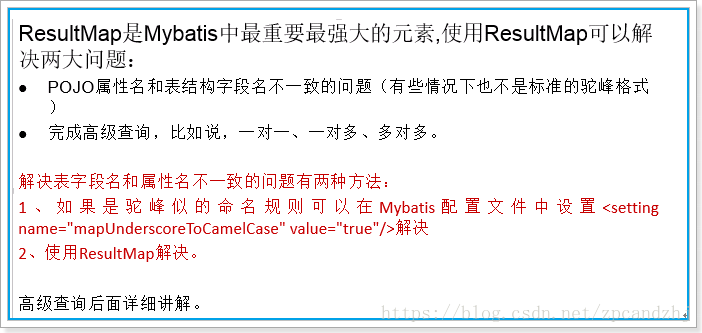
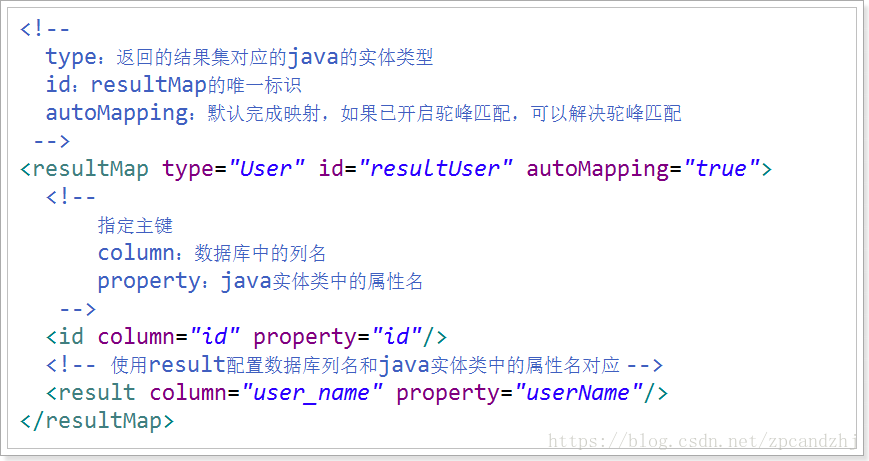
使用:
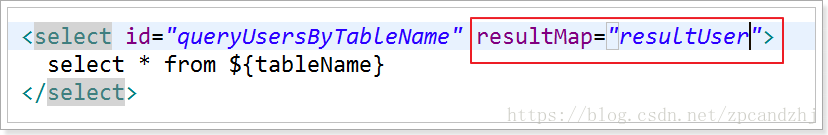
4.sql片段
例如在UserMapper.xml中定义如下片段:
- <sql id="commonSql">
- id,
- user_name,
- password,
- name,
- age,
- sex,
- birthday,
- created,
- updated
- </sql>
则可以在UserMapper.xml中使用它:
- <select id="queryUserById" resultMap="userResultMap">
- select <include refid="commonSql"></include> from tb_user where id = #{id}
- </select>
- <select id="queryUsersLikeUserName" resultType="User">
- select <include refid="commonSql"></include> from tb_user where user_name like "%"#{userName}"%"
- </select>
5.动态sql
if
使用动态 SQL 最常见情景是根据条件包含 where 子句的一部分。比如:
- <select id="findActiveBlogWithTitleLike"
- resultType="Blog">
- SELECT * FROM BLOG
- WHERE state = ‘ACTIVE’
- <if test="title != null">
- AND title like #{title}
- </if>
- </select>
choose、when、otherwise
它有点像 Java 中的 switch 语句
- <select id="findActiveBlogLike"
- resultType="Blog">
- SELECT * FROM BLOG WHERE state = ‘ACTIVE’
- <choose>
- <when test="title != null">
- AND title like #{title}
- </when>
- <when test="author != null and author.name != null">
- AND author_name like #{author.name}
- </when>
- <otherwise>
- AND featured = 1
- </otherwise>
- </choose>
- </select>
trim、where、set
- <select id="findActiveBlogLike"
- resultType="Blog">
- SELECT * FROM BLOG
- <where>
- <if test="state != null">
- state = #{state}
- </if>
- <if test="title != null">
- AND title like #{title}
- </if>
- <if test="author != null and author.name != null">
- AND author_name like #{author.name}
- </if>
- </where>
- </select>
where 元素只会在子元素返回任何内容的情况下才插入 “WHERE” 子句。而且,若子句的开头为 “AND” 或 “OR”,where 元素也会将它们去除。
如果 where 元素与你期望的不太一样,你也可以通过自定义 trim 元素来定制 where 元素的功能。比如,和 where 元素等价的自定义 trim 元素为:
- <trim prefix="WHERE" prefixOverrides="AND |OR ">
- ...
- </trim>
用于动态更新语句的类似解决方案叫做 set。set 元素可以用于动态包含需要更新的列,忽略其它不更新的列。比如:
- <update id="updateAuthorIfNecessary">
- update Author
- <set>
- <if test="username != null">username=#{username},</if>
- <if test="password != null">password=#{password},</if>
- <if test="email != null">email=#{email},</if>
- <if test="bio != null">bio=#{bio}</if>
- </set>
- where id=#{id}
- </update>
这个例子中,set 元素会动态地在行首插入 SET 关键字,并会删掉额外的逗号(这些逗号是在使用条件语句给列赋值时引入的)。
来看看与 set 元素等价的自定义 trim 元素吧:
- <trim prefix="SET" suffixOverrides=",">
- ...
- </trim>
foreach
动态 SQL 的另一个常见使用场景是对集合进行遍历(尤其是在构建 IN 条件语句的时候)。比如:
- <select id="selectPostIn" resultType="domain.blog.Post">
- SELECT *
- FROM POST P
- WHERE ID in
- <foreach item="item" index="index" collection="list"
- open="(" separator="," close=")">
- #{item}
- </foreach>
- </select>
6.高级查询
一对一查询(人和订单)
- public class Order {
- private Integer id;
- private Long userId;
- private String orderNumber;
- private Date created;
- private Date updated;
- private User user;
- }
- <resultMap id="OrderUserResultMap" type="com.zpc.mybatis.pojo.Order" autoMapping="true">
- <id column="id" property="id"/>
- <!--association:完成子对象的映射-->
- <!--property:子对象在父对象中的属性名-->
- <!--javaType:子对象的java类型-->
- <!--autoMapping:完成子对象的自动映射,若开启驼峰,则按驼峰匹配-->
- <association property="user" javaType="com.zpc.mybatis.pojo.User" autoMapping="true">
- <id column="user_id" property="id"/>
- </association>
- </resultMap>
- <select id="queryOrderWithUserByOrderNumber" resultMap="OrderUserResultMap">
- select * from tb_order o left join tb_user u on o.user_id=u.id where o.order_number = #{number}
- </select>
一对多查询(订单和订单详情)
- public class Order {
- private Integer id;
- private Long userId;
- private String orderNumber;
- private Date created;
- private Date updated;
- private User user;
- private List<OrderDetail> detailList;
- }
- <resultMap id="OrderUserDetailResultMap" type="com.zpc.mybatis.pojo.Order" autoMapping="true">
- <id column="id" property="id"/>
- <!--collection:定义子对象集合映射-->
- <!--association:完成子对象的映射-->
- <!--property:子对象在父对象中的属性名-->
- <!--javaType:子对象的java类型-->
- <!--autoMapping:完成子对象的自动映射,若开启驼峰,则按驼峰匹配-->
- <association property="user" javaType="com.zpc.mybatis.pojo.User" autoMapping="true">
- <id column="user_id" property="id"/>
- </association>
- <collection property="detailList" javaType="List" ofType="com.zpc.mybatis.pojo.OrderDetail" autoMapping="true">
- <id column="id" property="id"/>
- </collection>
- </resultMap>
- <select id="queryOrderWithUserAndDetailByOrderNumber" resultMap="OrderUserDetailResultMap">
- select * from tb_order o
- left join tb_user u on o.user_id=u.id
- left join tb_orderdetail od on o.id=od.order_id
- where o.order_number = #{number}
- </select>
多对多查询(订单和商品)
- <resultMap id="OrderUserDetailItemResultMap" type="com.zpc.mybatis.pojo.Order" autoMapping="true">
- <id column="id" property="id"/>
- <association property="user" javaType="com.zpc.mybatis.pojo.User" autoMapping="true">
- <id column="user_id" property="id"/>
- </association>
- <collection property="detailList" javaType="List" ofType="com.zpc.mybatis.pojo.OrderDetail" autoMapping="true">
- <id column="detail_id" property="id"/>
- <association property="item" javaType="com.zpc.mybatis.pojo.Item" autoMapping="true">
- <id column="item_id" property="id"/>
- </association>
- </collection>
- </resultMap>
- <select id="queryOrderWithUserAndDetailItemByOrderNumber" resultMap="OrderUserDetailItemResultMap">
- select * ,od.id as detail_id from tb_order o
- left join tb_user u on o.user_id=u.id
- left join tb_orderdetail od on o.id=od.order_id
- left join tb_item i on od.item_id=i.id
- where o.order_number = #{number}
- </select>
mybatis入门详解的更多相关文章
- Linq之旅:Linq入门详解(Linq to Objects)
示例代码下载:Linq之旅:Linq入门详解(Linq to Objects) 本博文详细介绍 .NET 3.5 中引入的重要功能:Language Integrated Query(LINQ,语言集 ...
- SQL注入攻防入门详解
=============安全性篇目录============== 本文转载 毕业开始从事winfrm到今年转到 web ,在码农届已经足足混了快接近3年了,但是对安全方面的知识依旧薄弱,事实上是没机 ...
- SQL注入攻防入门详解(2)
SQL注入攻防入门详解 =============安全性篇目录============== 毕业开始从事winfrm到今年转到 web ,在码农届已经足足混了快接近3年了,但是对安全方面的知识依旧薄弱 ...
- Quartz 入门详解
Quartz是OpenSymphony开源组织在Job scheduling领域又一个开源项目,它可以与J2EE与J2SE应用程序相结合也可以单独使用.Quartz可以用来创建简单或为运行十个,百个, ...
- Redis快速入门详解
Redis入门详解 Redis简介 Redis安装 Redis配置 Redis数据类型 Redis功能 持久化 主从复制 事务支持 发布订阅 管道 虚拟内存 Redis性能 Redis部署 Redis ...
- [转]SQL注入攻防入门详解
原文地址:http://www.cnblogs.com/heyuquan/archive/2012/10/31/2748577.html =============安全性篇目录============ ...
- [置顶]
xamarin android toolbar(踩坑完全入门详解)
网上关于toolbar的教程有很多,很多新手,在使用toolbar的时候踩坑实在太多了,不好好总结一下,实在浪费.如果你想学习toolbar,你肯定会去去搜索androd toolbar,既然你能看到 ...
- 转:JAVAWEB开发之权限管理(二)——shiro入门详解以及使用方法、shiro认证与shiro授权
原文地址:JAVAWEB开发之权限管理(二)——shiro入门详解以及使用方法.shiro认证与shiro授权 以下是部分内容,具体见原文. shiro介绍 什么是shiro shiro是Apache ...
- webpack入门详解
webpack入门详解(基于webpack 3.5.4 2017-8-22) webpack常用命令: webpack --display-error-details //执行打包 webpa ...
随机推荐
- Leetcode 981. Time Based Key-Value Store(二分查找)
题目来源:https://leetcode.com/problems/time-based-key-value-store/description/ 标记难度:Medium 提交次数:1/1 代码效率 ...
- java design pattern - adapter pattern
场景 适配器模式 总结 参考资料 场景 在编程中我们经常会遇到驴头不对马嘴的情况,比如以前是继承A的接口的对象,现在外部调用的时候需要该对象已B接口的形式来调用 ,这个时候我们可以让对象同时集成A和B ...
- spring入门-整合junit和web
整合Junit 导入jar包 基本 :4+1 测试:spring-test-5.1.3.RELEASE.jar 让Junit通知spring加载配置文件 让spring容器自动进行注入 1234567 ...
- Job for network.service failed because the control process exited with error code问题
Job for network.service failed because the control process exited with error code问题 因为是克隆的,所以需要重新修改静 ...
- brup安装证书抓取https
brup安装证书抓取https 0x00下载 下载安装brup 前提是需要java环境 0X01配置brup 配置brup的代理设置 0X02设置浏览器 我使用的是火狐,以下都以火狐为例 0X03证书 ...
- Java入门教程十(抽象类接口内部类匿名类)
抽象类(abstract) 一个类只定义了一个为所有子类共享的一般形式,至于细节则交给每一个子类去实现,这种类没有任何具体的实例,只具有一些抽象的概念,那么这样的类称为抽象类. 在面向对象领域,抽象类 ...
- Node REPL环境
1.概述 REPL全称Read,Eval,Print,Loop,简单理解为接收用户输入,执行用户输入,打印执行结果并输出到控制台,进行下一次轮回,可以进行一些简单的测试,类似于浏览器的控制台. 命令行 ...
- Go-数据类型以及变量,常量,函数,包的使用
Go-数据类型以及变量,常量,函数,包的使用 一.数据类型 1.字符串类型 string -双引号包裹的:"xxx" -反引号包裹,可以换行, 注意: 区别于python,是没有单 ...
- Rust入坑指南:朝生暮死
今天想和大家一起把我们之前挖的坑再刨深一些.在Java中,一个对象能存活多久全靠JVM来决定,程序员并不需要去关心对象的生命周期,但是在Rust中就大不相同,一个对象从生到死我们都需要掌握的很清楚. ...
- SpringBoot入门系列(二)如何返回统一的数据格式
前面介绍了Spring Boot的优点,然后介绍了如何快速创建Spring Boot 项目.不清楚的朋友可以看看之前的文章:https://www.cnblogs.com/zhangweizhong/ ...
