家庭记账本app进度之复选框以及相应滚动条的应用
这次主要是对于android中复选框的相应的操作。以及其中可能应用到的滚动条的相关应用。每一个复选框按钮都要有一个checkBox与之相对应。
推荐使用XML配置,基本语法如下:
<CheckBox
android:text="显示文本"
android:id="@+id/ID号"
android:layout_width="wrap_content"
android:layout_height="wrap_content">
</CheckBox>
最后添加点击事件实现相应的操作。具体的代码实现如下:
MainActivity.java
package com.example.myapplicationhome;
import androidx.appcompat.app.AppCompatActivity; import android.os.Bundle;
import android.view.View;
import android.widget.Button;
import android.widget.CheckBox;
import android.widget.TextView; import org.w3c.dom.Text; public class MainActivity extends AppCompatActivity {
private CheckBox mChkBoxMusic,mChkBoxSing,mChkBoxDance,mChkBoxTravel,mChkBoxReading,mChkBoxWriting,mChkBoxFitness,mChkBoxClimbing,mChkBoxSwim,mChkBoxExercise,mChkBoxPhoto,mChkBoxEating,mChkBoxPainting;
private CheckBox mChkBoxwen1,mChkBoxwen2,mChkBoxwen3,mChkBoxwen4,mChkBoxwen5,mChkBoxwen6;
private Button mBtnOk;
private TextView mTxtHobby;
@Override
protected void onCreate(Bundle savedInstanceState) {
super.onCreate(savedInstanceState);
setContentView(R.layout.activity_main); mChkBoxwen1=(CheckBox)findViewById(R.id.chkBoxwen1);
mChkBoxwen2=(CheckBox)findViewById(R.id.chkBoxwen2);
mChkBoxwen3=(CheckBox)findViewById(R.id.chkBoxwen3);
mChkBoxwen4=(CheckBox)findViewById(R.id.chkBoxwen4);
mChkBoxwen5=(CheckBox)findViewById(R.id.chkBoxwen6);
mChkBoxwen6=(CheckBox)findViewById(R.id.chkBoxwen5); mChkBoxMusic=(CheckBox)findViewById(R.id.chkBoxMusic);
mChkBoxSing=(CheckBox)findViewById(R.id.chkBoxSing);
mChkBoxDance=(CheckBox)findViewById(R.id.chkBoxDancing);
mChkBoxTravel=(CheckBox)findViewById(R.id.chkBoxTravel);
mChkBoxReading=(CheckBox)findViewById(R.id.chkBoxReading);
mChkBoxWriting=(CheckBox)findViewById(R.id.chkBoxWriting);
mChkBoxClimbing=(CheckBox)findViewById(R.id.chkBoxClimbing);
mChkBoxSwim=(CheckBox)findViewById(R.id.chkBoxSwim);
mChkBoxExercise=(CheckBox)findViewById(R.id.chkBoxExercise);
mChkBoxFitness=(CheckBox)findViewById(R.id.chkBoxFitness);
mChkBoxPhoto=(CheckBox)findViewById(R.id.chkBoxPhoto);
mChkBoxEating=(CheckBox)findViewById(R.id.chkBoxEating);
mChkBoxPainting=(CheckBox)findViewById(R.id.chkBoxPainting);
mBtnOk=(Button)findViewById(R.id.btnOk);
mTxtHobby=(TextView)findViewById(R.id.txtHobby);
mBtnOk.setOnClickListener(btnOkOnClick); }
private View.OnClickListener btnOkOnClick=new View.OnClickListener() {
@Override
public void onClick(View v) {
String s=getString(R.string.your_hobby);
if(mChkBoxMusic.isChecked())
s+=mChkBoxMusic.getText().toString();
if(mChkBoxSing.isChecked())
s+=mChkBoxSing.getText().toString();
if(mChkBoxDance.isChecked())
s+=mChkBoxDance.getText().toString();
if(mChkBoxTravel.isChecked())
s+=mChkBoxTravel.getText().toString();
if(mChkBoxReading.isChecked())
s+=mChkBoxReading.getText().toString();
if(mChkBoxWriting.isChecked())
s+=mChkBoxWriting.getText().toString();
if(mChkBoxClimbing.isChecked())
s+=mChkBoxClimbing.getText().toString();
if(mChkBoxSwim.isChecked())
s+=mChkBoxSwim.getText().toString();
if(mChkBoxExercise.isChecked())
s+=mChkBoxExercise.getText().toString();
if(mChkBoxFitness.isChecked())
s+=mChkBoxFitness.getText().toString();
if(mChkBoxPhoto.isChecked())
s+=mChkBoxPhoto.getText().toString();
if(mChkBoxEating.isChecked())
s+=mChkBoxEating.getText().toString();
if(mChkBoxPainting.isChecked())
s+=mChkBoxPainting.getText().toString(); if(mChkBoxwen1.isChecked())
s+=mChkBoxwen1.getText().toString();
if(mChkBoxwen2.isChecked())
s+=mChkBoxwen2.getText().toString();
if(mChkBoxwen3.isChecked())
s+=mChkBoxwen3.getText().toString();
if(mChkBoxwen4.isChecked())
s+=mChkBoxwen4.getText().toString();
if(mChkBoxwen5.isChecked())
s+=mChkBoxwen5.getText().toString();
if(mChkBoxwen6.isChecked())
s+=mChkBoxwen6.getText().toString(); mTxtHobby.setText(s);
}
};
}
strings.xml
<resources>
<string name="app_name">兴趣选择程序</string>
<string name="wen1">w温11</string>
<string name="wen2">w温12</string>
<string name="wen3">w温33</string>
<string name="wen4">w温44</string>
<string name="wen5">w温55</string>
<string name="wen6">w温67</string>
<string name="music">音乐</string>
<string name="sing">唱歌</string>
<string name="dance">跳舞</string>
<string name="travel">旅行</string>
<string name="reading">阅读</string>
<string name="writing">写作</string>
<string name="climbing">爬山</string>
<string name="swim">游泳</string>
<string name="exercise">运动</string>
<string name="fitness">健身</string>
<string name="photo">摄影</string>
<string name="eating">美食</string>
<string name="painting">绘画</string>
<string name="your_hobby">您的兴趣:</string>
<string name="btn_ok">确定</string>
</resources>
activity_main.xml
<?xml version="1.0" encoding="utf-8"?> <ScrollView xmlns:android="http://schemas.android.com/apk/res/android"
xmlns:app="http://schemas.android.com/apk/res-auto"
xmlns:tools="http://schemas.android.com/tools"
android:layout_width="match_parent"
android:layout_height="wrap_content">
<LinearLayout
android:id="@+id/LinearLayout1"
android:layout_width="wrap_content"
android:layout_height="wrap_content"
android:orientation="vertical"
tools:context=".MainActivity"> <CheckBox
android:id="@+id/chkBoxwen6"
android:layout_width="wrap_content"
android:layout_height="wrap_content"
android:textSize="30sp"
android:text="@string/wen6" />
<CheckBox
android:id="@+id/chkBoxwen5"
android:layout_width="wrap_content"
android:layout_height="wrap_content"
android:textSize="30sp"
android:text="@string/wen5" />
<CheckBox
android:id="@+id/chkBoxwen4"
android:layout_width="wrap_content"
android:layout_height="wrap_content"
android:textSize="30sp"
android:text="@string/wen4" />
<CheckBox
android:id="@+id/chkBoxwen3"
android:layout_width="wrap_content"
android:layout_height="wrap_content"
android:textSize="30sp"
android:text="@string/wen3" />
<CheckBox
android:id="@+id/chkBoxwen2"
android:layout_width="wrap_content"
android:layout_height="wrap_content"
android:textSize="30sp"
android:text="@string/wen2" />
<CheckBox
android:id="@+id/chkBoxwen1"
android:layout_width="wrap_content"
android:layout_height="wrap_content"
android:textSize="30sp"
android:text="@string/wen1" />
<CheckBox
android:id="@+id/chkBoxMusic"
android:layout_width="wrap_content"
android:layout_height="wrap_content"
android:textSize="30sp"
android:text="@string/music" />
<CheckBox
android:id="@+id/chkBoxSing"
android:layout_width="wrap_content"
android:layout_height="wrap_content"
android:textSize="30sp"
android:text="@string/sing" />
<CheckBox
android:id="@+id/chkBoxDancing"
android:layout_width="wrap_content"
android:layout_height="wrap_content"
android:textSize="30sp"
android:text="@string/dance" />
<CheckBox
android:id="@+id/chkBoxTravel"
android:layout_width="wrap_content"
android:layout_height="wrap_content"
android:textSize="30sp"
android:text="@string/travel" />
<CheckBox
android:id="@+id/chkBoxReading"
android:layout_width="wrap_content"
android:layout_height="wrap_content"
android:textSize="30sp"
android:text="@string/reading" />
<CheckBox
android:id="@+id/chkBoxWriting"
android:layout_width="wrap_content"
android:layout_height="wrap_content"
android:textSize="30sp"
android:text="@string/writing" />
<CheckBox
android:id="@+id/chkBoxClimbing"
android:layout_width="wrap_content"
android:layout_height="wrap_content"
android:textSize="30sp"
android:text="@string/climbing" />
<CheckBox
android:id="@+id/chkBoxSwim"
android:layout_width="wrap_content"
android:layout_height="wrap_content"
android:textSize="30sp"
android:text="@string/swim" /> <CheckBox
android:id="@+id/chkBoxExercise"
android:layout_width="match_parent"
android:layout_height="wrap_content"
android:text="@string/exercise"
android:textSize="30sp" />
<CheckBox
android:id="@+id/chkBoxFitness"
android:layout_width="wrap_content"
android:layout_height="wrap_content"
android:textSize="30sp"
android:text="@string/fitness" />
<CheckBox
android:id="@+id/chkBoxPhoto"
android:layout_width="wrap_content"
android:layout_height="wrap_content"
android:textSize="30sp"
android:text="@string/photo" />
<CheckBox
android:id="@+id/chkBoxEating"
android:layout_width="wrap_content"
android:layout_height="wrap_content"
android:textSize="30sp"
android:text="@string/eating" />
<CheckBox
android:id="@+id/chkBoxPainting"
android:layout_width="wrap_content"
android:layout_height="wrap_content"
android:textSize="30sp"
android:text="@string/painting" /> <Button
android:id="@+id/btnOk"
android:layout_width="wrap_content"
android:layout_height="wrap_content"
android:text="@string/btn_ok" /> <TextView
android:id="@+id/txtHobby"
android:layout_width="420dp"
android:layout_height="47dp" />
</LinearLayout> </ScrollView>
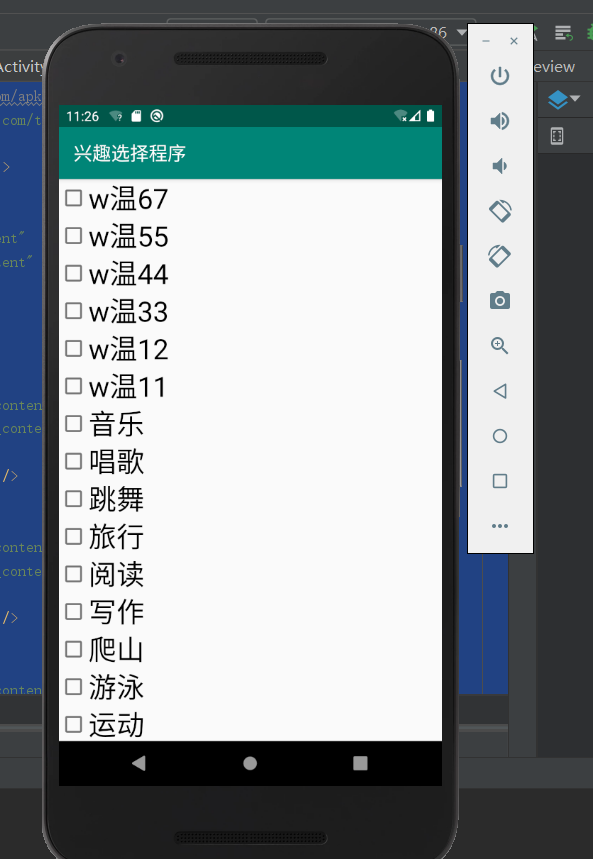
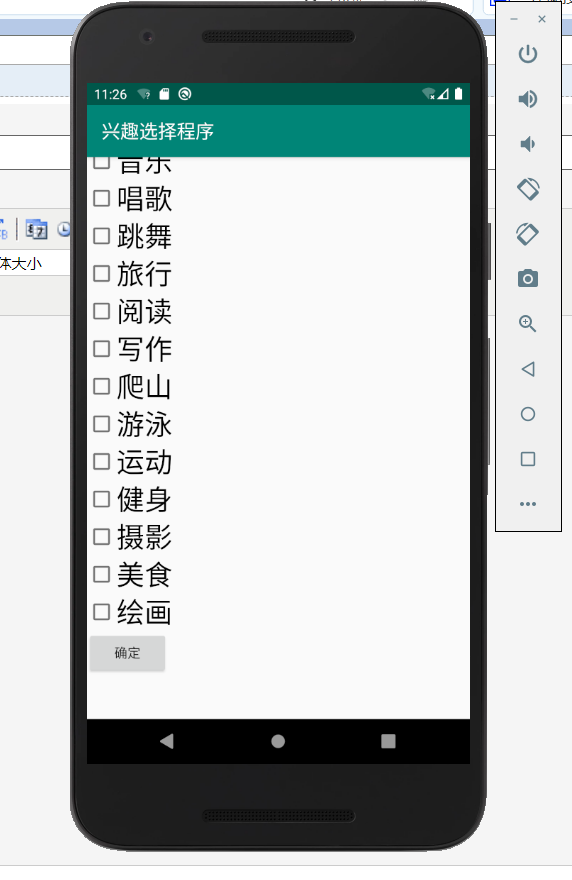
选出几个兴趣之后。点击确定按钮的显示结果:
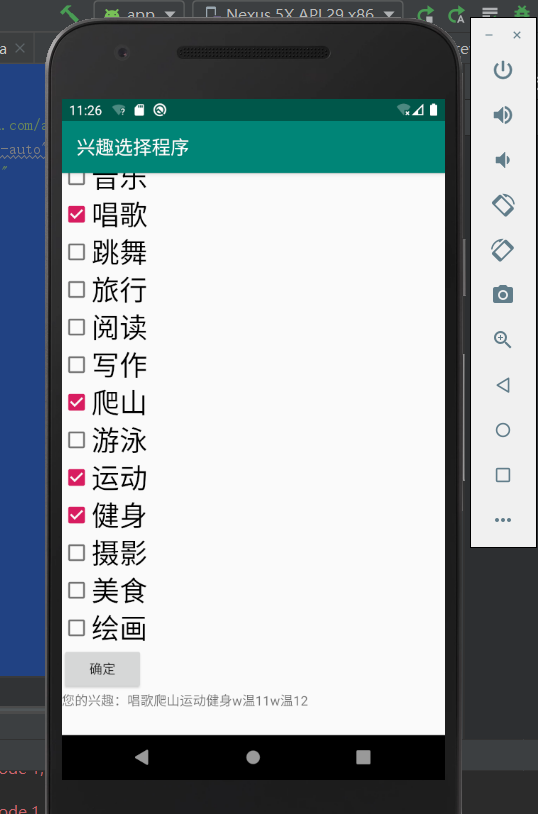
家庭记账本app进度之复选框以及相应滚动条的应用的更多相关文章
- 家庭记账本app进度之android中AlertDialog的相关应用以及对日期时间的相关操作(应用alertdialog使用的谈话框)
对于AlertDialog的相关知识: 1.创建构造器AlertDialog.Builder的对象: 2.通过构造器对象调用setTitle.setMessage.setIcon等方法构造对话框 ...
- 家庭记账本app进度之对于登录和注册两个界面点击按钮的相互跳转
这次主要完成了两个两个android页面之间的跳转.从登录页面点击注册就会跳转到注册页面.在注册页面点击返回登录,这样就可以返回到登录界面.主要是这样的操作.其中遇到了一个困难主要是当点击按钮的时候, ...
- 家庭记账本app进度之下拉框和数字转轮的相关应用
这次主要是悬系的下拉框Spinner和数字转轮NumberPicker的使用.先分析相关的用到的知识点. 在Android中,用string-array是一种简单的提取XML资源文件数据的方法. 例子 ...
- 家庭记账本app进度之关于单选按钮的相关操作(添加点击按钮事件以及点击单选更改事件)
这次主要是通过代码实现了android中的相关单选按钮的相关操作,之后再最下面有一个按钮,当点击这个按钮的时候,会获取当上面的相关信息,之后再下方会进行相应的文字显示,获取的信息不同显示的信息也不会一 ...
- 家庭记账本app进度之关于tap的相关操作1
今天还主要学习关于怎样制作微信的先关的tap. 今天的主要成果是已经了解了相关的技术,以及相关的思路.代码经过一个下午的编写,基本接近尾声. 更详细的实验代码,以及相关的知识点将在明天完善后进行发表. ...
- 家庭记账本app进度之ui相关概念控制ui界面与布局管理
ui就是用户界面设计的意思. 首先是view,view相当于窗户上的玻璃. 1.android:id属性.android:id="@+id/user".他的id是user前面的@+ ...
- 进度1_家庭记账本App
今天完成了昨天的初步构想,详细介绍见上一篇博客,具体项目结构和案例如下: MainActivity.java: package com.example.familybooks; import andr ...
- 家庭记账本APP开发准备(三)
单选框(RadioButton) 通过设置单选框,可以将非此即彼的问题进行解决,成功学会并应用了手机端单项选择框; 复选框(CheckBox) 学习复选框是为了给使用软件的人更多的选择,在其他选择框后 ...
- 进度4_家庭记账本App
在上一个博客中,我学习了用Fragment进行数据的传值,但是出现了好多问题,我通过百度查阅资料发现fregment在进行数值传输的时候有的语法不能使用,并且不方便的进行数据库的使用,所以我在原来的家 ...
随机推荐
- css3特性简要概括
---恢复内容开始--- css3新增核心知识 背景和边框 文本效果 2d/3d转换 过渡和动画 多列布局 弹性盒模型 媒体查询 增强选择器 css3浏览器兼容性 css3在线工具 css3gener ...
- LSTM + linear-CRF序列标注笔记
CRF 许多随机变量组成一个无向图G = {V, E},V代表顶点,E代表顶点间相连的边, 每个顶点代表一个随机变量,边代表两个随机变量间存在相互影响关系(变量非独立), 如果随机变量根据图的结构而具 ...
- DS01-线性表
0.PTA得分截图 1.本周内容总结 1.1总结线性表内容 顺序表结构体定义 typedef struct LNode *List struct LNode { ElementType Data[MA ...
- tomcat启动时间5分钟左右org.apache.catalina.util.SessionIdGeneratorBase.createSecureRandom Creation of SecureRandom instance for session ID generation using [SHA1PRNG] took [342,445] milliseconds.
org.apache.catalina.util.SessionIdGeneratorBase.createSecureRandom Creation of SecureRandom instance ...
- 2019HECTF总结_web题
奇怪的编码 ♭|§∮♯♭|§∮♬♭|§§♫♭|§∮§♭|§♩§♭|♯♬¶♭|§§♫♭|§§¶♭|♯¶§♭|♯¶♫♭|§∮♭♭|§§♫♭|§§♬♭|♯♬♪♭|♯¶♪♭|♯¶|♭|♯¶♯♭|♯♬♬♭|♯♬ ...
- 记一次Metasploit心脏出血漏洞攻击测试
打开msf框架 msfconsole
- Redis缓存设计与性能优化
Redis我们一般是用作缓存,扛并发:或者用于某些特定的业务场景,比如前面说到redis各种数据类型的使用场景以及redis的哨兵和集群模式. 这里主要整理了下redis用作缓存,存在的一些问题,以及 ...
- JS 冒泡排序详解
冒泡排序原理:比较相邻两个数的大小,如果第一个数大于第二个数,那么交换位置,从第一位数开始,对后面每一对相邻的数据进行同样的比较和交换,直到最后没有任何一位需要进行比较大小和交换: 思路演算: arr ...
- Trie树的简单实现
import java.util.ArrayList; import java.util.TreeMap; import util.FileOperation; public class Trie { ...
- 一起学习vue源码 - Vue2.x的生命周期(初始化阶段)
作者:小土豆biubiubiu 博客园:https://www.cnblogs.com/HouJiao/ 掘金:https://juejin.im/user/58c61b4361ff4b005d9e8 ...
