xslt基础学习
今天下午工作完成没事,登w3c的网站学习了一下xslt的基础知识,主要是因为工作中xml用的比较多,xslt也有用到,所以在这里学习一下。
XSLT:一种用于转换 XML 文档的语言。
XSLT 用于将一种 XML 文档转换为另外一种 XML 文档,或者可被浏览器识别的其他类型的文档,比如 HTML 和 XHTML。通常,XSLT 是通过把每个 XML 元素转换为 (X)HTML 元素来完成这项工作的。XSLT 使用 XPath 在 XML 文档中查找信息。XPath 被用来通过元素和属性在 XML 文档中进行导航。
声明:<xsl:stylesheet version="1.0" xmlns:xsl="http://www.w3.org/1999/XSL/Transform">或<xsl:transform version="1.0" xmlns:xsl="http://www.w3.org/1999/XSL/Transform">,还要加上xml声明。
例子:
<?xml version="1.0" encoding="ISO-8859-1"?>
<xsl:stylesheet version="1.0" xmlns:xsl="http://www.w3.org/1999/XSL/Transform">
<xsl:template match="/">
<html>
<body>
<h2>My CD Collection</h2>
<table border="1">
<tr bgcolor="#9acd32">
<th align="left">Title</th>
<th align="left">Artist</th>
</tr>
<xsl:for-each select="catalog/cd">
<tr>
<td><xsl:value-of select="title"/></td>
<td><xsl:value-of select="artist"/></td>
</tr>
</xsl:for-each>
</table>
</body>
</html>
</xsl:template>
</xsl:stylesheet>
要转换的xml数据文件
<?xml version="1.0" encoding="ISO-8859-1"?>
<!-- Edited with XML Spy v2007 (http://www.altova.com) -->
<catalog>
<cd>
<title>Empire Burlesque</title>
<artist>Bob Dylan</artist>
<country>USA</country>
<company>Columbia</company>
<price>10.90</price>
<year>1985</year>
</cd>
<cd>
<title>Hide your heart</title>
<artist>Bonnie Tyler</artist>
<country>UK</country>
<company>CBS Records</company>
<price>9.90</price>
<year>1988</year>
</cd>
<cd>
<title>Greatest Hits</title>
<artist>Dolly Parton</artist>
<country>USA</country>
<company>RCA</company>
<price>9.90</price>
<year>1982</year>
</cd>
<cd>
<title>Still got the blues</title>
<artist>Gary Moore</artist>
<country>UK</country>
<company>Virgin records</company>
<price>10.20</price>
<year>1990</year>
</cd>
<cd>
<title>Eros</title>
<artist>Eros Ramazzotti</artist>
<country>EU</country>
<company>BMG</company>
<price>9.90</price>
<year>1997</year>
</cd>
<cd>
<title>One night only</title>
<artist>Bee Gees</artist>
<country>UK</country>
<company>Polydor</company>
<price>10.90</price>
<year>1998</year>
</cd>
<cd>
<title>Sylvias Mother</title>
<artist>Dr.Hook</artist>
<country>UK</country>
<company>CBS</company>
<price>8.10</price>
<year>1973</year>
</cd>
<cd>
<title>Maggie May</title>
<artist>Rod Stewart</artist>
<country>UK</country>
<company>Pickwick</company>
<price>8.50</price>
<year>1990</year>
</cd>
<cd>
<title>Romanza</title>
<artist>Andrea Bocelli</artist>
<country>EU</country>
<company>Polydor</company>
<price>10.80</price>
<year>1996</year>
</cd>
<cd>
<title>When a man loves a woman</title>
<artist>Percy Sledge</artist>
<country>USA</country>
<company>Atlantic</company>
<price>8.70</price>
<year>1987</year>
</cd>
<cd>
<title>Black angel</title>
<artist>Savage Rose</artist>
<country>EU</country>
<company>Mega</company>
<price>10.90</price>
<year>1995</year>
</cd>
<cd>
<title>1999 Grammy Nominees</title>
<artist>Many</artist>
<country>USA</country>
<company>Grammy</company>
<price>10.20</price>
<year>1999</year>
</cd>
<cd>
<title>For the good times</title>
<artist>Kenny Rogers</artist>
<country>UK</country>
<company>Mucik Master</company>
<price>8.70</price>
<year>1995</year>
</cd>
<cd>
<title>Big Willie style</title>
<artist>Will Smith</artist>
<country>USA</country>
<company>Columbia</company>
<price>9.90</price>
<year>1997</year>
</cd>
<cd>
<title>Tupelo Honey</title>
<artist>Van Morrison</artist>
<country>UK</country>
<company>Polydor</company>
<price>8.20</price>
<year>1971</year>
</cd>
<cd>
<title>Soulsville</title>
<artist>Jorn Hoel</artist>
<country>Norway</country>
<company>WEA</company>
<price>7.90</price>
<year>1996</year>
</cd>
<cd>
<title>The very best of</title>
<artist>Cat Stevens</artist>
<country>UK</country>
<company>Island</company>
<price>8.90</price>
<year>1990</year>
</cd>
<cd>
<title>Stop</title>
<artist>Sam Brown</artist>
<country>UK</country>
<company>A and M</company>
<price>8.90</price>
<year>1988</year>
</cd>
<cd>
<title>Bridge of Spies</title>
<artist>T`Pau</artist>
<country>UK</country>
<company>Siren</company>
<price>7.90</price>
<year>1987</year>
</cd>
<cd>
<title>Private Dancer</title>
<artist>Tina Turner</artist>
<country>UK</country>
<company>Capitol</company>
<price>8.90</price>
<year>1983</year>
</cd>
<cd>
<title>Midt om natten</title>
<artist>Kim Larsen</artist>
<country>EU</country>
<company>Medley</company>
<price>7.80</price>
<year>1983</year>
</cd>
<cd>
<title>Pavarotti Gala Concert</title>
<artist>Luciano Pavarotti</artist>
<country>UK</country>
<company>DECCA</company>
<price>9.90</price>
<year>1991</year>
</cd>
<cd>
<title>The dock of the bay</title>
<artist>Otis Redding</artist>
<country>USA</country>
<company>Atlantic</company>
<price>7.90</price>
<year>1987</year>
</cd>
<cd>
<title>Picture book</title>
<artist>Simply Red</artist>
<country>EU</country>
<company>Elektra</company>
<price>7.20</price>
<year>1985</year>
</cd>
<cd>
<title>Red</title>
<artist>The Communards</artist>
<country>UK</country>
<company>London</company>
<price>7.80</price>
<year>1987</year>
</cd>
<cd>
<title>Unchain my heart</title>
<artist>Joe Cocker</artist>
<country>USA</country>
<company>EMI</company>
<price>8.20</price>
<year>1987</year>
</cd>
</catalog>
转换结果(部分)
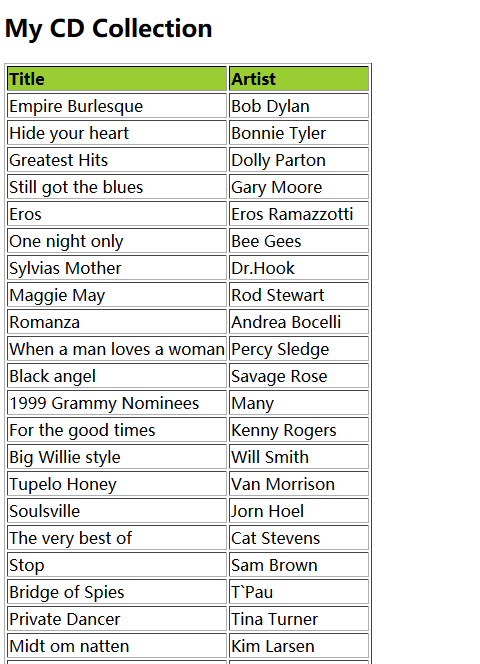
想要完成转换必须在xml数据文件中引入xsl文件
<?xml version="1.0" encoding="ISO-8859-1"?>
<!-- 引入xsl文件 -->
<?xml-stylesheet type="text/xsl" href="cdcatalog.xsl"?>
<catalog>
<cd>
<title>Empire Burlesque</title>
<artist>Bob Dylan</artist>
<country>USA</country>
<company>Columbia</company>
<price>10.90</price>
<year>1985</year>
</cd>
.
.
.
</catalog>
下面学习一些基本的xslt元素
<xsl:template>元素用于构建模板
match 属性用于关联 XML 元素和模板。match 属性也可用来为整个文档定义模板。match 属性的值是 XPath 表达式(举例,match="/" 定义整个文档)。
例:
<?xml version="1.0" encoding="ISO-8859-1"?>
<xsl:stylesheet version="1.0"
xmlns:xsl="http://www.w3.org/1999/XSL/Transform">
<xsl:template match="/">
<html>
<body>
<h2>My CD Collection</h2>
<table border="1">
<tr bgcolor="#9acd32">
<th>Title</th>
<th>Artist</th>
</tr>
<tr>
<td>.</td>
<td>.</td>
</tr>
</table>
</body>
</html>
</xsl:template>
</xsl:stylesheet>
结果:

<xsl:value-of>:用于提取某个选定节点的值,并把值添加到转换的输出流中:
例子:
<?xml version="1.0" encoding="ISO-8859-1"?>
<xsl:stylesheet version="1.0"
xmlns:xsl="http://www.w3.org/1999/XSL/Transform">
<xsl:template match="/">
<html>
<body>
<h2>My CD Collection</h2>
<table border="1">
<tr bgcolor="#9acd32">
<th>Title</th>
<th>Artist</th>
</tr>
<tr>
<td><xsl:value-of select="catalog/cd/title"/></td>
<td><xsl:value-of select="catalog/cd/artist"/></td>
</tr>
</table>
</body>
</html>
</xsl:template>
</xsl:stylesheet>
结果:
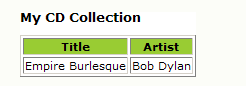
<xsl:for-each>:元素可用于选取指定的节点集中的每个 XML 元素
<?xml version="1.0" encoding="ISO-8859-1"?>
<xsl:stylesheet version="1.0"
xmlns:xsl="http://www.w3.org/1999/XSL/Transform">
<xsl:template match="/">
<html>
<body>
<h2>My CD Collection</h2>
<table border="1">
<tr bgcolor="#9acd32">
<th>Title</th>
<th>Artist</th>
</tr>
<xsl:for-each select="catalog/cd">
<tr>
<td><xsl:value-of select="title"/></td>
<td><xsl:value-of select="artist"/></td>
</tr>
</xsl:for-each>
</table>
</body>
</html>
</xsl:template>
</xsl:stylesheet>
结果:
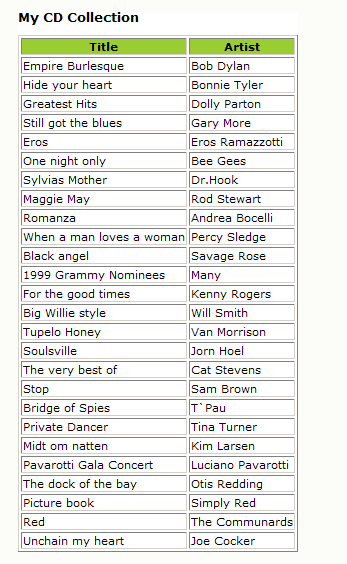
<xsl:sort>:如需对结果进行排序,只要简单地在 XSL 文件中的 <xsl:for-each> 元素内部添加一个 <xsl:sort> 元素
例子:
<?xml version="1.0" encoding="ISO-8859-1"?>
<xsl:stylesheet version="1.0"
xmlns:xsl="http://www.w3.org/1999/XSL/Transform">
<xsl:template match="/">
<html>
<body>
<h2>My CD Collection</h2>
<table border="1">
<tr bgcolor="#9acd32">
<th>Title</th>
<th>Artist</th>
</tr>
<xsl:for-each select="catalog/cd">
<xsl:sort select="artist"/>
<tr>
<td><xsl:value-of select="title"/></td>
<td><xsl:value-of select="artist"/></td>
</tr>
</xsl:for-each>
</table>
</body>
</html>
</xsl:template>
</xsl:stylesheet>
结果:

<xsl:if>:如需放置针对 XML 文件内容的条件测试,请向 XSL 文档添加 <xsl:if> 元素。
<?xml version="1.0" encoding="ISO-8859-1"?>
<xsl:stylesheet version="1.0"
xmlns:xsl="http://www.w3.org/1999/XSL/Transform">
<xsl:template match="/">
<html>
<body>
<h2>My CD Collection</h2>
<table border="1">
<tr bgcolor="#9acd32">
<th>Title</th>
<th>Artist</th>
</tr>
<xsl:for-each select="catalog/cd">
<xsl:if test="price > 10">
<tr>
<td><xsl:value-of select="title"/></td>
<td><xsl:value-of select="artist"/></td>
</tr>
</xsl:if>
</xsl:for-each>
</table>
</body>
</html>
</xsl:template>
</xsl:stylesheet>
结果:
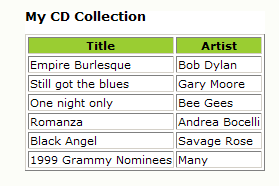
<xsl:choose>:<xsl:choose> 元素用于结合 <xsl:when> 和 <xsl:otherwise> 来表达多重条件测试。
<?xml version="1.0" encoding="ISO-8859-1"?>
<xsl:stylesheet version="1.0"
xmlns:xsl="http://www.w3.org/1999/XSL/Transform">
<xsl:template match="/">
<html>
<body>
<h2>My CD Collection</h2>
<table border="1">
<tr bgcolor="#9acd32">
<th>Title</th>
<th>Artist</th>
</tr>
<xsl:for-each select="catalog/cd">
<tr>
<td><xsl:value-of select="title"/></td>
<xsl:choose>
<xsl:when test="price > 10">
<td bgcolor="#ff00ff">
<xsl:value-of select="artist"/></td>
</xsl:when>
<xsl:when test="price > 9">
<td bgcolor="#cccccc">
<xsl:value-of select="artist"/></td>
</xsl:when>
<xsl:otherwise>
<td><xsl:value-of select="artist"/></td>
</xsl:otherwise>
</xsl:choose>
</tr>
</xsl:for-each>
</table>
</body>
</html>
</xsl:template>
</xsl:stylesheet>
结果:
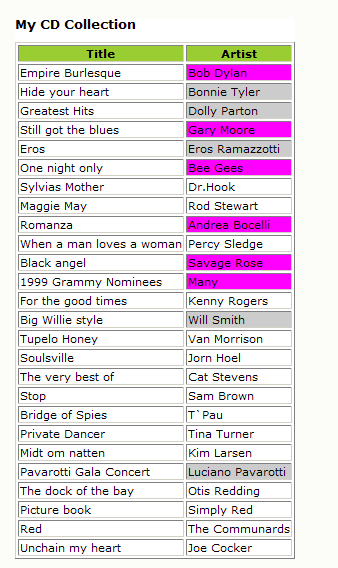
<xsl:apply-templates>:<xsl:apply-templates> 元素可把一个模板应用于当前的元素或者当前元素的子节点。假如我们向 <xsl:apply-templates> 元素添加一个 select 属性,此元素就会仅仅处理与属性值匹配的子元素。我们可以使用 select 属性来规定子节点被处理的顺序。
例子:
<?xml version="1.0" encoding="ISO-8859-1"?>
<xsl:stylesheet version="1.0"
xmlns:xsl="http://www.w3.org/1999/XSL/Transform">
<xsl:template match="/">
<html>
<body>
<h2>My CD Collection</h2>
<xsl:apply-templates/>
</body>
</html>
</xsl:template>
<xsl:template match="cd">
<p>
<xsl:apply-templates select="title"/>
<xsl:apply-templates select="artist"/>
</p>
</xsl:template>
<xsl:template match="title">
Title: <span style="color:#ff0000">
<xsl:value-of select="."/></span>
<br />
</xsl:template>
<xsl:template match="artist">
Artist: <span style="color:#00ff00">
<xsl:value-of select="."/></span>
<br />
</xsl:template>
</xsl:stylesheet>
结果:
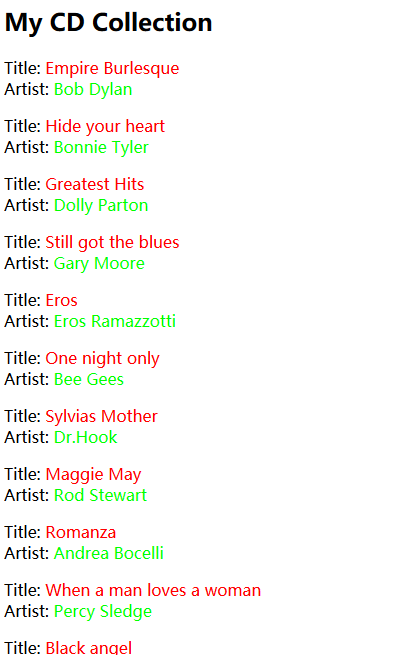
另外还有像<xsl:text>,<xsl:number>等,更多元素,可以查看:XSLT 元素参考手册
关于<xsl:apply-templates>的更多内容,可以查看:【原创】浅谈对<xsl:apply-templates/>的理解
在java服务器转换xml为html:java编写xsl转换器(xslt)把xml文件转换为html文件
xslt基础学习的更多相关文章
- salesforce 零基础学习(五十二)Trigger使用篇(二)
第十七篇的Trigger用法为通过Handler方式实现Trigger的封装,此种好处是一个Handler对应一个sObject,使本该在Trigger中写的代码分到Handler中,代码更加清晰. ...
- 如何从零基础学习VR
转载请声明转载地址:http://www.cnblogs.com/Rodolfo/,违者必究. 近期很多搞技术的朋友问我,如何步入VR的圈子?如何从零基础系统性的学习VR技术? 本人将于2017年1月 ...
- IOS基础学习-2: UIButton
IOS基础学习-2: UIButton UIButton是一个标准的UIControl控件,UIKit提供了一组控件:UISwitch开关.UIButton按钮.UISegmentedContro ...
- HTML5零基础学习Web前端需要知道哪些?
HTML零基础学习Web前端网页制作,首先是要掌握一些常用标签的使用和他们的各个属性,常用的标签我总结了一下有以下这些: html:页面的根元素. head:页面的头部标签,是所有头部元素的容器. b ...
- python入门到精通[三]:基础学习(2)
摘要:Python基础学习:列表.元组.字典.函数.序列化.正则.模块. 上一节学习了字符串.流程控制.文件及目录操作,这节介绍下列表.元组.字典.函数.序列化.正则.模块. 1.列表 python中 ...
- python入门到精通[二]:基础学习(1)
摘要:Python基础学习: 注释.字符串操作.用户交互.流程控制.导入模块.文件操作.目录操作. 上一节讲了分别在windows下和linux下的环境配置,这节以linux为例学习基本语法.代码部分 ...
- CSS零基础学习笔记.
酸菜记 之 CSS的零基础. 这篇是我自己从零基础学习CSS的笔记加理解总结归纳的,如有不对的地方,请留言指教, 学前了解: CSS中字母是不分大小写的; CSS文件可以使用在各种程序文件中(如:PH ...
- Yaf零基础学习总结5-Yaf类的自动加载
Yaf零基础学习总结5-Yaf类的自动加载 框架的一个重要功能就是类的自动加载了,在第一个demo的时候我们就约定自己的项目的目录结构,框架就基于这个目录结构来自动加载需要的类文件. Yaf在自启动的 ...
- Yaf零基础学习总结4-Yaf的配置文件
在上一节的hello yaf当中我们已经接触过了yaf的配置文件了, Yaf和用户共用一个配置空间, 也就是在Yaf_Application初始化时刻给出的配置文件中的配置. 作为区别, Yaf的配置 ...
随机推荐
- load-display-image之c#版
基本功能 能够从文件load图像 -->显示图像-->在图像上方显示graphics,比如几条线-->鼠标移动,显示鼠标位置的灰度 load-display-image之c#版 lo ...
- Lock 和 synchronized 的区别
Lock 和 synchronized 的区别 Lock是一个接口,而synchronized是Java中的关键字,synchronized是内置的语言实现: synchronized在发生异常时,会 ...
- Linux基本权限管理
一. 文件基本权限 1. - 文件类型,第一个字符为-,代表是文件类型(-文件 d目录 | 软链接文件) 2. 总共10个字符,2~10 总共9个字符,每三个字符为一组 rw- ...
- centOS 6.5关闭防火墙步骤
centOS 6.5关闭防火墙步骤 关闭命令: service iptables stop 永久关闭防火墙:chkconfig iptables off 两个命令同时运行,运行完成后 ...
- Web(click and script) 与 Web(HTTP/HTML)协议区别
先从最简单的说明上来看, Web(HTTP/HTML): Emulation of communication between a browser and Web Serve ...
- 【转载】CSS + DIV 实现局部布局
HTML CSS + DIV实现局部布局 1.本章教大家掌握2种布局方式: 1)顶部导航菜单布局,效果图: 2)购物版块布局,效果图: 2.技术目标:使用div + ul-li实现导航菜单布局 ...
- 搭建OpenStack先电云平台
实际操作示意图 在VMware里面创建两台centos7的虚拟机作为搭建云平台的两节点配置如下: 1.第一台虚拟机 作为控制节点 2CPU 3G以上内存 硬盘50G 网络适配器一个nat 一个仅主 ...
- flume系统使用以及与storm的初步整合
Flume NG的简单使用可以参考介绍文档:http://blog.csdn.net/pelick/article/details/18193527,图片也来源此blog: 下载完fl ...
- Game of War - Fire Age 有何特别之处?
作者:福克斯007 链接:https://www.zhihu.com/question/21611550/answer/52458767来源:知乎著作权归作者所有.商业转载请联系作者获得授权,非商业转 ...
- ffmpeg 播放音频
播放音频,设置好SDL_AudioSpec播放参数,然后由SDL回调函数进行解码和数据的拷贝,解码播放音频无需设置延迟,因为声卡播放音频是阻塞的 int audio_decode_frame(AVCo ...
