Unity3D protobuf-net使用方式
1、下载protobuf-net
2、创建Unity工程,创建一个Plugins文件夹,将protobuf-net解压把里面得protobuf-net放到Plugins
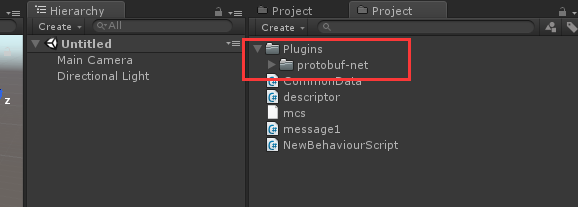
3、创建一个名为mcs的文本文件,里面写上-unsafe
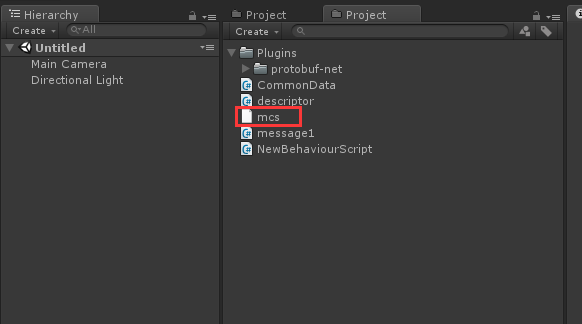
4、重启Unity
5、编译自动生成cs代码工具
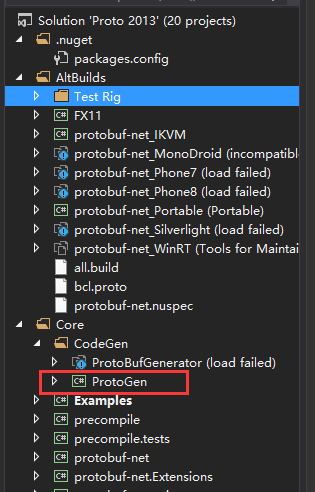
protogen.exe就是刚才生成的
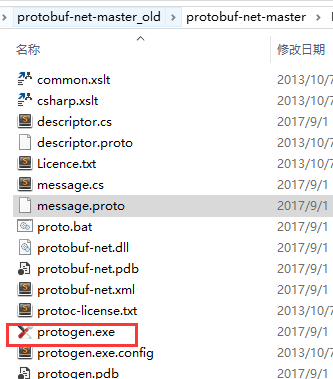
6、编写.proto文件
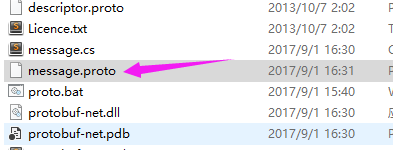
message.proto里写入
message TeamCharacterOne
{
required uint64 CharacterId = 1;
required string CharacterName = 2;
required int32 RoleId = 3;
required int32 Level = 4;
required int32 Ladder = 5;
required int32 FightPoint = 6;
optional int32 QueueResult = 7;
}
7、 生成.cs代码
创建一个proto.bat文件文件
里面写入
@echo off
rem 查找文件
for /f "delims=" %%i in ('dir /b ".\*.proto"') do echo %%i
rem 转cpp for /f "delims=" %%i in ('dir /b/a "*.proto"') do protoc -I=. --cpp_out=. %%i
for /f "delims=" %%i in ('dir /b/a "*.proto"') do protogen -i:%%i -o:%%~ni.cs
pause
8、把代码放入Unity工程
9、写测试代码
using message;
using System.Collections;
using System.Collections.Generic;
using System.IO;
using UnityEngine; public class NewBehaviourScript : MonoBehaviour { // Use this for initialization
void Start () {
var a = new TeamCharacterOne();
a.CharacterId = 10;
a.CharacterName = "fdsafd";
var b = Serialize(a); var data = Deserialize<TeamCharacterOne>(b);
Debug.Log(data.CharacterName);
} // Update is called once per frame
void Update () { } byte[] Serialize(object o)
{
using (MemoryStream ms = new MemoryStream())
{
ProtoBuf.Serializer.Serialize(ms, o);
byte[] result = new byte[ms.Length];
ms.Position = 0;
ms.Read(result, 0, result.Length); return result;
}
} T Deserialize<T>(byte[] b)
{
using (MemoryStream ms = new MemoryStream())
{ ms.Write(b, 0, b.Length);
ms.Position = 0;
return ProtoBuf.Serializer.Deserialize<T>(ms);
}
}
}
Unity3D protobuf-net使用方式的更多相关文章
- 在ios android设备上使用 Protobuf (使用dll方式)
http://game.ceeger.com/forum/read.php?tid=13479 如果你的工程可以以.Net 2.0 subset模式运行,请看这个帖子中的方法. 地址:http://g ...
- (转)在ios android设备上使用 Protobuf (使用dll方式)
自:http://game.ceeger.com/forum/read.php?tid=13479 如果你的工程可以以.Net 2.0 subset模式运行,请看这个帖子中的方法. 地址:http:/ ...
- 编写Unity3D着色器的三种方式
不管你会不会写Unity3D的shader,估计你会知道,Unity3D编写shader有三种方式,这篇东西主要就是说一下这三种东西有什么区别,和大概是怎样用的. 先来列一下这三种方式: fixed ...
- 投影方式- Unity3D游戏开发培训
投影方式- Unity3D游戏开发培训 作者:Jesai 2018-02-12 20:33:13 摘 要 透视投影是3D渲染的基本概念,也是3D程序设计的基础.掌握透视投影的原理对于深入理解其他 ...
- 【Unity3D基础】让物体动起来①--UGUI鼠标点击移动
背景 首先还是先声明自己是比较笨的一个人,总是找不到高效的学习方法,目前自己学习Unity3D的方式主要是两种,一种是直接看高质量的源码,另一种是光看不行还要自己动手,自己写一些有代表性的小程序,这也 ...
- google protobuf ios开发使用
简介: protobuf 即 google protocol buffer 是一种数据封装格式协议: 比如其他经常用的xml,json等格式:protobuf的优势是效率高,同样的一份数据使用prot ...
- Protocol Buffers(Protobuf)开发者指南---概览
Protocol Buffers(Protobuf)开发者指南---概览 欢迎来到protocol buffers的开发者指南文档,protocol buffers是一个与编程语言无关‘.系统平台无关 ...
- protobuf 向前兼容向后兼容
http://blog.163.com/jiang_tao_2010/blog/static/12112689020114305013458/ 不错的protobuf.. protobuf的编码方式: ...
- Linux下protobuf的编译与安装【各种奇葩问题】
1.下载源码 首先,从github上下载protobuf的源码,地址:https://github.com/google/protobuf,我选择下载2.5.0版本. 2.编译protobuf 2.1 ...
- Linux下protobuf的编译与安装
1.下载源码 首先,从github上下载protobuf的源码,地址:https://github.com/google/protobuf,我选择下载2.5.0版本. 2.编译protobuf 将下载 ...
随机推荐
- Hibernate与MyBatis的对比
Hibernate与MyBatis的对比总结,希望大家指出不对之处. 第一章 Hibernate与MyBatis Hibernate 是当前最流行的O/R mapping框架,它出身于sf.net,现 ...
- AJAX简单介绍
什么是AJAX Ajax 是 AsynchronousJavaScript and XML(以及 DHTML 等)的缩写. HTML 用于建立 Web表单并确定应用程序其它部分使用的字段. ·J ...
- POI初体验
Apache POI是Apache软件基金会的开放源码函式库,POI提供API给Java程序对Microsoft Office格式档案读和写的功能. 它的结构如下: HSSF - 提供读写Micros ...
- ffmpeg把ts文件转m3u8并切片
Linux_x86_64流媒体环境:nginx + EasyDarwin-master 客户端播放器:VLC media player 下载windows下的ffmepg二进制版本,请进网站http: ...
- PGsql 基本用户权限操作
Ⅰ. 安装与初始账户密码修改 1. 安装 sudo apt-get install postgresql-9.4 2. 管理员身份打开pg sudo -u postgres psql sudo -u ...
- getIsDebuggable
/* * if set android:debuggable="true" in Manifest, return true. * if set android:debugga ...
- java.net.NoRouteToHostException:无法指定被请求的地址
最近在做一个新项目的poc压测的时候发现了如下问题: TPS一直突破不了5000,按照计算理论上应该可以达到8000 tps/s左右的,查看数据库端口情况,吓一跳... netstat -ant | ...
- php大数除法保留精度问题
有人在群里问大数除法,要求保留精度的问题,发现普通的方法都不能保存精度,最后找了一下资料发现可以这样 这倒是个冷门知识,嗯哼
- WPF依赖属性相关博客导航
1.一站式WPF--依赖属性(DependencyProperty)一(什么是依赖属性,依赖属性的由来) 2.一站式WPF--依赖属性(DependencyProperty)二(涉及依赖属性的使用) ...
- flask操作mongo两种方式--ORM
#manage.py #coding=utf-8 #Flask-Script是一个可以在flask应用外部编写脚本的扩展 #常用功能: #运行一个开发的服务器 #python shell中操作数据库看 ...
