详解GaussDB(DWS) 资源监控
摘要:本文主要着重介绍资源池资源监控以及用户资源监控。
本文分享自华为云社区《GaussDB(DWS)资源监控之用户、队列资源监控》,作者: 一只菜菜鸟。
GaussDB(DWS)资源监控功能包含实例资源监控、内存资源监控、资源池资源监控、查询监控以及用户资源监控,本文主要着重介绍资源池资源监控以及用户资源监控;
多租户
用户是使用数据库系统以及执行业务的主要手段,在GaussDB(DWS)中将用户场景分为两种方案,分别是普通方案以及多租户方案;为了更好的使用GaussDB(DWS)的资源分组管理,建议依托多租户场景构造具体的使用情况;
多租户引入了两级用户机制,分别为组用户以及业务用户;两级用户分别关联不同的资源池以及存储空间;
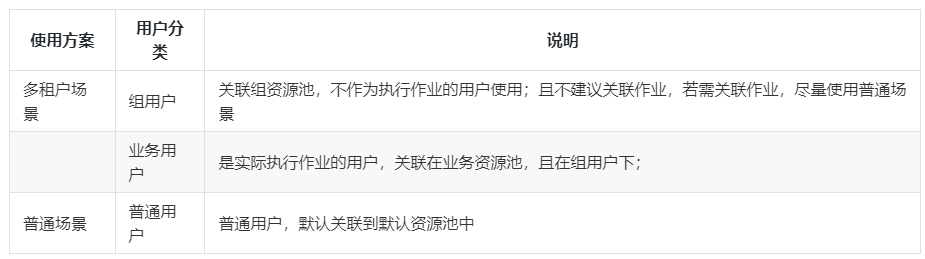
示例
1、创建组用户关联到组资源池
CREATE USER user_g RESOURCE POOL 'respool_g1' PASSWORD 'Gauss_234';
2、创建业务用户关联到业务资源池
CREATE USER user_1 RESOURCE POOL 'respool_g1' USER GROUP 'user_g' PASSWORD 'Gauss_234';
注:创建业务用户时,业务资源池(resource pool)和组用户(user group)为必选字段;
用户资源监控
用户资源监控中记录所有用户使用资源(内存、CPU核数、存储空间、临时空间、算子落盘以及IO)的实时使用情况,也可以通过查询历史表访问用户资源的历史使用情况;
相关GUC参数:
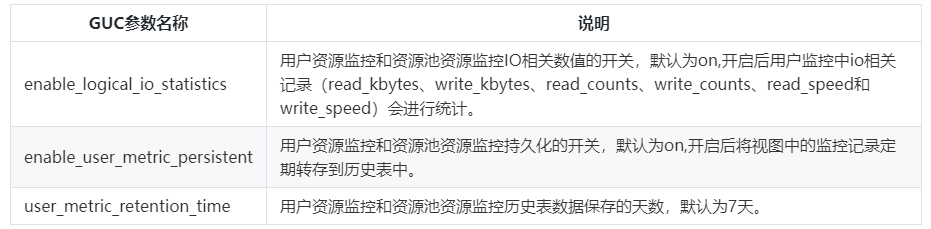
相关视图/表:
实时视图为:pg_total_user_resource_info;
username | used_memory | total_memory | used_cpu | total_cpu | used_space | total_space | used_temp_space | total_temp_space | used_spill_space | total_spill_space | read_kbytes | write_kbytes | read_counts | write_counts | read_speed | write_speed
-----------------+-------------+--------------+----------+-----------+------------+-------------+-----------------+------------------+------------------+-------------------+-------------+--------------+-------------+--------------+------------+-------------
perfadm | 0 | 0 | 0 | 0 | 0 | -1 | 0 | -1 | 0 | -1 | 0 | 0 | 0 | 0 | 0 | 0
user_g1_job_2 | 0 | 1113 | 0 | 24 | 0 | -1 | 0 | -1 | 0 | -1 | 0 | 0 | 0 | 0 | 0 | 0
user_grp_2 | 0 | 5574 | 0 | 24 | 0 | -1 | 0 | -1 | 0 | -1 | 0 | 0 | 0 | 0 | 0 | 0
user_g1_job_1_2 | 0 | 1113 | 0 | 24 | 0 | -1 | 0 | -1 | 0 | -1 | 0 | 0 | 0 | 0 | 0 | 0
user_2 | 0 | 27876 | 0 | 24 | 0 | -1 | 0 | -1 | 0 | -1 | 0 | 0 | 0 | 0 | 0 | 0
user_grp_1 | 0 | 5574 | 0 | 24 | 0 | -1 | 0 | -1 | 0 | -1 | 0 | 0 | 0 | 0 | 0 | 0
user_1 | 0 | 27876 | 0 | 24 | 0 | -1 | 0 | -1 | 0 | -1 | 0 | 0 | 0 | 0 | 0 | 0
user_4 | 0 | 27876 | 0 | 24 | 0 | -1 | 0 | -1 | 0 | -1 | 0 | 0 | 0 | 0 | 0 | 0
user_g1_job_1_1 | 0 | 1113 | 0 | 24 | 0 | -1 | 0 | -1 | 0 | -1 | 0 | 0 | 0 | 0 | 0 | 0
user_g2_job_1 | 0 | 1113 | 0 | 24 | 0 | -1 | 0 | -1 | 0 | -1 | 0 | 0 | 0 | 0 | 0 | 0
user_5 | 0 | 27876 | 0 | 24 | 0 | -1 | 0 | -1 | 0 | -1 | 0 | 0 | 0 | 0 | 0 | 0
user_3 | 0 | 27876 | 0 | 24 | 0 | -1 | 0 | -1 | 0 | -1 | 0 | 0 | 0 | 0 | 0 | 0
user_g2_job_2 | 0 | 1113 | 0 | 24 | 0 | -1 | 0 | -1 | 0 | -1 | 0 | 0 | 0 | 0 | 0 | 0
(13 rows)
历史视图为:gs_wlm_user_resource_history;
username | timestamp | used_memory | total_memory | used_cpu | total_cpu | used_space | total_space | used_temp_space | total_temp_space | used_spill_space | total_spill_space | read_kbytes | write_kbytes | read_counts | write_counts | read_speed | write_speed
-------------------+-------------------------------+-------------+--------------+----------+-----------+------------+-------------+-----------------+------------------+------------------+-------------------+-------------+--------------+-------------+--------------+------------+-------------
perfadm | 2022-06-29 14:26:32.063948+08 | 0 | 0 | 0 | 0 | 0 | -1 | 0 | -1 | 0 | -1 | 0 | 0 | 0 | 0 | 0 | 0
user_3 | 2022-06-29 14:26:32.063948+08 | 0 | 27876 | 0 | 24 | 0 | -1 | 0 | -1 | 0 | -1 | 0 | 0 | 0 | 0 | 0 | 0
user_5 | 2022-06-29 14:26:32.063948+08 | 0 | 27876 | 0 | 24 | 0 | -1 | 0 | -1 | 0 | -1 | 0 | 0 | 0 | 0 | 0 | 0
user_g2_job_1 | 2022-06-29 14:26:32.063948+08 | 0 | 1113 | 0 | 24 | 0 | -1 | 0 | -1 | 0 | -1 | 0 | 0 | 0 | 0 | 0 | 0
user_g1_job_1_1 | 2022-06-29 14:26:32.063948+08 | 0 | 1113 | 0 | 24 | 0 | -1 | 0 | -1 | 0 | -1 | 0 | 0 | 0 | 0 | 0 | 0
user_4 | 2022-06-29 14:26:32.063948+08 | 0 | 27876 | 0 | 24 | 0 | -1 | 0 | -1 | 0 | -1 | 0 | 0 | 0 | 0 | 0 | 0
user_1 | 2022-06-29 14:26:32.063948+08 | 0 | 27876 | 0 | 24 | 0 | -1 | 0 | -1 | 0 | -1 | 0 | 0 | 0 | 0 | 0 | 0
user_grp_1 | 2022-06-29 14:26:32.063948+08 | 0 | 5574 | 0 | 24 | 0 | -1 | 0 | -1 | 0 | -1 | 0 | 0 | 0 | 0 | 0 | 0
user_2 | 2022-06-29 14:26:32.063948+08 | 0 | 27876 | 0 | 24 | 0 | -1 | 0 | -1 | 0 | -1 | 0 | 0 | 0 | 0 | 0 | 0
user_g1_job_1_2 | 2022-06-29 14:26:32.063948+08 | 0 | 1113 | 0 | 24 | 0 | -1 | 0 | -1 | 0 | -1 | 0 | 0 | 0 | 0 | 0 | 0
user_grp_2 | 2022-06-29 14:26:32.063948+08 | 0 | 5574 | 0 | 24 | 0 | -1 | 0 | -1 | 0 | -1 | 0 | 0 | 0 | 0 | 0 | 0
user_g2_job_2 | 2022-06-29 14:26:32.063948+08 | 0 | 1113 | 0 | 24 | 0 | -1 | 0 | -1 | 0 | -1 | 0 | 0 | 0 | 0 | 0 | 0
user_g1_job_2 | 2022-06-29 14:26:32.063948+08 | 0 | 1113 | 0 | 24 | 0 | -1 | 0 | -1 | 0 | -1 | 0 | 0 | 0 | 0 | 0 | 0
user_1 | 2022-06-29 14:26:01.987779+08 | 0 | 27876 | 0 | 24 | 0 | -1 | 0 | -1 | 0 | -1 | 0 | 0 | 0 | 0 | 0 | 0
user_g2_job_2 | 2022-06-29 14:26:01.987779+08 | 0 | 1113 | 0 | 24 | 0 | -1 | 0 | -1 | 0 | -1 | 0 | 0 | 0 | 0 | 0 | 0
资源池资源监控
多租户场景下,用户关联资源池执行业务,其消耗的资源汇总到其对应的资源池上,可以通过资源池资源监控视图,实时查看其相应数值,以及历史表记录的资源历史使用情况;
相关GUC参数
同用户资源监控相关GUC参数。
相关视图/表
资源池实时信息监控视图:GS_RESPOOL_RUNTIME_INFO
nodegroup | rpname | ref_count | fast_run | fast_wait | slow_run | slow_wait
-----------+------------------+-----------+----------+-----------+----------+-----------
lc1 | respool_grp_1 | 0 | 0 | 0 | 0 | 0
lc1 | default_pool | 0 | 0 | 0 | 0 | 0
lc1 | respool_g1_job_1 | 0 | 0 | 0 | 0 | 0
lc1 | respool_g1_job_2 | 0 | 0 | 0 | 0 | 0
lc1 | respool_grp_2 | 0 | 0 | 0 | 0 | 0
lc1 | respool_g2_job_1 | 0 | 0 | 0 | 0 | 0
lc1 | respool_g2_job_2 | 0 | 0 | 0 | 0 | 0
lc1 | respool_1 | 0 | 0 | 0 | 0 | 0
lc1 | respool_2 | 0 | 0 | 0 | 0 | 0
lc2 | default_pool | 0 | 0 | 0 | 0 | 0
lc1 | respool_3 | 0 | 0 | 0 | 0 | 0
(11 rows)
资源池实时资源监控视图:GS_RESPOOL_RESOURCE_INFO
nodegroup | rpname | cgroup | ref_count | fast_run | fast_wait | fast_limit | slow_run | slow_wait | slow_limit | used_cpu | cpu_limit | used_mem | estimate_mem | mem_limit | read_kbytes | write_kbytes | read_counts | write_counts | read_speed | write_speed
-----------+------------------+---------------------+-----------+----------+-----------+------------+----------+-----------+------------+----------+-----------+----------+--------------+-----------+-------------+--------------+-------------+--------------+------------+-------------
lc1 | respool_grp_1 | ClassG1 | 0 | 0 | 0 | -1 | 0 | 0 | 10 | 0 | 24 | 0 | 0 | 5574 | 0 | 0 | 0 | 0 | 0 | 0
lc1 | default_pool | DefaultClass:Medium | 0 | 0 | 0 | -1 | 0 | 0 | -1 | 0 | 24 | 0 | 0 | 27876 | 0 | 0 | 0 | 0 | 0 | 0
lc1 | respool_g1_job_1 | ClassG1:wg1_1 | 0 | 0 | 0 | -1 | 0 | 0 | 10 | 0 | 24 | 0 | 0 | 1113 | 0 | 0 | 0 | 0 | 0 | 0
lc1 | respool_g1_job_2 | ClassG1:wg1_2 | 0 | 0 | 0 | -1 | 0 | 0 | 10 | 0 | 24 | 0 | 0 | 1113 | 0 | 0 | 0 | 0 | 0 | 0
lc1 | respool_grp_2 | ClassG2 | 0 | 0 | 0 | -1 | 0 | 0 | 10 | 0 | 24 | 0 | 0 | 5574 | 0 | 0 | 0 | 0 | 0 | 0
lc1 | respool_g2_job_1 | ClassG2:wg2_1 | 0 | 0 | 0 | -1 | 0 | 0 | 10 | 0 | 24 | 0 | 0 | 1113 | 0 | 0 | 0 | 0 | 0 | 0
lc1 | respool_g2_job_2 | ClassG2:wg2_2 | 0 | 0 | 0 | -1 | 0 | 0 | 10 | 0 | 24 | 0 | 0 | 1113 | 0 | 0 | 0 | 0 | 0 | 0
lc1 | respool_1 | ClassN1:wn1 | 0 | 0 | 0 | -1 | 0 | 0 | 10 | 0 | 24 | 0 | 0 | 27876 | 0 | 0 | 0 | 0 | 0 | 0
lc1 | respool_2 | ClassN1:wn2 | 0 | 0 | 0 | -1 | 0 | 0 | 10 | 0 | 24 | 0 | 0 | 27876 | 0 | 0 | 0 | 0 | 0 | 0
lc2 | default_pool | DefaultClass:Medium | 0 | 0 | 0 | -1 | 0 | 0 | -1 | 0 | 24 | 0 | 0 | 27876 | 0 | 0 | 0 | 0 | 0 | 0
lc1 | respool_3 | ClassN2:wn3 | 0 | 0 | 0 | -1 | 0 | 0 | 10 | 0 | 24 | 0 | 0 | 27876 | 0 | 0 | 0 | 0 | 0 | 0
(11 rows)
资源池历史资源监控表:GS_RESPOOL_RESOURCE_HISTORY
timestamp | nodegroup | rpname | cgroup | ref_count | fast_run | fast_wait | fast_limit | slow_run | slow_wait | slow_limit | used_cpu | cpu_limit | used_mem | estimate_mem | mem_limit | read_kbytes | write_kbytes | read_counts | write_counts | read_speed | write_speed
-------------------------------+-----------+----------------------+---------------------+-----------+----------+-----------+------------+----------+-----------+------------+----------+-----------+----------+--------------+-----------+-------------+--------------+-------------+--------------+------------+-------------
2022-06-29 14:35:02.262234+08 | lc1 | respool_grp_1 | ClassG1 | 0 | 0 | 0 | -1 | 0 | 0 | 10 | 0 | 24 | 0 | 0 | 5574 | 0 | 0 | 0 | 0 | 0 | 0
2022-06-29 14:35:02.262234+08 | lc1 | respool_3 | ClassN2:wn3 | 0 | 0 | 0 | -1 | 0 | 0 | 10 | 0 | 24 | 0 | 0 | 27876 | 0 | 0 | 0 | 0 | 0 | 0
2022-06-29 14:35:02.262234+08 | lc2 | default_pool | DefaultClass:Medium | 0 | 0 | 0 | -1 | 0 | 0 | -1 | 0 | 24 | 0 | 0 | 27876 | 0 | 0 | 0 | 0 | 0 | 0
2022-06-29 14:35:02.262234+08 | lc1 | respool_2 | ClassN1:wn2 | 0 | 0 | 0 | -1 | 0 | 0 | 10 | 0 | 24 | 0 | 0 | 27876 | 0 | 0 | 0 | 0 | 0 | 0
2022-06-29 14:35:02.262234+08 | lc1 | respool_1 | ClassN1:wn1 | 0 | 0 | 0 | -1 | 0 | 0 | 10 | 0 | 24 | 0 | 0 | 27876 | 0 | 0 | 0 | 0 | 0 | 0
2022-06-29 14:35:02.262234+08 | lc1 | respool_g2_job_2 | ClassG2:wg2_2 | 0 | 0 | 0 | -1 | 0 | 0 | 10 | 0 | 24 | 0 | 0 | 1113 | 0 | 0 | 0 | 0 | 0 | 0
2022-06-29 14:35:02.262234+08 | lc1 | respool_g2_job_1 | ClassG2:wg2_1 | 0 | 0 | 0 | -1 | 0 | 0 | 10 | 0 | 24 | 0 | 0 | 1113 | 0 | 0 | 0 | 0 | 0 | 0
2022-06-29 14:35:02.262234+08 | lc1 | respool_grp_2 | ClassG2 | 0 | 0 | 0 | -1 | 0 | 0 | 10 | 0 | 24 | 0 | 0 | 5574 | 0 | 0 | 0 | 0 | 0 | 0
2022-06-29 14:35:02.262234+08 | lc1 | respool_g1_job_2 | ClassG1:wg1_2 | 0 | 0 | 0 | -1 | 0 | 0 | 10 | 0 | 24 | 0 | 0 | 1113 | 0 | 0 | 0 | 0 | 0 | 0
2022-06-29 14:35:02.262234+08 | lc1 | respool_g1_job_1 | ClassG1:wg1_1 | 0 | 0 | 0 | -1 | 0 | 0 | 10 | 0 | 24 | 0 | 0 | 1113 | 0 | 0 | 0 | 0 | 0 | 0
2022-06-29 14:35:02.262234+08 | lc1 | default_pool | DefaultClass:Medium | 0 | 0 | 0 | -1 | 0 | 0 | -1 | 0 | 24 | 0 | 0 | 27876 | 0 | 0 | 0 | 0 | 0 | 0
2022-06-29 14:34:31.517585+08 | lc1 | respool_g2_job_1 | ClassG2:wg2_1 | 0 |
详解GaussDB(DWS) 资源监控的更多相关文章
- 详解GaussDB(DWS) explain分布式执行计划
摘要:本文主要介绍如何详细解读GaussDB(DWS)产生的分布式执行计划,从计划中发现性能调优点. 前言 执行计划(又称解释计划)是数据库执行SQL语句的具体步骤,例如通过索引还是全表扫描访问表中的 ...
- 一文详解 Linux 系统常用监控工一文详解 Linux 系统常用监控工具(top,htop,iotop,iftop)具(top,htop,iotop,iftop)
一文详解 Linux 系统常用监控工具(top,htop,iotop,iftop) 概 述 本文主要记录一下 Linux 系统上一些常用的系统监控工具,非常好用.正所谓磨刀不误砍柴工,花点时间 ...
- 详解 Spotlight on MySQL监控MySQL服务器
前一章详解了Spotlight on Unix 监控Linux服务器 ,今天再来看看Spotlight on MySQL怎么监控MySQL服务器. 注:http://www.cnblogs.com/J ...
- 详解Supervisor进程守护监控
Supervisor在百度百科上给的定义是超级用户,监管员.Supervisor是一个进程管理工具,当进程中断的时候Supervisor能自动重新启动它.可以运行在各种类unix的机器上,superv ...
- 详解GaussDB bufferpool缓存策略,这次彻底懂了!
摘要:华为云GaussDB(for mysql)是华为云自主研发的最新一代云原生数据库,采用计算存储分离.日志即数据的架构设计.具备极致可靠.极致性价比.多为扩展.完全可信等诸多特性. 一 .Gaus ...
- 详解GaussDB(for MySQL)服务:复制策略与可用性分析
摘要:本文通过介绍GaussDB(for MySQL)读写路径,分析其可用性. 简介 数据持久性和服务可用性是数据库服务的关键特征. 在实践中,通常认为拥有 3 份数据副本,就足以保证持久性. 但是 ...
- 详解vue静态资源打包中的坑与解决方案
本文主要解决: 1.vue-cli默认配置打包后部署至特定路径下静态资源路径错误问题; 2.静态资源打包使用相对路径后css文件引入图片路径错误问题. 一.问题 vue-cli 脚手架生成的默认打包配 ...
- Kubernetes笔记(四):详解Namespace与资源限制ResourceQuota,LimitRange
前面我们对K8s的基本组件与概念有了个大致的印象,并且基于K8s实现了一个初步的CI/CD流程,但对里面涉及的各个对象(如Namespace, Pod, Deployment, Service, In ...
- 详解 Spotlight on Unix 监控Linux服务器
1.安装 Spotlight on Unix 下载地址:http://yunpan.cn/QNWyEEvNS4xc9 访问密码 1c7d 傻瓜安装 2.配置spotlight登陆用户,注意spotl ...
随机推荐
- Oracle常见问题解决方法
1.设置数据库用户的密码有效期为 无限制 --查询proile文件名 SELECT username,PROFILE FROM dba_users; --查询文件 的密码保护策略 SELECT * F ...
- 我的开源之路:耗时 6 个月发布线程池框架,GitHub 1.7k Star!
文章首发在公众号(龙台的技术笔记),之后同步到掘金和个人网站:xiaomage.info Hippo4J 线程池框架经过 6 个多月的版本迭代,2022 年春节当天成功发行了 1.0.0 RELEAS ...
- ASP.NET MVC之models_list传值view
单个用户在查看个人信息时,一个model就能解决 但是如果是管理员,就需要查看多个用户,此时我们从数据库读一页的用户数据(大致十条) 此时返回的就可能是一个泛型列表 所以除了基本的用户model外(比 ...
- 手把手教你实现在Monaco Editor中使用VSCode主题
背景 笔者开源了一个小项目code-run,类似codepen的一个工具,其中代码编辑器使用的是微软的Monaco Editor,这个库是直接从VSCode的源码中生成的,只不过是做了一点修改让它支持 ...
- python小题目练习(十一)
题目:大乐透号码生成器 需求:使用Random模块模拟大乐透号码生成器,选号规则为:前区在1 ~ 35的范围内随机产生不重复 的5个号码,后区在1~ 12的范围内随机产生不重复的2个号码.效果如图8. ...
- 解决远程连接阿里云服务器的Redis失败问题
参考网址: https://www.pianshen.com/article/91461328818/ https://blog.csdn.net/weixin_42518709/article/de ...
- S32Kxxx bootloader之UDS bootloader
了解更多关于bootloader 的C语言实现,请加我Q扣: 1273623966 (验证信息请填 bootloader),欢迎咨询或定制bootloader(在线升级程序). 两周前完成了基于UDS ...
- Tapdata 肖贝贝:实时数据引擎系列(六)-从 PostgreSQL 实时数据集成看增量数据缓存层的必要性
摘要:对于 PostgreSQL 的实时数据采集, 业界经常遇到了包括:对源库性能/存储影响较大, 采集性能受限, 时间回退重新同步不支持, 数据类型较复杂等等问题.Tapdata 在解决 Pos ...
- CA证书、自颁发证书、自签名证书联系
一.理论基础 ssl:secure socket layer(安全套接层协议)的缩写,通过此协议可以保证两个应用通信的可靠性和保密性.openssl:是ssl协议的实现.提供了对称加密算法.非对称加密 ...
- 关于(Java)方法的再认识
1.方法的调用(图中两个方法在一个包中) 2.静态与非静态 两个非静态可以调用 但是静态不可以同时调用非静态 package com.oop;public class Way02 { public s ...
