React++antd+ProComponents可编辑表格EditableProTable组件实现表单中的可编辑列表组件
需求:
在新增&编辑表单中,共分三个表单模块,第二个模块设计为一个可编辑表格组件,其中可选下拉列表依赖外层第一个模块的某条数据值,提供新增、编辑、删除、按规定条件去重等功能,并在第三个模块中自动计算列表数值总和
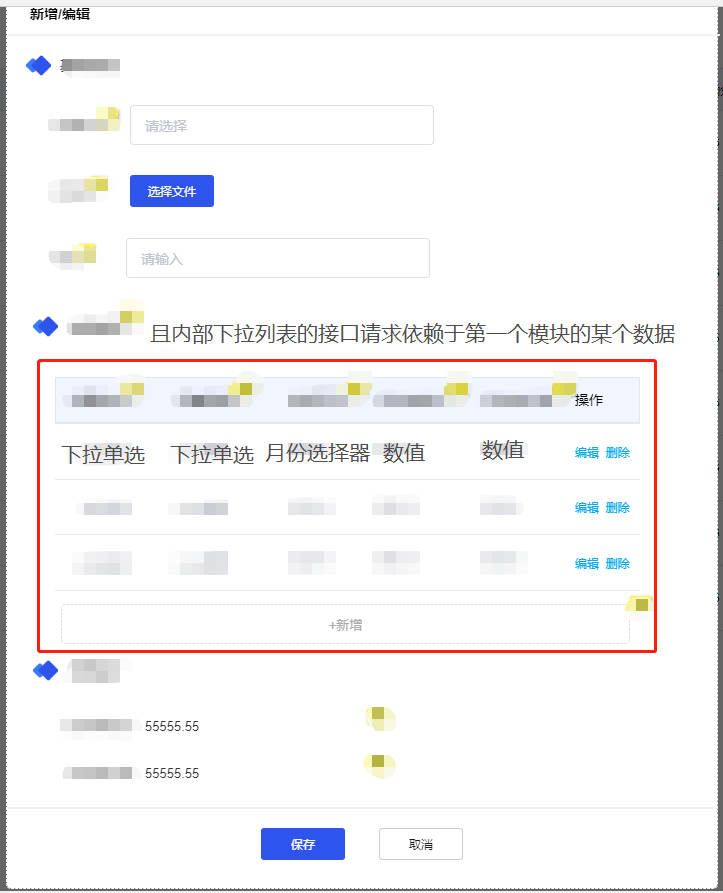
实现:
1.表单初始化接口的返回约定为三个数组,按模块对应:
const [dataSource, setDataSource] = useState<{
base_info?: API.FormListType[];
detail_info?: API.FormListType[];
total_info?: API.FormListType[];
}>({});
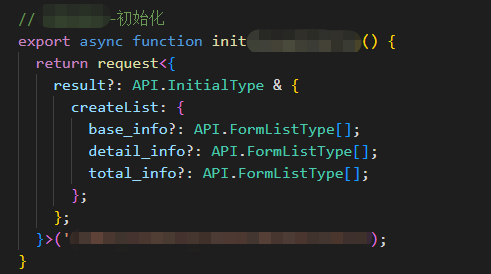
2.表单初始化接口返回后,配置表单dataSource【其中第三个模块配置为2位小数只读,第二个模块配置自定义组件】:
setCreateForm({
base_info: createList?.base_info?.map((el: any) => {
if (el.id === 'attachment') {
return {
...el,
renderFormItem: () => (
<File
optionData={{
type: 'default',
value: '选择文件',
props: { is_approval_file: 1 },
api: 'onUploadGeneralUpload',
}}
/>
),
};
}
return el;
}),
detail_info: createList?.detail_info?.map((el: any) => {
if (el.id === 'detail_info') {
return {
...el,
renderFormItem: () => <Condition id={undefined} />,
};
}
return el;
}),
total_info: createList?.total_info?.map((el: any) => {
return {
...el,
readonly: true,
value: Number(el.value).toFixed(2),
};
}),
});
表单组件:
// 去掉接口信息等的部分代码
import { useState, useRef } from 'react';
import { Button, Spin, Typography, Modal } from 'antd';
import { DrawerForm } from '@ant-design/pro-form';
import SchemaForm from '@/components/SchemaForm';
import ModuleTitle from '@/components/ModuleTitle';
import { ExclamationCircleOutlined } from '@ant-design/icons';
import type { FormInstance } from 'antd';
import type { ParamsType } from '@ant-design/pro-provider';
import Condition from './Condition'; type UpdateFormProps = {
onUpdate?: () => void;
record?: SettleApplicationParams;
createForm: {
base_info?: API.FormListType[];
detail_info?: API.FormListType[];
total_info?: API.FormListType[];
};
}; const { Text } = Typography; const UpdateForm: React.FC<UpdateFormProps> = ({ record, onUpdate, createForm }) => {
const formRef = useRef<FormInstance>();
const [dataSource, setDataSource] = useState<{
base_info?: API.FormListType[];
detail_info?: API.FormListType[];
total_info?: API.FormListType[];
}>({});
const [loading, setLoading] = useState<boolean>(false);
const [visible, setVisible] = useState<boolean>(false);
const [formValues, setFormValues] = useState<ParamsType>({}); const baseFormChange = (changedValues: ParamsType, allValues: ParamsType) => {
// 如果【detail_info】有值,修改【company_id 】需要弹窗提示,确认则清空第二个模块的数据,否则关闭弹窗,值不变
if (
allValues.detail_info.length > 0 &&
(changedValues.company_id || !allValues.company_id)
) {
Modal.confirm({
icon: <ExclamationCircleOutlined />,
content: <Text strong>切换xx将会清空以下xx信息,请确认是否切换</Text>,
okText: '确认',
cancelText: '取消',
onOk() {
setDataSource({
...dataSource,
detail_info: dataSource?.detail_info?.map((el: any) => {
if (el.id === 'detail_info') {
return {
...el,
value: [],
renderFormItem: () => (
<Condition
id={changedValues.company_id || allValues.company_id}
/>
),
};
}
return el;
}),
});
formRef.current?.setFieldsValue({
channel_company_id: changedValues.company_id || allValues.company_id,
detail_info: [],
});
setFormValues(formRef.current?.getFieldsValue(true));
},
onCancel() {
formRef.current?.setFieldsValue({
company_id: formValues.company_id,
});
setFormValues(formRef.current?.getFieldsValue(true));
},
});
}
// 如果【detail_info】无值,修改【company_id】,第二模块组件传参需要传最新的【company_id】
if (!allValues.detail_info.length && changedValues.company_id) {
setDataSource({
...dataSource,
detail_info: dataSource?.detail_info?.map((el: any) => {
if (el.id === 'detail_info') {
return {
...el,
value: [],
renderFormItem: () => <Condition id={changedValues.company_id} />,
};
}
return el;
}),
});
formRef.current?.setFieldsValue({ company_id: changedValues.company_id });
setFormValues(formRef.current?.getFieldsValue(true));
}
// 【总计】的数据根据第二模块列表的值计算
if (changedValues.detail_info) {
// 第二模块中的第一列数值关联
let bill_turnover_total = 0;
// 第二模块中的第二列数值关联
let bill_divide_turnover_total = 0;
changedValues.detail_info?.forEach(
(item: { bill_divide_turnover: number; bill_turnover: number }) => {
bill_turnover_total += Number(item.bill_turnover);
bill_divide_turnover_total += Number(item.bill_divide_turnover);
},
);
formRef.current?.setFieldsValue({
bill_turnover_total: Number(bill_turnover_total).toFixed(2),
bill_divide_turnover_total: Number(bill_divide_turnover_total).toFixed(2),
});
setFormValues(formRef.current?.getFieldsValue(true));
}
}; // 获取单条数据
const getInfo = async () => {
if (!record?.id) return;
try {
const { result } = await 接口(record?.id);
if (result) {
setDataSource({
base_info: createForm?.base_info?.map((el) => {
return { ...el, value: (el.id && result && result[el.id]) || el.value };
}),
detail_info: createForm?.detail_info?.map((el: any) => {
if (el.id === 'detail_info') {
return {
...el,
value: (el.id && result && result[el.id]) || el.value,
renderFormItem: () => <Condition id={result.company_id} />,
};
}
return { ...el, value: (el.id && result && result[el.id]) || el.value };
}),
total_info: createForm?.total_info?.map((el) => {
return { ...el, value: (el.id && result && result[el.id]) || el.value };
}),
});
setVisible(true);
}
} catch (error) {
//
} finally {
setLoading(false);
}
}; // 表单处理
async function showForm() {
setLoading(true);
if (record?.id) {
getInfo();
} else {
setDataSource(createForm);
setLoading(false);
setVisible(true);
}
} return (
<>
{record && record.id ? (
<Spin spinning={loading}>
<a key="edit" onClick={showForm}>
编辑
</a>
</Spin>
) : (
<Button type="primary" key="add" onClick={showForm}>
新增
</Button>
)}
<DrawerForm
formRef={formRef}
width={'70%'}
visible={visible}
title={`${record && record.id ? '编辑' : '新增'}xxx`}
drawerProps={{
bodyStyle: { paddingTop: 8 },
onClose: () => setVisible(false),
destroyOnClose: true,
}}
onValuesChange={baseFormChange}
onFinish={async (formData) => {
const { code } =
record && record.id
? await 编辑接口({
id: record && record.id,
...formData,
})
: await 新增接口({ ...formData });
if (code === 0 && onUpdate) {
formRef.current?.resetFields();
onUpdate();
setVisible(false);
return true;
}
return false;
}}
>
<ModuleTitle title="第一模块信息" />
<SchemaForm dataSource={dataSource?.base_info} layoutType="Embed" submitter={false} />
<ModuleTitle title="第二模块信息" />
<SchemaForm dataSource={dataSource?.detail_info} layoutType="Embed" submitter={false} />
<ModuleTitle title="第三模块总计" />
<SchemaForm dataSource={dataSource?.total_info} layoutType="Embed" submitter={false} />
</DrawerForm>
</>
);
}; export default UpdateForm;
3.表单组件定义完毕,表单项关联也进行了处理,下一步就是自定义组件的书写:
【组件内部需要判断前三列选项是否重复已有数据&进行接口请求进行后台数据重复判断】
【组件内部第一列下拉数据依赖于外层数据,第二列数据依赖于第一列数据的选项值】
/* 组件 */
import { useState, useEffect, useMemo } from 'react';
import { Form, message } from 'antd';
import moment from 'moment';
import { isEmpty } from 'lodash';
import { EditableProTable } from '@ant-design/pro-table';
import type { ProColumns } from '@ant-design/pro-table';
import type { FormInstance } from 'antd'; type ConditionProps = {
onChange?: (data: SettleApplicationLogsParams[]) => void;
value?: SettleApplicationLogsParams[];
id?: string;
}; const Condition: React.FC<ConditionProps> = (props) => {
const { value, id, onChange } = props;
const [form] = Form.useForm();
const [dataSource, setDataSource] = useState<SettleApplicationLogsParams[]>([]);
const [companyOpChannel, setCompanyOpChannel] = useState<Record<string, API.FormListType[]>>({});
const [companyGame, setCompanyGame] = useState<{ label: string; value: string }[]>([]);
const [editableKeys, setEditableRowKeys] = useState<React.Key[]>(() => []);
const [channelCompanyId, setChannelCompanyId] = useState<string | undefined>(undefined); // 获取第二列下拉数据【需要依赖第一列的选项值】
const getChannelCompanyOpChannel = async (game_id: string, company_id?: string) => {
if (!company_id || !game_id) return;
try {
const { result } = await 接口({ company_id, game_id });
if (result) {
const optionList = (result || []).map((itemO: any) => {
return {
label: itemO.value,
value: itemO.id,
};
});
setCompanyOpChannel({ ...companyOpChannel, [game_id]: optionList });
}
} catch (error) {
//
}
}; // 获取第一列下拉数据
const getFirstList = async (company_id: string) => {
if (!company_id) return;
try {
const { result } = await 接口({ company_id });
if (result) {
const optionList = (result || []).map((itemO: any) => {
return {
label: itemO.value,
value: itemO.id,
};
});
setCompanyGame(optionList);
}
} catch (error) {
//
}
}; const tableColumns: ProColumns[] = [
{
title: '第一列下拉',
dataIndex: 'game_id',
valueType: 'select',
render: (_, row) => row.game_name || '-',
fieldProps: (_form: FormInstance, { rowKey }: { rowKey: string }) => {
if (!channelCompanyId) {
return { disabled: true, options: [], placeholder: '请选择外层第一模块依赖值' };
}
if (companyGame.length === 0) {
return { allowClear: false, options: [] };
} return {
allowClear: false,
showSearch: true,
options: companyGame,
onChange: (val: string) => {
if (!rowKey) return;
// 重置运营渠道列表
getChannelCompanyOpChannel(val, channelCompanyId || undefined);
const fieldsValue = _form.getFieldsValue();
_form.setFieldsValue({
...fieldsValue,
[rowKey]: {
...fieldsValue[rowKey],
game_id: val,
game_name:
companyGame?.find((el: { value: string; label: string }) => el.value === val)
?.label || '-',
op_channel: null,
op_channel_name: null,
},
});
},
};
},
formItemProps: () => {
return {
rules: [{ required: true, message: '此项为必填项' }],
};
},
},
{
title: '第二列下拉',
dataIndex: 'op_channel',
valueType: 'select',
render: (_, row) => row.op_channel_name || '-',
fieldProps: (_form: FormInstance, { rowKey }: { rowKey: string }) => {
const rowValue = _form?.getFieldsValue(true) || {};
if (!rowKey || isEmpty(rowKey) || isEmpty(rowValue)) {
return { disabled: true, options: [], placeholder: '请选择第1列下拉' };
}
const key = rowKey[0];
const { game_id } = rowValue[key] || {};
if (!game_id || !companyOpChannel[game_id] || companyOpChannel[game_id].length === 0) {
return { allowClear: false, options: [] };
}
return {
allowClear: false,
showSearch: true,
options: companyOpChannel[game_id],
onChange: (val: string) => {
if (!rowKey) return;
const fieldsValue = _form.getFieldsValue();
_form.setFieldsValue({
...fieldsValue,
[rowKey]: {
...fieldsValue[rowKey],
op_channel: val,
op_channel_name:
companyOpChannel[game_id]?.find((el) => el.value === val)?.label || '-',
},
});
},
};
},
},
{
title: '选择月份',
dataIndex: 'settle_time',
valueType: 'dateMonth',
render: (_, row) => moment(row.settle_time).format('YYYY-MM'),
formItemProps: () => {
return {
rules: [{ required: true, message: '此项为必填项' }],
};
},
},
{
title: '数值1',
dataIndex: 'bill_turnover',
valueType: 'digit',
fieldProps: { precision: 2, min: 0 },
render: (_, row) => Number(row.bill_turnover).toFixed(2),
formItemProps: () => {
return {
rules: [{ required: true, message: '此项为必填项' }],
};
},
},
{
title: '数值2',
dataIndex: 'bill_divide_turnover',
valueType: 'digit',
fieldProps: { precision: 2, min: 0 },
render: (_, row) => Number(row.bill_divide_turnover).toFixed(2),
formItemProps: () => {
return {
rules: [{ required: true, message: '此项为必填项' }],
};
},
},
{
title: '操作',
valueType: 'option',
width: 200,
render: (text: any, record: any, _: any, action: any) => [
<a
key="editable"
onClick={() => {
action?.startEditable?.(record.id);
}}
>
编辑
</a>,
<a
key="delete"
onClick={() => {
setDataSource(dataSource.filter((item) => item.id !== record.id));
if (onChange) {
onChange(dataSource.filter((item) => item.id !== record.id));
}
}}
>
删除
</a>,
],
},
]; useEffect(() => {
if (value) {
if (value.length === 0 && dataSource.length === 0) {
return;
} else {
setDataSource(value);
if (onChange) {
onChange(value);
}
}
}
}, []); // 外层依赖值改变时,清空数据并请求新的第一列下拉列表
useEffect(() => {
setCompanyOpChannel({});
setCompanyGame([]);
setEditableRowKeys([]);
setChannelCompanyId(id);
if (dataSource.length > 0) {
setDataSource([]);
if (onChange) {
onChange([]);
}
}
if (id) getFirstList(id);
}, [id]); return useMemo(
() => (
<EditableProTable
recordCreatorProps={{
position: 'bottom',
disabled: dataSource.length >= 10 || !id,
creatorButtonText: '新增',
record: () => ({ id: (Math.random() * 1000000).toFixed(0) }),
}}
maxLength={10}
locale={{ emptyText: '暂无数据' }}
loading={false}
toolBarRender={false}
columns={tableColumns}
value={dataSource}
onChange={(values: SettleApplicationLogsParams[]) => {
setDataSource(values);
if (onChange) {
onChange(values);
}
}}
scroll={{ y: '235px' }}
editable={{
form,
type: 'multiple',
editableKeys,
onChange: setEditableRowKeys,
onSave: async (rowKey, data) => {
// 校验[当前前三列是否已存在记录]
const repeatData = dataSource?.filter(
(item) =>
item.game_id === data.game_id &&
item.op_channel === data.op_channel &&
item.settle_time === data.settle_time,
);
if (repeatData.length) {
message.error('已存在相同记录');
return Promise.reject();
}
try {
const { code, message: ResMessage } = await 接口({
...data,
company_id: id,
});
if (code === 0) {
return Promise.resolve();
} else {
message.error(ResMessage);
return Promise.reject();
}
} catch (error) {
return Promise.reject();
}
},
}}
rowKey="id"
/>
),
[tableColumns],
);
}; export default Condition;
基本代码官方文档都有,嘻嘻:https://procomponents.ant.design/components/editable-table/#editable-%E7%BC%96%E8%BE%91%E8%A1%8C%E9%85%8D%E7%BD%AE
最终效果:
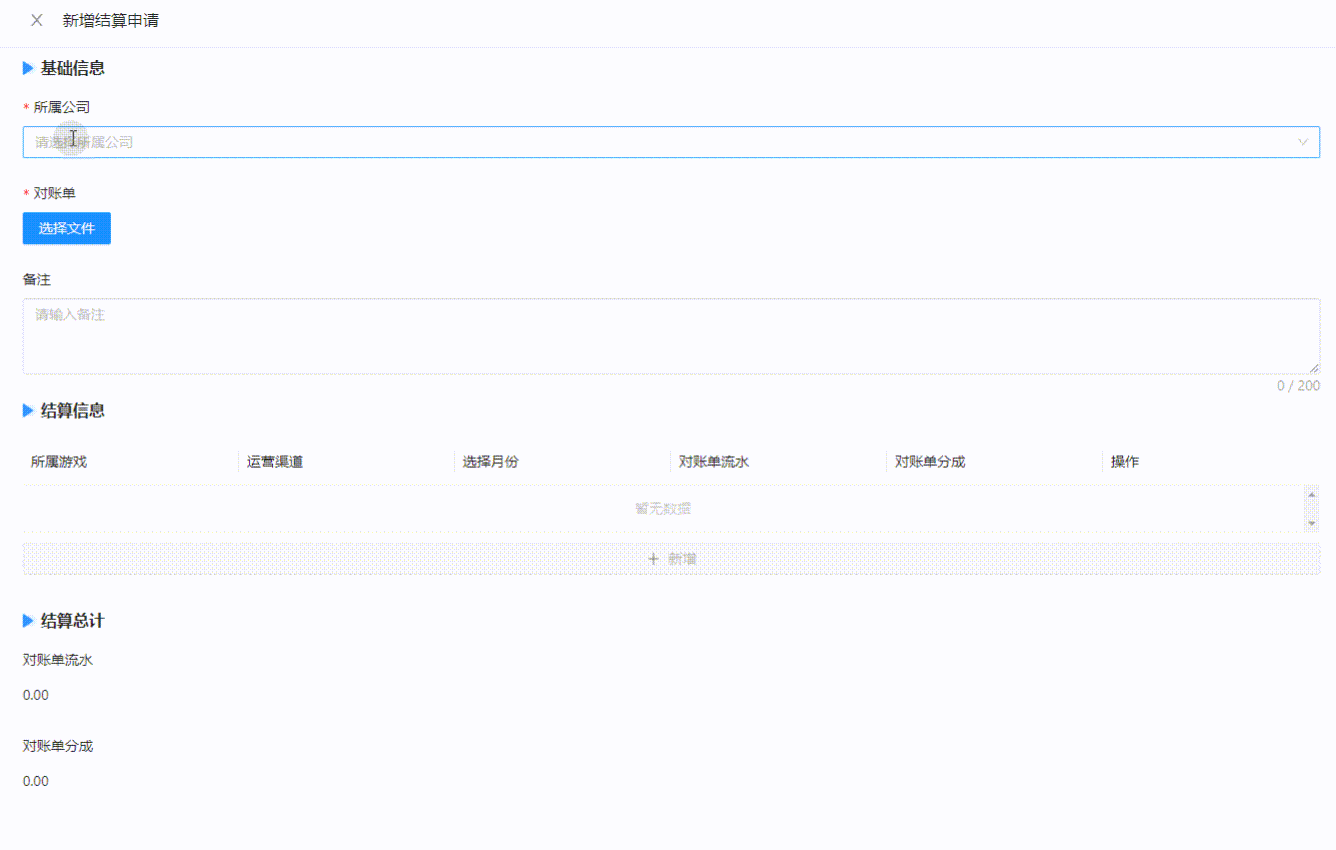
React++antd+ProComponents可编辑表格EditableProTable组件实现表单中的可编辑列表组件的更多相关文章
- 【antd】如何自定义antd组件form表单中Form.Item里的内容组件
需求:现有一个form表单,但是其中一个元素比较复杂,并不是简单的输入框或者下拉框之类的.但是我又希望能通过form.validateFields().then()去获得它的值,就不需要在当前页面写大 ...
- React中ref的三种用法 可以用来获取表单中的值 这一种类似document.getXXId的方式
import React, { Component } from "react" export default class MyInput extends Component { ...
- ABBYY FineReader 15 新增编辑表格单元格功能
ABBYY FineReader 15(Windows系统)新增编辑表格单元格功能,在PDF文档存在表格的前提下,可将表中的每个单元格作为单独的文字块进行单独编辑,单元格内的编辑不会影响同一行中其他单 ...
- ReactNative: 创建自定义List列表组件
一.介绍 在App中,很多数据消息显示都是一行行动态展示的,例如新闻标题,其实每一条新闻标题都可以独立成一个简单的列表组件,之前我们使用Text组件将数据都写死了,为了提高组件的灵活性,我们可以使用T ...
- 封装react antd的表格table组件
封装组件是为了能在开发过程中高度复用功能和样式相似的组件,以便我们只关注于业务逻辑层的处理,提高开发效率,提高逼格,降低代码重复率,降低劳动时间,减少加班的可能. 本次组件的封装采用了函数式组件即无状 ...
- 封装react antd的form表单组件
form表单在我们日常的开发过程中被使用到的概率还是很大的,比如包含了登录.注册.修改个人信息.新增修改业务数据等的公司内部管理系统.而在使用时这些表单的样式如高度.上下边距.边框.圆角.阴影.高亮等 ...
- 封装react antd的upload上传组件
上传文件也是我们在实际开发中常遇到的功能,比如上传产品图片以供更好地宣传我们的产品,上传excel文档以便于更好地展示更多的产品信息,上传zip文件以便于更好地收集一些资料信息等等.至于为何要把上传组 ...
- LigerUI编辑表格组件单元格校验问题
这几天在使用LigerUI(版本为1.2.2)编辑表格组件的时候,遇到几个小问题,从官方demo和api中没有找到解决的办法 问题1.从数据库查询出来的主键单元格不可编辑问题 主键单元格已经保存之前编 ...
- React antd如何实现<Upload>组件上传附件再次上传已清除附件缓存问题。
最近在公司做React+antd的项目,遇到一个上传组件的问题,即上传附件成功后,文件展示处仍然还有之前上传附件的缓存信息,需要解决的问题是,要把上一次上传的附件缓存在上传成功或者取消后,可以进行清除 ...
- 封装React AntD的dialog弹窗组件
前一段时间分享了基于vue和element所封装的弹窗组件(封装Vue Element的dialog弹窗组件),今天就来分享一个基于react和antD所封装的弹窗组件,反正所使用的技术还是那个技术, ...
随机推荐
- 》》》Java利用aspose-words将word文档转换成pdf(破解 无水印)
参考转载:Java利用aspose-words将word文档转换成pdf(破解 无水印) (bbsmax.com) 1.引入 aspose.words 包2.添加解水印 license.xml3.写业 ...
- selenium+python的网站爬虫
爬取网站听起来就是程序员的标配,之前一直没有时间学一下,最近有空学习一下顺便记录一下 爬取网站实际上就是利用计算机模拟人的操作来对网站的前端进行访问,而各大浏览器也给计算机提供了访问的接口,也就是浏览 ...
- ASR6601:国产化lora SOC芯片兼容SX1262/SX1268
ASR6601为目前首颗国产化支持LoRaWAN低功耗广域网无线通信SoC芯片.ASR6601在单芯片上集成了通用微控制器和射频单元(SX1262),包括射频收发器,调制解调器和48 MHz 主频.A ...
- Java调试排错心得
首先这里没有报错,但是打印了四行相同的数据,还都是最后一行的数据.然后调试了一下 这里是重点: 下面哪里account = {Account@1580}是一直用的一个对象,所有每一次调试那些什么rs. ...
- VS2019使用Qt4.8.7
取消系统变量中的Qt_INCLUDEPATH_. C:\Users\octob\AppData\Local\QtMsBuild中添加qt4.natvis.xml,qt4.natvis for visu ...
- Net Core 3.1 ONVIF 操控海康摄像头
先给出实现的代码 https://github.com/lu1770/onvif-client.git 也可以通过安装包来使用功能 dotnet add package Onvif 基本用法 Agen ...
- 【git】2.1 获取git仓库
资料来源 (1) https://git-scm.com/book/zh/v2/Git-%E5%9F%BA%E7%A1%80-%E8%8E%B7%E5%8F%96-Git-%E4%BB%93%E5%B ...
- 提交from表单,method与浏览器请求显示不一致
<from method="post" action ="/login_check"> 用户名:<input type="text& ...
- 【阿里云ACP】-01(阿里云综述、弹性计算)
课程能力 课程范围 ECS 磁盘 实例 磁盘 快照 镜像 网络 安全组 AS 伸缩组 伸缩配置 伸缩规则 伸缩活动 伸缩触发任务 伸缩模式 冷却时间 SLB 定义 实现原理 支持的协议 绘画保持 健康 ...
- vue高级进阶( 二 ) 8种组件通信详解
vue高级进阶( 二 ) 8种组件通信详解 猛兽总是独行,牛羊才成群结队. -------鲁迅 vue组件通信的重要性无需多言...但是你肯定没有全部掌握,所以这第二篇文章应运而生 props和$ ...
